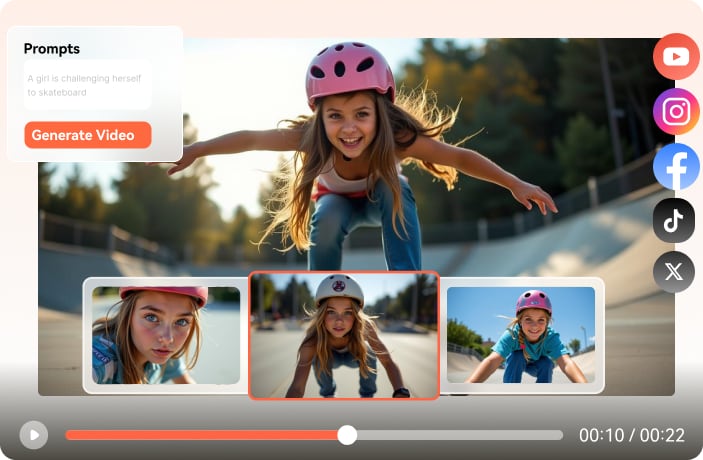Your One-Click Ticket to Top-Quality AI Brainrot Video
Create a Brainrot Video Instantly with AI
Brainrot videos are the perfect storm of internet culture these days. These dopamine hits are designed for short attention spans on platforms like Instagram Reels, YouTube Shorts, and TikTok. From Italian brainrot edits to tung tung sahur clips and tralalero tralala meme moments, these videos can grab attention from the first minute due to their fun and chaotic nature. With our AI brainrot video generator, you can transform your text ideas into trending brainrot videos. It can auto-generate high-speed edits with the perfect zoom-ins/outs. You can even add AI voiceover to your video for instant engagement. Use it to join the viral internet trend today!
Generate Hyper-Catchy Brainrot Video from Text
Choosing Virbo AI is like having a chaotic brainrot translator, meme editor, and voice actor in your pocket. With it, you can convert your brainrot text ideas into a full-flown video complete with narration and meme references — whether you're channeling all Italian brainrot energy or remixing your own absurd masterpiece from the brainrot characters list.
You simply need to provide a short text description, and Virbo AI will create your brainrot video in less than 60 seconds. That’s not all; you can add more fun to your full-on meme showdown by incorporating voices like Biden, Trump, and animated characters. Still wondering what is Italian brainrot? Just try typing it in — and see what chaos the AI brings to life.
Convert text to brainrot quickly and easily.
Turn Wild Ideas into Viral Brainrot Content
Turning wild ideas into viral brainrot content can be time-consuming and challenging. Besides thinking of an absurd and chaotic experience, you must choose the right character — such as an AI president, Sigma Chad, Goku, Shrek, or even something straight out of the Italian brainrot characters vault. With our brainrot video generator, you can transform the wildest brainrot ideas into real-life viral content. Whether you want to create a brainrot video about Donald Trump being stuck in a TikTok rizz loop, Shrek dropping a diss track, or bombardino crocodilo hosting a talent show while tung tung sahur plays in the background, Virbo AI can cover all your needs.
Want to mix in a touch of tralalero tralala absurdity? Don’t forget to use Virbo AI Script Generator to create or refine your brainrot video script. Give it a try!
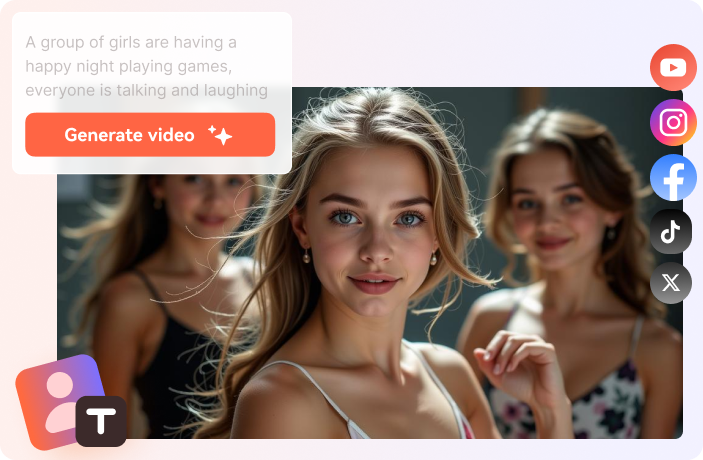
Boost Social Media Reach with AI Brainrot Clips
You can use our text to brainrot video generator to boost your online reach, whether you’re a digital marketer or content creator. Here’s the thing: brainrot videos are taking social media platforms like TikTok, YouTube Shorts, and Instagram Reels by storm today.
From Italian brainrot edits to tralalero tralala-style randomness or a burst of tung tung sahur energy, these videos confuse just enough to make users re-watch — and share. Even a short clip inspired by all Italian brainrot or laced with that chaotic brain in Italian vibe can massively boost product visibility and engagement.
These short content are instant attention grabbers, thanks to their visual chaos and familiar memes. They can confuse most social media users just enough to make them want to re-watch the content. So you can use it to boost your product/post visibility or interaction. Time to drop some brainrot bangers!
How to Generate AI Brainrot Video with AI
-
Enter your brainrot script.Launch Wondershare Virbo AI Brainrot Video Generator and then enter your text prompt. Ensure the text prompt is clear, allowing our brainrot video generator to give you the best results.
-
Generate the brainrot video.Preview your brainrot video script and make any necessary adjustments. If satisfied, tap “Generate Video” to create your brainrot content. This process should take just a few seconds.
-
Edit and export the brainrot video.You can now proceed to edit and refine your generated brainrot video. Virbo AI lets you customize your brainrot video with realistic voiceovers, stickers, emojis, and talking avatars. You can even trim it to make it a little shorter.
How Virbo AI Video Generator Stands Out
Fast Video Generation
Text to Video AI
Numerous Media Assets
Realistic AI Voices
AI Video Editor
High-Quality Output
FAQs about AI Brainrot Video Generation
-
What is a brainrot video?
A brainrot video is a trending type of content that combines engaging text with gaming footage background to create fun and fast-paced videos. These chaotic videos can take the footage backgrounds of video games like Minecraft and Subway Surfers.
-
What kind of content works best with brainrot videos?
Brainrot videos can deliver almost any content, depending on how you bring it out in the text prompt. You can use them to create content about storytelling, tips, education, and more. The idea is to create fast-paced, informative, and attention-grabbing content.
-
How long should my brainrot video be?
The optimal length for a brainrot video can be 15 to 60 seconds. This duration is short enough to grab your viewers’ attention and long enough to put them in the middle of the chaos. Remember, social media users primarily search for short-form content.
-
How do I make my brainrot video go viral?
First, there’s no surefire way to create a viral brainrot video. However, you can use best practices like keeping the content short and including a surprising message. In addition, you can add a hypnotic gaming background to grab attention and increase the chances of your video going viral.
-
How quickly can I create a brainrot video?
You can quickly create a brainrot AI video using Virbo AI Brainrot Video Generator. This text-to-video generator is easy to use, meaning you don’t need any video editing experience to use it. On top of that, generating a short brainrot video should take less than 60 seconds. /p>
-
Why are gaming backgrounds like Subway Surfers used in brainrot videos?
Gaming backgrounds like Subway Surfers and Minecraft Parkour are popular in brainrot videos because they grab attention easily. They can keep viewers’ brains engaged with their fast-paced and chaotic style. Moreover, they are easy to loop on platforms like TikTok and YouTube Shorts.
-
What type of text content works best for brainrot videos?
The text you feed into your brainrot video can be critical in ensuring the content goes viral. So, if you want the video to slap hard, you can keep the text prompt short. Usually, 2-5 sentences should be enough. You can also add meme slang like Sigma and Giga Chad. Remember, the dumber the text, the more illogical the story.
-
Can I add custom music to my brainrot videos?
Yes, you can add a fun and energetic sound effect or background music to amplify the fun. However, ensure you have copyright rights to use the sound effects or music you intend to add to your brainrot video.