Generate AI Videos from Images in Seconds
Image to Video Conversion Made Easy
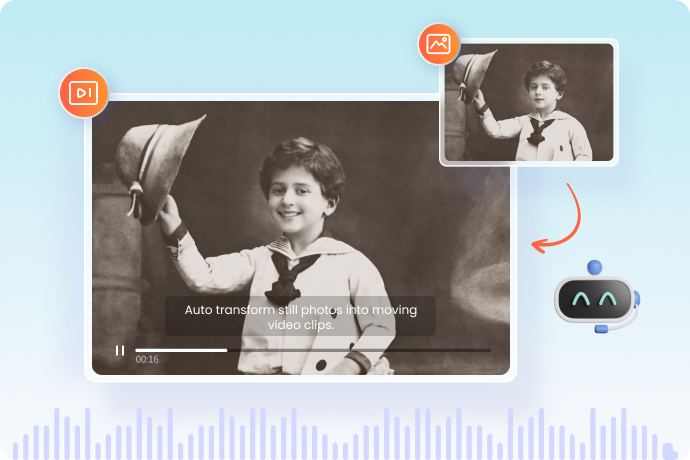
AI Photo to Video Generation
Imagine bringing your static images to life with just a few clicks. With Virbo AI image-to-video converter, you can easily create dynamic videos online. The state-of-the-art AI technology automatically analyzes your image, understands the context and seamlesssly transforms it into a fluid video. Text and describe the story behind the photo, animate the narrator, add voiceover, music and captions to poblish the video. The final result will look natural, authentic and professional. Just click the button to turn ordinary images into amazing video sequences and captivate your audience like never before.
400+ AI Photo Video Templates
Our AI photo-to-video creator boasts an extensive library of over 400 photo video templates to suit your every need. Whether you're looking to create product displays, business slideshows, book illustrations, promotional ads, video montages, or personal vlogs, we have a diverse range of video styles for any purpose. Simply select your preferred AI video template, swap in your images, and customize the layout and speed. You can easily add subtitles, audio, motion effects, dynamic stickers, and animated presenters to bring your video to life in an instant. Ready to see your stock pictures come alive? Get started now!
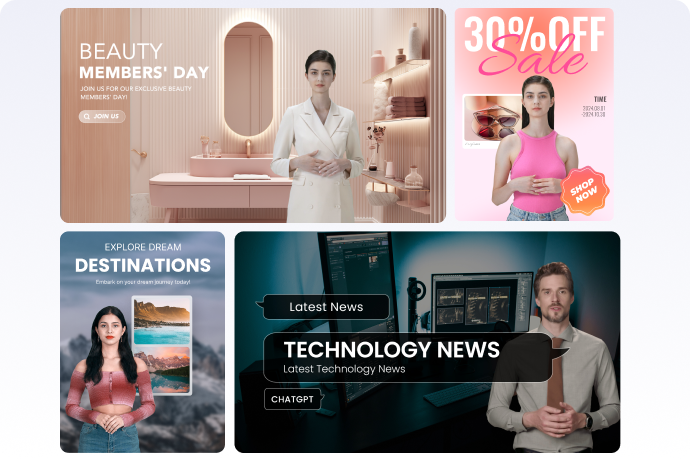
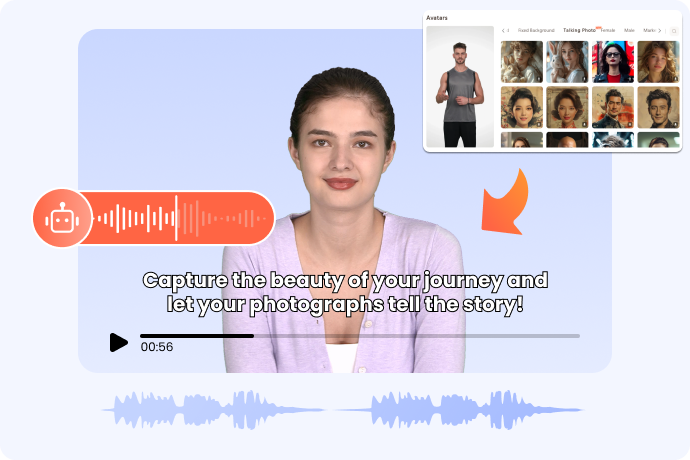
Enhance Visual Storytelling with AI Videos
Virbo AI goes far beyond simple image-to-video generation. Elevate your video with a comprehensive AI video editing suite including audio, backgrounds, animated effects, transitions, text or sticker overlays. It also features impressive AI avatars that can be seamlessly integrated into your digital content creation, eliminating the need for cameras or video recordings. Just upload a portrait picture or select a stock avatar, type a few scripts or outlines conveying to convey the story of your photos, and tap "Create". Virbo AI will deliver a compelling video that provides your viewers with a unique and immersive experience.
How to Convert Image into Video Using AI?
-
1. Upload a Photo.Open Wondershare Virbo online and select the Talking Photo option. You can either upload your own photo or choose from a stock image.
-
2. Convert Image to Video.Next, input your text scripts to narrate the story for the image and add a voiceover, choosing from various language and accent options. Then, click on Create Video and wait as the AI automatically generates a video with smooth motion.
-
3. Export & Share AI Video.Now, preview the video generated from your image. When you're satisfied, click the Export button to download and share your stunning masterpiece on social media.
Exciting Features of Virbo AI Photo-to-Video Tool
Fast Video Generator
Create Photo Video with Audio
Vast Video Templates
High-quality Motions
Powerful Video Editor
Watermark-free Exports
Our Customers Love Us!
We're proud about what they have to say about us.








