Language barriers, costly recordings, and
delayed content updates hinder technical trainers.
Convert skills into instructive and well-explained trianing guide.
-
1
Pick an Ideal Avatar
Choose from a diverse selection of over 300 lifelike avatars stored in our database. Browse through various categories, utilizing filters and search features to discover the perfect match for your needs. -
2
Enter the Script
Simply input your script content by typing it out or copying and pasting it into the provided text editor window. -
3
Customize Your Video
Tailor your video to your preferences by adjusting text formatting, incorporating background, or making any other necessary modifications to suit your vision. -
4
Generate Your Video
Follow these simple steps to effortlessly create a compelling product review video.
Simplify Complexed Tech to Intuitive Training Video

Adopt Segmented Learning, Farewell to Lengthy Technical Training

Incorporate Visual Aids, Intensify Learner’s Memory

Ensure Multilingual Accessibility, Serve Global Audience
Trusted by leading enterprise customer service teams
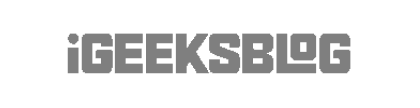
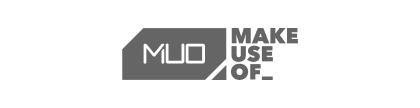
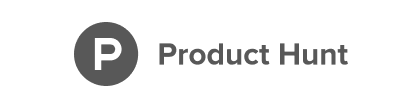
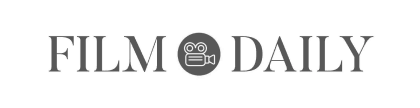
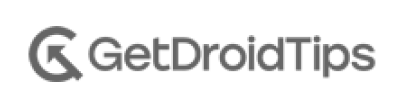
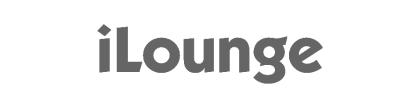
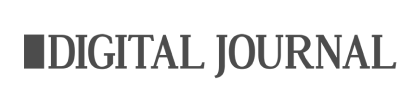

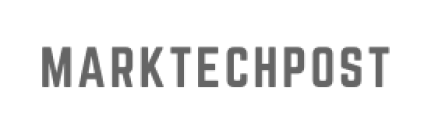
We Work in the Following Fields
FAQs of
Technical Training Video
-
How to create multilingual technical training videos for a global audience?
Wondershare Virbo enables creating multilingual technical videos using AI avatars, voices in over 300 languages, AI script generation, visual aids, subtitles, and a microlearning approach - streamlining production of high-quality training content accessible worldwide.
-
What are some best practices for scripting technical training videos?
Use clear, concise language and avoid jargon. Structure the content logically with an introduction, main points, and summary. Incorporate real-world examples and analogies to explain abstract concepts. Keep sentences and paragraphs short for better comprehension.
-
How can I ensure my technical training videos are engaging and effective?
Wondershare Virbo allows incorporating visual aids like animations, stickers, etc to enhance comprehension. Its AI script generator produces structured, easy-to-understand scripts, while microlearning templates improve knowledge retention.
-
What are the benefits of using AI avatars for technical training videos?
With AI avatars, you can create consistent, scalable technical training videos without hiring live trainers. The realistic avatars paired with AI voices ensure clear, professional delivery of complex information. Wondershare Virbo is a great choice which provides 300+ avatars varied in professions, ages, and ethnicities.
Create Technical Traning Video in Instant



Rated 4.8
Amazing video generator with AI avatars
Good script generator tool
Fantastic AI features
Create video in short time
Generate engaging video in short time
Convert avatar into video formats