Elevate Storytelling with Photo & Video Montages
Generate Montage Videos with AI Power

Create Amazing Video Montages Online
Virbo AI's Video Montage Maker is designed for anyone seeking to create professional-quality montage videos with a few simple clicks. Utilizing an advanced AI model, our photo and video collage maker quickly analyzes your video or image scenes and auto-matches them with your text descriptions to create cohesive storytelling montages that captivate viewers. Whether you're making documentaries, marketing presentations, memorials, or tributes, our tool allows you to transform visuals into emotionally resonant narratives that leave a lasting impression.
Retouch Video Montages for an Exhilarating Visual Experience
Gone are the days when creating show-stopping video montages was reserved for professional editors. Our AI montage maker empowers you to seamlessly combine videos and images into montage while customizing with harmonious background music, subtitles, text, voiceovers, and even realistic animated avatars for a captivating visual experience. With all the essential editing tools at your fingertips, you can effectively convey your message through beautifully crafted montage videos that keep viewers coming back for more.
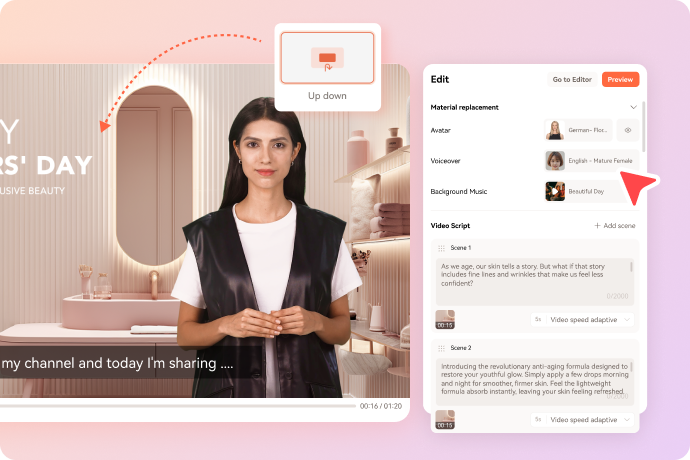

Auto-Resizing Video Montages for Social Sharing
Research shows that social media users find videos more engaging than text-based content. That's because videos capture the viewer's attention within the first few seconds. Our free video montage maker lets you connect deeply with your followers and elicit genuine emotional responses and reactions. You can frame your content to share on Instagram, TikTok, YouTube, Facebook, and other apps. While at it, Virbo AI ensures all key video elements remain visible and impactful. Use to ensure consistent video sharing across your social media channels.
Make Every Occasion Shine with Montage Videos
Create stunning video montages for any occasion with our user-friendly photo video montage maker. Whether you're showcasing products, making promotional videos, highlighting events, sharing testimonials, celebrating a milestone birthday or a heartfelt wedding tribute, our versatile montage generator is perfect for every event! Seamlessly stitch your clips into impactful montages that captivate viewers from the very beginning and keep them engaged throughout.
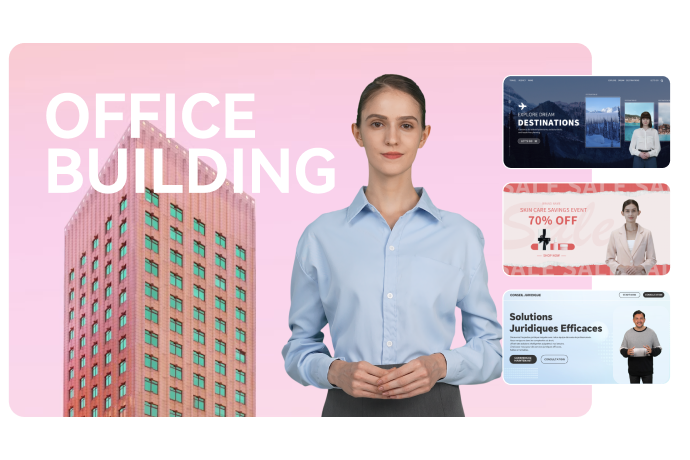
How to Make Video Montages with AI?
-
Upload Your Media Footages.Open our auto montage maker, then click Add Media to input your images, videos or audio clips to for your montage.
-
Describe Your AI Video Montage.Input your montage video details like topic, industry, product, features, and other key messages. Choose the ideal montage size, duration, language, video type and click Generate Video. Our AI montage maker will curate the perfect montage video.
-
Customize Your Video Montage.After a short processing time, preview your montage and make any adjustments. You can personalize it with avatars, voices, auto-captions, backgrounds, and other elements.
-
Export & Share Your Montage Video.Once you're satisfied, export and share your AI montage video in high quality. It’s fast and easy!
Standout Features of Virbo AI Photo & Video Montage Maker
Easy Drag-and-Drop
Auto Clips Compilation
Customize with AI prompts
Dynamic Visual Effects
Extensive Stock Media
High-Quality Outputs
FAQs about AI Montage Maker
-
How to make a video collage with photos and music online?
Virbo AI is one of the best online video montage makers. You can make a video college on your desktop or mobile browser. Follow these quick steps:
- Open our video montage generator and upload your media.
- Rearrange your media files by dragging and dropping.
- Enter a description of the montage video to generate.
- Choose your montage video settings and create the video.
- Edit and preview the montage video before downloading and sharing.
-
Is there a free video montage maker app?
Yes, you can find tens of free AI-powered montage video makers on the Apple App Store or Google Play Store. However, Virbo AI is the best solution for creating astonishing video montages on your iPhone, iPad, Google Pixel, Samsung Galaxy, and other mobile operating systems.
-
Is it possible to create video montages with AI magic?
Yes, AI montage generators like Virbo AI are taking over these days. These tools are simple to use and highly effective. You only need to upload your media and enter a description for your montage video. From there, AI will analyze your video and picture highlights to generate a sharp-looking montage video.
-
What is the difference between a video montage and a photo slideshow?
Video montages have become excellent alternatives to photo slideshows. They combine pictures, videos, and music or sound effects to make engaging content. Slideshows, on the other hand, only have static pictures and music effects. For this reason, montages can provide a better viewing experience than slideshows.
-
How do I ensure a montage is visually appealing?
Creating a visually appealing video montage is quick and easy with Virbo AI. This program has hundreds of realistic AI avatars that can narrate your story in any language or accent. You can also customize your montage video with auto subtitles, background music, transition effects, and more. Take advantage of these features to create standout video montages.
Our Customers Love Us!
We're proud about what they have to say about us.









