Bring Your Photos to
Life withTalking Photo
Virbo AI Talking Photo can bring your photo to a living narrative. This feature lets you add voice clips to your photos, making them interactive and creating engaging memories. Explore a new dimension of storytelling as your pictures come alive.
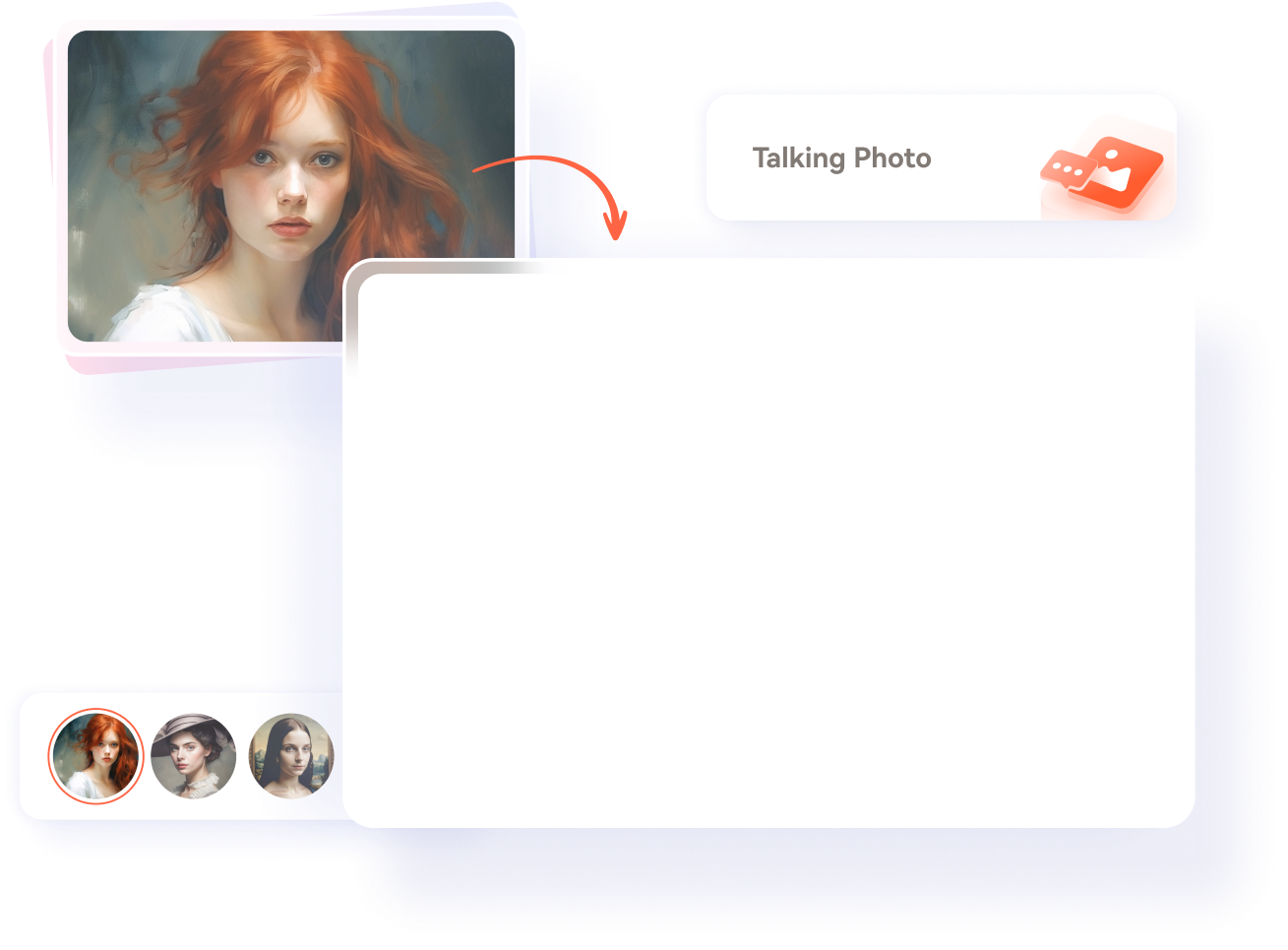

Unlock the Power of Talking Photo AI
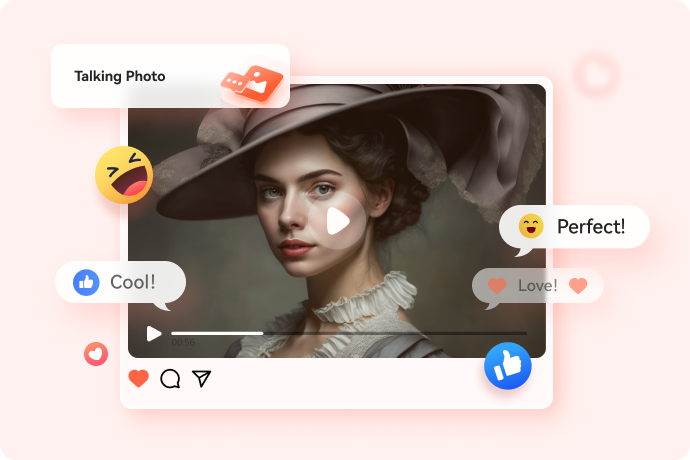


How to Make a Picture Talk Vividly?

Launch Virbo AI and select Talking Photo.
Choose an avatar, or
upload an image or generate an AI portrait to use as your talking avatar.

Type or paste text to transform into a voiceover. You can also use your voice by clicking Online Recording or upload a voice by Upload Audio.

Click Preview to check the effect of your AI talkingphoto video. Once you are satisfied with the video, click Export to generate the video. Don't forget to share and make a splash!


Why Choose Virbo's AI Talking Photo

speech for enhanced
communication.

and elevate your talkingphotos with
beautiful background music.

videos without distracting watermarks.

versatile AI avatars.

photo with your uploaded voice.

diverse accents and languages!
FAQs about Talking Photo AI
-
01
What is a Talking Photo?
Talking Photo is an image with an integrated voice clip, adding a new dimension to your memories. Virbo's Talking Photo allows you to generate videos using preset images, AI-generated portraits or photos uploaded from your device.
-
02
How do I create a Talking Photo?
Creating a Talking Photo is easy! Upload your chosen photo, record a voice clip that complements the moment, and save. Voila! Your Talking Photo is ready to be shared and enjoyed.
-
03
Can I use any photo for generating Talking Photo?
Absolutely! You can use any photo where the face can be detected.
-
04
Can I edit or change the voice after creating a Talking Photo?
Yes, after creating a Talking Photo, you can edit the draft of this Talking Photo in "My Creations" to change the voice.


