AI Photo Animator
Readily animate your photos online with our cutting-edge AI photo animation. Add natural movements to face and body and watch them come alive, creating captivating storytelling experiences for your next project.

Readily animate your photos online with our cutting-edge AI photo animation. Add natural movements to face and body and watch them come alive, creating captivating storytelling experiences for your next project.

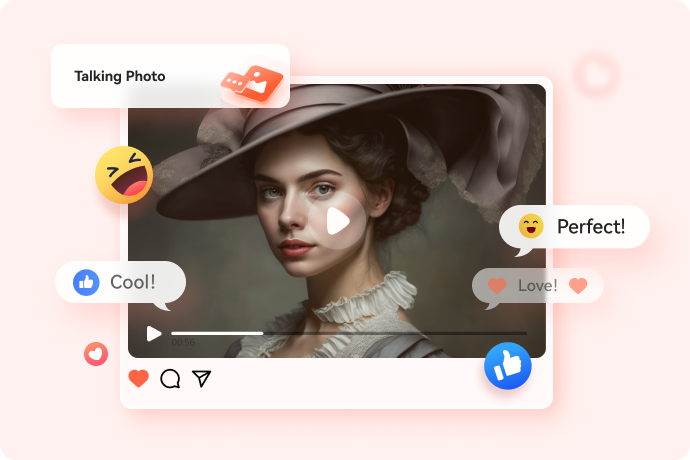



Start by clicking the Animate Image Now button to upload the image you want to animate. Alternatively, you can select a pre-designed portrait or create your new image from text or image. Then click on Create Video to proceed.

Input any text scripts you'd like your photo to convey, and choose a right voice or upload an existing audio recording. Our AI photo animation maker will generate a realistic moving video in just seconds. You can also enhance your video by enabling auto-subtitles and adding background music.

Click Preview to check the video's animated effect. Once you are satisfied with the result, click Export to download the animated video in high resolution.








An advanced AI image animator like Virbo allows you to effortlessly create dynamic animated video clips from any still photo. Simply upload an image, enter your text prompts, and let the AI automatically generate realistic motion effects. You can further refine the animation to achieve the perfect output. Best of all, you can try it for free!
To make a photo move, use Virbo AI's photo animation maker to transform still images into videos with realistic facial movements, camera angle changes, and transition effects. Simply upload your picture online, click Add Motion, and apply text scripts as needed. Watch as AI creates animated photos in just a few seconds.
We believe Wondershare Virbo is one of the top AI photo to video animation generators available. With instant image-to-video conversion, smooth motion effects, high-quality voiceovers, and a wide range of editing options, it provides a powerful yet user-friendly platform that simplifies the animation creation process.
You can transform a static photo into moving video using Virbo's online image animator. Simply upload your image, input your script, and let the AI bring it life with captivating visuals and voiceover, along with many other features - all in just a few minutes!
Yes, once you've finished animating your photo into a video clip at Virbo AI, you can export the animated video and use an online video-to-GIF maker like Ezgif. Simply upload your video, adjust the settings as needed, and generate your GIF in just a few clicks.