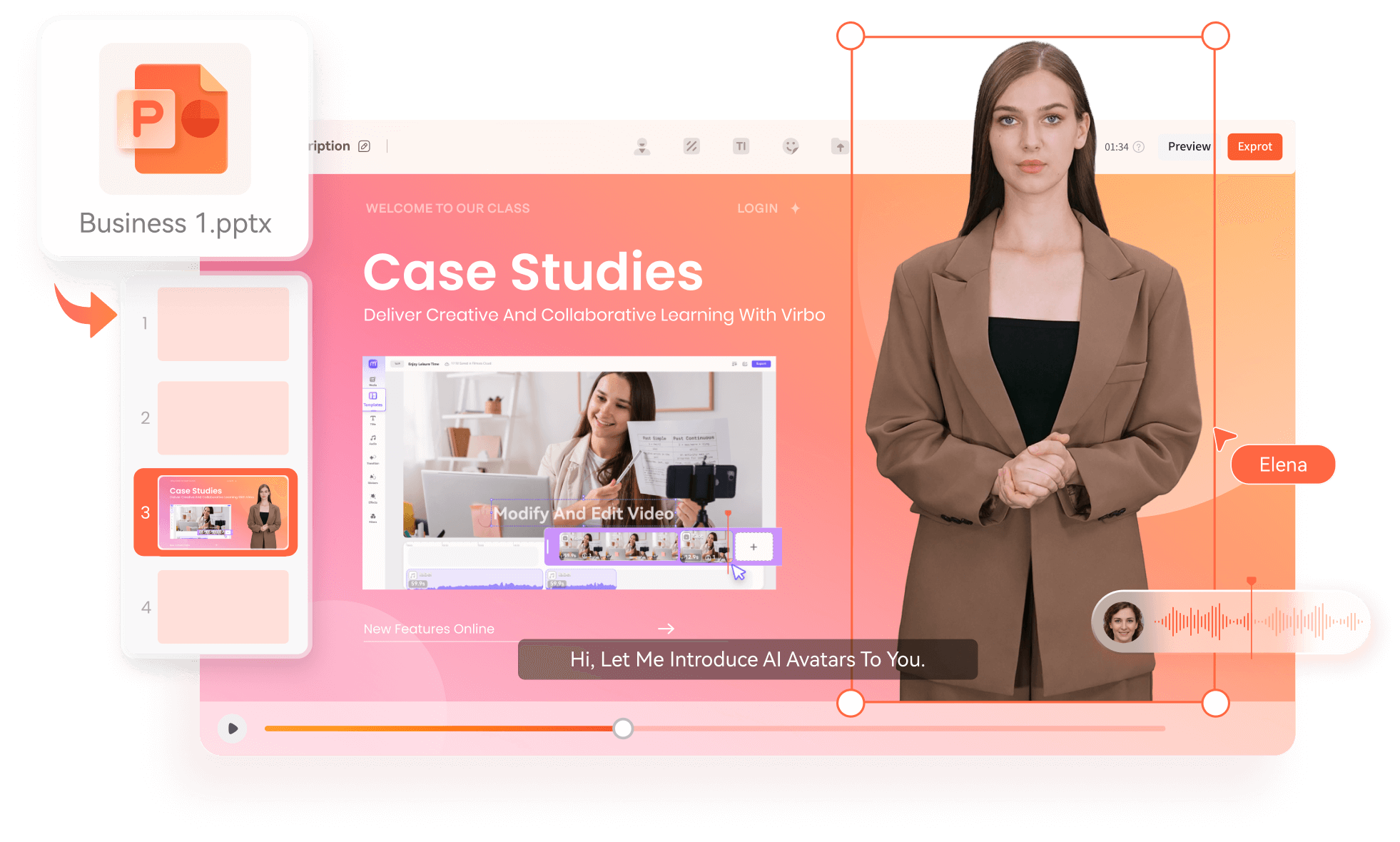How To Convert Powerpoint To Video
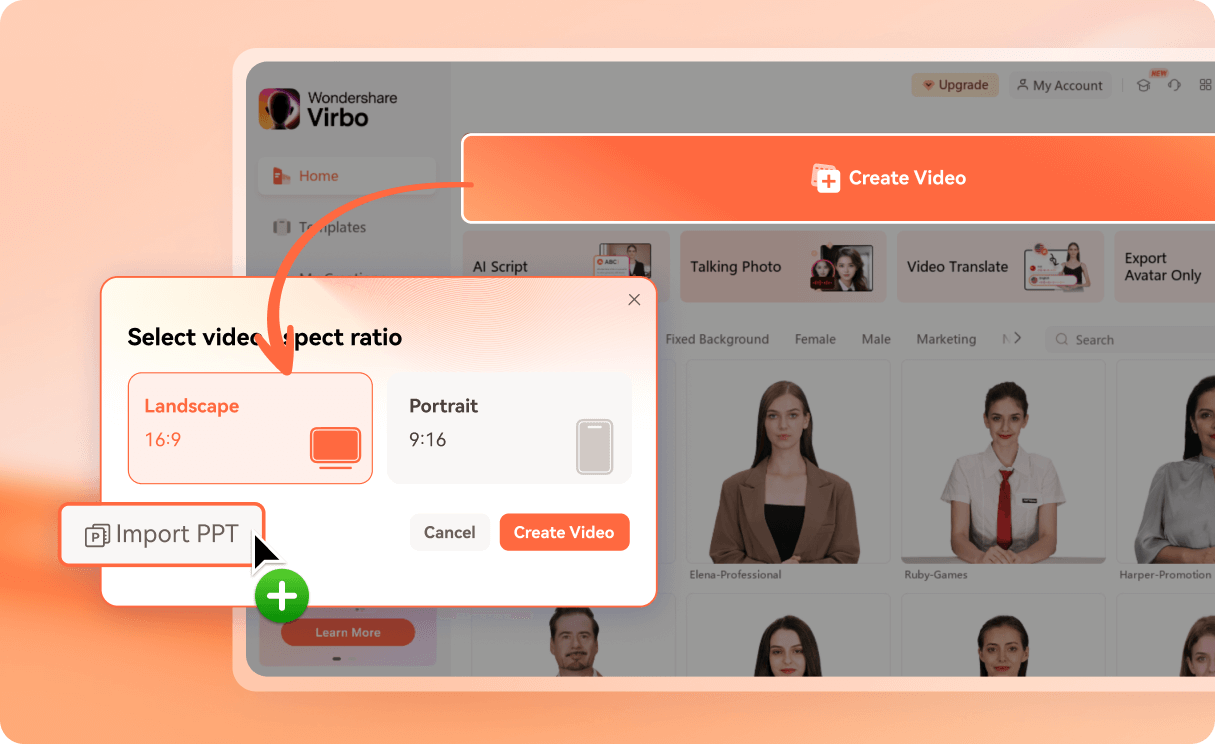
Step 1.
Open Virbo and Import Your PowerPoint Presentation
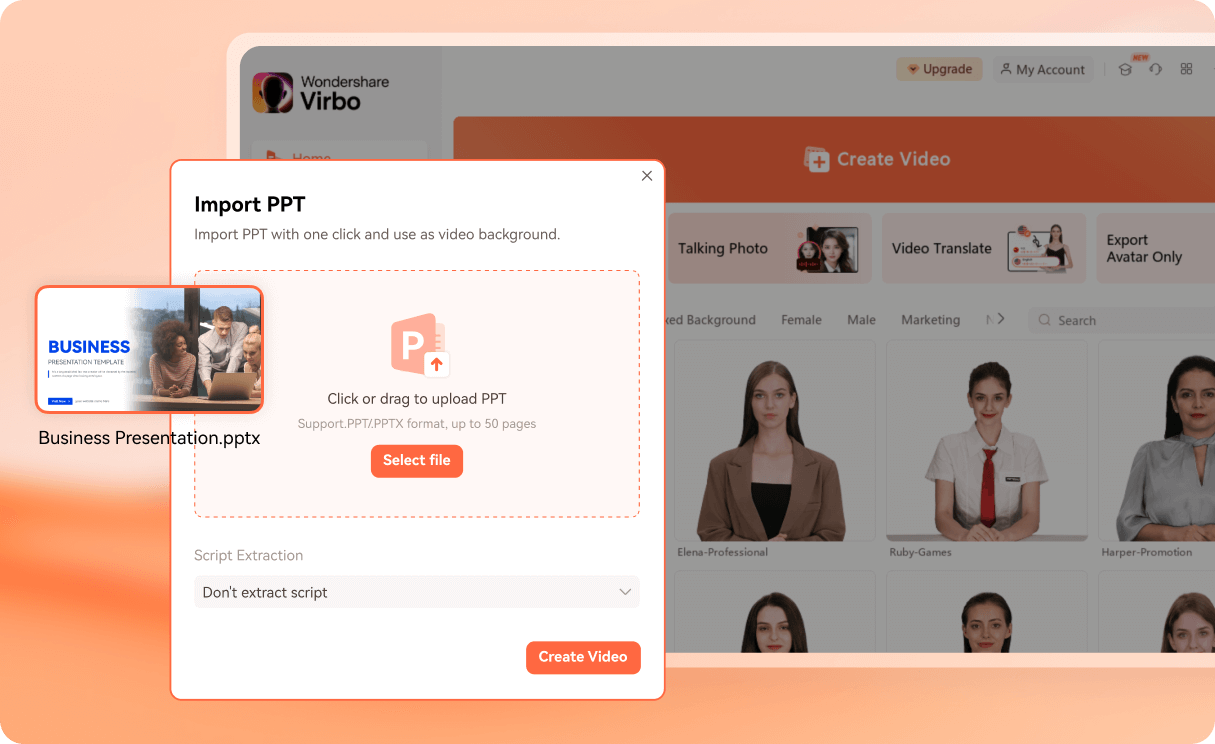
Step 2.
Select PPT file to create a video
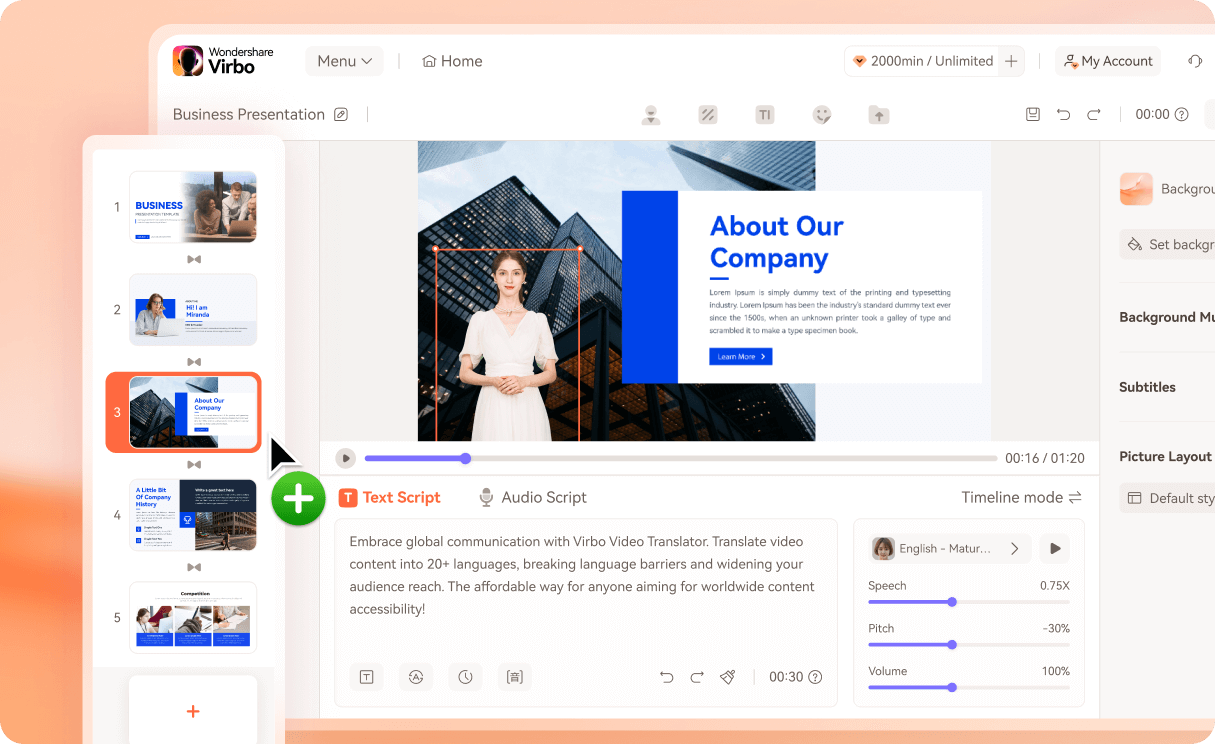
Step 3.
Add AI Presenters and Voice Over Powerpoint Presentation
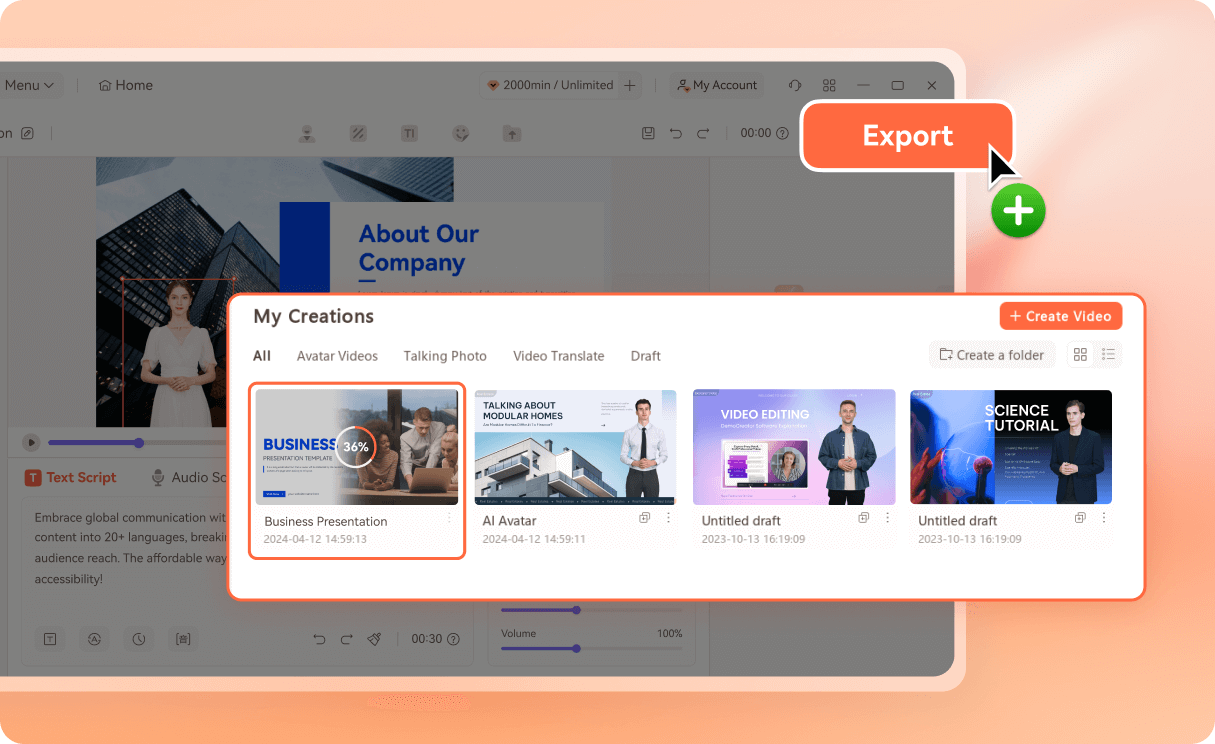
Step 4.
Generate Your Presentation Video
Why Convert PowerPoint to Video?

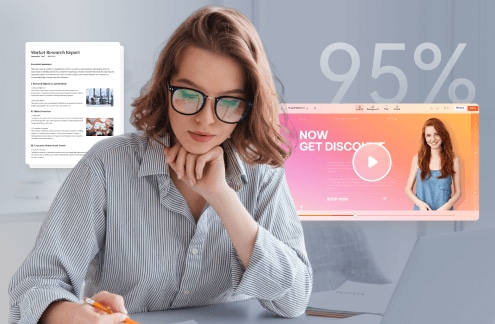
More Audience Engaged

Videos Grab Attention

Video Is More Shareable
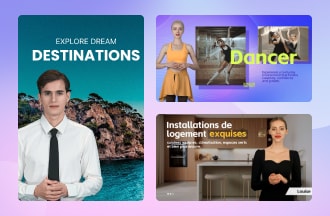
Versatile Usage
Turn PPTs Into Videos With Virbo
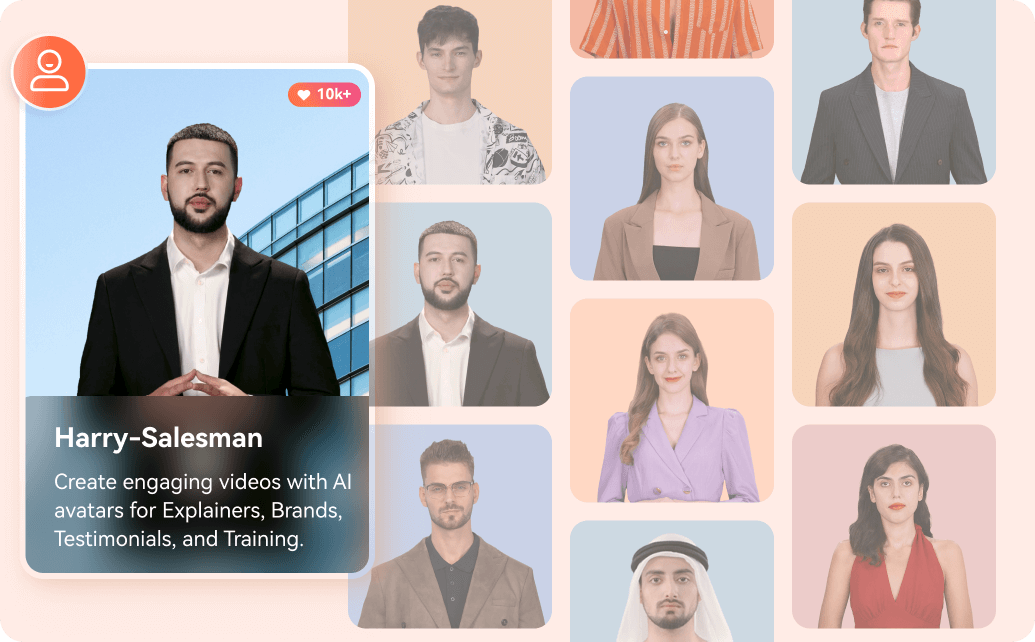
300+ Realistic AI Presenters
• 300+ diverse, hyper-realistic AI avatars
• Likelike movements and realistic lip-syncing
• Custom AI avatars available
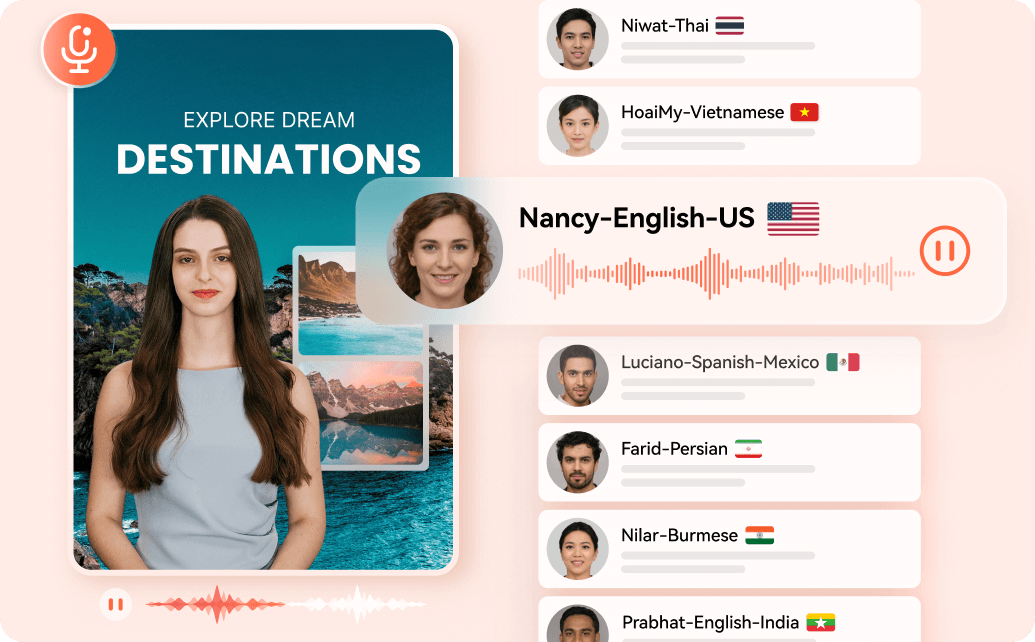
300+ Language AI Voiceovers
• 90+ languages
• 460+ voices and accents
• Generate AI voice and subtitles just from texts.
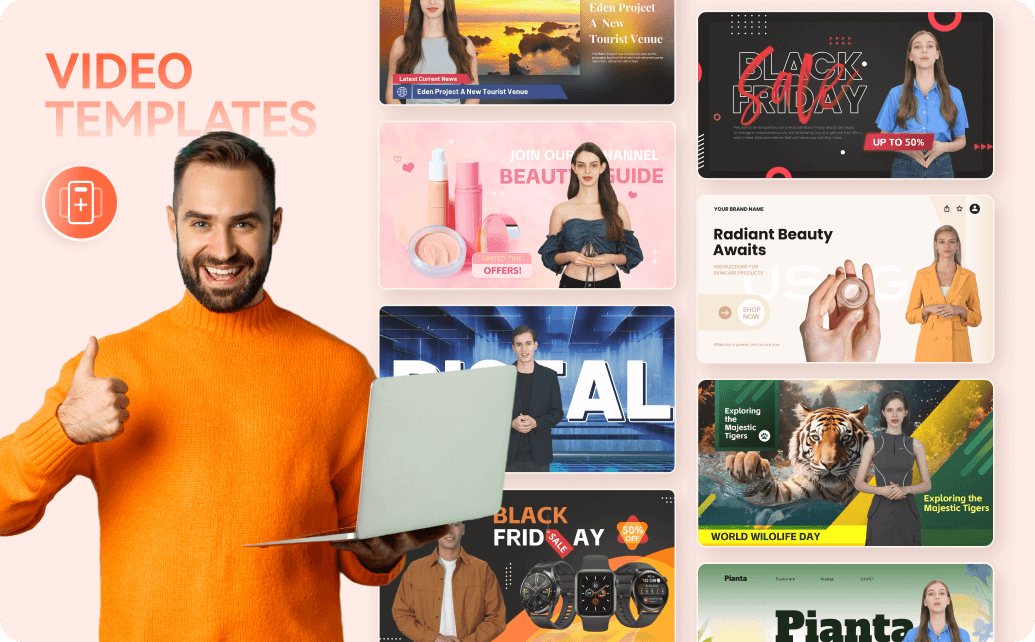
350+ Presentation Video Templates
• 350+ AI avatar-optimized video templates constantly updated
• Easy to customize to match your brand and topic
• Let Virbo do the heavy lifting for you
What Our Customers Say
FAQs on Converting
Powerpoint to MP4
-
Can I add narration or audio to my PowerPoint video?
Yes, you can add narration, background music, or audio commentary to your PowerPoint video to enhance the viewer experience and convey your message more effectively. Wondershare Virbo offer options for voice over powerpoint presentation.
-
Can I edit my PowerPoint video after conversion?
Yes, Wondershare Virbo offers the option to make edits or adjustments to your PowerPoint video after conversion, such as adding background music, text effects, or even removing background. However, some editing features, like animations and transitions are limited compared to editing the original PowerPoint presentation.
-
Will animations and transitions be preserved in the converted video?
No, animations and transitions from your PowerPoint presentation will be automatically converted into static background, which will be preserved in the converted video.
-
What are the benefits of converting PowerPoint to video for online sharing?
Converting PowerPoint to video makes it easier to share your presentation on online platforms such as YouTube, Vimeo, or social media. Videos tend to attract more views and engagement than static presentations, enhancing your online presence and visibility.
Explore More About Virbo
Try Converting Your PowerPoint to Video!
Converting PPT or PPTX to MP4 is pretty easy, and you only need Wondershare Virbo.