Get to Know Our Multilingual Voices



Create Professional AI Voice Clones Online
Experience AI Voice Cloning Magic
Instantly create custom voice clones online with ultra-realistic sound quality. Let the latest AI technology replicate your voice in any language, capturing your unique vocal characteristics. Fast, easy & free to use!
With Virbo, you can confidentially create engaging audio content that sounds remarkably authentic, revolutionizing the way you approach audio production and communication. Embrace the future of voice synthesis and elevate your projects to new heights with Virbo AI voice cloning software today.

Empower Your Video Production with AI Voice
Text to Speech
Effortlessly transform text into speech in video editing.
Cost-effectiveness
Budget-friendly AI voiceovers for video creation.
Spoken by Realistic Avatars
Engage viewers with Avatars' natural voices in videos.
Clear Audio Quality
Provide an immersive experience with high-quality audio.
Match Your Needs
Versatile AI voice choices for all your diverse needs.
Diverse Accents & Languages
Elevate video editing experiences with multilingual avatars.
See How Virbo Avatars Speak
AI avatars in Virbo can speak a wide range of languages, enabling effective communication and connection with diverse audiences across the globe. Virbo is a powerful tool in a global context.
Frequently Asked Questions
-
What is text-to-speech?
Simply enter your text, and Virbo will turn your text into speech.
-
How can I modify my generated text-to-speech?
There are three options for adjusting the generated voice in Virbo: speed, pitch, and volume.
You can edit these parameters by dragging the corresponding bars within the video creation interface. -
How many languages and accents are supported in Virbo?
You can enjoy 120+ voices across 20+ languages with the Virbo AI video generator, such as French, German, Russian, English, Spanish, Malay, Italian, Chinese, Portuguese, Korean, Japanese, Arabic, Filipino, Thai, Vietnamese, Indonesian, and Burmese.
For accents, you can enjoy calm, commentary, cheerfulness, excitement, and other styles. -
How to export the video I made?
Click the 'Export' button in the upper right corner, the video will be submitted and queued for generation, you can check the progress in the 'Creation' tab.
Once the video is generated, you can get the AI spokesperson video on 'My Video' tab.






