Cinema has evolved tremendously over the last few years. With AI breaking all creative boundaries, filmmakers can use virtual characters to create extraordinary video content. From iconic movie characters like Gollum, The Lord Of The Rings to the Avengers’ Thanos, AI has allowed filmmakers to design characters beyond human limitations.
If you’re wondering how you can use AI consistent characters to tell a story, this guide will help you achieve realistic-looking consistent AI avatars. Whether you want to create a short film, documentary, or mini-series, virtual actors can greatly enhance your content’s cinematic impact. So, keep reading.
A Guide to Creating Cinematic Videos with AI Consistent Talking Characters
Let’s start with how to create realistic talking AI characters using powerful tools like Flux and Replicate.
Step 1Create AI Characters
In the first step, we will discuss how you can create an AI character. There are several AI generation tools, such as Flux 1.1, Midjourney, Runway, Pixray, and Fotor AI to choose from. In this guide, the AI character has been created through Flux 1.1.
- Select the Input as Form and describe the character you want to create in the Prompt box on the left panel. Be specific about the character’s outfit, expressions, and the setup you want as background.
The idea behind this video was to recreate Greek gods and place them in a corporate setting. So, you’ll find different characters representing mythological gods in this tutorial. Here’s Aphrodite, the goddess of love and beauty, reimagined and designed through Flux 1.1.
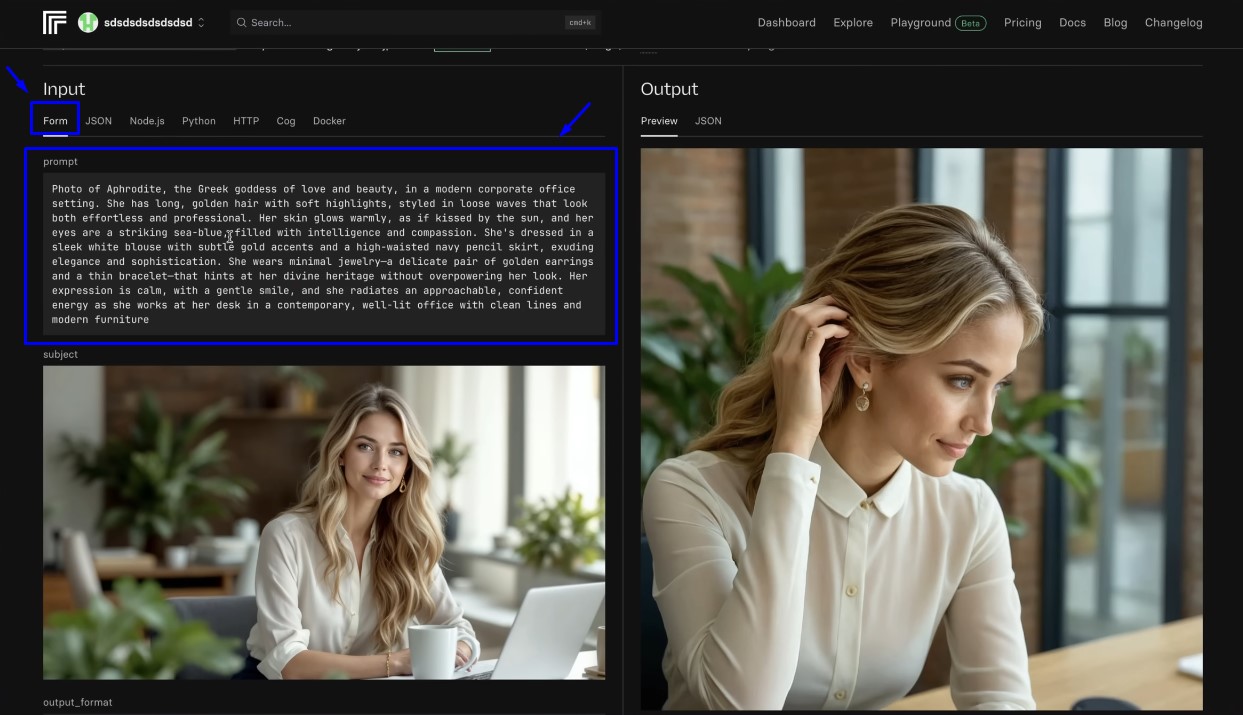
Step 2Design Diverse Perspectives for the Character
Once you have created the character, the next step is to create multiple consistent images of the same character. For this, we will use Replicate’s consistent character tool. It allows you to create images from different angles and perspectives. You can use the same prompt you used in Flux 1.1 to generate multiple images of your character in Replicate.
- If you want to create a video with more than one AI character, follow the same steps outlined above to design other characters for your content. Have a look at how another character, Zeus, was reworked into different perspectives with Replicate.

You don’t have to limit yourself to just a few images. If you like a particular angle, save it, and create more images by changing your input image and prompt.
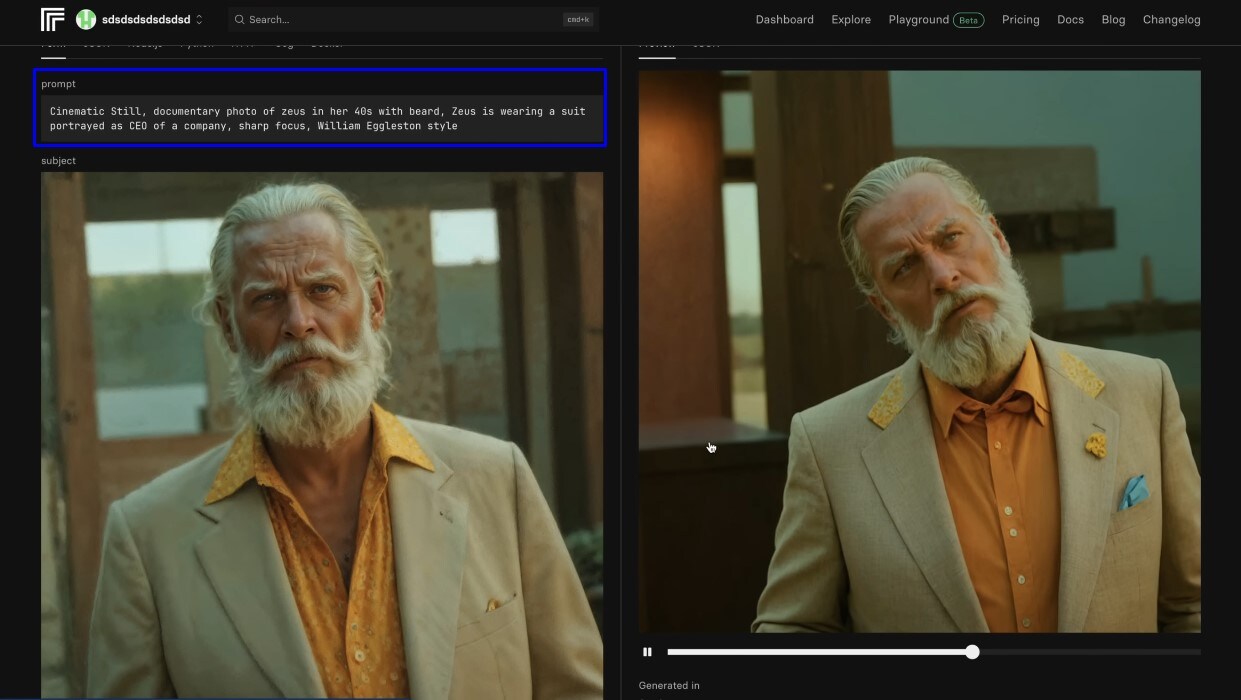
Step 3Train A Model
- In this step, we will head over to fal.ai and start training the AI characters for seamless video content. Select the Playground tab and upload the images of an AI character you created previously with Replicate. Enter a Trigger Word and click Start to get the ball rolling.

Step 4Describe A Video Scene
Once your model is completely trained, you can move on to the next step of creating different scenes. Start by entering a relevant prompt for the scene and setting the scale of your video.
You don’t need to go into a lot of detail when writing the prompt since you already have a trained model. Simply add a few trigger words, such as what the character is doing, the scene behind them, etc.
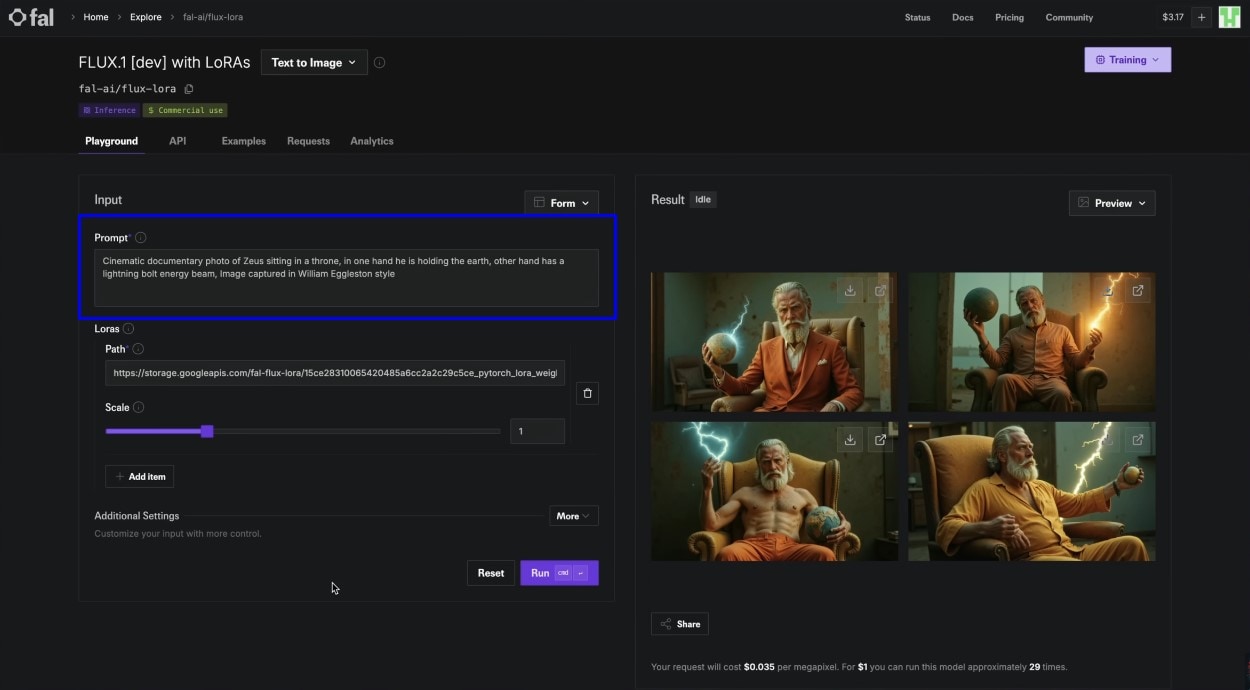
- Click More from the bottom for additional settings. Set the guidance scale and the number of images you want and click Run.

Step 5Make Your AI Characters Talk
After creating multiple scenes with your AI characters, it’s time to make them talk. For this step, we will use Virbo Talking Photo. an efficient and intuitive solution for make your consistent characters talk.
-
Access the Talking Photo Feature: Log in to Virbo and navigate to the Talking Photo section from the dashboard, then select ‘Create Now’ to begin.

-
Upload Your Character Reference Image: Upload the AI character image created in the earlier steps. This ensures consistency across all scenes.
-
Add a Script or Text Input: Enter the dialogue or text you want the character to speak. Virbo’s advanced text-to-speech engine offers lifelike voice options and supports multiple languages to match your project needs.

-
Generate the Consistent Talking Character: Once your input is ready, click ‘Generate’ to see your AI character come to life with synchronized lip movements and expressions. Repeat this process for each scene to ensure your character delivers dialogue consistently across all scenarios.
-
Edit Your AI Video for a Cinematic Touch: Save all generated consistent talking characters videos and use Virbo’s built-in editor to enhance your project. Add transitions, subtitles, and other effects to ensure smoother scene transitions and a more cinematic experience.
Virbo's Alternative Solution: Runway
After creating multiple scenes with your AI characters, it’s time to make them talk. For this step, we will use Runway’s New Act-One model. You will find the option of this new feature on Runway’s homepage.
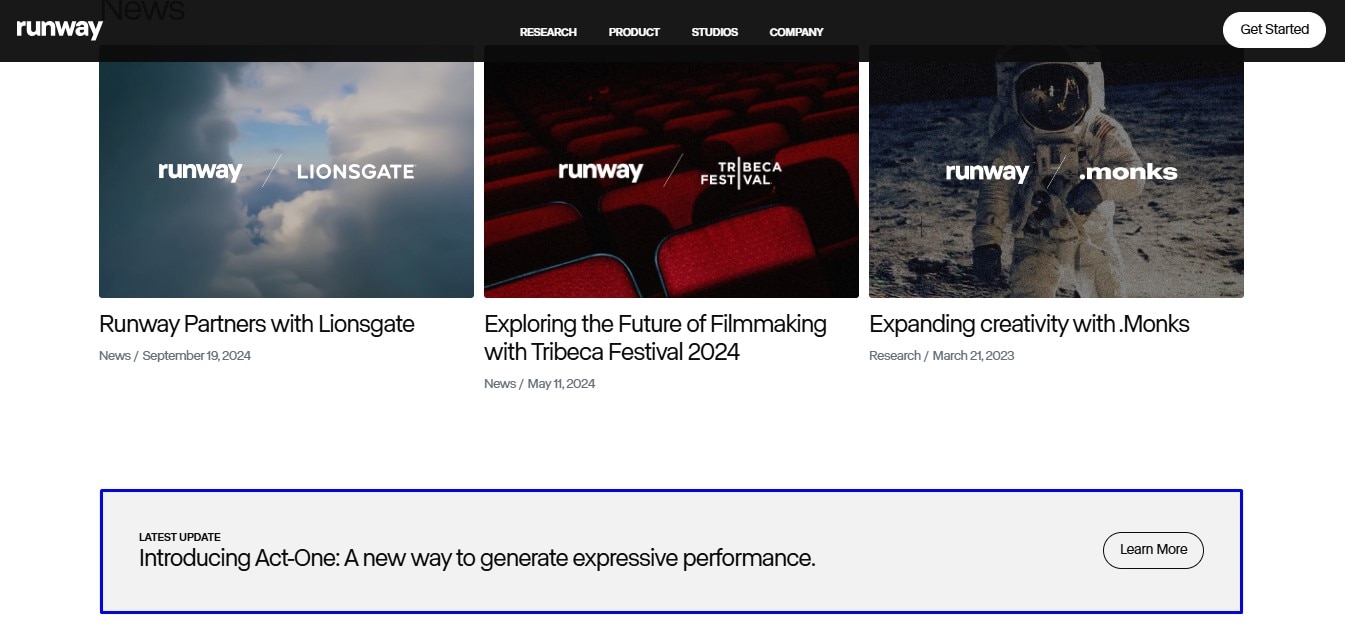
- Once you click on ‘Learn More,’ you will be directed to another page where you can select the tab ‘Try it now’ to unleash the software features.

In this next step, you have the choice to upload your own video in real-time or add a pre-recorded video from your system. Make sure the video is clear, shorter than 30 seconds, and with minimal body movements.
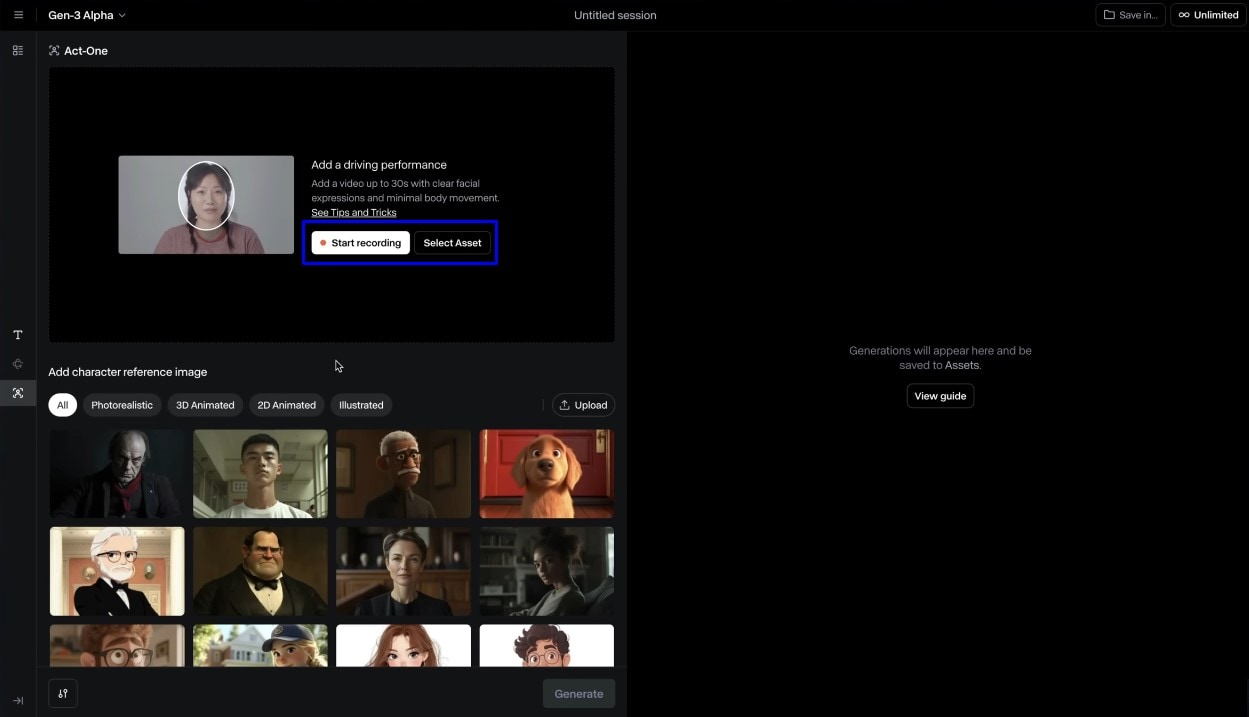
- Now you have to select a character reference image. Runway gives you plenty of options to choose from, but for this guide, we will select the AI character we created in the last step. Select ‘Upload’ and choose the scene image that includes your AI character.
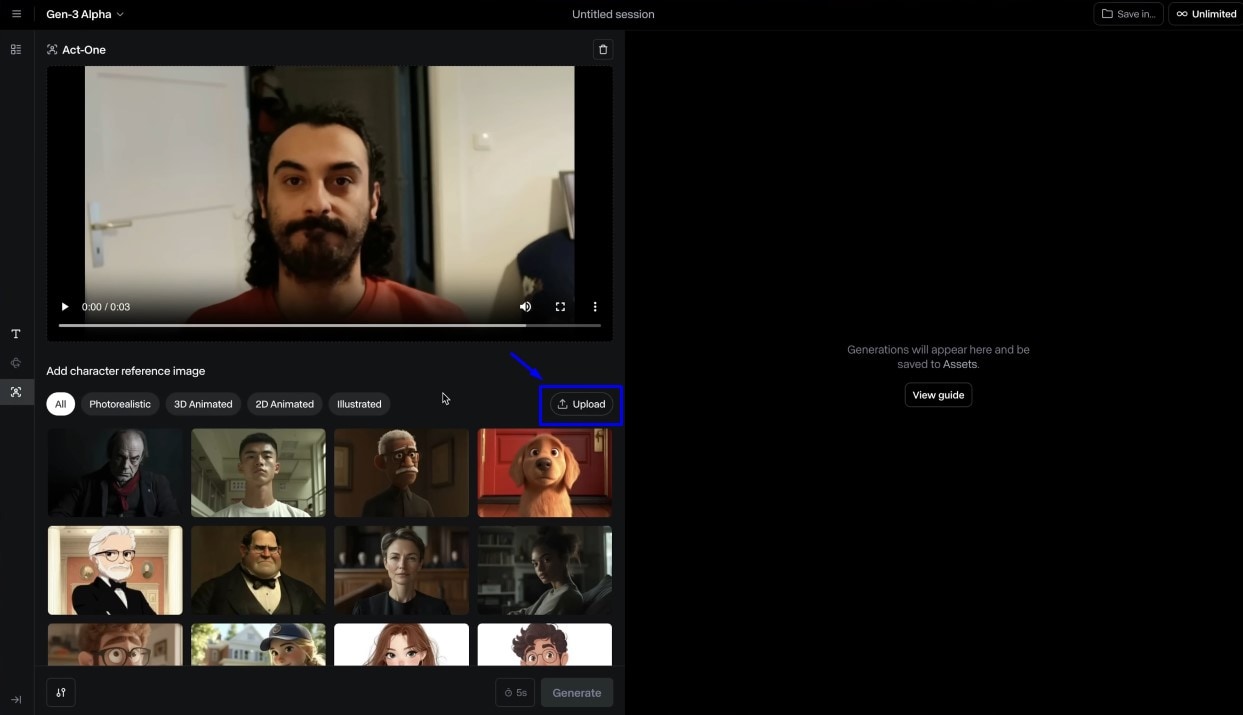
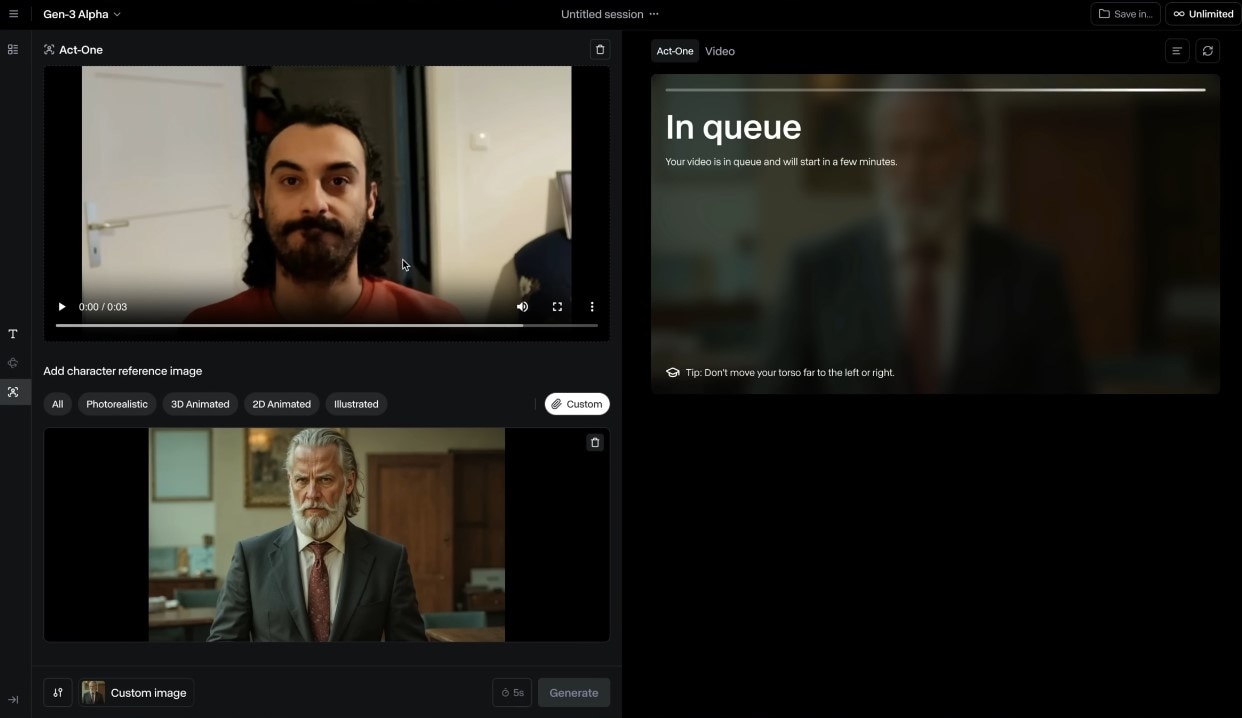
- Once the upload is complete, click on ‘Generate’ to create a talking AI character. You can bring all the scenes you created to life using Runway’s Act-One.
By following this guide, you’ve learned how to create consistent AI characters, make them talk, and enhance your scenes with simple editing. Whether you use Runway’s Act-One or Virbo’s Talking Photo, both tools provide efficient ways to bring your AI characters to life.
Conclusion
Using consistent characters to create AI videos ensures a cohesive experience for your audience. By following the steps to design, animate, and fine-tune these characters, you can produce high-quality videos that maintain continuity throughout. Whether you choose tools like Virbo or others, the key to success lies in creating characters that remain true to their design and personality across every scene. I hope this guide helps you create the perfect AI characters for your story.





