Have you ever listened to podcasts with intriguing voiceovers? Do you know what they do to make such amazing content? Well, guess what? We know, and it is very simple!
If you are a voiceover artist or someone who creates audio podcasts, you must know the importance of a script. A good voice recorder script engages the listeners and conveys the message properly. But what is a good script? How to create one?
This article will explain everything you need to do voiceovers like a pro. We will discover how you can create amazing scripts for audio recording. We will also explore the mistakes to avoid and tips to enhance your experience.
Let's get started!
In this article
Part 1. The Best Method - How to Create a Compelling Voice Recorder Script Using Virbo?
It is very important to keep your voice recorder script engaging. It should convey the message clearly and keep the audience interested. Although the script writing process may sound time-consuming, Wondershare Virbo has made it quick. Now, you don’t need to spend hours to write a compelling script.

Wondershare Virbo is an AI-powered tool that lets you generate scripts for audio recording in no time. It is one of the best and hassle-free ways to get the job done. The best part? It is very easy to use and accessible to everyone. You don’t need any professional skills to use this magical tool. Just a few clicks and your audio recording script will be ready.
Virbo Ratings
Key Features of Wondershare Virbo
Some of the key features of Wondershare Virbo script generator are as follows:
- AI-Powered: It uses AI technology to generate scripts based on the topic and description. You can generate scripts for your voiceovers in seconds.
- User-Friendly: This tool is easy to use. Users of all skill levels can generate voice recorder scripts with it.
- Script to video converter: With Virbo, you can directly turn a script into a video. There is no need to switch to another platform.
- Multilingual Support: It helps you generate audio recording scripts in 17 languages. You can create a script in any language you want.
- Versatile Usage: Virbo can be used for various purposes. It is a complete solution for all your content creation needs.
So, these are the amazing features that Wondershare Virbo offers you. You must be wondering how to use this tool. Let’s have a look at the steps of using it.
Steps to Generate a Voice Recorder Script Using Virbo
You can easily use Virbo's AI Script Generator on any platform. Whether you want to use it on mobile, windows, or online, you can always generate perfect scripts in seconds anywhere. First, download and install the Wondershare Virbo. Then, follow the instructions given below:


Step 1. After the installation is done, open the Virbo app on your phone. Sign up to register for a new account or log in if you already have an account.

Step 2. After signing in, you will be directed to Virbo's homepage. Here, click the "AI Script" option.
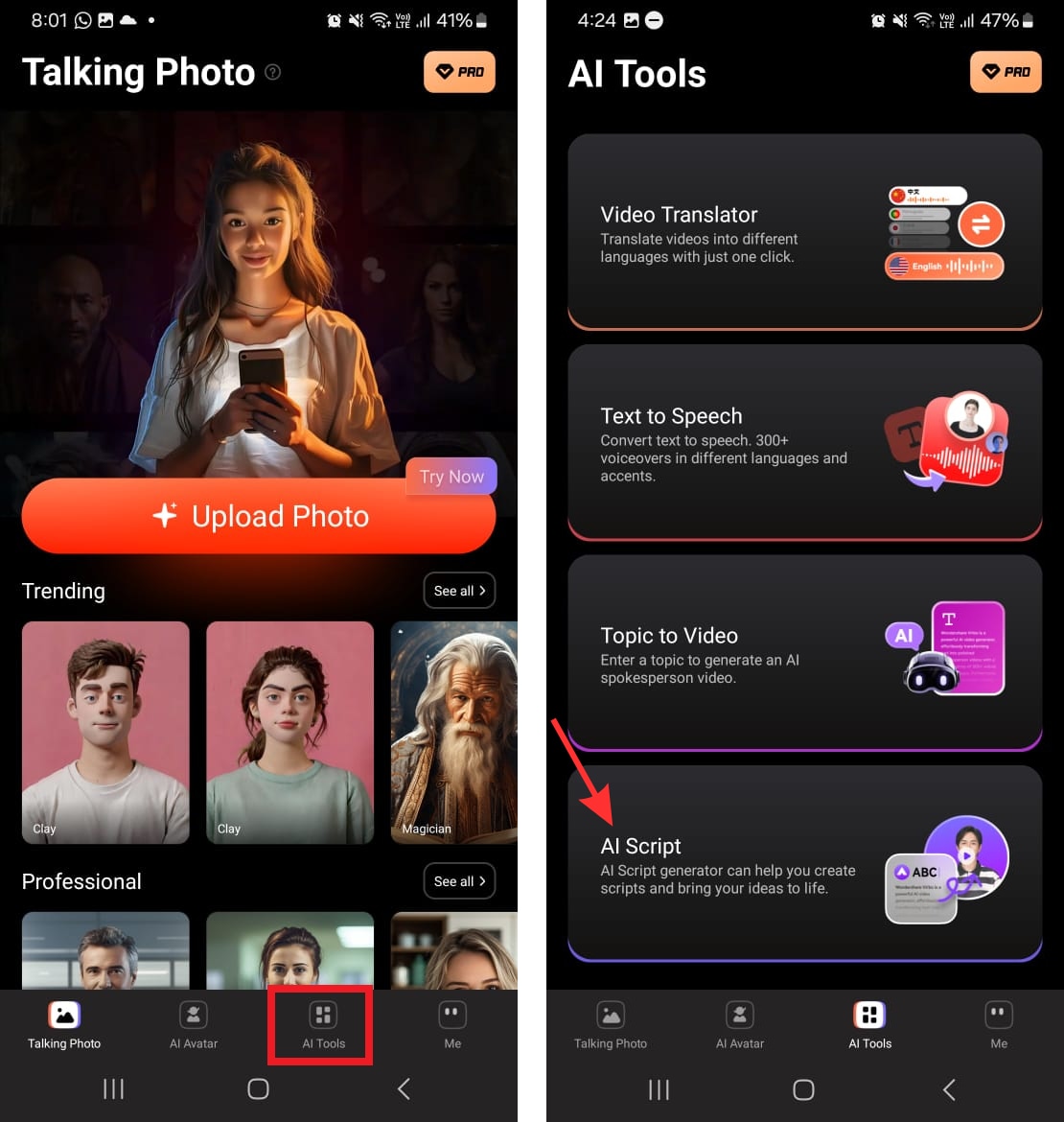
Step 3. Now, choose your text style, and write down key selling points. Then, click the ""Generate script"" button.

Your audio recording script will be ready after a few seconds. You can also edit it if you want. This is how you can create a compelling script using Wondershare Virbo.
Part 2. Some Alternatives to Create Voice Recorder Scripts
Various other AI tools can generate scripts for you. In this section, we are going to discover a few of the popular ones. We will also explore their details so you can choose the one that best fits your needs.
1. Synthesia AI

Synthesia is also an online platform that can generate scripts for audio recording. It uses AI technology to make the process fast and effective. You don't need to spend hours to write catchy scripts. Just provide the topic and objective of the script and select your desired tone; Synthesia will do the rest.
You can generate scripts in different tones. You can make them sound friendly, casual, professional, or simple. Moreover, Synthesia can also convert your generated script into videos with AI presenters.
Ratings
2. Jasper

Jasper is another tool that helps generate scripts for voiceovers and videos. It uses GP-3 AI algorithms to create high-quality content. You don't have to spend plenty of time typing lengthy scripts for your videos. It saves time and makes the task easy and fast.
All you need to do is add a little description of your script, tone of voice, and keywords if you have any. Then, click the compose button to start the process. You can also choose the length of the content, such as small, medium, or large.
Ratings
3. WriteCream

WriteCream is a complete solution for all your writing tasks. It is also AI-powered, which means you can get high-quality content quickly. It lets you create engaging blogs, voice recorder scripts, and ad copies. You just need to enter the prompt, and WriteCream will handle the rest.
This tool allows you to add all the desired details in the prompt, including the ad's platform, objective, and product information. It is perfect for those who are not good at writing. Indeed, it is one of the hassle-free and effective ways to generate scripts.
Ratings
So, these are some popular alternatives for your scriptwriting. Let's move forward and understand what not to do while writing the script.
Part 3. What Are Some Common Mistakes To Avoid When Creating a Voiceover Script?
No doubt, voiceover scripts are very important to convey your message and connect with your audience. But sometimes, we make mistakes that can be expensive for us. In this section, we will talk about those mistakes. Let's dive in!
Not Researching the Audience
Imagine baking a cake without knowing who’s going to eat it. Crazy, right? Similarly, a successful voiceover script considers its audience. You need to research their needs, interests, and quirks. Otherwise, you might end up with a bland script that falls flat.
Not Considering the Platforms
Different platforms (videos, podcasts, presentations) require different cuts. Be adaptable! Customize your script to fit the occasion and platforms.
Keep it Boring
Your voiceover is like a mini-movie. It needs structure! It’ll be better to start with an interesting intro, build the plot, and end with a clear call to action. No one likes a story that has no direction. Give your audience a path to follow.
Not Sticking to the Script Format
A well-organized script is like a tidy desk—everything in its place. You should use headings, visuals, and audio cues. You’d better stick to the scriptwriting format. It’s not just about aesthetics; it ensures clarity during recording and production.
Not Having a Clear Goal
Starting a voiceover script without a campaign objective is not going to be beneficial. You need to define your purpose! Are you promoting a product, raising awareness, or rallying support? Knowing your destination helps you steer the ship.
These are the mistakes you should avoid when creating a script for audio recording. Apart from the mistakes, do you know what the essential elements for a good voiceover are? If not, then the next section will be pretty informative for you!
Part 4. What are the Essential Elements for a Good Voice Over?
There are a few essential elements for your voiceover. Consider these elements to make your voiceover engaging and effective. Let's have a look at them!
-
Speak Clearly and Confidently
Make sure every word is easy to understand and pronounce. Be confident, as if you are chatting with a friend over coffee. No tongue twisters, please!
-
Set the Mood With Your Tone
Is the topic about something Happy? Excited? Serious? Match your tone to the vibe of your message. If you’re narrating a party invite, don’t sound like you’re reading a legal contract.
-
Timing is Everything
It would be best if you kept a steady rhythm. Not too fast, not too slow. You must sync up with any visuals or background music.
-
Be the Story Teller
One essential aspect of voiceovers is engaging the audience. Raise your voice for suspense, soften it for intimacy. Make your audience lean in.
-
Flow Like a River
Avoid sounding monotone or robotic. Pretend you’re telling a juicy secret. Let your words flow naturally, like a lazy river.
Remember, a voice is not just about saying words; it's about how you play with them. We hope you will make a killer voiceover by considering the above elements. Moreover, if you want to learn how to write the best voice recorder scripts, you must read the next part.
Part 5. Tips to Write the Best Script for Audio Writing
You know how to write a script for audio recording. But do you know how to make it better? Good voiceover scripts are easy, understandable, and engaging. You can follow the tips given below to make your voiceover scripts even better:
- Understand Your Audience: a good voiceover script is all about the audience. Consider their interests and needs. Your script should resonate with them.
- Start With a Hook: You must capture your listeners’ attention right away. Use an engaging opening line or share an interesting anecdote. This sets the tone for the rest of your audio.
- Keep it Simple: Use clear, straightforward language. Avoid confusing jargon or overly complex terms. You want your audience to follow along easily.
- Structure Matters: Organise your script into sections or chapters. This will help guide listeners through your content and keep things clear and engaging.
- Add Variety: Spice up your voice recorder script with different elements. Add stories, interviews, or sound effects. It will prevent boredom and keep people interested.
- Edit and Refine: Before recording, review your script. Trim unnecessary parts and polish your wording for clarity and impact.
These tips will help you create the best scripts for audio recording. Let's move forward and answer some of your questions.
The Bottom Line
So, it's a wrap! Creating an engaging script for your voiceovers is very essential. It helps you engage the listeners and keep them interested. This article has explored various AI tools that can let you create voice recorder scripts with just a click.
We have also shed some light on the mistakes that you should avoid while writing the script. Plus, the tips are a bonus.
However, if you don't have time to write scripts and need a hassle-free and effective way to do the job - install Virbo. It is the ideal solution when it comes to scriptwriting.





