SpongeBob holds a special place in the hearts of many who fondly remember their childhood cartoons, myself included. Everyone likes this sound. When they hear it, they feel like they are back in their childhood.
He is one of the cartoon world's funniest and most enthusiastic characters. The memes on SpongeBob pictures never fail to showcase its popularity. There are several scenarios where you have to create videos and audio in SpongeBob's voice.
To cater to this issue, you can use the SpongeBob voice generator. In this blog, I'll share the best SpongeBob voice generators and recommend the top tools for 2024 that will allow you to create AI SpongeBob voices effortlessly. If you like Spongebob you should definitely read on, you won't be disappointed!

In this article
Part 1. What Should You Consider When Choosing a SpongeBob AI Voice Generator?
Now that you have some insights into SpongeBob voice AI, it is time to try this technology. Making a SpongeBob voice isn't difficult, but choosing the right tool is. The right tool can elevate the quality of your projects and carry professionalism in your projects. Therefore, you should consider these points before choosing a SpongeBob voice changer:
Part 2. Wondershare Vibro: The Best SpongeBob Voice Generator
I know you must be curious whether this product can truly deliver great results. Don't doubt it, let's look directly at the finished product! Guess whose voice is dubbing the lady in the video below?
Yes you guessed it right, that's the voice of SpongeBob! So now you have no doubt that Virbo is undoubtedly the best SpongeBob voice generator.
With Virbo, you can create the best-in-class videos generated from text. The interface of Virbo is quite optimistic, so you will not face any problems with this. Moreover, it has blazing-fast processing speed, which never fails to amaze users.

Key Features
- Virbo supports a versatile platform so you can use it on numerous devices. You can even use its premium version on several devices with synced data.
- Using its AI Avatar feature, you can create impressive videos to attract more organic audiences.
- With its AI Script Writing feature, you can generate scripts on several topics with this embedment of keywords.
- Free trial available.
Let me teach you how to do it! Since there is a free trial, why not give it a try?
Step1Visit or Download Virbo
Click the button below to visit the website or download Virbo.

Step2Find Text-to-Speech

Step3Select the Voice
Select the voice effect you want. There are many options for you to choose from. You can also audition the effect. If you have a target, such as SpongeBob, you can search directly.
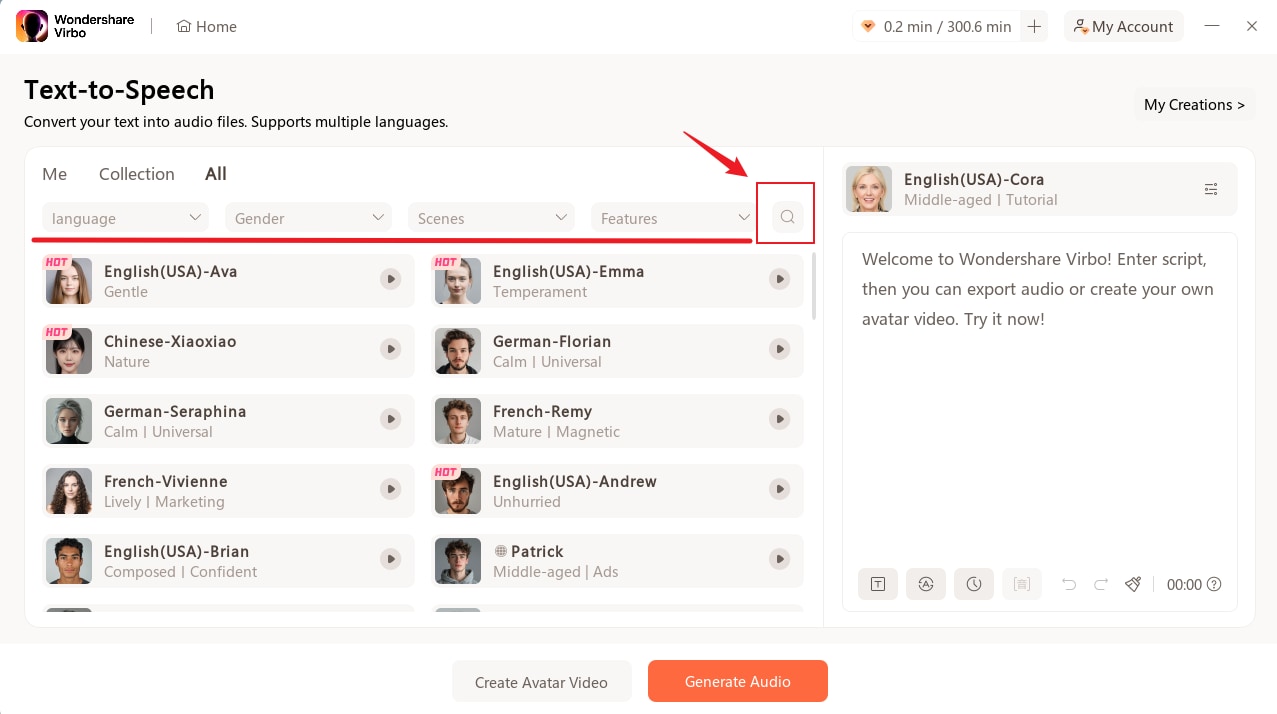
Step4Input Text and Generat
Enter the content you want to present in the text box, and then click "Generate Audio".

If you like the video just now, that is, the video with characters, then you can directly click "Create Avatar Video". Then select the character you like. We have hundreds of characters for you to choose from~

After that I have to say, this tool leverages advanced AI to generate lifelike and seamless AI avatar video content, and it supports various languages and nationalities, perfect for broadening your audience. Virbo allows you to translate, dub, and add synced subtitles, making it versatile for various applications, from presentations to social media content. Even if you need AI to generate scripts in your production, virbo can also do it.
Virbo's pricing plans start at $9.9 monthly for the Individual plan. This plan offers up to 20GB of storage space and video editing with no watermark. Virbo also has the essential yearly plan and pro plan, which cost $19.9 and $199, respectively. If you like it, go try it!
Part 3: Top 5 AI SpongeBob Voice Generators of 2024
Creating SpongeBob voice AI videos is not as difficult as you think. However, it's crucial to select the best tool for this. Don't worry if you don't know about the best tool because this part will help you in this matter. Jump below to learn the dependable SpongeBob AI voice generator:
Top AI SpongeBob Voice Generators
1. Media.io
Media.io is the tool that can help you generate the perfect SpongeBob AI voice. With this tool, users can customize their SpongeBob voice into different accents. With speedy voice generation, you can get your SpongeBob AI voice within seconds. It also supports 120 languages, so you can do voice cloning, audio scaling, adjust pitch, and compress volume in just a few seconds.

Compatibility
- Online
Key Features
- This tool can create AI voice cover songs in MP3, FLAC, and WAV formats.
- It has audio trimming and cutting features to help you remove unwanted parts within your creations.
- Media.io can generate different musical styles of AI songs like pop, jazz, and hip-hop using personalized voices.
2. FakeYou
If you love SpongeBob, FakeYou can be an effective choice for voice generation. With this, you can generate the best audio and videos in the voice of SpongeBob. There are more than 3000 voices in it, and you can select one of your choices. In addition, it also lets you customize the language for the project; you can even play the audio before downloading it to your device.

Compatibility
- Online
Key Features
- You can create intuitive audio with full customization using its built-in text-to-speech feature.
- You can also change your voice with your favorite character to speak as someone else. It also lets you manage the pitch of the audio.
- Creating Lip Synced videos to audio is also a specialty of this top-notch tool. You can even convert the audio into other formats with this.
3. WooTechy Soundbot
WooTechy SoundBot is another real-time SpongeBob voice generator free tool. It can change your voice to SpongeBob and other characters with more than 250 voice filters. This tool allows you to extract sound in multiple ways and supports a seamless transition from your voice to SpongeBob AI voice in live chats, gaming, and live streams.

Compatibility
- Windows
Key Features
- This fantastic SpongeBob AI voice generator allows you to play sounds in multiple ways, such as overlap, mute, cycle, and replay.
- You can expand the sound effect library and can also export the audio in multiple formats, such as MP3 and WAV.
- If you need to listen to the music without interruptions and jarring, then you can also add Keybinds in the audio.
4. UnicTool MagicVox
UnicTool MagicVox can help you sound exactly like SpongeBob SquarePants. This SpongeBob voice changer offers 400+ voice effects to help you sound like any iconic figure. You can create unique variations in SpongeBob’s voice with the customizable option from Voice Studio. It also has a deep learning algorithm that can replace unique nuances to create SpongeBob AI voices.

Compatibility
- Windows
Key Features
- It has unique artificial intelligence algorithms through which you can create clones and replicas of other people.
- You can also add soundboard effects to the games and other streams to make your profile stand out.
- In its voice studio, you can tailor your voice in several ways to create what you want without any problem.
5. FineShare Online Voice Changer
If you still haven’t figured out which tool is good for SpongeBob voice generation, try FineShare. This SpongeBob AI voice-generating tool allows you to create AI voices within seconds. Additionally, it has built-in SpongeBob voice templates to select the desired one with realistic voice effects. To make SpongeBob voice integration easy, it supports platforms like Discord, Roblox, and YouTube.

Compatibility
- Online
Key Features
- It has several built-in voice templates, so you can select them and change your voice anytime.
- There are abundant and realistic voice effects in it, and you can also manage the pitch of the voice with this.
- You can also change the voice based on gender. It lets you convert the male voice to a female and the female voice to a male.
Part 4. The Technology Behind Effective SpongeBob Voice Generators
Before exploring the SpongeBob voice generators, you should comprehend their working mechanism. For this purpose, read this part to enhance your understanding of voice generators. It would be helpful for you to uncover the diverse dimensions of a SpongeBob AI voice:
FAQ
-
What is The History Behind SpongeBob and Its Voice?
SpongeBob SquarePants is a popular television series. It was initially introduced on 1st May 1999. The first display of this series was seen on Nickelodeon Network. Stephen Hillenburg developed the concept of SpongeBob. The voice behind this icon character was Tom Kenny. He was an American actor who brought an optimistic life to SpongeBob. There are also other characters who play a significant role in this series. -
What can I use SpongeBob AI Voice Generator for?
You can use the SpongeBob AI voice generator for creating audio content for podcasts. Plus, you can use them for developing virtual assistants or generating personalized messages. It is also possible to create cartoon voiceovers or dubbing for entertainment purposes. -
Can I use SpongeBob AI Voice Generator for commercial purposes?
Yes, you can use this AI voice generator for commercial purposes. However, it’s important to review the terms and services of that specific platform first. The purpose of this is to ensure compliance with licensing and usage restrictions. -
Is there a limit to the length of voice recordings I can generate with SpongeBob AI Voice Generator?
The limit to the length of voice recordings may vary depending on the tool you are using. Thus, it’s better to check for specific details on recording length limits before selecting the AI voice recording tool.



