In today's modern world, having access to written information is essential for everyone, no matter what. This is where tools like Voice Dream Reader excel. Voice Dream Reader is necessary for enhancing reading ability and convenience by seamlessly converting text into speech. In this in-depth exploration, we'll examine the pivotal role of Voice Dream Reader in text-to-speech technology.
Want to learn the complete details? Let's begin our journey to discover how Voice Dream Reader is revolutionizing how we consume written content!

In this article
Part 1: All You Want to Know About Voice Dream Reader
Voice Dream Reader is a text-to-speech software for MacOS/iOS with incredible accuracy and speed. It's akin to having a skilled musician interpreting sheet music with such brilliant precision. With more than 200 voices in 30 languages, including a premium voice from Acapela and 36 free voices on iOS 12, you will discover the ideal option for your requirements. It can read multiple types of file formats including .TXT (textbooks), PDFs, emails, and more at three times the speed of regular reading.
You can purchase over 100 premium voices to personalize your experience. Voice Dream Reader is more than just an app; it's a valuable tool for accessing text easily and quickly. Additionally, one noteworthy feature is that it seamlessly works offline, so you don't need an internet connection. The application is not currently available on Android.
Key Features:
- Reading modes offer speed adjustment, sleeper timer, and word-by-word or sentence reading options.
- Audio controls allow modification of voice, speed, pitch, and pause duration for personalized listening experiences.
- Customize visually with font, size, color, spacing, and margin adjustments to suit preferences.
- Efficiently manage your library by organizing, searching, filtering, and sorting documents and books.
- OCR capabilities enable scanning documents, OCR-scanned PDFs, and easy annotation functionality.
What does Voice Dream Reader do?
Voice Dream Reader is an iOS/MacOS software that uses innovative technology to read different content like PDFs, textbooks, web pages, emails, and stories out loud. It can handle lots of materials, making it handy for many tasks. However, while the Voice Dream app excels at reading various documents, it may only sometimes provide ideal pronunciation or intonation. Overall, it's a valuable tool for people who like to listen to material rather than read it, which may be used for study, enjoyment, or accessibility.
It has multiple reading styles, such as
- Finger Reading— It allows you to read aloud the word with a finger tap.
- Pac-Man— It allows you to read the pages at 2x speed without losing any quality.
What languages are supported by Voice Dream Reader?
Dream Reader app offers many languages, making it available to users globally. It caters to the following languages: English, Turkish, Greek, French, Arabic, Spanish, Japanese, Chinese, Danish, Italian, Swedish, Finnish, Dutch, Russian, Norwegian, Portuguese, Czech, Polish, and more.
Is the Voice Dream Reader free?
Accessing the app necessitates a subscription, though new users can avail themselves of a complimentary trial.
Pricing Structure:
- Free to download
In-App Purchases:
- Annual Subscription: $79.99, providing access to James, Paul, and Salli voices.
- Annual Subscription: $59.99, providing access to Hugh, Will, Amy, and Julie's voices.
Individual Voice Purchases:
- James: $4.99
- Paul: $4.99
- Salli: $4.99
- Hugh: $4.99
- Will: $4.99
- Amy: $4.99
- Julie: $4.99
Part 2: How To Use Voice Dream Reader Text-to-Speech Feature?
Let's explore the step-by-step guide to using the Voice Dream Reader Text-to-Speech Feature.
1. On iOS device [iPad]
Here's how to use it on iPad:
Step 1. Install the Voice Dream Reader app from the App Store on your iOS device. Once done, launch the application.
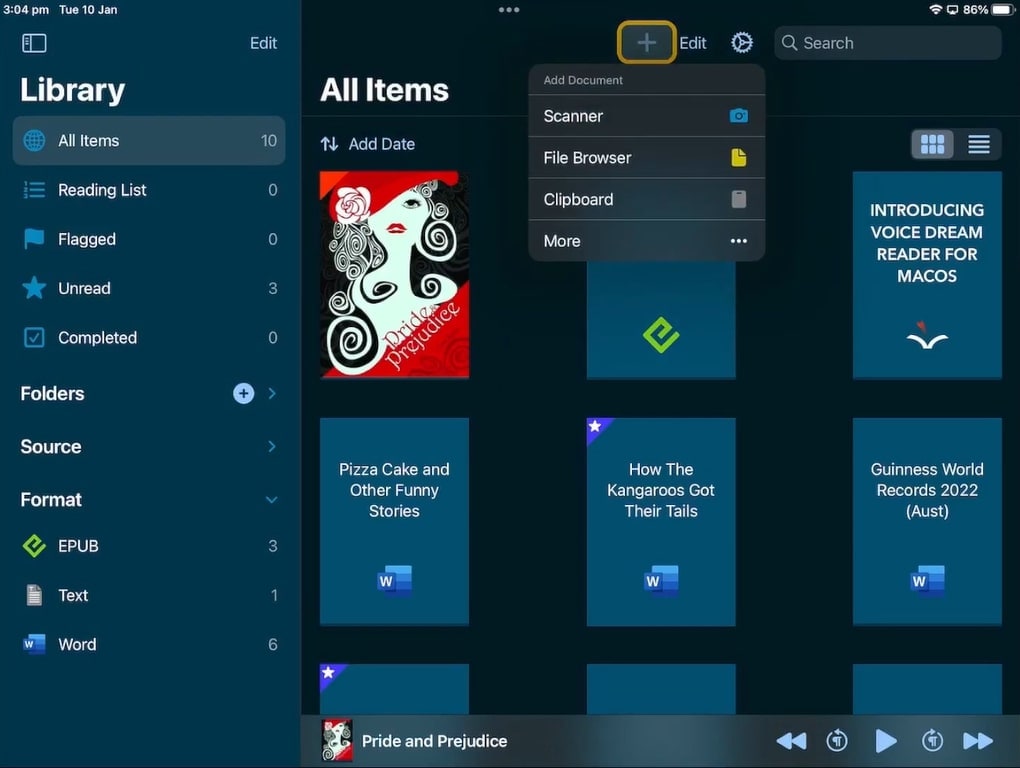
Step 2. To add/import your desired TXT or PDFs, tap on the Plus (+) icon. It can import multiple file formats such as .pdf, .epub, .page, .ppt, .txt and more.
Once the file is opened, the Voice Dream Reader will automatically scan the page. Tap on the "Play" button at the bottom to listen to the document.
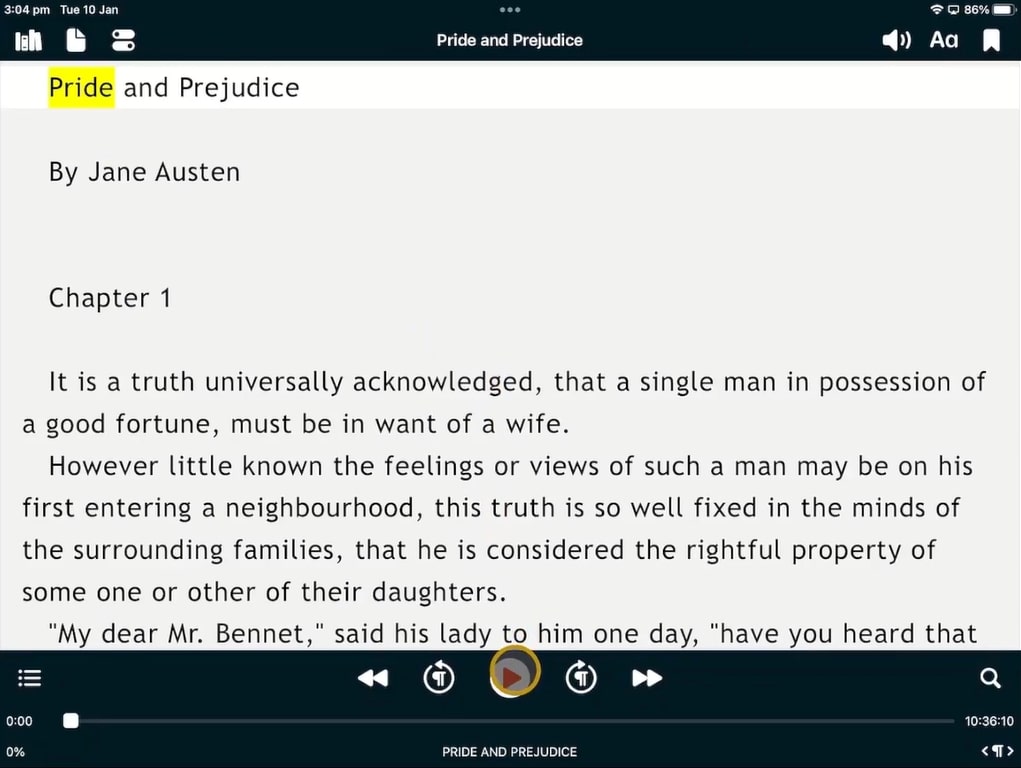
Step 3. Change the audio settings by tapping on the "Speaker" icon from the top-right corner. You can adjust the Language, Speech Rate, and Voice and even add a new voice.
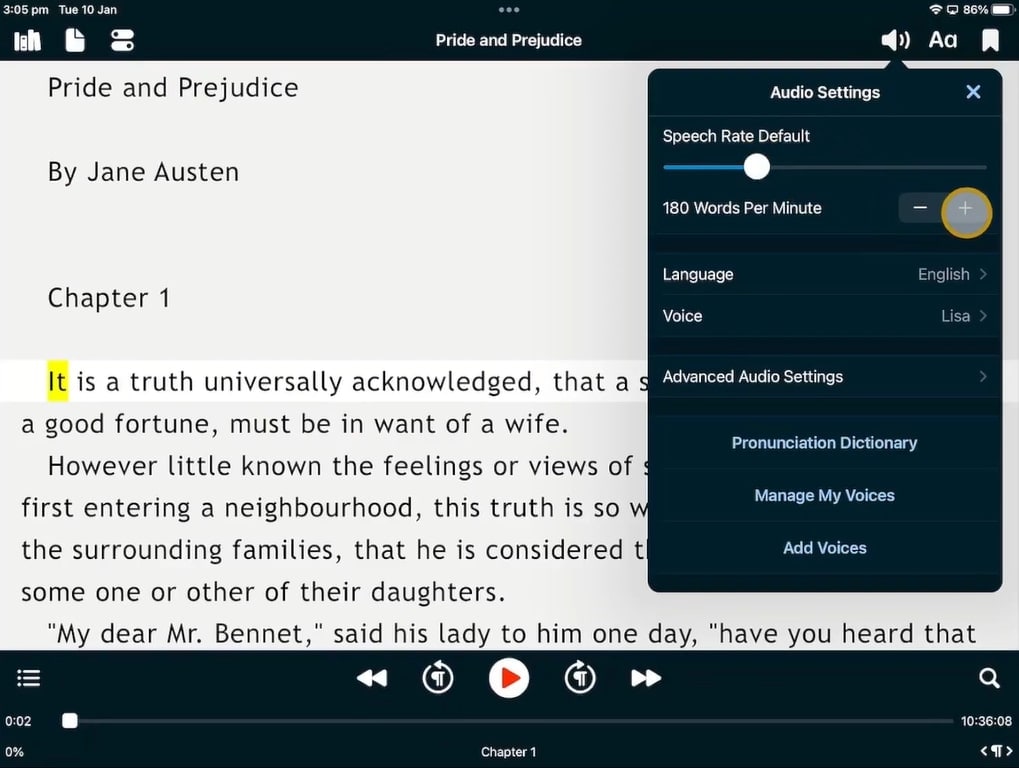
2. On MacOS device
Voice Dream Reader on Mac is much more than the iOS devices! One of the distinguishing features is that it contains more than 27 different languages and 75 text-to-speech voices, some of which are not available on the iOS version. Let's explore how to use text-to-speech on Mac:
Step 1. Download and install the Voice Dream Reader from the Mac App Store. Once installed, you can find all the novels and books here in the library. Click on the Plus (+) sign to import any file.
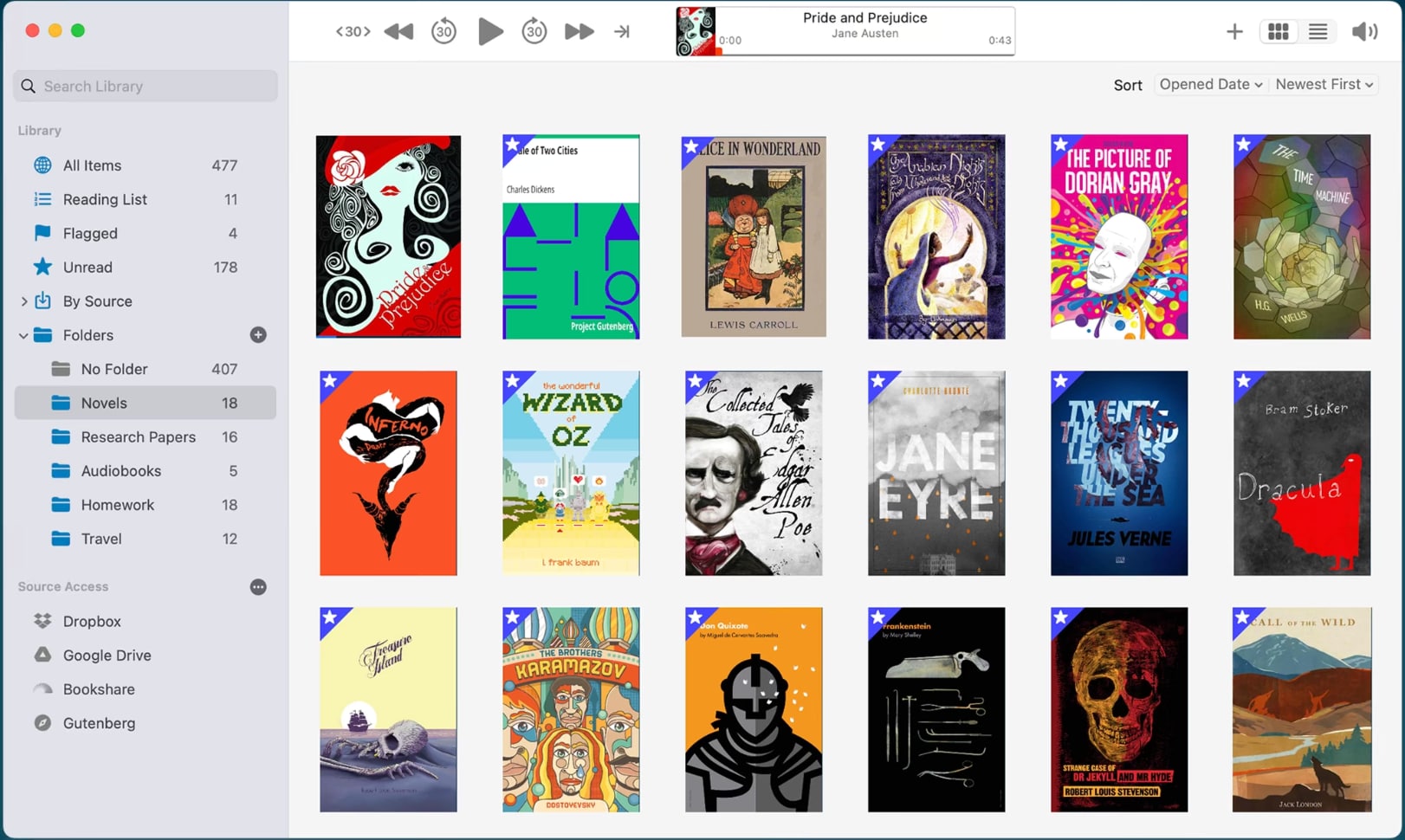
Step 2. Once any document is opened, the Voice Dream Reader app will scan the pages. Click on the "Play" button at the bottom to convert text into speech.
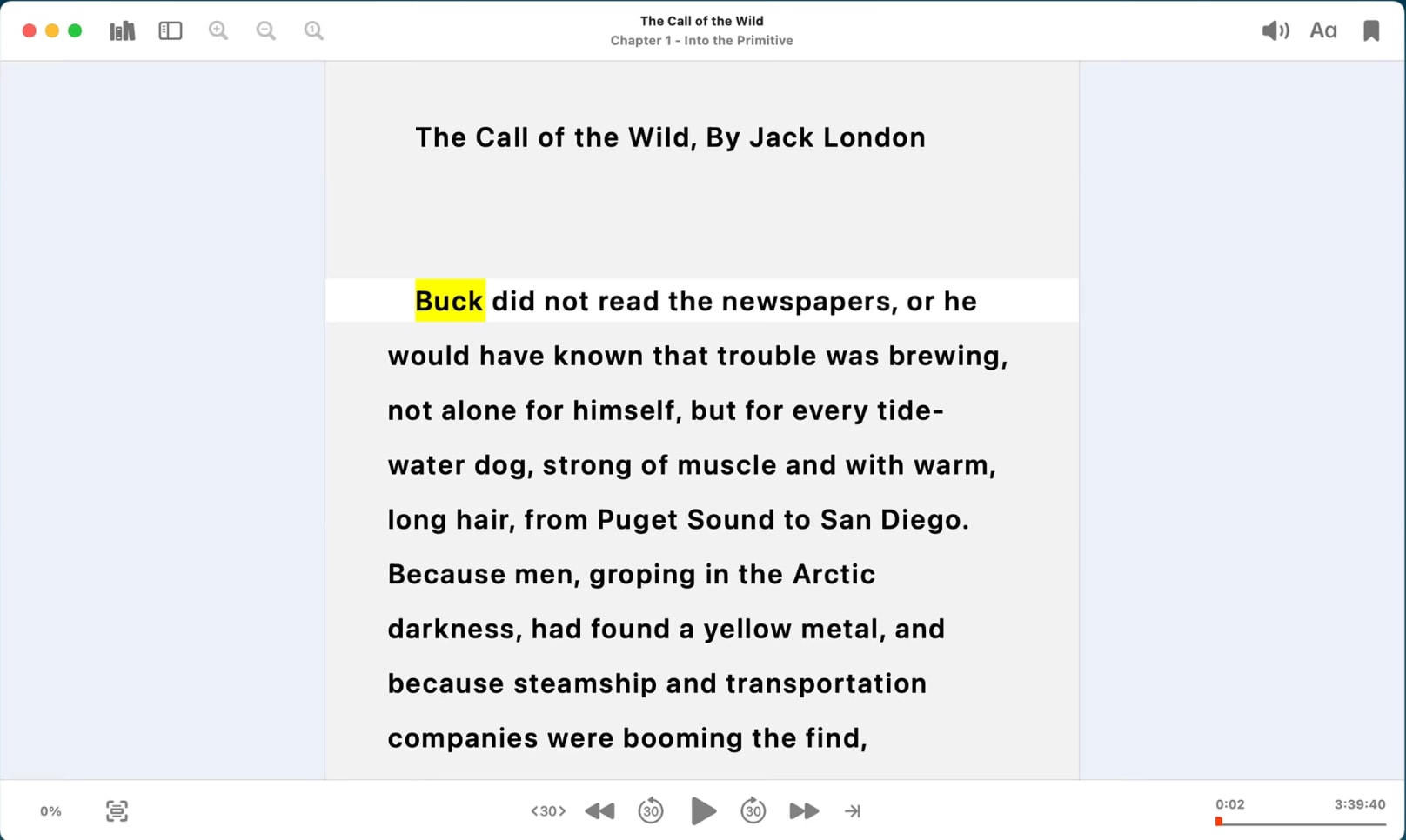
Step 3. You can adjust the voice settings by clicking the "Speaker" icon at the top right corner. Click on the "Aa" icon to highlight and add notes.
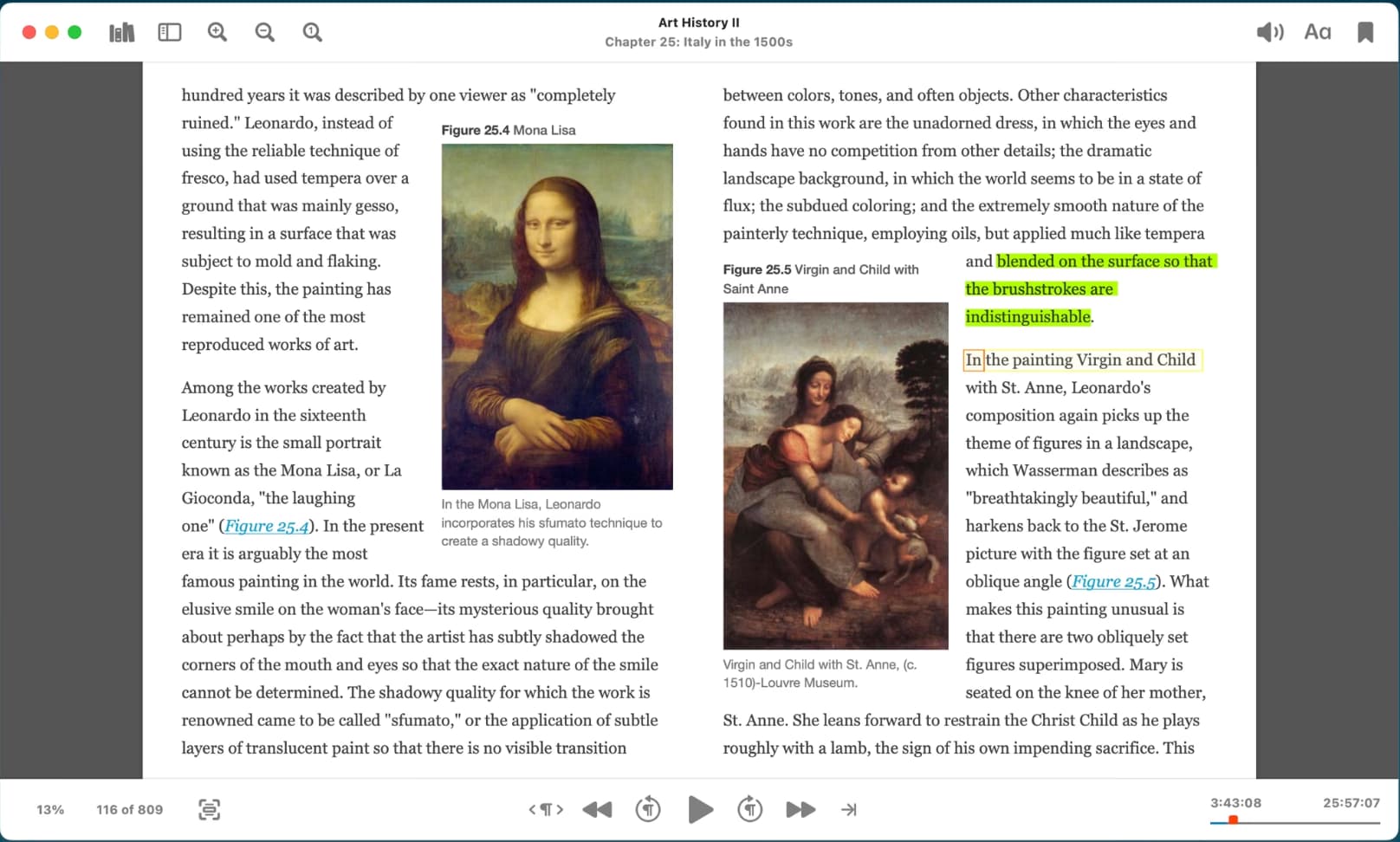
Part 3: An Alternative Tool for Voice Dream Reader- Virbo
Are you looking for a powerful alternative to Voice Dream Reader? Wondershare Virbo is your ultimate solution. Virbo’s AI Text-to-Speech feature offers natural-sounding voices across 460+ languages and accents, ensuring premium quality and versatility. With the many customization options available on this user-friendly platform, you can quickly adapt the speech to your needs.
Because of its sophisticated artificial intelligence (AI) technology, Virbo can produce voices indistinguishable from human speech, making it ideal for use in tutorial manuals, podcast episodes, sales presentations, and instructive films. Lifelike narration is a great way to add value to your information while captivating, educating, and involving your audience. Additionally, Virbo takes text-to-speech technology to a new level by allowing users to contribute audio recordings and seamlessly sync them with an avatar.
Key Features:
- Virbo supports over 40 languages, ensuring your content can reach a global audience.
- With 460+ native-sounding voices, Virbo provides diverse options to match your project needs ideally.
- The platform offers the best AI voices that resemble human speech, making distinguishing them from actual human voices difficult.
- Choose from 9 different timbres tailored for various application scenarios, from professional presentations to casual commentary.
- Virbo is designed to be easy to use, offering numerous customization options to create the perfect voice for your content.
Want to try it out? Visit the Wondershare Virbo website now to unlock exclusive advantages!
Now, let's explore the straightforward steps to utilize this tool's text-to-speech functionality:
Step 1: Open Wondershare Virbo online and locate the "Text to Speech" function.
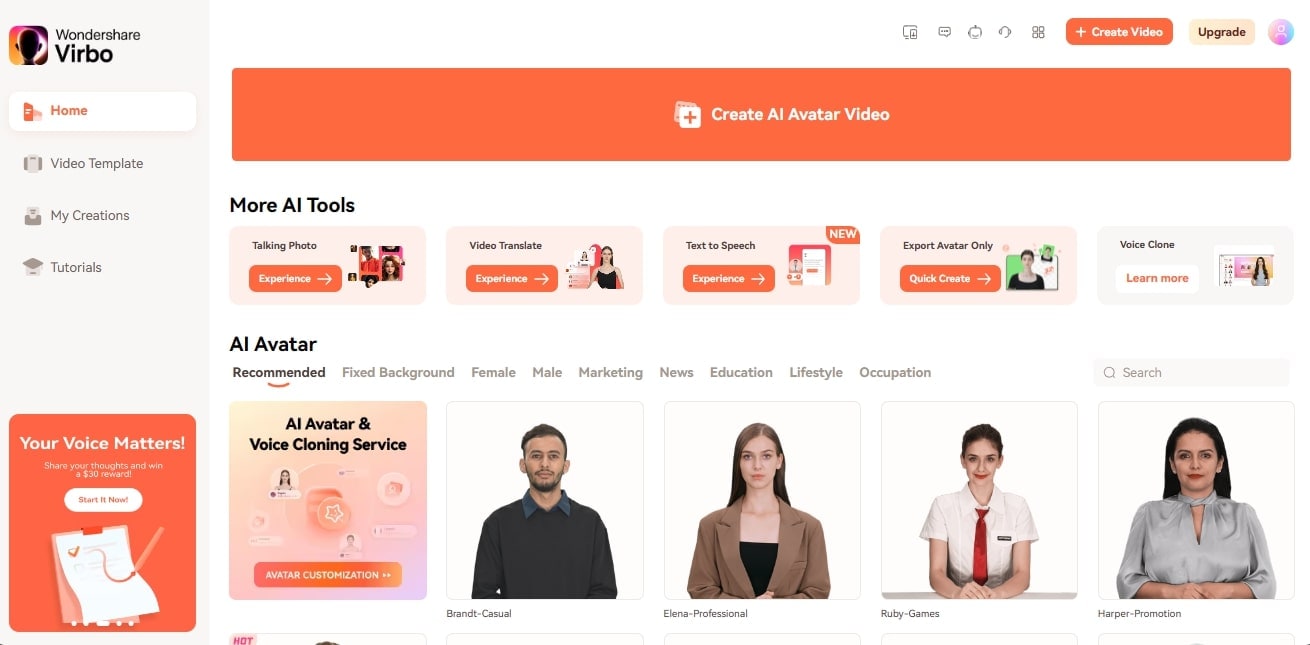
Step 2: Choose your preferred voice from the options and input your text by clicking "Input Text."
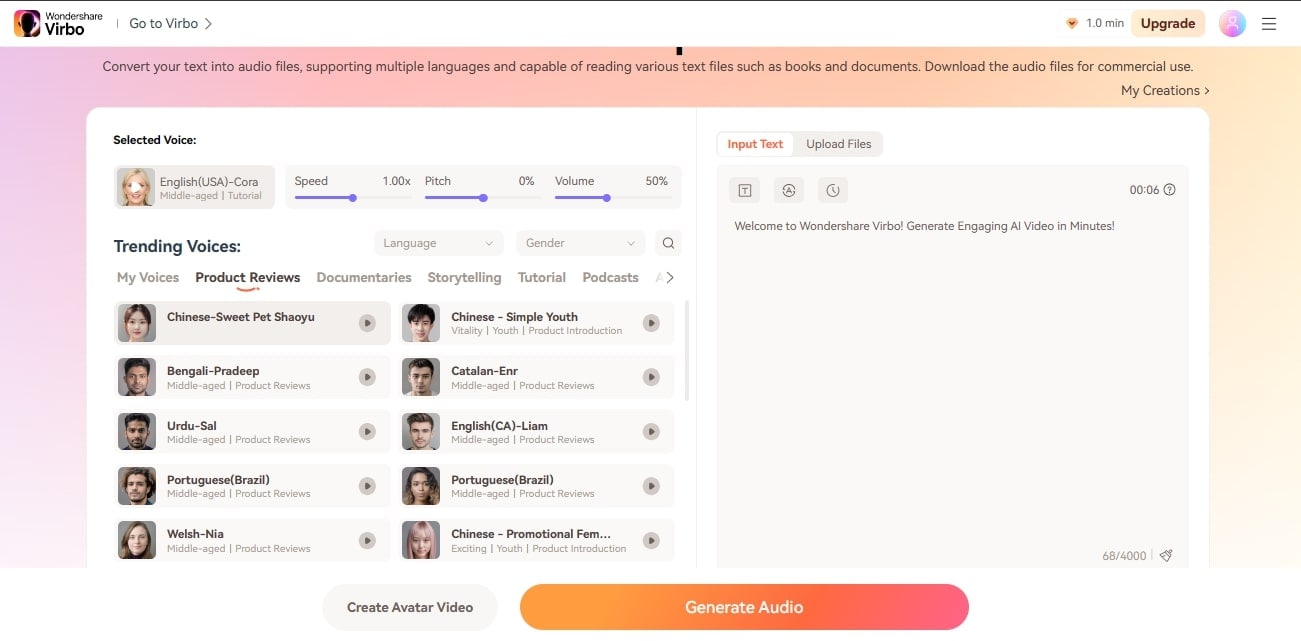
Step 3: Utilize the AI script tool to enhance your text, then click "Apply" to confirm changes.
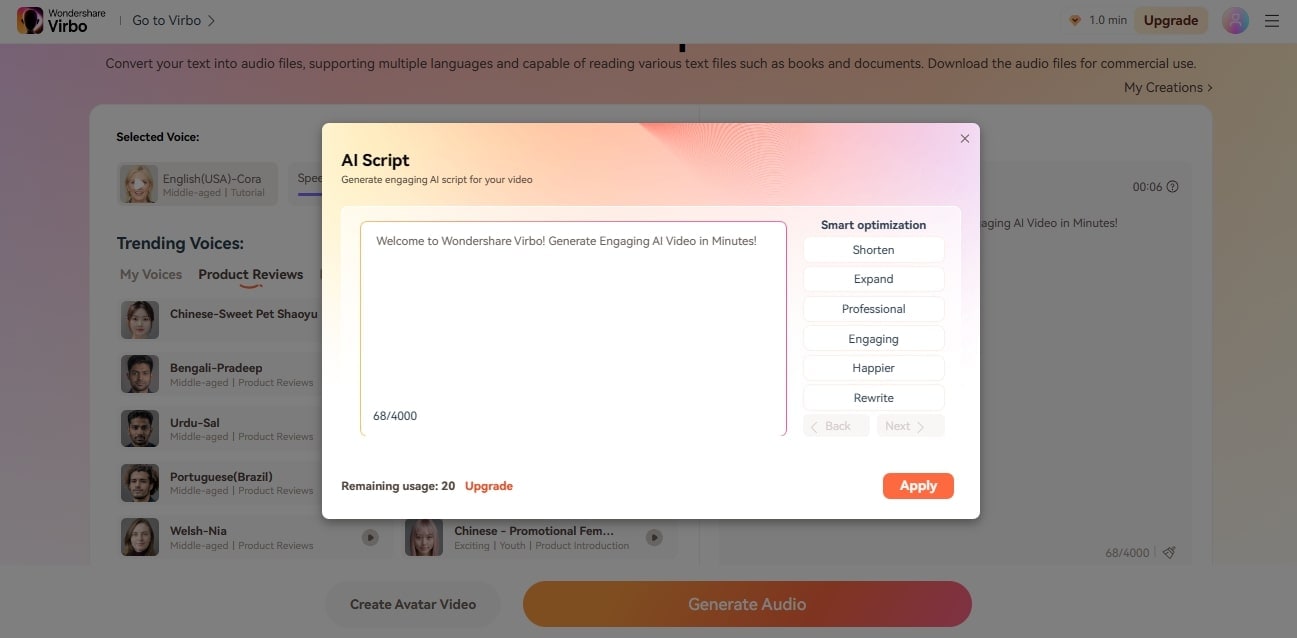
Step 4: Simplify by uploading a Word or text file. Select "Upload," Virbo will automatically extract the initial 4000 characters from DOC, DOCX, or TXT files (with a size limit of 5MB).
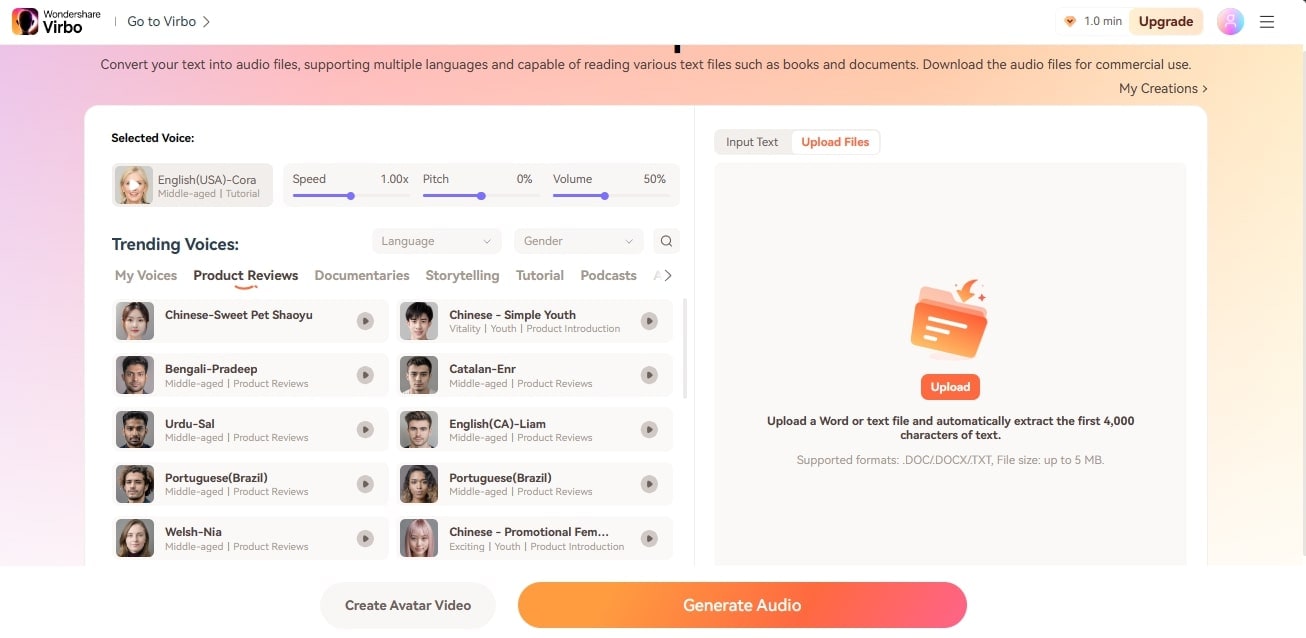
Step 5: Initiate the audio generation process by clicking "Generate Audio" to convert your text into speech.
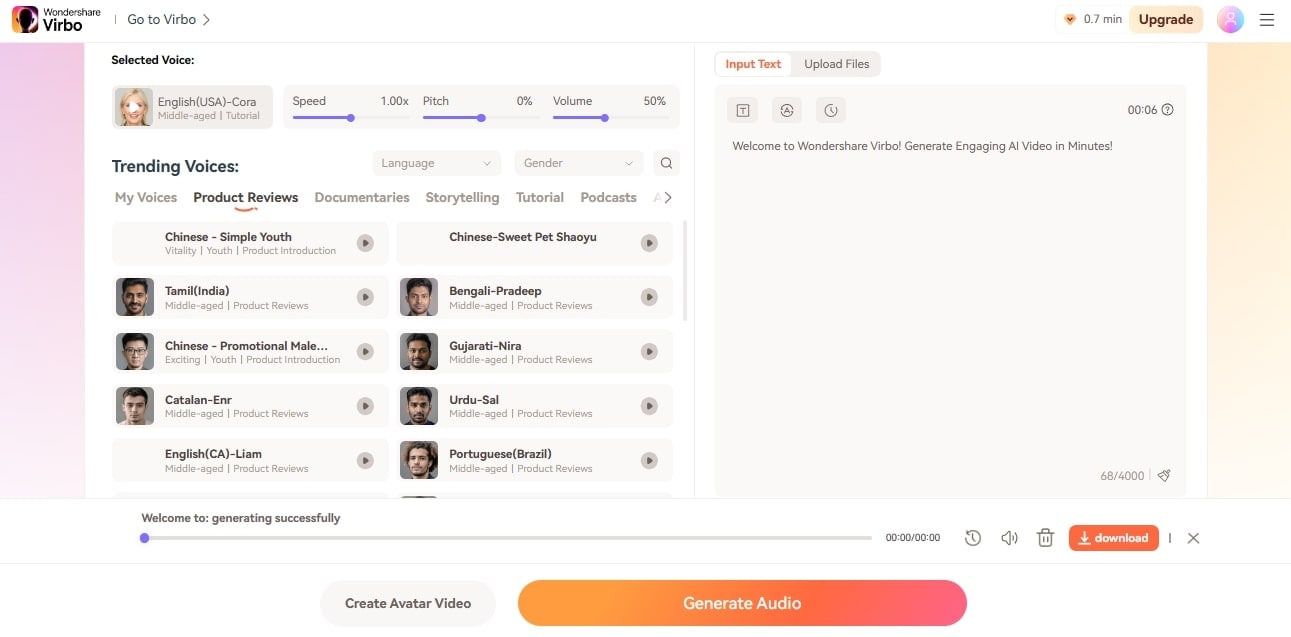
Conclusion
In conclusion, Voice Dream Reader emerges as a powerful tool, seamlessly transforming text into speech with its versatile features. Its ability to cater to various reading preferences and accessibility needs marks it as a valuable asset.
However, for those seeking an alternative that offers diverse voices and intuitive functionality, Virbo stands out. With its extensive voice options across multiple languages and accents and user-friendly features for effortless audio creation, Virbo presents a compelling choice. Consider exploring Virbo for an enriching text-to-speech experience tailored to your unique requirements and preferences.



