Thanks to artificial intelligence (AI), you can generate lifelike video presentations featuring human presenters or AI avatars without the need for extensive video production. Moreover, these avatars are not only visually appealing but also interactive, able to speak according to the script you have written.
This time, we'll walk you through the process of making a talking AI avatar, including how to create a talking avatar from a photo. This allows you to bring any photos to life with the power of AI. Whether you want to create a fun video message, enhance your online presence, or simply explore the possibilities of technology, this tutorial will help you achieve that.
In this article
Part 1. 3 Ways to Create Your Own Talking Avatar
How to create a talking avatar for free? You can create a talking avatar easily with Virbo. Virbo is a versatile video production tool specifically designed for crafting "real-person" short videos using AIGC technology. Among its various functionalities, Virbo offers three powerful scenarios to help you create engaging talking avatars:
1. Use Preset Avatars to Make Them Talk
Virbo provides a wide range of preset lifelike avatars, ready to speak in over 120+ languages.
How it works:
- Select an avatar from the preset library.
- Input text or upload an audio script.
- Watch your chosen avatar bring your words to life with natural movements and expressions.

This is perfect for quick and professional content creation, whether for presentations, tutorials, or marketing videos.
2. Bring Your Photo to Life as a Talking Avatar
Have a favorite photo? Virbo can turn it into a talking avatar with ease.
How it works:
- Upload a photo of yourself or any character you like.
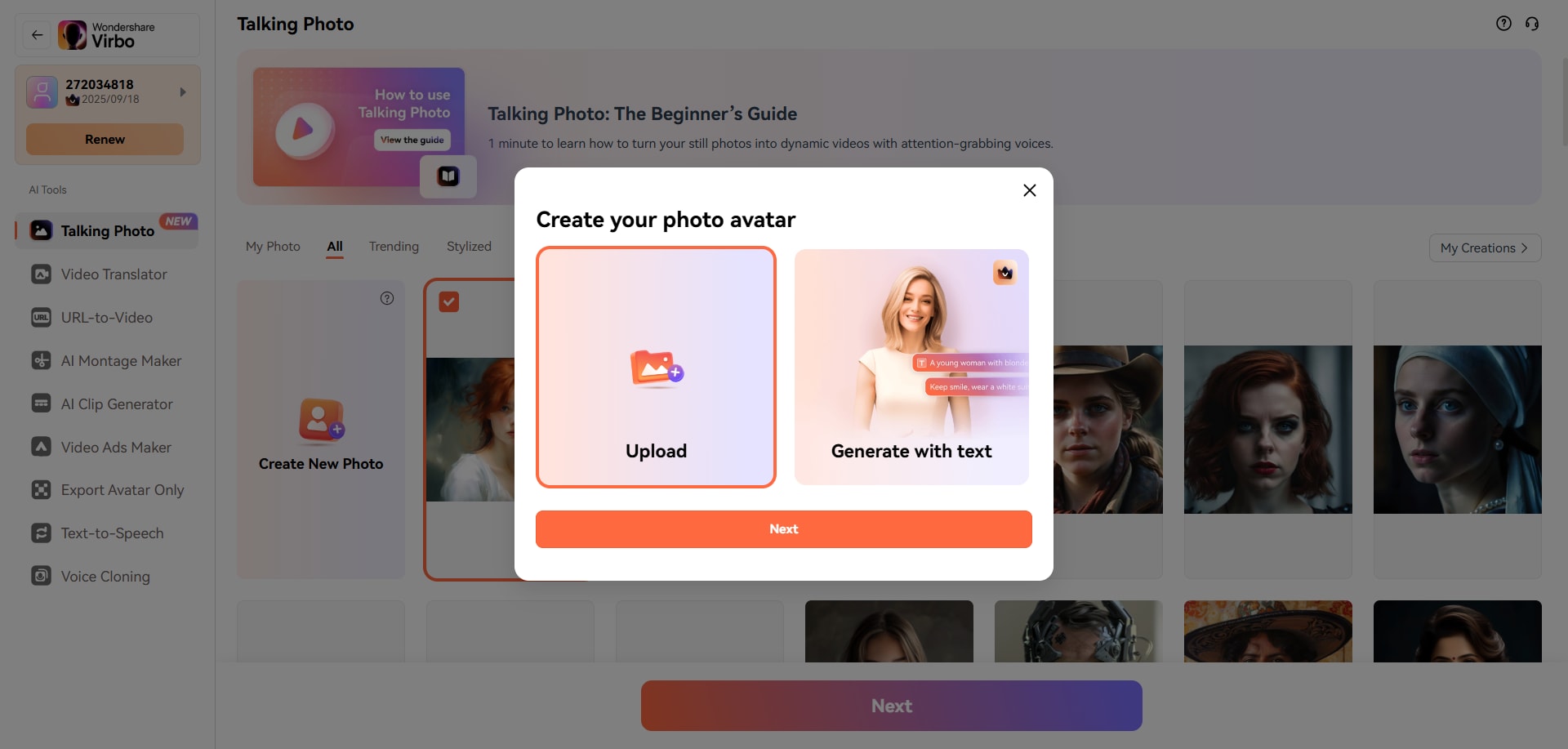
- Input a text script or upload an audio file.
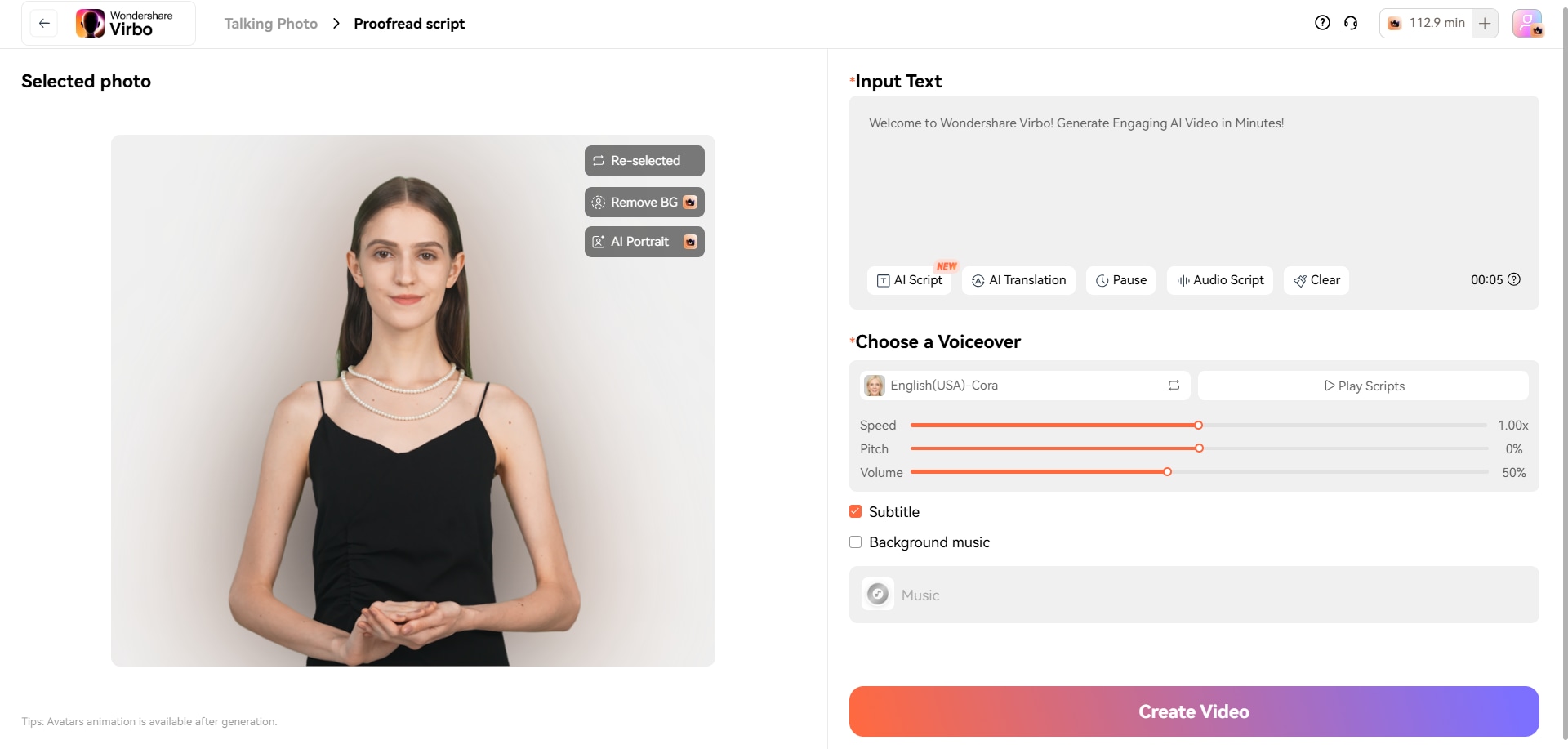
- Virbo animates the photo, making it talk naturally.
This scenario adds a personal and interactive touch to your projects, ideal for storytelling or creating personalized messages.
3. Generate an Avatar from Text and Make It Talk
Unleash your creativity by generating a custom avatar based on a simple text description.
How it works:
- Describe your ideal avatar using text, and Virbo’s AI will generate a image that matches your vision.


- Use Virbo's Talking Photo feature to animate the character.
- Add a script or audio to make your generated avatar talk.
This scenario provides ultimate customization, letting you bring unique concepts to life and deliver engaging messages with a truly original avatar.
Part 2. What You Can Do with A Talking AI Avatar
When creating your own talking avatar, you have the option to generate AI portraits, use your own images or select from available AI templates. Then, these avatars will be refined through AI processing.
With the emergence of talking AI avatars, the possibilities for their usage across various domains have also expanded. Here are some things you can do with talking avatar:
1. Content creation
Talking AI avatars are valuable tools for content creators who want to engage their audience in new and immersive ways. With Talking Avatar, you can captivate viewers, boost engagement, and differentiate your content from competitors.
2. Business presentation
In corporate settings, talking AI avatars offer a unique alternative to traditional presentations. They can serve as virtual hosts, delivering key messages with charisma and clarity. Create personalized, interactive virtual video presentations that potential buyers can access from the comfort of their homes. Make property showcasing more effective and efficient, which can lead to quicker sales with talking avatar.
3. Hospitality promotion
Hotels, resorts, and travel agencies can learn how to create talking avatar to promote their services and attractions. These avatars can act as virtual tour guides, showcasing amenities, highlighting local attractions, and providing personalized recommendations to potential guests, enhancing the overall customer experience.
4. Education
In the field of education, talking AI avatars are valuable tools for delivering engaging and interactive lessons. They can serve as virtual tutors, guiding students through complex concepts with attractive visual aids and engaging explanations.
5. Retail marketing campaigns
If you are a retailer marketer, you can utilize talking AI avatars to enhance your marketing campaigns and customer interactions. These avatars can act as virtual sales assistants, providing product recommendations, and answering frequently asked questions. By using a talking avatar, you can elevate customer engagement, increase sales, and transform your e-commerce strategy.

Part 3. Prominent Features of Talking Avatar
If you are learning how to make a talking avatar, the avatars also come equipped with a range of features that contribute to their versatility and effectiveness in content creation. Let's get into the key features that make talking avatars a powerful tool for communication and storytelling:
1. Royalty-free assets and templates
Talking avatar platforms often provide a library of royalty-free assets and templates that users can use. These include background music, accents, a diverse selection of AI avatars representing various races, AI anime characters, and more.
2. AI voice narration from scripts
One of the key features of talking avatars is their ability to narrate text from a script using synthetic voices. When you create your own talking avatar, you can input a written script, and the avatar will generate speech based on the provided text. You can also use your own recorded voice for your talking avatar.
3. AI script generator
No idea where to start writing your script? Many talking avatar platforms can leverage artificial intelligence to help you write and enhance the flexibility of your texts. This feature helps streamline the scriptwriting process and saves users valuable time and effort.
4. Auto-translation
Auto-translation features are essential for engaging global audiences. Talking Avatar enables avatars to automatically translate your content into various languages. This ensures that viewers from diverse linguistic backgrounds can understand and engage with your content effectively and facilitates communication on a global scale.

Conclusion
Talking AI avatars has revolutionized the way we create and interact with digital content. If you're a content creator, business professional, educator, or marketer, you should try creating talking avatars to make even more engaging and immersive content.
Platforms like Wondershare Virbo provide accessible and user-friendly interfaces to create talking avatars from photos, making the process seamless and efficient. With Virbo, you can open up a world of possibilities for enhancing your presentations, training materials, marketing campaigns, and more.




