Create reliable product reviews with challenges like maintaining authenticity, acquiring deep knowledge, etc.
Ramp up the creation of engaging, informative, and persuasive product review videos for wide audiences
-
1
Select A Favorable Avatar
Select from 300+ realistic avatars in database. Navigate through categories and collections, using filters and search options to find the perfect match. -
2
Input The Script
After choosing your avatar, you can input your script content by typing it out or pasting it into a text editor window. -
3
Customize Your Video
You have the flexibility to format the text, incorporate background music, or make any other necessary adjustments according to your preferences. -
4
Output The Video
By adhering to the above straightforward instructions, you can effortlessly produce a product review video.
Time and Effort Saved, Efficiency and Quality Achieved
300+ avatars for hot product reviews in different regions

Create high-quality videos at scale with pre-designed templates

Update your customer training videos in minutes, not months
Trusted by leading enterprise customer service teams
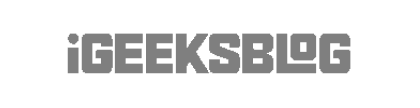
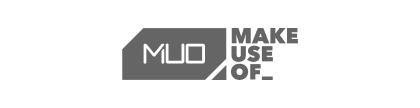
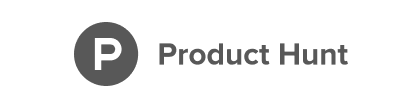
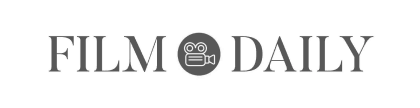
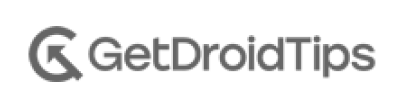
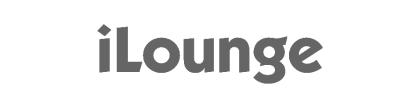
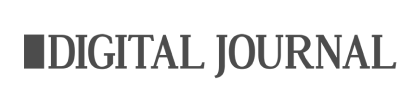

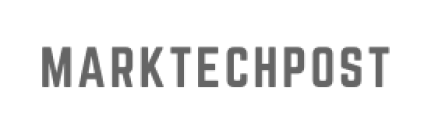
We Work in the Following Fields
FAQs of
Product Review Video
-
How can you structure a product review video?
You can start with an engaging introduction, followed by an overview of the product. And then move on to a detailed examination of its features and performance, then demonstrate the product in action. End with a summary of your thoughts, including the pros and cons, and provide a final verdict or recommendation.
-
How do I edit my product review videos more efficiently?
To edit your videos more efficiently and professionally, you can use software like Wondershare Virbo, which offers AI avatar feature that can add a unique touch to your reviews. This feature allows you to create a virtual presenter who can introduce the product, explain features, or summarize key points, providing a consistent and polished presentation without needing to be on camera yourself.
-
How can I effectively highlight both the pros and cons of a product in my review?
Structure your review to separately discuss the pros and cons with specific examples. Wondershare Virbo allows you to visually emphasize these points by adding text overlays and split-screen effects, making it easier for viewers to follow and understand your analysis.
-
How to promote product review videos?
Share your videos on social media platforms, such as YouTube, Facebook, Instagram, and Twitter. Engage with relevant online communities and forums. Collaborate with other influencers or content creators. Use SEO techniques to optimize your video titles, descriptions, and tags.
Make Trustworthy Product Review Videos at Ease



Rated 4.8
Best AI avatar video generator
Make Videos Engaging
Professoinal and authentic
Best for AI integrated avatar creation
Easy-to-use interface
Convert video to another language at ease