YouTube is a famous platform for sharing desired content and getting subscribers. However, not everyone can come up with an innovative idea every day. For this purpose, you can create YouTube scripts with AI to create best-in-class YouTube scripts. Moreover, you can also make the scripts targeted to your specific domain.
ForAI YouTube script writers, you generally need to access the tool and input a short description. After that, the tool will provide a well-written script. In this discussion, you will discover some of the exquisite AI for YouTube scripts, and we will also guide you about creating YouTube scripts with the best tool.
In this article
Part 1: Top 5 AI YouTube Script Generators
A considerable number of AI YouTube script writers are on the web. However, you must work with a tool that gives you quality-oriented outcomes. Don't panic if you don't know any tools for generating scripts for YouTube videos. The below given AI YouTube script writers will help you in this matter:
Best YouTube script writing AI
1. Virbo
Along with the optimized user interface and powerful processing speed, Virbo never fails to amaze users with its high functionality. With this YouTube script writer, you can create engaging scripts in a limited time. Moreover, it lets you create professional-grade videos with unique scripts. One of the best things is it adds a sense of continuity and consistency to the video.
Moreover, you also get diversified options for customizing and personalizing video scripts. Conveying meaningful messages and enhancements of user satisfaction is also part of this tool.
Compatibility
- iOS, Android, Windows, Online
Key Features of Virbo
- Virbo shows cross-platform compatibility, and if you are a premium user, then you can use one premium account on several devices.
- This tool provides more than 150 AI Avatars, which gives you a multinational approach. You can also select the avatar with regard to age and ethnicity.
- There are more than 180 video templates, along with other commercial stock. You can also access royalty-free music with Virbo.
- The integrated AI Voices lets you create intuitive text-to-speech videos. As it supports 120 plus languages, you will not face any difficulty with this.
- You can easily use Virbo's AI Script Generator on any platform. Whether you want to use it on mobile, windows or online, you can always generate perfect scripts in seconds anywhere.
2. Jasper
Using Jasper's AI powers, you can create engaging and memorable scripts for YouTube videos. This AI YouTube script writer can make the perfect videos for forging connections with users. You can also optimize your workflow efficiency with the help of Jasper. Moreover, you can use premium storytelling techniques. This includes the setup, the conflict, and the resolution.

Compatibility
- Online
Key Features of Jasper
- With Jasper, you can create scripts for YouTube videos by incorporating relevant keywords effortlessly.
- This AI tool can also help users in creating endless topics to engage a large number of subscribers.
- You can also customize the tone of voice in scripts as it has multiple built-in voice templates.
- If you don't like the script's sentence, you can also use Jasper to rewrite any sentence.
- It has a built-in plagiarism checker through which you can check the plagiarism in the script in lossless quality.
3. Syllaby
Do you want to create a profitable content strategy and scripts for YouTube? Nothing to worry about because this AI YouTube script writer can help you with everything. You can also customize the length of the script. Moreover, it also lets you select the voice for interactive proofreading of the generated script. Not only YouTube, but it can also create scripts for several platforms, such as Instagram and TikTok.

Compatibility
- Online
Key Features of Syllaby
- Syllaby has a content calendar through which you can ensure the consistency of several things, such as posting.
- It also helps you find the top-asked questions relevant to your niche.
- This tool also has an optimized potential to turn simple views into leads to ensure your success as a YouTuber.
- Whether you wish to generate a script for agencies, lawyers, or medical topics, it can provide content on every topic.
- You can also use Syllaby to write interactive blog articles without compromising the quality of content.
4. Neuroflash
Neuroflash provides the best-in-class script content so you can create breathtaking videos for your followers. This YouTube script writer AI has the potential to make scripts on both educational and entertainment topics. It also integrates the spoken text into videos, through which you can make more understandable content. Moreover, you can also have the optimized structure and outlines for your video scripts.

Compatibility
- Online
Key Features of Neuroflash
- There are several examples of intuitive scripts in Neuroflash. You can read them to get more productive ideas.
- You can also input the type of tone and the language style, such as a British English-friendly tone, to get the customized script.
- It lets you input information about the company and products to market it through YouTube videos.
- If you have something that you don't want in your script, then you can write it down in the Bad Brief Example section.
- Neuroflash can also create a structured checklist, so you don't forget any part of the script while making videos.
5. ChatGPT
In this content-driven world, you can complete every incomplete sentence with the help of ChatGPT. You can input the instructions in the chat box and get your scripts instantly. Moreover, if you dislike the created script, you can also regenerate the response. This AI YouTube script generator can potentially create the whole script in a few minutes.

Compatibility
- Online, iOS
Key Features of ChatGPT
- ChatGPT can also create customized outlines for every type of script so you will not lose track of the script.
- You can copy the whole script of any length with just one click. It lets you copy the script with its copy icon.
- If you don't like the script, you can click the dislike icon; however, you can click the like icon if you like a script.
- For a more optimized script, you can also highlight the keyword, and it will automatically insert it throughout the script.
- You can access your previous chats and content anytime you want from the side panel. Moreover, you can also delete them manually.
Part 2: How to Generate a Script for a YouTube Video?
Every user wants to create an optimized quality script for their YouTube video. If you also wish to create unique videos, you can use Virbo AI to write scripts. You can find the steps to accomplish this task here:
AI Video in Minutes!

Step 1 Access Virbo and Select the AI Script Feature
To get started, launch Virbo on your device and select "AI Script." You can input instructions for the script on the next screen.
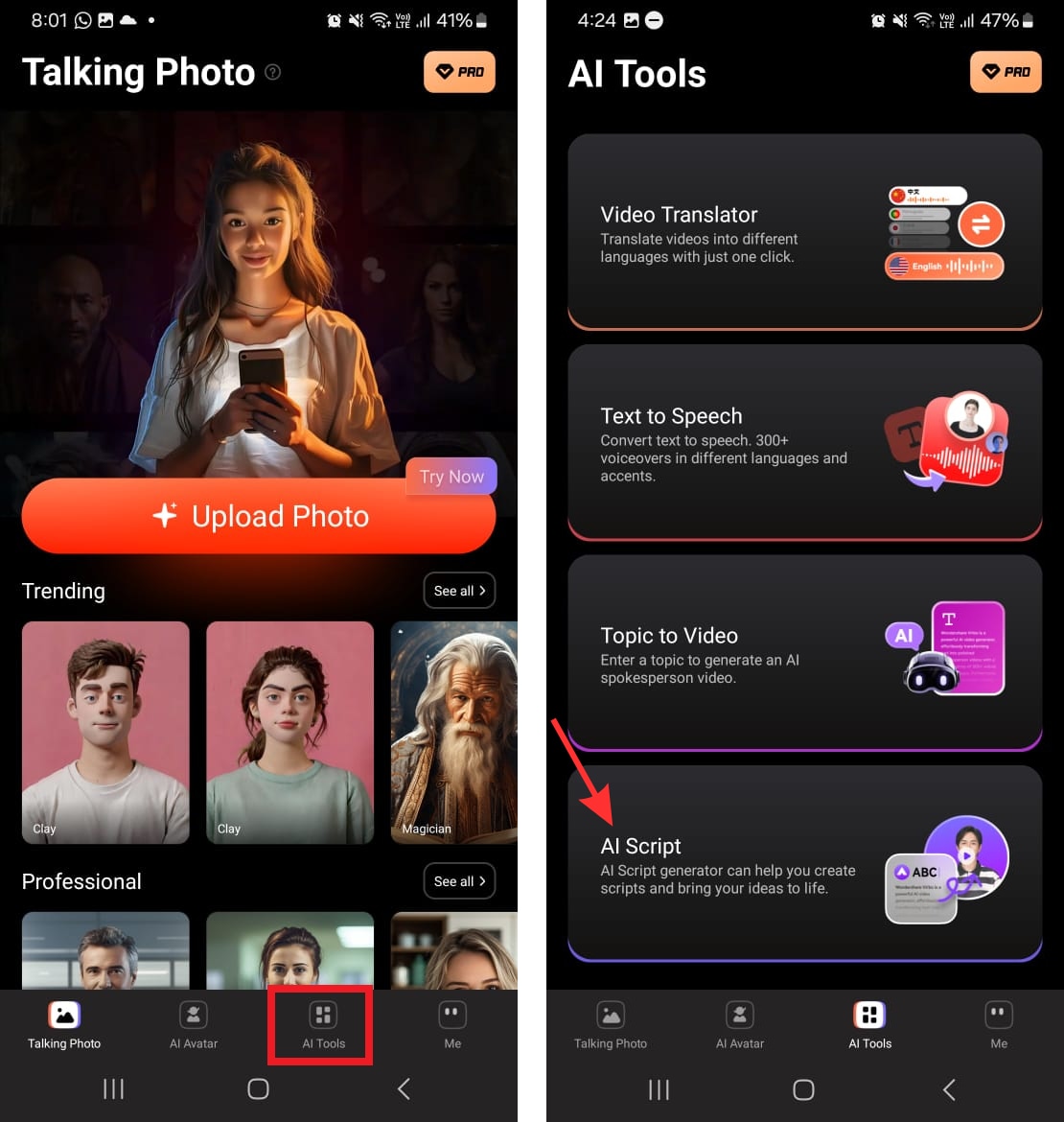
Step 2 Choose your writing style
Once you are on the "AI Script" interface, manage select the text style and input your key selling points for your product or service. Following this, hit the "Generate Script" button.

Step 3 Finalize the Script and Create a Video
Wait a few moments, and once you get the script, review it thoroughly. Once satisfied, hit the "Create Video" button from the bottom of the screen and select a dimension. After this, tap the "Create Video" button to generate a video on the generated script. Next, you can choose one from the options of "Portrait Video" and "Landscape Video."

Part 3: Tips and Best Practices for Using an AI YouTube Script Generator
Several tips are known to be beneficial for creating optimized YouTube video scripts. Some of the tips for using YouTube script writer AI to the fullest and getting reliable scripts are given here:
1. Engage with Your Targeted Audience
Before anything else, learn your niche and look out for your targeted audience. You have to know which type of content you have to create to engage the audience. It is a crucial factor because this can impact your performance on YouTube.
In addition, you need to give straightforward instructions to the AI YouTube script writer to get the optimized script. If your instructions are unclear, you will get disoriented content that will minimize audience engagement.
2. Maintain Consistency
Consistency in YouTube videos means you are creating content on a specific topic. For example, you make videos on unboxing, and if someone wants to watch an unboxing video, they will go to your channel.
So, you have to ensure you never break your consistency because it can impact the user ratio. Moreover, you can also search for relevant keywords and add them to the AI YouTube script generator interface for creating video scripts.
3. Provide Clear Instructions
If you are using a YouTube script writer AI tool, you have to ensure you give clear instructions. You have to clarify everything from the script's genre to the keywords. Moreover, inputting the videos' duration and other visual metrics is very important. You can also practice a few times before giving instructions to eliminate the risk of mishaps.
4. Customize and Personalize
The YouTube script AI tools integrate diversified options when it comes to customizing and personalizing the script. You need to polish your skill in proofreading the script and then modifying it. You can also change the parameters of the video while giving instructions.
Furthermore, a reliable AI tool will let you customize and personalize multiple aspects of a video script without any restrictions.
5. Continuously Iterate and Improve
You will not get better on the first try. It is essential to repeat the procedure of giving instructions repeatedly. This will save you from several types of hassles and mistakes. You can also watch the YouTube video about giving instructions to the digitalized AI-powered tool. This will make your work easier and more reliable flawlessly.
Conclusion
In this article, you have learned about the YouTube script writing tools. These can help you with writing optimized scripts on every topic. You can use these scripts to attract more users and get more subscribers. If you are curious about AI to write script tools, go through the first part of this article.
Moreover, you can also learn some effective tips for getting the best scripts for YouTube videos. For generating the scripts, you can follow the above-given instructions.







