PowerPoint has long been a driving force behind engaging visual content in academic and professional settings. Users love its capabilities, using it to create exciting presentations on countless subjects and converting their PPT/PPTX files to PPS/PPSX to turn them into playable visual files.
However, turning these PPS into videos and converting PPSX to MP4s with sound brings even more advantages, allowing you to improve the file’s accessibility, playability, and shareability.
That’s also the topic of our discussion today, so keep reading to learn more about free online PPSX to MP4 converters, how to use them, and how to get the most out of your PPSX to MP4 conversions.
In this article
Benefits of Converting PPSX to MP4
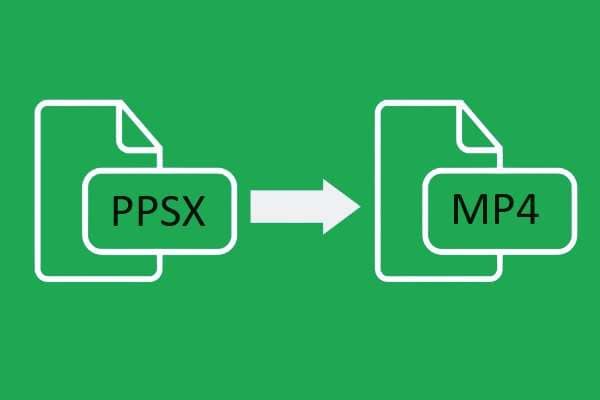
Because of their small file size, PPS and PPSX files are great for converting PPT/PPTX to a Slide Show file and playing it on a device with PowerPoint. However, they’re also locked and highly compressed PowerPoint files designed only to be played with PowerPoint, making them incompatible with many PCs and Macs that don’t have the app installed.
On the other hand, MP4 presentations carry far more benefits than PPSX, so users regularly convert PPSX to MP4. These benefits include the following:
- High Compatibility – Dozens of offline apps support MP4 files, making MP4 presentations easily playable on almost any device. As a result, MP4 presentations can be opened and viewed without compatibility issues on smartphones, tablets, laptops, PCs, Macbooks, etc.
- Easy Sharing – MP4 is the default video format of many online platforms, such as YouTube, Facebook, X, etc. Such presentations are much easier to share, making MP4 the perfect choice if you intend to upload them.
- Better Visual Effects – PPSX files can limit your presentation’s transitions and visual effects due to their high compression algorithms and limited file size. However, converting PPSX to MP4 removes these problems and makes your animations and effects flow smoothly.
- Higher Playback Control – Unlike PPSX files, MP4 presentations can be paused and resumed wherever you left off. Users can effortlessly rewind, fast-forward, or change playback speed, regardless of the app they’re using to play the MP4 file.
Converting PPSX to MP4 with sound improves the file’s compatibility, shareability, and ease of use. Users also gain more control over the file itself, and that’s precisely why so many users are looking for ways to convert PPSX to MP4 with audio.
Let’s immediately dig into that.
How to Convert PPSX to MP4 in PowerPoint
Now that we know the various benefits of MP4 presentations, it’s time to discuss the conversion part of this article. Fortunately, Microsoft’s PowerPoint app lets you make these conversions. Below is a guide with detailed steps on converting PPSX to MP4 with sound, so let’s dig in.
Step 1: Open up PowerPoint and load up your PowerPoint Presentation Slide Show (PPSX) file.
Step 2: Head to File > Export > Create a Video.
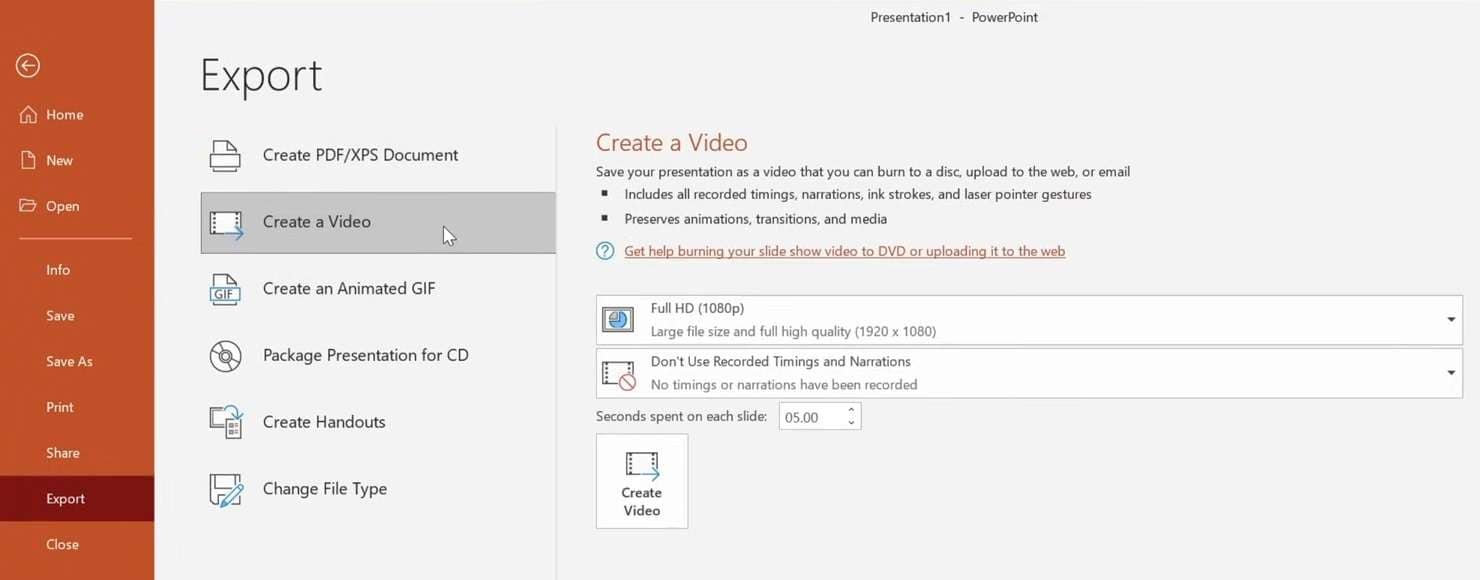
Step 3: Adjust the resolution to choose a video quality. It’s always better to choose 4K (Windows 10 and 11 only) if you intend to upload the MP4 to YouTube or similar websites, but this takes much longer than 1080p or 720p.
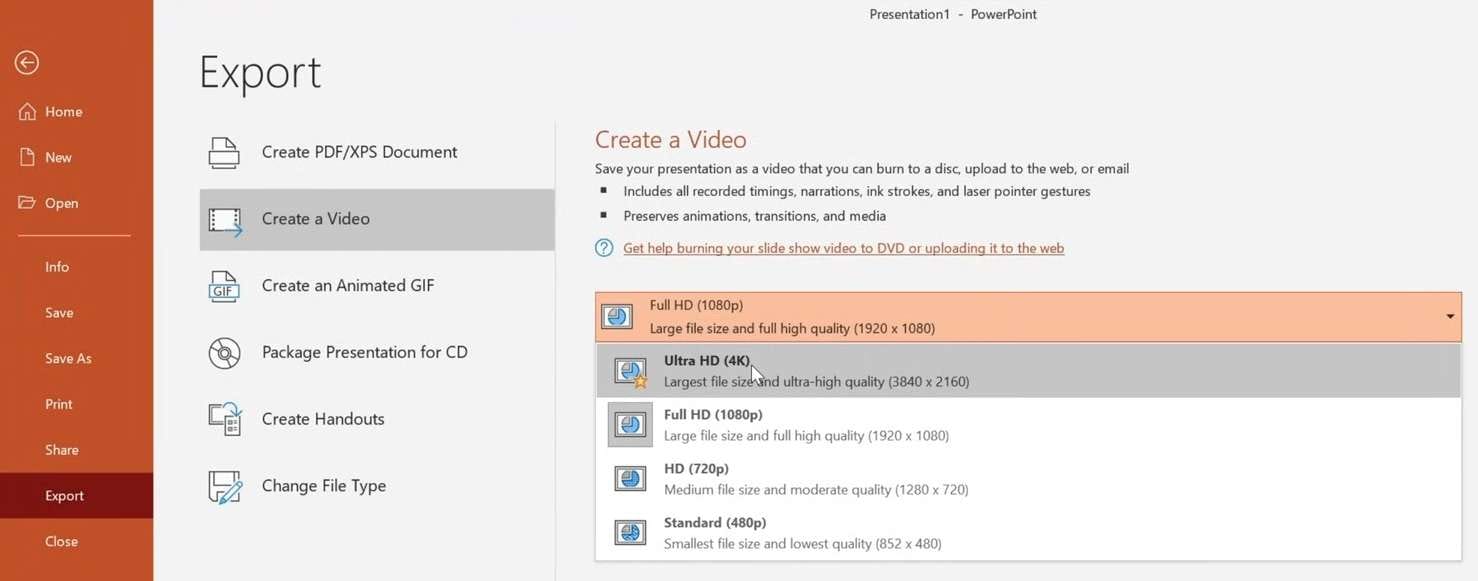
Step 4: Choose whether to include narrations and recorded timings and adjust the time between the slides.
Step 5: Hit the Create Video button.
Step 6: Name the file, choose a location, and ensure that MPEG-4 Video (MP4) is selected as the format before you click Save. (PowerPoint also lets you save these videos in the WMV format, but MP4 is almost always a better choice.)
It’s worth noting that users can also convert PPSX to MP4 online, as there are dozens of online PPSX to MP4 converters. Examples include Converter365 and Zamzar, while a Reddit user has also made their tool to convert PPSX to MP4 with sound online.
PPSX vs PPTX: What Are They and What’s the Difference?
Most computer users who have worked with Microsoft PowerPoint know that the old PPT format and the new PPTX are file formats for the app’s presentations. However, only a handful of tech-savvy users and those who constantly work with presentations have heard of or used PPS and PPSX formats.
A PPSX file is the new version of the PowerPoint Slide Show file-PPS. When you open a PPSX file, it automatically launches in presentation mode, bypassing the editing interface entirely. This file format is designed specifically for viewing the presentation rather than editing it. While the content can still be edited by opening the file in PowerPoint manually, the default behavior is to play the slideshow immediately. This makes PPSX ideal for situations where you want to display a presentation without the need for modification.
On the other hand, a PPTX file is the new version of the standard PowerPoint presentation file-PPT, commonly used when creating or editing slides. When you open a PPTX file, PowerPoint launches in the editing mode, allowing users to make changes to the content, design, and layout of the presentation. PPTX files support multimedia elements such as videos, images, charts, and animations and can be easily shared and modified across devices.
The key difference lies in their purpose. PPTX is an editable presentation, and PPSX is a non-editable which is a read-only file designed explicitly for displaying slides. A PPSX file is a Microsoft PowerPoint Slide Show file that opens directly into the presentation mode, similar to pressing the F5 key to launch a full-screen slideshow in a PPT file.
We’ve also included a table comparison to examine the differences between PPSX and PPTX files.
| File | PPTX | PPSX |
| Name | PowerPoint Presentation | PowerPoint Presentation Slide Show |
| Extension | .pptx | .ppsx |
| Predecessor | PowerPoint Presentation (.ppt) | PowerPoint Presentation Slide Show (.pps) |
| Purpose | Creating and editing presentations | Playing presentation slide shows |
| Editable | Yes | No |
| Behavior | It opens up the presentation and lets you edit it | It starts playing a presentation as if you pressed the F5 key in PowerPoint |
| Accessibility | Requires the PowerPoint app (Office 2007 or newer) | It can be played on any device that supports PowerPoint 2007 or newer |
Best Practices for Converting PPSX to MP4
Creating high-quality presentations you can share with colleagues or upload online requires more than converting PPSX to MP4. That’s why we’re including a few tips that can help you make better video presentations while keeping the size of your MP4 files low enough to share them easily. Here they are:
- Use a Reputable PPSX to MP4 Converter – Just because PowerPoint can convert PPSX to MP4 does not make it the best tool. Other tools might offer more customization options and perform a better task in the converting process. Still, it’s essential to research them and use a tool you trust, as your presentations might contain critical data.
- Select the Right Resolution – While 4K is typically the best choice and best displays your presentation’s visual effects, it’s not always required. If you don’t intend to share video presentations to YouTube or other similar platforms or need a presentation for a single use in a meeting, choosing 1080p or 720p will work great.
- Convert PPSX to MP4 With Audio – A video presentation works excellent if you intend to present while you’re showing it, but for anything other than that, adding the audio element can vastly improve your presentations and make them more attractive to the general public.
- Optimize Your Presentations Before Conversion – A 4K resolution file is massive and might take a while to upload. However, you can decrease this by lowering the resolution of your presentation’s images and embedded videos. It’s all about balancing size and quality before you convert PPSX to MP4.
Of course, it’s also crucial to preview and test your MP4 presentations, as any hiccups in a free online PPSX to MP4 converter or the PowerPoint app can cause issues in the resulting MP4 file.
Wondershare Virbo:Best Practices for Converting PPT to MP4
Wondershare Virbo stands out as a powerful AI video generator, ideal for quickly converting PowerPoint presentations into engaging videos. Unlike Movavi PowerPoint to Video Converter, Virbo offers advanced features like over 300 AI avatars with natural-sounding voices, professional script generation, and support for video creation in 90+ languages and accents. It also provides 350+ customizable storyboard templates, allowing users to add subtitles, music, stickers, and stylized text.
You can convert PPT or PPTX documents into MP4 format videos by downloading the Virbo desktop version. Therefore, download it to your PC and follow these steps:
Step 1: Launch the software and click Login to create and log into your account.
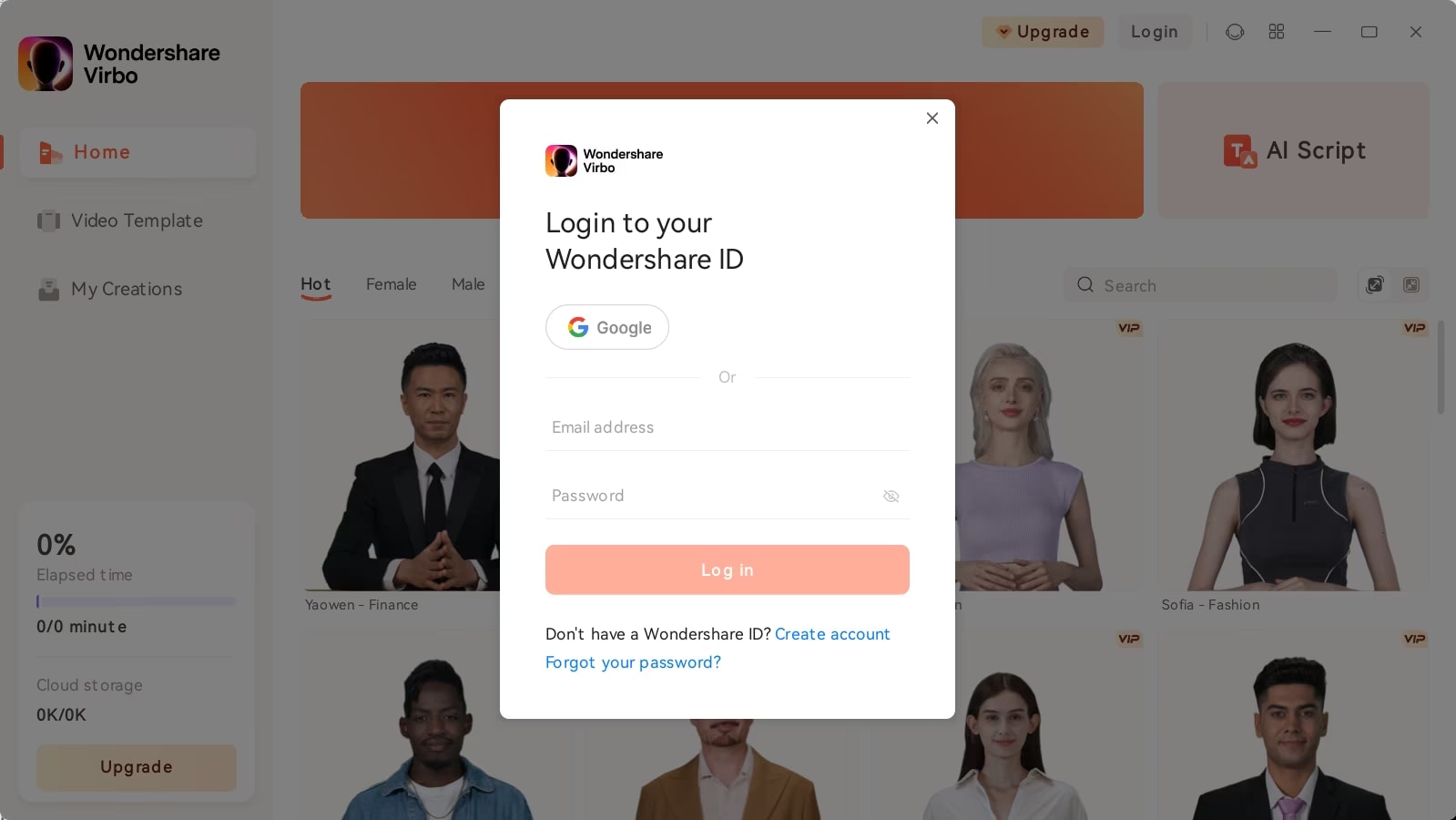
Step 2: Select Create Video, then choose Import PPT and upload your PowerPoint presentation.
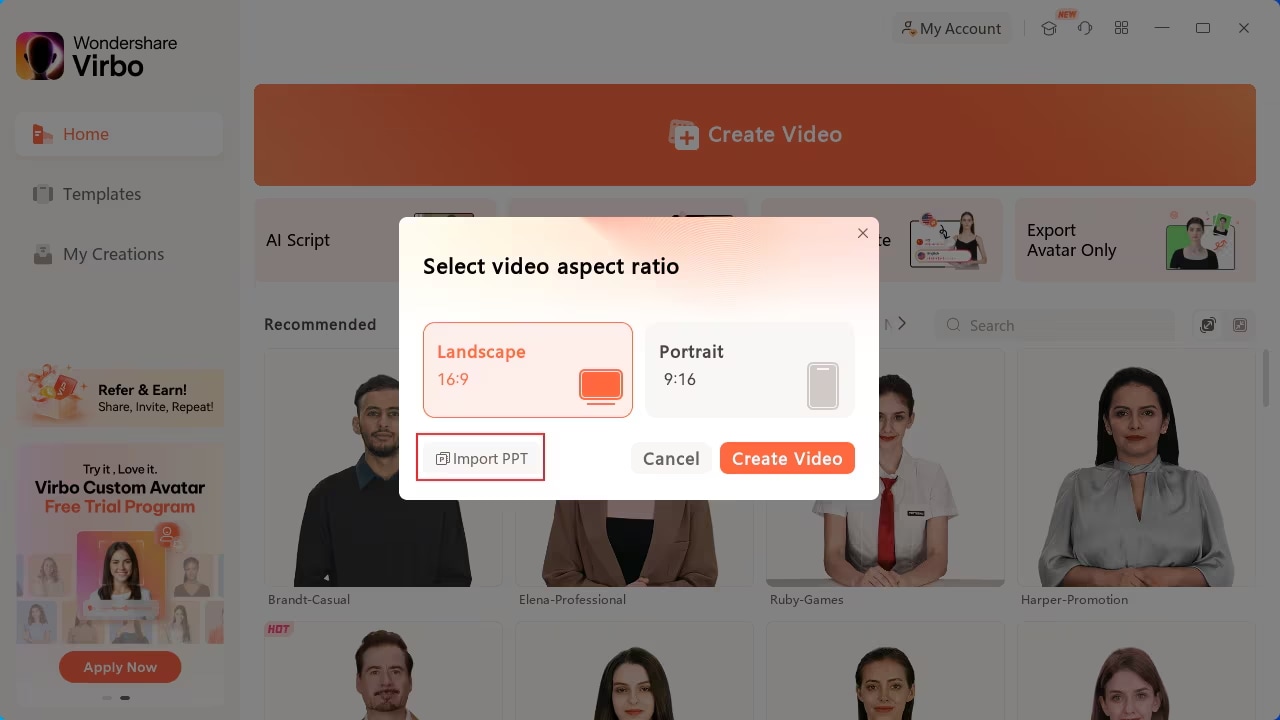
Step 3: Decide whether to extract the script, then click Create Video.
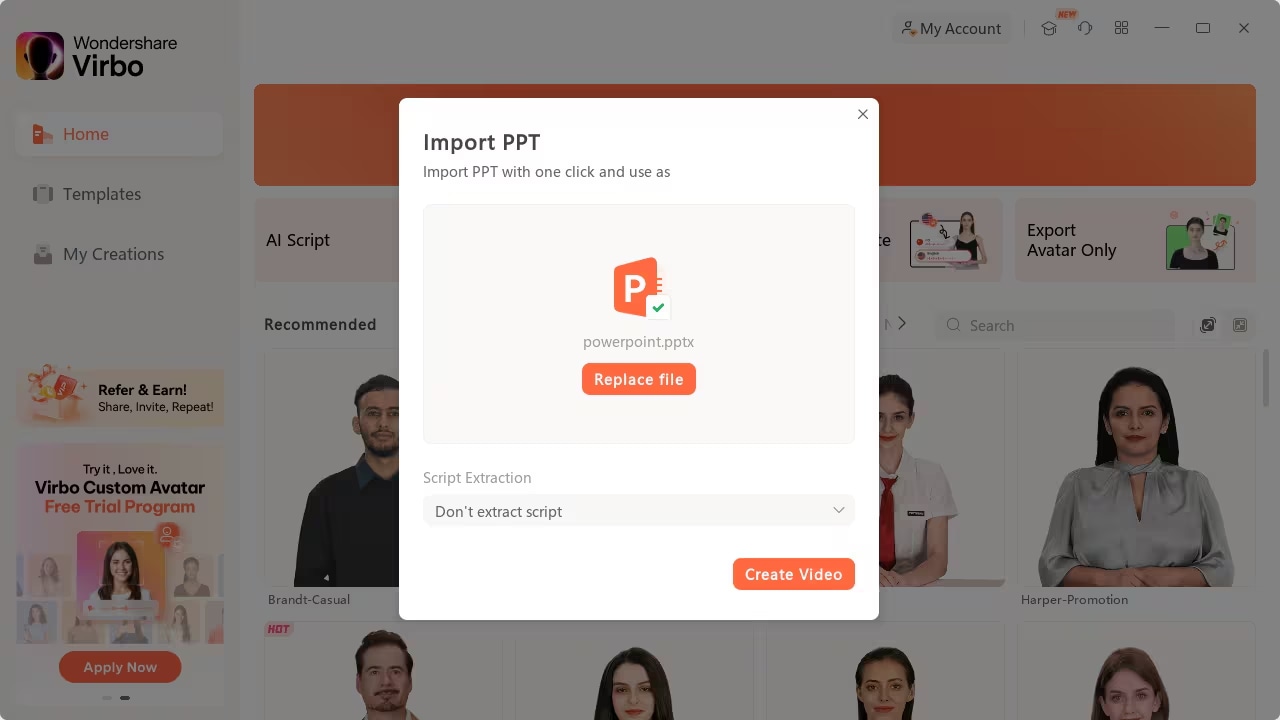
Step 4: You can add an AI avatar, upload your text script or audio file, and adjust the voice parameters such as speed, pitch, and volume. Customize the background and layout, add subtitles, and select background music from the available options.
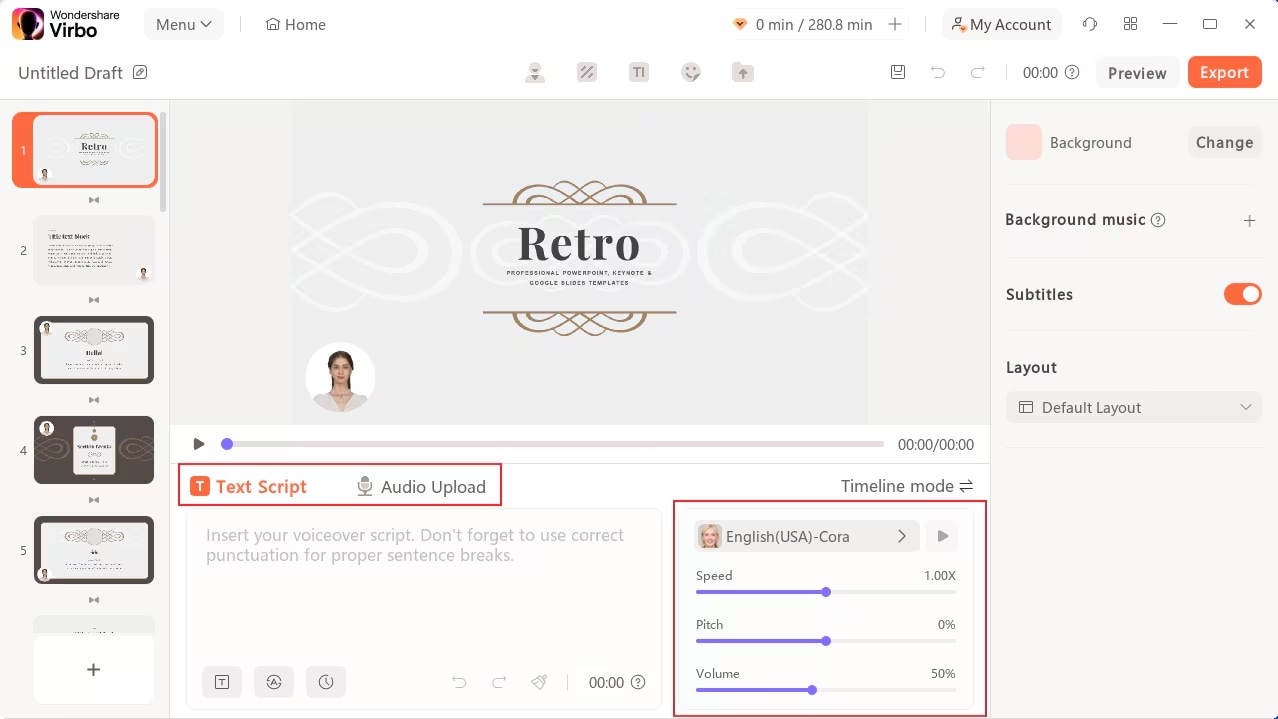
Step 5: After finalizing your video presentation, click Preview to review it, and then select Export your video.
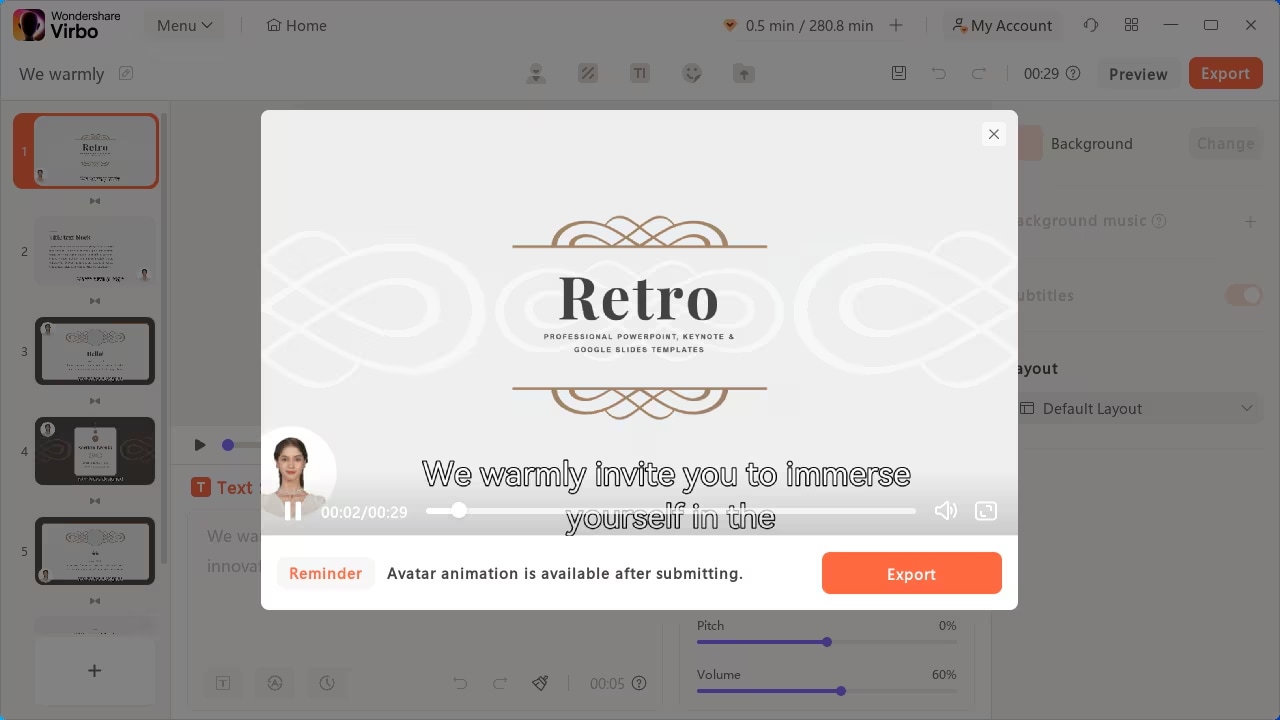
See, isn't it easy? If you're interested, go ahead and click the button below to check it out. After all, why miss out on a free trial opportunity?
Conclusion
Whether you’re in sales or marketing, an educator holding a lecture, or an HR person holding a training session, you’re likely using Microsoft PowerPoint presentations or converting these into PowerPoint Presentation Slide Shows (PPSX) to play in the background as you hold a meeting.
However, converting PPSX into MP4 with sound is often a better way to create engaging video content or make presentations more interesting. It makes your presentations more compatible, accessible, and easily shareable while giving you more control over their playback.
You can effortlessly convert PPSX into MP4 with audio inside the PowerPoint app, and we’ve provided a detailed step-by-step guide for you. Alternatively, if you’re using free online PPSX to MP4 converters, it’s essential to research the tool before you try it and only use reputable web apps.
Additionally, optimizing the presentation before converting, converting PPSX to MP4 with audio, and choosing the correct resolution is also vital.



