Today's digital age allows you to do much with static photos taken with your smartphone or digital camera. For instance, you can breathe some life into your smartphone snaps by creating a talking photo free and sharing it on your social media apps. While this might sound impossible, numerous AI-powered apps can help you generate a talking photo online. So, in this post, we want to introduce you to our carefully curated list of programs to create animated talking images. Read on to discover!
Best Talking Photo AI
Tool 1: Wondershare Virbo

Wondershare Virbo talking photo AI boasts an immersive user interface to create a talking picture from your local images. Alternatively, you can choose a royalty-free image template and customize it with your favorite sound animates. Virbo lets you customize the audio speed, pitch, and volume to make your talking image stand out. You can also change the photo's background, apply stickers, change the language, etc. Then, export your talking image picture in up to 1080p resolution.
To make your videos more engaging, Virbo allows you to create talking head videos with a variety of avatars, adding personality and depth to your content. Beyond simple speech synchronization, it now supports natural facial expressions and upper body movements, making characters more lifelike and expressive. Users can also fine-tune the audio's volume, pitch, and speed, ensuring every talking photo feels authentic and captivating, taking your storytelling to a whole new level of realism.
Generate Talking Photo Online Try in App Free
Steps to create a talking picture with Wondershare Virbo:
Step 1 Install and run Wondershare Virbo TalkingPhoto
Head to the program's official site and install Wondershare Virbo on your PC. Alternatively, you can access its online platform for seamless creation. Run the program and click the Talking Photo button.

Step 2 Upload a photo you want to animate
Next, click the Upload button to browse and import a photo you wish to animate. You can also choose an image template from the available options.

Step 3 Add an audio animation to the photo
Enter the Text Script you want to convert into audio. Alternatively, click the Audio Script button to upload a WAV or MP3 file or extract audio from the video. You can even live to record your own voice. The maximum audio duration is 2 minutes.

Step 4 Customize the audio settings (Optional)
If you're using the Text Script option, you may need to customize audio settings like language, volume, speed, and pitch. Skip this step if you've already recorded an audio file.

Step 5 Preview your talking photo and export it
Before saving the video, tap the Preview button and proceed to record another voiceover if the outcome isn't impressive. But if you're happy with everything, tap the Export button to save the talking image video in 720p or 1080p MP4 resolution. you can also adjust the aspect ratio of videos in Windows, export options include 16:9, 9:16, 1:1 if you want, It's that easy!
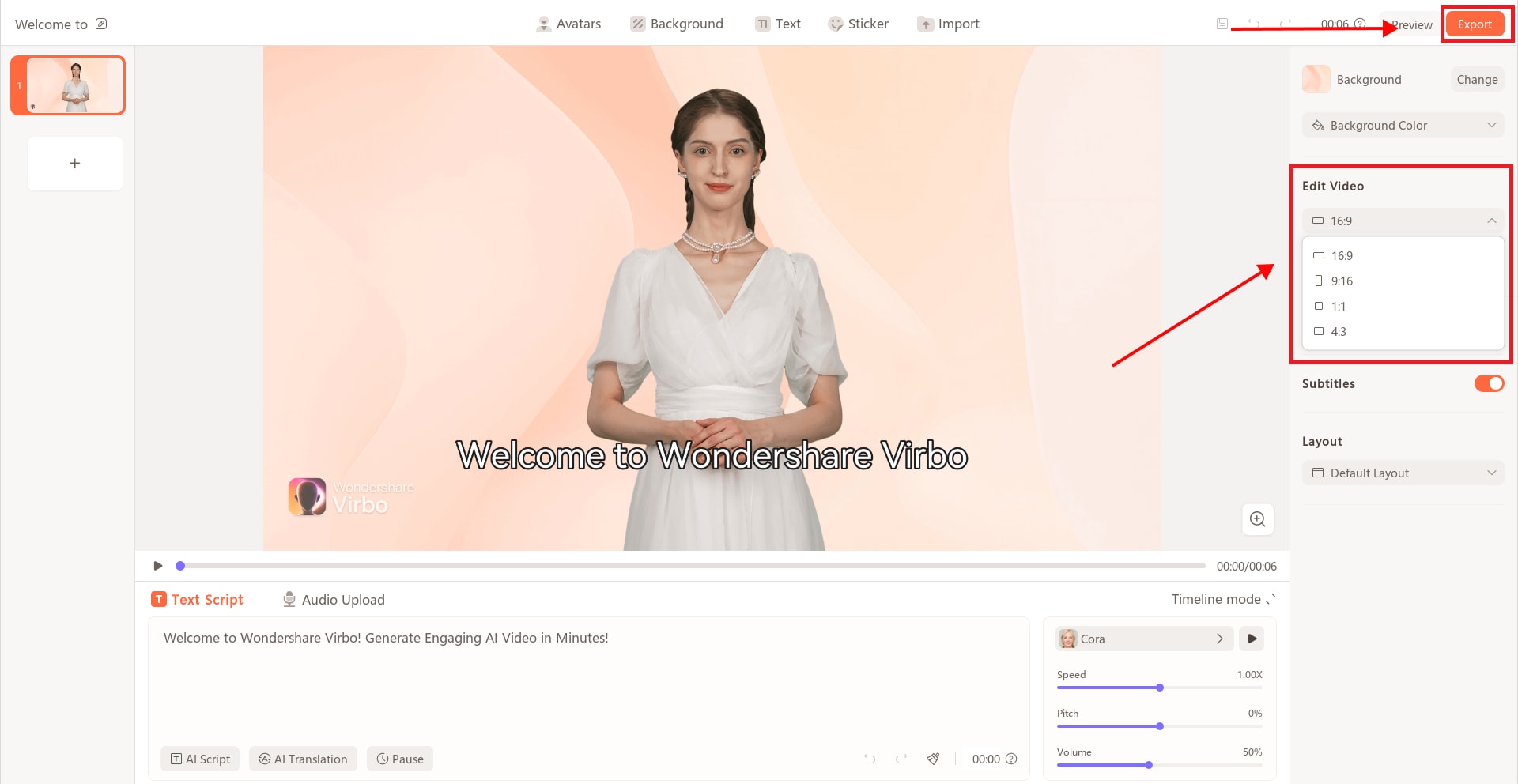
Generate Talking Photo Online Try in App Free
Tool 2: HeyGen
HeyGen is another image talking tool to create HD videos from images taken using any camera. Like Virbo, it combines animations with typed texts or recorded audio to give you an engaging talking photo AI. Using this program is also easy. Upload an image you want to bring to life, create a video avatar, then input your text characters or upload a video. You can also choose from 460+ voices in 90+ languages.

Pros:
- Hundreds of talking photo voices.
- Create talking pictures in 40+ languages.
- It can do lip-syncing with a script.
Cons:
- Advanced tools are available to subscription users.
Tool 3: Tokking Heads
Tokking Heads is another fun online photo talking AI. This program can add human expressions to your image thanks to its extensive list of facial animations backed by powerful facial recognition technology. Excitingly, this program lets you customize people's talking photos with filters, music, animated texts, and sound effects. It's an excellent talking photo tool to have!

Pros:
- Completely free to use.
- Numerous avatar templates to explore.
- Compatible with Android and iOS.
Cons:
- Limited talking picture customization options.
Tool 4: Vindoz
Vindoz is a powerful online tool to make a talking picture and make it come to life. With it, you can transform any still image with a clear front face into an animated picture. To get started with this program, upload a local photo or choose from the numerous templates. It also has an AI feature to create a talking image in English, Armenian, Japanese, French, etc. However, you must unlock the Pro plan to use most features.

Pros:
- Free to generate talking head MP4 videos.
- 20+ free avatar characters.
- 100+ speaking head languages.
Cons:
- Most features are from Pro users only.
Tool 5: Elai.io
Elai.io is an online app that uses advanced AI technology to bring your photos to life by adding a talking photo animation. This incredible tool can make a static portrait photo talk, giving them a life-life persona. After uploading your portrait photo, Elai.io lets you give it a personal touch with a live microphone recording or pre-recorded audio. You can also input text with at least ten characters and watch your photo come to life.

Pros:
- Record microphone voiceover on talking heads.
- 100+ talking head templates to explore.
- 80+ diverse avatars.
Cons:
- Beginners may need a learning curve.
Tool 6: Talkr
Talkr is an iOS app to generate a talking photo album on your iPhone or iPad. This app comes in two modes – Talkr Live and Talkr Classic. With the Live mode, you can record your camera on iPhone X or newer while talking like your favorite celebrity or any other character. It allows you to enter texts or audio to create a talking snapshot. On the other hand, Talkr Classic enables you to upload a local photo and customize it with your favorite voices. The only drawback is that you'll have to download these apps separately.

Pros:
- It's an incredible free program.
- Create AI talking photos in numerous languages.
- Numerous faces to edit for free.
Cons:
- Some faces don't work as advertised.
Tool 7: SpeakPic
As the name of this tool hints, it's an Android app that will make your static photos speak using AI magic. With it, you can record a voiceover or type a text to give life to your pictures while saying everything in your mind. Simply select a photo from your local storage, and then the program will scan the face before allowing simple editing. You can edit your voice with different effects to make it funnier or change the language to multiple options.

Pros:
- It allows batch uploads of up to five images.
- Customizable facial expressions.
- Fun-to-use animated text function.
Cons:
- It crashes and stops working sometimes.
AI Video in Minutes!

Final Words
These seven free talking photo AI tools should help you breathe life into your static photos without any special skills. Remember that there are many reasons to create an AI talking picture, including privacy concerns, talking challenges, pranking friends, and more. And don't forget to explore Wondershare Virbo's extensive list of AI-powered features. Make your image talk and have fun with it!






