Have you ever wondered how some videos grab your attention? Do you want to know how they write their dialogue and set the direction to make it such good?
If yes, then you are in the right place! As a content creator, you must know how important it is to engage the viewers. Along with the video, you are supposed to create the audio that keeps people interested.
But how do you do that? Well, this article is going to answer that.
We will explore how you can write catchy audio-visual scripts. We will also talk about how to improve your scripts and what not to do while writing them.
Let's get started!
In this article
Part 1. What is an Audio Visual (AV) Script?
An audio-visual (AV) script is like a blueprint for a movie or video. It's a written document that separates the audio and visual components and highlights what will happen in the video.
This script includes dialogues, actions, and sometimes details about the visuals. It is a roadmap that guides the production team in bringing your vision to life. An example would help you understand it better. Here you go:
| Audio | Visual |
| This is Tim. Tim loves bike riding. | Tim standing beside his bike, waving to the viewers, smiling. |
| This is Tim’s bike. | Wide shot of Tim waving in front of his bike. |
| His garage. | Wide shot looking at a garage. Tim on the main door waving to the camera. |
| His favorite track. | Tim riding his bike on the track. |
| And that view overlooking the city. | Scenic view of the city. |
| Tim loves his rider friends. | Pan or cut to reverse. Tim giving high fives to his friends and laughing. |
| And so on… |
So, this is the audio-visual script example, which explains each scene in detail. You can see where the action occurs, what happens, and what the character (Tim) does. This helps the directors, actors, and crew understand what and when they need to do.
Now that we know what is an audio-visual script, let’s explore how to write one.
Part 2. How to Write a Compelling Audio Visual Script In No Time?
Gone are the days when you had to write the scripts manually. Time has changed now, and AI has taken over the world. Today, you can create a compelling audio-visual script with just a click. Yes, you heard it right! Tools like Wondershare Virbo have made it possible.
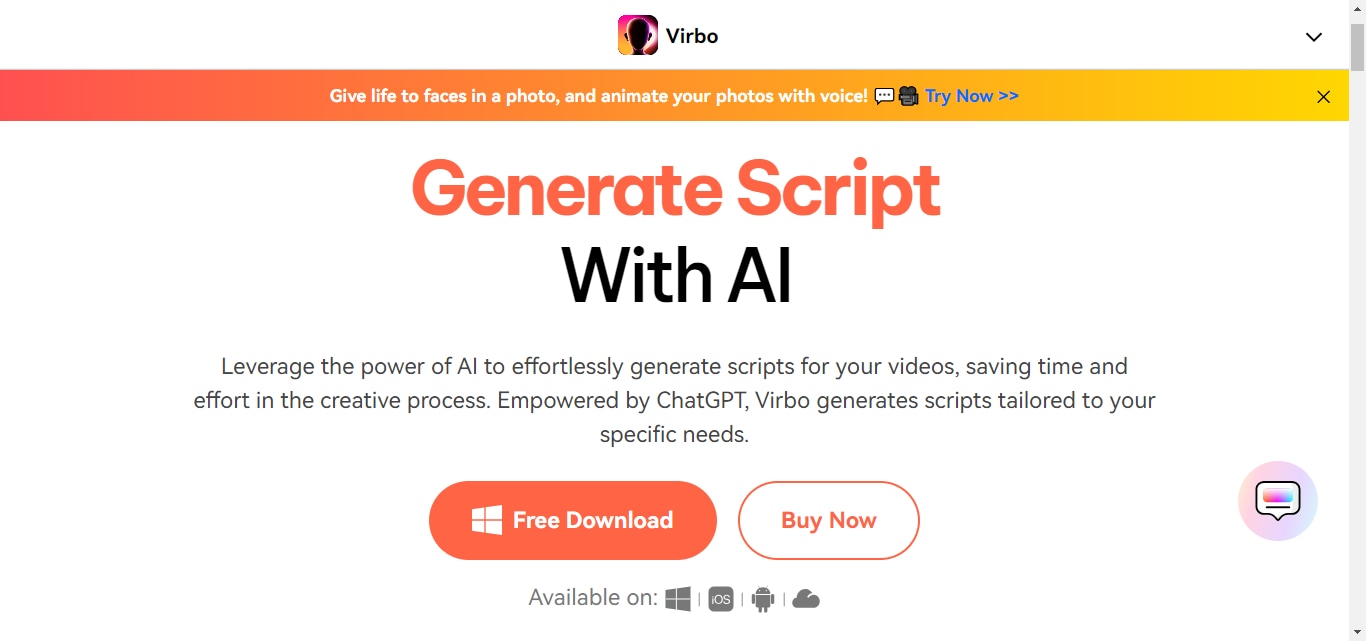
Virbo allows you to create scripts for your videos, saving time and effort. This AI-powered tool generates scripts according to your needs.
Whether it's education, marketing, healthcare, or any other topic, Virbo has covered you. It is very user-friendly. You don’t need any professional skills to use this tool.
The best part is that this tool is not just limited to script generation. You can also create videos with 300+ AI spokespersons. Plus, it is available for Windows, Android, and iOS.
Virbo Ratings
Key Features of Virbo
- AI-Powered: Virbo uses AI technology to generate fast scripts. You can generate scripts for your videos in seconds.
- User-Friendly: This tool is very easy to use. Users of all skill levels can generate audio-visual scripts with it.
- Multilingual Support: Virbo also helps you generate scripts in 17 languages. You can create a script in any language you want.
- Script to video converter: With Virbo, you can directly turn a script into a video. There is no need to switch to another platform.
- Versatile Usage: Virbo can be used for various purposes. It is a complete solution for all your video creation needs.
- Cross-Platform Compatibility: Using AI Script generator seamlessly across web, desktop (Windows), and mobile apps (iOS/Android)
You must be wondering how to use this amazing tool to create an audio-visual script. Well, why don’t you see it yourself?
Let’s learn how you can optimize your already-written scripts for maximum impact.
Steps to Optimize the Script Using Virbo (Desktop)
You need to download and install the Wondershare Virbo on your PC or laptop or just visit Virbo's online version by the buttons below. Then, you can follow the steps given below:
Step 1. Once the software is installed, launch it and click the ""AI Script" " button on the homepage. A window will pop up.
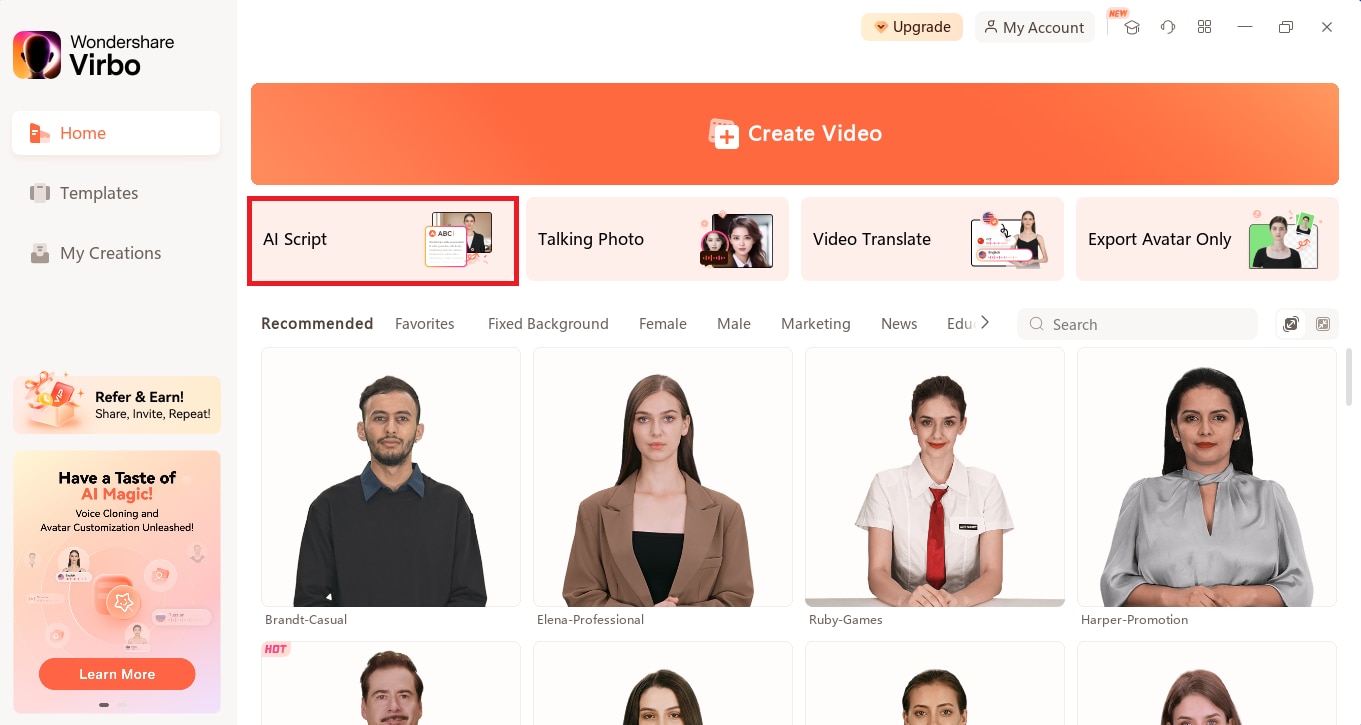
Step 2. Here, paste or enter your script. It should be under 2000 characters. Then, select the smart optimization options such as shorten, expand, professional, etc., and click ""Next.""
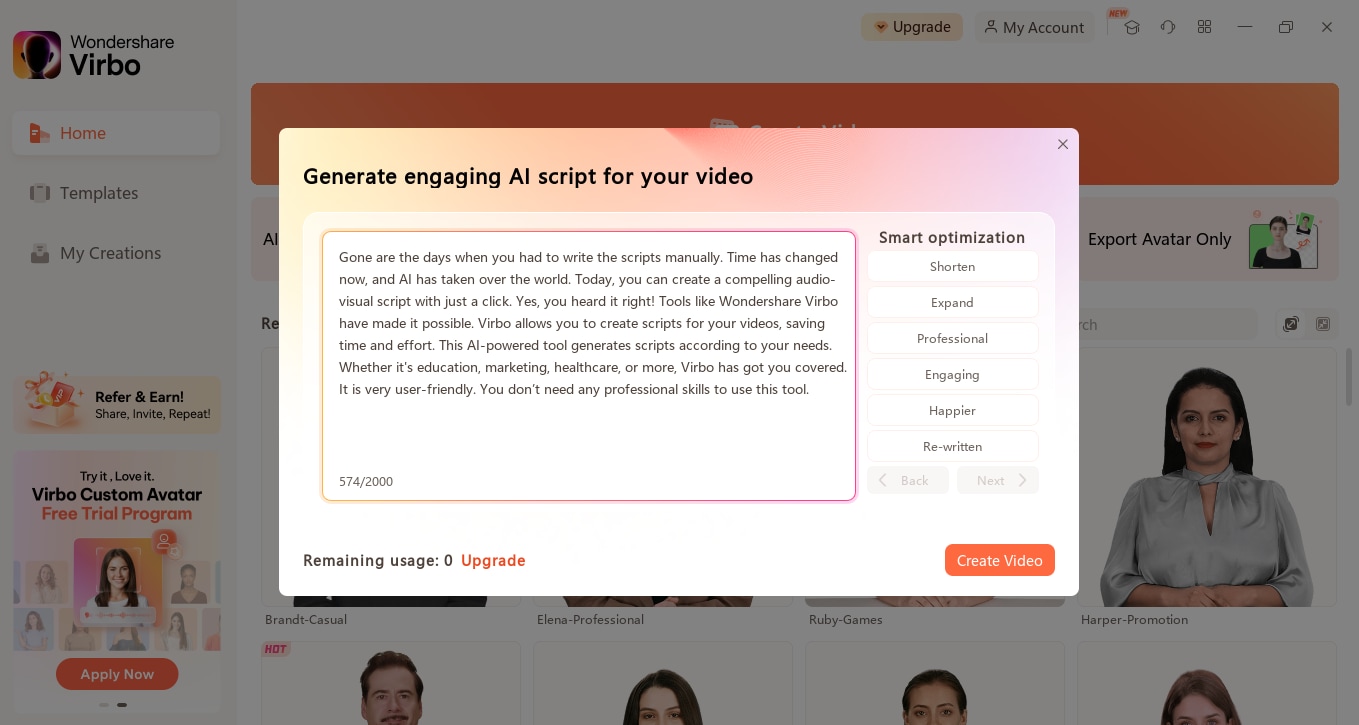
Step 3. You can also click ""Create Video"" to create a video from your script. Customization is also available. You can change the avatar, background, text, and more. Once done, click “Export” to save the video to your device.
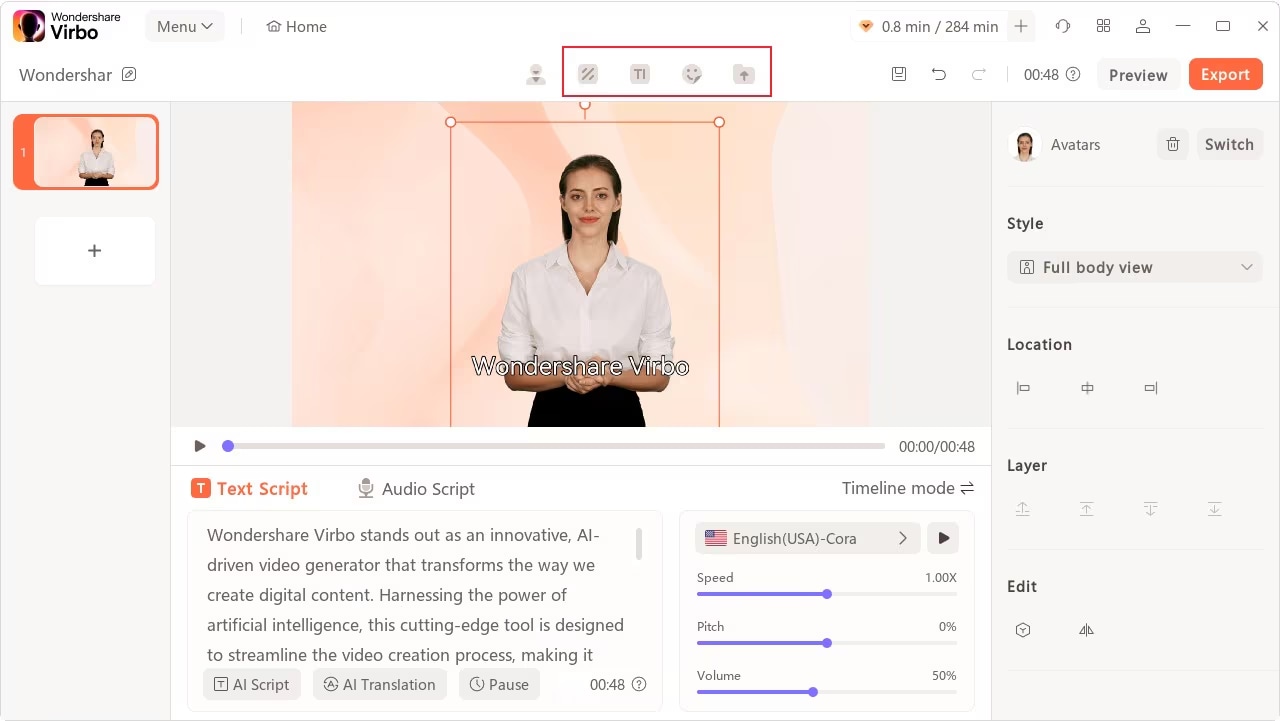
This is how you can optimize and create a compelling audiovisual script using Wondershare Virbo. Now, let’s learn how to create a script from scratch on your phone.
Steps to Generate an Audio-Visual Script Using Virbo App
First, download and install the Wondershare Virbo on your Android or iOS. Then, follow the steps given below:


Step 1. Once the installation is completed, open the Virbo app on your phone. Sign up to register or log in if you already have an account.
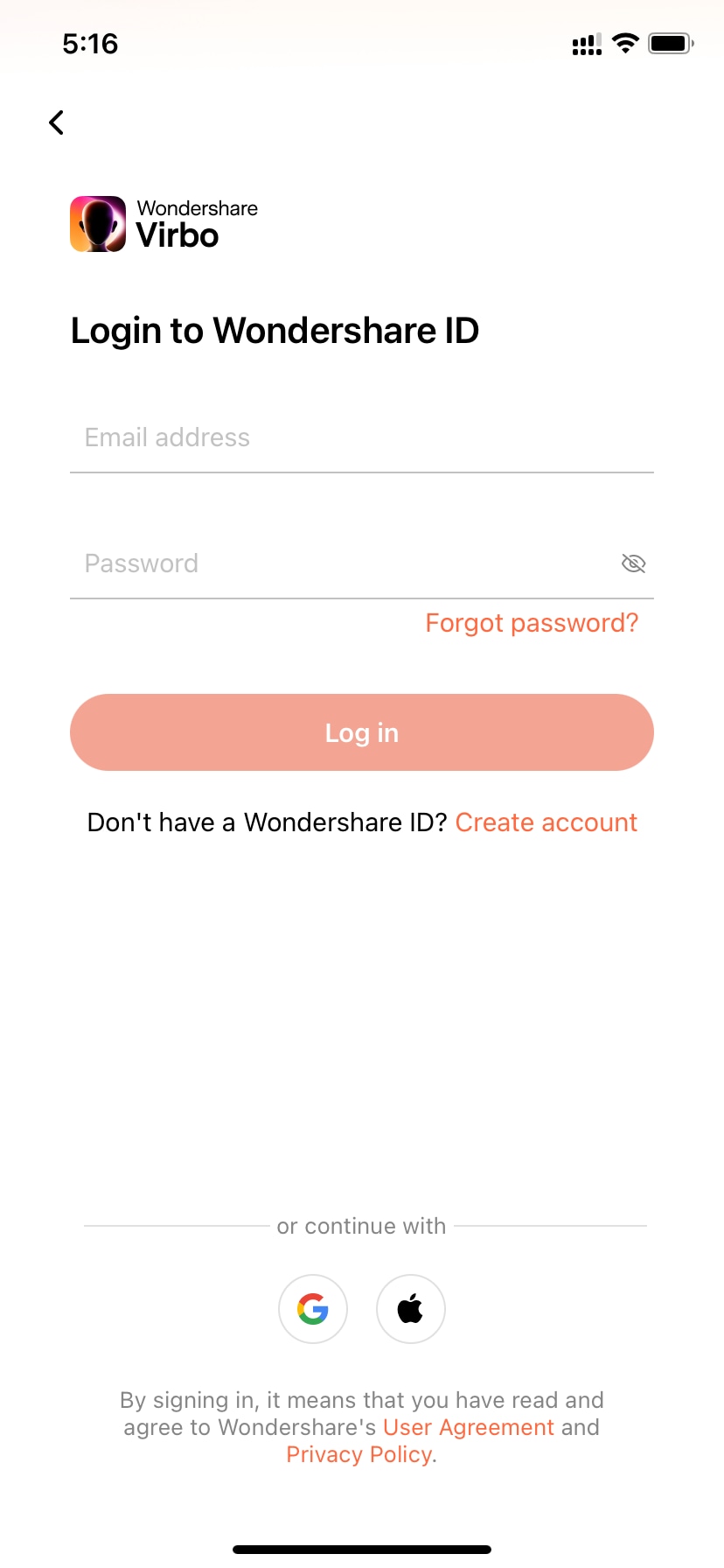
Step 2. On the homepage of the Virbo app, click "AI Script."
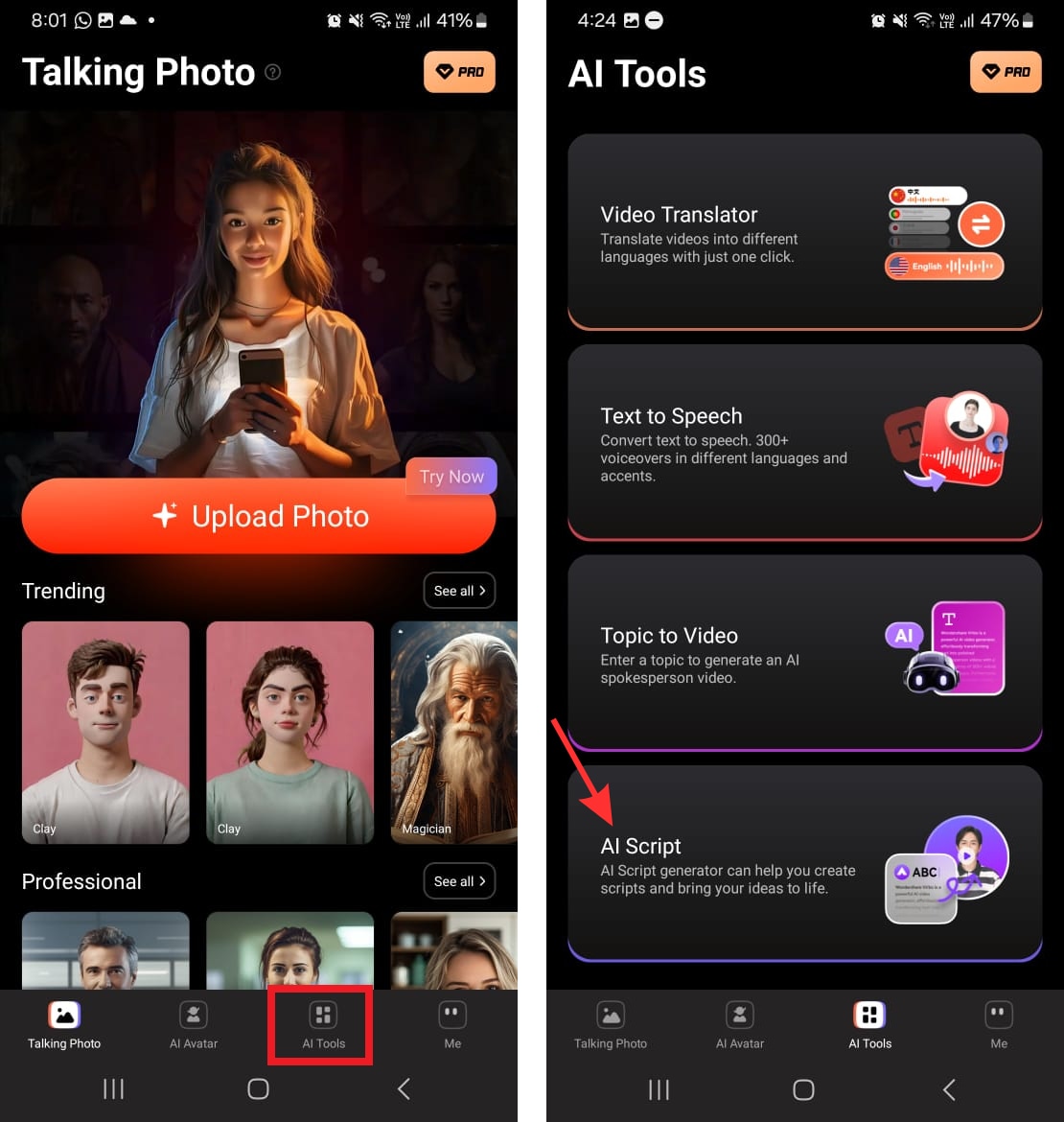
Step 3. Here, select the writing style, and input your key selling points. Then, click the "Generate script" button.

After a few seconds, your script will be ready. You can make further edits if you want. You can also click “Create video” to turn your script into an amazing video in minutes!
There is always room to improve what you do. Let’s shed some light on a few tips to improve your script writing.
Part 3: Before Filling Out Your Video Script Template, Keep a Few Things in Mind
Writing an AV script can be tough. You must convey your message properly in a short time span. But how can you do that? Well, there are a few things that you should keep in mind before you start writing your audio-visual script. Let's explore them together!
Know Your Direction
Knowing your direction is key when writing an AV script. Sometimes, you want to convey something else, and actors do it differently. To avoid this, you can select a specific audio-visual script template known as a two-column.
Set Your Goals
You need to outline the goals and execution for everyone to agree on. Or you can simplify your concept to its core message. For example; What action do you want viewers to take? What's the main thing you want them to remember? Being specific is crucial. Without it, your concept could easily stray off course.
Understand Your Target Audience
Make sure you know exactly who your target audience is. Once you know your audience, think about what they're like. Try to understand their perspective by watching the videos they enjoy until you can almost hear their thoughts.
Break the Script
Make sure your video script has a clear beginning, middle, and end. Start with something attention-grabbing to introduce the main idea or product. Develop the story or message in the middle. Then, close with a clear call to action.
Now that we know what to do before writing a script, we should also know what not to do. In the next section, we will explore common mistakes to avoid when writing an audio-visual script.
Part 4. What Are Some Common Mistakes to Avoid When Writing Audio Visual Script
If you are writing an AV script, there are some common mistakes that you should avoid. These mistakes are as follows:
-
Avoid Jargon
Keep it like you are explaining something to your best friend. Speak clearly, don't use confusing words, and keep it interesting for everyone.
-
Wall of Text
People are busy these days. Don't bury them in a mountain of script. Break down big ideas into bite-sized chunks that are easy to swallow.
-
Unrealistic Expectations
Be honest about what you can film and create. Don't write a script for a Hollywood movie with a smartphone budget. Keep it great but achievable!
-
Keep it Interesting!
A boring script puts viewers to sleep faster than counting sheep. Liven things up with quick cuts, music changes, or even some silence to keep them on their toes.
-
Proofread it
Typos and mistakes make your script look messy. Read through it carefully and ask a friend to check it, too.
-
Soundless Script, No Way!
Sound is powerful! Use narration, music, and sound effects to bring your video to life and make it more fun to watch.
These are some things that you can avoid while writing scripts. Let’s move forward and explore where these scripts are used.
Part 5. Where are the Audio Visual Scripts Used?
Audio-visual scripts are used in various industries. This section will explore some of the common use cases of AV scripts. Let's explore them!
-
Film and Television
AV scripts are commonly used in films, shows, and web series. These scripts contain dialogue, actions, and scenes to guide the actors and the crew members.
-
Advertisements and Commercials
Ad agencies also use audio-visual scripts to create compelling ads. They outline storylines, visuals, and messaging to grab viewers' attention.
-
Educational Videos
AV scripts are also used in educational videos to ensure that they are smooth and effective. A well-written script can help educate and engage the learner properly.
-
Online Content
Content creators like TikTokers, YouTubers, etc, can also use AV scripts. They can outline the content format and delivery to attract their viewers.
-
Presentations and Public Speaking
There is no need to feel nervous about a big presentation. An AV script acts as a guide. It keeps you on track and ensures you deliver a clear and impactful message.
Download: A Free AV Script Template
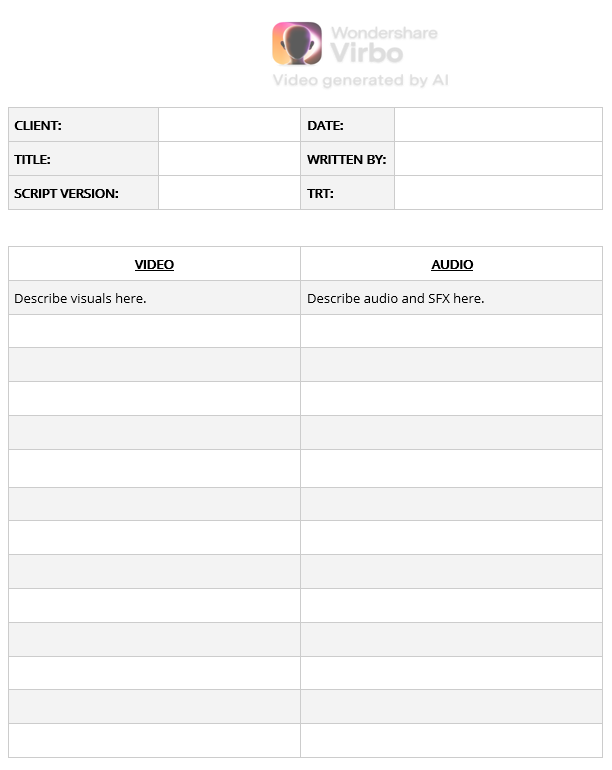
Conclusion
Let’s wrap it! An effective script can change the game of your videos. You need to understand your audiences to connect with them. This article has explored how you can improve your audio-visual script, how to create one, and its use cases. However, AI has turned the tables. Now, you can create catchy scripts without any hassle. All you need to do is enter your requirements, and boom! Your script will be ready. Various tools are available to do the job, but Wondershare Virbo ticks all the boxes. It is very easy to use and is a perfect solution for script writing. Don't just take words. Try it!



