Harness the Power of Virbo Lip Sync AI Video Maker

AI-Powered Lip Sync Animation
Elevate your video content effortlessly with our free AI lip sync program! Simply upload your video, and watch as our advanced AI automatically analyzes the audio track, adjusts timing and synchronizes the sound perfectly with the speaker's lip movements - no manual editing needed. This innovative technology enhances your video's professionalism and boosts viewer engagement, making it perfect for marketing campaigns, educational content, music videos, or film projects. Transform your videos into captivating experiences that resonate with your audience!
Create AI Lip Sync Now →Auto Lip Sync Audio to Video across Languages
Easily translate your video's audio into over 40 languages, including English, Spanish, French, Hindi, German, and Chinese, to connect with diverse audiences worldwide. Our AI lip sync audio-to-video maker accurately detects the talking face, avatar, or model in your video, translating the audio while preserving the original voice, accent, tone, and emotion of the speaker. It then generates perfectly matched lip movements for a seamless viewing experience. Break down communication barriers, expand your reach, and make your message truly universal today!
Create AI Lip Sync Now →

Make Lip Sync Videos for Repurposing
Revamp your existing videos with no more costly or time-consuming reshoots needed! With Virbo's Lip Sync AI feature, you can animate spokespersons with natural voice and lip-syncing effects, making it appear as if they are genuinely speaking the words being heard. Repurpose the AI lip-synced videos that align perfectly with your brand identity, so you can easily refresh product videos and maximize content engagement across popular social media platforms like Instagram, TikTok, and YouTube.
Create AI Lip Sync Now →Turn Image into Lip Sync Moving Video
In addition to creating lip-sync animations from videos, Virbo's AI text-to-speech and Lip Sync app allows you to transform still photos into engaging lip sync videos. Simply upload an avatar image, enter your video script, select your preferred voice, and let the AI work its magic to deliver a professional-quality animated lip sync video. The possibilities for creativity are endless!
Lip Sync Video Now →
How to Generate a Lip Sync AI Video Online?
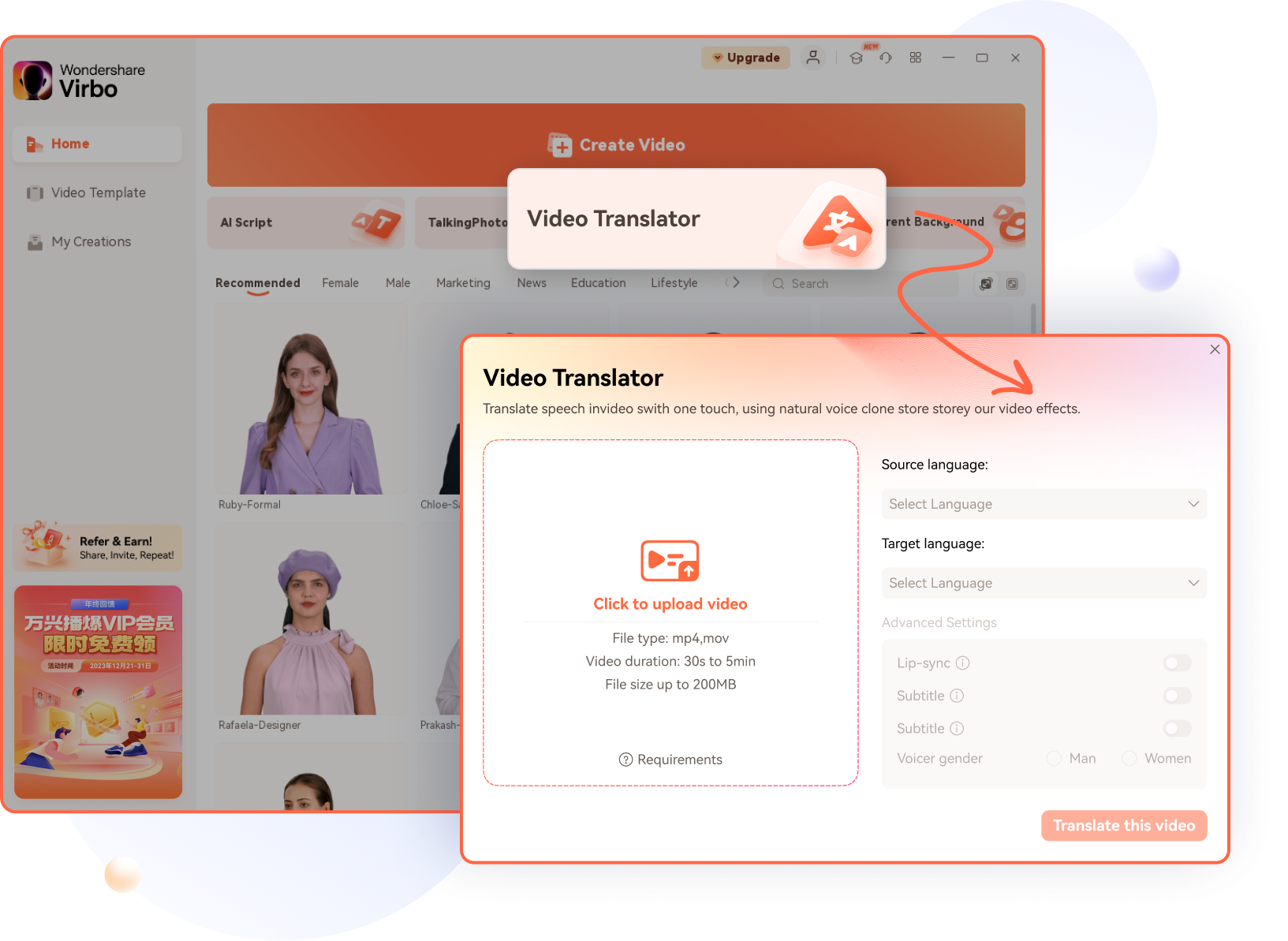
Step 1.
Upload a Face Video.
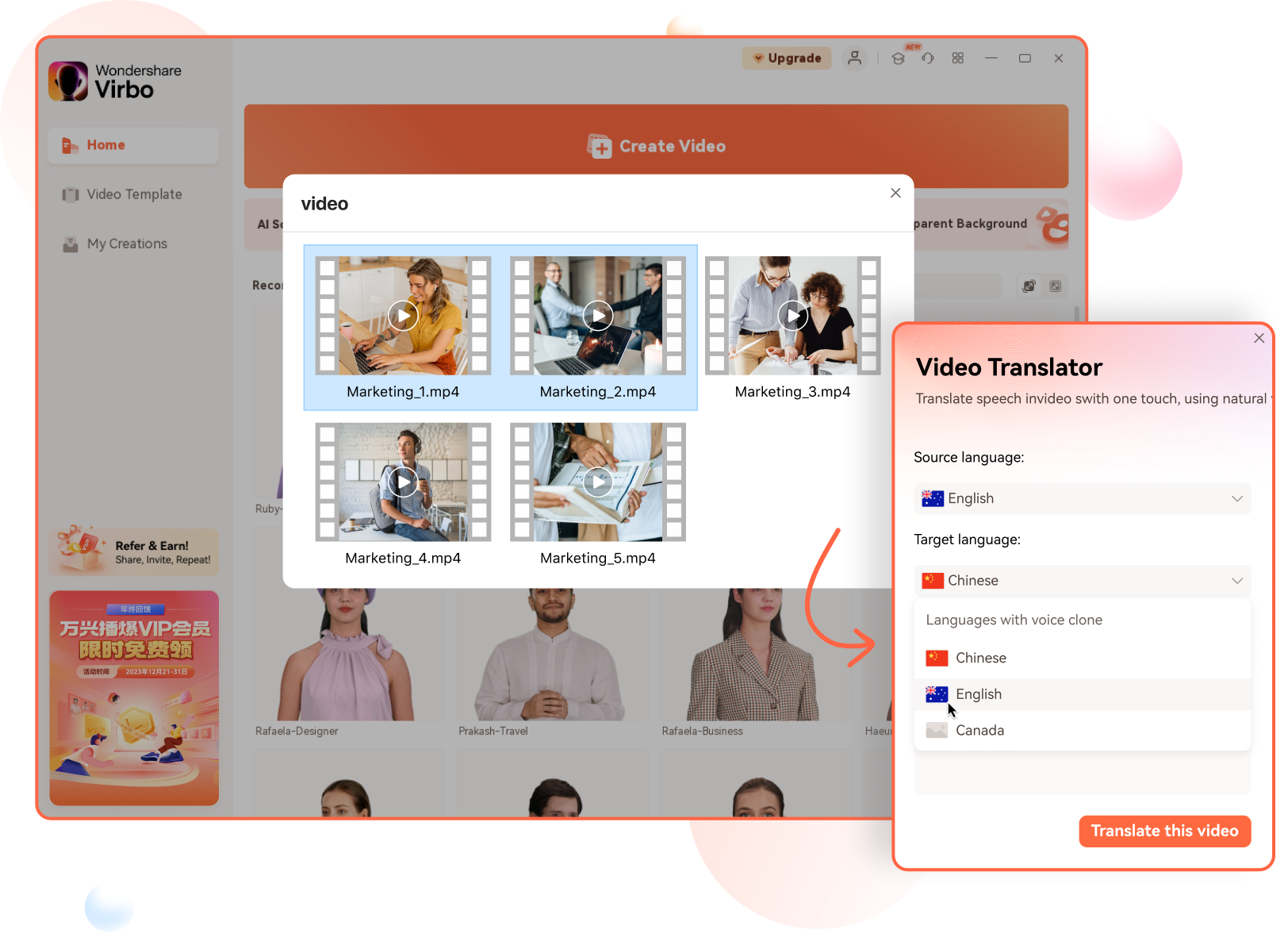
Step 2.
Start Fast AI Lip Sync Creation.

Step 3.
Download the Lip Sync Animation.
What Makes Virbo AI Lip Sync Generator Stand Out?
Accurate Lip Synchronization
Virbo's AI Lip Sync generator uses advanced algorithms to ensure precise lip movements, creating a seamless visual experience where characters appear to genuinely speak the audio.
Multiple Languages Support
With support for a wide array of languages such as English, Spanish, French, Hindi, German, and Chinese, Virbo AI allows creators to make content accessible to a wider range of viewers.
Auto Speech Replacement
1 tap to replace the original audio with translated or new voiceovers, saving time and resources while maintaining high-quality lip sync results without the need for reshoots.
Audio Transcripts Correction
Not just for lip sync visuals, you can also apply auto captions or subtitles with transcripts proofread to the lip-synced videos.
Text to AI Lip Sync Video
Easily convert written scripts and face photos into lip-synced videos by inputting text and selecting a voice, no extensive editing skills required.
High-Quality Output
The lip sync software delivers professional-grade video outputs with realistic animations, ensuring that content stands out in the competitive digital.
FAQs about AI Lip Sync Video Maker
-
How to create lip sync animation online?
You can use a reliable AI lip sync app like Virbo to achieve that. Simply upload your video, enable the lip sync feature; if for image input, you need to script you want to sync, and choose a voice option. The AI will then analyze the audio and generate realistic lip movements that match the spoken words, allowing you to create engaging animations effortlessly.
-
How to auto sync lips with audio?
Auto syncing lips with audio involves using Virbo lip sync AI generator that analyzes the audio track and generates corresponding lip movements. Simply upload your video, select a language, and activate the lip sync feature. The AI will automatically align the mouth movements with the audio, ensuring a natural and realistic presentation without manual adjustments.
-
What is the best AI lipsync program?
Besides Pixbim Lip Sync AI, Virbo AI is another outstanding free lip sync program available across platforms, including Windows, Mac, Android, iOS, and online. You can download the Virbo AI lip sync software or app, or use it online to create natural lip sync animations from photos or videos with audio in any language.








