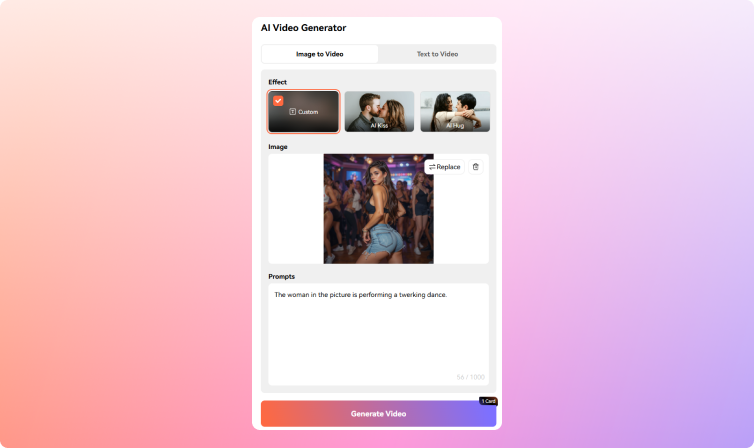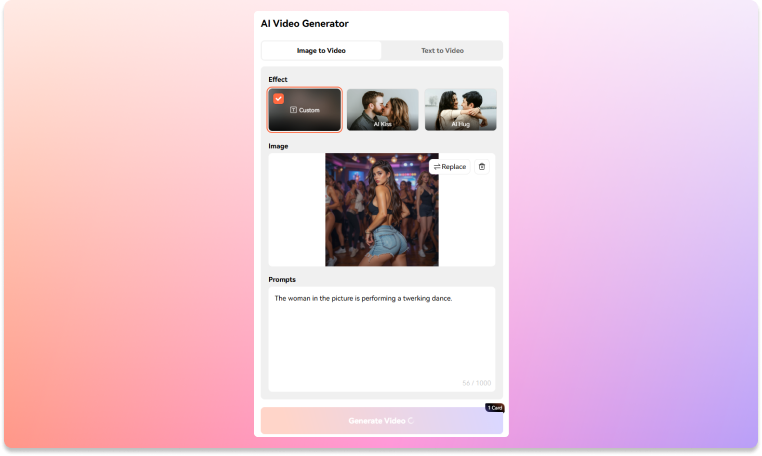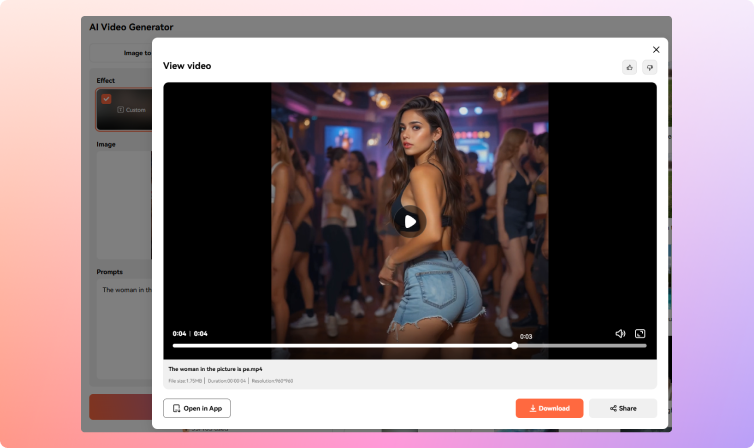Create Cinematic AI Eye Zoom Videos in 1 Click
How to Create an AI Eye Zoom Effect Online?
-
Upload an Eye Photo.Begin by opening the Virbo AI eye zoom video creator, either online or through the mobile app. Head to the image to video section and upload a clear, close-up photo of your eye with good, even lighting. If you prefer, you can skip uploading a photo and instead create the "Lost in Your Iris" motion effect directly by entering descriptive text prompts.
-
Prompt AI to Create the Eye Zoom Animation.Use detailed text prompts to describe the eye zoom style you want. Specify features such as the zoomed eyeball and iris details, lighting conditions, mood, subtle motion blur or lens distortion, and any additional abstract or surreal elements you want to include. Then click Generate and let the AI produce a cinematic eye zoom video based on your description.
-
Preview & Download Your Eye Video.After the AI finishes processing, preview your eye zoom AI video to ensure it meets your expectations. If satisfied, click Export to download your video without any watermark, ready to share on social media or use in your projects.
Why Choose Virbo AI Eye Zoom Generator?
AI Eye Photo Animation
Extensive Template Library
Instant Video Generation
Go Viral with Ease
Data Safety & Privacy
High-Quality Video Output
Hot FAQs about AI Eye Zoom
-
What is an AI Eye Zoom effect?
The AI eye zoom effect, also known as the 'Lost in Your Iris' trend, is a visually striking video technique that begins with a close-up shot of an eye and creates the illusion of zooming infinitely inward into the iris. This AI effect gives viewers the sensation of traveling deep inside the eye, often enhanced with surreal, cinematic, and immersive scenes generated by AI to enrich the visual experience. Virbo AI eye zoom maker is one of the best free apps to animate your static photo into a 3D eye zoom animation with studio-quality results, all completed within seconds.
-
How do I turn a photo into a eye zoom video with AI?
Simply upload a clear image to the Virbo AI eye zoom creator, add creative text prompts describing the eye zoom visuals, then click "Generate." Afterward, you can edit it in the built-in video editor to add audio, resize and finalize the clip for social sharing.
-
Can I customize the mermaid video animations?
Yes, with Virbo AI eye zoom filter, you can provide text prompts to influence the mood, colors, and thematic elements inside the iris during the zoom. This allows for personalized and creative video outputs.