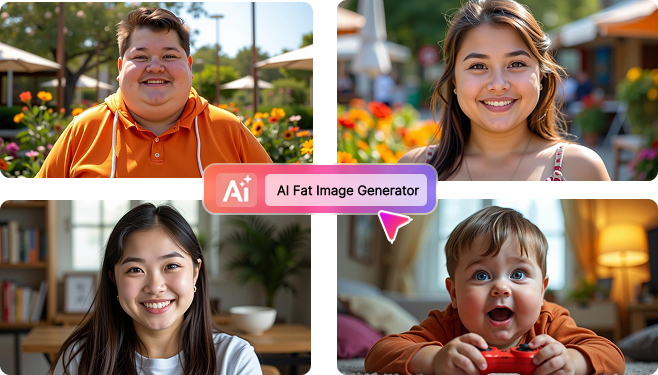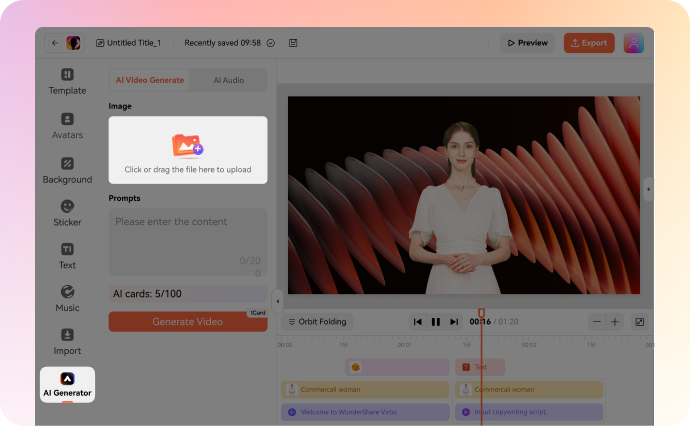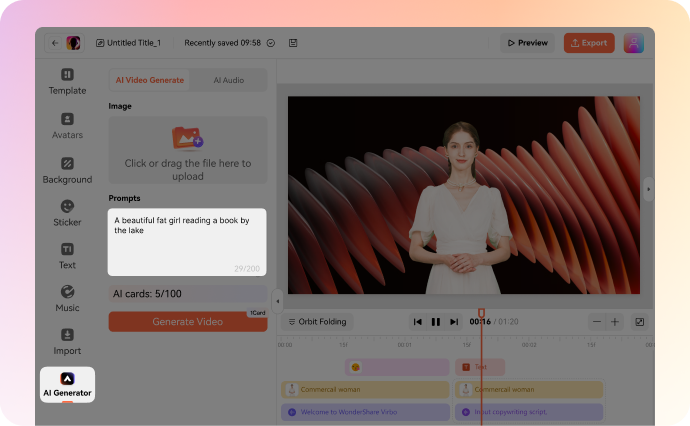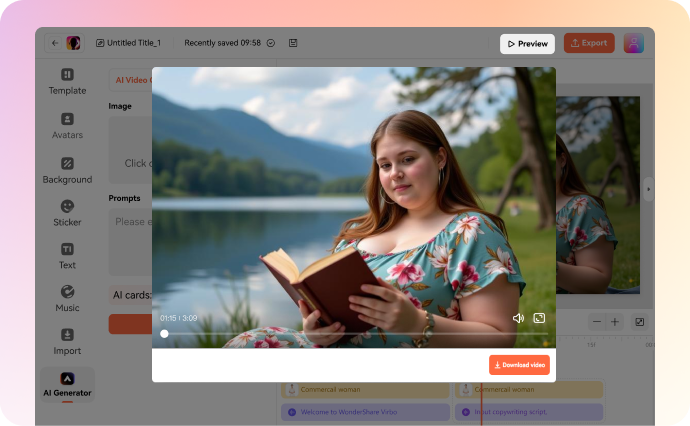One-Click Tool to Transform Photos with AI Fat Effects
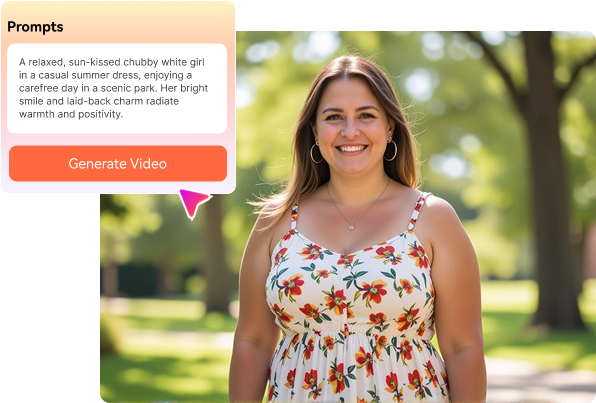
Create One-of-a-Kind Characters with AI – Bring Your Vision to Life
Whether you want to customize your photos with a chubby effect or create video from scratch, our AI fat image generator is ideal for your needs. It allows you to explore endless imaginations by letting you describe how you want a photo or a video to look like. This way, you can experiment with various body styles and effects while adding realistic weight transformations. Our AI fat maker is ideal for visualizing bodily changes or creating a fun vibe on your social media account.
Transform Static Fat Photos into Lively Videos – Unleash Fun & Sharable Creativity
They say that photos speak a thousand words, which is true. However, there’s nothing more relaxing and refreshing than seeing yourself acting funny on a video. With Virbo AI, you can upload your static photo and customize it with a fun AI fat effect, turning your picture into a lively video. It’s simple: upload a static image of yourself, then tell Virbo AI to customize it with a fat effect. You’ll get a clear HD-quality video of your chubby self in just a few seconds. Sounds interesting, right?
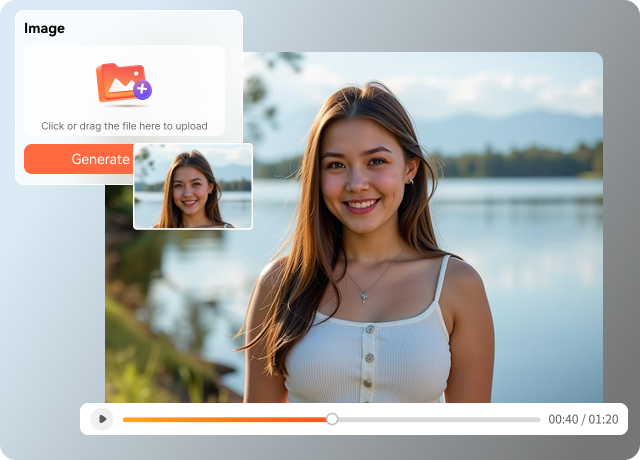
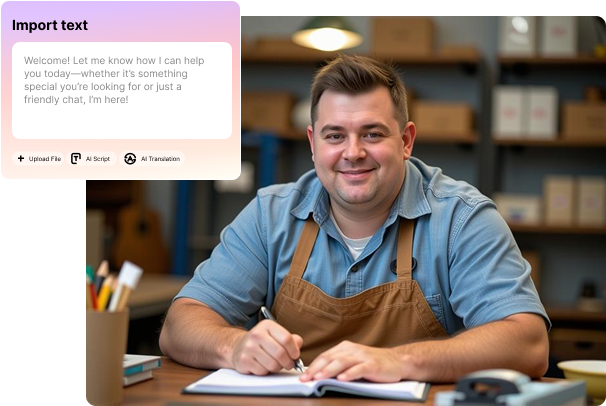
Give Your Fat AI Character a Voice – Add Charm and Personality
Adding a voice to your static fat AI photo can make it look charming and engaging. Virbo AI uses advanced AI and ML (machine learning) algorithms to let you breathe life and personality into your static fat photos. You can customize your picture with our Talking Photo tool, allowing your chubby character to narrate your story. Impressively, you can even choose a matching AI voiceover from the 200+ voices. And yes, you can choose from multiple languages.
Transform Fat Characters into AI-Generated Anime – Unleash Maximum Creativity and Fun
Virbo AI lets you retouch your photo with AI fat person with cool anime effects. Our anime photo effects have been carefully curated to help you add aesthetic appeal to your AI photo and give it vibrant and expressive looks. That’s not all; you can see the fat version of yourself transformed into fun anime-style characters. Moreover, you can join the anime trend and leave a lasting impact on platforms like TikTok and Instagram.

How to Generate AI Fat Image in Seconds?
-
Upload Your Photo.After reading this guide, click the Create an AI Fat Video button, then choose an AI video generator. Choose whether you want to transform a picture to a video or text to a video. If you select the “Picture to Video” option, upload your photo from your local folders.
-
Describe Your Fat Creation.Next, describe what you want Virbo AI Fat Image Generator to do. You can customize features like hairstyle, body language, and positioning. Keep your AI fat description short and straightforward to enjoy the best results.
-
Generate the AI Fat Video.Crosscheck your text description, then tap Generate Video to add an AI fat effect to your photo. Once the creation process is complete, preview the video, then download it for offline and online sharing. It’s that fast and easy!
Standout Features of AI Fat Image Generator
User-friendly Interface
Mighty AI Technology
AI Fat Image Generator
Personalize AI Fat Videos
Powerful AI Video Editor
High-Quality Output
FAQs about AI Fat Image Generator
-
Is there a free AI fat image generator online?
Yes, Virbo AI lets you customize your photos with fat effects or generate AI fat videos for free. You must only complete the quick sign-up process to generate AI fat characters in seconds. No hidden charges or subscriptions!
-
How to create a fat image using AI generator?
Creating an AI fat person is quick and easy with Virbo AI. You only need to upload your photo and prompt Virbo AI to customize it with a fat image. Alternatively, you can generate an AI fat character from scratch with mere image descriptions.
-
How to create a fat video through AI?
You can create a fat video with AI quickly and easily with our free AI fat generator. Launch the text-to-video AI tool, then briefly describe your AI fat video. Virbo AI can create a fat effect video in less than 2 minutes.
-
Is my data safe?
At Wondershare Virbo AI, we are committed to ensuring the safety of your AI fat videos through SSL encryption technology. We also save your AI fat videos and images on remote servers with restricted access.
-
Can I use Virbo AI Fat Image Generator on mobile devices?
Virbo AI is a mobile-optimized AI image and video generator. You can install the Virbo AI mobile app for Android and iOS devices to generate AI fat characters on the fly.
-
Do I need technical skills to create AI fat characters?
No, you don’t need any video or image generation skills to create AI fat characters. You only need to upload a photo and describe what you want the AI fat generator to do. No special skills are required!