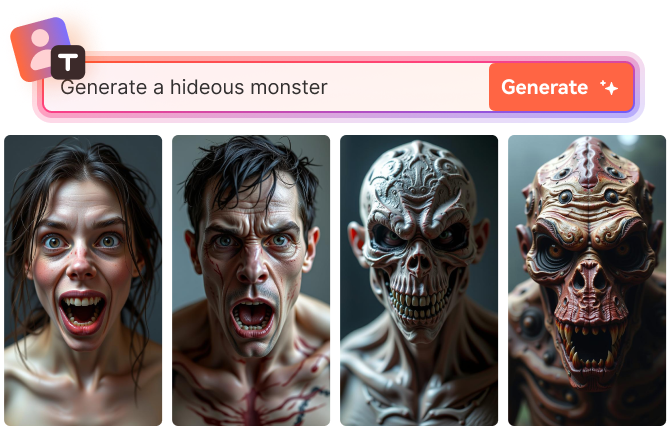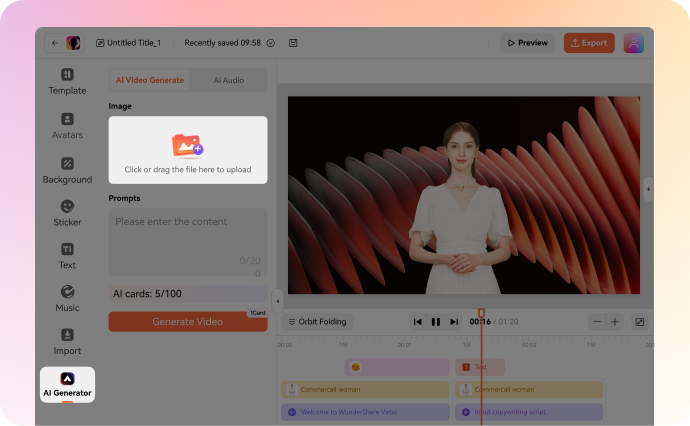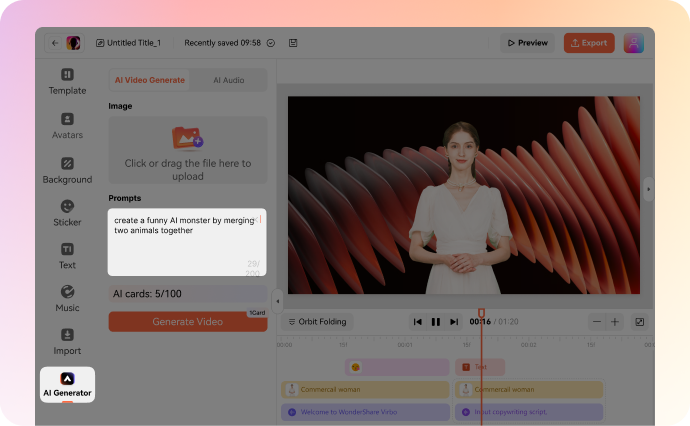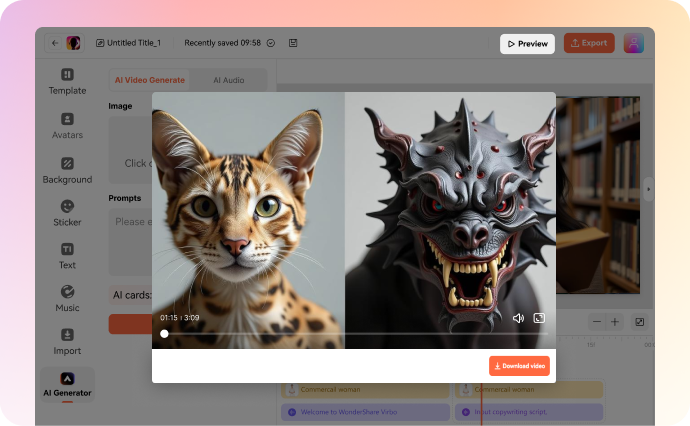AI Monster Generator: Unleashing the Beast with a Button Click
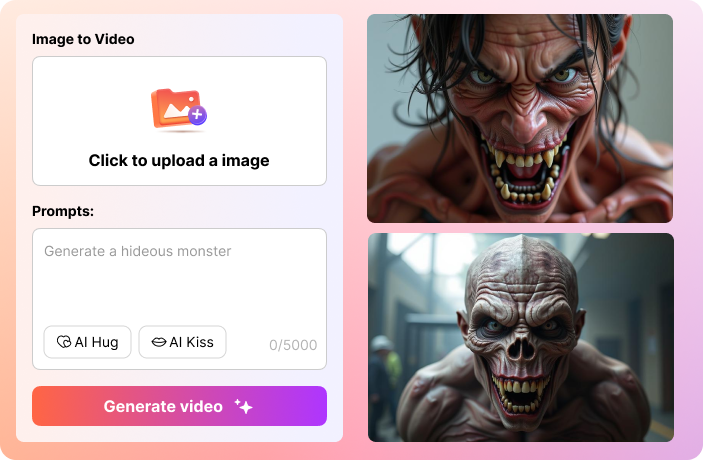
AI Monster Generator Free – AI Image Generator
We understand the pains you may have to go through to generate AI images online. Finding an AI program to create top-quality photos can be tricky, especially involving intricate artworks like AI monsters. Thankfully, our AI image generator can lessen the burden by allowing you to create stunning monster photos in different styles with simple text inputs. You only need to describe how you would want your monster to look in a few words and choose a style from various generated options. You don't need any drawing or image editing skills to create an AI-generated monster. It's the best AI image generator you can find.
AI Monster Generator for Dungeons & Dragons
Do you need to create a desert-dwelling or fire-breathing dragon? Or do you want to break free from one-dimensional goblins and ogres to add more creativity to your storytelling? Our AI monster generator is the ideal tool for you. With it, you can create a one-of-a-kind beast tied to ancient lore and magical systems with a single text prompt. You can use the generated monsters to lay the foundation for your storybook or adventure. At the end of the day, Virbo AI can help you break creativity blocks and save time when designing new monsters or reskinning existing ones. Want to try one out? Go ahead!
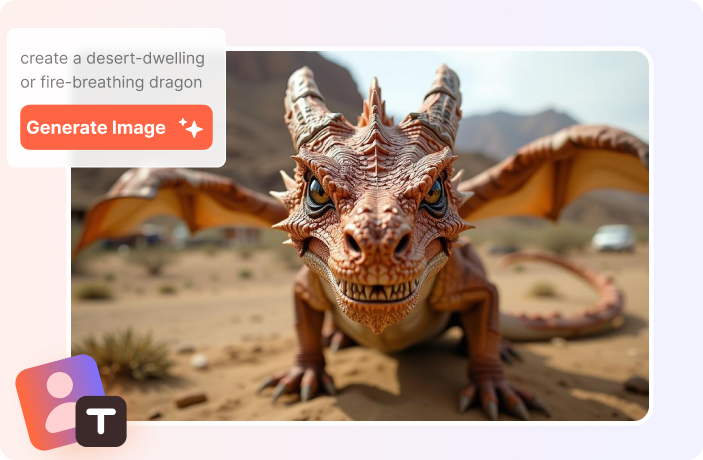
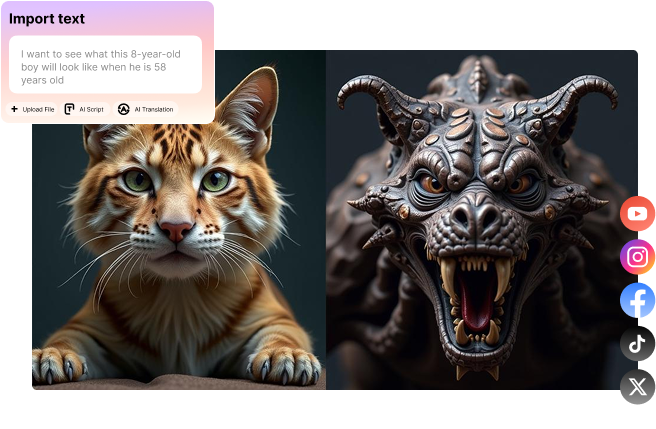
For Entertainment Purposes
Using our AI monster generator can be a lot of fun. Whether you're a professional gamer or a casual storyteller looking to add new creatures to your next release, this tool can be what you need. For example, you can create a funny AI monster by merging two animals together. By the way, this approach is widespread on social media apps these days. Or, you can create giant monsters by building ancient Egyptian pyramids and other civilizations. Moreover, you can generate a monster gallery and put them on cards or posters. Our monster maker AI can really spice up your entertainment lifestyle.
How to Create an AI Monster with Virbo AI
-
Choose a monster generation mode.Launch Virbo AI Monster Generator and then click Create New Photo. After that, you can upload a monster photo and customize it or create a new one with text. Let's choose to generate with text.
-
Describe your monster photo avatar.Next up, describe your monster photo avatar in a few words. Make sure that the text prompt is short and straight to the point. Also, avoid any spelling errors to get the best outcomes.
-
Generate your AI monster photo.Lastly, click Generate to prompt our Ai monster generator to create your monster photo. This process can take 30-40 seconds. Once the process is complete, choose an avatar and save it. It's that easy!
Standout Features of Virbo AI Monster Generator
User-friendly Interface
Mighty AI Technology
AI Monster Photo Generator
Powerful AI Monster Photos
Powerful AI Monster Editor
High-Quality Output
FAQs about AI Monster Generator
-
Why use an AI monster generator?
An AI monster maker like Virbo AI can be handy in many ways. These programs can help you storm new monster ideas that you may never think of independently. They can also help you save time by creating monster photos within seconds and providing fresh content for gamers and social media users. And yes, these tools can liven up your storytelling.
-
How to use this AI monster generator?
Using our AI monster maker is a generally quick and easy process. Follow the steps below:
1. Open our AI monster maker tool.
2. Choose an option to generate an AI monster with text.
3. Describe your AI monster avatar.
4. Generate your AI monster photo instantly. -
How to write a good monster AI prompt?
With generative AI tools like Virbo AI, your words can make a difference. This means better text prompts can lead to top-quality monster photos. However, writing a good monster prompt can be complicated. So, below, I'll share a few tips to help you write the best prompt..
1. Describe the distinctive features and abilities of the monster. .
2. Mention what the monster is doing in the photo. .
3. Describe the monster's background or environment. .
4. Use AI script generators to refine your monster prompt. -
What are some great prompts for AI monsters?
We may all need some sort of inspiration to write an excellent prompt for an AI monster photo. Below are some examples to consider.
1. A dragon with a fiery volcano background .
2. A volcanic serpent with lava blood..
3. A grim ripper with a mist river background.
4. An arctic ghost wolf that leaves trails of frostfire.
5. A jellyfish-like sky creature floating in the cloud..
6. A beast with a lion head, fiery eyes, and paws of a bear .
7. A dark cave beast that feeds on silence .
8. A swamp-dwelling snake with sharp fangs..
9. A stone-skinned beast during the lunar eclipse..
10. A floating mask possessed by ancient witchcraft.