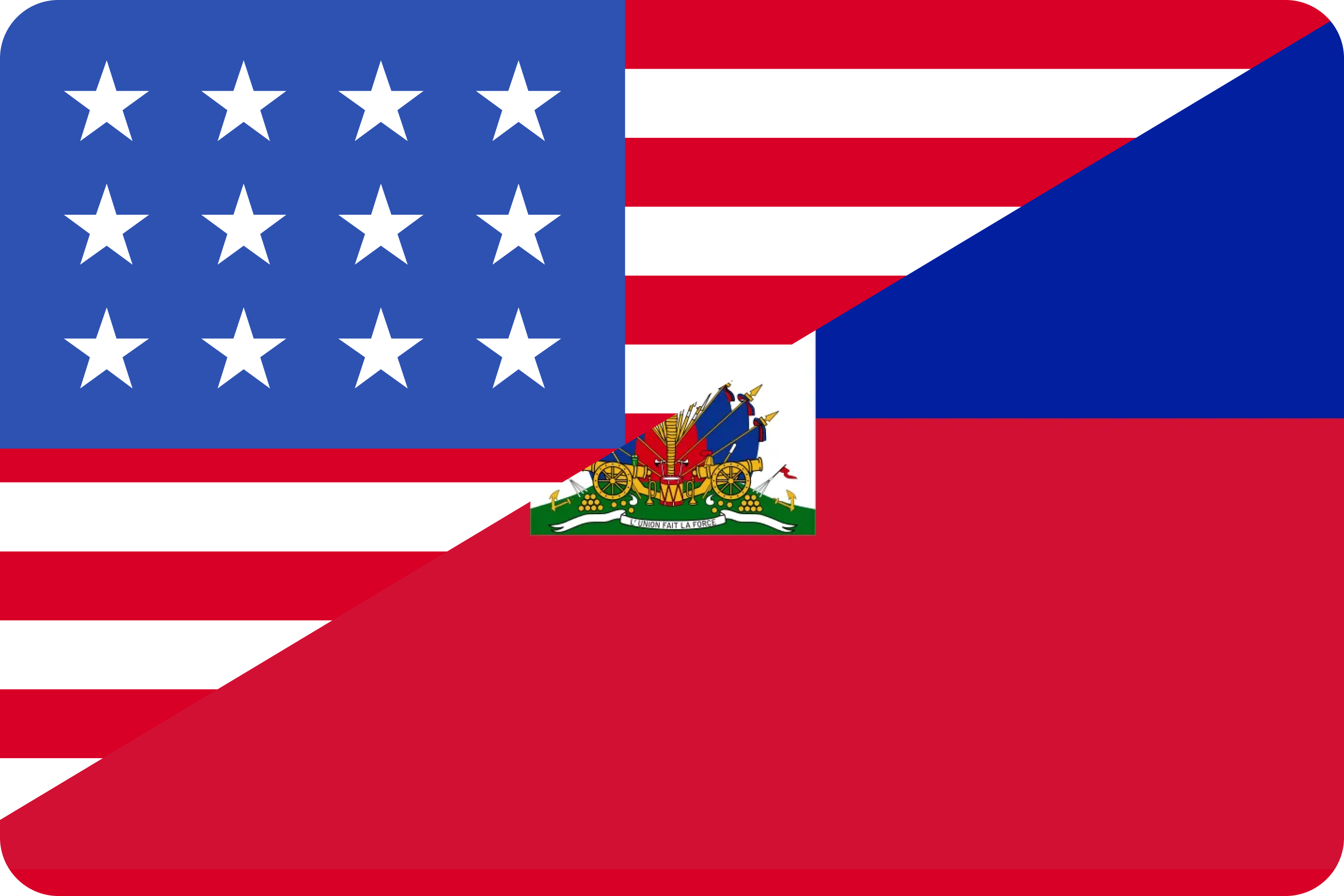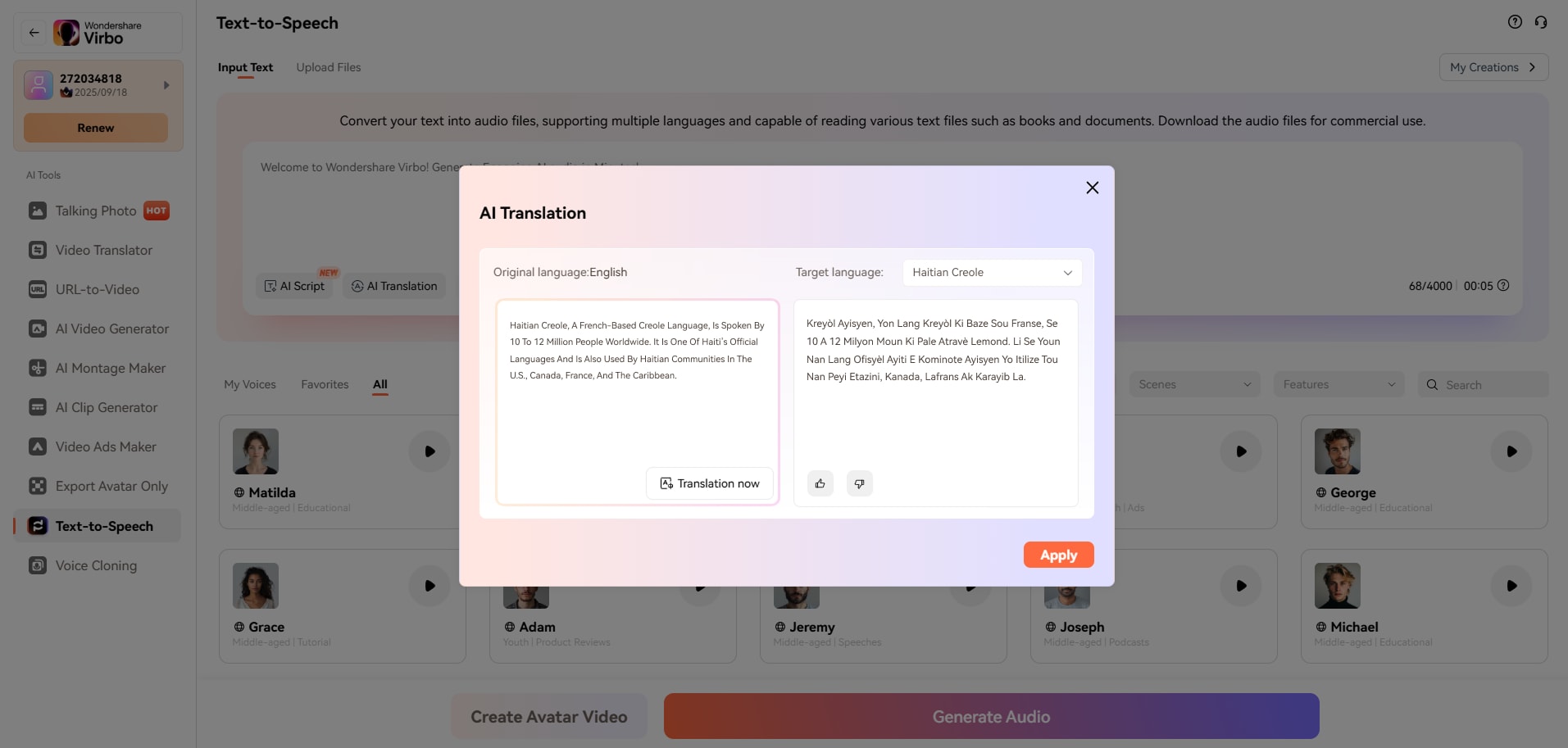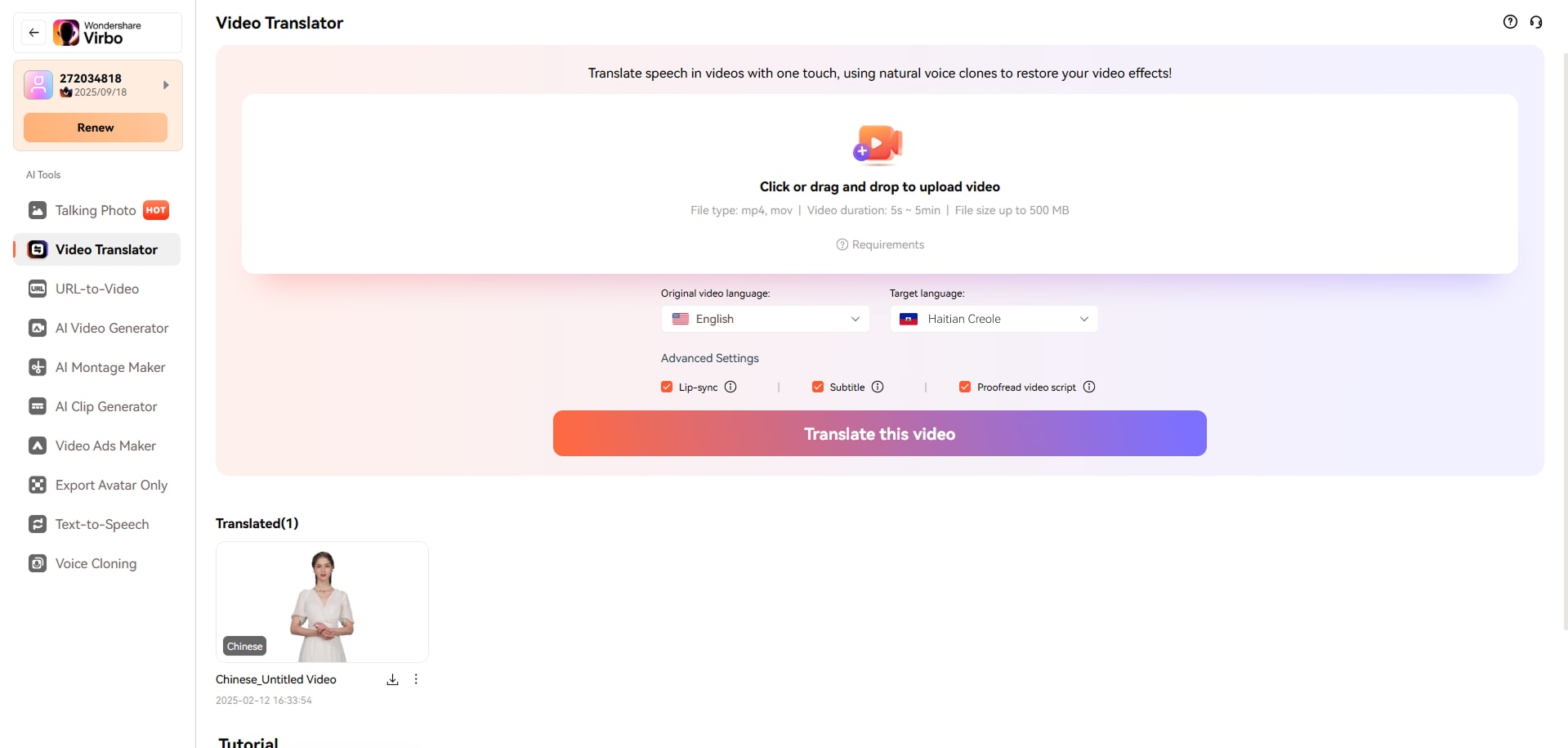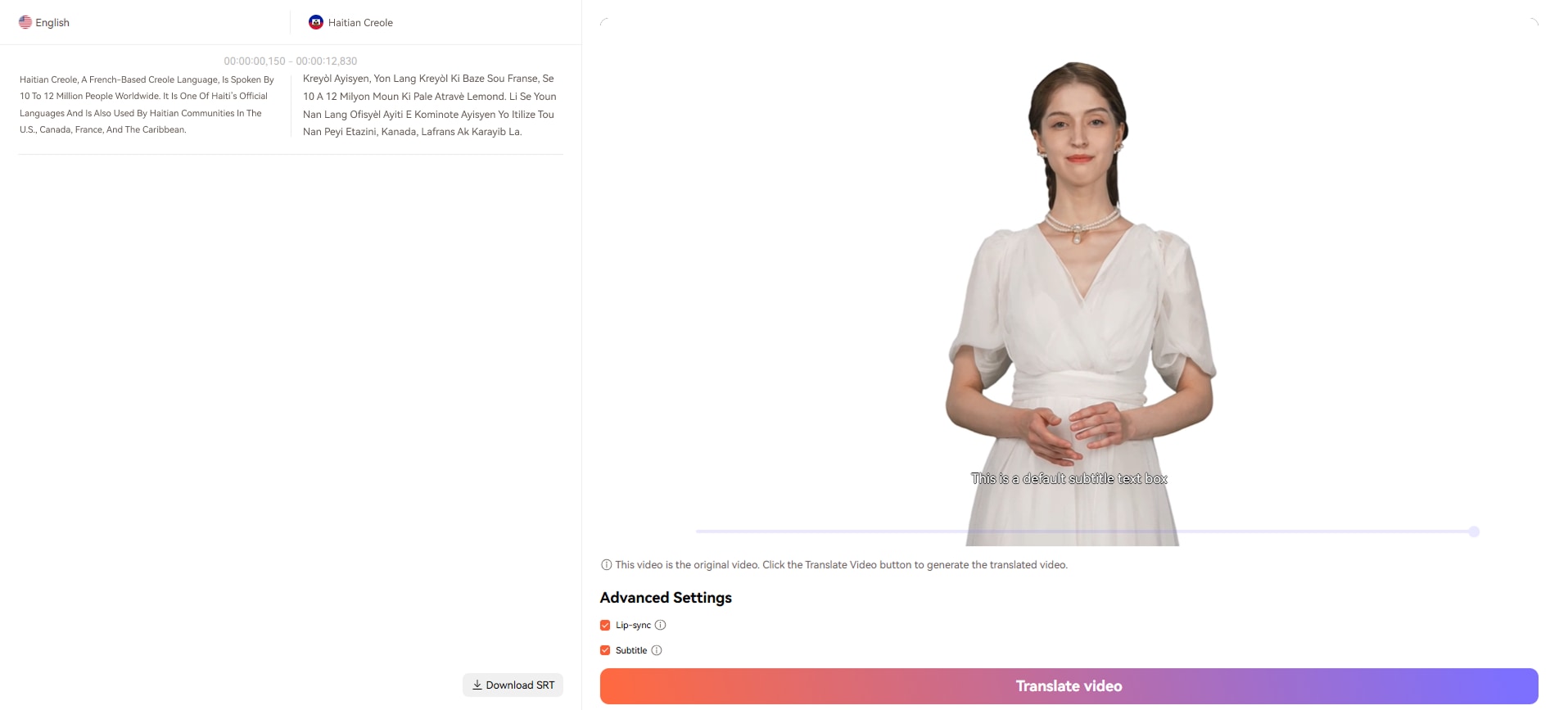Ultimate English to Haitian Creole Translation Tool
Translate to Haitian Creole and Expand Your Reach
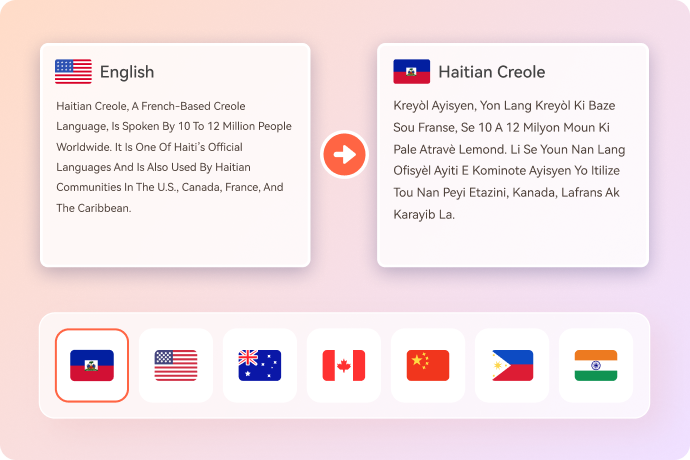
Translate English Text to Haitian Creole
Virbo’s English to Haitian Creole Translator provides fast and accurate translations for words, phrases, and whole sentences. Our tool also features text-to-speech, allowing users to listen to Haitian Creole pronunciation and improve their language skills. Moreover, translating official or corporate documents into Haitian Creole helps break communication barriers and build trust.
Translate English Videos to Haitian Creole
Unlike other English-to-Haitian Creole translators, Virbo AI Translator allows you to translate and dub English videos into Haitian Creole. Simply upload your English video, and our tool will generate a translated version with a Haitian Creole voiceover and subtitles. This makes content more accessible and enhances mutual understanding in business, education, personal communication, and more.

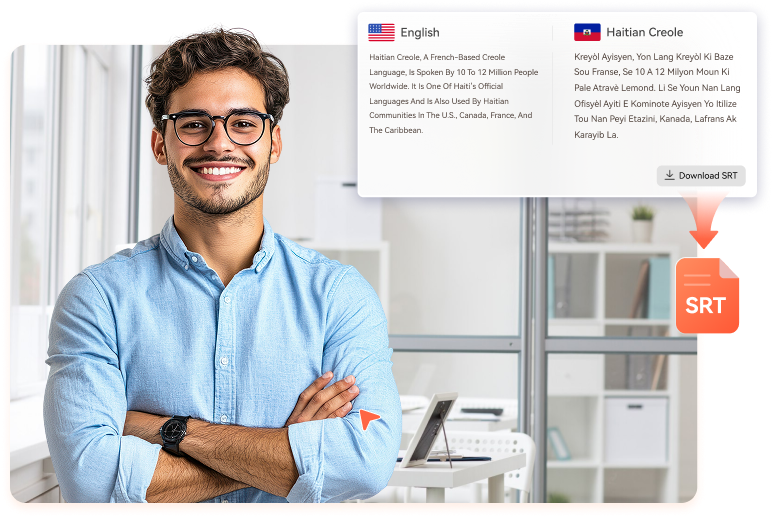
Transcribe and Download Haitian Creole Subtitles
Virbo’s English to Haitian Creole Translator can transcribe and translate English videos. You can edit both the original and translated content for better accuracy. Once finalized, you can download the subtitles in SRT format or click Translate Video to generate the final Haitian Creole video.
Dub English Audio to Haitian Creole with Cloned Voice
When using our video translation feature, Virbo’s tool automatically clones the original voice, translates it into Haitian Creole, and lip-syncs the dubbing. This ensures a natural visual and auditory experience, making the translated video feel more authentic.

How to Translate English to Haitian Creole?
-
Translate English Text to Haitian Creole.1. Open AI Translation on the Virbo tool page.
2. Enter your English text and select Haitian Creole as the target language.
3. Click Translate Now for an instant translation.
4. Click Apply to use the text or Generate Audio for a Haitian Creole voice output. -
Translate English Video to Haitian Creole.1. Open the AI Video Translator on the Virbo tool page.
2. Upload your English video for translation.
3. Click Translate This Video to generate a Haitian Creole version instantly. -
Transcribe and Download Haitian Creole Subtitle.1. Open the AI Video Translator on the Virbo tool page.
2. Upload your English video for translation and click proofread video scipt.
3. Click Download SRT to download the translated Haitian Creole subtitle.
Exciting Features of Virbo AI Translator
99.8% Accuracy
Auto Subtitle Generator
Lip Sync
Voice Cloning
AI Dubbing
AI Voiceover
FAQs of English to Haitian Creole Translator
-
Is this Haitian Creole translator free?
Yes, Our English to Haitian Creole translation is absolutely free to use.
-
Can I translate from Haitian Creole to English?
Yes,Virbo supports two-way translation, allowing you to translate text, audio, video both from English to Haitian Creole and from Haitian Creole to English.
-
How accurate is the translation?
Virbo’s English to Haitian Creole Translator provides 99.8% accuracy, ensuring natural and reliable translations for business, education, and daily communication.
Our Customers Love Us!
We're proud about what they have to say about us.