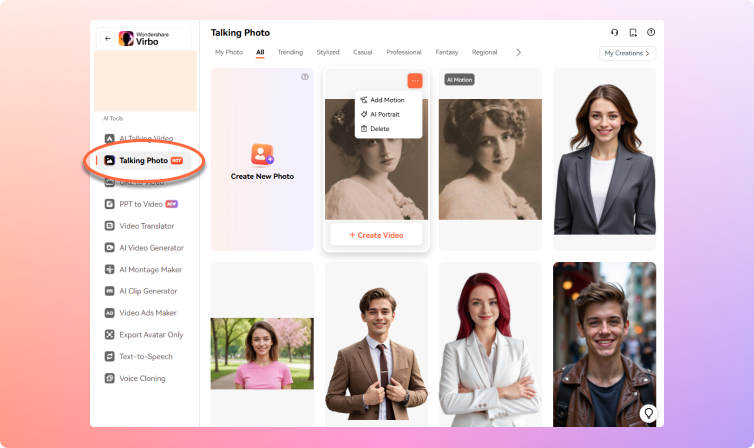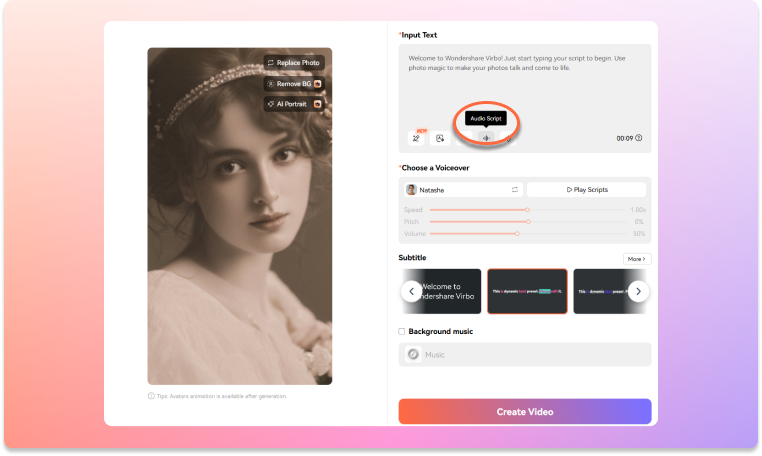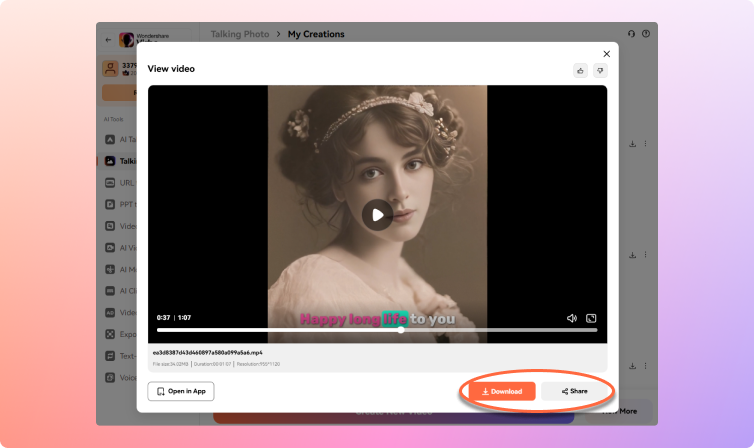Add Realistic AI Singing Animations to Your Photos

Easy to Create Animated Talking/Singing Photos
With Virbo AI Singing Photo Generator, you no longer need expensive vocal artists, complex filming setups, or tedious editing to bring your photos to life. Instead of letting your cherished pictures gather dust in the "nobody cares" corner, Virbo AI transforms them into captivating animated talking or singing videos in just a few clicks. Simply upload your photo, then either record your voice or upload any audio file-whether it's a favorite song, speech, or narration. Our advanced AI automatically detects facial features and animates natural mouth movements, facial expressions, and even hand gestures with its new Motion animation mode, creating lifelike performances that truly make your images sing, talk, or rap. No expert experience is needed to get started.
Auto Sync AI-Animated Face with Music
Bring your photos to life with Virbo AI's cutting-edge facial reenactment technology that perfectly syncs mouth movements with any song, beat, or melody. Whether it's a family portrait, an old photo, a pet, or even a cartoon-style image, Virbo AI photo singer transforms your still pictures into captivating singing videos in just a few clicks. Ideal for creating hilarious social media memes, unique e-cards for friends and family, or eye-catching promotional content for your business, this online app makes it effortless to add authentic lip-sync animations and natural facial expressions that match the music flawlessly. Upload your favorite photo and watch as it magically sings along with stunning realism and vibrant energy today!
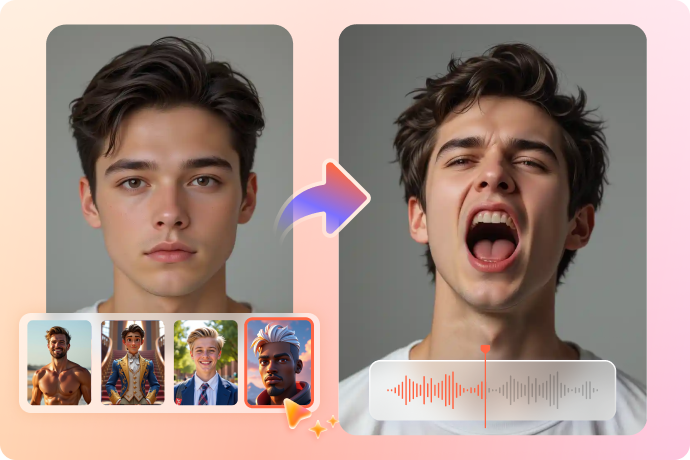
How to Make a Photo Sing with AI?
-
Upload Your Picture.Start by visiting Virbo AI Singing Photo online or downloading the Virbo app. Navigate to the "Talking Photo" feature, where you can upload a clear, front-facing photo. You can also generate a new image using Virbo's AI image creation tool if you prefer.
-
Choose Your Song to Animate.Click on "Audio Script" to upload your favorite song. Virbo AI will automatically extract the lyrics while preserving the background music. You can also add dynamic captions to make your singing video more lively and engaging.
-
Generate and Download.Hit the "Generate" button and let our AI work its magic, producing a realistic singing animation in moments. Preview your video, and once satisfied, click "Export" to download your singing photo video without any watermark.
FAQs about Singing Photo Maker
-
Is there a free app that makes my picture sing or talk?
Yes! Virbo AI is one of the best free apps that brings your photos to life by making them sing or talk with perfectly lip-synced voices. Simply upload your picture, choose a song or audio, and let the AI do all the work for you.
-
How to make your picture sing online?
Use a trusted free singing photo app like Virbo AI to magically turn your photo into a dynamic music video. Upload your image, go to "Audio Script" to add your favorite song, and optionally add dynamic subtitles to display the lyrics. Then tap "Generate" and watch your photo come alive with music and animation.
-
How to deepfake someone singing with a picture?
Creating a deepfake singing video is easy with Virbo AI. Upload a portrait photo, add your chosen audio, and the AI will generate a realistic video of the person singing with natural lip-sync sound, and beat.
-
Is it safe to use Virbo AI to generate singing photos?
Absolutely. Virbo AI uses advanced AI technology with strong privacy and security protocols. Your photos and audio files are securely handled, often deleted shortly after processing, and transmitted via encrypted connections, ensuring your data stays safe throughout the creation process.
Our Customers Love Us!
We're proud about what they have to say about us.