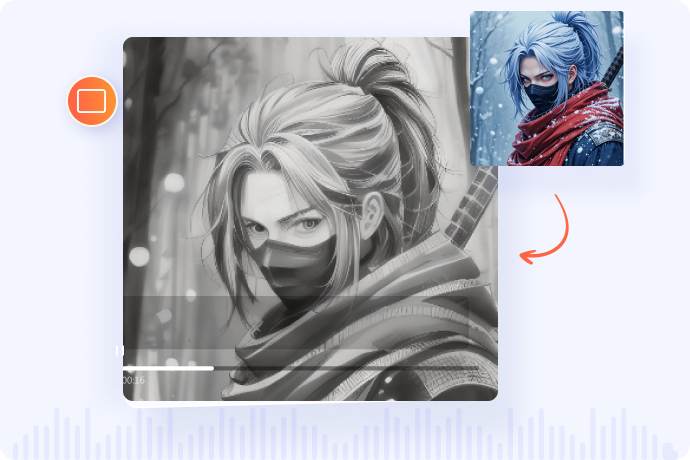Convert Photo to Sketch and Create Stunning Sketches Using AI Magic
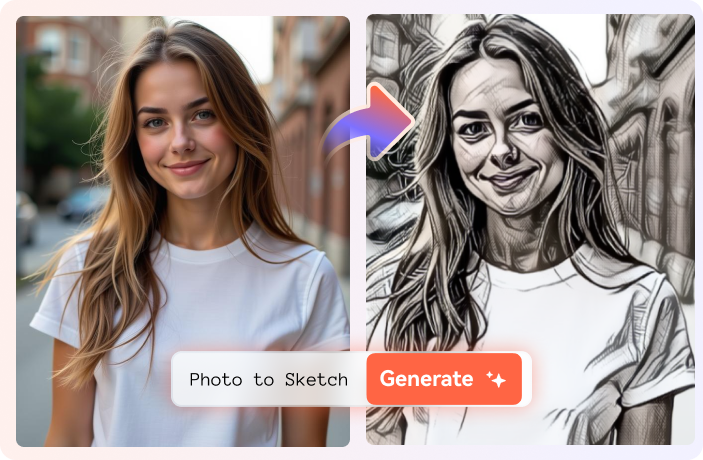
Convert Portrait Photos into Pencil Sketch Effortlessly
Do you want to quickly create an easy drawing with pencil without breaking the bank? Try Virbo's Photo to Pencil Sketch Online Free to create professional portrait sketches while saving time. We have a dedicated, easy-to-use 'Image to Drawing Converter' feature. It can turn your images into stunning sketch portrait drawings in a few clicks. We offer the perfect solution for advanced users, saving time and effort. Now, enhance complex facial features, work on expressions, and achieve high-quality results with our sketch maker. Our tool is ideal for hobbyists, digital artists, or creative enthusiasts to give their images a hand-drawn appearance. Turn your ordinary photos into beautiful sketches by utilizing AI sketch filters. It is free to use and requires no technical expertise or skills. Get started to create your own unique sketch masterpieces with Virbo today!
Transform a Still Life Drawing into a Sketch
Converting still-life image to sketch helps create an artistic and engaging art piece. Turn your creative vision into drawing online with Virbo Picture to Drawing Converter for free. Simply upload your photo and explore the 'Still-Life Sketch' effect. Just click it to apply the effect to your drawings and let our tool do the rest. Wait for some time to breathe aesthetics into stills of ordinary objects. And within seconds, you will see an enchanting, spectacular, detailed still-life sketch. It will capture the essence of your still-life composition beautifully. This easy-to-use sketch converter is perfect for turning ordinary photos into impressive drawings. Bring your artistic vision to life today! There are no complicated steps — just upload, apply effects and filters, and enjoy your striking masterpiece!
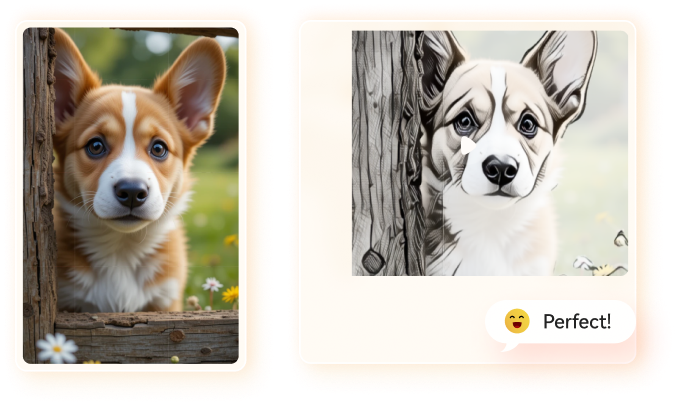
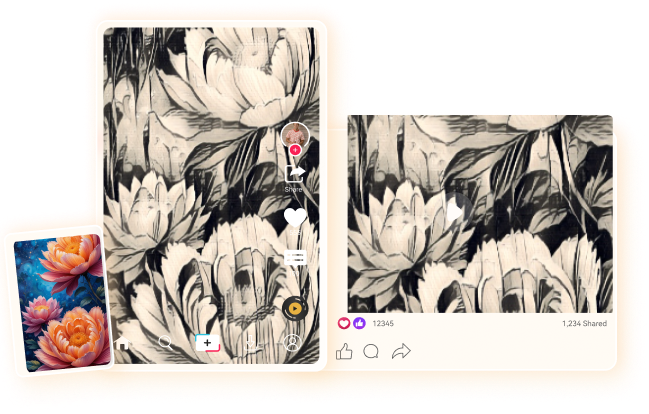
Turn Vivid Landscape Photo to Sketch
With Virbo's Photo to Sketch Converter, nothing seems impossible. Even creating a sketch drawing is effortless. Everything is incredibly easy, whether you need to turn your images, selfies, or landscapes into sketches. To turn your clear and distinct landscape pic to sketch, all you must do is choose a drawing filter. We have various drawing art styles and filters available. So, it is easy to pick the one that best aligns with your vision. Once you have decided, Virbo will automatically adjust the saturation, contrast, or hue levels. You will get realistic and high-quality sketches of the landscapes. Our tool meets the creative needs of artists and photography enthusiasts alike. Virbo makes sketching your favorite images simpler than ever!
Make Your Photo into an Ink Sketch for Social Media
Virbo's Photo to Sketch Converter has an exciting 'Ink Sketch' filter. It is created to give a unique twist to your selfies and stunning portraits. If you love handmade ink art and sketches, the outcome after using this filter will surely blow your mind. Using the Ink Sketch filter, your photos automatically convert into handmade ink art. Our tool will create balanced results by managing contrasts, highlights, and negative spaces. You can boost your social media feeds once you have made your sketches like a pro. Share them on social media platforms without further editing for others to see. Your followers will notice the artistic changes at once, increasing your engagement and reach. Create awe-inspiring sketch art pieces in seconds.
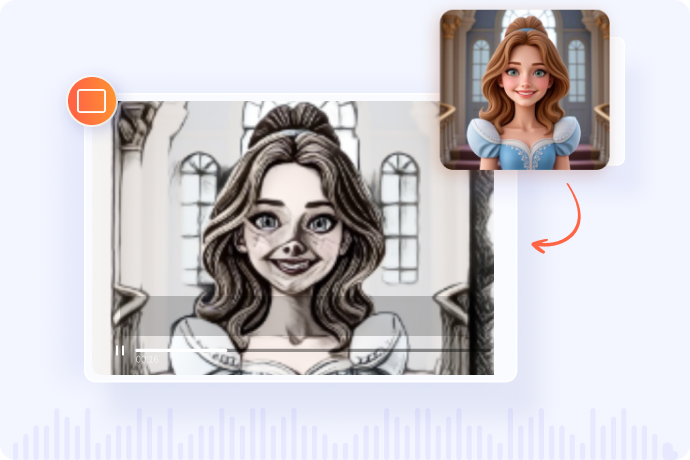
How to Convert Photo into Sketch Online

Open Virbo's Photo to Sketch Converter from the official site. Click the 'Turn Photo into Sketch Now' button to get started quickly. Upload a portrait, landscape, or still-life picture you wish to convert into a sketch.

After uploading the photo, enter the prompt of the sketch filters and wait until the process completes.

The process of converting your photo into sketch will be complete in seconds. Preview the results and click 'Download' to download them to your device. With Virbo Photo to Sketch Converter, you can save your sketch in various formats, such as PNG and JPG.