
The digital world keeps expanding daily, with numerous new products you can try and use to make your life easier. However, it’s not always quite clear how to use something, which is when video tutorials come into play. They’ll present the product and teach you everything you need to know to continue your journey.
If you have such a product, you may wonder how to create a tutorial video, which is why we’re here to help. Our detailed guide explains everything you need to know about this content type and teaches you how to create a video lesson professionally.
In this article
What Are Tutorial Videos?
Tutorial videos explain how something works to help viewers navigate their journeys with the product/tool/feature, etc. These videos consist of step-by-step visual guides that present everything the instance offers.
Since the modern world provides easy-to-access content, viewers are three times more likely to watch a video tutorial than rely on text guides and forums. Half the world’s population watches 1–2 instructional videos weekly, proving their importance in the modern world.
These videos are also important because they give the viewers instant feedback and teach them how to use the notion in the video. There are no waiting times or spaces for the viewers to get confused and overwhelmed.
Video tutorials simply make the world of modern tools easier to navigate and use, and thanks to these visual elements, everyone can master their skills.
Let’s take this instructional video as an example:
Some people aren’t professional tilers but don’t want to pay someone to do the work for them. Instead, they can access this free YouTube tutorial and learn everything about tiling a herringbone wall. They’ll have it all figured out in just a few minutes and save themselves a couple hundred dollars.
Types of Tutorial Videos
Before you start creating instructional videos, you must first determine the type of video you want to record and collect all elements accordingly. We’ll present some of the most widespread types to help you navigate the journey and select the ideal solution.
- Lecture – In these videos, an instructor will present a specific lecture, explaining its elements to make the materials closer to the audience.
- Screencast – Such videos require you to share and record your screen with an audio narration explaining the desired elements.
- Micro – These videos aren’t longer than a minute and are usually used for social media content.
- Explainer – Such videos usually present a product and how it works. In some cases, animations are used for better demonstration.
- Scenario – The creators present real-life scenarios where the product or feature can be useful, followed by a guide on how to use the aforementioned element in the scenario.
- How-to – These tutorials will show you how to use something in detail, helping the users navigate their experiences and find what they’re searching for.

How to Create a Tutorial Video
Here’s everything you need to learn how to create a tutorial video.
Choose a Location and Equipment
The first step is to select where you’ll record your tutorial video. For instance, you should consider the background of your recording to maximize efficiency and convey the correct message. If you plan to record an educational video, you may want to have a blackboard behind you and write down your ideas.
The next step is choosing and preparing your equipment. That includes getting a high-quality camera for your recordings and testing the audio input for a crystal-clear sound. You should also consider lighting to ensure the visuals are enhanced and the main focus is on the topic of your tutorial video.

How to Create a Tutorial Video without a camera
If you don’t want to show your face during the tutorial but still want to create the most amazing content, you can use AI-powered solutions to create a video from scratch. For instance, Wondershare Virbo provides numerous easy-to-use features that will cut production time in half while delivering professional results.
Wondershare Virbo allows you to create voiceovers and narrations, and you can even change your voice for the most protection. Moreover, you won’t need fancy equipment to record a high-quality tutorial, such as cameras or external microphones. All you need is a vision, and you’ll be ready to go.
You can also replace yourself with an AI avatar and still get that human feel in your tutorials. Here’s how to use Wondershare Virbo for your tutorial recording journey:
Step 1: Click the buttons below to Generate AI Videos.
Step 2: Click the Create Video option in the next tab.

Step 3: Choose the aspect ratio.

Step 4: Select your preferences, such as the script, the avatar, the background, and more.
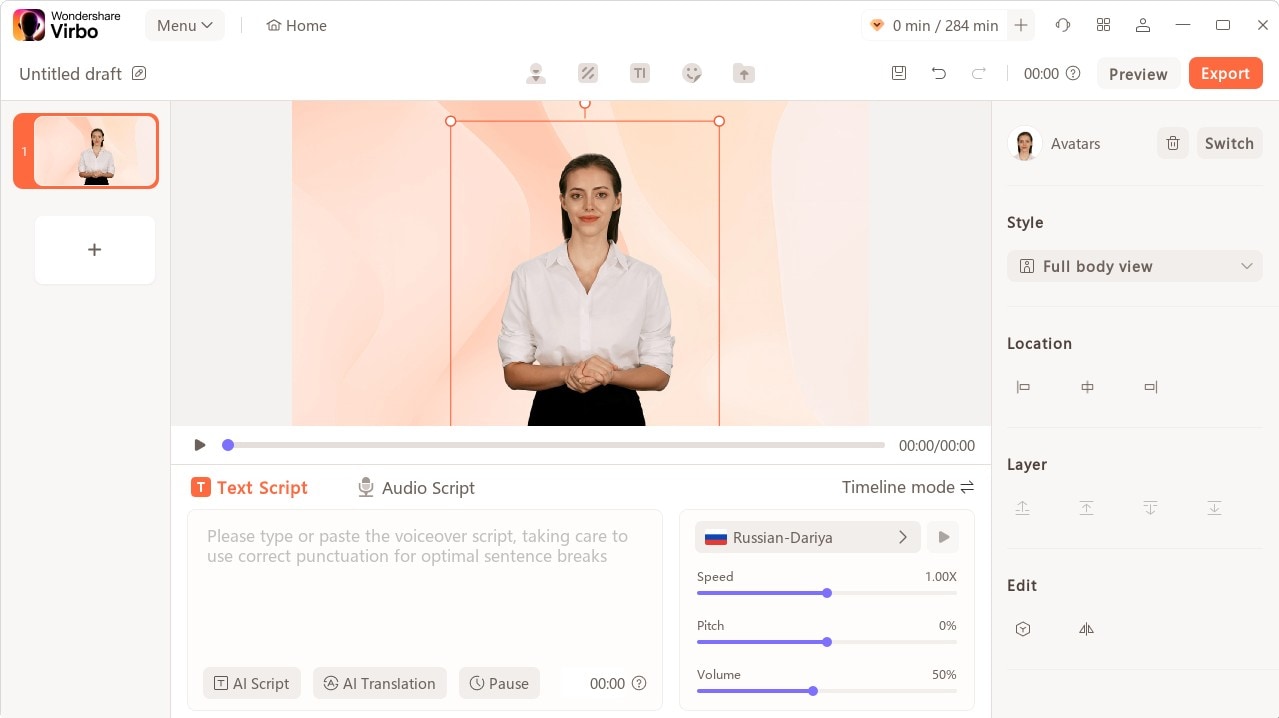
Step 5: Edit the video by adding stickers, repositioning the elements, and more.

Step 6: Click the Export button to save your tutorial.

Unlike traditional methods, Wondershare Virbo allows you to create tutorials without recording yourself or your voice, making it ideal for everyone. Additionally, the tool cuts the tutorial production time in half since you’ll avoid speaking and recording mistakes and won’t have to use additional equipment to get the desired results. Overall, Wondershare Virbo is a simpler, more cost-effective alternative to traditional tutorial recording methods.
However, if you still wish to record yourself and stick to the tradition, check out the steps below for the most efficient journey.
Determine Your Audience and Goals
One of the most critical steps of this journey is determining your target audience and adapting your creations to them. For instance, if your audience is middle schoolers who want to learn more about chemistry, you should simplify your language to make the materials comprehensive.
You should also consider what you want to do with your instructional videos and stick to the subject during the recording process. It will help you convey the message better and create excellent tutorials.

Brainstorm your video
Now, you should plan your video’s concept to determine the final product's appearance. Consider whether you want to show yourself in the video, which background to choose, what your audience wants, and how to keep them entertained. It will help you lower the chances of mistakes and instantly boost the views.
If you plan to use the tutorials for your brand, brainstorm about how you can market your brand through the video without distracting the viewers. You will surely see audience results if you plan and follow it through the recording process.

Write a Script
Once you determine what you want your tutorials to look like, it’s time to start preparing a script for your video. Ensure the script isn’t confusing and overwhelming, and avoid potential distractions. The text should be concise and precise, focusing only on the video's topic.
To avoid confusion and mistakes during the recording process, we advise you to use a teleprompter, such as the one Wondershare DemoCreator offers. It’ll help you remember your text and see what comes next. We also advise you to add subtitles to your tutorials and make them more accessible.

Create a Storyboard (show pics)
Storyboards are crucial for the pre-production planning process since you’ll visualize the concept of your tutorial video. You can create a storyboard containing the angles and sections of your video for better navigation and recording.
Planning your shots will save you time since you won’t have to rethink your choices or wonder what your video will look like. Thus, get the desired software solution, or grab a piece of paper and start making your ideas come to life.

Record your video
One of the last steps on your tutorial-making journey is recording the video. To begin the process, create a setup according to your storyboard, place your camera at the right angle, and activate the sound-recording devices. We advise you to run a few tests before following the script and recording the instructional video.
Once you ensure the tests fulfill your requirements, let the teleprompter work and start the journey. Although it may be the most time-consuming process, it’s undoubtedly the most rewarding one, so stay patient and watch your content bloom.

Edit Your Video
Every video you record will have its flaws. Editing your recordings will lead to perfection, so grab your favorite software solution and start making professional content. This process may be stressful, but you’ll create the most amazing videos by indulging in the editing journey.
If you don’t want to spend hours by your computer, you can use automated solutions like Wondershare DemoCreator and speed up production. It comes with numerous tools and features, like denoisers, background removers, and more, which will surely cut the production time.

Common mistakes people make when creating instructional videos
Not all instructional videos you see are perfect, so you may want to avoid some common mistakes to keep your recording journey professional, such as the ones mentioned below.
- Not having a recording plan – The first mistake most people make is not having a plan and thinking they could wing it. Recording tutorials is complex, so you must have a detailed idea to make your visions come to life.
- Skipping the testing process – Testing your equipment is crucial and will save you from unnecessary recordings. Moreover, running test recordings will help you choose the right angles, lighting, and other aspects, contributing to the tutorial’s quality.
- Monotonous recording – You shouldn’t record the entire instructional video from a single angle and expect breathtaking results. Instead, level up your game and introduce engaging elements to see the results.
- Long tutorials – People don’t like to spend more than 20 minutes learning how to do something, so make sure your tutorials are short and comprehensive.
- Lack of visual demonstrations – Ensure you present how to do something visually so the viewers can copy your work and get what they came for.
By avoiding these mistakes, you’ll improve your tutorials and provide the audience with what they need to learn.
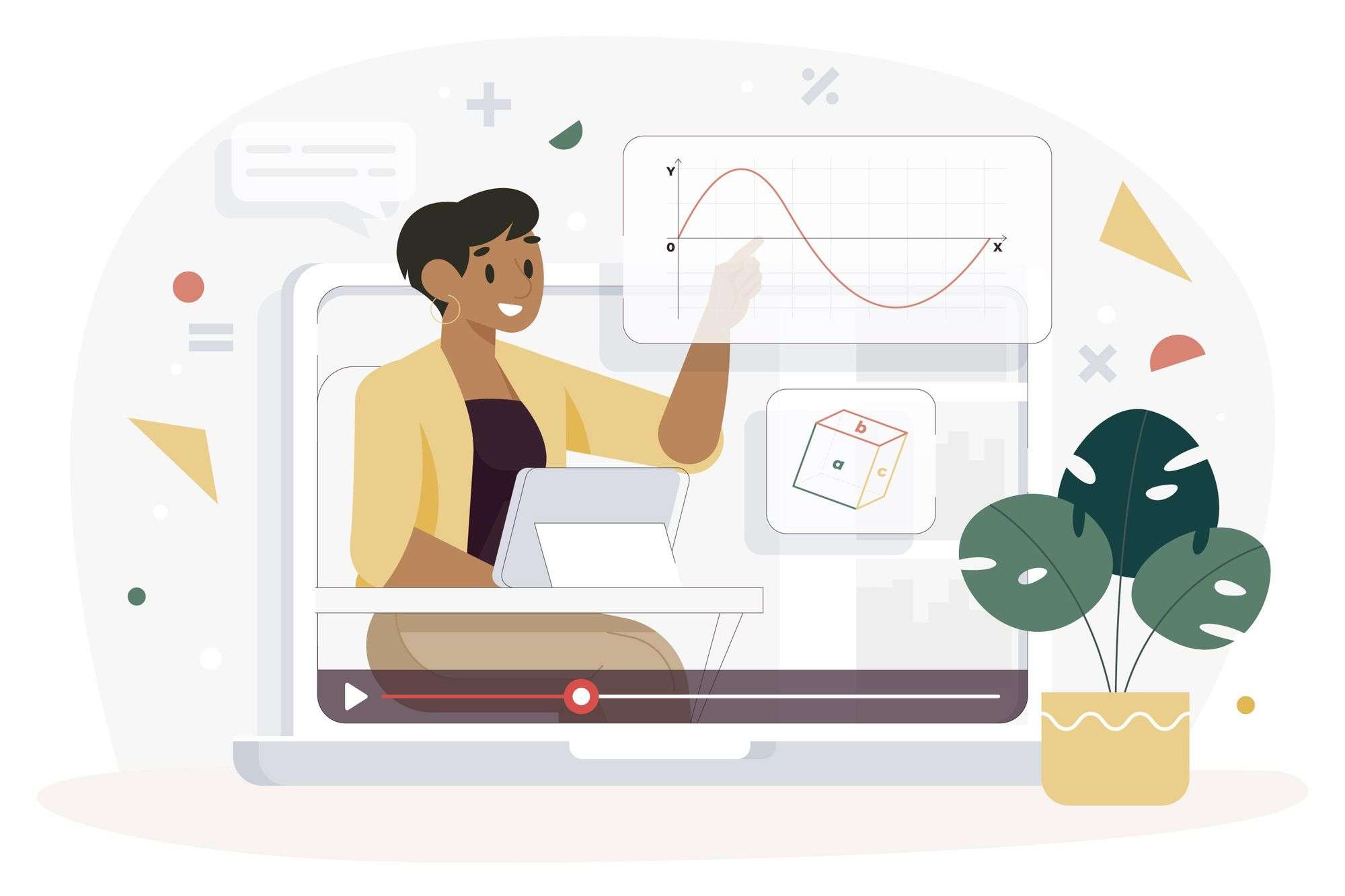
The actual cost of making tutorial, training, and explainer videos
The production cost will depend on the type of video you want to create and whether you’ll do everything yourself. Moreover, some elements will be one-time purchases, while others may require you to renew the monthly subscriptions. We’ll break down some elements to help you create a budget.
- Camera – Professional cameras can cost from $500 to $3,000, but this is a one-time purchase you can repurpose for every tutorial.
- Microphone – Investing in high-quality audio sources is crucial, and the prices range from $50 to $500.
- Editing software – Although free tools are available, they won’t provide professional results, so you should expect to pay between $10 and $50 monthly for these solutions.
Everything else is optional; you won’t need them to record and create the best instructional videos. You can choose whether to invest in additional elements and elevate the experience.

Conclusion
Creating tutorials may not be as easy as it seems, so we’re here to help. In today’s guide, we’ve discussed what video tutorials are and presented all the steps you should take to get professional results. Moreover, we’ve mentioned some of the most common mistakes others make and how much money you should put aside to support your journey.
The most cost-efficient tip we can give you is to invest in high-quality software that will do everything for you. For instance, Wondershare Virbo allows you to add avatars, record your voice, and create your desired tutorial video without fancy equipment.



