With the innovation of generative adversarial networks (GANs), image generation gained significant attention in the early 2010s. Since then, various AI models have been developed to cater to AI photo generation needs, and DALL·E was one of them. Developed in 2021 by OpenAI, this photo generation model has come a long way. DALL·E 2 was its second model, and now, we are on the third generation, DALL·E 3.
DALL-E AI generator is designed to turn imaginative ideas into precise and stunning visuals, making it an ideal tool for those looking to explore the boundaries of creativity. Using this tool is simple; thus, try DALL-E and learn how to make DALL-E images in real-time.
In this article
Part 1. What Is DALL-E 3 and How to Access It?
DALL·E 3 is a revolutionizing text-to-image generator created by OpenAI in 2023. It is designed to generate professional-quality images by understanding the text descriptions or prompts in detail. Unlike other image generators, this version of DALL·E image generator has improved abilities, making it a powerful tool for designers, artists, or anyone seeking comprehensive ways to bring their ideas to life.
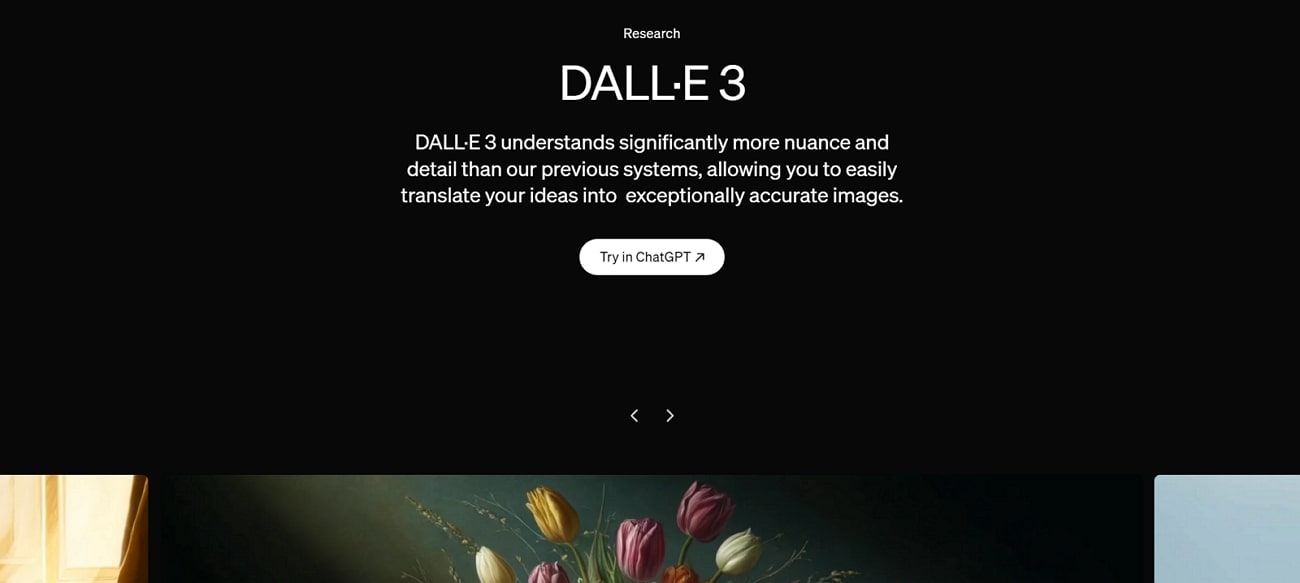
How to Access it in ChatGPT?
On Friday, 13th of October, DALL-E 3 was accessible for all the ChatGPT Plus subscribers. With its rapid innovation in picture generation, OpenAI has now released this third generation in numerous versions, including API, HD, and non-HD, making accessibility easier for all users:
Step 1: Sign up for ChatGPT and navigate the ''Upgrade to Plus'' icon from the left corner. Once there, choose the desired plan and make sure you are using ChatGPT-4 or ChatGPT-4o.
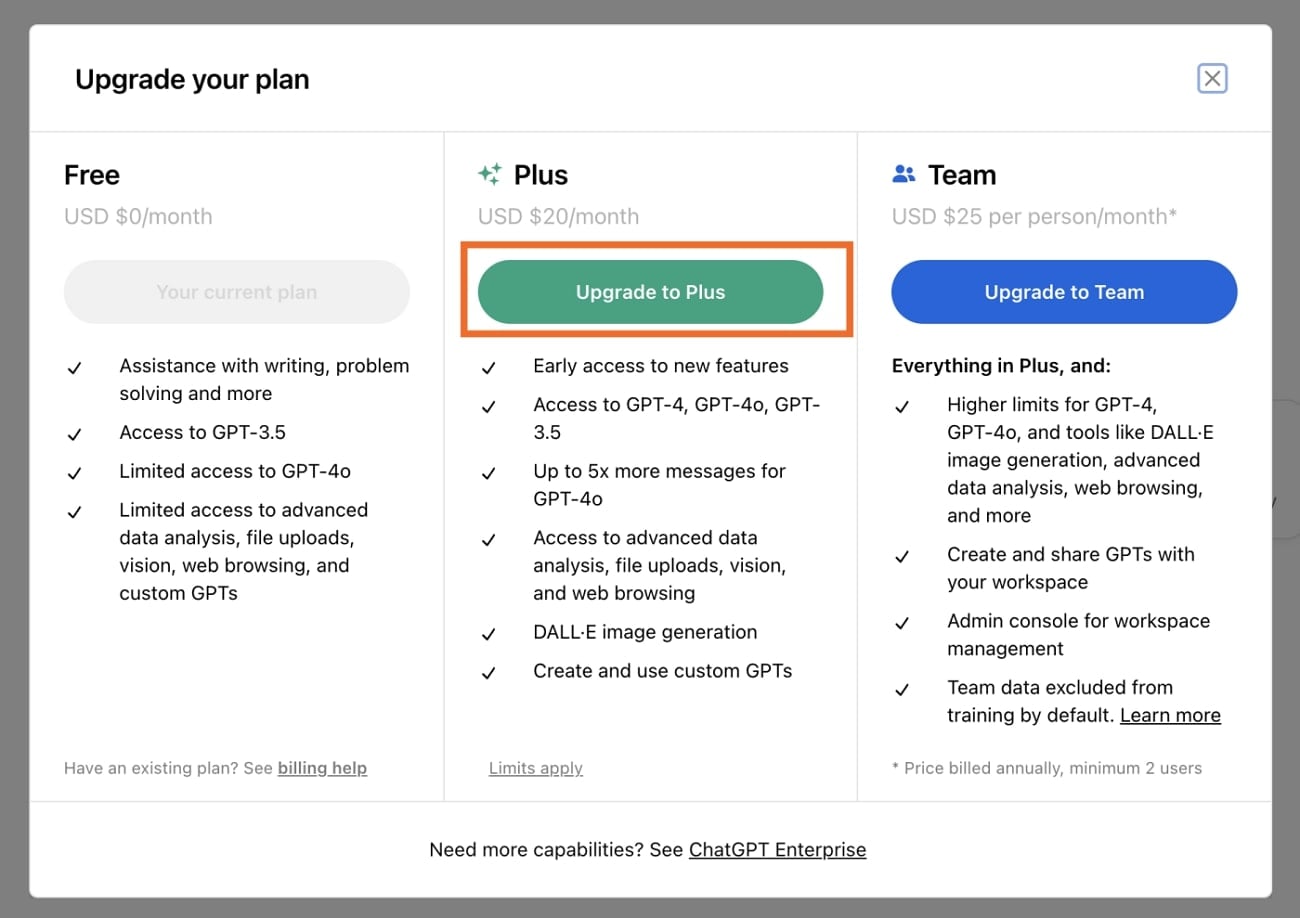
Step 2: Once there, simply add the text or prompt of the image that you wish to generate through this AI generative platform. If you are using ChatGPT-4 or ChatGPT-4o, you will get a single picture in the result. However, if you are adopting DALL·E 3 GPT, the DALL-E AI image generator will create 2 different images to choose from, offering multiple solutions to boost your creativity.
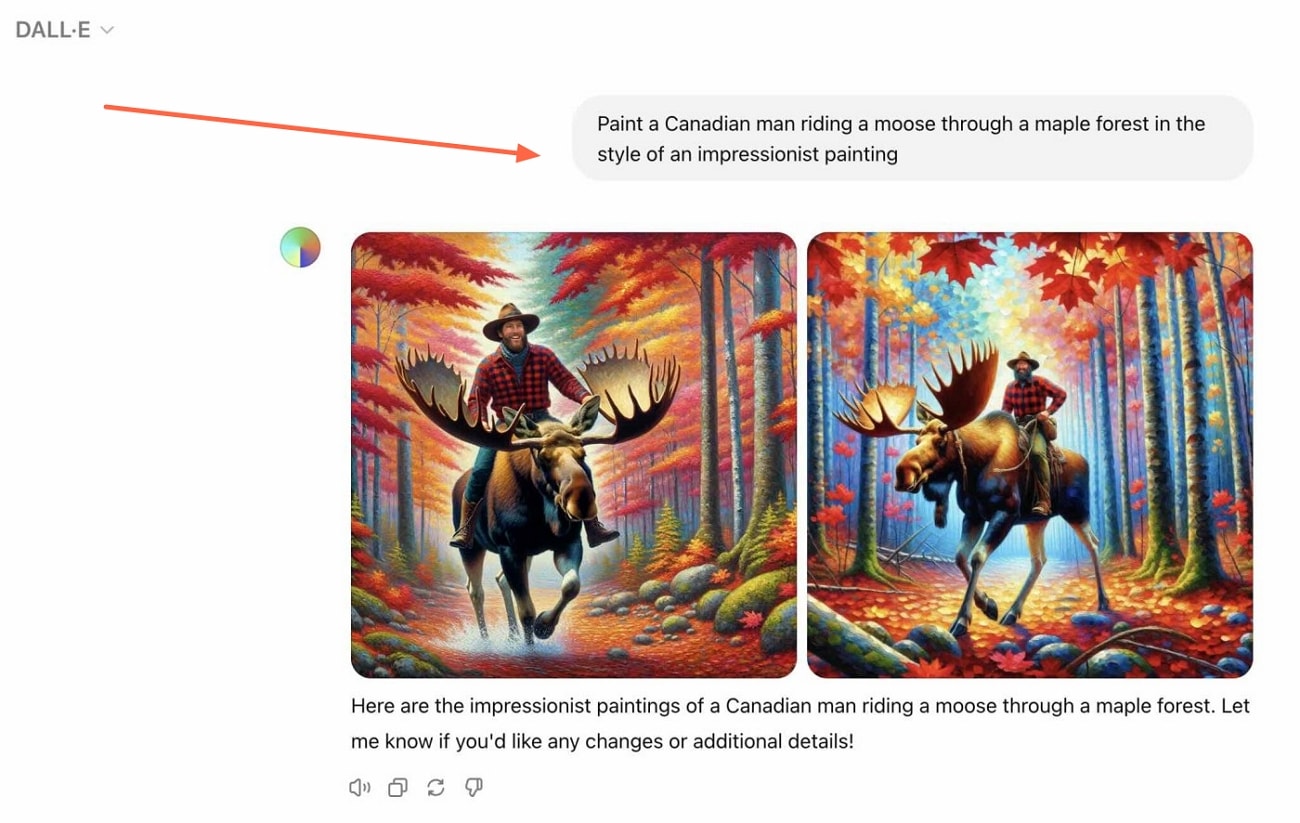
Step 3: As you have added a prompt, DALL·E 3 will interpret the prompt and edit the prompt as per need to generate a precise and compelling image. If you are not sure what prompt DALL·E 3 edited, you can tap on the ''i'' icon from the top right corner to check the prompt.
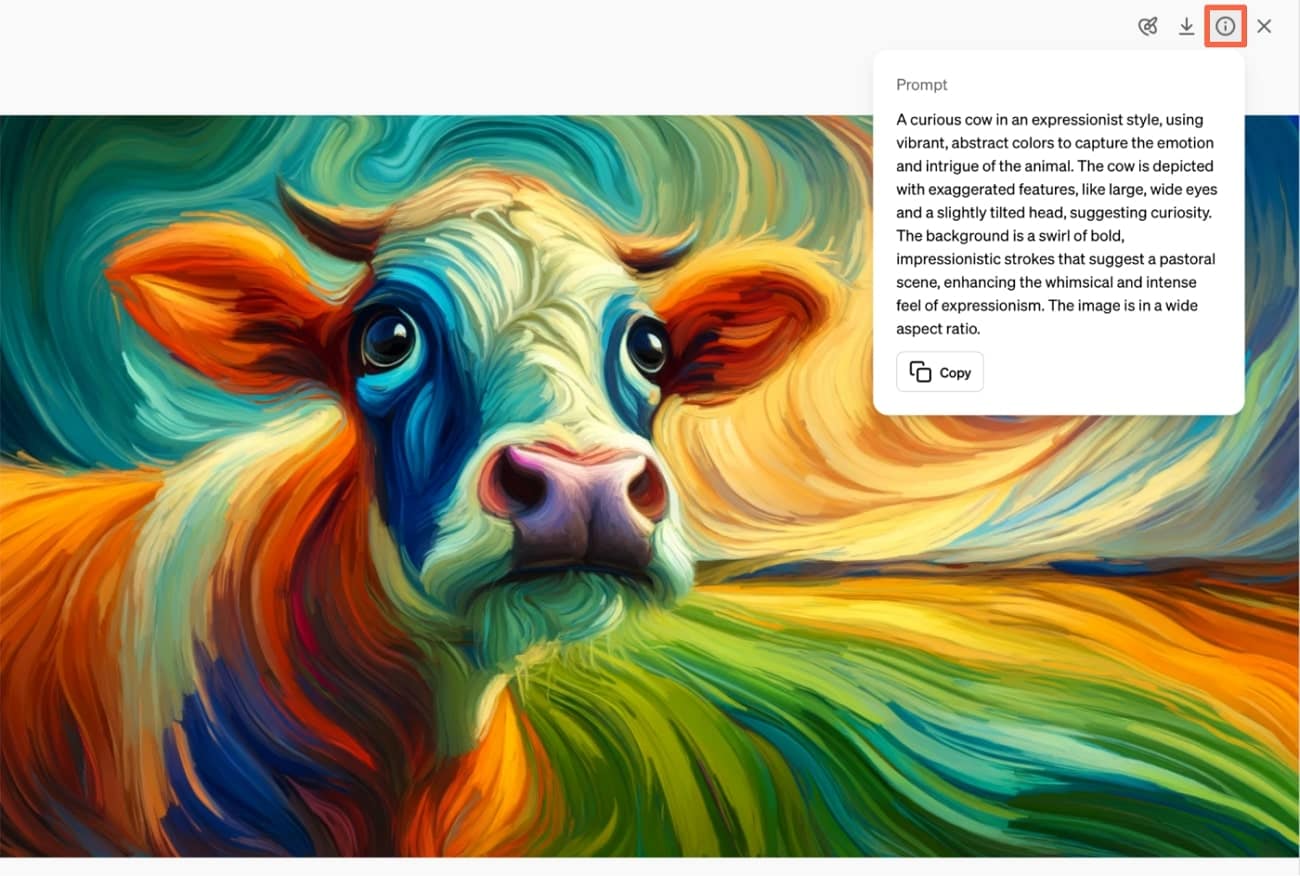
Step 4: After your image is created against the provided prompt, hit the ''Download'' icon and save your picture on the device.
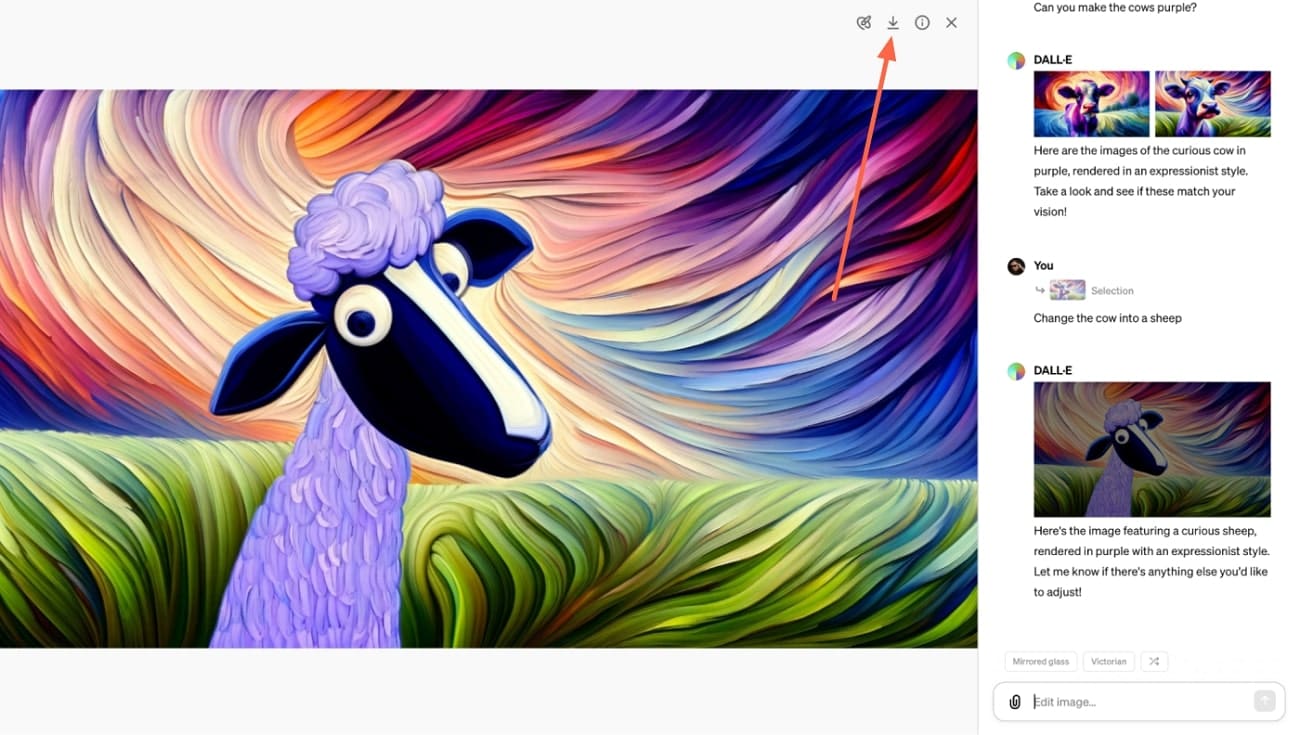
Part 2. Improvements in DALL-E 3: A Critical Overview
When it comes to improvements, DALL·E 3 showcases noticeable improvements. From enhanced image quality to offering a wide range of creative capabilities, AI image generator DALL·E 3 has had some upgrades, which are presented as follows:
1.Enhanced Image Resolution and Quality
Unlike other DALL-E generators, DALL-E 3 has improved its image quality and resolution significantly. This model features top-notch text-to-image tools, ensuring the creation of free AI images. Compared to its predecessors, this version quickly and accurately creates images without ignoring any detail of your prompt. Not just that, it edits the text description in case of any changes, creating high-quality images with detailed precision and resolution.
2.Expanded Range of Creative Capabilities
With DALL-E 3, you can boost your creativity by experimenting with its array of features, including artistic styles, effects, and realistic scenes to imaginative landscapes. There are numerous text prompt options to try, creating lifelike images for you. Whether you desire to use DALL-E 3 for professional or personal use, you can take advantage of its wide range of creativity for a better workflow.
3.Improved Ability o Handle Complex and Detailed Prompts
Besides enhancing the creativity of the users, DALL·E 3 holds the ability to handle complex and detailed prompts, accurately interpreting the prompt to generate fine and detailed images. Unlike other versions, this model describes the scene or any concept in detail to get the desired outcome. From basic text to elaborate prompts, DALL·E 3 ensures the generalization of high-end images without neglecting any details in text descriptions.
4.Faster Processing and Generation Times
Whether you are a beginner or a professional designer who desires to create stunning visuals in no time, DALL·E 3 has got you covered. This version operates smoothly by quickly interpreting the input and creating appealing images in a few seconds. From making social media posts to creating images for school or business projects, DALL·E 3 makes the creative process quicker and easier for you.
5.User-Friendly Interface
For using DALL·E 3, you don't have to be an AI expert in image generation. Using DALL·E 3 is like chatting with ChatGPT. With its intuitive interface, you can easily interact with its tools, ensuring you can create lifelike images across any platform seamlessly. Experiments with its array of tools boost your creativity and generate images that match your style and preferences.
Part 3. AI Photo Generation Made Easy: Wondershare Virbo
Undoubtedly, DALL-E 3 is one of the advanced AI photo generation tools for creating imaginative pictures based on prompts. However, there is another tool that is providing users with a unique approach to photo generation. Wondershare Virbo has paved its way as a photo generation service, apart from providing video editing options.
As for its features, Virbo provides users with a variety of content generation options. From features like AI Avatars to AI Voices, it helps you generate compelling content that has a professional approach. With high-quality outputs, it has now diverted itself to AI photo generation, which is a new go-to option in the market.
Wondershare Virbo’s AI Photo Generation Feature
Wondershare Virbo's AI Photo Generator feature revolutionizes the way users create and customize photos. Whether enhancing selfies, landscapes, or pet photos, Wondershare Virbo provides many creative filters and effects to suit every style and occasion. Users can choose from various artistic filters inspired by famous painters or opt for modern digital effects to give photos a unique touch.
One key advantage is the convenience of mobile editing, enabling users to work on their photos anytime and anywhere. Additionally, the intuitive touch interface makes the editing process smoother and more user-friendly, enhancing the overall experience with effortless control.
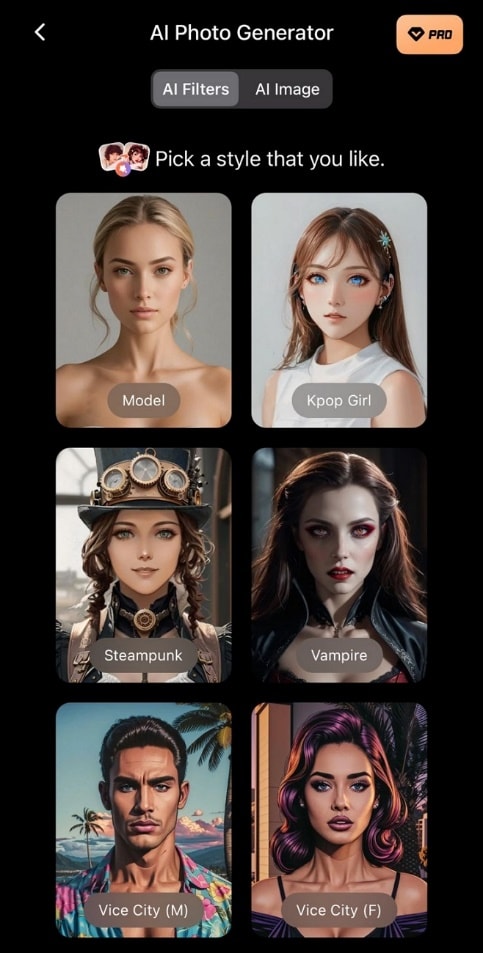
You can easily convert photos into different formats. With Virbo's AI Photo Generator, users can not only create from existing photos (image to image), but also effortlessly transform their ideas into visuals through verbal text descriptions (text to image). This innovative feature makes it easy and fast to creatively transform and customize photos, even on mobile devices, to meet a variety of creative needs.
Targeted at photography enthusiasts and casual users alike, Wondershare Virbo AI Photo Generator makes photo editing fun, accessible, and creative, ensuring memorable and visually appealing results with just a few taps.
Step-By-Step Guide To Create Photo With Virbo AI Photo Generation Feature


We will now discover how to create a photo using Virbo’s AI photo generation feature with the help of the following steps:
Step 1: Download the Virbo App and Access the AI Photo Generation Feature
The process starts with downloading the official Wondershare Virbo app to your mobile device. As you install and launch it, go to the "AI Tools" tab from the bottom and look for the "AI Photo Generator" in the available options. In the next screen, set to "AI Image" and provide a prompt within 300 characters.
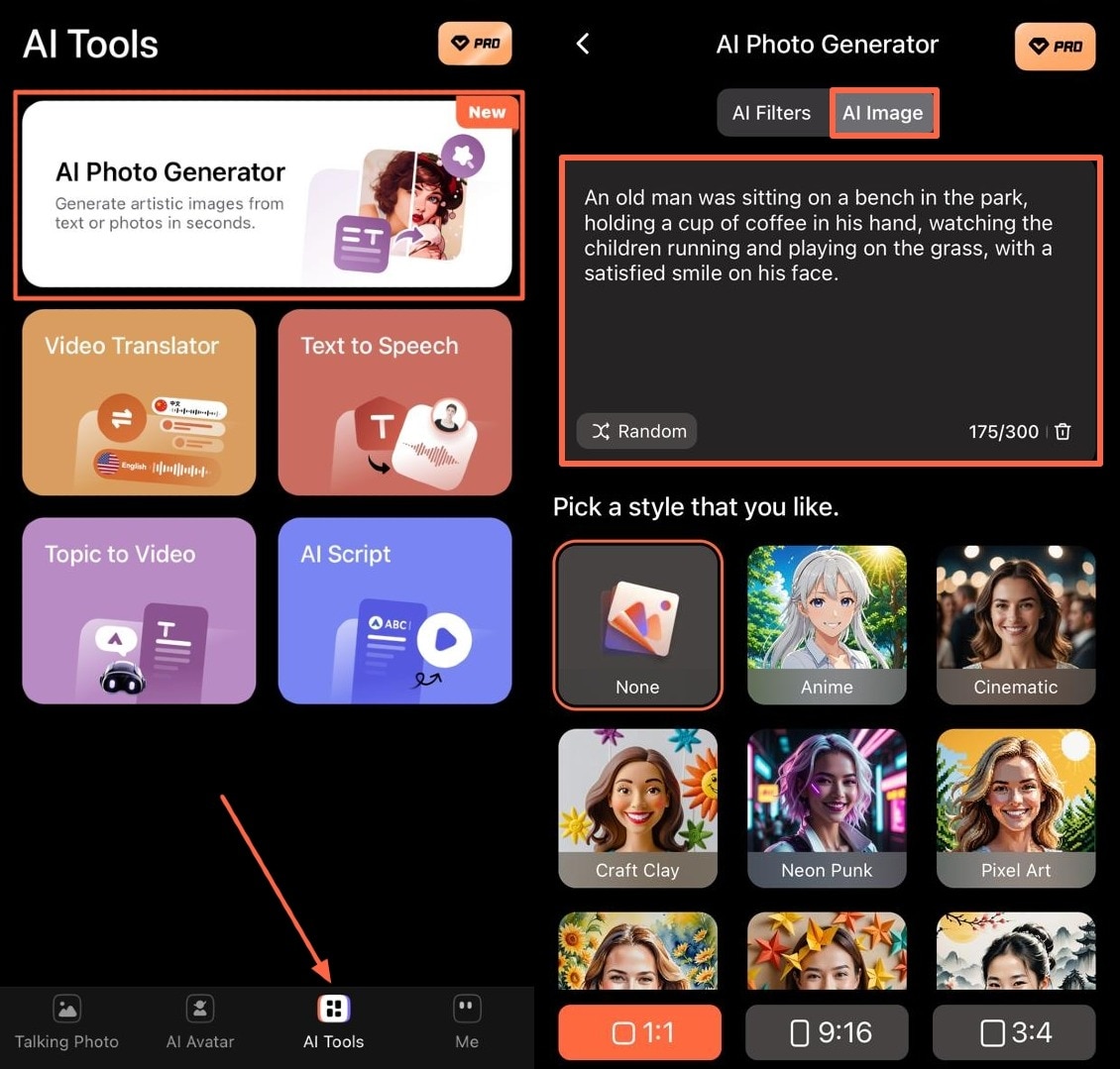
Step 2: Select Style and Generate Image
As you provide a prompt, select a style from the options available on the same screen. Tap one and continue to set an "Aspect Ratio" for your input before you click "Generate Now."

Step 3: Download Generated Image From Virbo App
The application directs you to the "Me" tab across its interface, where you can find the generated image. Tap to open its preview on the screen, where you can find the "Download" icon to save the image to your device.

Conclusion
In conclusion, the DALL-E image generator is a versatile solution to create compelling visuals. We’ve reviewed the DALL·E 3 model as a new addition with improved technology and features to its ancestors. However, you should still look into some better options that can help you create AI photos with ease, out of which one essential option has been Wondershare Virbo.
FAQs
-
1. Is DALL-E 3 AI image generation free?
No, DALL-E 3 is not a free tool to generate images. It requires access through the OpenAI platform, which typically requires subscription plans to continue further. -
2. Is DALL-E 3 better than Wondershare Virbo?
Deciding whether OpenAI DALL-E 3 is better than Wondershare Virbo depends on respective purposes and personal preferences. If you are seeking detailed images by adding a simple prompt, DALL-E 3 is the best. However, in case of personalizing and animating the image generated, Virbo is the right choice. -
3. Can I sell DALL-E 3 images?
As per OpenAI, you own all the images generated by the DALL-E AI image generator. The images are saved in the tool, meaning you can reprint and sell them whenever you want.



