Are you trying to photograph your products with a white background but can’t make it work? There’s no need to torture yourself when an app can do it for you. All you need to find is a white background app.
We’ve prepared reviews for the 11 best white background apps for photos. Learn why you need one and how they work before picking the best free app to change a photo’s background to white quickly.
In this article
AI Video in Minutes!

Why Use Apps to Make the Background White

There are a few valid reasons you should use an app to make the background of your photos white. If you use your images for ecommerce, your products must look captivating since your pictures represent them to your customers.
A white background makes your product the center of the picture, having nothing to take the spotlight off of it. It will help display your product clearly and make your images look polished and professional. Moreover, using a white background app is more straightforward than making the white background yourself.
When setting a white background, you must put the white sheet properly, set the lighting at the right angle to avoid shadows, etc. However, white background apps automatically remove and replace the background with a white background in just a few seconds.
Furthermore, white backgrounds will show the true colors of your products. Therefore, your brand will seem much more reliable and trustworthy to the customers. Additionally, less is more. You’ll achieve a much more significant effect with a minimalistic photo than with a lavish, crowded product picture.
How Do White Background Apps Work?

White background apps are a better solution than setting up your white background studio due to their simplicity and speed. You can spend hours setting up the perfect white background, the proper lighting from all angles so it doesn’t create a shadow, and editing the backdrop to look seamless.
With white background apps, you’ll get much better, high-quality results in just a few seconds. White background apps detect the center of the image or your product. Then, they remove the original background and put the white one instead. They polish the picture and make it look natural and professional. The whole process takes just a few seconds.
11 Best Apps to Make a White Background
We’ve prepared this list of our top 11 apps to make white backgrounds for your product pictures. You can find a step-by-step guide for one of the apps and select which white background app works best for you.
1. Canva
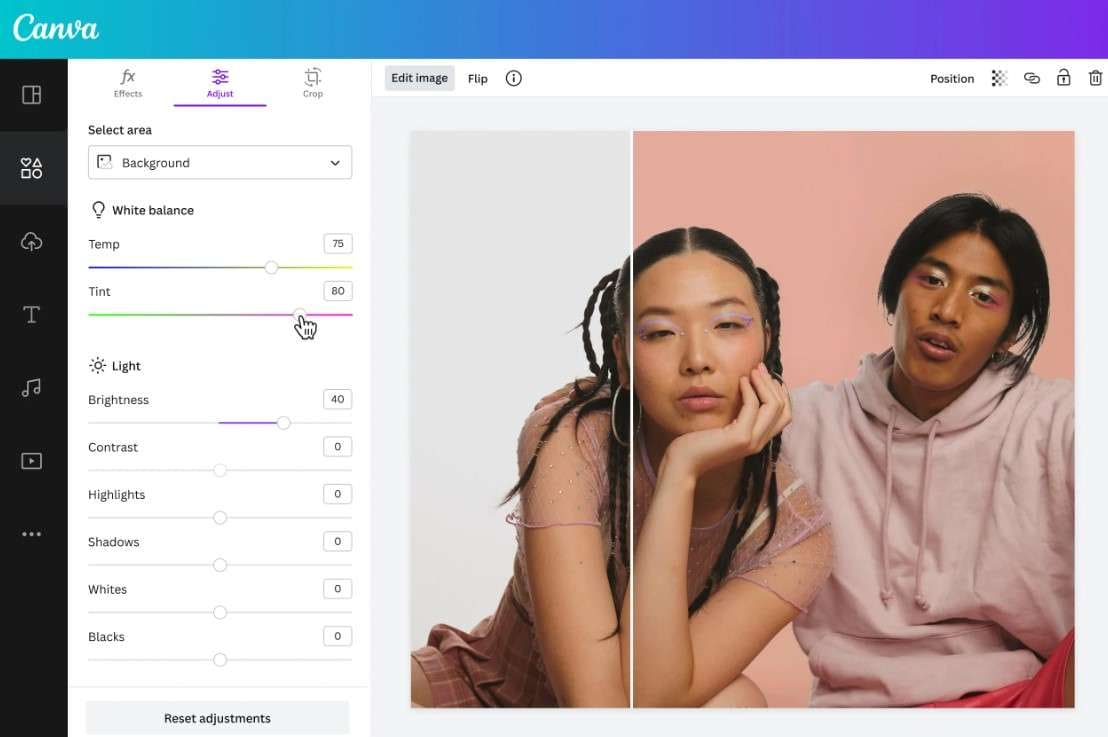
Canva is a web app that allows you to create extraordinary patterns and designs for your photos. It’s handy for making white backgrounds as it has a built-in photo editor that can seamlessly implement white backgrounds to your pictures within a few seconds.
The steps for creating the white background in Canva are straightforward. All you need to do is upload your product image, go to Background, and click White Background. You’ll get excellent white background photos of your product in just a few clicks.
Source: Canva
learn more: A Comprehensive Guide to Removing Backgrounds in Canva
2. Wondershare VirtuLook

Wondershare VirtuLook is a powerful background generator that can create incredible product pictures in seconds. It uses powerful AI technology to create life-like images of whatever you wish. Wondershare VirtuLook can create realistic, high-quality images that look authentic and help your brand stand out.
Another perk of Wondershare VirtuLook is that once you give it the text prompt of what you want, it produces several incredible images, so you can choose whichever you like best. It gives you different angles and styles so your product images look their best on a white background.
Source: Wondershare VirtuLook
3. Apowersoft Background Eraser
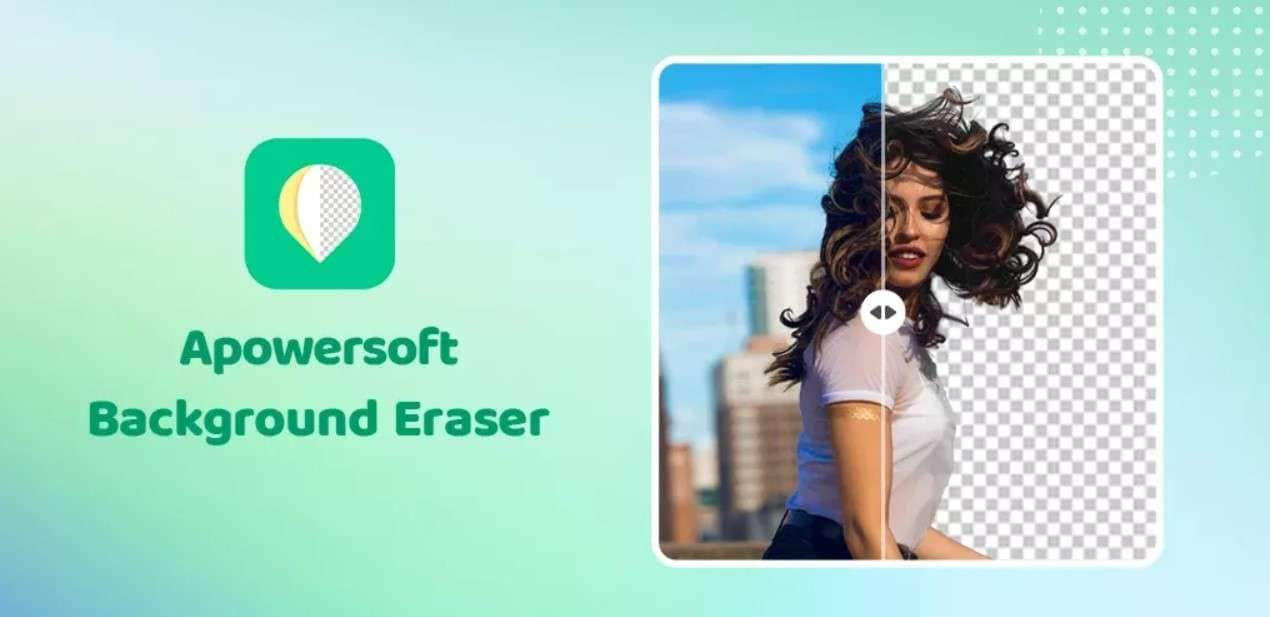
Apowersoft Background Eraser is a professional photo editing tool that offers top-notch photo results. Its modern and minimalistic interface has various features for editing, erasing, and replacing backgrounds. Furthermore, it supports almost all photo formats and produces high-resolution photos.
Apowersoft Background Eraser allows you to remove the background in just one click and select a white one in another. Moreover, it offers batch background removal so you can edit the white background in multiple pictures simultaneously.
Source: Apowersoft Background Eraser
4. YouCam Makeup
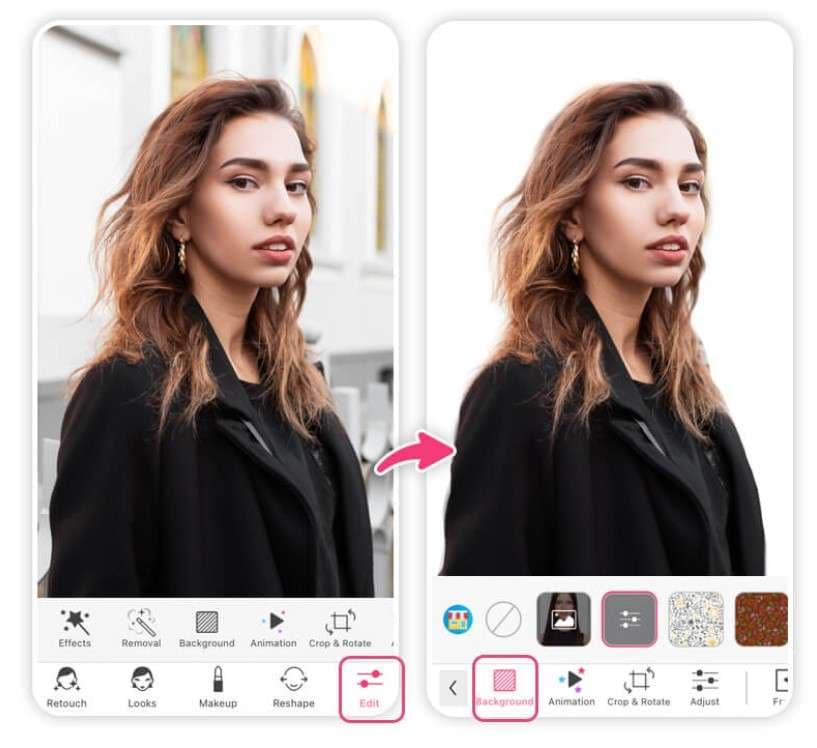
YouCam Makeup is a powerful background editor. Its advanced algorithms and AI technology allow for a quick and easy background change. YouCam Makeup automatically detects the background to remove it and offers numerous other options.
It also offers an easy white background process taking just a few seconds. All you need to do is upload your product photo, go to the Background section, and select the white background. Besides the white background, YouCam Makeup offers various background options that are free to use.
Source: YouCam Makeup
5. Pro Knockout-Mix
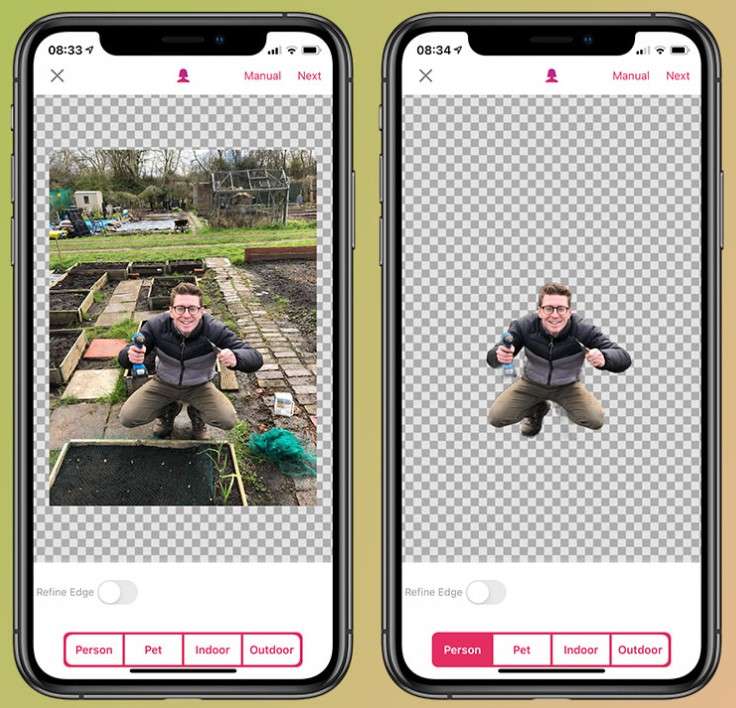
Pro Knockout-Mix is another excellent white background app that produces high-quality photos. Besides its outstanding white background feature, it offers other valuable tools, such as edge refining, hair refining, automatic background removal, etc.
Pro Knockout-Mix only supports iOS devices, so you can only get it from the App Store. The process of changing your picture’s background to white is simple. You can find this option in the Cut-out section. Upload your photo, remove the background, then select JPG with White Background.
Source: Pro Knockout-Mix
6. Adobe Photoshop
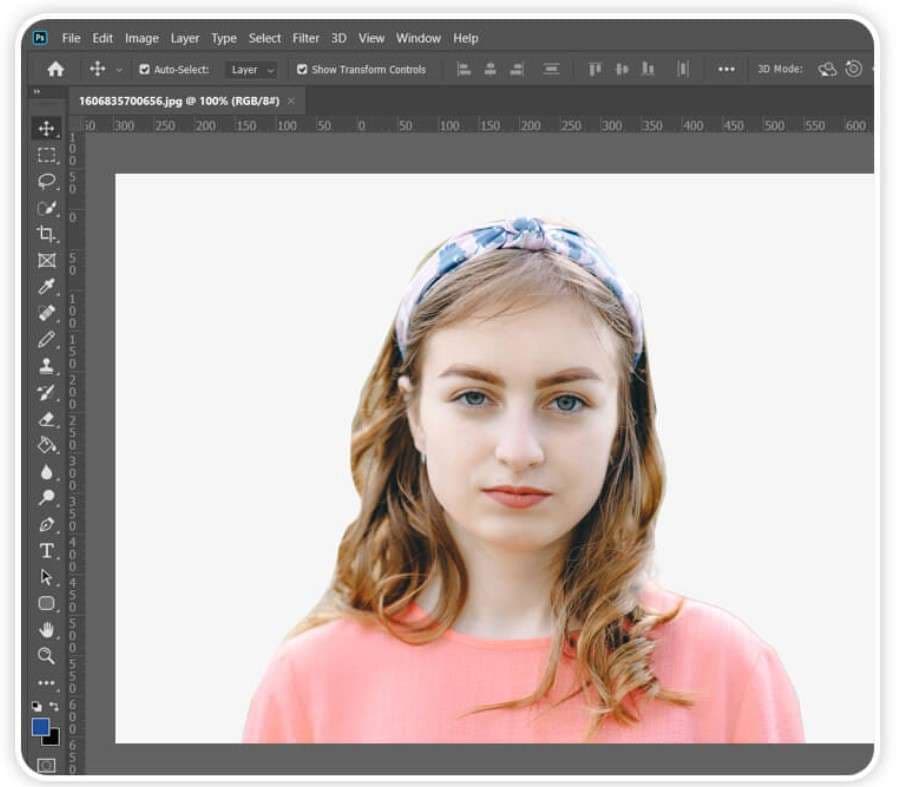
Adobe Photoshop remains one of the most famous and widely used photo editors worldwide. It offers a wide array of options for advanced editing and background changes. It also has a modern and intuitive interface, which makes it very convenient and easy to use.
Creating white background in Adobe Photoshop is easy and only takes a few clicks. By selecting the Magic Wand, you can click all the areas that aren’t white and delete them. That will set the white background, and you’ll have incredible pictures of your products for marketing and advertisement.
Source: Adobe Photoshop
7. Make Background Transparent
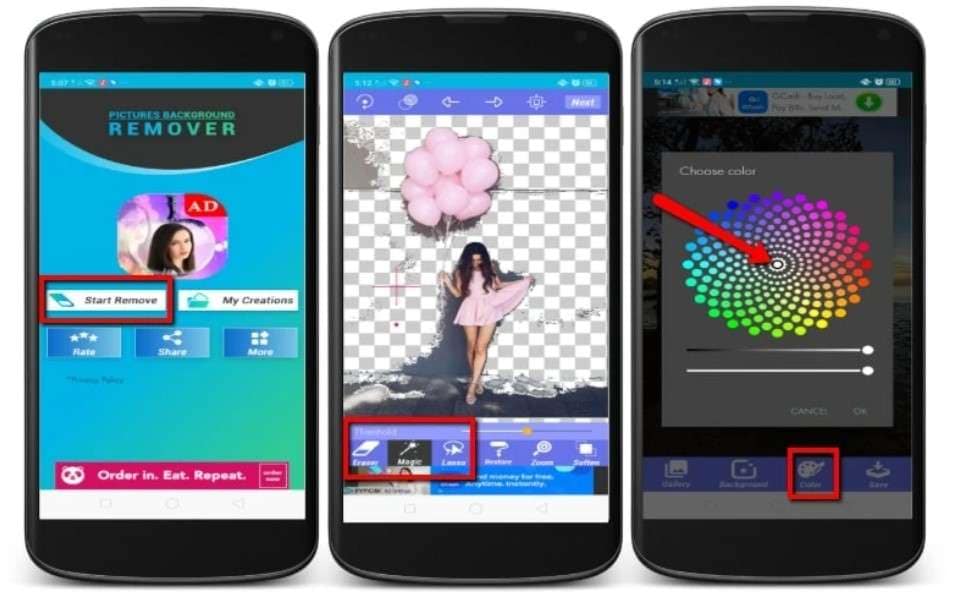
Make Background Transparent is an app that efficiently makes your background white. As its name suggests, this app first deletes your picture’s background, making it transparent. You can let the app do it automatically, or you can do it manually. Then, you can choose a white background so the app can implement it.
The process is very straightforward and allows you to customize your pictures however you’d like. However, Make Background Transparent only supports Android devices, so you won’t be able to enjoy this fantastic app if you’re an iPhone user.
Source: Make Background Transparent
8. Snapseed

Snapseed is another convenient and easy-to-use app. This photo editor offers numerous features to edit and retouch your photos to make them look professional and stand out from the competition. Snapseed offers incredibly creative features to help you edit your images and is perfect for beginners.
Snapseed allows for easy white background change and creates incredible, high-quality results. Its intuitive interface doesn’t require any guide to navigate. Just go to the Background section and set the background to white.
Source: Snapseed
9. Automatic Background Eraser
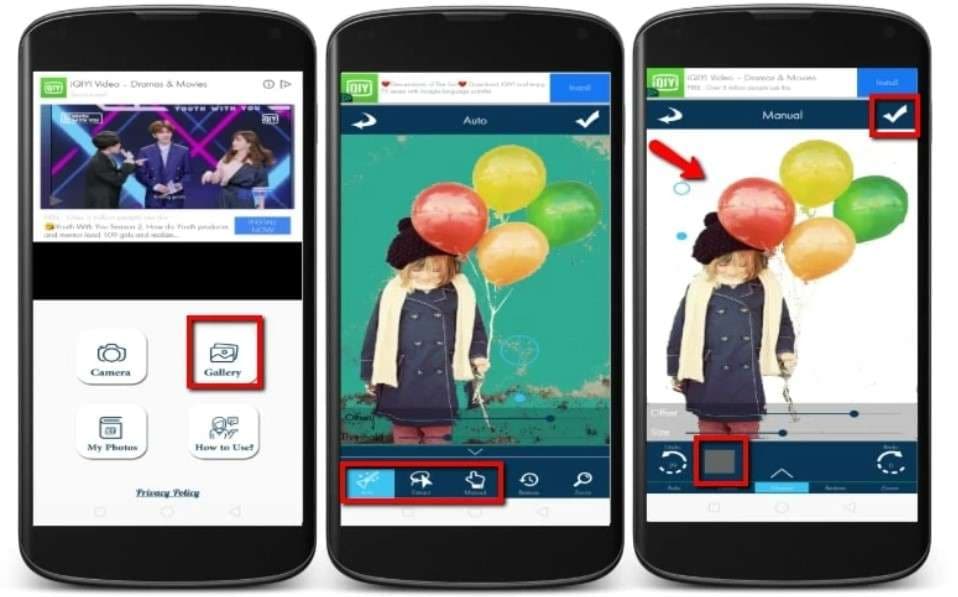
Automatic Background Eraser is a white background app that uses advanced technology to provide the best possible results. Its name is a giveaway of its primary purpose—removing and changing backgrounds—and it does an excellent job.
Besides the straightforward background removal, Automatic Background Eraser offers some basic photo editing features that you could use. You can do the background removal automatically, manually, or with the Lasso tool. Changing the background to white has never been easier.
Source: Automatic Background Eraser
10. Fotor
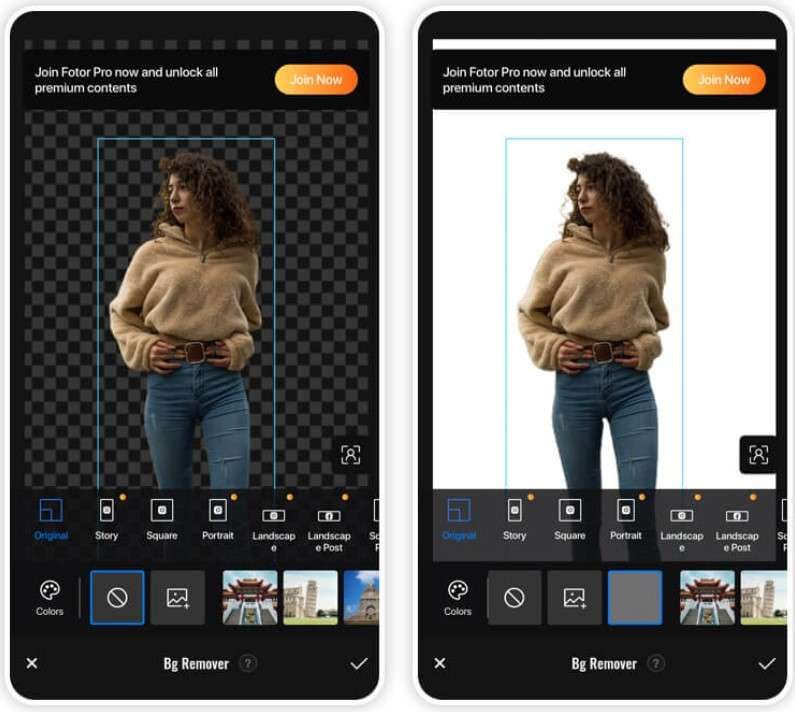
Fotor is a popular app for making white backgrounds. Your product photos will look incredible and professional with Fotor’s white background feature. It also offers other valuable features for editing and customizing your pictures, so you’ll always have authentic and unique product photos.
Moreover, Fotor has various photo effects that you can use to make your products look their best and most realistic, displayed on a white background. This white background app also has a user-friendly interface that is perfect for navigating and takes less than a minute to produce the desired results.
Source: Fotor
11. CutOut

CutOut will make your life easier when it comes to creating white backgrounds. This white background app is a quick and easy solution to having the best white background product images. Its automatic background removal feature is highly effective and takes just a few seconds.
Once it removes your background, you can set its color to white and enjoy professional, high-quality white background images. CutOut is an excellent solution for quick, on-the-go background removal.
Source: CutOut
How to Make a White Background With Wondershare VirtuLook
As mentioned above, Wondershare VirtuLook is a powerful background generator and one of our top picks. The app is straightforward and produces high-quality, AI-generated pictures. Wondershare VirtuLook can create a white background in just a few seconds. The steps go as follows:
- Step 1: After creating an account on Wondershare VirtuLook and logging in, click Get Started.
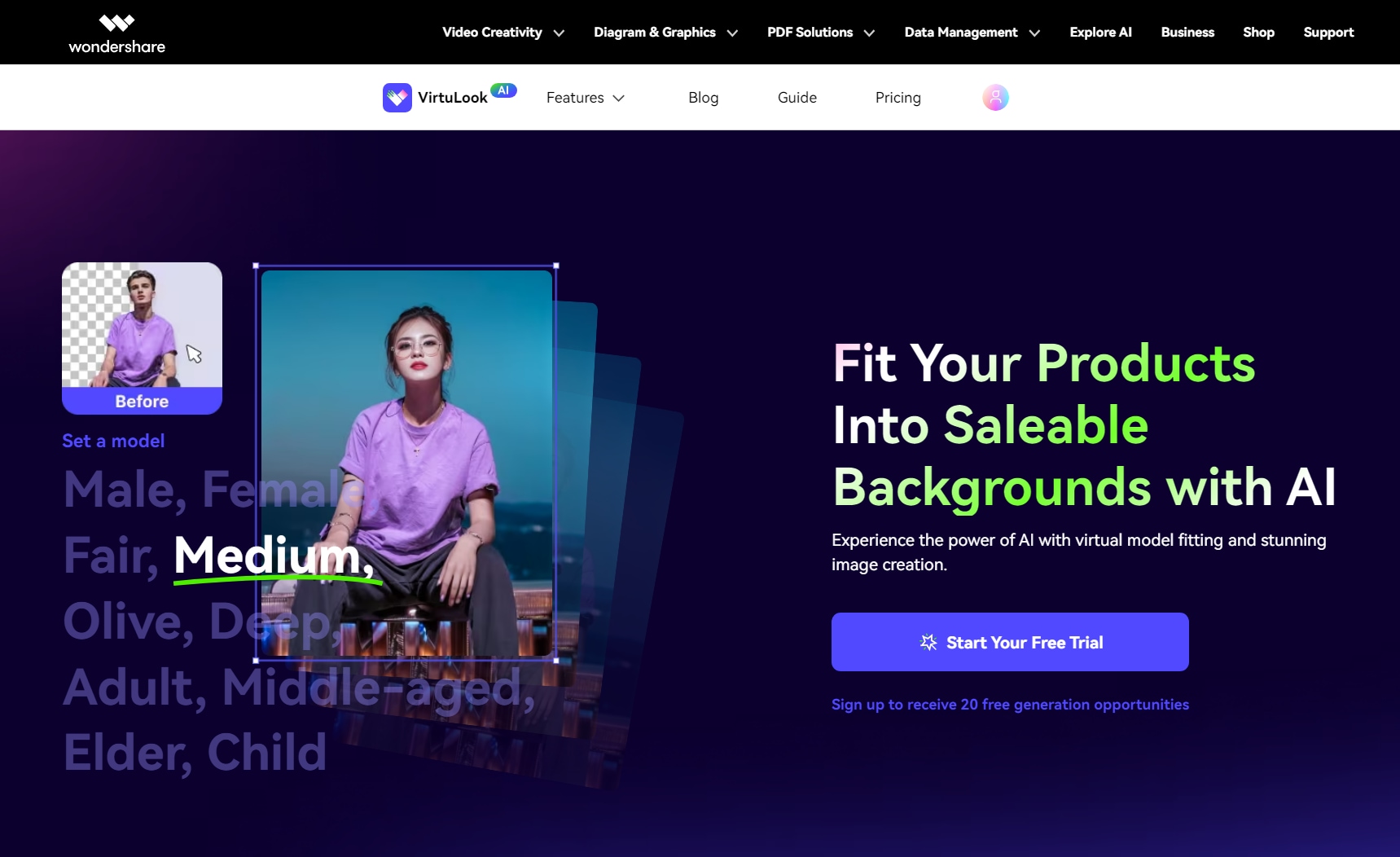
- Step 2: Upload sample images of your product to Wondershare VirtuLook.
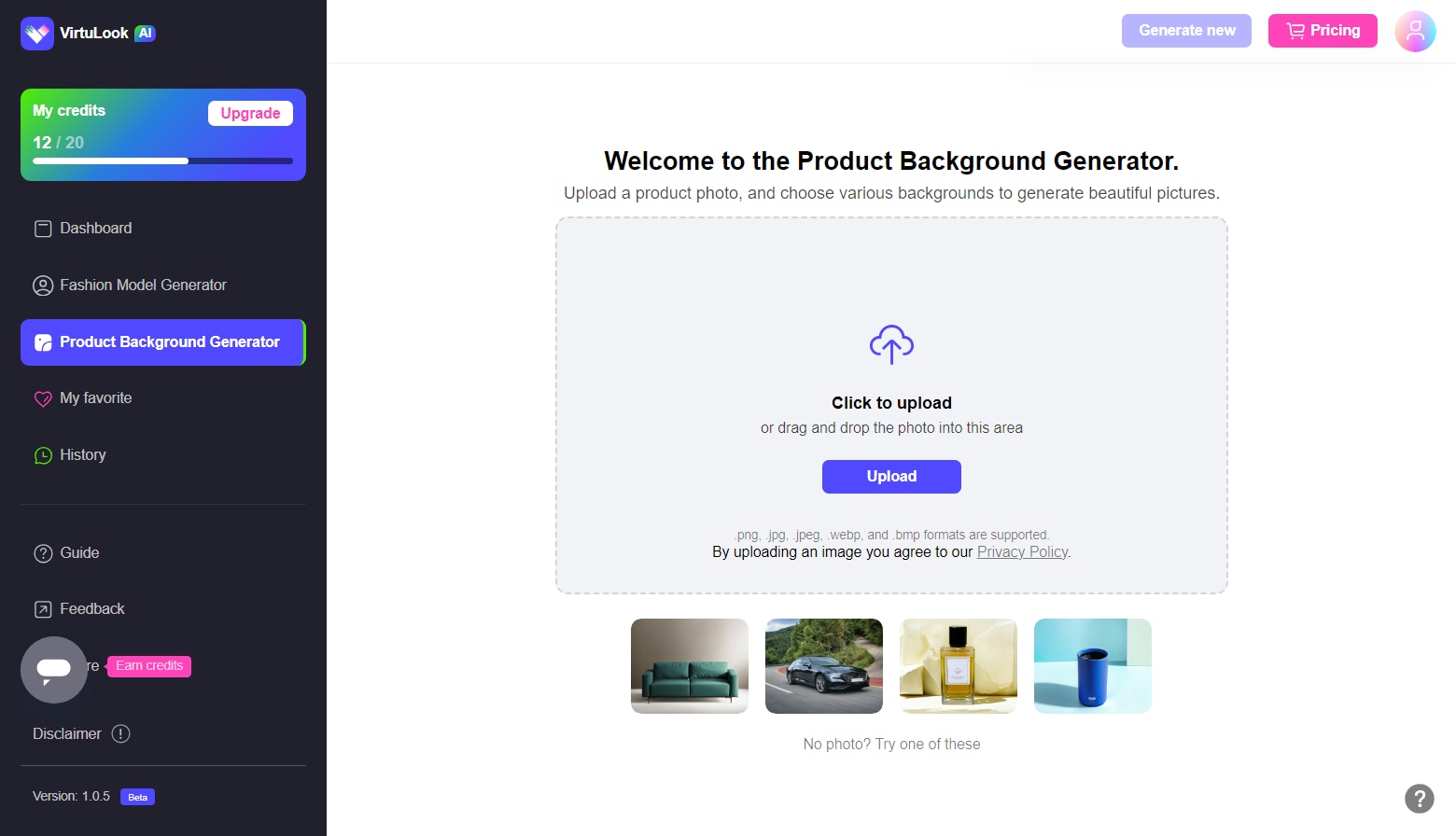
- Step 3: Insert a text prompt saying you want a white background and click Cast the Spell.
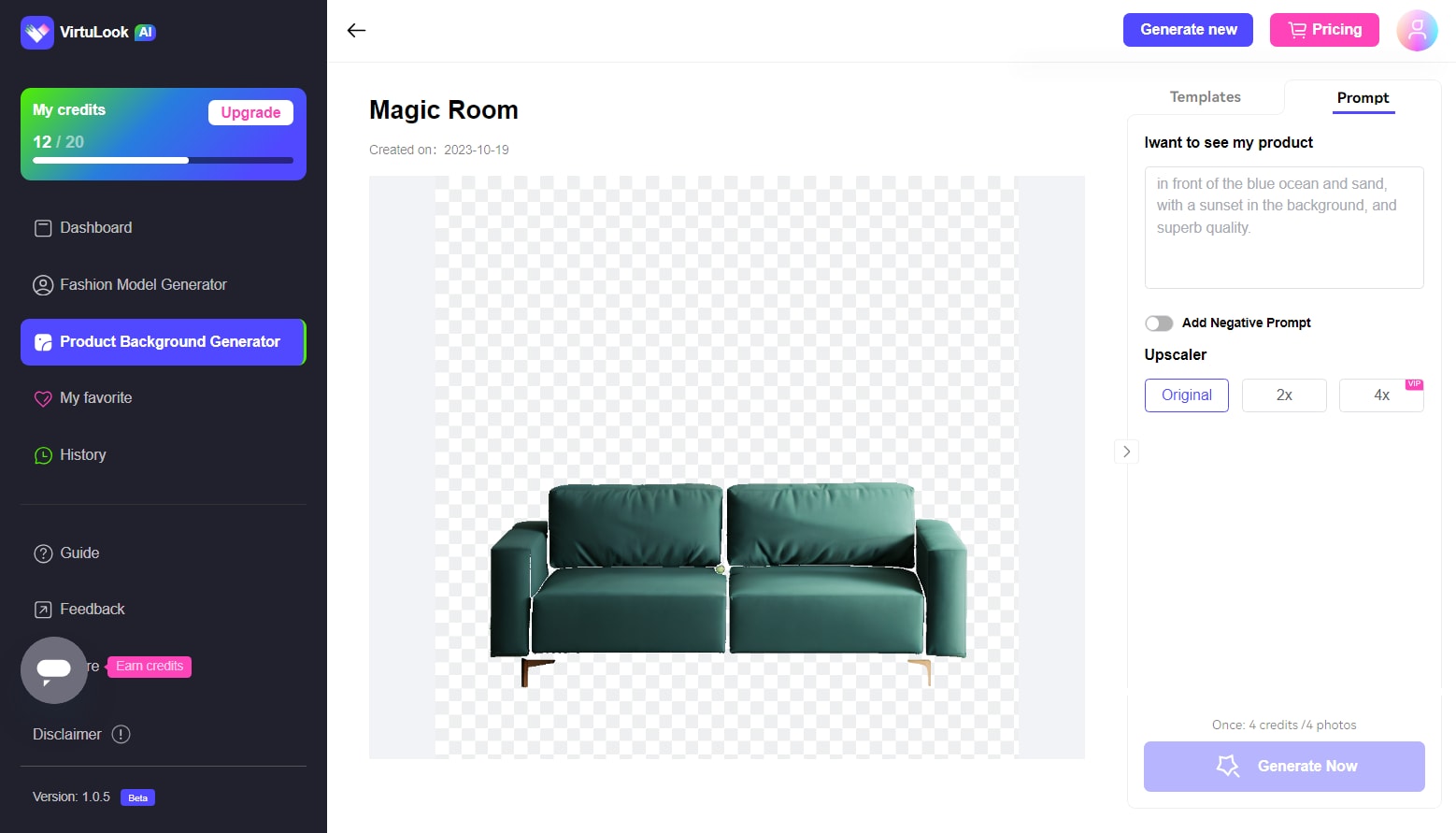
Conclusion
A white background is the way to go if your product images look professional and realistic and attract more customers. However, you can avoid the tiresome process of photographing your products on a white backdrop and enjoy the quick and easy method of creating a white background in an app.
Therefore, pick your favorite white background app from our list above and enjoy your professional product pictures within minutes.







