In the strict content quality competition, making your mark as a photographer or content creator is hard. Your pictures must stand out and speak for themselves to be recognized and appreciated by a global audience. For this purpose, a photo editing tool is necessary for a content creator. Not only do these apps enhance the aesthetic aspect of a picture, but they also upgrade the picture quality.
Using one of these platforms, you can add text, stickers, emojis, and more images to your photos to improve the storytelling. Each tool has its distinctive specifications and features that make your pictures Instagram-worthy. This article will discuss the best free photo editing apps for PC that can elevate your content creation game.
In this article
Part 1. Top 8 Photo Editors for PC Download [2024]
Photo editors for PCs are easy to use and offer diverse and advanced features to users. Most of them do not need an internet connection to function, which makes them easily accessible anytime, anywhere. Below is a list of free photo editing apps for PCs that ease the photo editing process for photographers:
1.Adobe Photoshop
Its intuitive interface provides easy navigation and next-step picture editing suggestions as you begin the process of editing. With the help of AI, Adobe Photoshop blends photos and graphics, mashes up multiple landscapes, and swaps skies in a few clicks. Moreover, you can also draw illustrations and add them to your edited images using this platform.
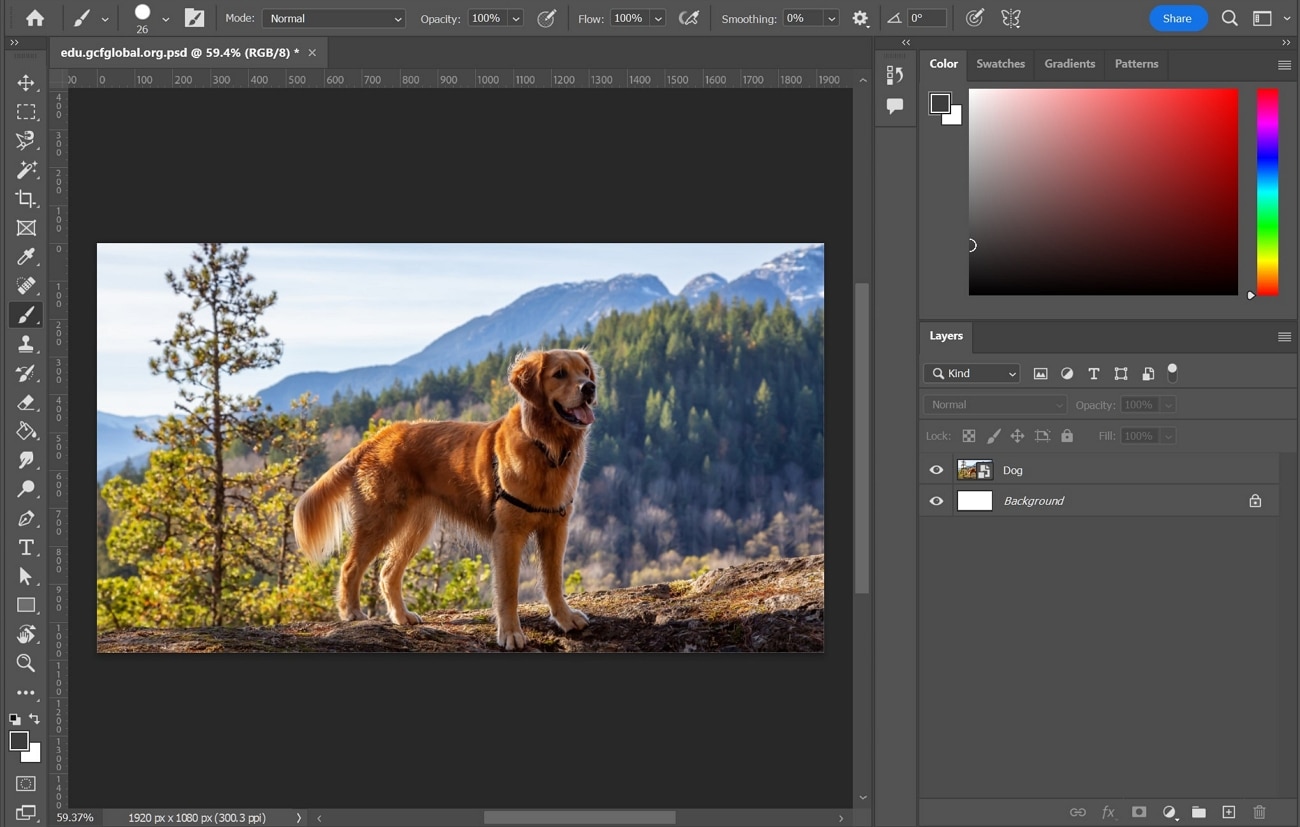
Key Features
- With its image generation feature, users can explore possibilities by transforming their ideas into photos.
- Using masks and layers, you can blend creative elements into one canvas to turn real images into an imaginative dreamland.
- You can use the Generative Expand utility to extend an image in size without losing the original photo quality.
Compatibility:
- Windows
- macOS
2.Fotor
Fotor is a versatile image editor that offers an extensive range of presets and editing tools that enhance the look of your clicks. You can boast all of your best clicks on social media by making a collage out of them using this tool. Furthermore, you can also convert your photos into cartoons after making a collage. Moreover, you can save time and edit photos in batches using this free photo editing app for PC.

Key Features
- Using the one-click photo enhancement feature helps you upgrade your pictures' outlook.
- You can easily convert your pictures to art by utilizing the collection of 100+ art filters.
- This tool is ideal for isolating key objects within a photo, as it has an efficient background remover.
Compatibility:
- Windows
- macOS
3.Canva
Unlike a conventional photo editor, Canva is perfect for professional assignments because it has extensive design options. As for basic image editing, you can try the color adjustment tools to make your images look like anything from vintage to futuristic. Using these tools, enhance the texture, color, and light of your original image. To edit each element of your image separately, you can break them up into editable objects.

Key Features
- You can elevate your image outlook by utilizing the free stock library that offers millions of icons, stickers, frames, text, and stock images.
- Using Canva, apply the photo adjustment tools only on the foreground and background or edit the entire image.
- If you want to use a personal picture in a wedding invite or a resume, paste the desired picture in the ready-made templates in Canva.
Compatibility:
- Windows
- macOS
4.Affinity Photo
If you are looking for a tool to change a dull picture into a piece of fantastical art, you need Affinity Pro. This best free photo editing app for PC offers extremely precise selection options that include individual strands of hair. In addition, you can leverage unlimited layers, live filters, and effects and merge them to create complex image compositions. Furthermore, grainy textured skin can be smoothed out by using the retouch features.

Key Features
- If you took a picture and forgot to remove your pimple patch, you can easily remove it in the picture using the photo retouch features.
- To draw on your pictures, explore the built-in brushes library or make your custom brush if the built-in does not suffice.
- You can create the perfect look for your project by playing with a variety of color correction utilities such as LUTs, Split Toning, Selective Color, and more.
Compatibility:
- Windows
- macOS
5.CapCut
CapCut users can choose the dimensions of the edited project to conveniently post it on social media. This tool saves picture editors time and effort by allowing batch picture editing options. To give your audience a better comprehension of your images, you can add stickers, text, images, and even subtitles to your photo through this tool.

Key Features
- With a click, you can change your image style into anime using this free photo editing app for PC.
- You can generate images, scripts, ads, or designs using the X-generative options offered by CapCut.
- If you have lots of old photos on your device, use the image upscaling options to restore them.
Compatibility:
- Windows
- macOS
6.ACDSee Photo Studio Ultimate
You can organize your collection of non-destructive masks in one easy-to-navigate panel and duplicate or copy-paste them where needed. The AI Object Selection Tool allows you to roughly outline the desired objects, and AI will automatically make precise selections around the objects that were outlined. Besides this, you can also give your pictures a vintage look by applying the grainy effects on them.

Key Features
- To find a specific part of the image, simply type the name of that object, and the AI will find it.
- If you do not like the sky in your picture, replace it with a better-looking one using ACDSee Photo Studio Ultimate.
- For photos where your skin does not look perfect, you can smooth it out and, additionally, fix your eye's direction.
Compatibility:
- Windows
- macOS
7.PhotoFiltre
With an intuitive and user-friendly interface, this best free photo editing app for PC provides object erasing options that are precise and accurate. The PhotoMasque allows users to adjust contour and transparency on your photos by using preset masks. PhotoFiltre Studio offers export of 32x32, 48x48 and 64x64 icons which can be used on photos to build a brand.

Key Features
- You can select the desired parts of an image by drawing built-in shapes and save the cuttings for future use.
- To draw shapes and illustrations on your images, use the brushes library and avail the round, oblique, and square brushes.
- By working in layers, edit only the specific layer without disturbing the outlook of the rest of the image.
Compatibility:
- Windows
- macOS
- Linux
8.Darktable
Ranging from cropping and rotating images to complex image editing features, you will find it all in Darktable. To present the real colors in photographs, you can apply the color management features and give your picture a realistic look. This is one of the best photo editing app for PC free that enhances your pictures by adjusting the exposure and colors of your images, alongside color and lens correction.

Key Features
- The GPU-accelerated image processing does not strain the CPU of your device, enabling an easy and quick workflow.
- Darktable organizes your image collection by image rating, tags, and color labels, allowing you to easily find an image.
- This tool supports a range of raw, standard, and high-image formats, including JPEG, CR2, NEF, HDR, PFM, and RAF.
Compatibility:
- Windows
- macOS
- Linux
Bonus Part. Wondershare Virbo for AI Photo Generation
Wondershare Virbo streamlines the process of content creation as it generates professional-level videos that require minimum human effort. Whether you are a product demonstrator or a content creator, Virbo can be a valuable asset in your toolkit as its avatars bring meaning to your message. On the generated videos, you can generate automatic subtitles and can add lip-sync to them as well.
Furthermore, find support for multiple languages like English, Spanish, and Japanese to create a diversity of content. To get your message across in an efficient way, look into the built-in AI voices offered by this best free photo editing app for PC. These voices follow their designated accents and languages and can be used depending on the nature of the videos.
Using AI Photo Generator to Visualize the Scenarios of Your Imagination
Wondershare Virbo has introduced an innovative AI Photo Generation feature that revolutionizes photo creation. You have the option of creating an image based on your text or altering one of your photographs into the style of your choice. For your images to fit the required picture dimensions on social media, you can choose the dimension presets.

When you cannot decide what text prompt to enter, this best photo editing app for PC free offers random prompt suggestions. The generated images can follow any built-in style, such as Anime, Cinematic, Craft Clay, Neon Punk, and Watercolor.
Other Key Features to Know about Virbo
With its versatile features, Virbo facilitates its users beyond some ordinary video generation. After your video is generated, there is so much you can do with it. Go through the list of key features offered by Virbo, and you will understand why it is so hyped:
1.AI Voices
You can convert your text into life-like voices that make your narration powerful. In the library of over 460 AI Voices, each voice has its own accent and tone of speech. These voices can be selected depending on the nature and vibe of the video you have made. If the built-in voices do not suffice, you can get your voice cloned and use it for the voice-over.

2.Custom AI Avatars
Although Virbo has many built-in avatars, you can create your own custom model if the built-in ones do not meet your needs. Using the extensive customization options, you can personalize the avatar until it matches your personality, behavior, and voice. This free photo editing app for PC uses advanced face recognition features and matches the avatar with your eye and mouth shape and other features as well.

3.AI Video Translator
Break the language barriers by translating the videos on your device through Wondershare Virbo. For anyone aiming for worldwide content accessibility, this feature is the best, as it translates videos into 40+ languages. As your video gets translated, you can also generate automatic subtitles to increase the retention and comprehension of the audience.

4.AI Talking Photo
Posting a talking photo on social media is an excellent way to captivate and amuse the audience. Besides amusing the audience, it will also bring life into your message, making it more impactful. In these talking photos, you can generate auto subtitles and get your message across better. With the help of this free photo editing app for PC, you can make rant videos on social media without needing to talk.

Conclusion
This article covered a list of the best photo editing apps for free PCs that can enhance your social media aesthetic. After examining the features of each platform, Wondershare Virbo offers the most diverse image editing features. Its photo generation utility allows you to create a never-before-seen photo just by providing textual input.



