Remaker AI face swap technology evolved from the early 2000s when computers could only perform basic face alignments. But there was a breakthrough with the development of deep learning algorithms that learn from endless data to copy facial expressions and do so much more.
Fast forward to 2017, "deepfake" was coined, and Remaker AI face tools started gaining prominence because that's when artificial intelligence software became accessible to the public. With remaker AI face swap free, users can swap faces for use in several mediums.
• If you're a content creator, use remaker AI to create realistic and entertaining deepfake videos with the potential to go viral!
• If you're a marketer, use this technology to create realistic demos of your products.
And these are just two of the many ways you can utilize remaker AI video technology. But what's the best tool for you? Remaker AI maintains bragging rights as one of the most popular face swap tools for pictures and videos!
In this article
01. What is Remaker AI?
Remaker AI is a visual content creation platform that leverages generative artificial intelligence to produce new images and videos by analyzing existing data. It offers a user-friendly interface suitable for both casual users and professionals. The face swap feature is one of the most popular online tools on Remaker AI, allowing users to effortlessly swap faces in images and videos, including multi-face swaps, without the need for advanced editing skills, making it a sought-after option among internet users.

Main Features of Remake AI
1. Photo Face Swap
This is one of their most popular features and serves as the backbone of the AI Remaker. Using it is as simple as uploading an original and a target picture and hitting "swap!" Remaker AI will swap the face of the person in the original image with the face of the person in the target image; the body, clothes, background, and everything in the original image will remain the same.
2. Batch Swap
With this, you can upload multiple images (maximum of 50) and a single target image. When you do this and click the Remaker "Batch Swap" button, the face in the lone target picture will replace all the faces in the original images! The unique effect here is that you can have at least 50 different images, all bearing the same face!
3. AI Art Generator
Remaker AI art image generator enables you to create Ghibli-style photos, stunning AI headshots, artwork, illustrations or abstract images from text descriptions. It supports multiple AI image models like Stable Diffusion adn MidJourney for diverse artwork outputs.
4. AI Talking Photo
As an essential part of a full suite of Remaker AI tools, AI talking photo lets you create engaging and dynamic video with realistic lip-sync AI effect by making a still image appear as if it is speaking. It can make character sing, tell stories, or express emotions, adding a vivid element to various uses, such as personal entertainment, educational content, business presentations, and social media engagement.
5. AI Image Upscaler
The tool can enlarge images up to twice their original size, making it ideal for improving the quality or resolution of old photos or images downloaded from the internet.
6. AI Background Remover & Changer
Remaker AI background eraser helps in precisely removing unwanted backgrounds from images, leaving the subject clear and ready for further editing or use. You can easily replace it with new color, images or preset backgrounds, enhancing the overall visual appeal of your projects.
7. Video Face Swap
The Remaker AI face swap video feature allows you to swap the face of someone in a video with a face in any image of your choice. You use it by uploading a video and a photo with the face you want to swap onto the video. The maximum size Remaker AI allows is 500 MB and 30 minutes of video.
8. Multiple Face Swap
This Remaker AI feature allows you to swap the faces of several people in a single picture! So, if you have a group photo and want to have fun and replace everyone's faces in the image, use this Remaker AI face swap free feature.
9. AI Voice Cloner
This advanced feature allows you to create realistic voice clones by either uploading voice samples or recording speech. You can effortlessly generate high-quality voiceovers for various applications, including podcasts, audiobooks, and marketing content, all without the need for lengthy recording sessions.
Some Downsides Of Remaker AI
- The AI tool can spread false information because you can use it to pretend you're someone else and even fool people into believing you.
- Remaker AI can be used to steal a person's identity for impersonation.
- If you use copyrighted pictures or videos, you might face legal consequences.
Create AI Face-swapped Video Now
Get App Free
How Does Remaker AI Tools Work Online?
Step 1: Upload the Original and Target Image.
Click the "Upload Image" button to open your file browser and load the picture with the face you want removed onto the Remaker AI interface. Click "Upload Swap Image" to load the picture with the face you want to swap onto the original image; dragging and dropping also works fine.

Step 2: Swap Faces.
Click the "Swap" button, and the Remaker face swap will take a few seconds to swap the faces. Click the "Download" button to save it to your computer.

How to Multiface Swap Using Remaker AI?
- Step1. Upload the image you want to change face on the left side.
- Step2. Upload your target face pictures
- Step3. Click "Swap" to swap the faces and click "Download" to save the swapped image.
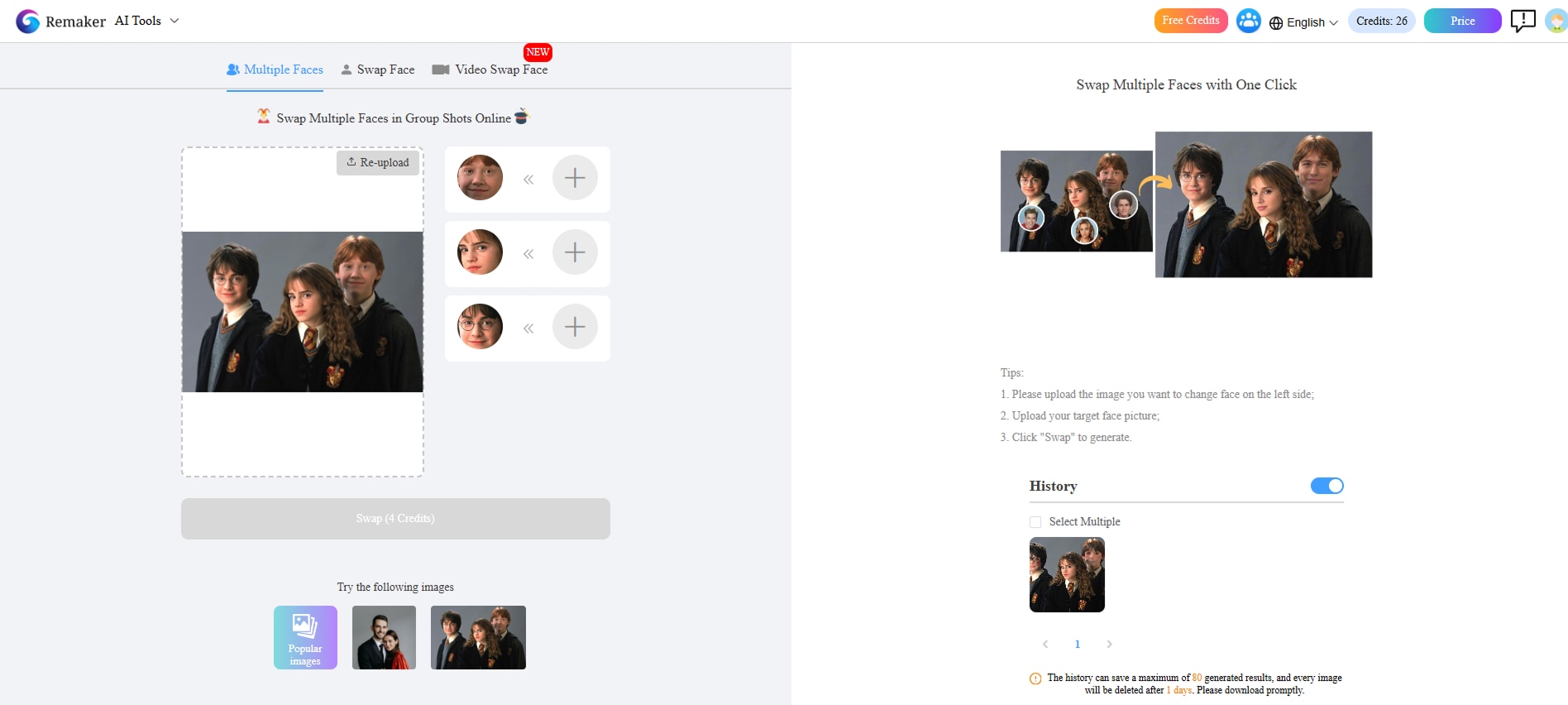
02. How to Use Remaker AI Face Swapper for FREE?
There are many ways to use Remaker AI face swap free. Stick to the end because we have a feeling you'll love this section more than all the rest!
Option 1. Use Its Free Plan and Upgrade for More Credits.
Remaker AI has a free and paid plan. While the software offers some neat features, you can only get the best of what the tool offers if you purchase the paid plan.
As a free user of Remaker AI, if you generate an image and want an Upscaled copy, you must buy credits.
Option 2. Get Remaker AI APK for Free Access to Its Features
Another workaround is to browse the web and get the standalone APK file for Remaker AI, but it's NOT the official Remaker AI app because the software doesn't have an app.
The tool is strictly web-based. So, while such APK files are free and might serve the face-swapping purpose you need, you must be wary because they are not affiliated with Remaker Face Swap. Installing and using the APK files can pose security risks to your device.
Option 3. Use the Best Remaker AI Alternatives instead
Since you can't utilize the full features of Remaker AI without opening your wallet or putting your phone at risk, what's the way out? An excellent Remaker AI alternative, and we've chosen the best for you!
1. FaceHub
Many face-swapping Remaker AI alternatives exist, but we chose FaceHub Face Swap for several reasons. With FaceHub Face Swap, you can switch faces in both photos and clips, so it's a versatile tool. Plus, it gives you pre-set templates and AI styles to help get your creative juices flowing. It's online, fast, doesn't require a powerful computer, and is FREE!
2. DreamFace Swapper
If you want a Remaker AI alternative that swaps character faces with realistic voice simulation, this might be a great choice. It lets you animate faces, customize features, and create lively, personalized face videos with ease.
3. Aifaceswap.io
This Remaker AI alternative eliminates the need to log in to use the software. Use this AI remaker to transform yourself into a celebrity, a footballer, or even a pet!
4. DeepSwapper
This tool gives you sample images you can swap faces with; you can also upload original photos and let the AI Remaker let the tool work magic on them.
5. Virbo AI Deepfake Maker
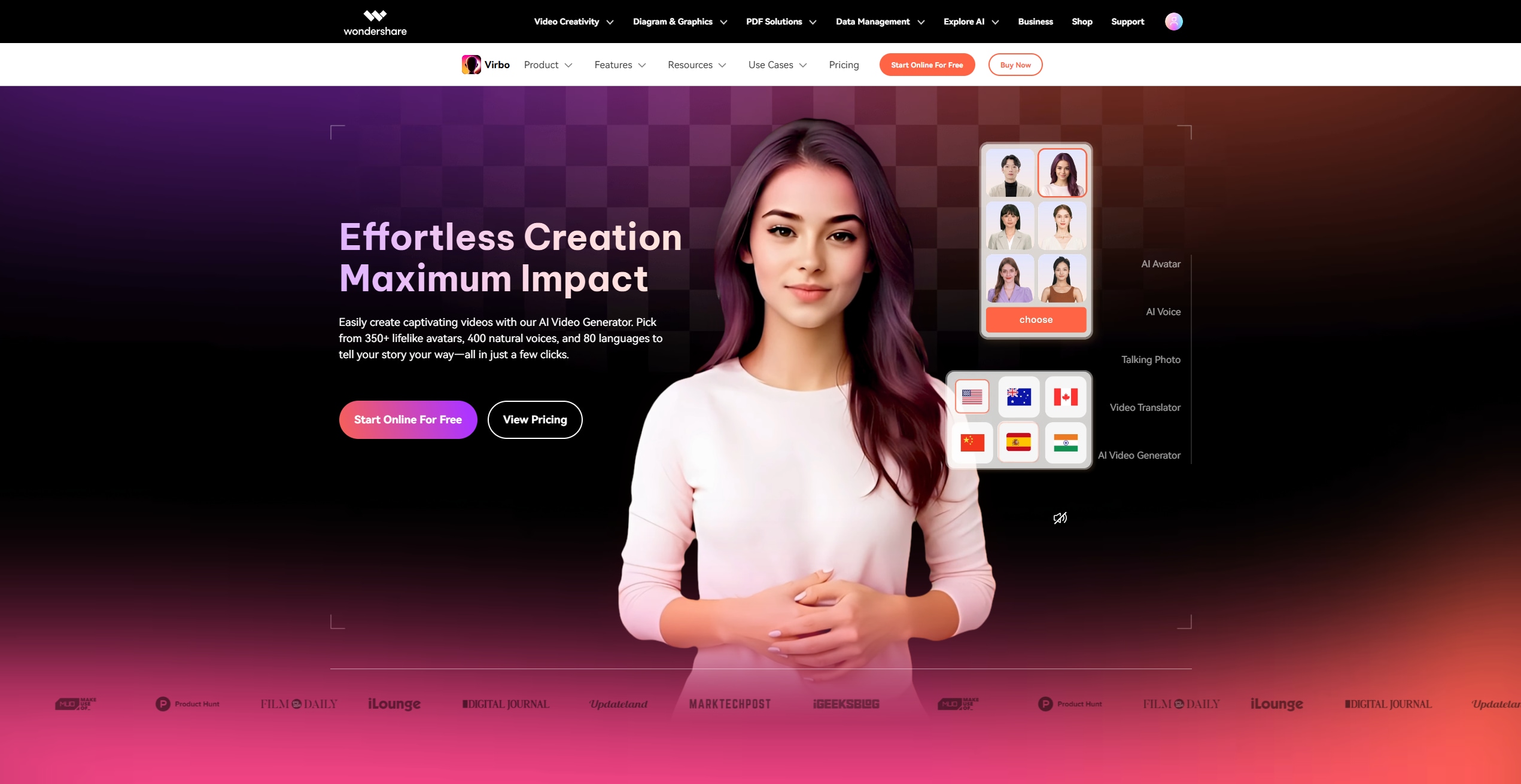
While Virbo AI is not specifically a Remaker AI alternative, it offers a similar and even better function: creating virtual face cloning avatar photo or video right from scratch!
This AI video generator converts text into videos in mere minutes. These videos can be used in many ways: informative product descriptions, educational presentations, engaging tutorials, or exciting content for social media. The tool gives you the power to create, so you're only limited by your creativity and imagination. So, why use Remaker AI when you can leverage the power of Virbo to create incredible videos for FREE?
Create AI Face-swapped Video Now
Get App Free
Standout Features of Virbo AI Deepfake Maker
Listed below are great features Virbo has that Remaker AI doesn't:
- AI Portrait Generator - Create stunning portrait photos from text prompts or your own images in various artistic styles.
- AI Talking Photo – Bring your still photos to life by adding voices and expressive movements.
- AI Virtual Avatars - Select from over 350+ realistic avatars who can speak in over 460+ natural human voices and languages.
- Script to Video Generator – Use the power of AI to generate great scripts that can be converted into engaging videos!
- AI Voices - Convert text into lifelike AI voices or clone voices and use them as voiceovers in your videos!
- AI Sound Effects – Create realistic and custome sound effects or music for your deepfake videos.
- AI Video Translator –Translate the words in a video in 40+ languages to reach a global audience!
- AI Video Templates – Over 400 AI video templates to help you get started with your social media content, product descriptions, etc.
- PPT to Video – PowerPoint doesn't have to be a boring slideshow anymore; convert it to AI avatar videos of the highest quality.
03. Is Remaker AI Legal or Safe to Use?
Using Remaker AI face swap free is fun, but is it safe, or are you breaking a law you might not even know exists?
Potential Risks of Using Remaker AI Deepfake Technology
- Fake News: Yes, this is very pervasive in today's world. Deepfake or Remaker face swap can be used to create realistic avatars of public figures and have them say or do things their real counterparts never did!
- Privacy Violations: If you have your picture online, someone can download it and use a tool like Remaker AI to place you in embarrassing situations. It's possible your image can be used without your consent.
- Fraud: Remaker AI can be used to facilitate fraudulent activities. How? A perfect example is creating fake identities for use in financial scams.
Proper Notes to Create Altered Content
- Get Consent: Get consent or permission from people whose images you want to use deepfake to edit. Ensure you keep a record of this, detailing how and why you want to use it.
- Focus on Positive Use: If you intend to use Remaker AI face swap free or deepfake, use it for something harmless like creating funny skits or unique art projects. A Remaker AI video like that won't hurt anybody.
- Adhere to Laws: Please educate yourself on local, national, and international privacy laws so you don't inadvertently break them by creating a deepfake video breaching them.
The simple reason is that it generates everything from scratch and does not use pre-existing materials; any content the tool already comes with (like realistic face templates) is copyright-free, so you can use it to your heart's content!
Conclusion
Remaker AI is undeniably a fun tool, but there are limits to how you can use the technology to swap faces; such limits are defined by what is lawful and what is not.
It's a grey area, and we recommend you avoid it altogether and instead opt for something that doesn't pose any risks of violation of rights. Use Wondershare Virbo for all your AI content-generating needs!
Create an AI Face Now
Create an AI Face in App
FAQs
-
Is Remaker AI free?
Remaker AI offers a free trial with limited credits. After that, you can choose to pay as you go or subscribe to a monthly plan for more features and usage.
-
How to create a face-swapped photo using Remaker AI?
To create a face-swapped photo, simply upload your image to the Remaker AI platform. Choose the "Face Swap" feature, select or upload the face you want to swap in, and let the AI process your request. Once completed, review and download your high-quality face-swapped photo in seconds.
-
How to use Remaker AI for swapping faces in videos?
Using Remaker AI for videos is just as simple. Upload your video file to the platform and choose the “Video Face Swap” option. Customize the settings, such as face alignment and motion smoothing, then let the AI process the video. Once it's done, you can download the face-swapped video in your desired format.
-
How to create AI Ghibli photos or videos with Remaker AI?
Similar to renowned Virbo AI's Ghibli Generator, Remaker AI has recently introduced a feature that allows you to apply a Studio Ghibli filter to artistic photos or videos. Simply access the platform and choose between text-to-video/image or image-to-video/image modes. Enter a descriptive text prompt or upload an image, then adjust settings like anime strength to enhance the Ghibli effect. Click 'Generate' to process the content, preview, and download the high-resolution result once satisfied. No animation or design experience is required.






