The creative industry has been transformed since the adaptation of AI. Image generation is also one of the areas in which AI has shown its magic through text-to-image functionality. Whether you are a marketer or a creative head, utilizing functionalities like automated photo generation significantly enhances your workflow.
Many tools are available now that offer the utility of converting input text into attractive images. Bing AI Image Generator is one such option that is designed to generate high-quality images conveniently. In this discussion, we will cover an in-depth analysis of this versatile photo creator and what it has in store for its users.
In this article
Part 1. How To Best Use Bing AI Image Generator?
Also known as Copilot, this tool is developed by Microsoft using the power of AI to create images with text input. Through an iterative process, the platform the generator analyzes the input and produces realistic and contextual accurate photos. Moreover, this image creator from Microsoft Bing provides users with the platform to explore their creativity to the fullest. Let us now explore some incredible features provided by this AI image generator:
- Text to Image Conversion: Bing's AI image creator excels at transforming input text descriptions into stunning images. This feature utilizes an advanced algorithm to interpret the text provided and generate pictures according to it. This functionality is perfect for content creators who need to formulate quick content.
- Pre-Designed Layouts: Bing offers a vast collection of pre-designed layouts that users can use to start their creative journey. By choosing a pre-designed template, users can save time and effort when creating images from scratch.
- Customizable Elements: The layouts offered by this image creator have various customization options. Users can add and modify elements like text, images, fonts, and colors. This flexibility allows users to personalize the templates according to their needs and preferences.
- Integration With Bing Search: The tool's functionality increases with the integration of the Bing search engine. This integration supports various tasks, such as improving web content’s visual appeal, enhancing search results, and offering dynamic images for various social media posts.
Steps To Make the Best Use of Bing AI Image Generator
With Bing AI Image Generator, users can create intricate visuals according to the text description provided by them. Provided are the steps to generate stunning images with text utilizing this AI image creator:
Step 1.To start, login to your Microsoft account and access the image creator feature from the official website of Bing. Here, enter your text description for the image you wish to create in the text prompt and press the Create button.
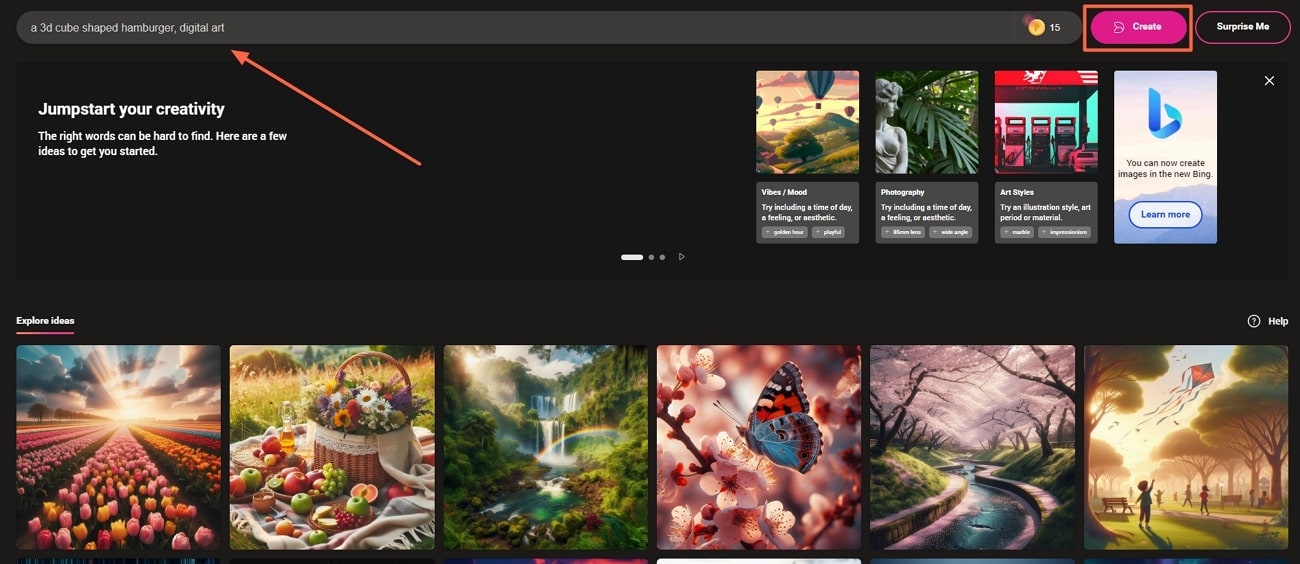
Step 2.The tool will generate multiple image samples according to the description you have provided. Choose the one you like the most and click on it to open the following interface. Moving forward, click the Customize option available on the right side of the image to modify your picture. You can directly Save, Download, or Share if no changes are required.
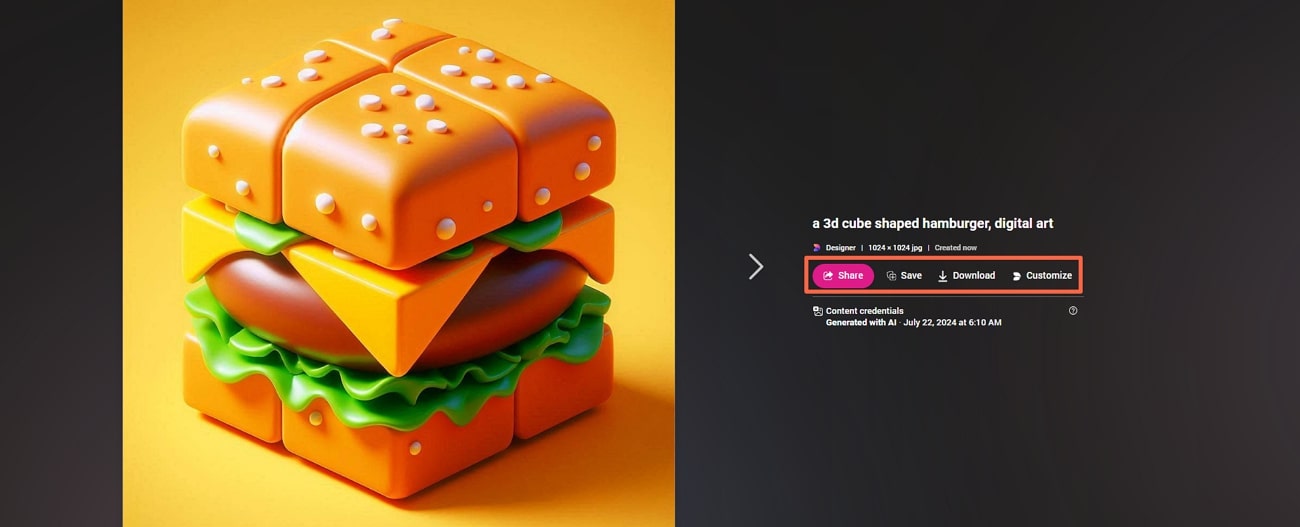
Step 3.Heading to the Microsoft Designer, you can modify your images by applying different functionalities. To remove the unwanted backdrop from your generated image, click on the Remove Background option available on the top of image preview. You can also add pre-designed layouts by accessing the Templates menu from the toolbar on the left.
Once all the editing is completed, choose the Download option from the top right corner of the interface to save the picture to your computer device.
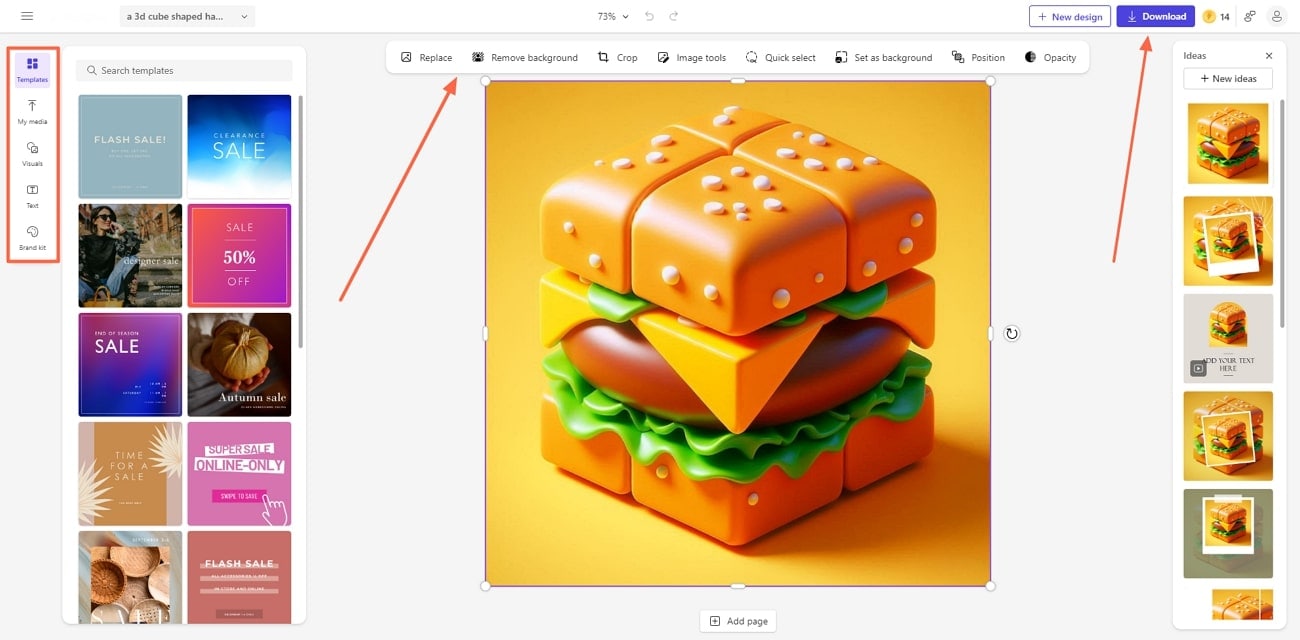
Part 2. Top Alternatives To Bing AI Image Generator: A Review
After discussing the image creator from Microsoft Bing, let us now explore some of the top alternatives that generate images with text prompts. These top tools enable users to formulate visually appealing images with minimal effort:
1.Virbo
This extensive tool leverages the power of AI to create visually appealing pictures for its users. With Virbo, users can generate interactive images and videos without putting much effort into it. It is perfect for individuals who do not have graphical knowledge and need to create high-quality images.
Wondershare Virbo's AI Photo Generator feature revolutionizes the way users create and customize photos. Whether enhancing selfies, landscapes, or pet photos, Wondershare Virbo provides many creative filters and effects to suit every style and occasion. Users can choose from various artistic filters inspired by famous painters or opt for modern digital effects to give photos a unique touch.
One key advantage is the convenience of mobile editing, enabling users to work on their photos anytime and anywhere. Additionally, the intuitive touch interface makes the editing process smoother and more user-friendly, enhancing the overall experience with effortless control.
Virbo's AI Photo Generator makes it simple to convert photos into various formats. Users can create unique visuals by editing existing images (image-to-image) or bringing their ideas to life with descriptive text inputs (text to image). This cutting-edge feature enables quick and seamless customization, even on mobile devices, catering to diverse creative needs with ease.
Targeted at photography enthusiasts and casual users alike, Wondershare Virbo AI Photo Generator makes photo editing fun, accessible, and creative, ensuring memorable and visually appealing results with just a few taps.
Key Features
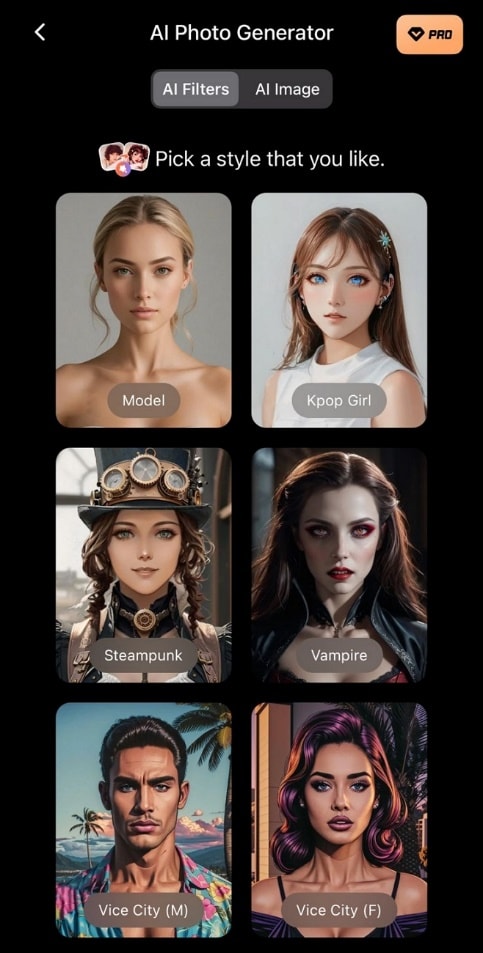
Unique Creative Features of Wondershare Virbo
Being the top competitor of Bing AI image generator, Virbo offers an assortment of features for its users to create captivating images. Provided next are some of the incredible features offered by this comprehensive tool.
- Animate Pictures with AI Talking Photos:Leveraging the power of artificial intelligence, Virbo can transform mundane pictures into interactive talking photos. The lip synchronization offered in this feature is so accurate that it gives the pictures a quite realistic feel.Virbo moves beyond simple talking animations by incorporating natural facial expressions and upper body movements, making characters appear more realistic and expressive.
- Add Images To Videos:Virbo lets users enhance their visual content by seamlessly adding photos to them. This feature provides the functionality of adding static as well as dynamic images to the videos. Users can conveniently adjust the size and position of the photo and even animate them within the video.
- Remove the Unwanted Background:The background remover feature uses an advanced algorithm to seamlessly detect the object or subject from the photo. It accurately isolates the object and removes the background saving users time and effort of manual selection.
- Auto Generate Images With AI Filters:The auto image generation feature of Virbo provides various AI filters to create high-quality realistic images. Users can select from various filter options and provide an image as the input to the tool.


2.Hotpot
From Anime to DnD, with this AI art generator Bing's alternative, you can generate images from different styles and genres. Designed with the latest artificial intelligence technology, Hotpot offers a wide variety of features to generate art with zero effort. With Hotpot, you can instantly generate multiple images with a single prompt.
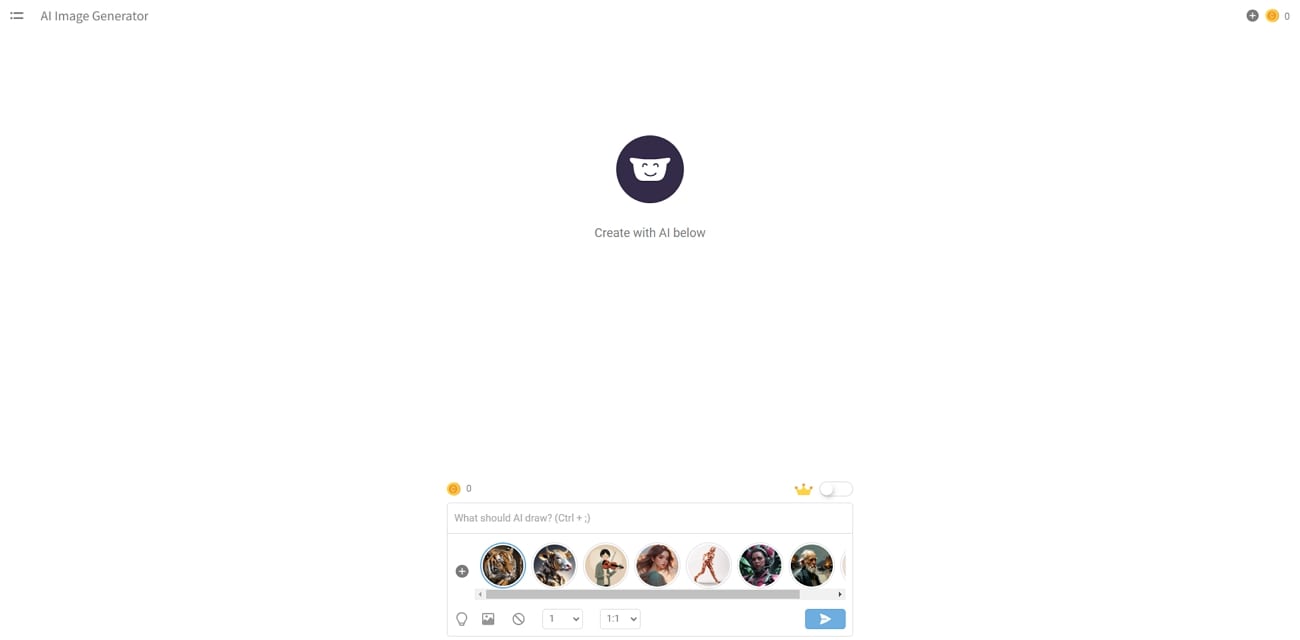
Key Features
- If you are having a creative block, you can ask the AI for ideas with only a single click.
- Along with text, you can also input a picture as a seed image to give the tool an idea of what sort of output you are expecting.
- With Hotpot image generation, you can also mention the things you do not want to add in your picture.
3.OpenArt
OpenArt is an AI-powered platform that enables users to generate and explore creative artworks. The tool offers a unique range of templates and styles to develop visually appealing content without facing any hassle. This image creator and editor provides an intuitive interface, which makes it one of the top alternatives to Bing's AI image generator.
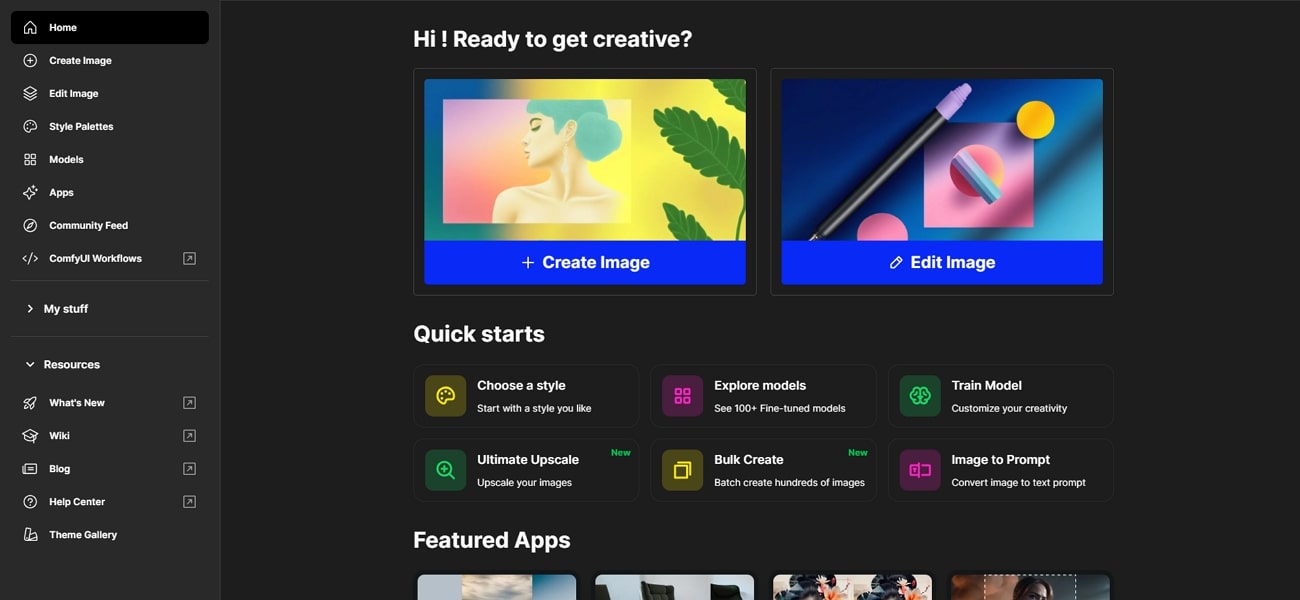
Key Features
- Expand your images naturally utilizing the advanced AI algorithm that seamlessly extends content in your pictures.
- Along with text-to-image, OpenArt also provides the utility of converting images into text prompts.
- You can specify the output size, negative prompts, and other specifications before starting the AI image generation process.
4.Pixelly AI
Utilizing the cutting-edge advanced algorithms, Pixelly AI offers a comprehensive set of tools to streamline the image creating and editing process. From image expansion to canvas editing, this feature-rich tool offers all the functionalities needed to generate high-quality photos, just like the image creator from Microsoft Bing.
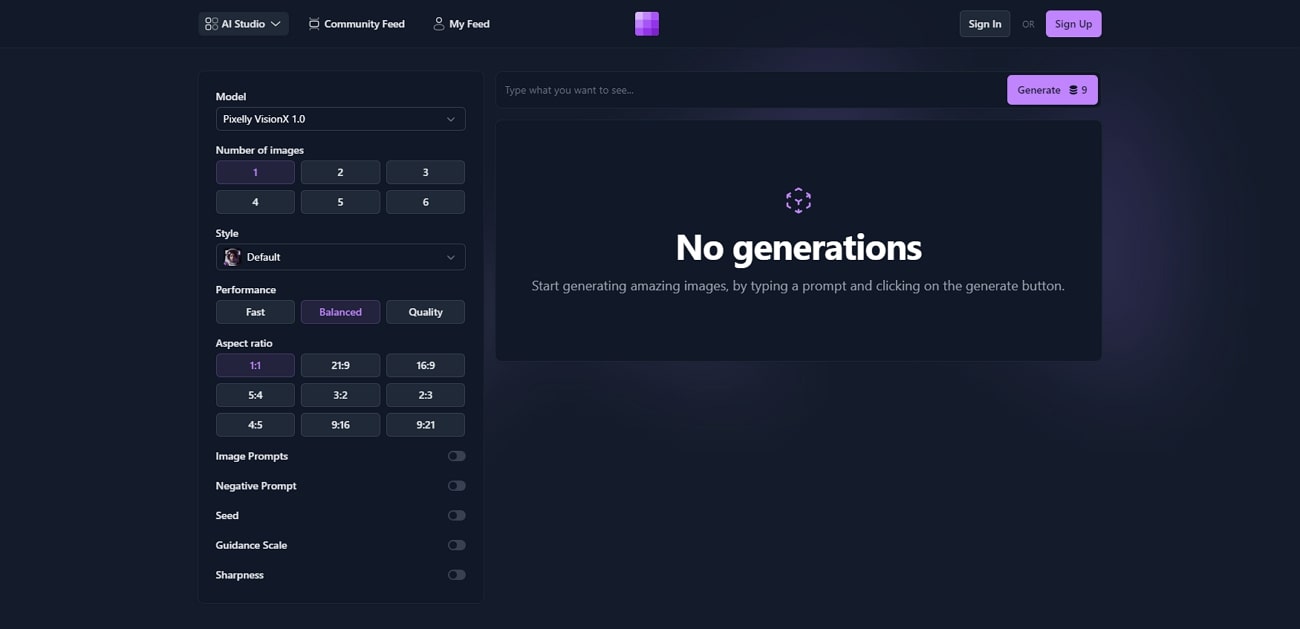
Key Features
- The upscaling functionality of Pixelly AI improves the quality of your image by allowing it to be converted into 4K resolution, utilizing the robustness of artificial intelligence.
- With the background remover feature, users can seamlessly isolate the object or subject from the photo and eliminate unwanted background.
- From polaroid to isometric, you can select different styles for your AI image with this versatile tool.
5.VEED
With the text-to-image utility offered by VEED, users can generate compelling images with a single prompt. Once the photo is successfully generated, you can also transform it into an interesting video with this extensive tool. This alternative to the Bing AI image generator is perfect for someone looking for a complete suite that can perform post-production modifications on their images.
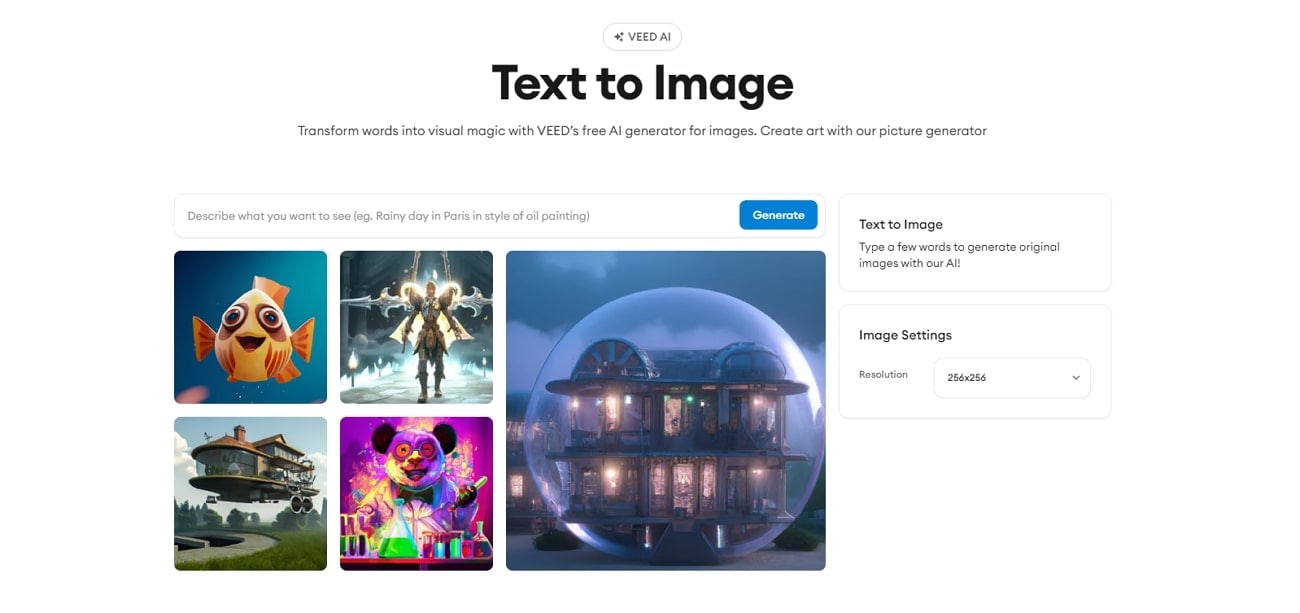
Key Features
- Besides image generation, VEED also provides the ability to integrate images into videos.
- Users can generate other AI art pieces with text prompts like AI background, AI headshot, and more.
- The tool is a complete multimedia editor as it also allows users to edit videos along with photos.
Conclusion
All in all, generating images using artificial intelligence has become an integral functionality to automatically create artistic masterpieces. Bing AI image generator is one of the resources that streamline your photo creation process. And if you want to consider other alternatives, Wondershare Virbo is one of the reliable choices.
FAQS
-
1. How many boosts does a user get across the Bing AI image generator?
Bing provides 15 boosts on a daily basis to help users create images with AI instantly. After they run out, the user has to wait for the platform to process their prompts for generating images. -
2. Is Bing AI image generator free for users?
Yes, Bing AI image generator does not charge any money to its users for basic procession.



