Whether you are a photographer or a social media influencer, taking high-quality pictures to post on social media such as Instagram is essential. With the right apps, you can enhance the visuals of your photos and make them look aesthetic.
These mobile apps provide various filters to enhance the colors and other aspects of your image. In this article, we will discuss the top 10 Instagram filter apps for your smartphones that let you create eye-catching, high-quality photos for your social media posts.
In this article
Part 1. How To Select a Top-Of-The-Line Instagram Photo Filter App?
Choosing the right tool for adding filters not only helps you generate high-quality photos but also elevates your social media presence. Let us explore the factors to consider when choosing the correct photo filter application for your social media posts:
- Variations in Filters: A reliable IG filter app offers a diverse set of filters to cater to different preferences and choices. Whether you prefer to enhance your facial features or give a pop to the colors present in your images, the app should offer a wide selection of filters. The best platform should regularly update its filter library to keep up with user demands and viral trends.
- User Interface: Be it a photo enhancer or a beauty camera, an app that enhances the picture quality should have a simple and user-friendly interface. When you choose the app to make your picture aesthetically pleasing, always go for the one with a neat user interface. The functionalities and features should be easy to navigate and understandable.
- Customization Options: Customization options are essential when beautifying your photos for social media posts. Always choose the app that allows users to customize their filter settings such as brightness, saturation, and contrast. The best Instagram photo filter app should enable users to achieve professional level results with complete customization options.
- High Quality Result: For maintaining the quality of the photo after editing, it is essential that the filter app must generate high-quality results. While selecting the platform, always try to avoid apps that compress the image size after applying filters. This results in bad-quality images that are not suitable for social media posts.
- Sharing Features: This feature enhances your overall experience by letting you share your generated output directly on different social networking sites. Try selecting the platform that provides built-in image-sharing options for various online platforms.
Part 2. Top 10 Options for Instagram Photo Filter App
Having explored the top factors for selecting the right app to apply filters to your photos, let us discover the available options. Provided next are the top 10 mobile apps that help users to enhance their images by applying filters:
1.Lensa (Android / iOS)
This popular photo editing mobile application is used to enhance pictures with various editing functionalities and tools. With only a single tap, users can create professional-quality photos to share on Instagram and other social media websites. Various customization options like brightness and saturation provided by Lensa help users enhance the visual quality of their images.
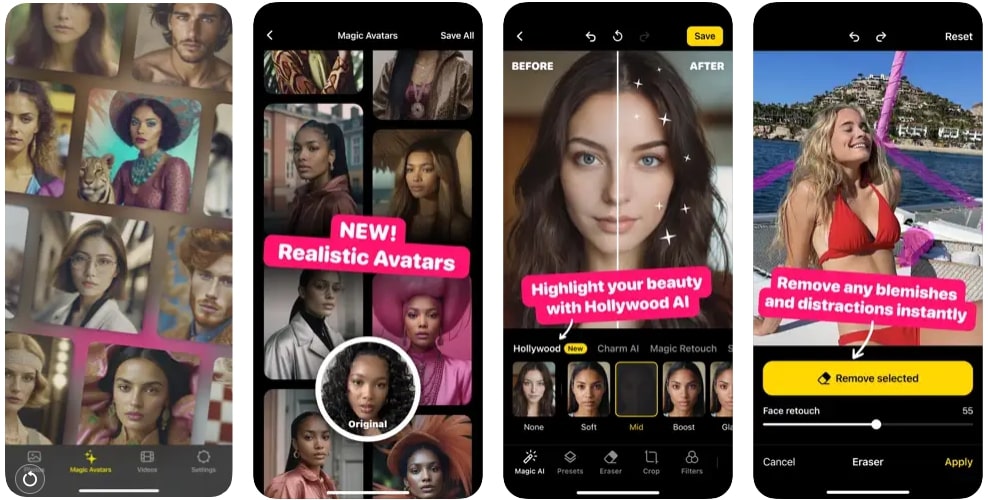
Key Features
- To smoothen your skin or remove eyebags, this Instagram photo filter app provides skin retouching features.
- With the auto-adjust feature, the app will automatically beautify your image by adding different enhancements.
- To enhance the object in your image, you can utilize the background blur feature provided by this app.
2.Picsart (Android / iOS)
One of the apps that allows users to enhance their images with a plethora of functionalities and features is Picsart. You can add trendy filters to your images and post them on social media with this innovative application. Play around with different colors and settings with this application to achieve high-quality results. If you wish to enhance your images, its AI Enhance features help in improving low-quality content.
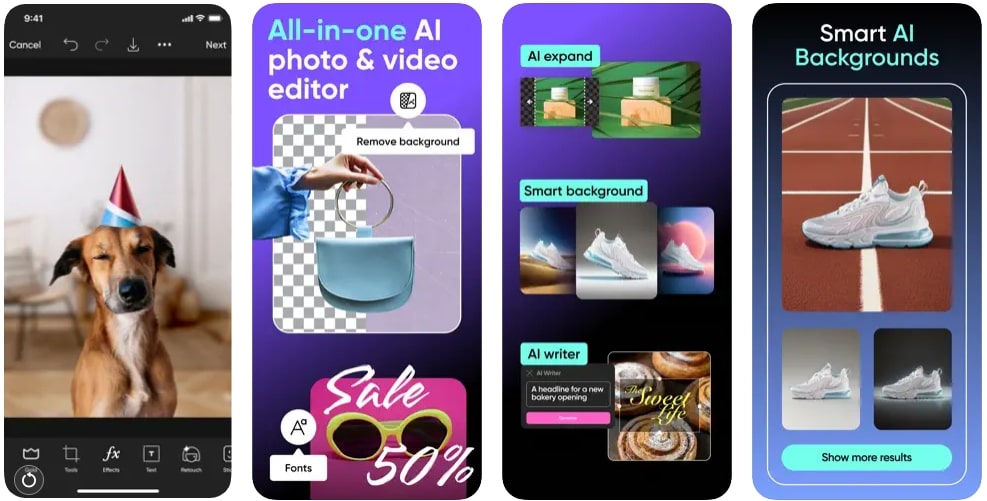
Key Features
- From primary colors to trending themes, you can apply 100+ filters and effects from a variety of options provided by this application.
- The color-changing feature lets you change the hues of a particular area or entire image.
- With the photo to cartoon functionality, instantly transform your images into cartoons using this Instagram photo filter app.
3.Adobe Lightroom (Android / iOS)
Instantly access images from your phone’s gallery and edit them precisely with the intuitive interface of Lightroom. With a large number of editing presets, users can transform their low-resolution images into high-quality photos. Whether you want to apply basic editing or need to utilize high-end editing features, this application is the best option.
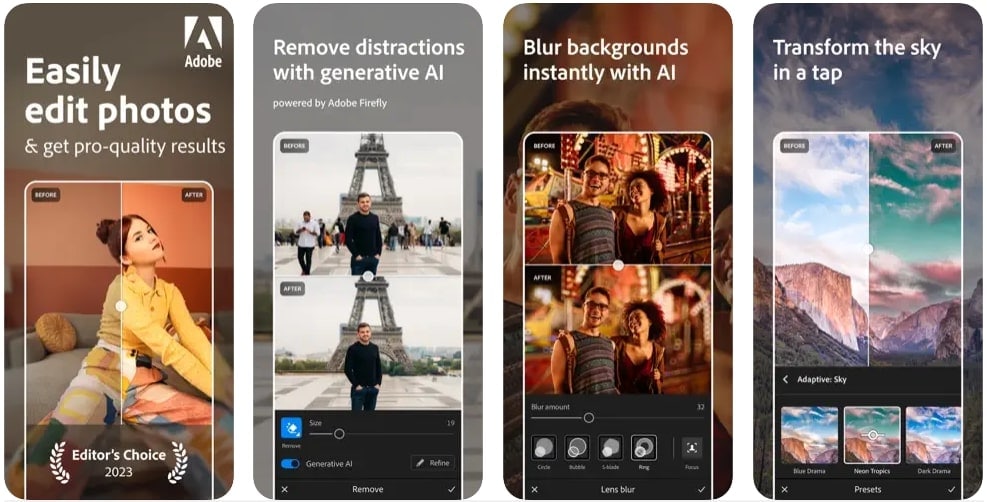
Key Features
- With 200+ exclusive presets created by professional photographers, you get the ability to enhance your images.
- Effects like bokeh and background blur help users highlight the object and blur the unwanted parts.
- You can customize your applied effect by simply adjusting the filter or effect provided by this application.
4.AirBrush (Android / iOS)
AirBrush is a feature-rich mobile application that offers a complete solution to beautify your pictures in high-quality. It utilizes advanced AI technology to convert your average-looking photos into high-quality images that are perfect for social media. If you are a social media influencer or a professional video editor, use AirBrush to remove all the flaws from your photos.

Key Features
- To make your skin look healthier in the photos, apply pimple and blemish remover provided by this best Instagram photo editor.
- Using the reshape functionality, you get the chance to lengthen or shorten your selfies conveniently.
- AirBrush provides various attractive filters to beautify your photos, and even a few of them add a little makeup to the face in your images.
5.FaceArt: Filters for Pictures (Android)
It is a great option for people who are looking for a live facecam with filters, including cute animal faces, angelic backdrops, and a PiP camera. With the FaceArt app, you can conveniently add 1000+ stickers, including floral crowns and emojis, to your videos. With the collage maker utility offered by this app, users can create a photomontage for their pictures.
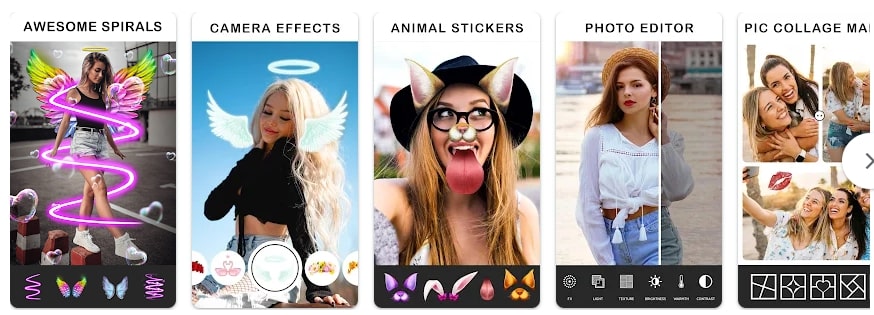
Key Features
- Change the color of a specific area or the entire picture with the color-changing utility of this IG filter app.
- This application uses advanced technology to enhance the image by adding makeup with a single swipe.
- Customized photo enhancement settings like brightness, warmth, and contrast can be added to your images using this mobile application.
6.VSCO (Android / iOS)
VSCO's intuitive and user-friendly interface makes the beautification process of images simpler by providing various filters. From Retro and burst to DSCO, this photo editor has various camera filter options to click captivating images. This Instagram photo filter app is more than just a basic photo editor, as it provides advanced AI features to remove unwanted objects, text, or people from the picture.
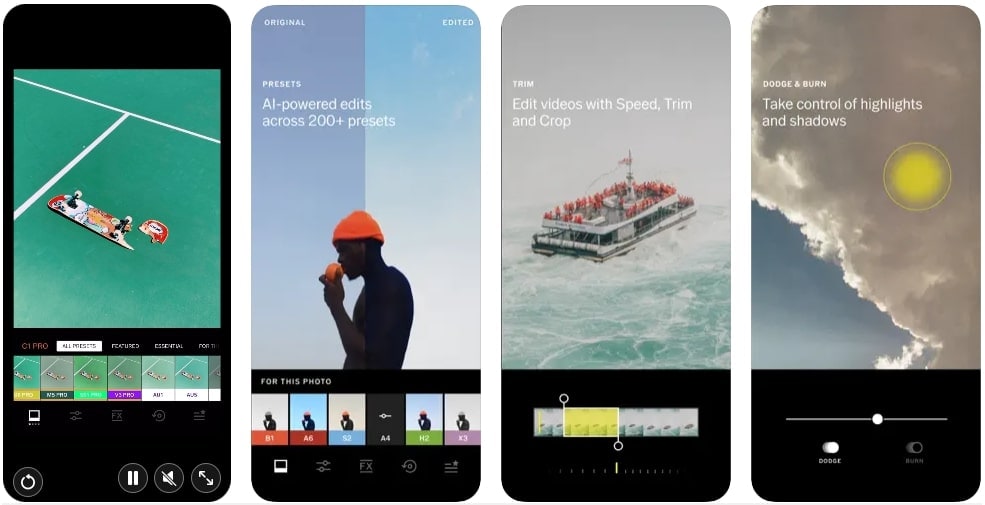
Key Features
- This application offers 200+ professional-grade presets to help you add various filters and effects to your photos.
- This application's GIF maker functionality allows users to create exciting GIFs to share on social media platforms.
- With precise editing controls, you can soften or harden the strength of the filter applied to your image.
7.Snapseed (Android / iOS)
Many people choose this app as a reliable photo editor because of its numerous tools and filters. It is an IG filter app that provides many photo editing utilities like crop and rotate. Along with multiple photo editing features, this smartphone application is the choice of many users because of its intuitive interface and fast performance.
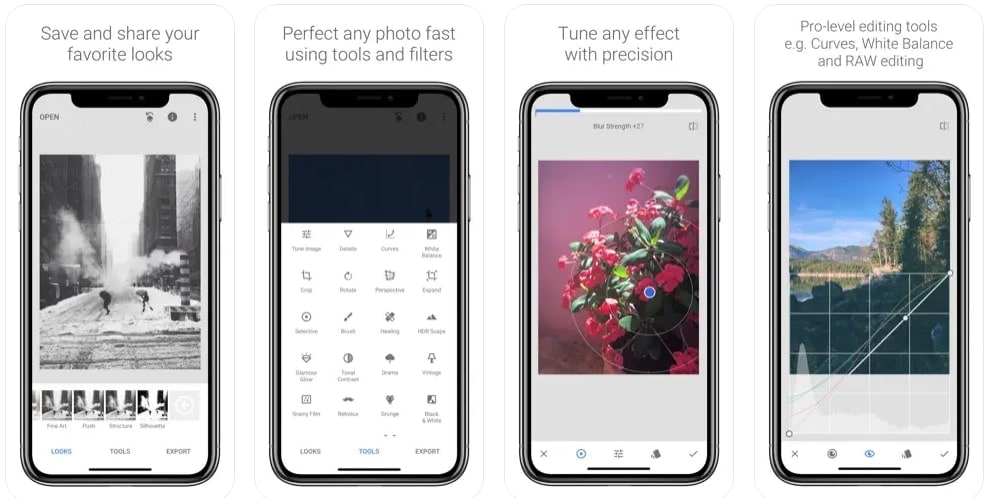
Key Features
- From vintage to black and white, users can select from a vast library of filters to apply to their photos for enhancement.
- Smoothen your skin or add face-enhancing effects with the app's face-enhance function.
- You can retouch the exposure, brightness, warmth, and saturation with the Brush feature to make your pictures look aesthetically pleasing.
8.BeautyPlus (Android / iOS)
This mobile application aims to give its users creative exposure by introducing selfie cameras along with a photo editing utility. Its AI-powered features encourage users to create beautiful, high-quality images with a few taps. Despite its advanced features, BeautyPlus also provides features like funny AI avatars to generate comical images for social media posting.

Key Features
- Using BeautyPlus, you can apply various beauty filters to your images to make them look more attractive.
- Its body editor feature lets its user increase the height, slim the face and enhance the body structure in the photos.
- Use the 300+ designer fonts to add text, images, and exciting stickers to your photos.
9.PhotoDirector (Android / iOS)
From making photo collages to applying makeup filters, you can perform all the image editing tasks with the PhotoDirector app. This professional photo editing app gives its users a chance to create beautiful-looking images with high-quality and precise results. Used by many professional photo editors, this Instagram photo filter app is a good choice when looking for face filter apps.

Key Features
- To give your images cartoon filter effects, choose from the vast library of animated elements offered by this application.
- With the face shaper, users can make subtle changes and enhance the facial features in the photos to make them look more attractive.
- Users can change the unwanted background by replacing it with any other image using the background-changing functionality of this app.
10. CapCut (Android / iOS)
This video editing tool also provides the utility of professional-grade photo editing. It is an excellent choice for people who regularly post videos and images on their social media. With CapCut, you can enhance the pictures as the app offers a vast library of filters categorized according to your needs. In addition, users can directly share their images to different social media platforms using this best Instagram photo editor.
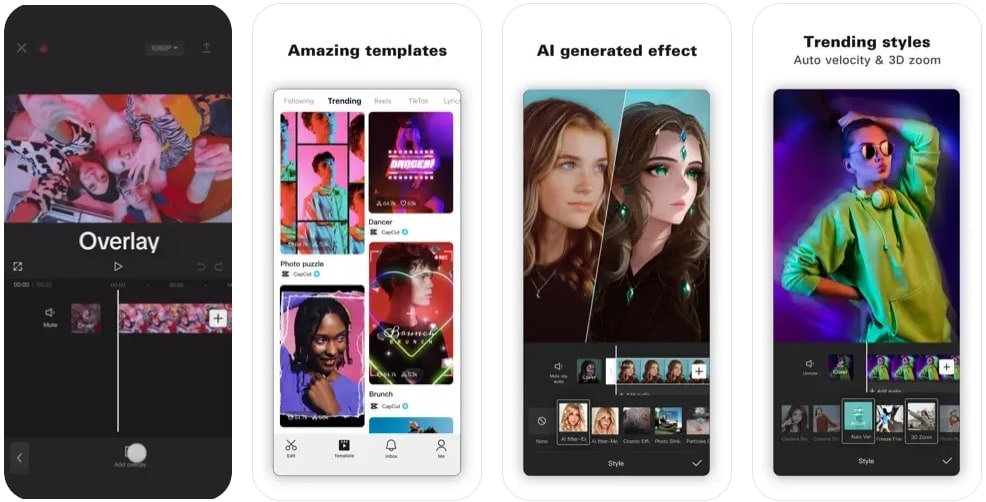
Key Features
- Along with filters, the app also provides the utility of adding stickers and text to make your images more comprehensive for the viewers.
- Different size orientations give users the ability to resize their photos according to their needs and preferences.
- The one-tap background color changing feature lets you change your image background color instantly to give your picture a neater look.
Part 3. Making Photos With AI: Wondershare Virbo
As discussed above, there are many Instagram photo filter apps that let you create captivating images for your social media posts. However, if you are looking for a comprehensive solution to generate automated images, try utilizing Wondershare Virbo. From AI avatars to taking photos, you can use this tool to create high-quality, realistic content using the power of artificial intelligence.
This AI video generator tool streamlines the photo creation process by providing a vast array of features for its users. With 460+ languages and voices, Virbo boasts a diverse range of accents to create realistic AI videos. If you are facing a creative block, this extensive platform will do all the creative work to formulate high-quality, realistic videos and images.


Experience the Magic of Virbo’s AI Photo Generator
Along with many other functionalities, Virbo provides an incredible AI Photo Generator feature to generate artistic automated photos for its users. Leveraging cutting-edge artificial intelligence, the tool allows you to create high-quality, stunning images with minimal effort. Be it a vampire look or a cartoon effect, users can select from a vast library of AI filters to add to their mundane images.
You can input text descriptions or select a preset style, and artificial intelligence will interpret these inputs to create visually appealing, high-quality photos. This feature is sublime for marketers and content creators who need to instantly produce high-quality images without having any graphic skills.
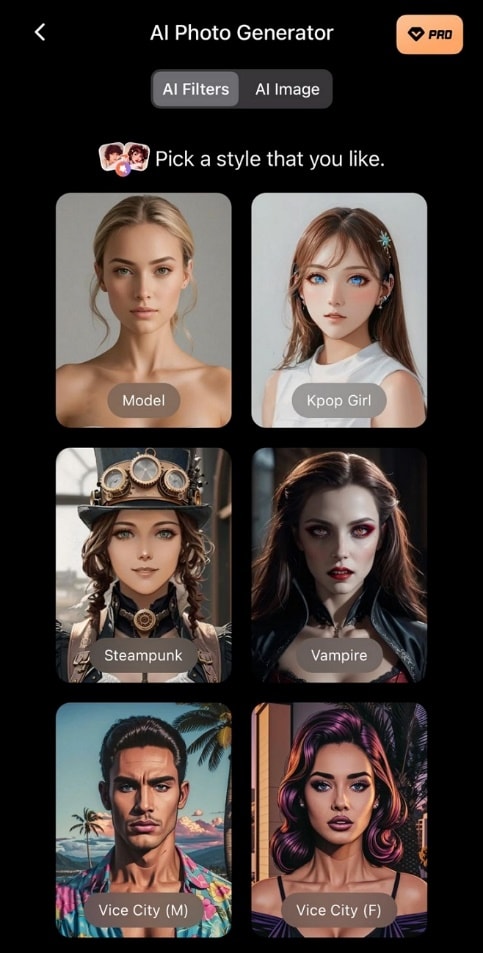
Conclusion
As we all know, social media engagement has been increasing continuously, and people are competing to upload the most beautiful images. Many Instagram filter apps are designed to cater to this need of users and allow them to enhance their pictures according to their preferences. However, if your phone’s camera is not doing justice while capturing the images, generate automated images utilizing the power of AI with Wondershare Virbo.



