Everything from a thumbnail to the background music added to a YouTube video has a key role in making the video a hit. Speaking of thumbnails, they act as the first impression of your video as they appear before the video plays. The images, the text, the font, and every element in a YouTube video thumbnail make the mind of a viewer.
YouTube thumbnail font is the first textual description of your video that a viewer will read. In a way, the appearance of the font is what gathers the most audience, so the significance of a mere font cannot be denied. Hence, this article covers all the necessary details on a YouTube thumbnail font and how it impacts the reach of a video.
In this article
Part 1. Working on 20 Top-Rated Fonts for YouTube Thumbnails

While finalizing a YouTube thumbnail, it can be hard to land to one font, in the overwhelming collection of fonts. Therefore, it is important to understand the popular fonts so that you can quickly choose the one that best suits the vibe of your video. To help the YouTuber community, we have listed the 20 most popular fonts for YouTube thumbnail along with their description:
1.Roboto
Simple, yet classy, the Roboto font is perfect for academic videos and science related videos. The font is clear, and its clean look makes it versatile and dependable for a variety of videos. The geometric structure and open curves make it legible, providing a comfortable reading experience. Roboto comes in various weights such as thin, light, regular, medium, and bold, allowing diversity in text.
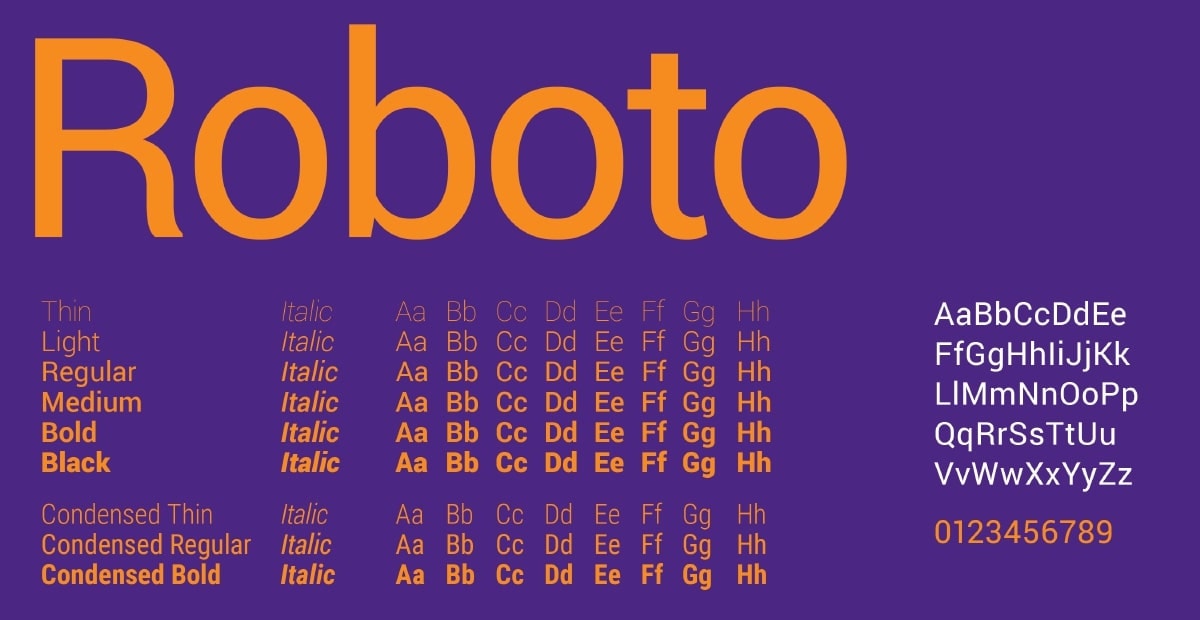
2.Poppins
Not very distracting or complexly written, Poppins is a great choice of font for those making some serious YouTube content. Think of it as a combination of class and simplicity, as it has clean characters, and the readability is great. As it is available on Google Fonts, this font for thumbnail can be counted among the most compatible fonts across all platforms.

3.Pacifico
If you are looking for a cool, handwritten font style for your daily vlog, Pacifico is just the right choice. With its unique brush strokes, this font exudes a friendly and playful vibe, perfect for informal videos. Often used in lyrical music videos, Pacifico serves the looks while being excellently readable. With the unique letterforms and exaggerated loops, this font adds style to any text it is used for.

4.Dancing Script
As the name suggests, this font, designed by Pablo Impallari, gives the impression that your letters are actually swaying. The cursive letters look warm and inviting, making it perfect for lifestyle vlogs and aesthetic videos. This good thumbnail font is available in multiple weights and styles, including regular and bold variants, adding diversity to its applications.
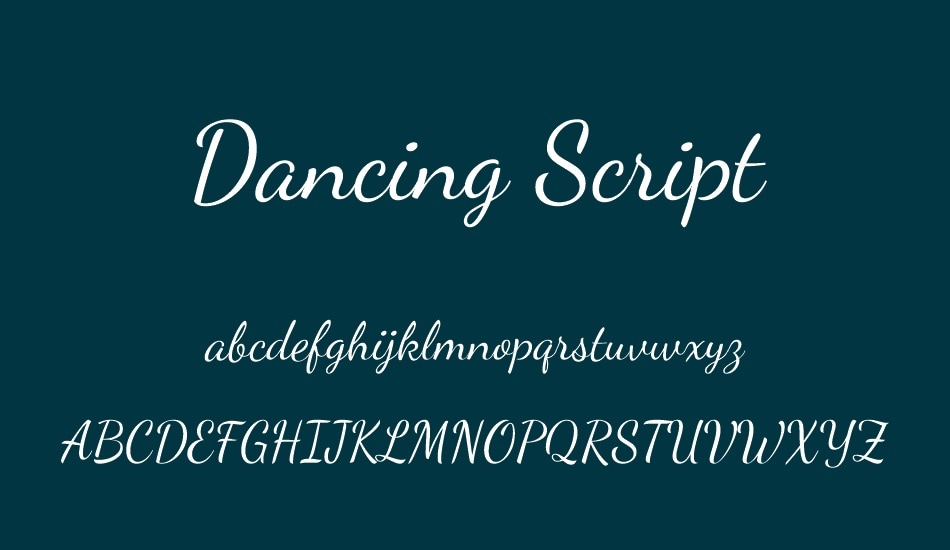
5.Knickknack
If you want to stand out with your YouTube video thumbnail, use Knickknack, an underrated, but cool font. Its round formation makes it perfect for a comedy video or a cooking YouTube channel. The quirky details and the unconventional shapes scream fun content that includes cute kids and lots of candy. So next time you post a fun summer camp vlog, make sure to use Knickknack.
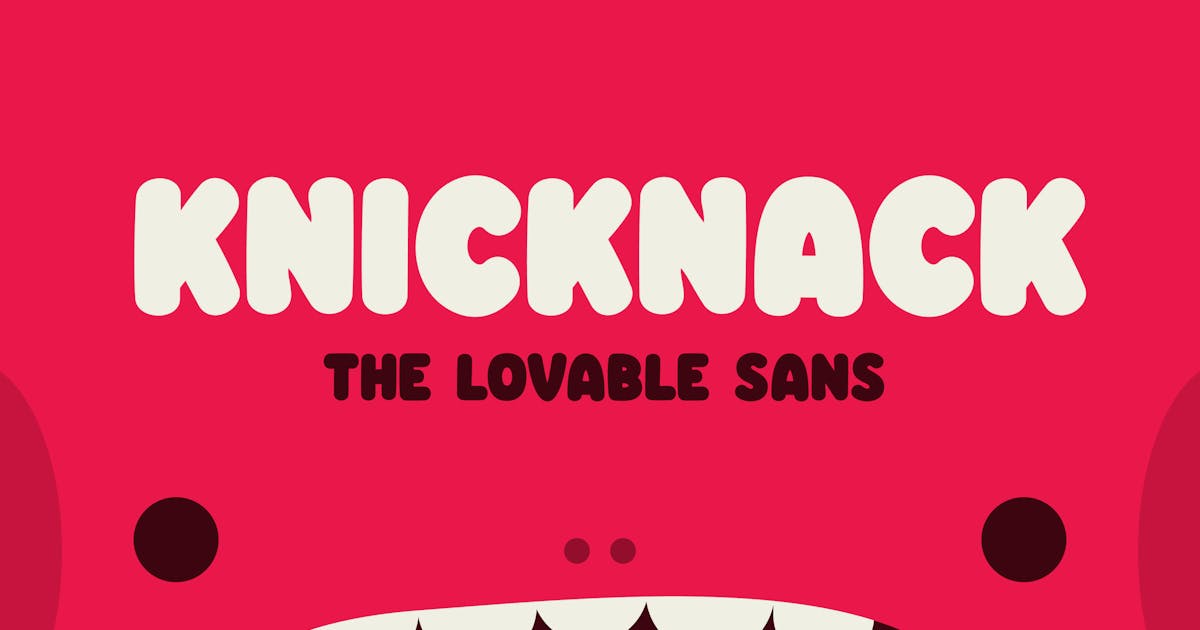
6.Oswald
Available in weights from light to extra bold, Oswald can be used in a regular style or italic. You can utilize this text font in videos containing a pep talk or celebrity news. The perfect eligibility and clarity in each letter will make your thumbnail effortlessly readable at first sight. This best font for YouTube thumbnails is a sans-serif font but with a few condensed letterforms and prominent horizontal strokes.
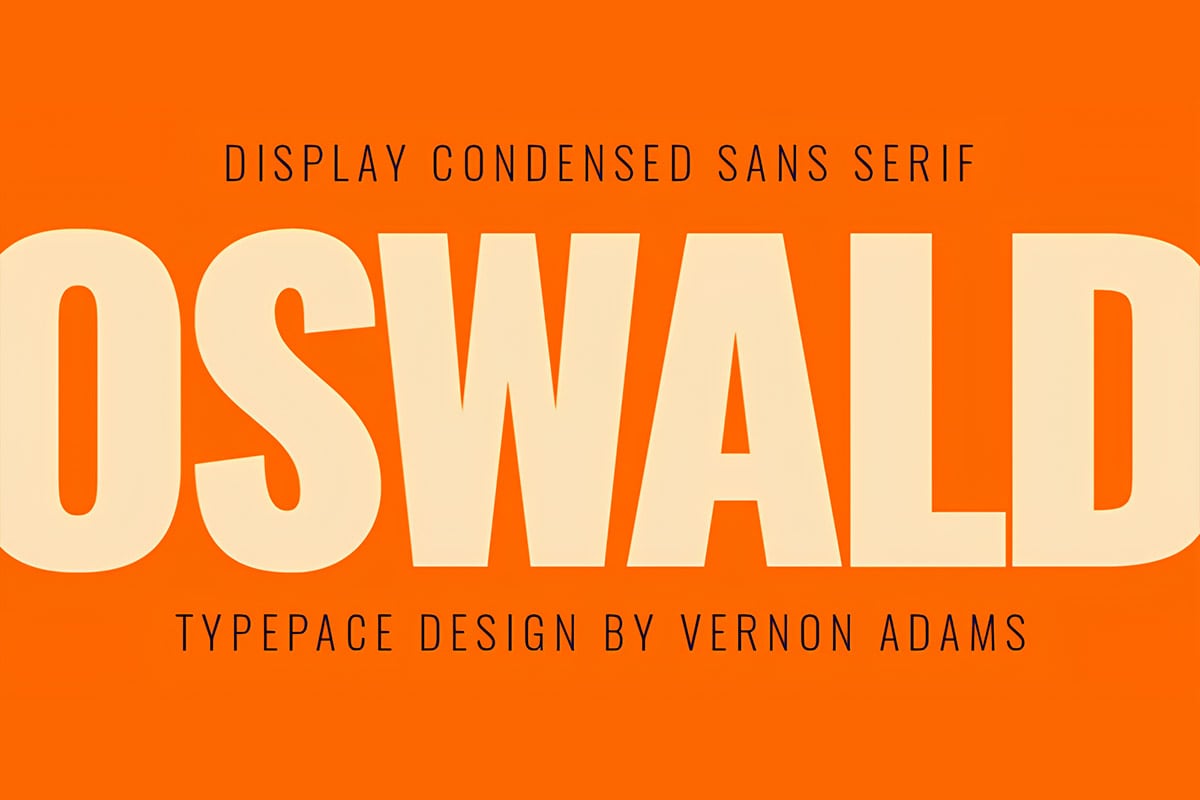
7.Impact
Bold and readable, Impact leaves a lasting impact on the readers, making a striking appearance. Its attention grabbing typeface makes it instantly readable, diversifying its applications. Whether you are making a comedy skit or an astronomy video, Impact is just the font you want to use. You can use this typeface for the textual description where you want the reader’s attention.
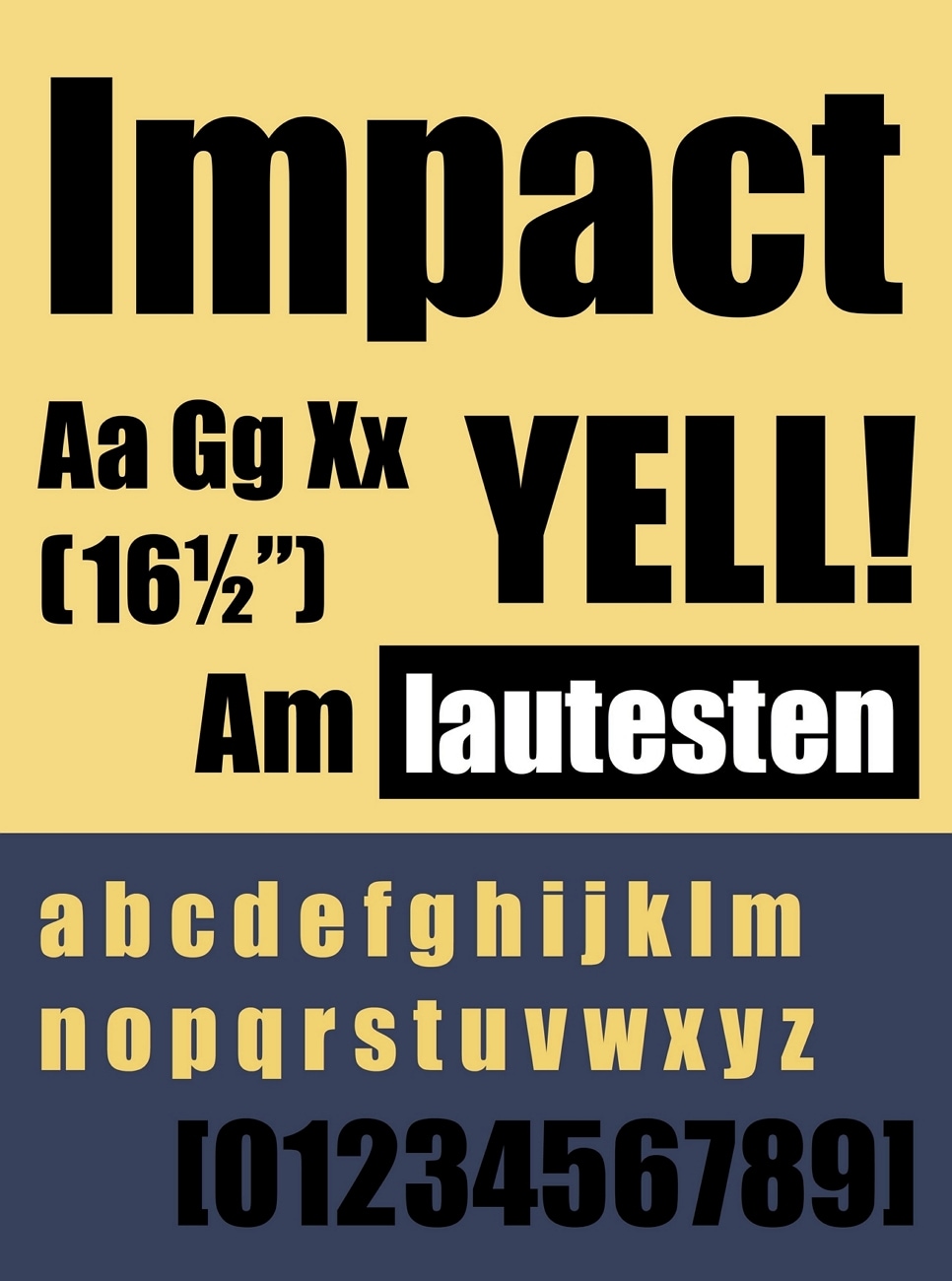
8.Budmo
Frequently used by many YouTubers, including Liza Koshy, Budo is a fun-looking font. With its handwritten and whimsical letterforms, this font is ideal for 5-minute craft videos and kids' vlogs. The artistic and unusual polka dot design makes this font for YouTube thumbnails valuable for thumbnails aiming to send a relaxing, aesthetic vibe to the viewers.
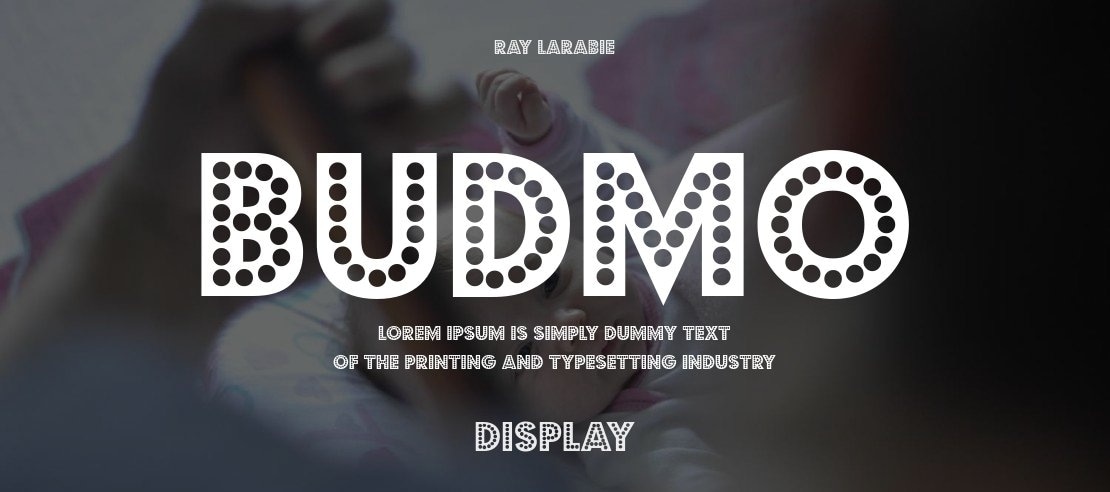
9.Beauty and the Beast
Being easily blend-able into colorful backgrounds, this font really tells a story. Beauty and the Beast font is exactly as dramatic as its name, showcasing excitement and eagerness. If you have made a contest vlog or even a daily vlog, use this font, as it does not take up much space in the thumbnail and allows the user to see the images as well.
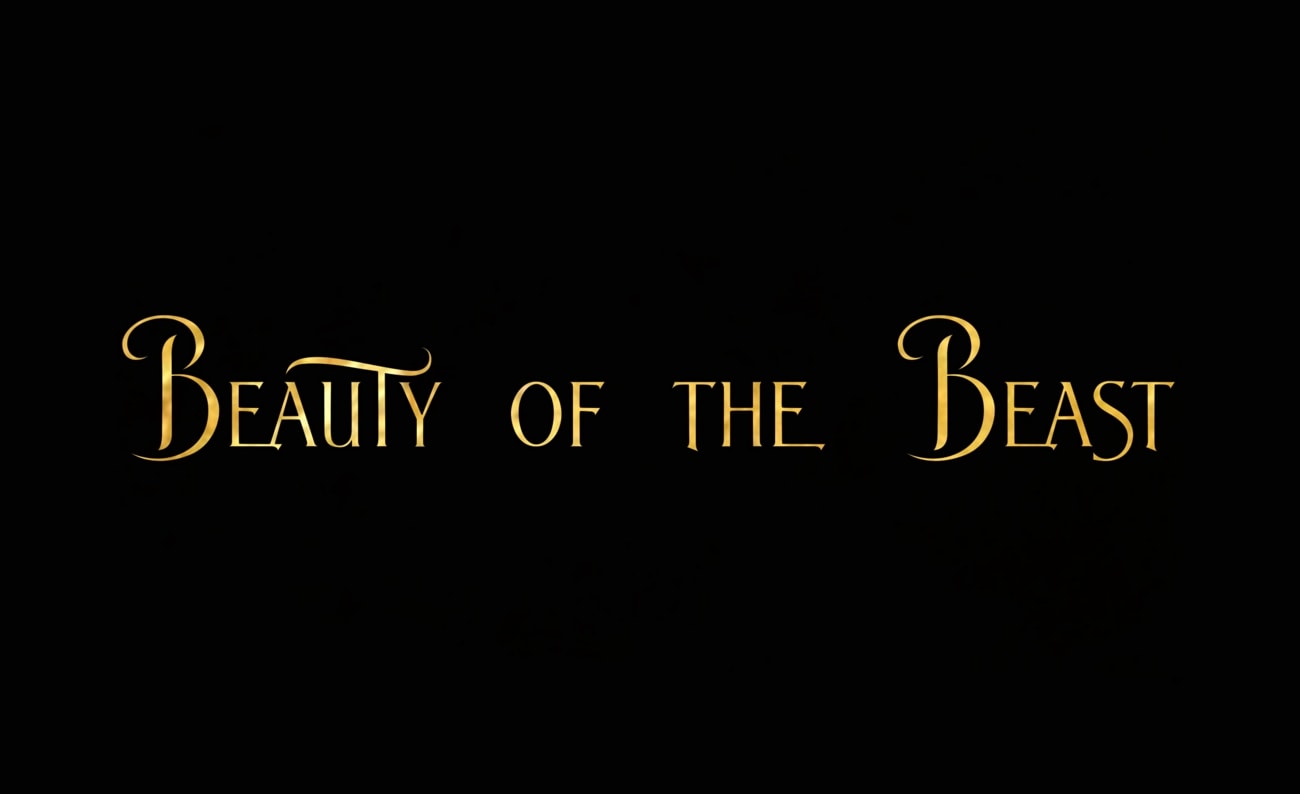
10. Candy Inc
Designed by Billy Argel, Candy Inc grabs attention within no time because of its playful design and unusual handwritten letterform. To complement the handwritten style, comes the hand shaded looking filling within the boundaries. Giving a cheerful, playful vibe, Candy Inc proves quite useful for videos including a chocolate factory tour or any fun activity.
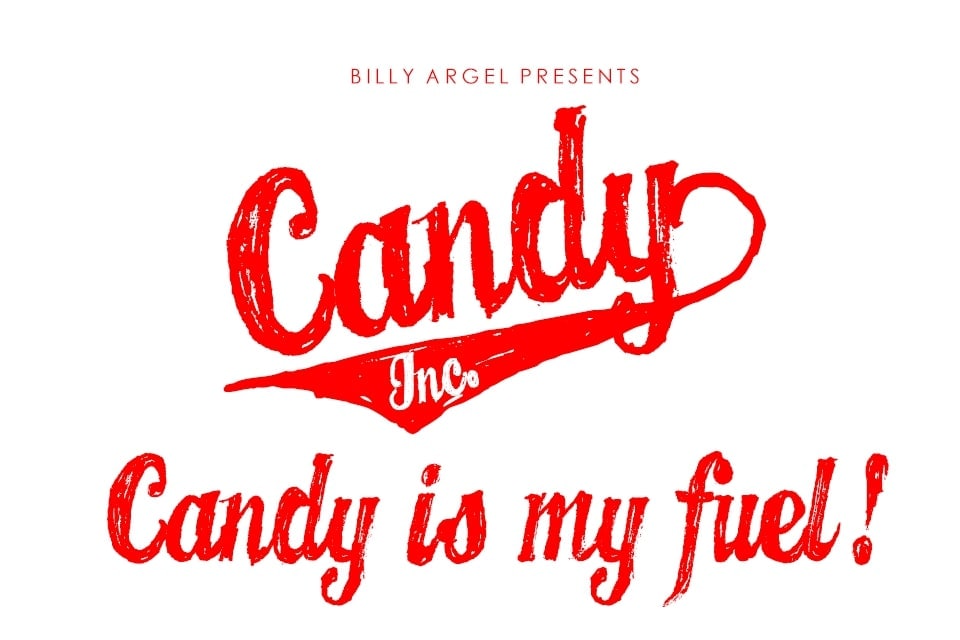
11. Catholic School Girls BB
Mimicking a handwritten text with a comic book flair, this font gives a nostalgic vibe. The irregular letterforms and varying baseline heights portray a rough, handwritten appearance. Being one of the best YouTube thumbnail fonts, Catholic School Girls BB is ideal for videos including a daily vlog or a makeup tutorial.
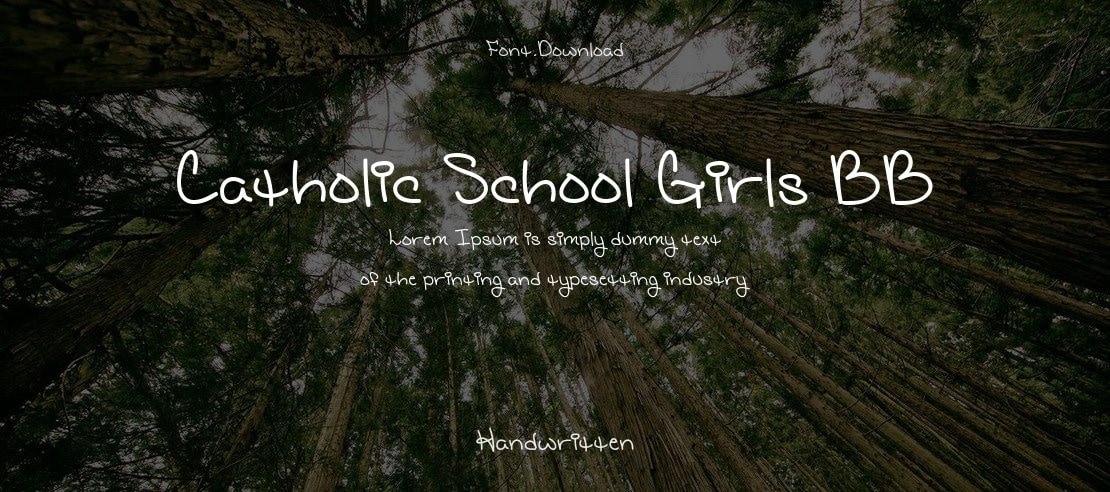
12. Ginga
Much like Candy Inc, this font too, has a vintage vibe to it which makes it a perfect choice for YouTube thumbnails. If you are into unique decoration pieces, you can share your shopping haul with the followers, with Ginga as the main font in the thumbnail. As elegant and classy as it looks, it is also perfectly eligible, conveying your message instantly.

13. Waltograph
This one is for all the Disney lovers who miss their whimsical font style. You can make your thumbnail look like a Disney movie by using the Waltograph font. Its handwritten look and unconventional letterform makes typeface versatile, perfect for any theme. Due to its decorative nature, it is best if you use this font style in large fonts, enhancing the readability.
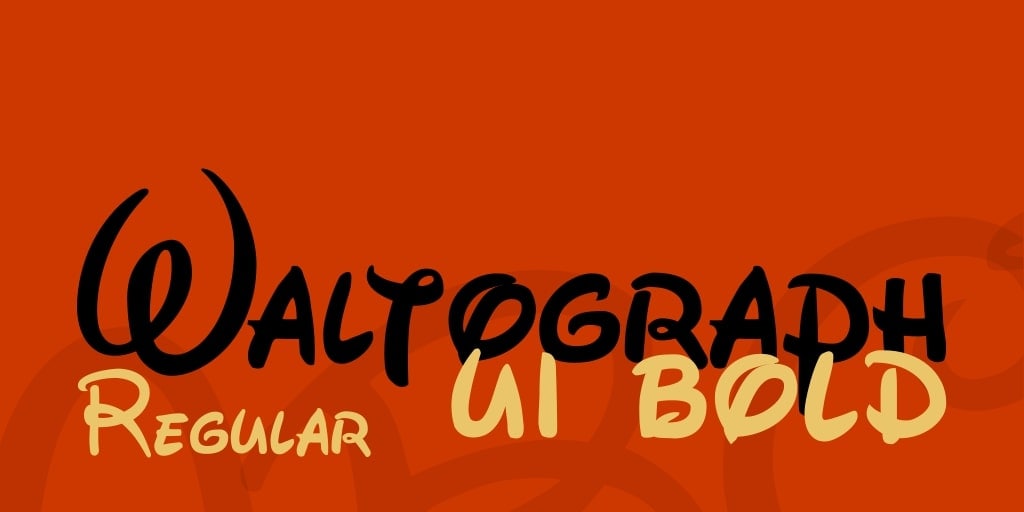
14. Heavy Heap
Looking much like the Hot Wheels font, this one can be used for question-and-answer YouTube videos. Its bold and chunky look serves the primary function of versatility, making it perfect for all types of fun videos. Furthermore, this YouTube thumbnail font is clearly readable because of its large size and bold appearance, making it an ideal choice for making a first impression.

15. Monsieur La Doulaise
Immensely cursive and modern, the Monsieur La Doulaise font screams class and vintage. Designed by Harald Geisler, this typeface displays perfect craftsmanship, as it has curved, flowing lines. If you are a French dessert chef, you can use this font for one of your baking tutorials. Also, due to its elegance, this style can also be used by an exotic florist to showcase their flower collection.
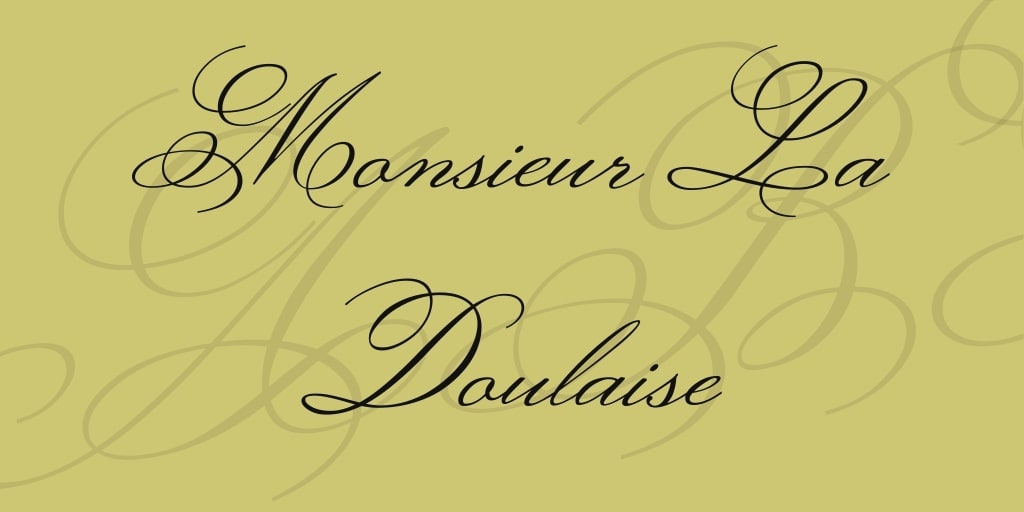
16. Bebas
A makeup artist favorite, this font is frequently used in makeup tutorials by artists including Aspyn Ovard. Due to its immense readability and clarity, this style can be used for all types of videos ranging from a skincare guide to a mobile rating video. The geometric styles and bold appearance will attract the audience at first sight and draw traffic to your videos.

17. River Drive
If you are a musician, recording song covers in open areas, you need this font style in your life. Its chalk-like appearance looks opaque, making you able to see right through it. The cool and artistic look of this best font for YouTube thumbnails sometimes comes at the expense of readability. Brushstrokes and graining filling give a blurring effect to the text, creating an elite art look.

18. DK Mandarin Whispers
Another one that mimics a casual, handwritten text, DK Mandarin Whispers works well with lifestyle, travel, or DIY videos. Your thumbnail can stand out because of the irregular letter formation and simplicity of this style. Irrespective of the irregular patterns., this still font is perfectly readable due to the chunky and bold appearance.

19. Luckiest Guy
Much like a retro comic book style, the Luckiest Guy font is bold and playful, with a whimsy style. The chunky letters make it a perfect choice for being included in a YouTube video thumbnail. Unlike most fonts, this one portrays energy, perfectly representing the kind of content to look forward to. Luckiest Guy should be your top choice for gaming content and firing question-and-answer session videos.

20. Brush Script MT
If classy, cursive, yet readable had a visual representation, it would look something like the Brush Script MT font. Its bold writing and versatile applications make it a timeless choice for video thumbnails. Resembling brush strokes and handmade calligraphy, this font for YouTube thumbnails adds a touch of sophistication to the textual description.

Part 2. Other Techniques To Make Your YouTube Thumbnail Look Great
Discussed above was an integral part of a video thumbnail, the YouTube thumbnail font. In addition to an eye-catching font, there are many elements that make the perfect thumbnail. If you are new to the YouTube world, you can just take a look at the following section to make your thumbnail attractive:
- Include the Logo: The main identity of a YouTube channel is a logo, which must be included in a thumbnail for the people to instantly recognize you.
- Use Snippets From the Video: To give people an attractive glimpse of your video content, make sure to add a picture from the main video.
- Choose Vibrant Color Palettes: Add attraction at first sight by using a vibrant color palette to complement the message provided in the thumbnail.
- Use a Consistent Style: Build a brand through your video content on YouTube by using a consistent style for your video thumbnails.
Bonus Part. Create Top-Notch Custom Subtitles Using Virbo
Subtitles are a method of making your content accessible across countries. By reading the text, people can understand the content in a foreign language. Wondershare Virbo is an excellent platform for generating and editing subtitles on videos. You can use the built-in font presets to add colors and textures and make your subtitles look gorgeous. In addition, you can also change the font style and size to your liking.
Other than text editing, you can generate a high-quality image using Virbo and inspire the artists within you. This tool leverages AI to transform an ordinary picture into a talking photo and translate videos into multiple languages. Furthermore, you can utilize the built-in avatars to strengthen your advertisement campaign or a tutorial video. These avatars can be changed anytime, depending on the nature of your content.
A Complete Guide on How To Create Custom Subtitles Using Wondershare Virbo
Apart from making the best font for YouTube thumbnails, you can also make incredible looking subtitles using this platform. Let’s see how you can avail yourself of the mentioned utility using Wondershare Virbo:
Step 1: Import a Video in the New Project
Upon successfully launching the interface of Virbo, use the "Create Video" button to initiate the process. Now, select the aspect ratio of your choice to continue on to the next window. Now, in the new window, select the "Import" button from the top menu to upload the video to add subtitles to.
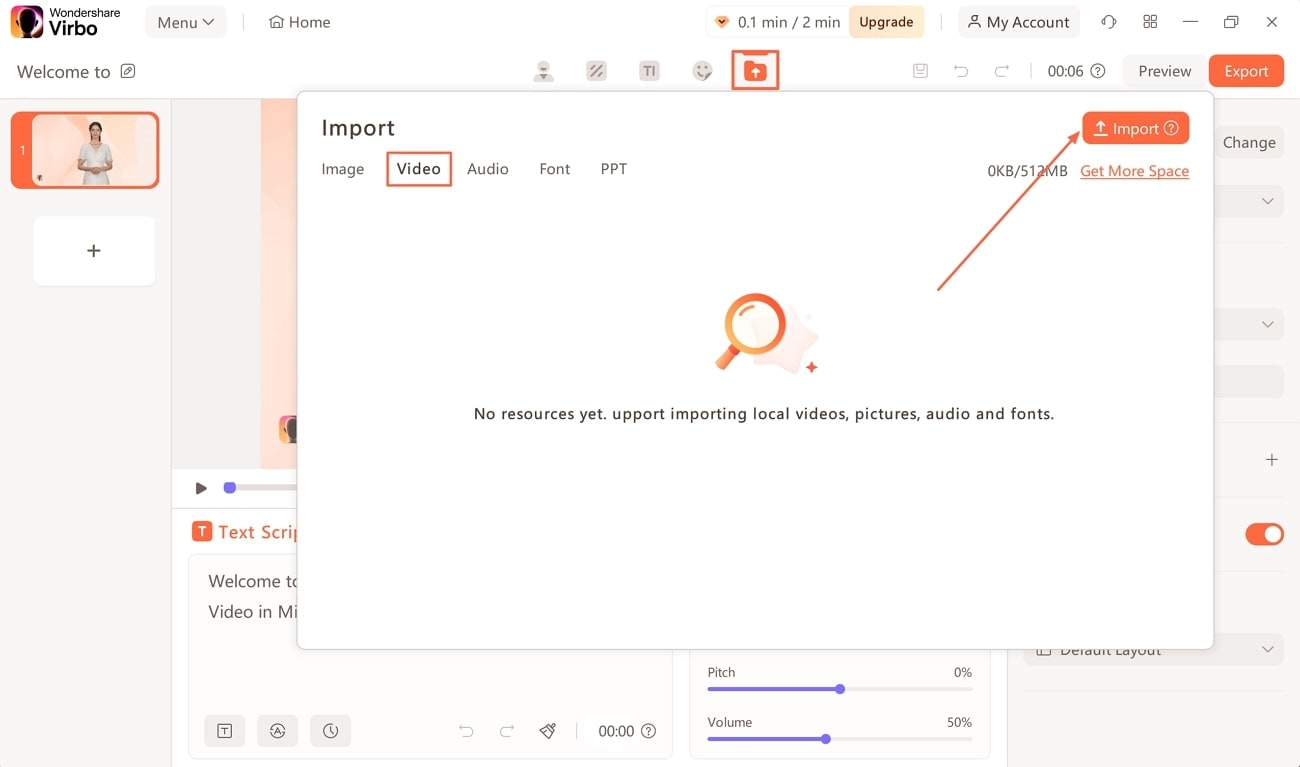
Step 2: Edit the Video To Fulfill Your Needs
Next, head to the right side panel of the screen and replace the existing background with one of the built-in backdrops. To add an attraction to the video, press the "Background Music" button and import the song of your choice from your device to use the built-in ones.
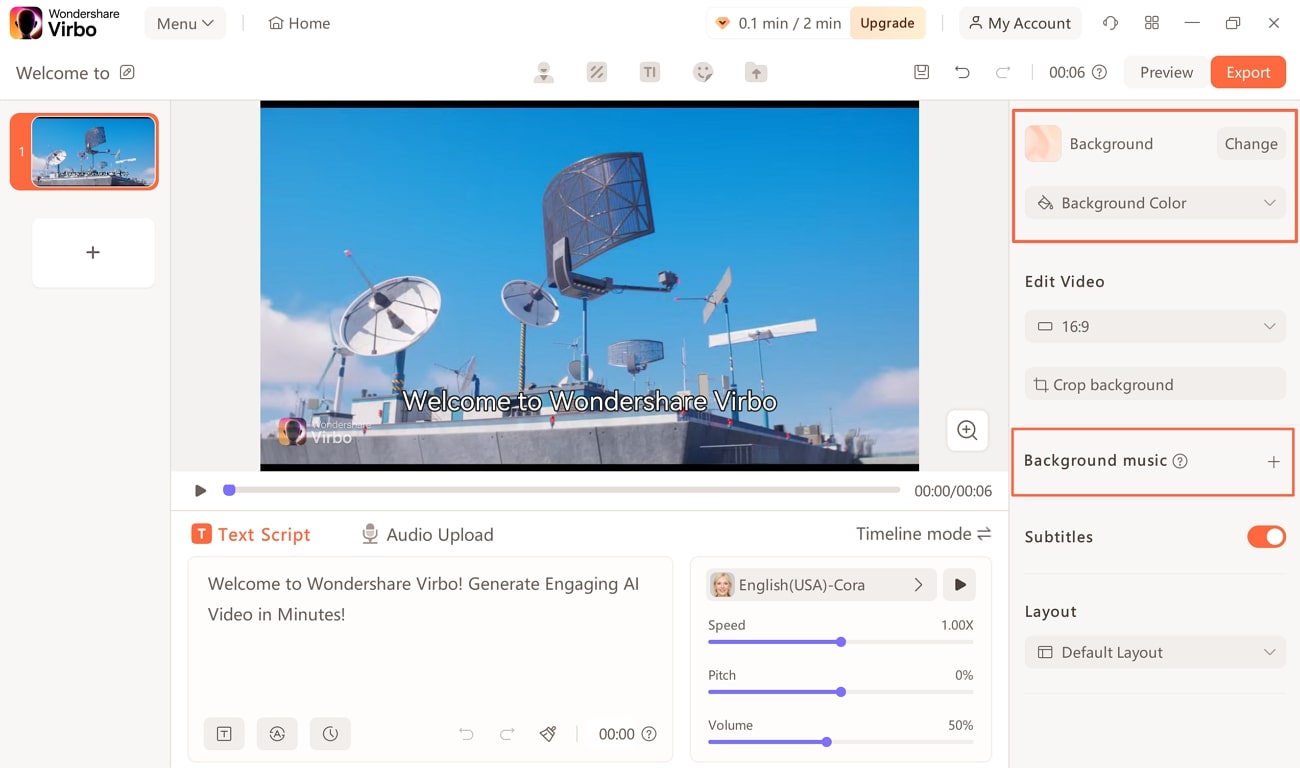
Step 3: Enable Subtitles and Import a Font To Make the Video Accessible
To add subtitles to the video, enable the "Subtitles" option and navigate to the preview window to edit them. When the subtitles show up, use the "Import" button from the top toolbar and go to the "Font" section. Here, press the "Import" button from the top right of the new window to upload the font style from your device.
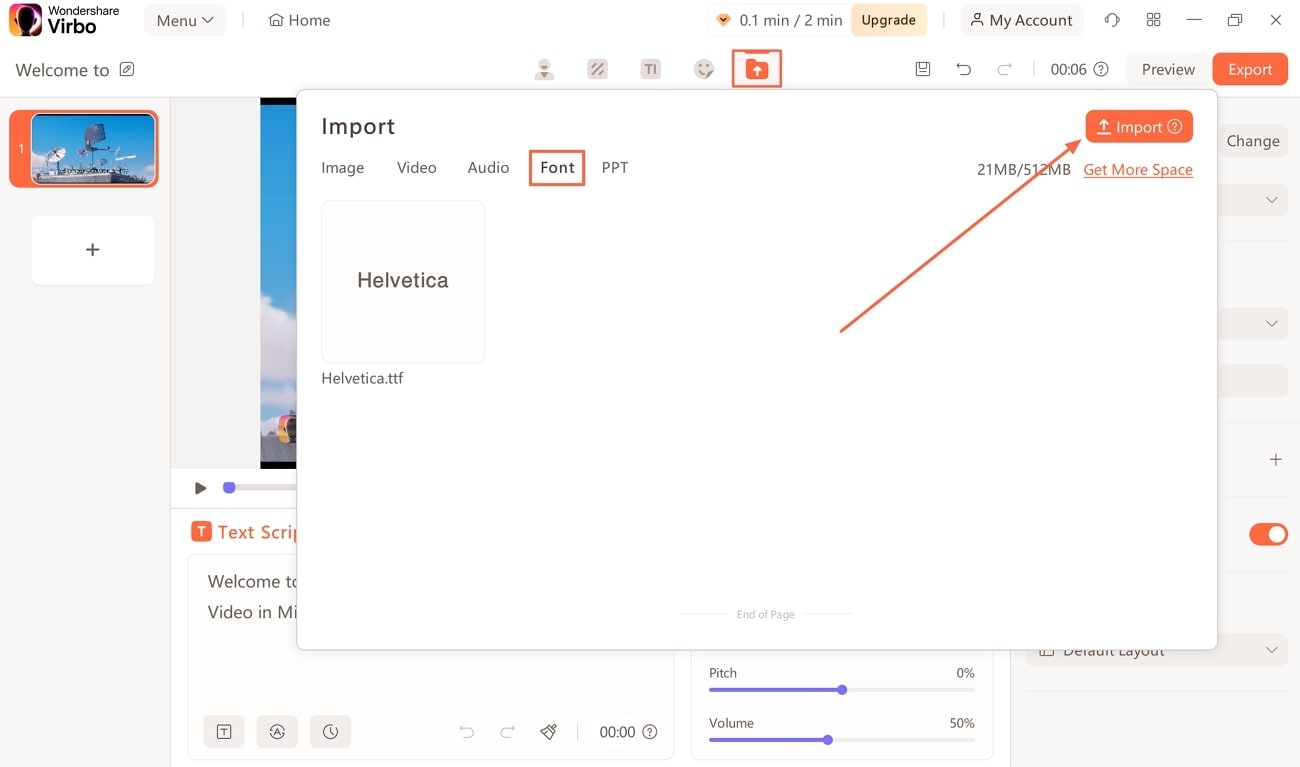
Step 4: Customize the Captions and Achieve the Look of Your Desires
To personalize the captions, check out the "Edit" drop-down menu from the right side panel and select your uploaded font style from the "Upload Font" section. As the font changes, access the right side panel again to adjust the weights, font size, and the outline color of the text.
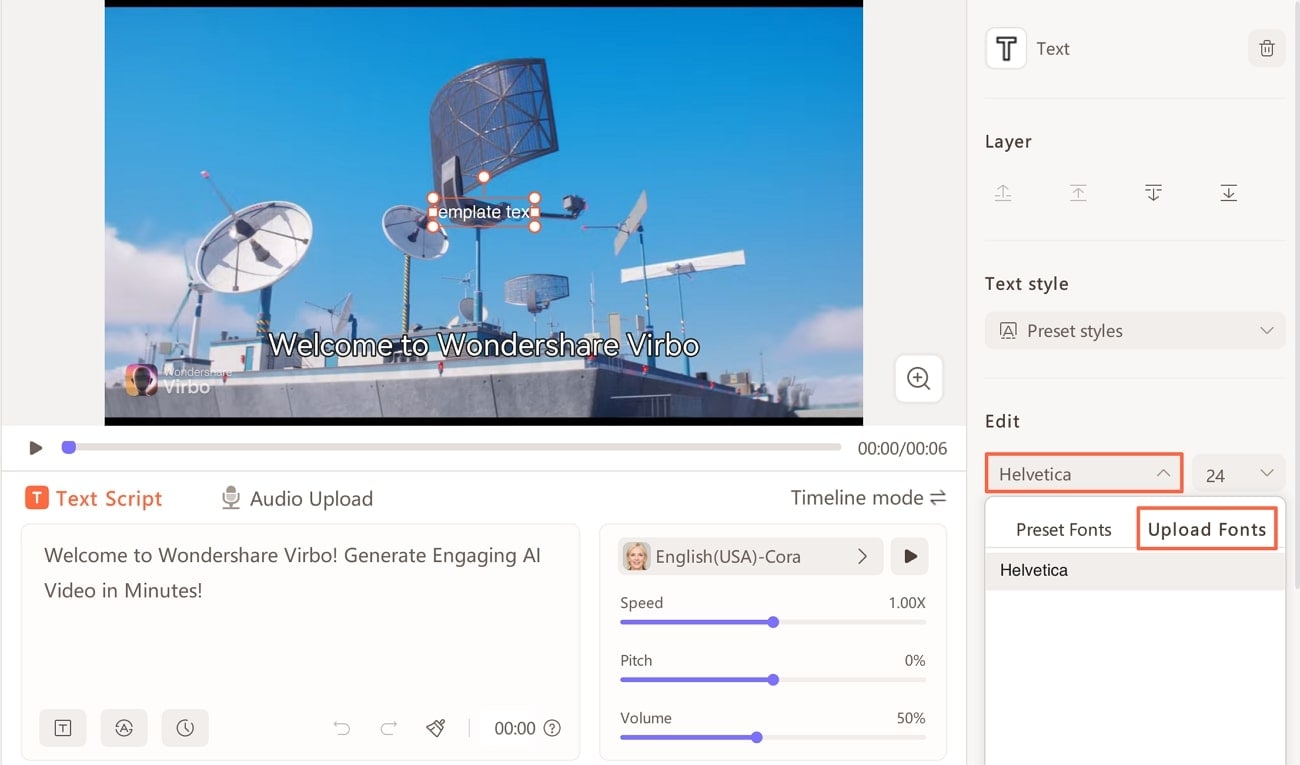
Step 5: Export the Subtitled Video File to Your Device
After making all the needed changes to your captions, preview the video and head over to the top right section of your screen. Here, click the "Export" button and select the video resolution from 720P SD to 1080P HD to save the project on your device.
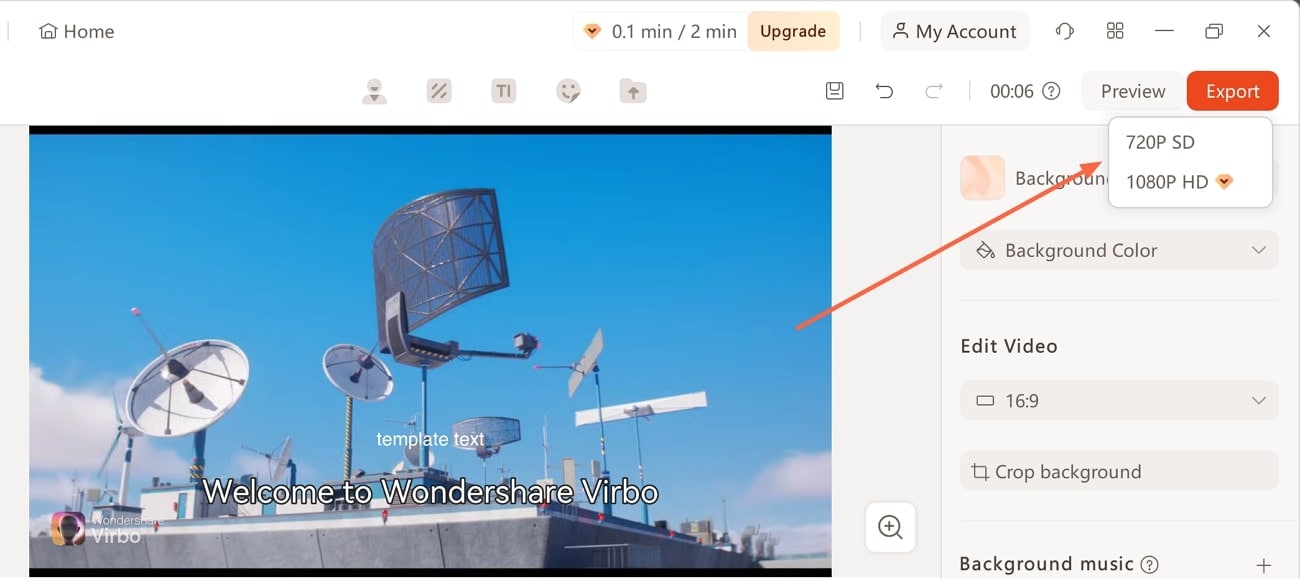
Conclusion
To summarize the discussion, thumbnails make the first impression on the viewers. Therefore, the font of the thumbnail should be top-notch and attractive enough to captivate. You came across the best fonts for YouTube thumbnails along with the traits that make them stand out. Additionally, Wondershare Virbo is a popular choice for creating and editing subtitles for videos to enhance the accessibility.
FAQS
-
What font styles are the best to use for YouTube video thumbnails?
Depending on your needs, there are many options as the best YouTube thumbnail fonts while designing a thumbnail. Try using Roboto, Impact, or Arial for professional videos, while for fun content, you can try River Drive, Ginga, Candy Inc, and more. -
After designing the thumbnail, which tool should I use to create subtitles?
If you want to generate subtitles to your video, choose a platform that offers you customization options. Wondershare Virbo provides advanced customization options for the captions of your video. You can select the built-in subtitles templates and adjust the font style and size to your liking, among many other changes. -
What is the significance of creating subtitles, and how can I edit them?
By adding subtitles to your videos, you can enhance their accessibility across borders. The captions can be generated in any language of your choice to reach the targeted audience. You can generate and edit subtitles using many platforms like Wondershare Virbo.





