Do you want to make your own YouTube channel but don't want to face the camera? Or the idea of constantly filming and editing haunts you.
If this is what holds you back from becoming a YouTuber, worry not! We have a solution for you - faceless YouTube automation. It is a growing trend that allows you to create YouTube content without showing your face.
This approach allows you to create content, build an audience, and generate income. But do you know how exactly does it work?
This article will explore everything you need to know about YouTube faceless automation.
Let’s get started!
In this article
Part 1. What is Faceless YouTube Automation?
Faceless YouTube automation is a type of YouTube channel where creators do not show their faces. They hire people or outsource all the tasks to create and upload content. This type of channel is growing in the YouTube market. However, the niche is not saturated yet.
The good part is that you can use different tools to create content instead of hiring people. It can save you a lot of money if you are a beginner. Since these channels are faceless, you don't have to show your face in the videos. These channels are also known as "Cash cow YouTube Channel."
Now, coming towards how faceless YouTube automation channel works? All you need to do is pick a topic, create a script, and record your voice-over. Next, you can attach relevant images or videos to correlate with your topic.
This is how you can create unlimited videos with just a little effort. Plus, you don't have to hold the camera and record yourself.
Key Components of Faceless YouTube Automation
The key components of creating a faceless YouTube automation channel are as follows:
Niche Selection: Choose a niche for your channel, like tech reviews, educational videos or anyone. Then, plan the content that you will upload regularly.
Script Writing: Search about your topic. Write an engaging and clear script for your YouTube content.
Voiceover: Record your voice. You can also use text-to-speech software like Virbo for narration. Edit to make it sound good.
Video Creation: Collect stock images, animations, or video clips. Sync them with your audio to make a visually appealing video.
Video Editing: Once, your video is ready, you can add voice effects and music to make it more better. (Do not use copyrighted music).
Automation Tools: You can use automation tools like Virbo, Trello, and Jarvis to speed up your work.
Now that we know about faceless automation YouTube, let's explore some of the types of these videos.
Part 2. Types of Faceless YouTube Automation Videos
There are various types of faceless YouTube automation videos. You can select any according to your interest. In this section, we will explore some popular ones.
Let's explore them together!
1.Motivational Videos
You can select a niche of motivational videos. These kinds of videos inspire and uplift viewers. You can complete speeches, success stories, and other tips to create a YouTube video. This niche is very popular and gets a lot of views.
2.DIY Craft Tutorials
You can create content showing how to make crafts and DIY projects. It can include handmade gifts, home decor, and more. This category is also very popular and can bring you a lot of viewers.
3.Cooking Recipes
If you are a chef or love cooking, you can create a faceless YouTube automation channel. You can share detailed recipes of dishes with their ingredients and other elements. You can also share some tips and techniques for various cuisines.
4.Horror Stories
This category is for those who love thrill and mystery. You can tell horror tales using scary images, videos, and sound effects. It runs chills through the viewer's bodies. This category also has a high rate of viewership on YouTube.
5.Gaming videos
This category has recently gained a lot of popularity. Gamers screen-record their gameplays and upload them on YouTube. Not only that, but they also do live streams on YouTube and provide insights into gaming techniques.
6.Travel Guide
The travel guide category is also popular when it comes to faceless YouTube automation channels. You can offer travel tips, destination guides, and personal experiences. It can be helpful for those viewers who are planning their next trip.
7.Music or Soundtracks
You can create a channel with music videos if you are a music lover. You can focus on music tracks, soundscapes, or ambient sounds. This category is also very popular and doesn't require any camera appearance.
8.Language Learning
Plenty of people want to learn different languages without paying any money. You can create videos and teach lessons and vocabulary. It will allow viewers to learn and practice other languages.
Now that we know the types of faceless YouTube automation videos, let’s explore the benefits.
Part 3. Benefits of Faceless YouTube Automation
Most of us don't want to come in front of cameras. Therefore, approaches like YouTube faceless automation are the way out. If you are an aspiring YouTuber and a camera-shy person, worry not! You can use this approach to make content for your YouTube videos. Here are the benefits of creating faceless YouTube content with automation:
-
Privacy and Security
One of the major benefits is the ability to maintain anonymity. Creators who want to stay private can make content without revealing their identity. You can also differentiate between your personal life and YouTube content. This is very appealing for those who are camera-shy or value their privacy.
-
Diverse Content Options
With faceless YouTube automation, you can cater to a wide range of categories. If you are unsure, you can also experiment with different niches to see what you are good at. This flexibility allows you to convey your message properly without any constraints.
-
Focus on Content Quality
In normal videos, creators care more about their appearance. They couldn't focus on the content quality. On the contrary, you will focus more on the content when you don't have to come in front of the camera. You can spend more time researching, scripting, and improving the videos.
-
Efficiency and Scalability
Automation tools help you do everything faster, from writing scripts to editing videos. This way, you can make and share videos more often, which is key to getting more viewers on YouTube. Plus, you can run several YouTube channels at once, reaching more people and making more money.
-
Consistency in Branding
You can pick specific visuals and tones for your faceless YouTube automation videos. Create what resonates with your brand. Automation allows you to be consistent in what you create. This makes your channel easy to recognize and keeps viewers returning for more.
We have explored all the essential things that you need to know. The question now arises: "How to make these faceless videos?" We have an answer for this as well. Let's find out!
Part 4. How to Create Faceless YouTube Videos Using AI?
You can create faceless videos for your YouTube channel using AI Tools like Wondershare Virbo are the most hassle-free and effective way to do the job. Its AI Avatar feature allows you to create videos with just a few clicks.
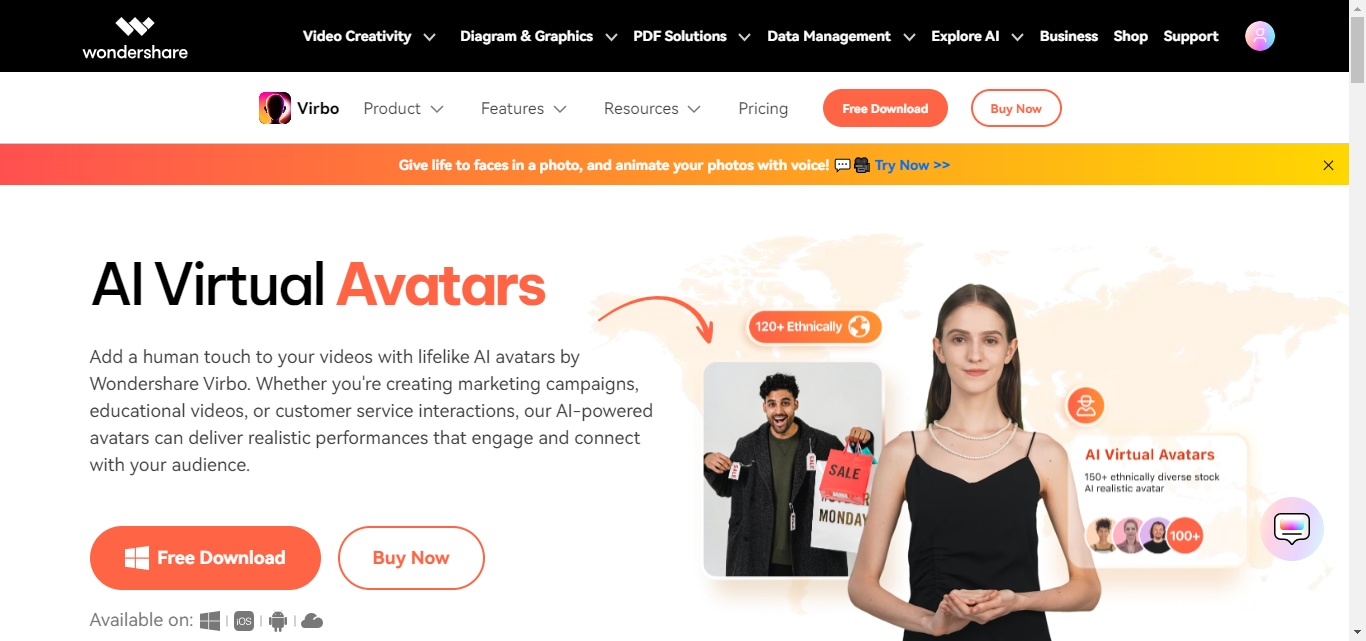
Virbo avatars can deliver realistic performances to engage and connect to your audience. But you know what is the best part? The user interface of this powerful tool. There is no need to navigate through complex menus. It is very easy to use and is also accessible to every type of user.
Key Features of Virbo
- AI-Powered: Virbo uses AI technology to generate realistic avatar videos. You can generate engaging videos with just a few clicks.
- Variety of Avatars: It offers 300+ real human avatars with real human voices. You can select your avatar and let it speak on your behalf.
- Multilingual Support: Virbo helps you create faceless videos in multiple languages. You can create your YouTube video in any language you want.
- Customization: You can also adjust the age and ethnicity of an Avatar. Change the outfits in every video to make it more realistic.
- Versatile Usage: You can use Virbo’s AI avatar feature for various purposes. You can create educational videos, marketing videos, podcasts, and more.
Now that we have explored the features of Wondershare Virbo, let’s move forward and explore how to use it.
Steps to Create Faceless YouTube Videos Using Virbo
First, download and install the Wondershare Virbo on your computer or laptop. Then, follow the instructions given below:
Step 1: After the installation is completed, launch the Virbo app on your computer. Click ""Create Video"" on the homepage to start a new project.
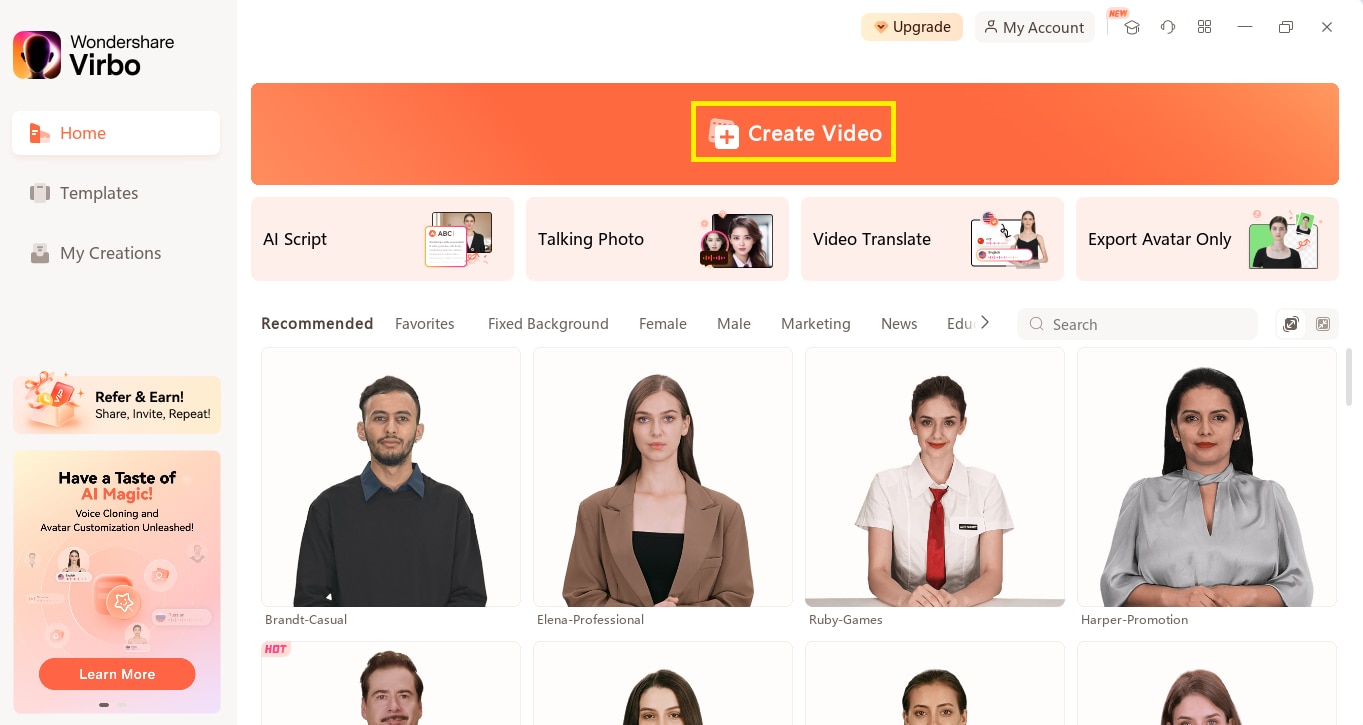
Step 2: A window will pop up. Select the video aspect ratio you want. Then, click the “Create Video” button.
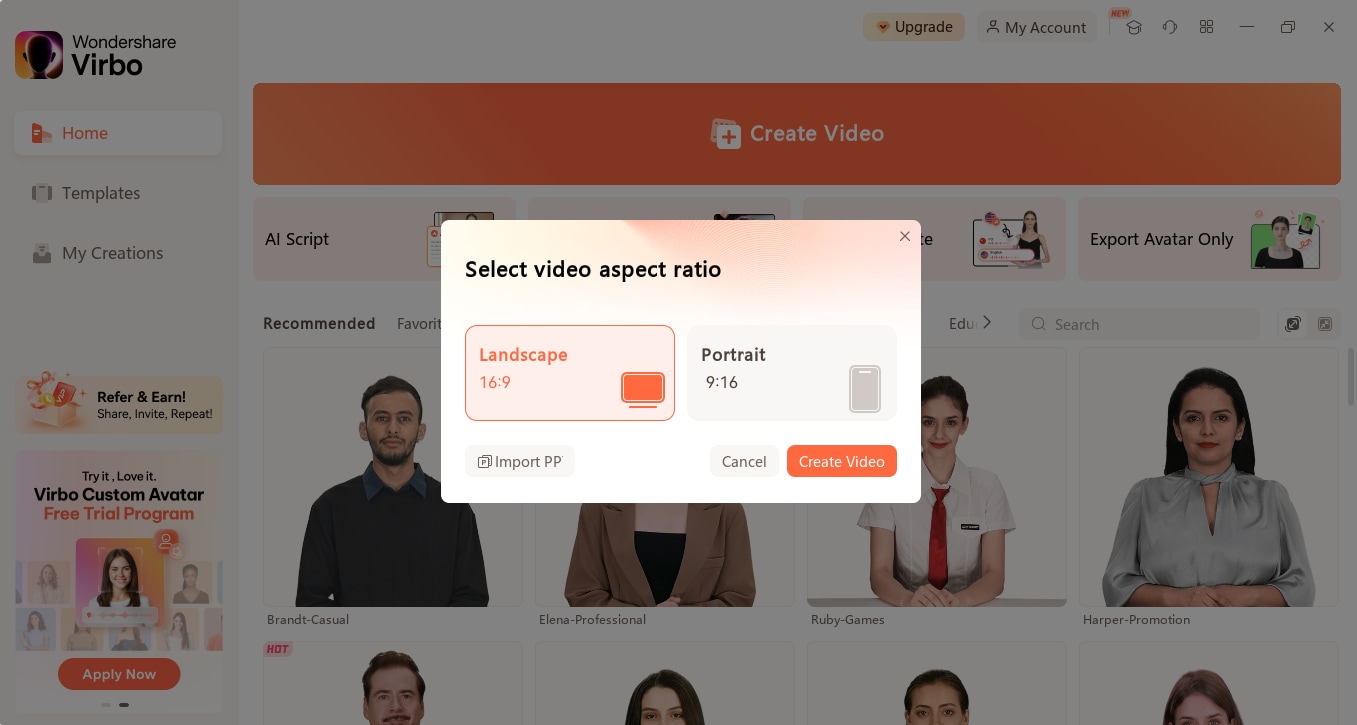
Step 3: In the next window, you will see an AI avatar. You can change or delete it by clicking the relevant buttons on the right menu. You can also adjust the style and location of your selected Avatar.
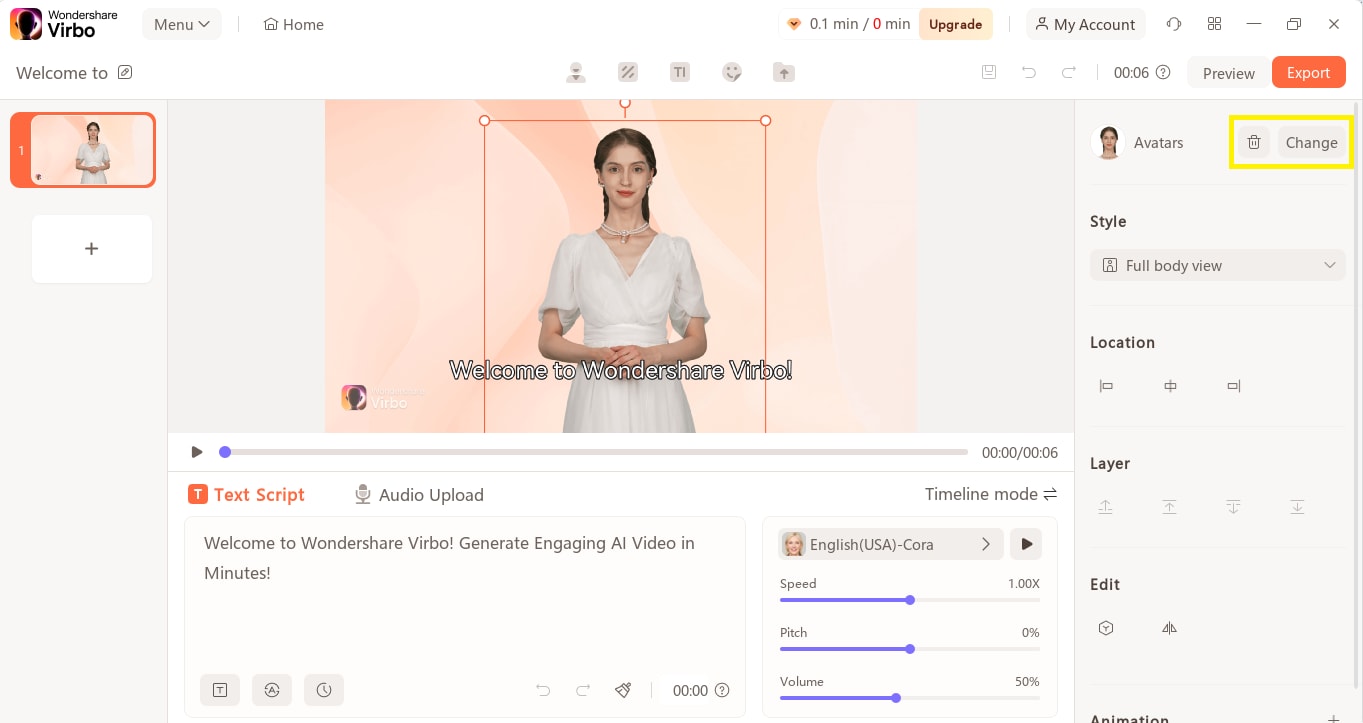
Step 4: Now, enter the script or text you want in the video. You can also adjust the pitch, volume, and speed of your avatar using the bars shown on the right. Once done, you can click ""Preview"" to preview the video.
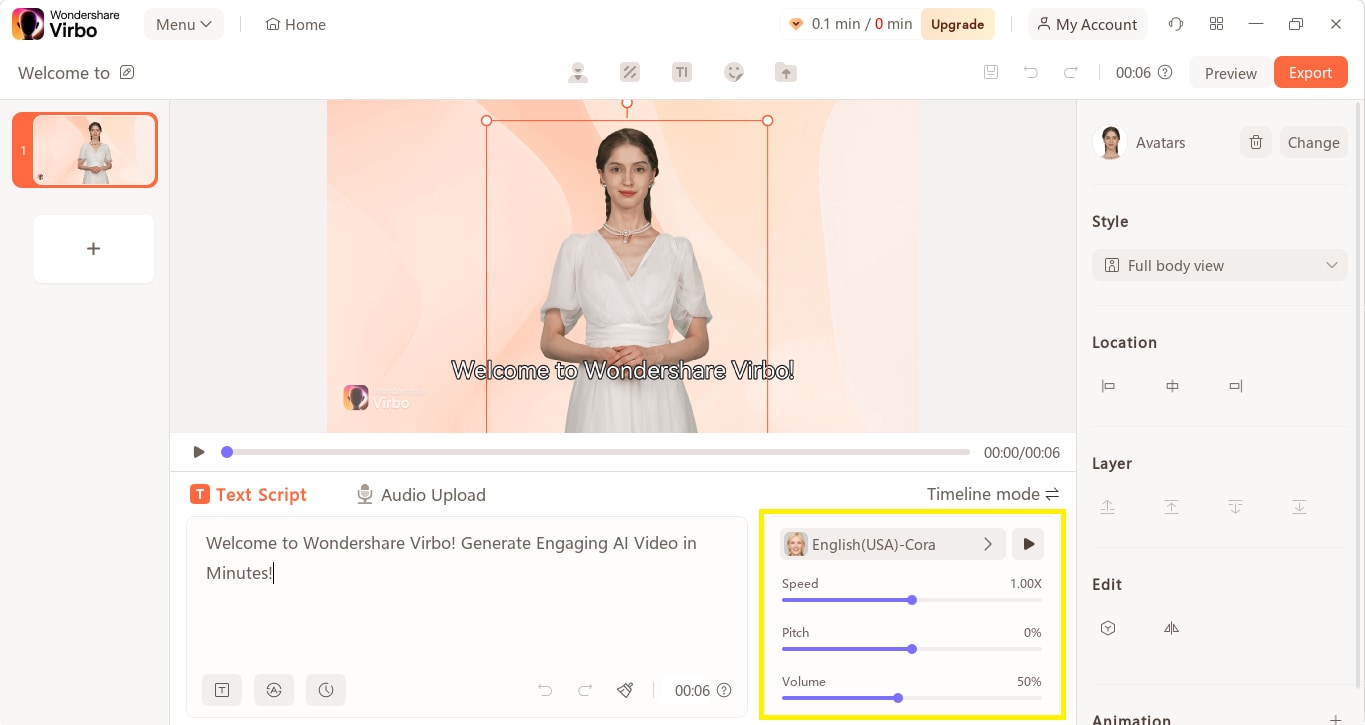
Step 5: You can edit the background and add stickers or music to your faceless YouTube video. Virbo also allows you to upload your own music. You can find this menu on the right after clicking ""Audio Upload.""
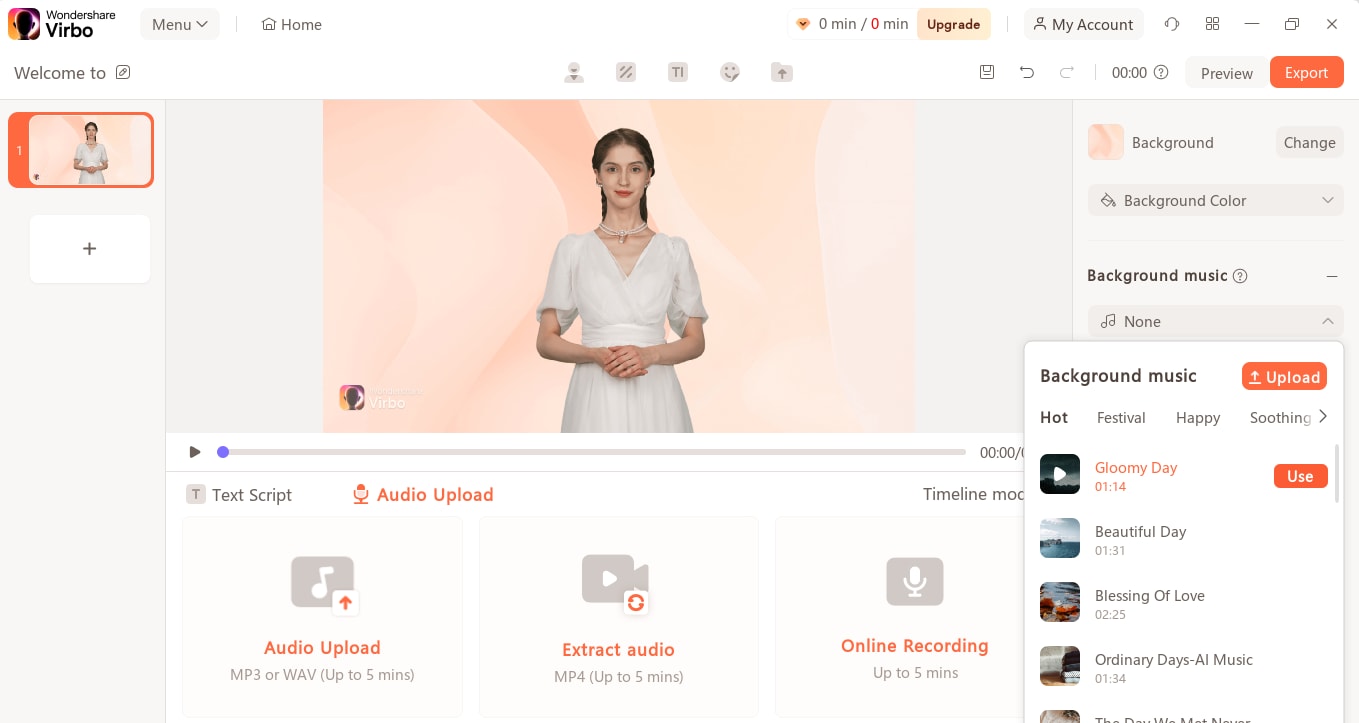
Step 6: Once you are done with all the editing aspects, click ""Export" " to export the video to your computer's storage.
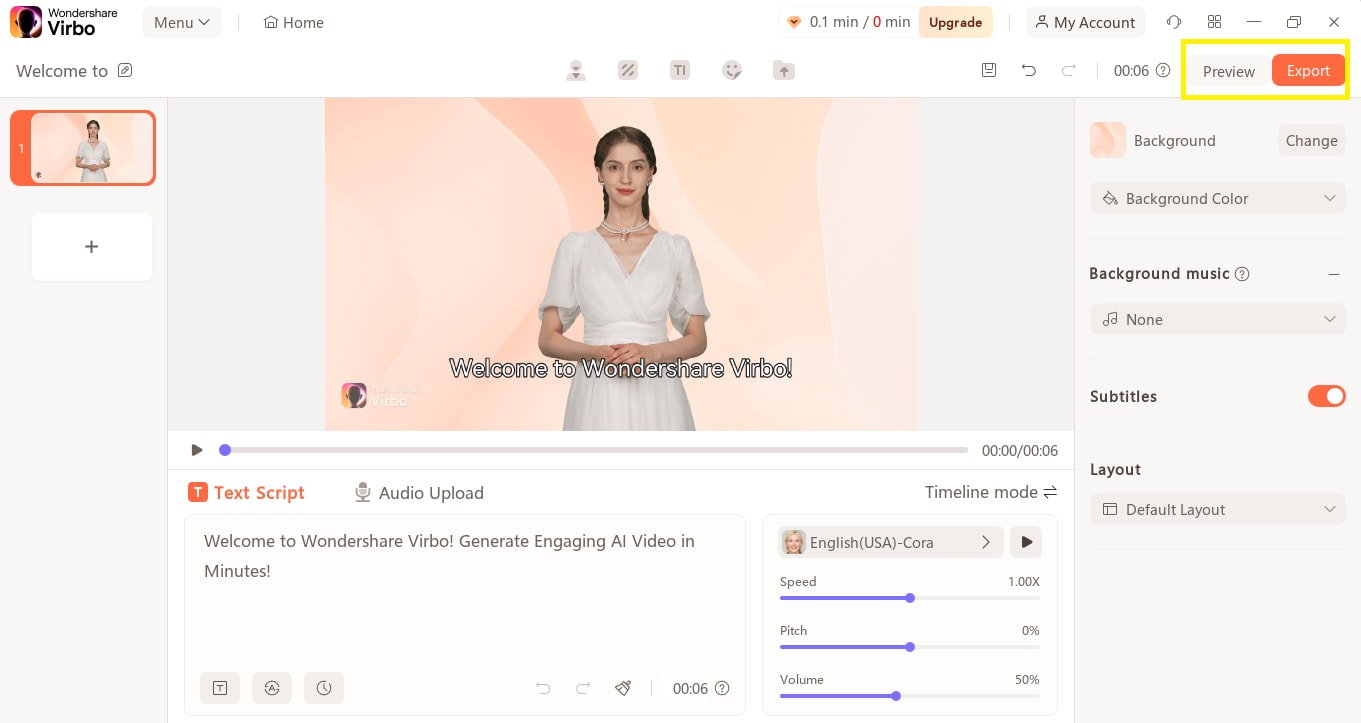
This is how you can create faceless videos for your faceless YouTube automation channel. Did you see how easy the process is? Now that we have the video, what should we do next? Of course, upload it to YouTube. Let's see how!
Part 5. Now you have videos for YouTube, What’s next?
Well, Virbo has made it easier to create content for your YouTube channel. However, If you haven't created a YouTube channel yet, you can follow the steps given below:
Step 1: Select Your Niche
As discussed earlier, the first thing that you need to do is pick a niche. It should be relevant to your interests so you can create valuable content. Moreover, your niche should cover the interests of a larger audience. It will get you more views and, ultimately, more money.
Step 2: Create a YouTube Channel
If you don’t already have one, sign up for a YouTube account and create a new channel. Choose a name that reflects your content and niche.
Step 3: Brand Your Channel
Design a unique logo and banner for your channel. You can use tools like Adobe or Canva to create professional-looking graphics. Branding lets people recognize your channel.
Step 4: Optimize Your Channel
You also need to optimize your channel. To do that, write a clear description that explains what your channel is about. Must include relevant keywords. Also, add links to your website and social platforms. This helps in building a connected online presence.
Step 5: Upload Your Video
When everything is ready, upload the faceless video you created with Virbo. But don't forget to use SEO-friendly titles, descriptions with relevant keywords, and hashtags. The thumbnail should also be eye-catching.
Step 6: Promote Your Videos
Share your videos on social platforms to reach a wider audience. Join groups relevant to your niche. Partner with other YouTubers or influencers in your niche for collaborations. This can introduce your channel to new viewers.
Step 7: Monetize Your Channel
Try to meet YouTube’s eligibility criteria (1,000 subscribers and 4,000 watch hours in the past 12 months). After that, you will be able to apply for the YouTube Partner Program to earn money from ads.
Following these steps, you can launch and grow a faceless YouTube automation channel. We also have a bonus tip for you, read the next section to discover it.
Part 6. Bonus Tip: How to Write a Script For a Faceless YouTube Channel?
Virbo is not just limited to creating avatar videos. It is a complete solution for your faceless YouTube automation channel. You can also create compelling scripts using it, saving time and effort. This amazing tool allows you to generate a script as per your needs and desires.
Whether it's education, marketing, healthcare, or any other topic, Virbo has covered you. It is very user-friendly. You don’t need any professional skills to use this tool.
Steps to Generate a Script Using the Virbo
You need to download and install the Wondershare Virbo on your PC or laptop. Then, you can follow the steps given below:
Step 1. Once the software is installed, launch it and click the "AI Script" button on the homepage. A window will pop up.
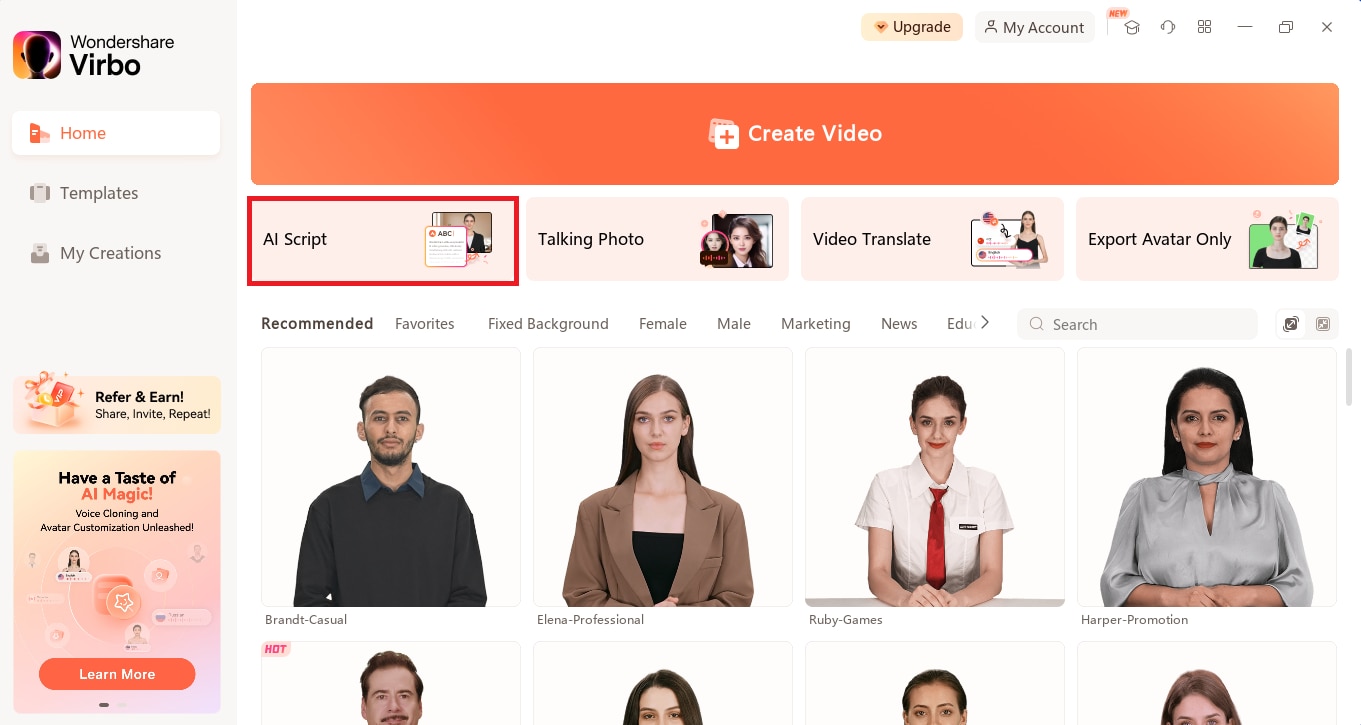
Step 2. Here, enter short details about your script or the body text if you wrote any. It should be under 2000 characters. Then, select the smart optimization options such as shorten, expand, professional, etc., and click " Next."
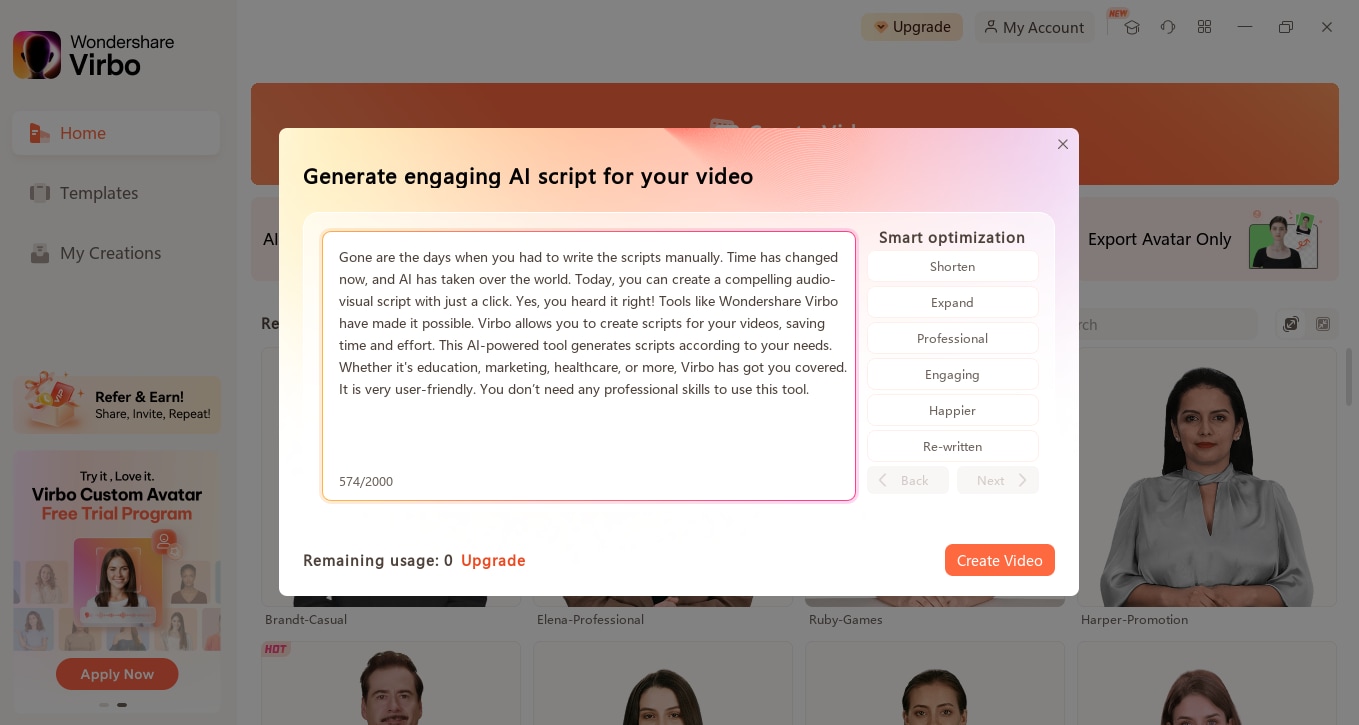
After a few seconds, your script will be ready. However, if you don’t have any script idea in mind and you want to generate a script from scratch, you can use the Virbo app on your smartphone.
The Bottom Line
Faceless YouTube automation might be the perfect solution if being on camera isn't your thing! Using this approach, you can share your knowledge or entertain people in various ways. Plus, it saves you time on editing and repetitive tasks.
However, there are some things to consider. Standing out can be tough, and keeping viewers hooked without being on screen requires creativity. So, if you've got an idea bouncing around, don't let the camera hold you back! Download Wondershare Virbo to generate compelling scripts and create faceless videos.





