YouTube Shorts are a fantastic way to grow your channel, but consistent creation demands churning out multiple Shorts daily. After all, it's the continuity that keeps your audience hooked. But who has the time and resources to dedicate their entire day to Shorts production?
Good news is that you can automate the entire YouTube Shorts creation process. And this guide will reveal how to automate YouTube Shorts — using just three tools. Scroll down to learn about the tools and the process.
In this article
Part 1: What is YouTube Shorts Automation?
YouTube Shorts are short-form, vertical videos designed for mobile viewing are usually under 60 seconds long. These bite-sized snippets are designed to feature anything — funny skits, quick tutorials, behind-the-scenes glimpses, or even just visually appealing moments set to catchy music.
But the exciting part is you can automate the process of creating YouTube Shorts, saving your valuable time and effort, and still capturing the viewers’ attention. Here’s an example of an automated YouTube Shorts created by Virbo — the best AI video generator in the market:
The YouTube Short features a thought-provoking quote delivered by an AI avatar designed to capture the attention of the viewer. In the same video, you will also find the process of how the Virbo team created the automated YouTube Short.
Now coming to how you can automate YouTube Shorts creation, here are some prerequisites:
- Wondershare Virbo: This AI-powered video generator will be your content engine.
- Zapier: This automation platform will allow you to connect Virbo and YouTube, and make the posting process seamless.
- YouTube: You'll need a channel to showcase your awesome Shorts.
Step 1: Automate YouTube Shorts With Virbo
As demonstrated in the example above, when it comes to creating automated YouTube Shorts or even full-sized YouTube videos, Wondershare Virbo stands out as a top choice.
First of all, Virbo is available across all platforms, so you can use it on any device you prefer. When it comes to generating automated YouTube Shorts, Virbo offers a wide range of assets and libraries. You can choose from 400+ customizable templates to create various types of Shorts, all allowing you to personalize to your channel's niche.
For added personality and engagement, you can select from 300+ AI avatars to represent different characters or narrators in your videos. And to make your Shorts sound as natural as possible, Virbo provides over 460 realistic voice options. Virbo is also known for its vibrant YouTube community, where you can join and get ideas from the Virbo team and other creators who use Virbo for automating their YouTube channel.
Key Features of Virbo
- AI Avatars: Choose from 300+ lifelike avatars to bring your scripts to life. These diverse characters can represent different personalities or niches.
- AI Voices: With over 460 voices available in 90 languages and dialects, you can find the perfect voice to match your YouTube Shorts content and target audience.
- AI Video Translator: Expand your reach by easily translating your Shorts into over 40 languages, unlocking global viewership potential.
- AI Script Generator: Integrated with ChatGPT 4.0, this feature helps you brainstorm fresh ideas and generate scripts for YouTube Shorts.
- AI Talking Photo: Turn static images into dynamic Shorts with realistic lip-syncing effects.
- Custom AI Avatars: Create your own digital twin or personalized avatar for a truly unique brand identity.
- AI Video Templates: Professionally designed templates for various types of content.
- PPT to Video: Easily convert your presentations into engaging video format.
- Text to Speech: Transform written scripts into natural-sounding voiceovers.
How to Use Virbo to Create YouTube Shorts
- Navigate to the official Virbo web app or download its PC version by clicking the button below. From the main interface, choose an AI avatar from Virbo’s diverse library. You can click on the avatar to preview their effects and decide the best one for your YouTube Shorts. Place the cursor over the chosen avatar, you will have to choose the mode of the “Portrait” mode for creating YouTube Shorts.
100% safe & secure

- From the editor, either paste in your script or use Virbo's AI Script Generator to write it for you. Then, customize your video's look and feel: add text overlays, choose a background, and explore different text styles and stickers. Don't forget to select a voiceover from Virbo's extensive AI voice library – choose the language and dialect that best suits your audience. Finally, add music!
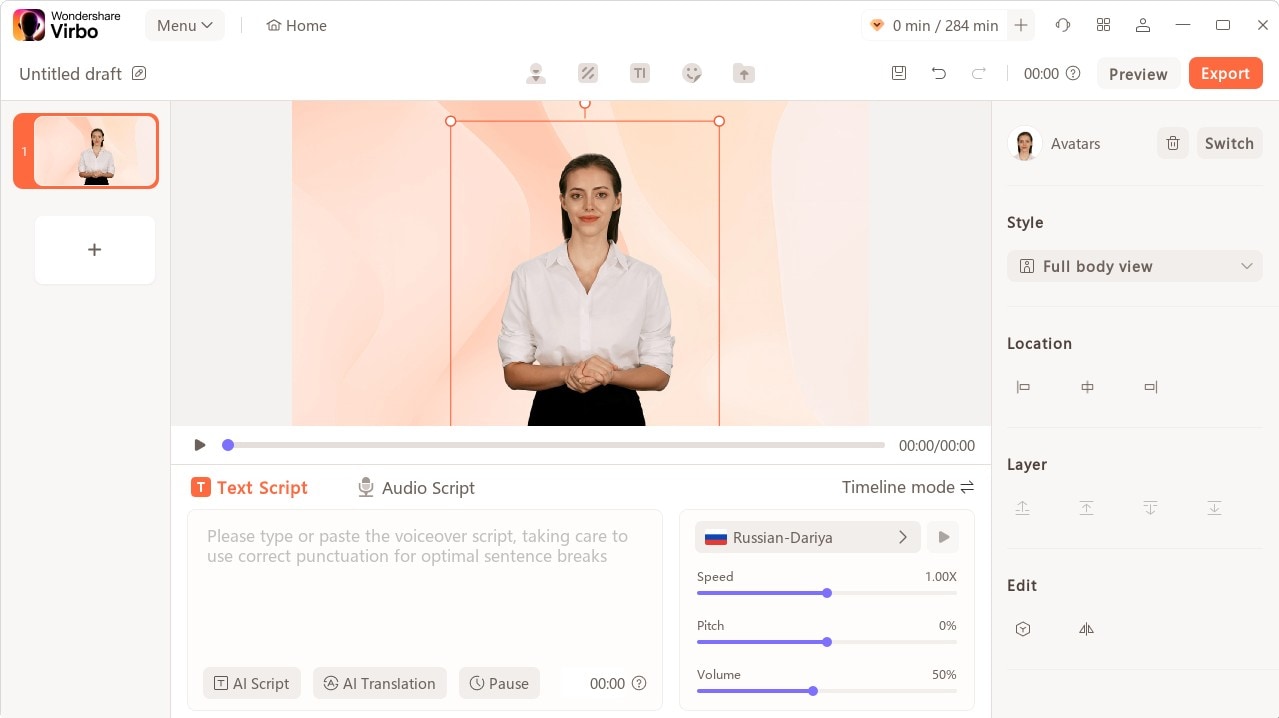
- Preview your YouTube Short to make sure everything looks and sounds perfect. Once you're happy, click "Create Video" to let Virbo work its magic. When it's done, simply click "Export" to save your video.

Step 2: Setup Automated Upload
To automate the Virbo-created videos, you can first upload them to Google Drive. Then, use Zapier — an automation platform — to connect your Drive to your YouTube channel.
How to Automate Uploads with Zapier
- Head to Zapier website and create your account. Then, connect your YouTube channel to the account.
- Select “Google Drive” as the trigger app and YouTube as the action app. Then, click on "New Video in Google Drive" trigger and the "Upload Video" you created using Virbo.

- Select the channel where you want to upload your videos. Then, enter the video title, description, and other details into the relevant box.
- After that, select whether you want your video to be public, private, or unlisted.

- Now, preview the settings you’ve made and run a test to ensure your Zap works correctly. Once you're done, activate the Zap, and wait for it to get the job done.

Step 3: Publish YouTube Short
With your Zap activated, your YouTube Shorts creation process is now on autopilot! When you export your finished video from Virbo and save it to your designated Google Drive folder, Zapier will spring into action.
It will automatically upload your Short to your chosen YouTube channel, using the title, description, and privacy settings you configured in the Zap. You'll be able to watch your video masterpiece live on the YouTube platform in no time.
Conclusion
There you have it – your blueprint to effortlessly create and share engaging YouTube Shorts without any manual work. All you have to do is be a little smart and use the power of tools like Virbo to create awesome YouTube Shorts and automate the uploading process using Zapier.



