
You can use many different forms of content to attract attention online. Photos and videos are likely the first thing that comes to mind. There are also blog posts, quizzes, polls, podcasts, and eBooks, for instance, to name but a few.
However, if you want to attract a wider audience, increase engagement, and build a relationship with your followers, there’s one type of content that you should focus on – live Q&A.
The only problem is that a live Q&A session can quickly turn sour if you’re unprepared and have no idea what you’re doing. So, check out this thorough guide to ensure you execute your livestream Q&A flawlessly.
In this article
What Is Live Q&A?
Live Q&A stands for live questions and answers. In a nutshell, it’s an online real-time session where you’re livestreaming your video and allowing your followers to ask any questions about you, any products or services you might be offering, or any other topic you’ve predetermined.
As you’re shooting, your audience members will post questions and comments, which you can see as soon as they’re posted. Then, you can provide your own unique insights and clarifications as needed.
Most commonly, the interactive Q&A session is used by social media content creators, businesses, and digital marketers to drive engagement with their followers.
However, you can also host a Microsoft Teams live Q&A, for instance, when introducing new workplace policies, discussing an important project with your teammates, or even organizing a group project for a school assignment.
The Topics of Live Q&A

The topics of Q&A live can vary greatly depending on many different factors – whether you’re creating them for a business or as a content creator, to introduce new products and services or explain how a particular process works, whether the Q&A is for your audience or your team members/classmates, etc.
As a general rule of thumb, the following are some of the most common live Q&A topic categories:
- General information – answering questions about your business, who you are, what products/services you’re offering, and similar;
- Introduction of new elements – presenting new products/services, introducing upcoming events, explaining new projects;
- Explainer Q&A – sharing insights into how to navigate your website, how to use a specific product/service, how a particular feature on your site works, etc.;
- Behind the scenes – giving your audience insight into what’s happening behind the scenes, how you’re making a specific product, what goes into your content creation, how internal business processes work, etc.;
- Live shopping – marketing specific products and allowing your audience to buy them during your livestream.
These are just a few of the many different topics you could focus on during your live Q&As. Whichever option you go for, however, it’s in your best interest to stick to the specific topic and avoid straying from it. Otherwise, it could all become confusing and convoluted for both you and your followers.
If someone in the audience keeps asking irrelevant questions, you can always highlight the current topic and offer to create a different Q&A at a later time.
Benefits of Hosting a Live Q&A
Regardless of the topic you choose when using a live Q&A platform, there’s no denying that you can enjoy numerous benefits. Some of the main ones are listed below:
- Increased engagement – your audience will be able to address their questions directly to you in real-time, encouraging them to engage with you/your brand, leave comments, likes, and more;
- Improved interactions – aside from a few internet trolls you’re bound to encounter, your audience will mainly try to ask direct, relevant questions, letting you provide concise responses and leading to clear interactions;
- Improved online presence – it’s not enough just to post a few pictures to your social media and call it a day. To improve your online presence, you need different forms of content, and live Q&A is a great way to get started;
- Better collaboration – live Q&As with team members can enhance communication and make it easier for larger teams to collaborate on the same project;
- Alleviated concerns – depending on the topic, a live Q&A can help you address major issues, clarify important points, and alleviate concerns (both for your audience on social media and team members in your organization);
- Collect feedback – you can use your live Q&As to collect feedback and better understand your audience’s needs and wants.
Of course, to enjoy any of these benefits and more, you first need to ensure that your Q&A live is effective. The worst thing you could possibly do is just try and improvise it all – it will only lead to utter confusion for everyone involved. Instead, you’ll want to methodically prepare and know what to expect.
How to Prepare for Your Live Q&A Session

To ensure that everything goes smoothly during your live Q&A, there are a few things you’ll need to do to prepare for it:
- Practice – like any presentation, a Q&A will require you to practice. So, come up with some of the questions you expect to receive and practice how you’d answer them;
- Prepare answers to irrelevant questions – anything could happen during a live Q&A, and some of your audience members might ask irrelevant or even inappropriate questions. Come up with a few options to address these questions and divert everyone back to the topic at hand;
- Set up community guidelines – to ensure that everyone knows how to behave themselves, create community guidelines, and specify how inappropriate comments, questions, and behaviors will be addressed. Don’t be afraid to block or remove those who disrespect the community guidelines;
- Have a few questions ready – at the beginning of a live Q&A, your audience members might feel shy. To break the ice and start a discussion, pose a few questions yourself that you believe your audience would like to know about and provide answers;
- Test your tools – you’ll need a smartphone/computer, a functional camera, and a good mic for your Q&As live. Make sure to test every device you’ll be using to avoid potential issues;
- Have backups – in case your mic/phone/camera stops working, it’s a good idea to have a backup that you can quickly switch to;
- Set a timer – set a timer and keep it visible to your audience. Even if you receive many more questions than expected, you should stick to your schedule and end the live Q&A when the time’s up. You can always schedule another session at a later date;
- Promote your Q&A – don’t just start a live Q&A at random; you’ll get barely any viewers with this approach. Instead, schedule your Q&A sessions and heavily promote them to ensure your audience knows when to show up;
- Specify the topic in advance – when promoting your Q&As, specify which topic you’ll be discussing. That way, everyone can prepare their questions and find it easier to engage.
Moreover, you’ll want to remember that this is a Q&A session, not a discussion. Avoid entering debates or lengthy conversations. Respectfully dismiss irrelevant questions or rude audience members and keep things light and professional.
Tools and Software You Need for a Live Q&A

You don’t need a lot of fancy equipment to host a live Q&A. The basics only include:
- Webcam – ideally, you’ll want to use a higher-quality webcam that produces clean videos in good resolution;
- Microphone – a good mic that produces clean, crisp sound is a must;
- Interactive Q&A platform – of course, you’ll also need a live Q&A app like Facebook or Zoom (we’ll get into the top platforms in a moment).
These are the essentials. However, if you want to take things up a notch, there are a few additional pieces of equipment and software you’ll want to consider:
- Capture card – a video capture card can reduce the strain on the device you’re live streaming from and minimize lags and glitches;
- Ring light – you want your face to be clearly visible with no distractions or strange shadows, and cheap ring light can ensure that you look like you’re in professional lighting;
- AI tools – if you want a uniform look for all your live streams and online interactions, a good AI tool could help you automate your Q&As.
Aside from this, you should consider only one more thing – a moderator. Live Q&As can sometimes attract a malicious audience, so having a moderator who would keep an eye on the comments and remove inappropriate ones could be highly beneficial.
How to Host a Live Q&A Using AI Tools
As briefly mentioned, if you want a uniform look for your live streams and want to automate your Q&As, you should consider using AI tools like Wondershare Virbo Live.
Virbo is an all-encompassing solution for content creation, enabling you to harness the power of AI to quickly and easily generate immersive content that resonates with your audience. Rich with advanced features, it lets you connect with your audience with minimal effort.
Some of its key features include:
- AI Avatars – use one of hundreds of multi-ethnic, natural-looking AI avatars to host your live Q&As ;
- AI Voices – with over 460 AI voices from no less than 90 countries, you can ensure that your avatars look and sound precisely how you need them to;
- Translator – automatically translate your Q&As and publish them in a different language for your multilingual audience;
- Live Shopping Script Generator – automatically prepare a script for your live Q&As in a single click;
- Video Templates – use one of over 400 unique video templates for different platforms and purposes.
With Wondershare Virbo, you can fully automate your live Q&As and ensure they’re nothing short of perfect. Here’s how you can host your Q&A sessions:
Step 1: Register for your Wondershare Virbo account and sign in;
Step 2: On the homepage, click Create a blank livestream room;
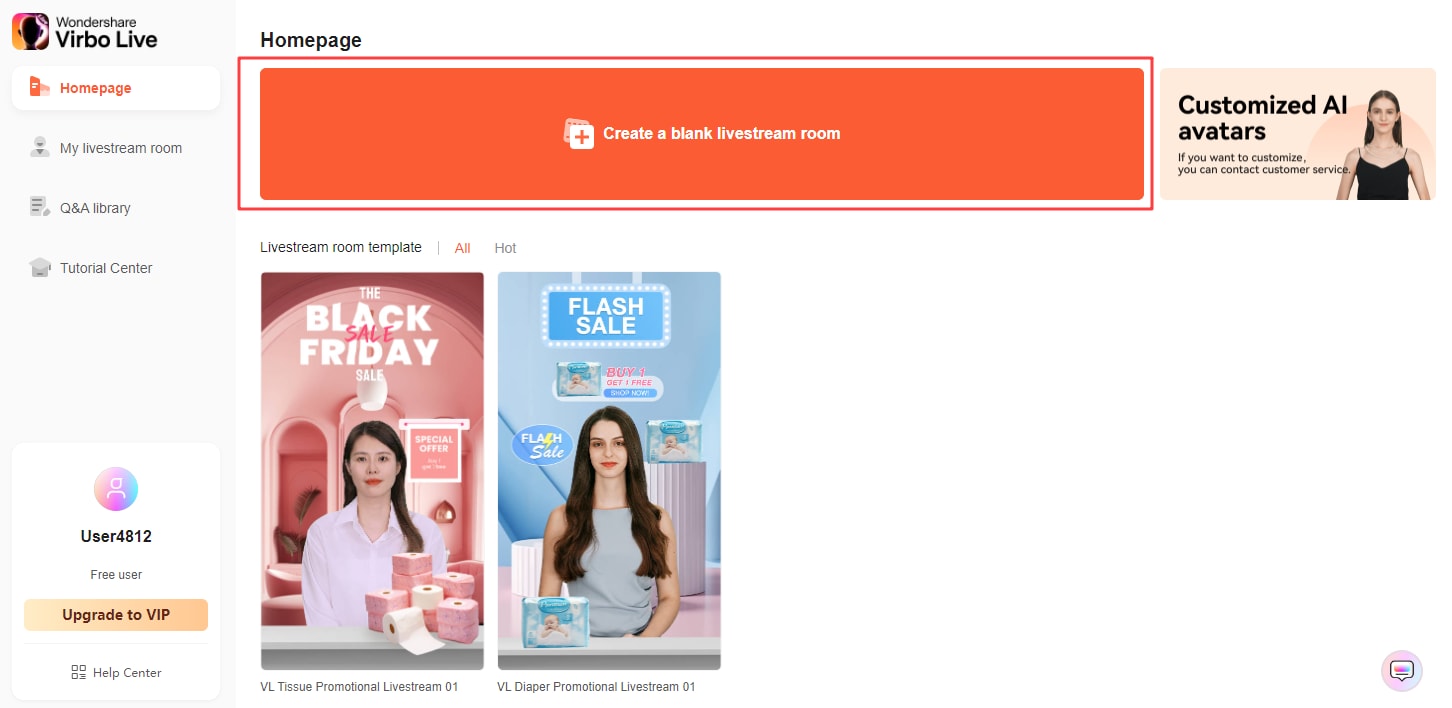
Step 3: Decorate your live room using templates, backgrounds, AI avatars, stickers, and more;
Step 4: If needed, upload background images/videos by going to Background > Upload background;
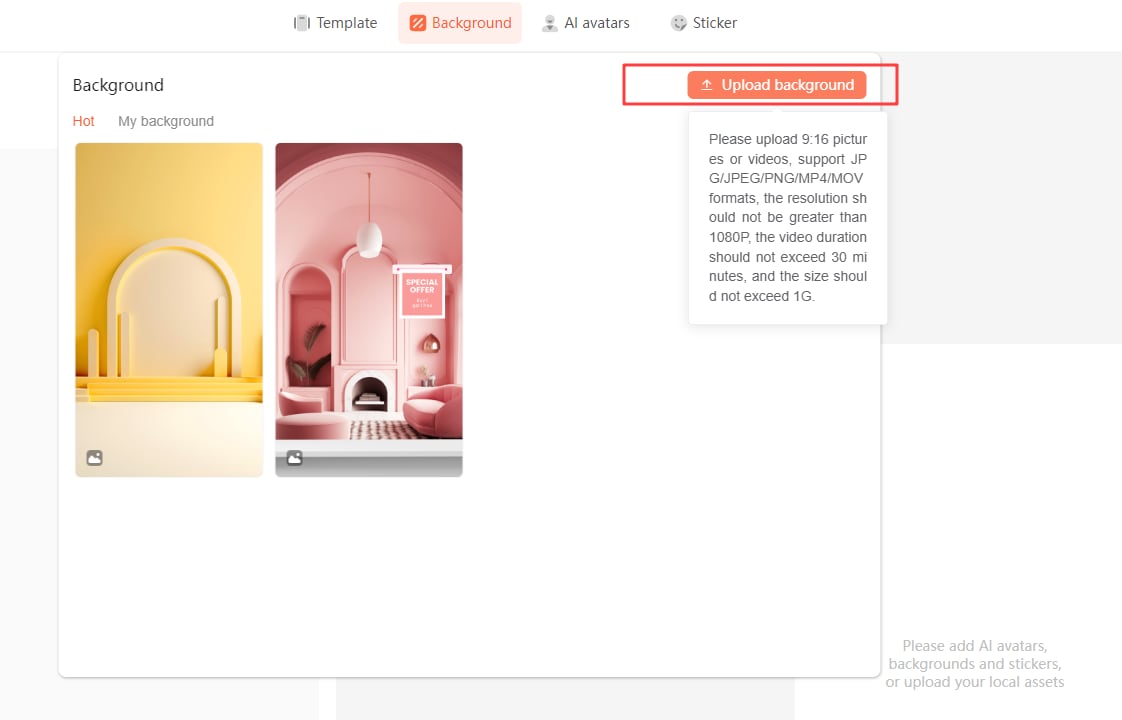
Step 5: You can also upload your custom stickers by going to Sticker > Upload sticker;
Step 6: Under Script lines, copy and paste your script into the dialogue box;
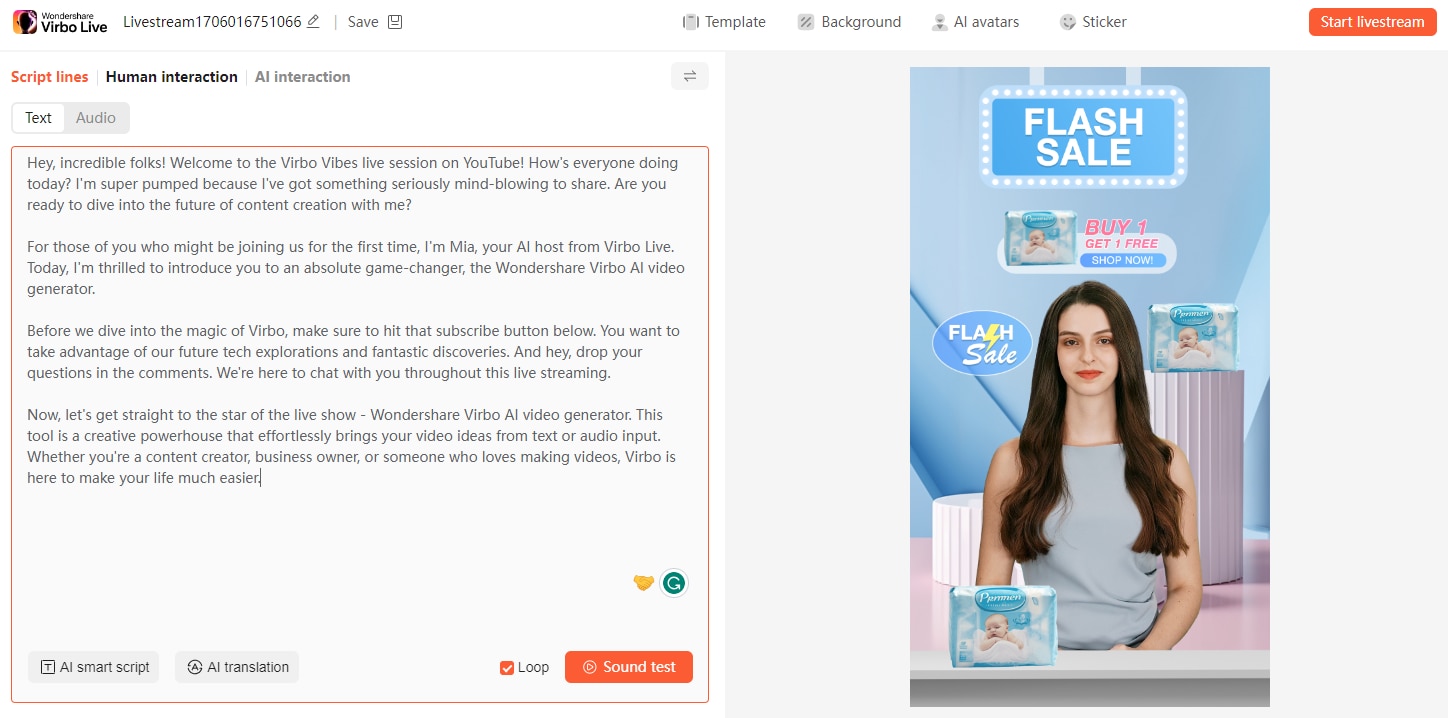
Step 7: Choose one of the available AI voices for voiceover and click Preview for sample audio;
Step 8: If needed, generate an AI script by clicking on the AI Intelligent Script;
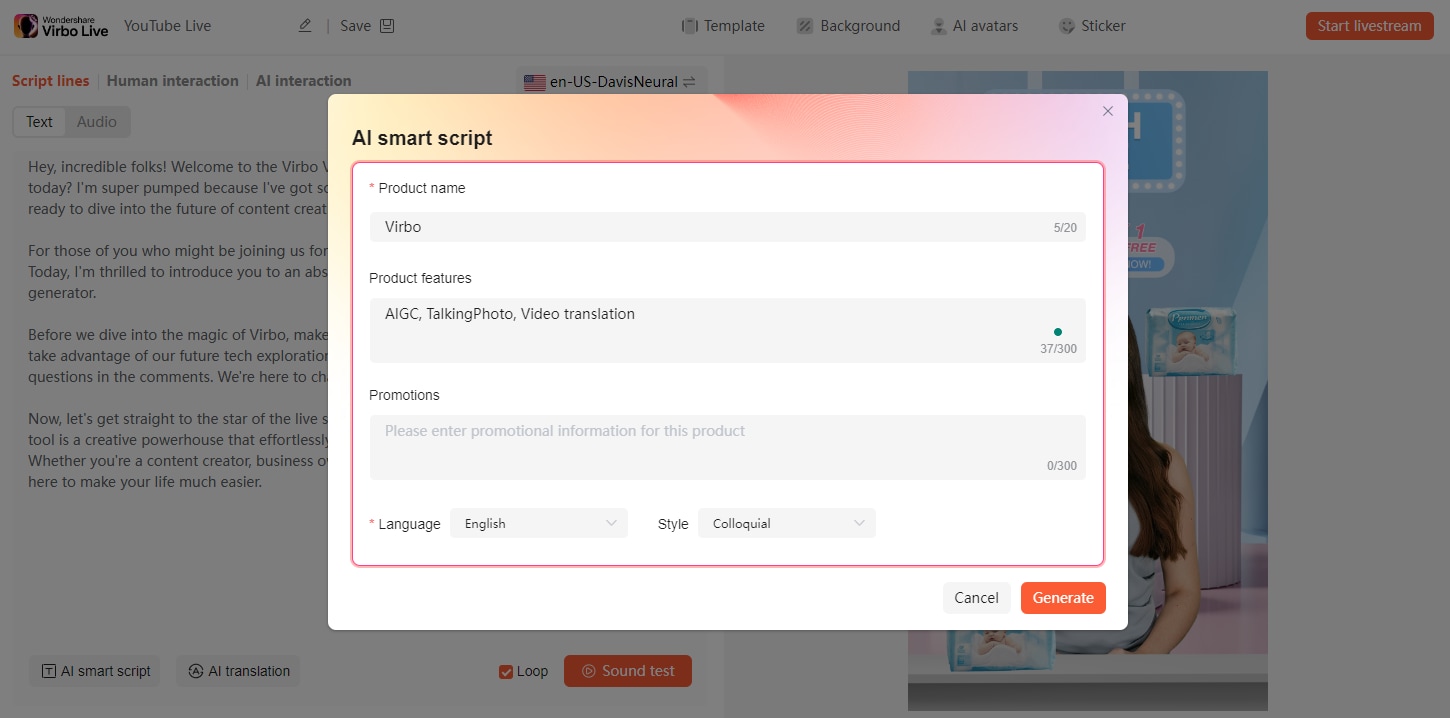
Step 9: If needed, you can have manual interactions by clicking on Add Text and inputting your script;
Step 10: Click Send to have the AI follow your manual interaction
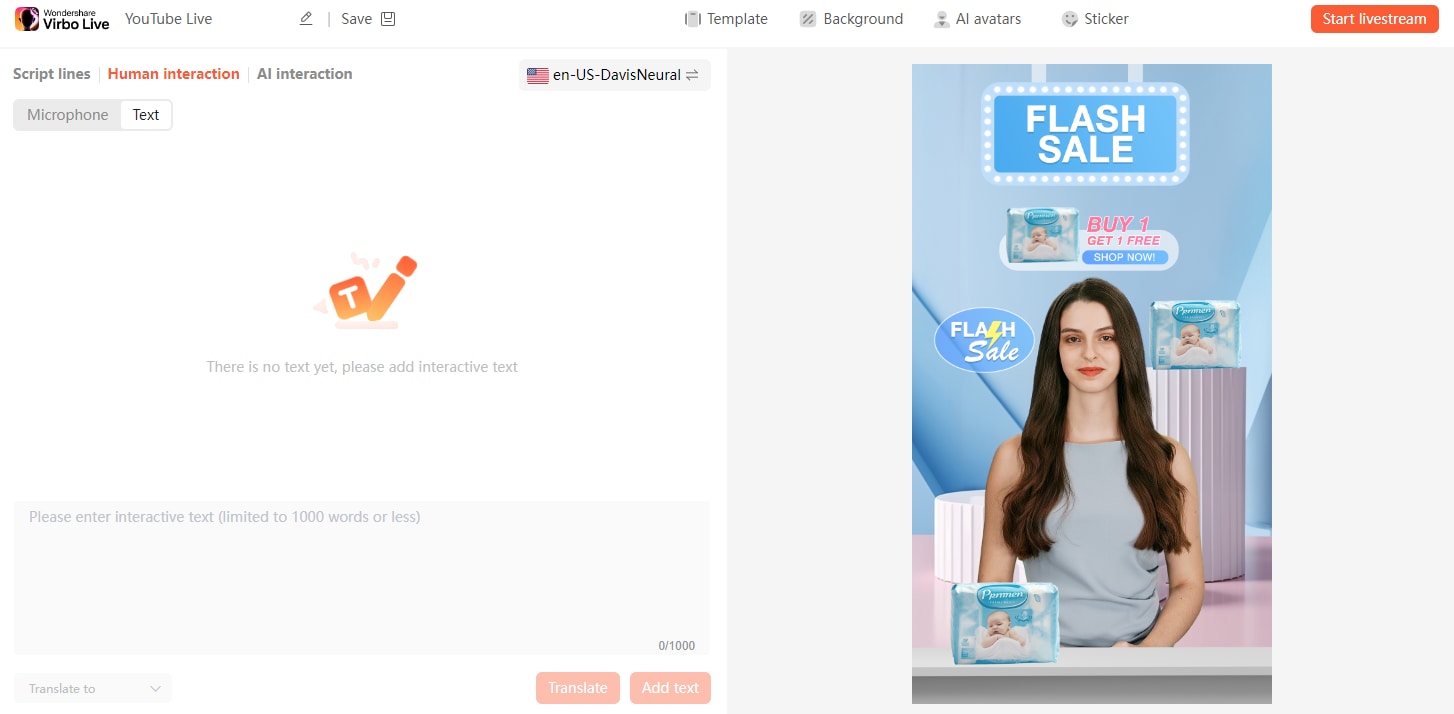
Step 11: Click on Intelligent Interaction > Q&A Library to customize Q&A settings;
Step 12: Finally, click Start Broadcasting to start your AI-powered live Q&A session.
While it could take some time to customize all the settings, you can just sit back and relax once your live broadcast starts. Using next-generation AI, Virbo will handle your live Q&As with ease, managing all interactions in a style that suits your brand/online persona.
Best Live Q&A Platforms
Depending on your needs, you’ll have access to dozens of different live Q&A platforms – both free and paid. Some of the most commonly used platforms include:
- Alibaba International
- WeChat Video
- Kwai
Of course, you could also use several social media and video conferencing tools. If you want to increase your reach on social media, you could use:
- Facebook live Q&A
- Q&A TikTok live
If you want to host internal Q&A sessions with your colleagues or team members, you could use:
- Microsoft Teams live Q&A
- Zoom live Q&A
As a rule, any platform that allows you to video chat with others can be used for internal Q&As. Moreover, you could also host these sessions on platforms like Twitch or YouTube. The best option for you, however, depends entirely on your goal and your audience.
Conclusion
Although hosting live Q&As can be anxiety-inducing for most, it doesn’t take much to organize a successful session. All you need to do is prepare a bit in advance and practice. In all likelihood, you already have all the essential tools and equipment required, so all you have to do is get started.
Alternatively, if you’d like to automate your live Q&As, you can use AI-powered tools like Wondershare Virbo and have a customized AI avatar host the session for you.



