Fans worldwide love watching others play video games online, which is becoming a big deal in entertainment. In addition to being fun for viewers, these livestreams are also an excellent source for gamers to make money. For this purpose, Twitch is the most prominent place for live-streaming games, with a traffic of around 140 million people.
However, various other streaming platforms, like Twitch, are coming out as better alternatives. In this article, we’ll explore the best Twitch alternatives for gamers to maximize their gaming talents.
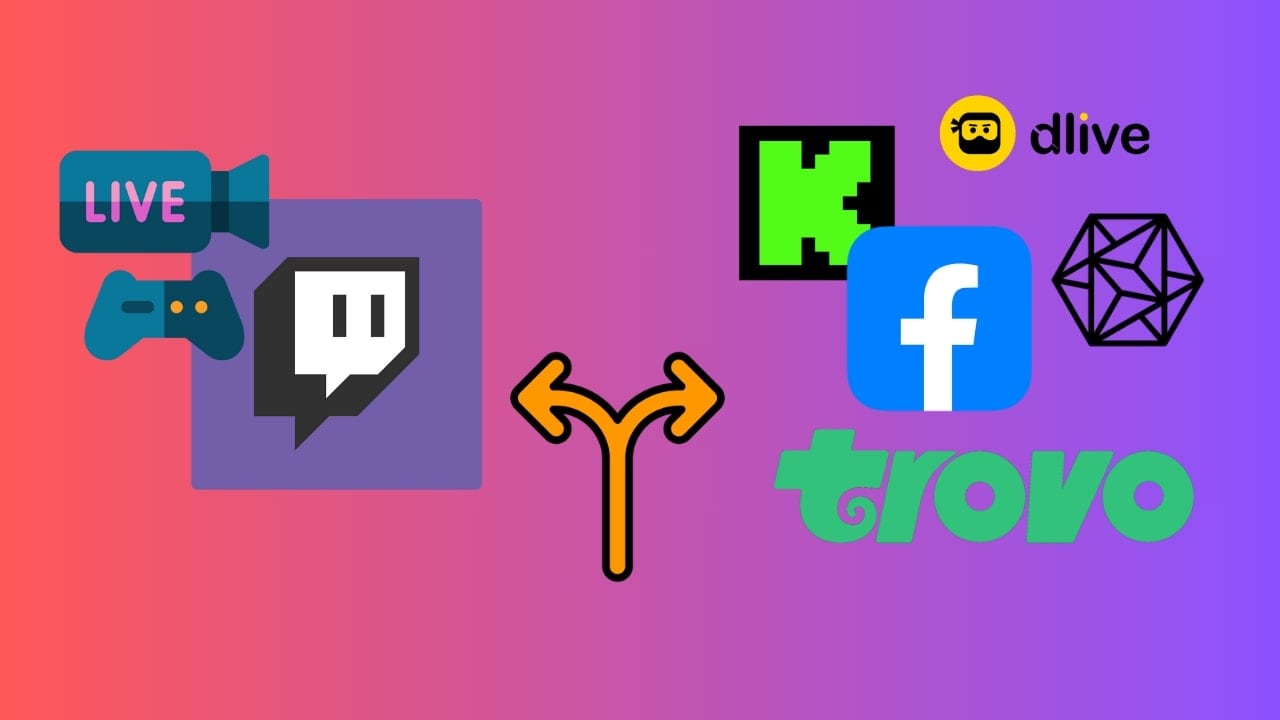
In this article
Part 1. A General Overview of Twitch Platform
As mentioned earlier, Twitch is one of the biggest platforms where people can watch others play games live. It started in 2011 and has over 140 million people using it monthly. You can freely chat and follow streamers playing games on this platform. Also, this site helps popular streamers make money through subscriptions, ads, and sponsorships.
Other than that, they have events like TwitchCon, where people in the industry get together. To stream on Twitch, you must have an account first. You can create your channel where your streams will be shown. However, registration is not necessary to view live-streaming events:
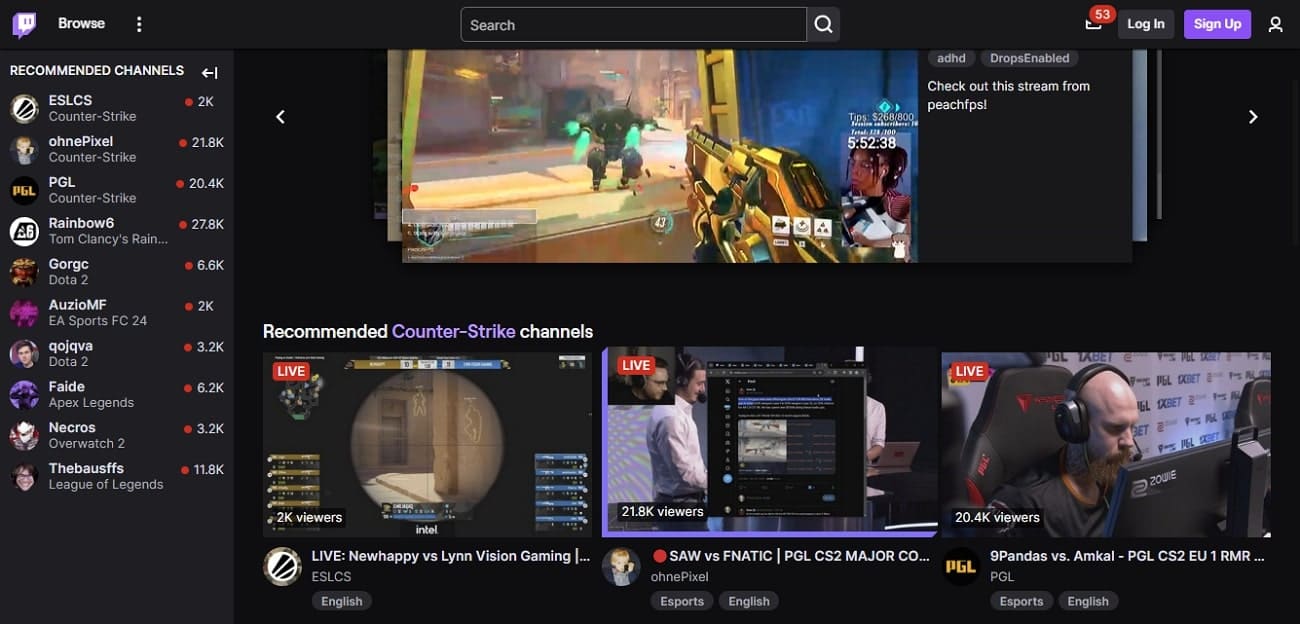
Key Features of Twitch
- On Twitch, viewers can talk to streamers through live chat while streaming online.
- Game streams on Twitch are organized into different categories for the viewers' ease.
- Various social tools translate chat for people from different countries to understand polls.
- It has a Moobot feature that helps streamers automate messages to interact with viewers.
Part 2. Discovering the Best Alternatives to Twitch Available in 2024
Since Twitch is famous for gaming and live streaming, many other platforms are emerging, too. All these Twitch alternatives have excellent features to engage their users. They can fit your interests better with advanced capabilities. The following are other live streaming platforms like Twitch to assist you in choosing the best alternative:
1. Kick
Kick.com is one of the best live-streaming platforms, challenging Twitch's dominance. This site was founded in December 2022 with the partnerships of Adin Ross, xQc, and others. Its viewership skyrocketed by 404%, attracting millions of active streamers and viewers alike. During broadcasting live sessions, the host can mute any viewer, spreading negativity. It allows you to pop out the chat to display on the big screen to engage your audience.
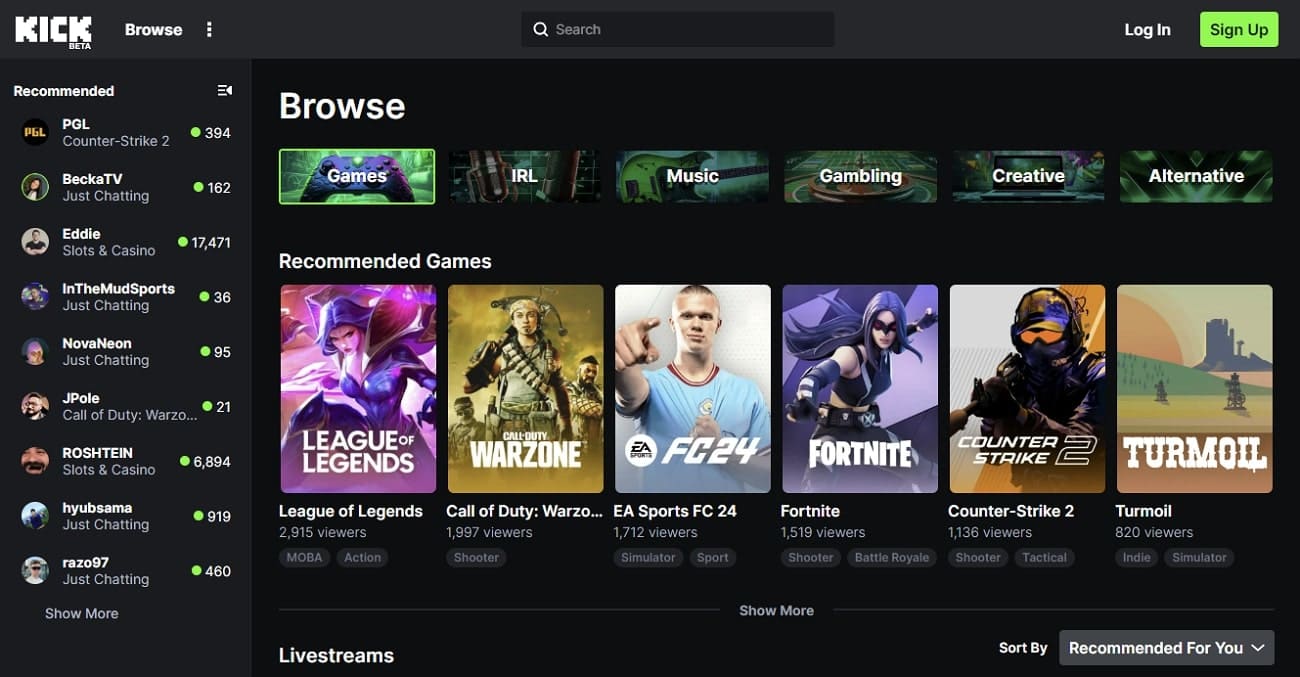
Key Features
- Kick has a lower entry barrier, making it easier for newcomers to get noticed.
- It offers a massive 95% revenue split to content creators, compared to Twitch's 50%.
- You can find various communities on this forum, each with a unique vibe and rules.
Pricing
Free to Use
2. Facebook Gaming
If you want to expand your gameplay streaming, Facebook is streaming services like Twitch. It allows you to use its mobile app to go live from your phone, wherever you are. You can connect streaming software like Streamlabs, OBS, and XSplit with your Facebook page and go for a live session. One of its leading advantages over Twitch is using an existing fan base to get an organic boost.
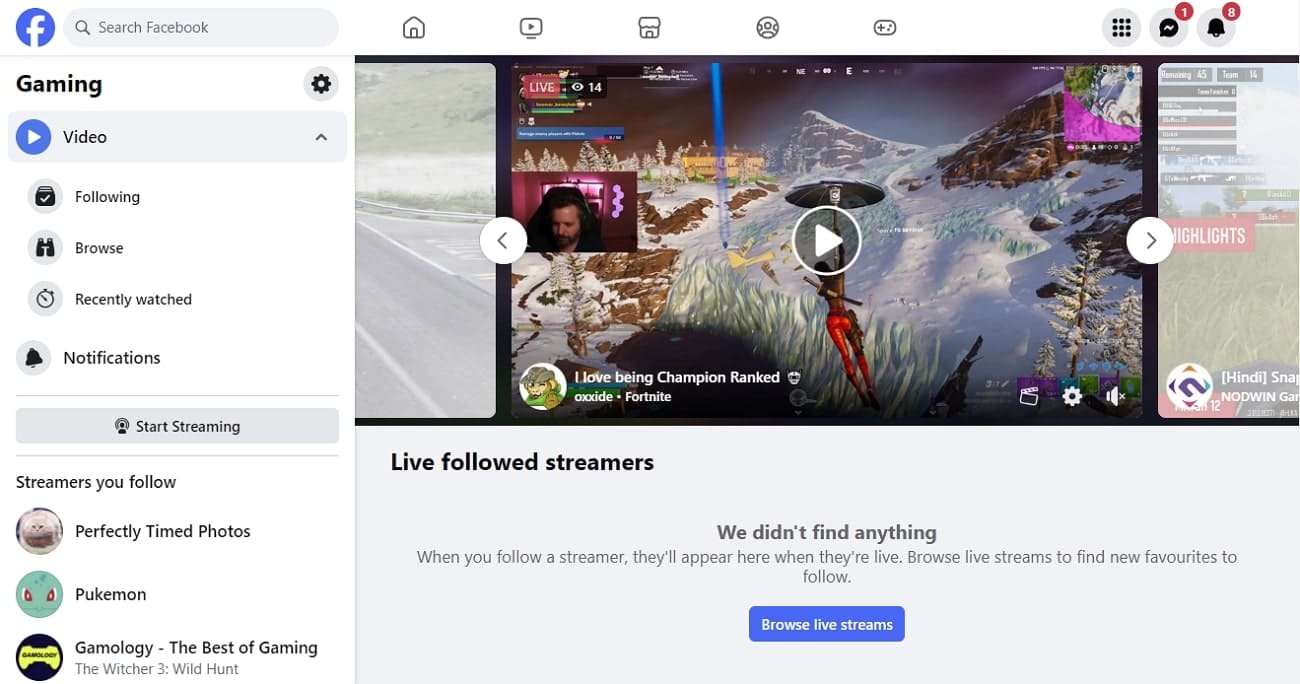
Key Features
- You can find your expiring, saved, and dismissed streams in an organized way to track the record.
- Before going live, you can customize the chat rules for your viewers for a smooth experience.
- The posts and stories tab manages live videos and upcoming content items for you.
Pricing
Free to Use
3.Trovo
The ultimate destination for gamers where they can take center stage is Trovo. This live streaming platform, like Twitch,offers a range of advanced features to elevate your stream. It stands out from Twitch with its focus on building community by providing discoverability tools. The streaming service makes it easy for viewers to find you and find your audience for you.
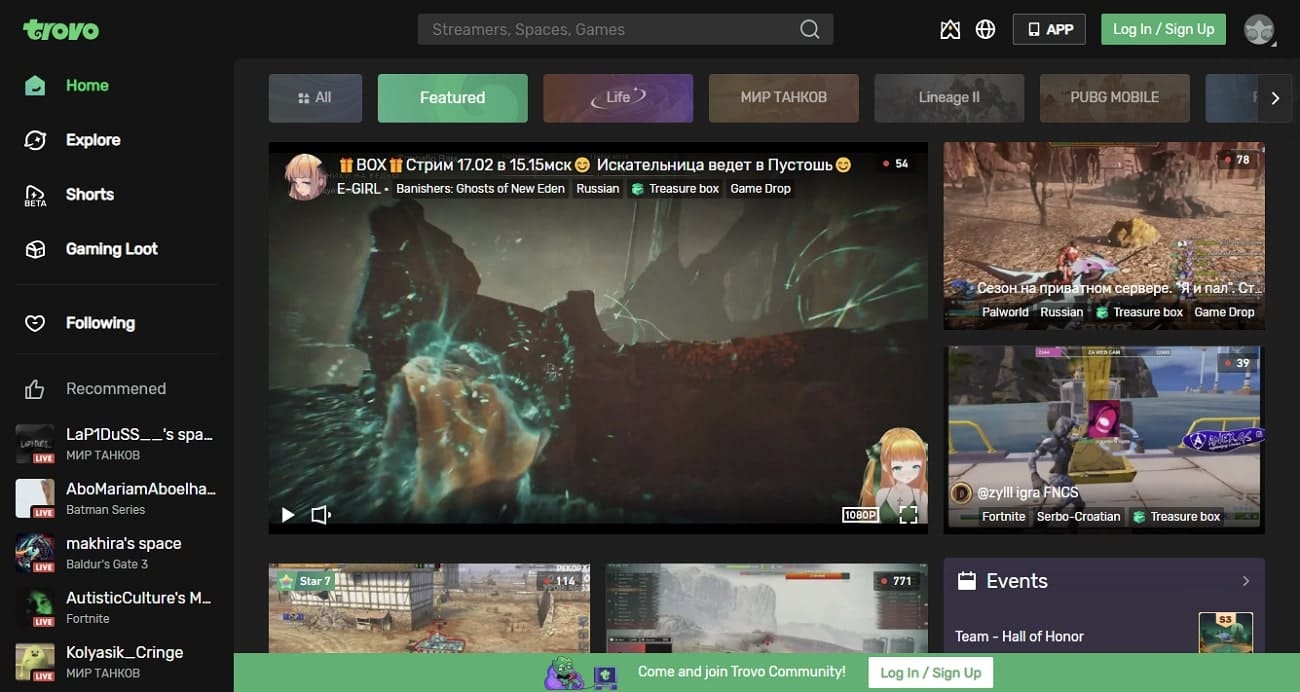
Key Features
- With Boost Rocket and Vibetags, you can get featured on the front page and explore trends.
- You can engage with the audience with features like earning gems and winning treasure boxes.
- It allows you to attend Discord discussions and Dev Corner Stream events with fellow gamers.
Pricing
Tier-up paid subscription for every channel.
4. Dlive
Dlive serves as a revolutionary streaming website like Twitch.This platform aims to empower creators and viewers through a unique reward system. Unlike Twitch, it is built on blockchain technology to put platform ownership in the hands of its users. Its 75% distribution of each subscription and gift to the content creator's wallet sets it apart.
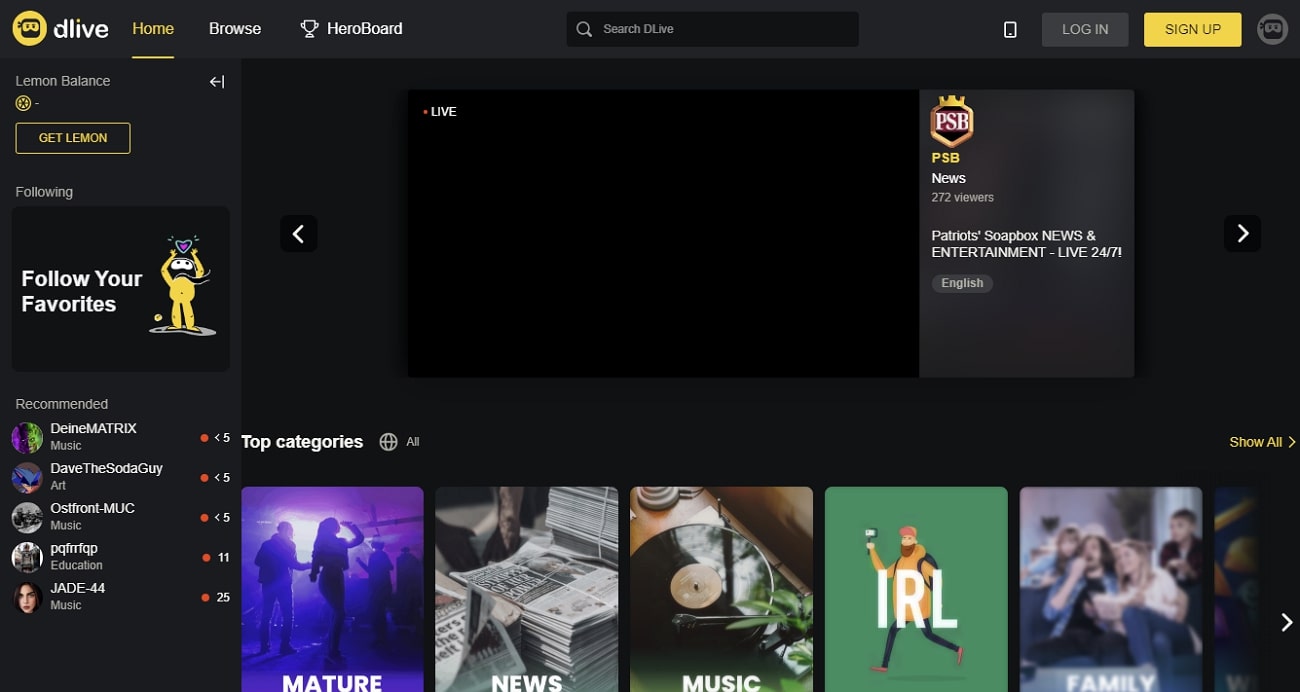
Key Features
- Users can earn rewards for watching, chatting, and sharing content through virtual currencies like Lemon and BTT.
- It offers an ad-free experience for viewers to enjoy uninterrupted videos without commercials.
- The platform provides a supportive community of broadcasters and viewers to share interests.
Pricing
No Premium Subscription
5. YouTube Gaming
YouTube Gaming is a live streaming platform like Twitch where gamers can stream their gameplay. Also, it allows them to interact with viewers. Audiences can get an enjoyable experience by watching live streams with chat rooms. Also, this platform enables you to create thumbnails for live streams. Hosts can keep up to 70% of the subscription revenue using this platform.
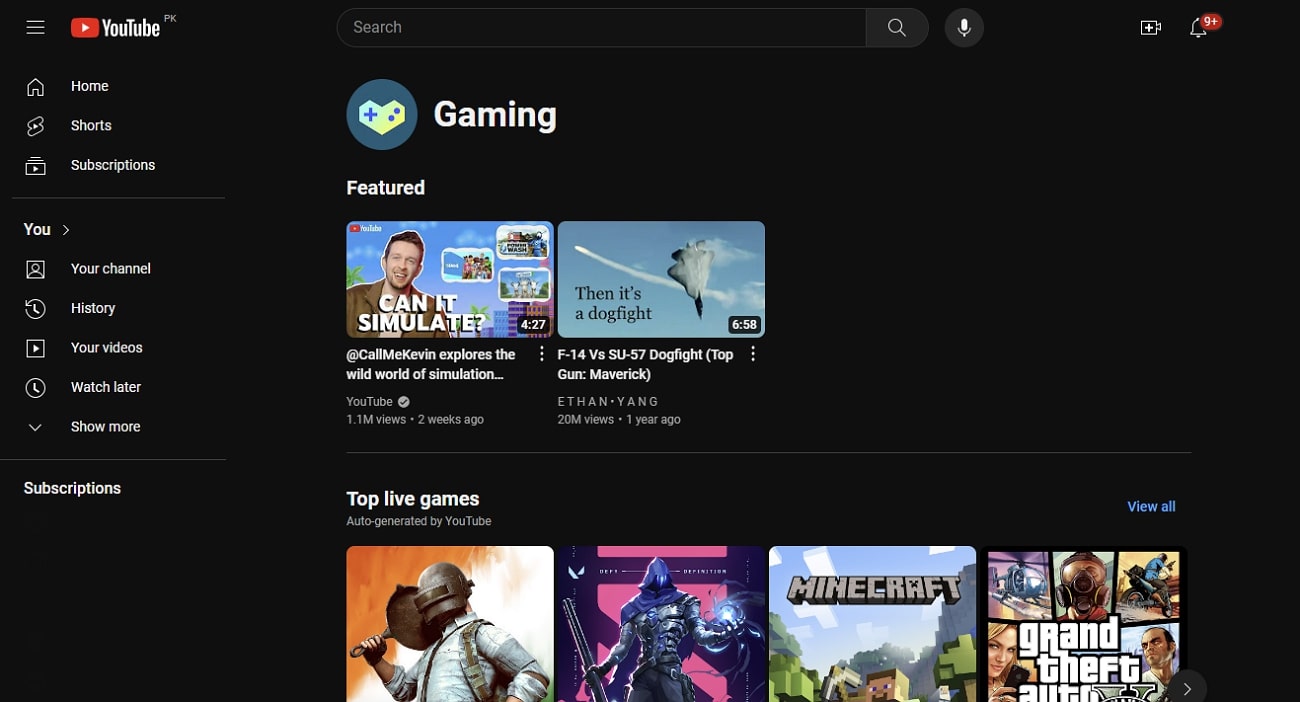
Key Features
- Better discoverability and the monetization of on-demand videos make it a preferred option.
- Viewers don't need to subscribe to the channel to interact with streaming content on YouTube.
- It allows for streaming in 4K resolution to enhance the viewership.
Pricing
Free to Use
6. Caffeine
Caffeine offers opportunities to connect with your audience in real-time during live streaming. You can monetize your content without hurdles on this streaming service like Twitch. Also, it has many games, so you can find something you like. Compared to Twitch, Caffeine is easier to use, has less clutter, and has fewer ads.
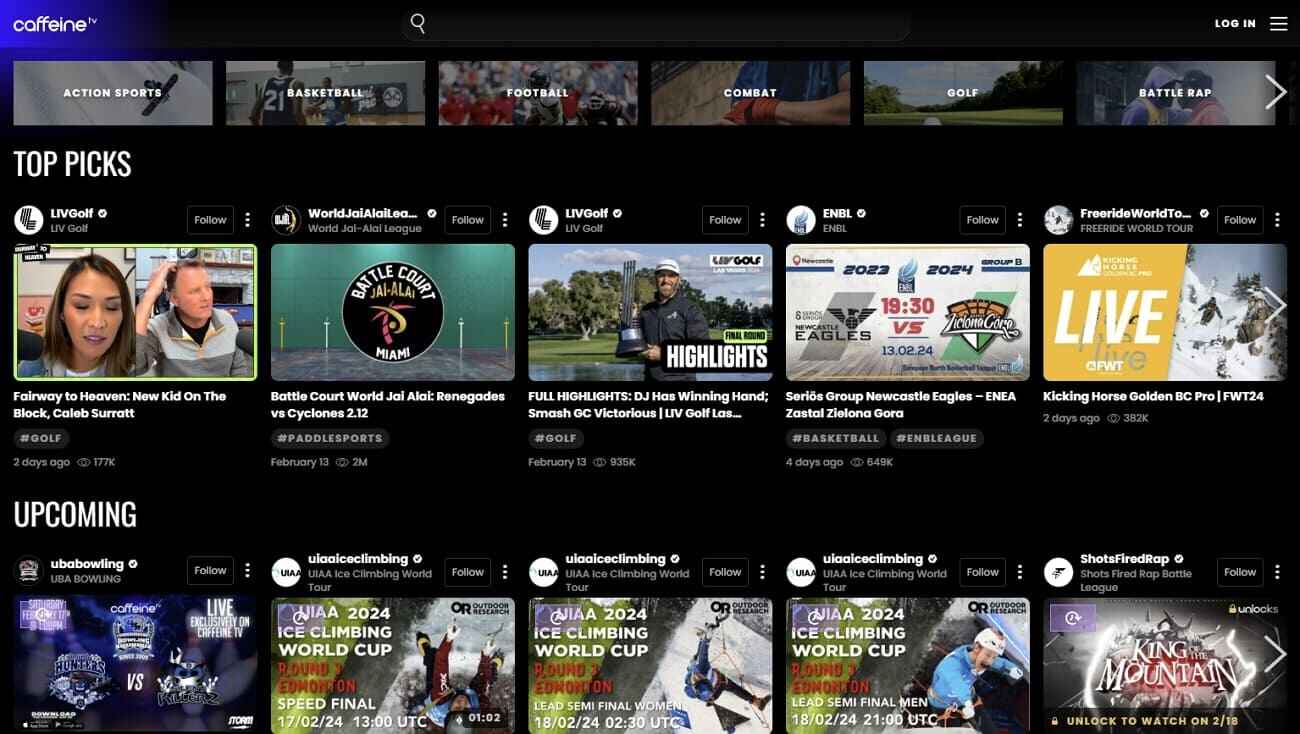
Key Features
- The fast video streaming technology lets you connect with fans with instant reactions.
- It allows you to immediately make money from your content; no partner program is needed.
- Users can enjoy exclusive partnership opportunities with finance, production, and marketing teams.
Pricing
No charges except paid invitations.
Part 3. Stream Better Gaming Content With Wondershare Virbo Live

In a crowded online world, we can find diverse content for entertainment purposes. However, to make yourself stand out, you need to do something new in the online ecosystem. One big problem is finding the best engaging material for publishing online to win the audience's attention. However, many innovative solutions have emerged to address these concerns.
Wondershare Virbo Live emerges as one of the leading tools to let you elevate your gaming content. You can create customizable Q&A repositories to respond to viewer questions and comments in real-time. It offers continuous 24/7 broadcasting on different social platforms without interruptions. The microphone integration enables voice-driven interactions during your stream.
Features That Highlight Wondershare Virbo Live
- Adding Interactivity For User Communication: AI-driven streamers can add excitement and interactivity to gaming sessions for your audience.
- Supports Multiple Language Translations: It offers the integration of multiple languages and accents to connect with gamers across the world.
- AI Script Generation: You can keep your viewers hooked with engaging AI scripts to fill every moment with action.
Step-by-Step Guide to Creating a Stream Room on Wondershare Virbo Live
With Wondershare Virbo Live, you have everything you need to create compelling gaming content. After creating interactive content, you can go live on streaming platforms like Twitch. Here are the simple steps to follow for creating a steam room for your gaming sessions:
- Step 1. Visit the Official Website To Create Stream Room
To start the process, search the official website of the tool through the internet. After accessing the main page, choose the “Create Stream Room Now” button from the left side. This will move you to a new window to select a template from the available options.
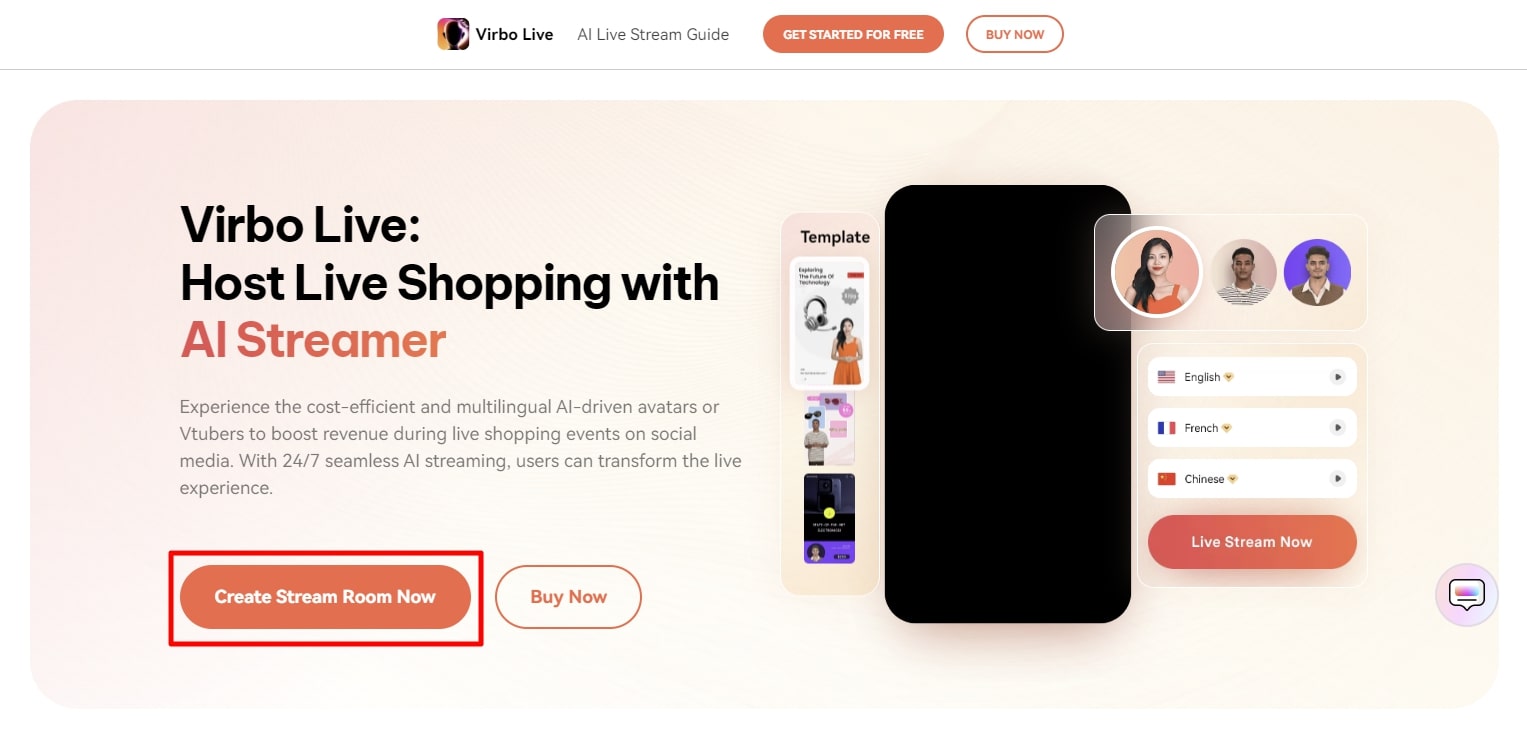
- Step 2. Choose Your Preferred Preset Template
Under the “Livestream Room Template,” opt for the template that fits your requirements. Now, you’ll be directed to a new window for further customization of the selected template.
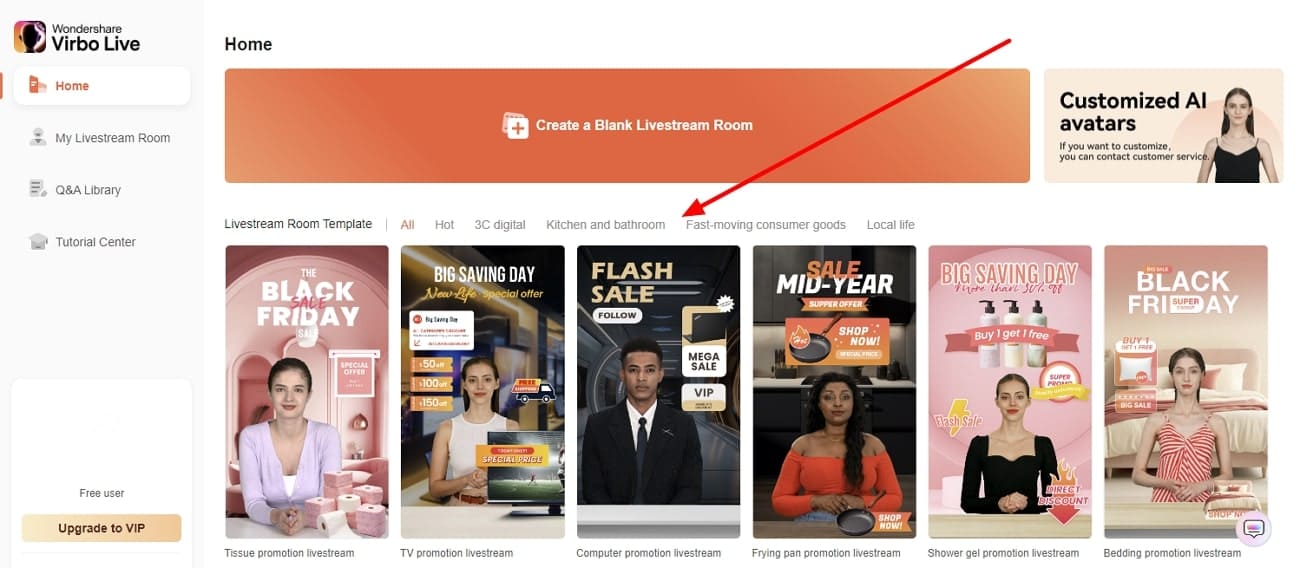
- Step 3. Upload Audio From the System
In the upcoming window, head to the left and click on the “Audio” tab under the “Script lines” section. Then, tap the “Upload Local Voice” button to browse the audio file from the system to use from gameplay.
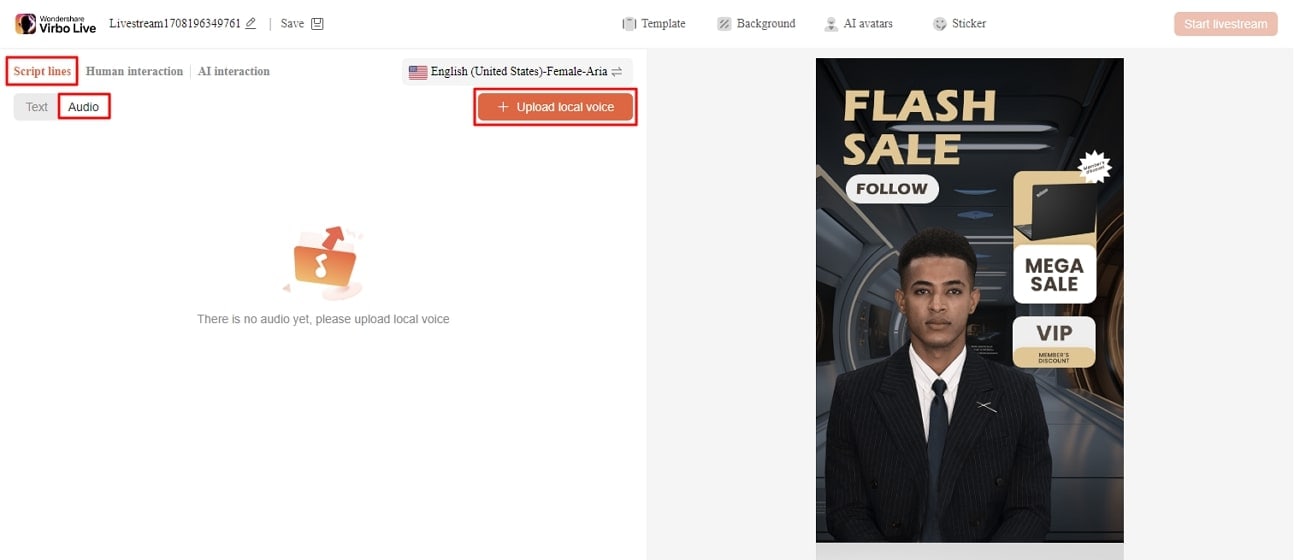
- Step 4. Customize the Template and Go for Live Streaming
Next, you can click the “Background” tab to alter the background according to the game. You can change the streamer within the same template after pressing the “AI Avatars” tab. Finally, select the “Start Livestream” button at the top right to publish your video on streaming websites like Twitch.
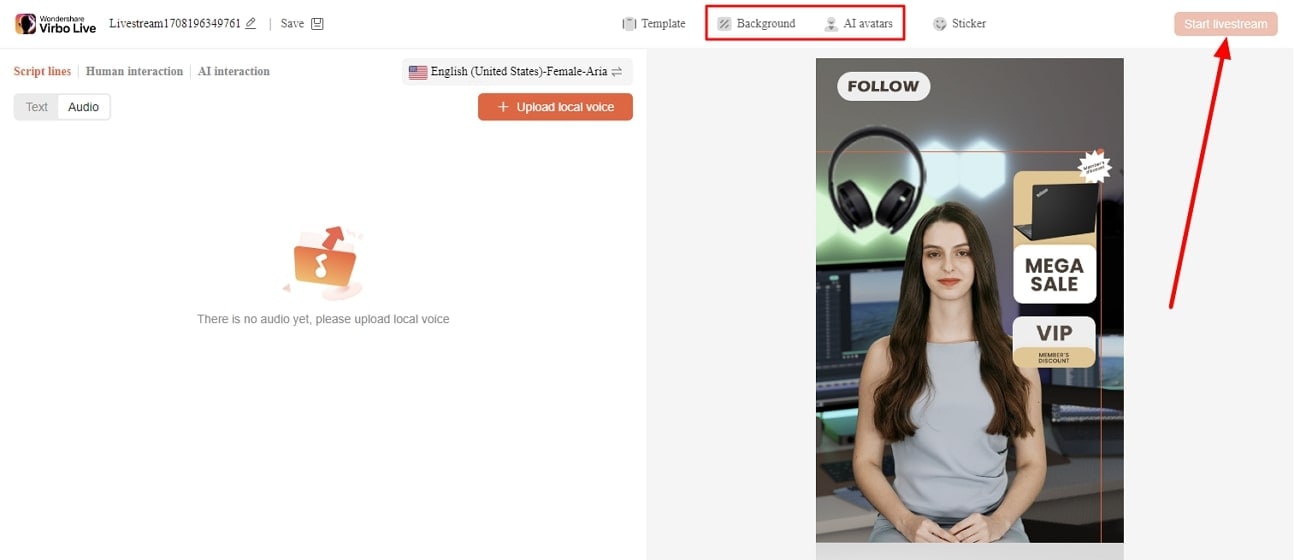
Conclusion
Technological evolution opens a new gateway for gamers to show their skills. Throughout the article, we explored the best Twitch alternatives to stream the content. We also discussed the need for new, better ways to get noticed online. This is where Wondershare Virbo Live is a great option for users, as they can utilize its AI capabilities to elevate their gameplay sessions.




