Do you want to become a YouTuber, but being on camera is not your thing? What if there is a way to create engaging content without spending hours on filming and editing?
Well, there is! The market for YouTube automation channels is growing. Creators are using this approach to run their channels on autopilot. It's a great way to build a YouTube presence while freeing up your time. If you are new to this term, don't worry!
This article is going to explain how to start an automated YouTube channel. We will also explore its benefits, drawbacks, and top ideas that can help you.
Let's get started!
In this article
Part 1. What Does it Mean by YouTube Automation?
It means you set up a system to create and manage videos without much work. Instead of doing everything yourself, you use tools and hire people to help. This can include:
- Finding video ideas: Automation tools can help you research trending topics. You can learn about audience interests.
- Creating content: While you won't be filming yourself, you can use software to edit. You can compile different images/videos and add voiceover or voice effects.
- Scheduling uploads: There are tools that let you schedule your content. You can set your videos to publish at a specific time.
With this approach, you don’t have to be on camera or spend hours editing. This lets you create content easily and post regularly without any stress. It’s a smart way to grow your channel and earn money even if you’re busy.
However, before you automate everything, you must have a YouTube channel. The next section will explore how you can create an automated YouTube channel.
Part 2. Create a YouTube Automation Channel in 5 Steps
Are you ready to create a YouTube automation channel? Here is a roadmap to get started with your own channel and running it:
Step 1. Select Your Niche
The first thing you need to do is select a niche that will earn you watch time. Choosing one that aligns with your interests and expertise would be best. Keep in mind that not all niches are equal. Some are more competitive, and these are the niches with the highest payouts. You must also consider the audience's interests and what most people love to watch.
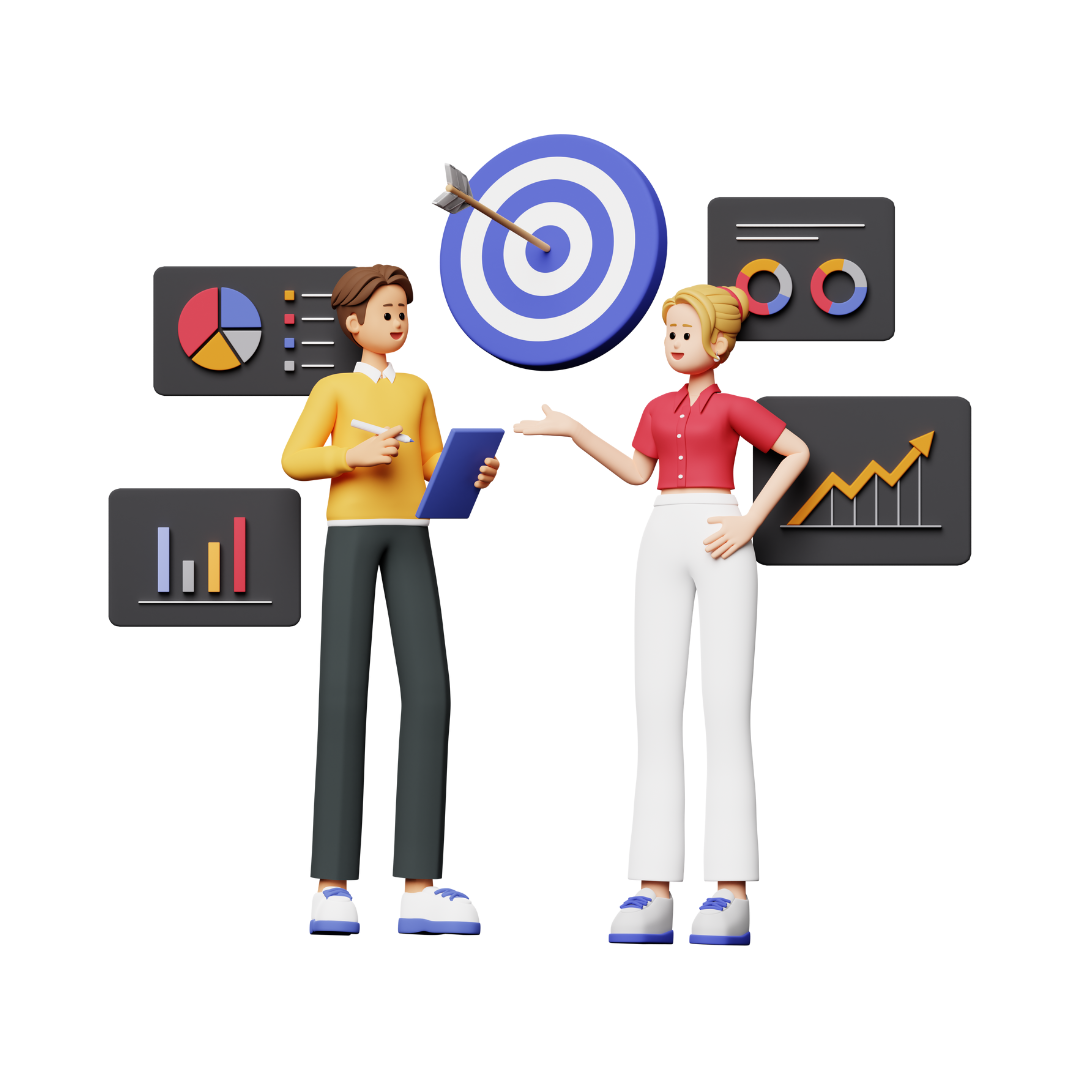
Step 2. Set Up a YouTube Channel
In the next step, you need to create a YouTube channel. Use your Google account to sign up and create a personal or branded YouTube account. Since we are creating an automated YouTube channel, we must choose a branded account. This category allows multiple users to access your account. Here is how you can create a branded YouTube account:
- Open YouTube's official website.
- If you aren't already logged in, click ""Sign in"" in the upper right corner. If you're already signed into your Google account, click your account and select ""Switch account" " > ""Add account.""
- Select ""Create account"" and click ""My work or business"". Then, fill in all the basic information for your new automation channel.
- Add the logo, banner image, and description related to your niche.
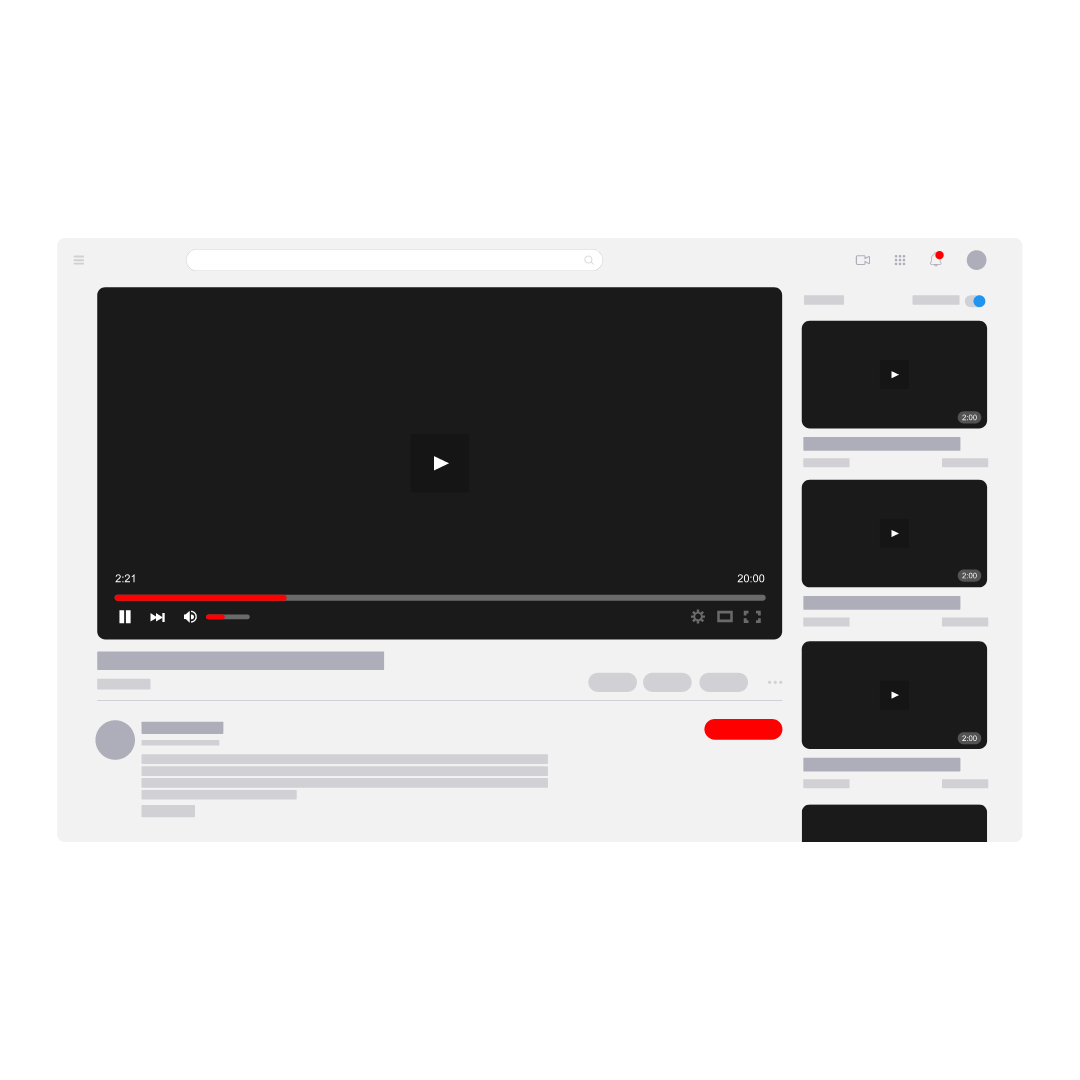
Once you are done with creating a YouTube channel, you can hire professionals to handle it.
Step 3. Gather Your Tools/ Build a Team
Now, you need to get the tools you need for automation. This can include video editing software, graphic design tools, and scheduling apps. Some popular tools are Wondershare Virbo, Adobe, Canva, and Hootsuite.
However, if you can't use the tools alone, you can hire freelance people and build a team. Your team will create content and manage your channel.

Step 4. Create Content and Schedule Uploads
The next step is to create content for your automated YouTube channel. You can use your tools to create and edit videos.
However, make sure your videos are high quality and optimized for search. Use catchy titles, detailed descriptions, and relevant tags. Upload regularly and engage with your audience through comments. You can also schedule the content for automated uploading.
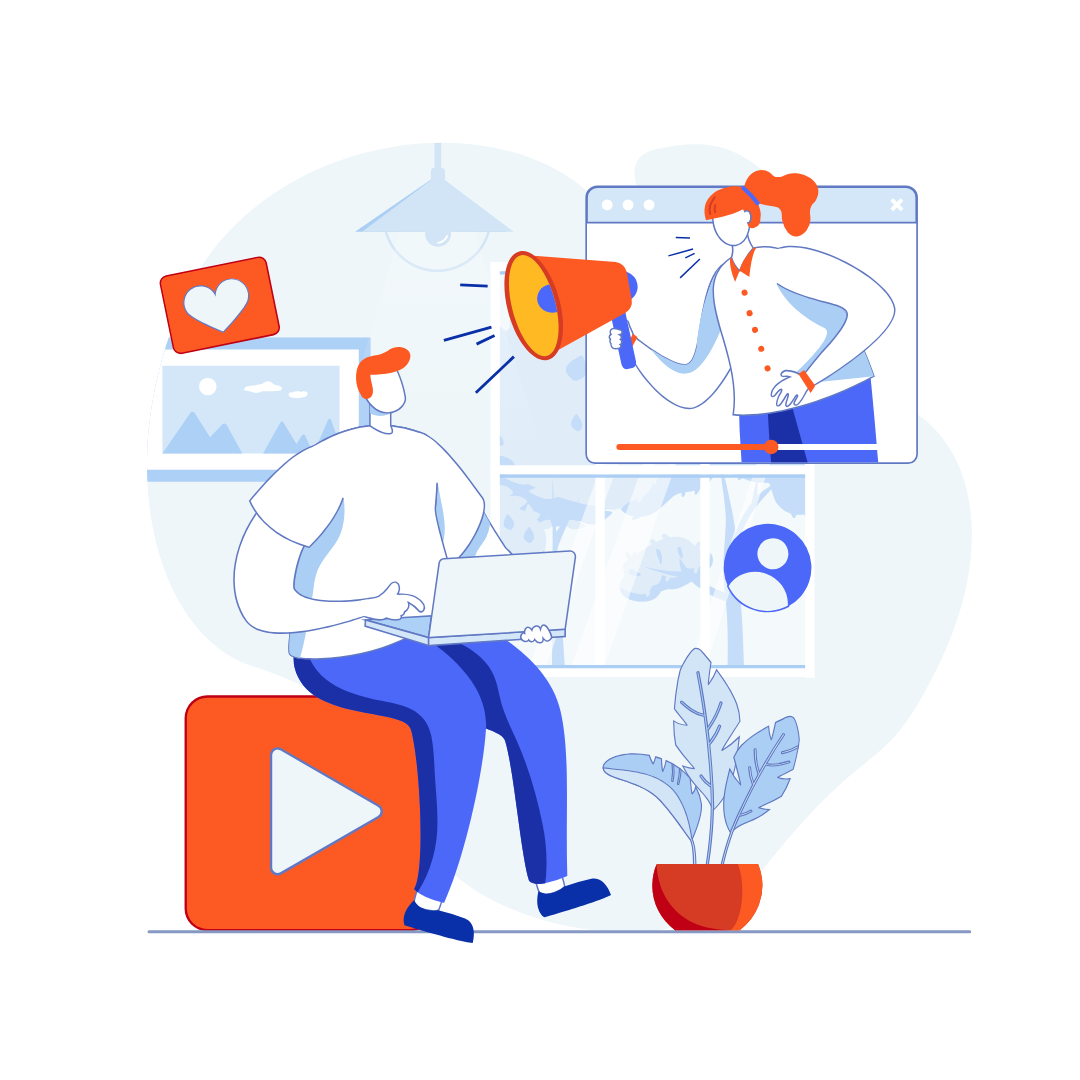
Step 5. Monetize Your Channel
Once you upload the content regularly and get a good number of views on your videos, It's time to make money with YouTube automation. You can monetize your channel and run ads on your videos through the YouTube Partner Program. However, your channel must be eligible for this program. Here is the eligibility criteria:
- You must complete over 4,000 watch hours in the last 12 months.
- At least 1,000 people subscribe to your channel.
- Lives in a country where the YouTube Partner Program is available.
- You must have a linked AdSense account.

These are steps you can follow to create your own automated YouTube channel. But do you know what is the most integral part of these steps? Of course, the content!
What if I tell you that you can create compelling videos for your YouTube channel with just a few clicks? Plus, you don't need to come in front of the camera. Unbelievable? Well, must read the next section.
Part 3. How to Create Videos for Your YouTube Automated Channel Using AI?
Wondershare Virbo has made content creation hassle-free. There is no need to spend money and time creating videos for your channel. It is an AI-powered tool with many useful features, such as text-to-speech, script generator, AI avatar, and more.
Imagine having a presenter in your videos who can deliver your scripts with a realistic voice and natural movements. This is exactly what tools like Virbo's AI Avatar feature offer.
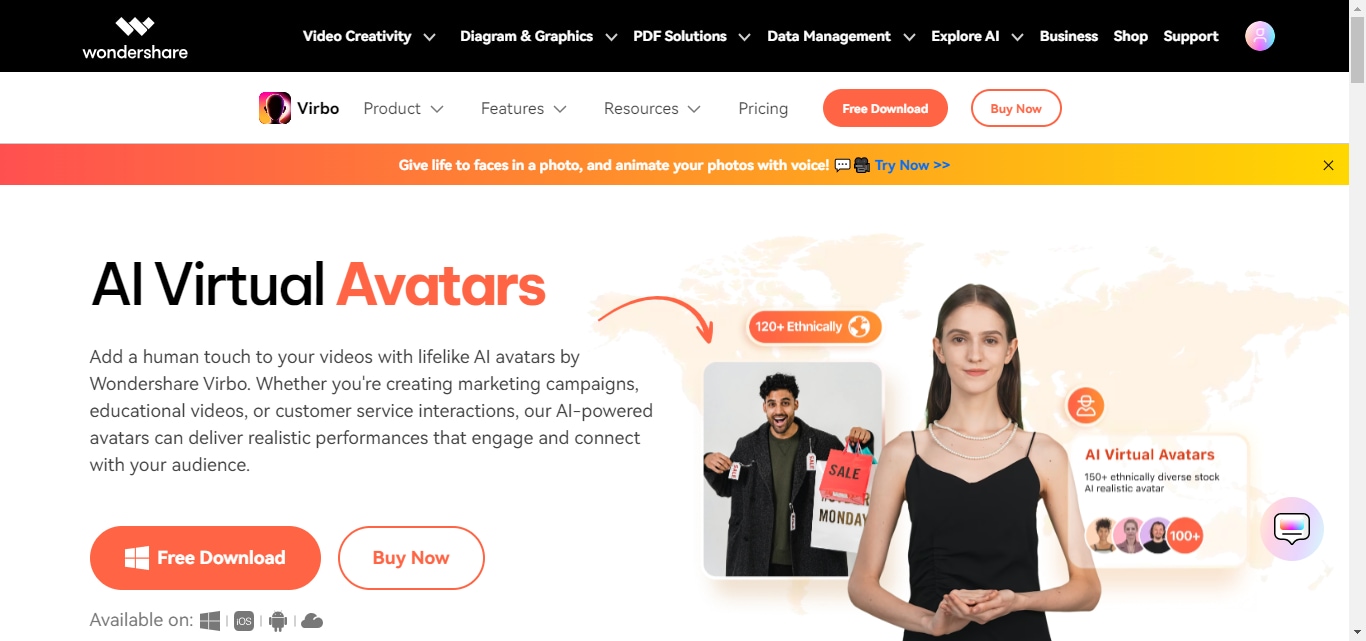
However, do you know what is the best thing about Virbo? Its user-interface! It is very simple and easy to use. You can use this tool without having any technical skills. There is no need to navigate through complex menus and follow daunting steps. Just a few clicks and boom! Your YouTube video will be ready.
Key Features of Wondershare Virbo
- AI-Powered: Virbo uses AI technology to generate realistic avatar videos. With just a few clicks, you can generate engaging videos.
- Variety of Avatars: It offers 300+ lifelike human avatars with authentic human voices. You can select your avatar and let it speak on your behalf.
- Multilingual Support: Virbo helps you create faceless videos in multiple languages. You can make your YouTube video in any language you want.
- Customization: You can also adjust an avatar's age and ethnicity. To make it more realistic, change the outfits in every video.
- Versatile Usage: You can use Virbo’s AI avatar feature for various purposes. You can create educational videos, marketing videos, podcasts, and more.
Now that we have explored Virbo's features, let’s explore how to use it to create videos for your automated channel.
Steps to Create Faceless YouTube Videos Using Virbo
First, download and install the Wondershare Virbo on your computer or visit its online version by clicking the button below. Then, follow the instructions given below:
Step 1: After the installation is done, launch the Virbo software on your PC. Click "Create Video" on the homepage to start a new project.
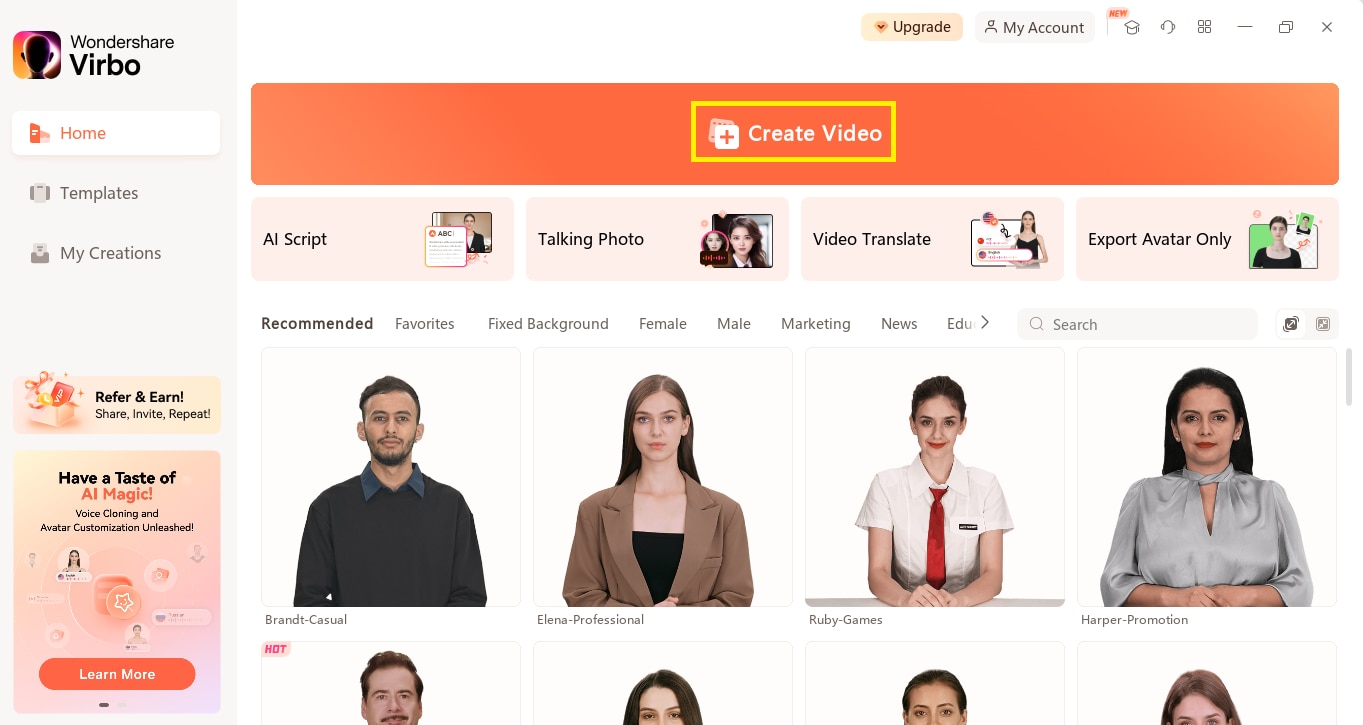
Step 2: You will see a new window will. Select the desired video aspect ratio, and click the “Create Video” button.
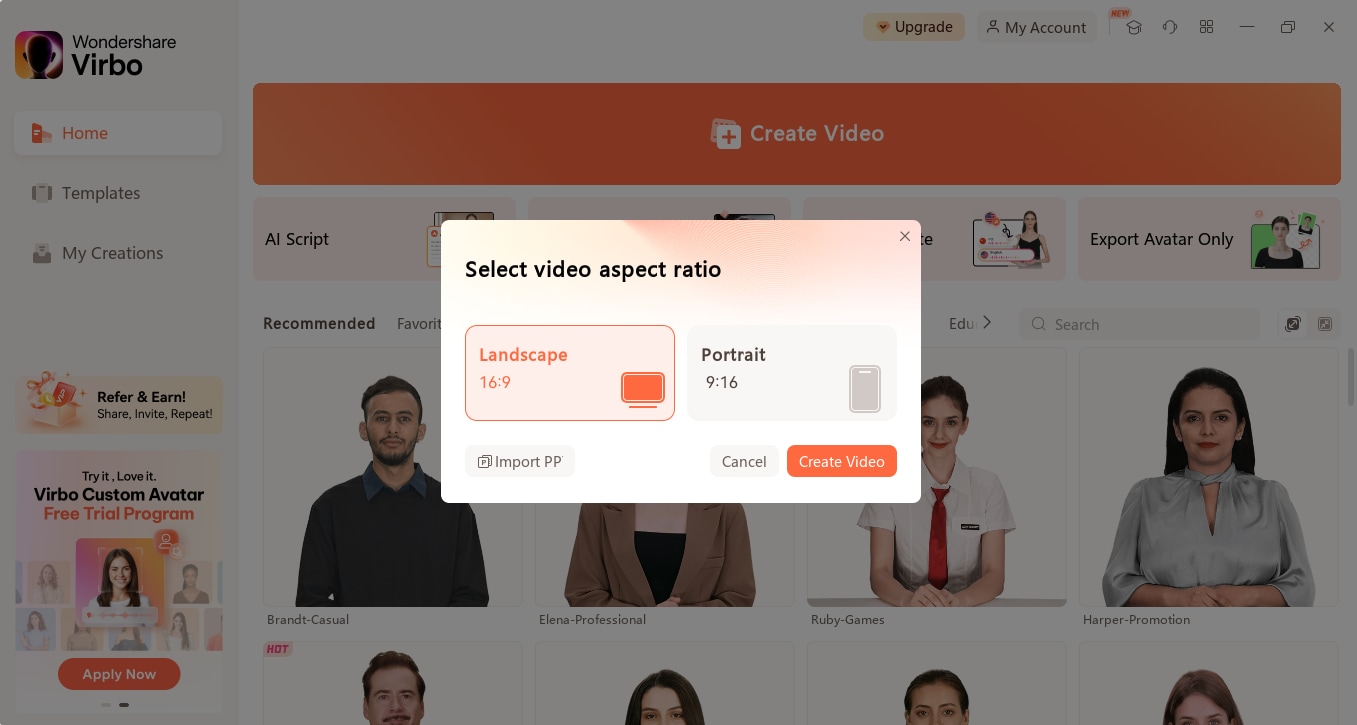
Step 3: Next, you will see an AI avatar. You can change or delete it by clicking the relevant buttons on the right menu. You can also adjust the style and location of your selected Avatar.
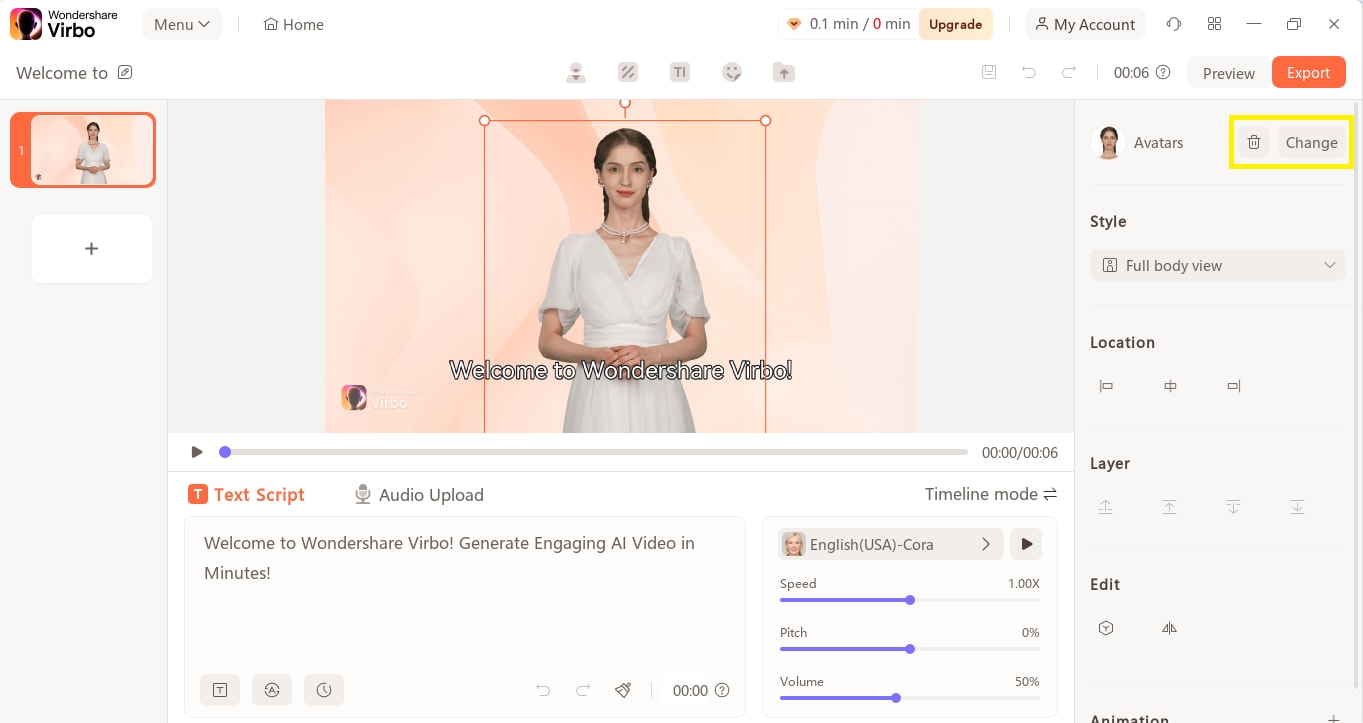
Step 4: Now, enter the script or text you want in the video. You can also adjust your avatar's pitch, volume, and speed using the bars shown on the right. Once done, you can click ""Preview"" to preview the video.
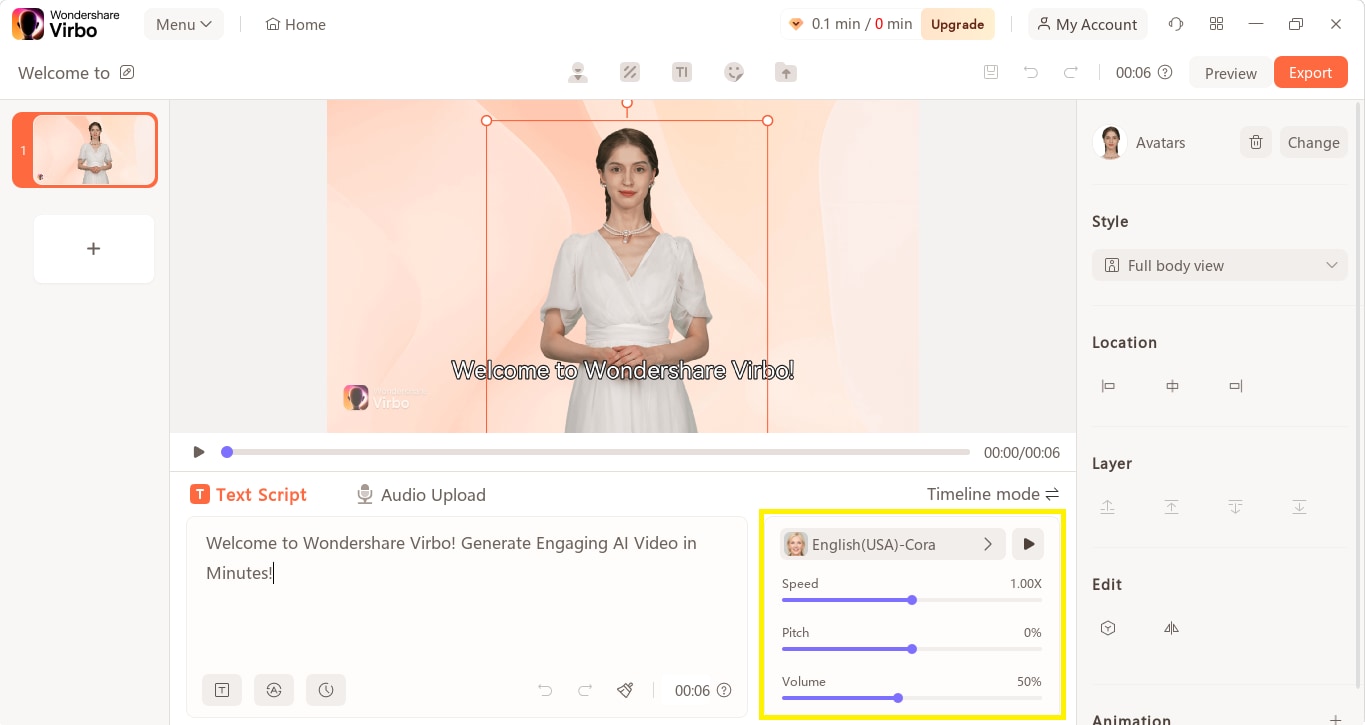
Step 5: You can edit the background and add stickers or music to your faceless YouTube video. Virbo also allows you to upload your own music. You can find this menu on the right after clicking ""Audio Upload.""
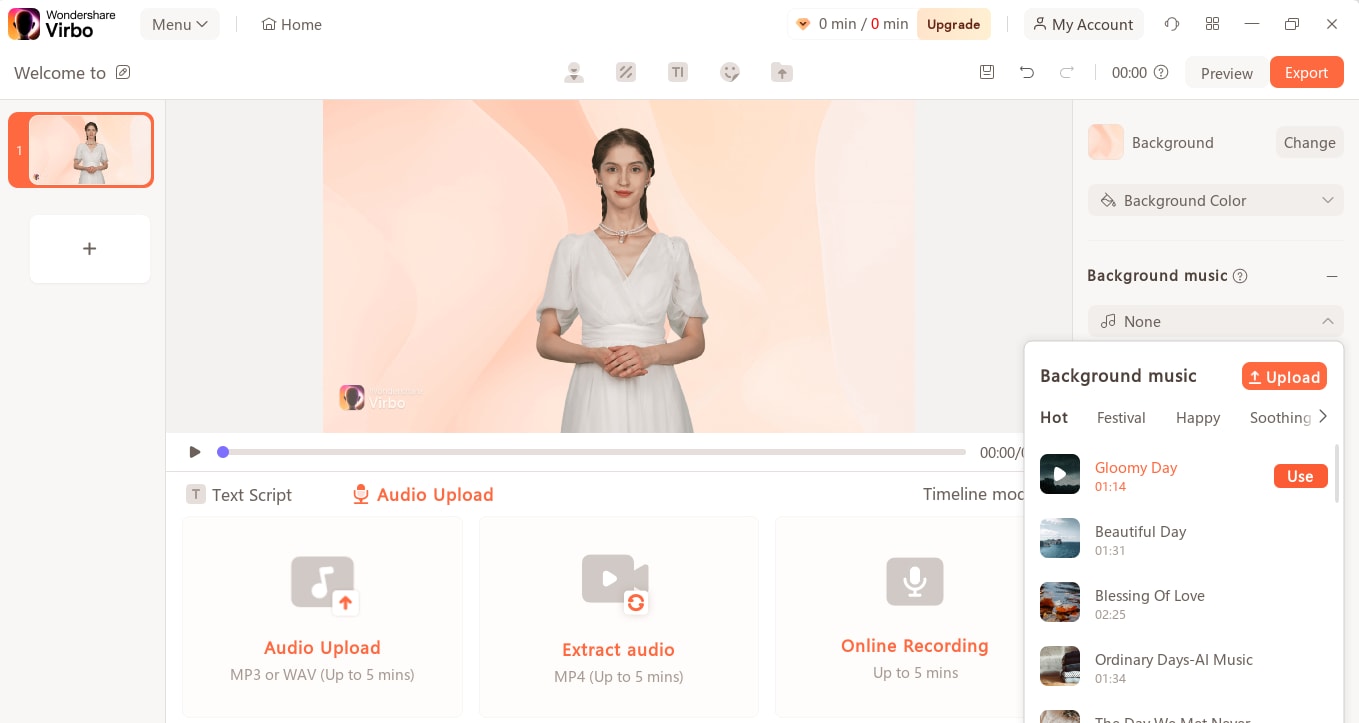
Step 6: Once you are done with all the editing aspects, click ""Export" " to export the video to your computer's storage.
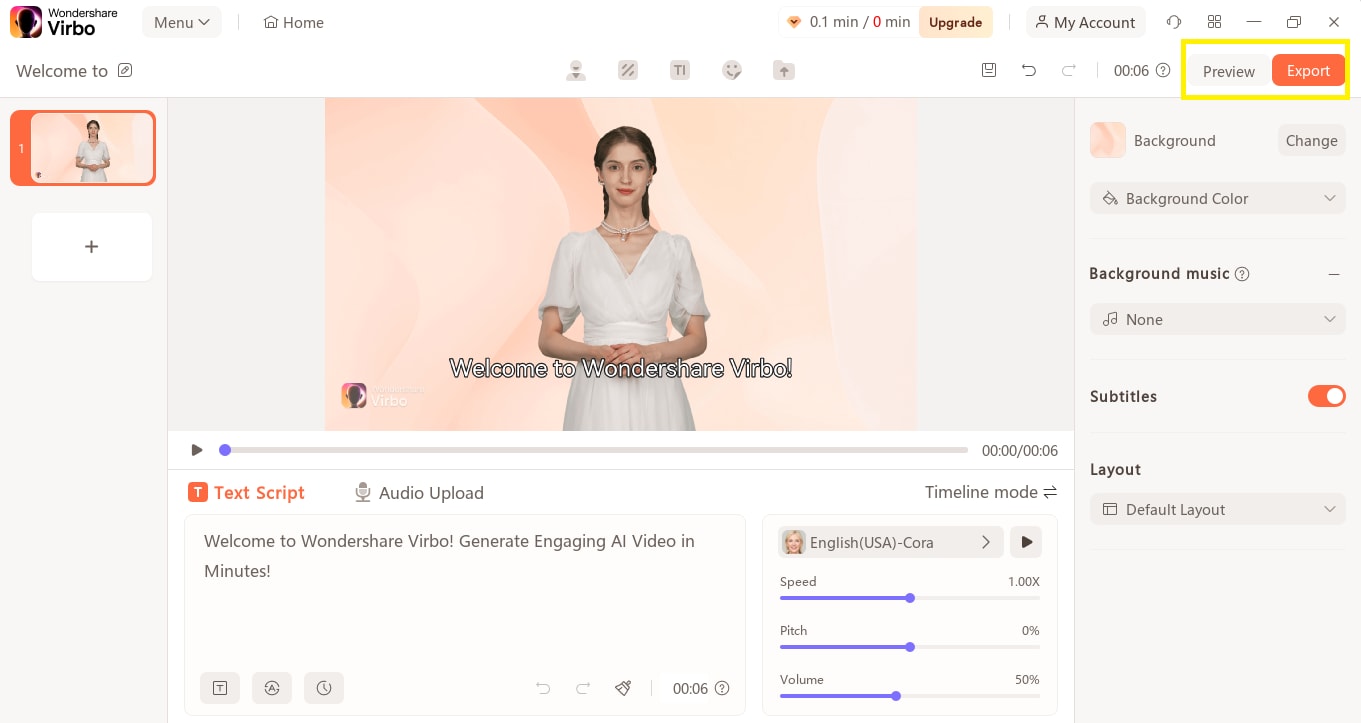
This is how you can make realistic videos to engage your audience. Did you see how easy it is? No need to adjust the camera, no need for the location. Moreover, you can also use Virbo to generate compelling scripts for your voiceovers and podcasts.
We have explored how to create an automated YouTube channel and videos for it. Now let’s shed some light on its benefits and drawbacks.
Part 4. What are the Benefits and Drawbacks of YouTube Automation?
Benefits
- Save Time & Effort: When you automate content-related tasks, you have time to focus on creative ideas. In your free time, you can also interact with your audience and plan how to grow your channel.
- Consistency: Making a schedule in advance ensures consistency in the uploading process. This is beneficial for engaging your audience and making them come back for more.
- Scalability: Automation tools can also help you to manage your workload. They allow you to scale your content creation.
- Reach More People: You can leverage automation to search for trending topics. This way, you can make videos to reach more people and get more views.
Drawbacks
- Content Quality Concerns: Automated content can sometimes seem boring or generic. It's important to spend time making sure your scripts are interesting and your visuals look good.
- Potential for Penalties: Using tricky automation methods can get your channel in trouble with YouTube. To avoid any issues, always aim to create helpful and honest content.
- Reliance on Technology: Automation tools can make things easier but also break or cause problems. Be ready to fix any technical issues that come up.
If you have decided to create a YouTube automation channel but are running out of ideas, the next section is for you!
Part 5. Top YouTube Automated Channel Ideas
Top 10 Everything
People love lists. Use automation tools to research what everyone's searching about and create videos counting down the top 10 reasons why something is amazing (or maybe not so amazing!).
DIY Crafts
Do you have some skills to share? You can offer much knowledge, from fixing a leaky faucet to packing a gift box. Use automation to create clear, step-by-step guides with cool visuals and screen recordings.
Gaming
Stay on top of trending games and use an AI avatar (think a super chill robot voice!) to deliver informative walkthroughs or reviews. No fancy camera is needed!
Relaxation Music
Create a calming space for viewers seeking peace. Use automation to find beautiful nature footage and calming music to make the audience feel bliss.
Motivational Videos
Use Virbo's text-to-speech feature to deliver uplifting messages and quotes. You can also add inspiring visuals and music.
Compilations
Funny animal videos or epic fails? People can't get enough! Use automation tools to find trending clips. Create entertaining compilations with catchy music.
So, these are the best YouTube automation channel ideas. You can research them and pick one that you think will be good enough to get views.
Part 6. How Can You Make Money With YouTube Automation?
If your YouTube automation channel runs successfully, you can earn from it. Here are the following options that you can opt to monetize your channel and earn money:
YouTube Ads
Once you are successful in achieving 1,000 subscribers and 4,000 watch hours in the past year, you can join the YouTube Partner Program.
This lets you put ads on your videos. Viewers will see short commercials before, during, or after your content, and you'll earn part of the ad revenue.
Affiliate Marketing
Team up with brands that fit your niche. Promote their products in your videos and include affiliate links in the description. When viewers buy through your link, you get a commission.
Sell Your Products
If you have something special to sell, like an ebook, merch, or an online course, use your channel to promote it. You can sell your products directly to your viewers.
Sponsorships
As your channel grows, brands might contact you for sponsorships. This involves making videos that feature their product or service, and in return, you get paid a fee.
Conclusion
It's a wrap! Did you see how easily you can start a YouTube automation channel? Plus, you do not have to do much work. All you need to do is select a niche, plan content, use the right tools, and run a successful channel. Automation helps you save time and effort. You just need to keep your content valuable and insightful to grow your audience.
However, if you want to make things more easy and effective, download Wondershare Virbo. It’s a great tool to generate amazing scripts and create and edit videos. So, what are you waiting for? Start today and see your channel grow!



