Have you ever wished you could make YouTube videos without the hassle? AI will make those for you. Use YouTube automation AI and put your content creation on autopilot. It runs the process smoothly and with minimal effort.
This article will discuss YouTube automation AI in detail. We will explore its benefits and potential pitfalls.
You can effortlessly turn your thoughts into engaging content with the help of a magical tool - Virbo AI. We will learn to use this tool effectively for YouTube automation AI. Whether you've been making videos for a while or just starting, this guide will help you out.
Before we start learning YouTube automation AI, let’s study what exactly YouTube automation means and why AI is helpful for this.
In this article
Part 1. Why Choose AI in Video for YouTube Automation
YouTube automation means splitting up tasks and efficiently managing them to run a YouTube channel smoothly. To automate your channel, you need a team of freelancers for specific roles:
- You need a scriptwriter to create engaging and informative scripts.
- A voiceover artist to provide high-quality voiceovers.
- A video presenter or on-screen host (If you want any)
- A video creator and editor
- A thumbnail designer to make appealing and relevant thumbnails.

But don’t worry! AI can handle most tasks, like scriptwriting, voiceovers, and thumbnail generation. Now, you don’t need expensive equipment, big studios, or a team of helpers to create content. You can even run YouTube channels with an AI presenter. AI is making things more accessible and efficient. Just use YouTube automation AI, and your work will be done!
Using AI for YouTube automation is a smart choice, and it brings several benefits.
- AI tools are user-friendly. You don’t need to be a tech expert to use them.
- Instead of spending time on repetitive tasks, you can focus on creative ideas instead.
- You can schedule videos and upload them more frequently.
Now that you know what exactly YouTube automation AI means. Imagine having a tool to turn your raw ideas into ready-to-upload videos. Wondershare Virbo is that content engine!
Now, let’s go deeper and learn how to use Virbo for creating engaging videos in minutes.
Part 2. YouTube Automation with One AI Tool
Artificial intelligence is changing the way we create content. You needed lots of people and expensive stuff. But now, AI has simplified the content and video creation methods.
You can make YouTube videos with one awesome tool - Wondershare Virbo. This tool covers almost all parts of video creation to automate your workflow. With Virbo, you can generate scripts, create voiceovers, translate videos, or ask an AI host to present your content.
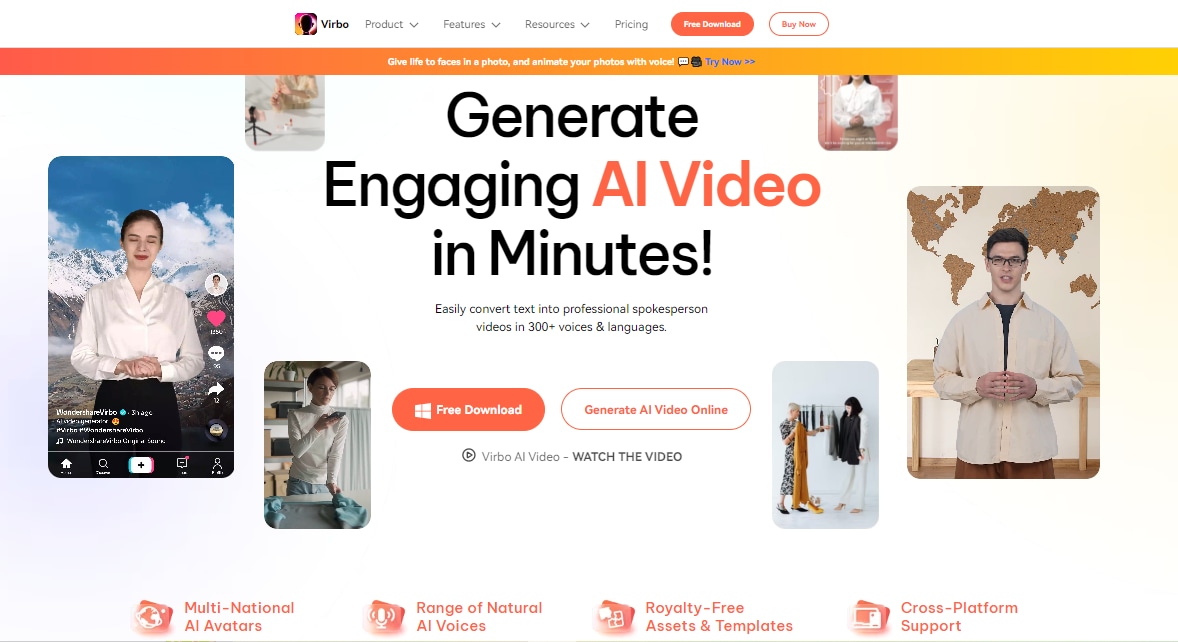
First step in making great videos is a good script, let’s find out how to write a YouTube video script using Virbo AI in no time.
1.Create YouTube Scripts with ChatGPT & Wondershare Virbo
Wondershare Virbo has integrated ChatGPT into its platform. Now, you don't need to use ChatGPT separately – it's built into Virbo! Virbo’s AI script generator allows users to generate marketing video scripts without leaving the app.
Just provide a description of your topic, and the AI script will brainstorm ideas for you. It can craft YouTube scripts instantly. Let’s learn to do it with Virbo Mobile
Steps to Generate Scripts with Virbo Mobile
Follow the steps below to write YouTube scripts using the Virbo mobile app, you can download the app by scanning the QR code below:


Step 1. Install and open the “Virbo” mobile application on your phone. Tap the “AI Tools” tab and choose “AI script”.
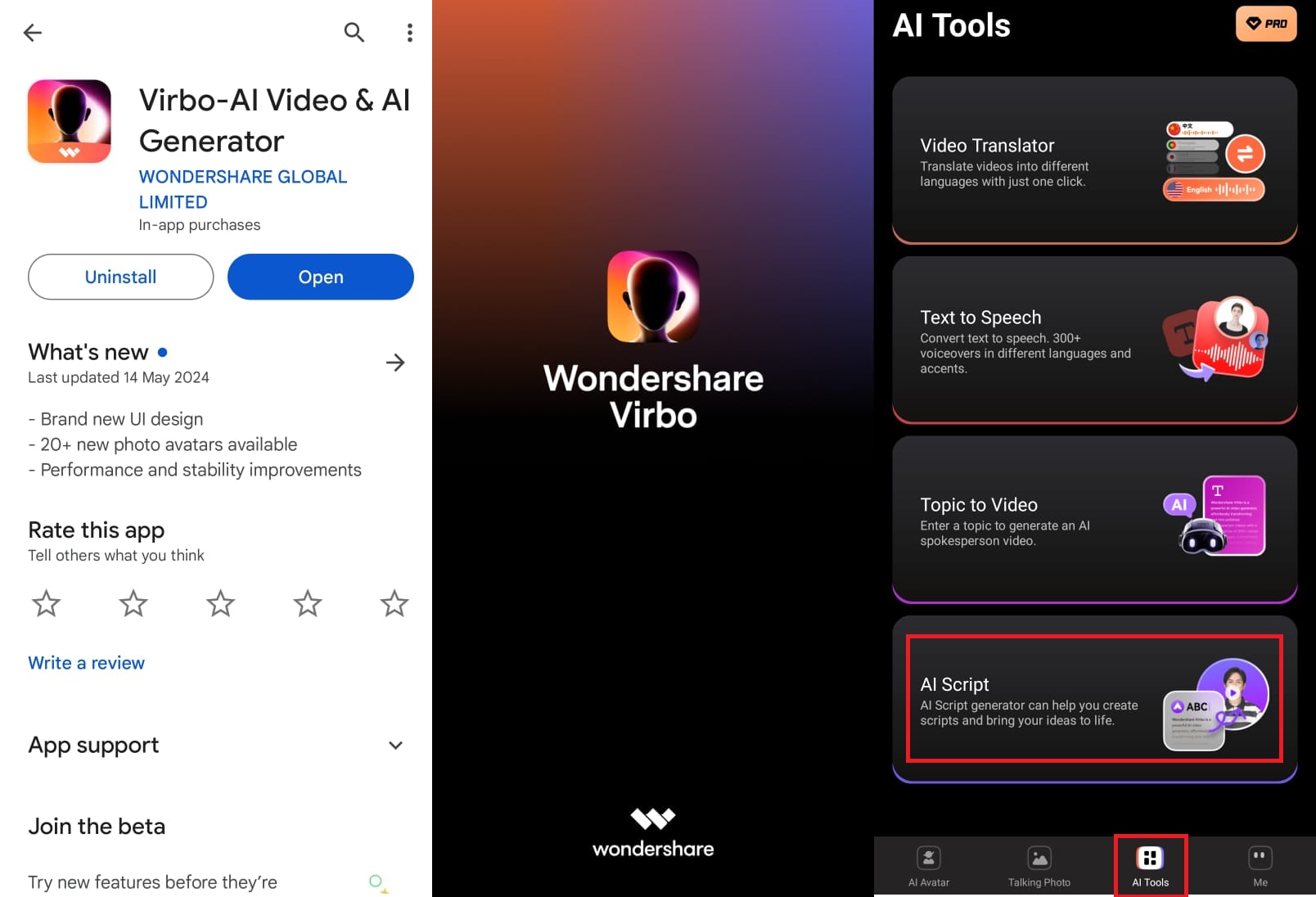
Step 2. AI script generator asks for a topic, text style, and brief product description you want to discuss. Put these details and tap “Generate Script.”
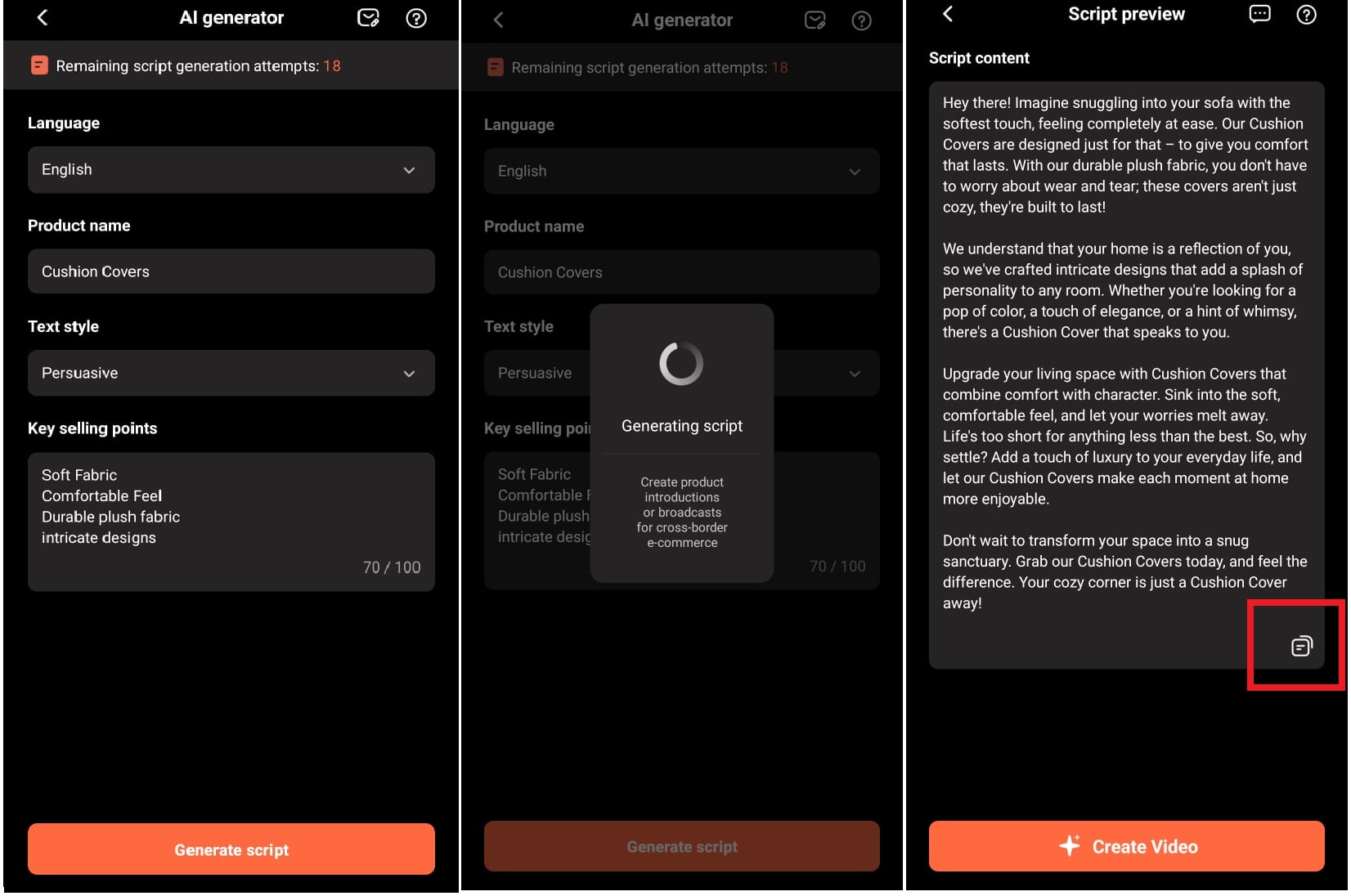
Step 3. Virbo AI script will generate the script automatically. Carefully read the script and make adjustments if you want to.
Step 4. Below the AI script, there is a small “Copy” button. You can copy the script or tap “Create Video” to proceed.
If you want to optimize the script using AI, you can use Wondershare Virbo’s computer version.
2.Optimize & Edit Your YouTube Script
Virbo’s computer version can optimize the scripts to tailor them according to your desired style and audience. It can shorten or expand the script, make it sound more professional or engaging, and also alter its tone. You can also rewrite the whole script.
Steps to Optimize Scripts with Virbo Desktop
Here are the steps to optimize your script using Virbo AI, but before that, you can download Virbo software or visit Virbo Online by clicking the buttons below:
Step 1. Launch Wondershare Virbo on your computer. From the starting interface, click “AI Script”.
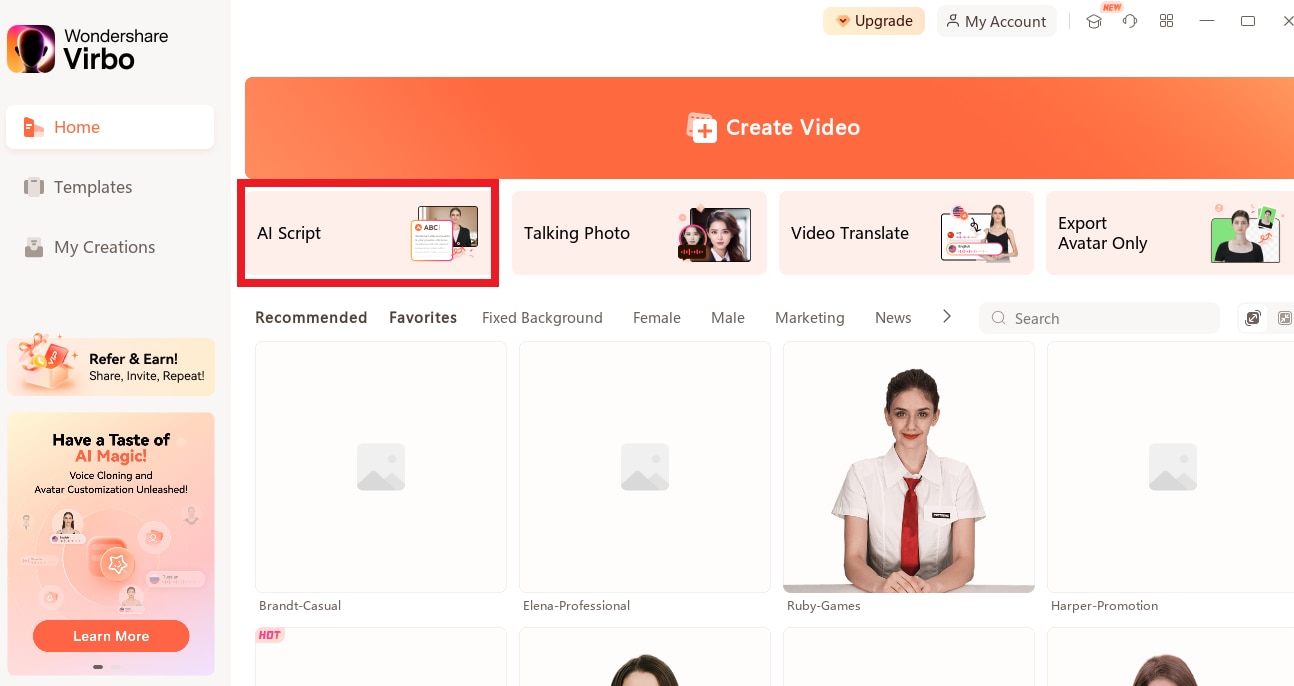
Step 2. Choose any of the “Smart Optimization” option, and Virbo will optimize the script for you.
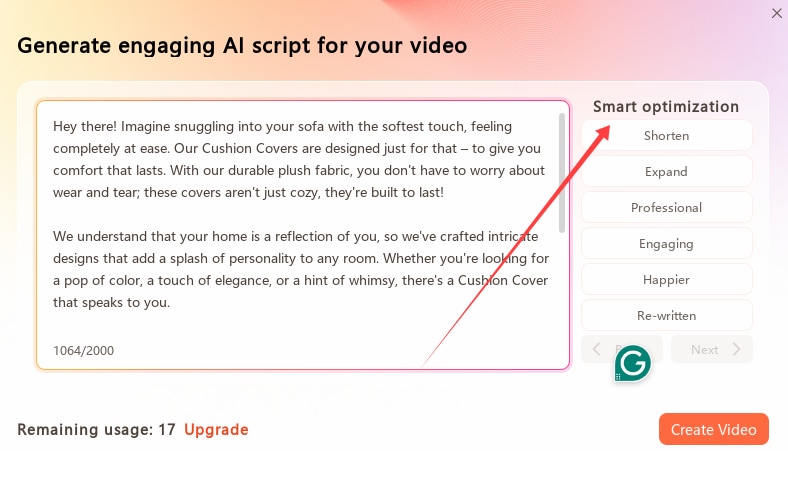
Your script is now ready to create a video with Virbo AI.
Now, we will learn to voiceover our videos with this script using Virbo AI.
3.Create AI Voiceovers for YouTube Video
If you want to add cool voices to your videos but don’t want to record yourself, Virbo’s text-speech is here to help you. Virbo can make voices that sound like real people. So hire Virbo’s AI voiceover artist and make videos seamlessly.
Wondershare Virbo gives you a ton of voice options in over 90 languages! You can find the perfect voice for any video. Let's see how to make AI voiceovers with Virbo.
Steps to Create AI Voiceovers with Virbo
Follow the steps below to generate AI voiceovers for your video after downloading:
Step 1. Launch Wondershare Virbo. From the first interface you see, click “Create Video.” Select your video’s aspect ratio, and it will start a video project with a default avatar.
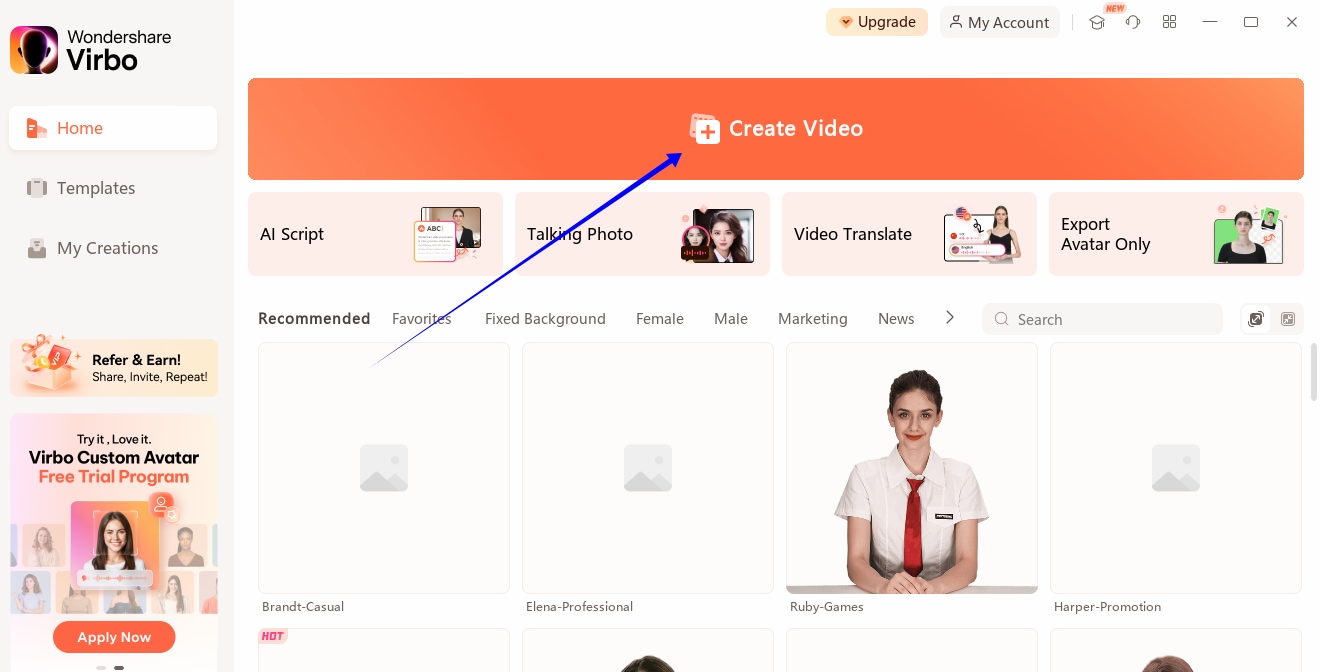
Step 2. Write your desired script in the “Text Script” box to convert it from text to speech.
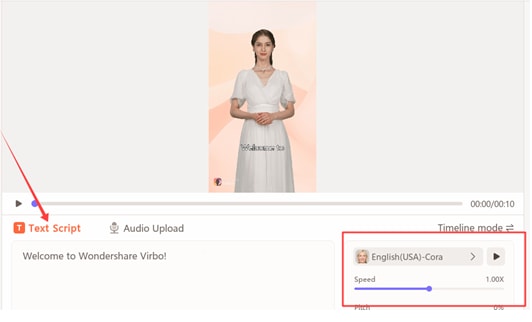
Step 3. Click the button for “AI voiceover artists.” It is next to the text script box. Here, you can search Virbo’s voiceover collection and select your desired voice.
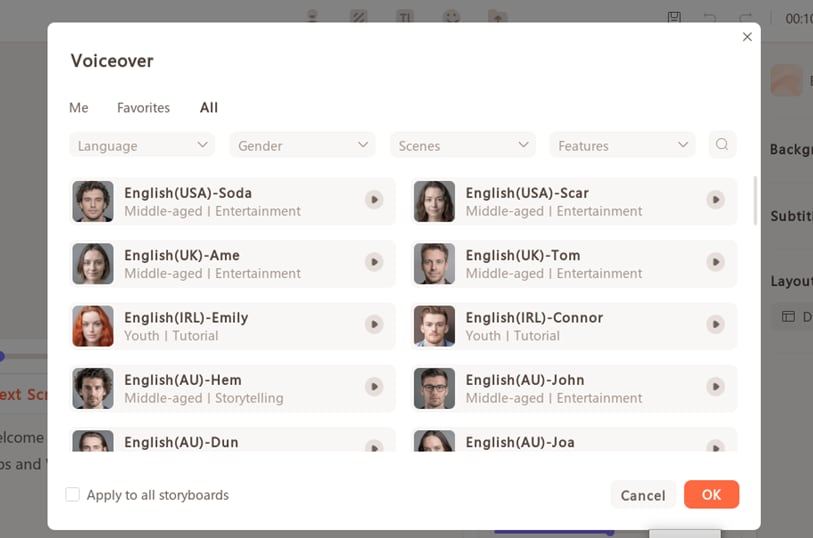
Step 4. Customize the AI-generated voice by adjusting pitch, speed, and volume.
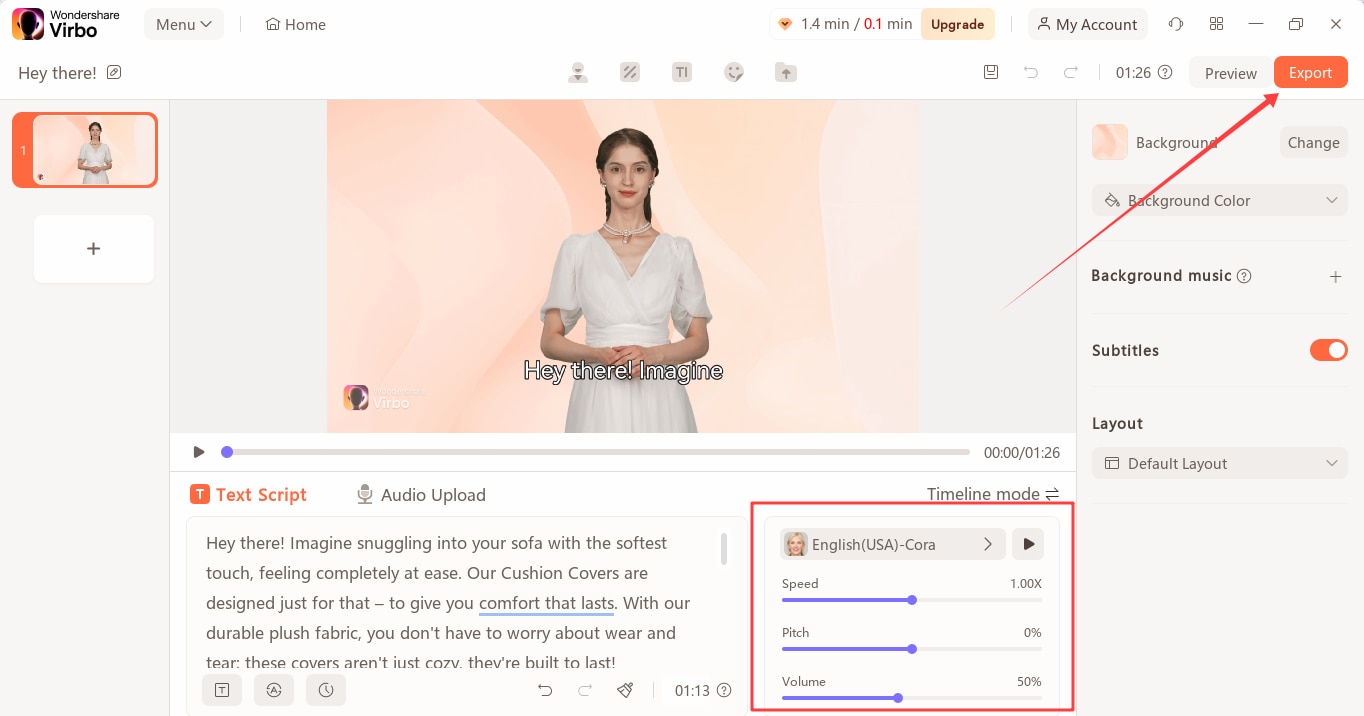
Step 5. Edit it as per your requirement, add background music or subtitles, and export the video.
You can also translate your pre-made videos into a different language. And guess what? Virbo offers an effortless way to do this. Let’s see how.
4. Translate Videos with AI
Translating videos comes in handy if your audience is not just local and they speak/understand a different language. By translating the videos, people who speak a different language can also watch and understand your video. It's like opening a door to a bigger audience.
Now, we'll show you how to translate videos using Virbo AI. Virbo accurately translates the dialogue and perfectly syncs with lip movements (if you have a host/presenter). Virbo preserves the rhythm and style of the original language.
Translating videos with Virbo is simple and will improve your video’s viewership and engagement.
Steps to translate videos with Virbo
Follow the steps mentioned below to translate your videos using Virbo AI.
Step 1. Launch Virbo, and from the starting interface, click “Video Translate.”
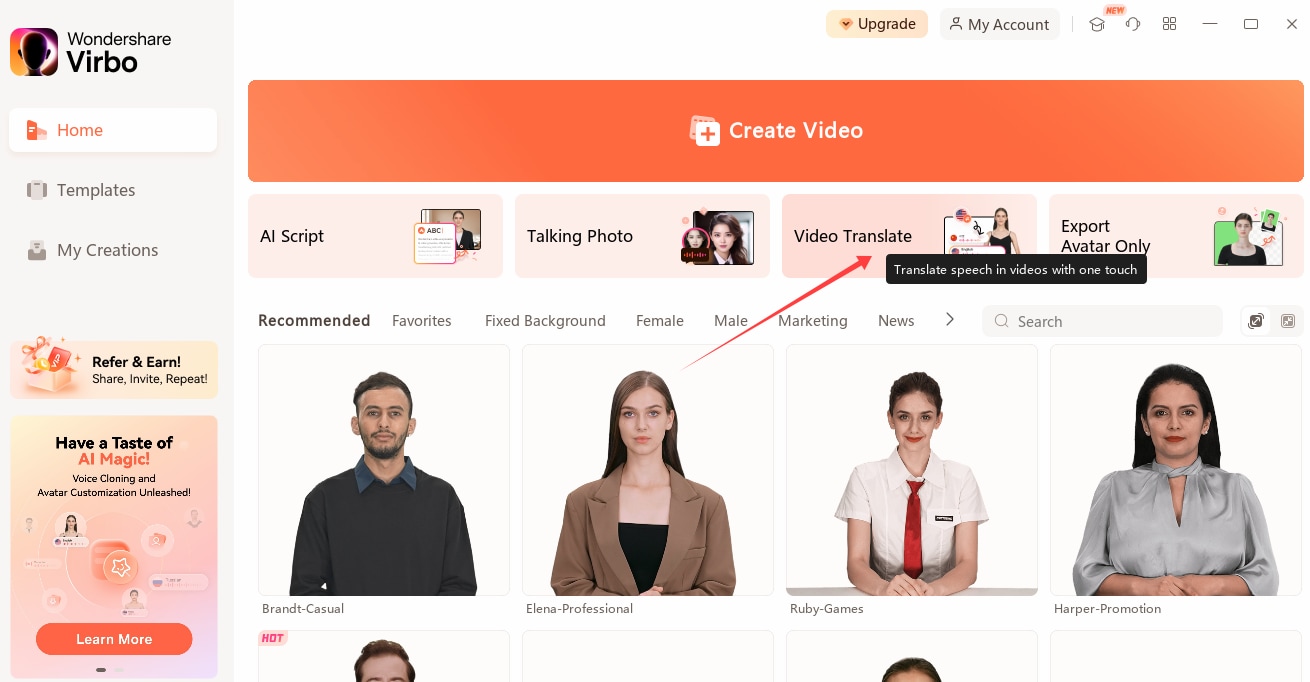
Step 2. The “Video Translate” window will open. Here you have to upload your original video and mention the original video language and translated language.
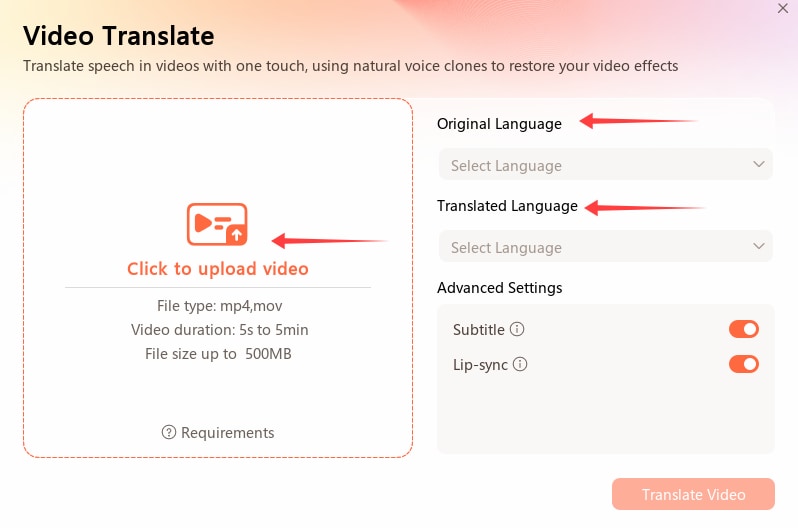
Step 3. Now click “Video Translate”.
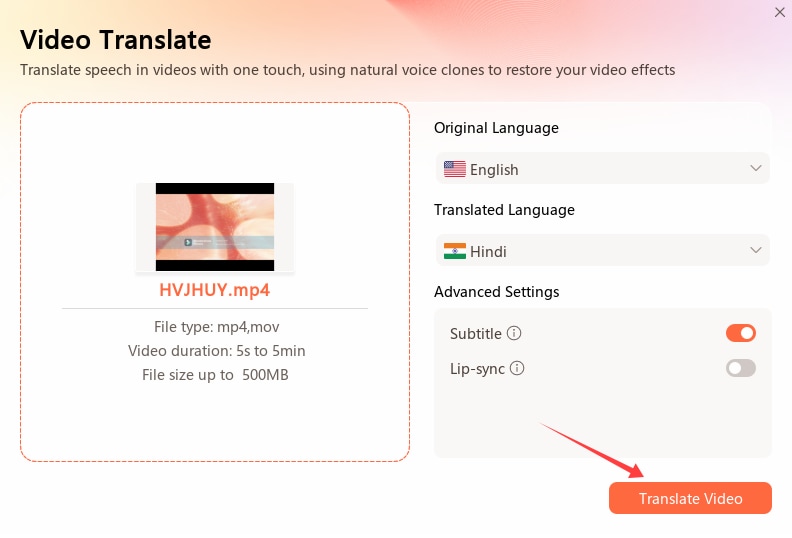
This will translate the video into the desired language. The scope of Virbo doesn't just end here. There are endless possibilities you can do with Virbo. You can search through a huge collection of pre-made video templates and use them according to your requirements.
AI Avatar is another prominent feature of Wondershare Virbo. So, download the tool and explore yourself.
If you're worried about the capability of using AI for YouTube automation. We have listed out the benefits and downsides of using AI for YouTube videos. Let’s explore them.
Part 3. Pros And Cons Of Using AI For YouTube Automation
YouTube automation AI offers many benefits but also has some drawbacks. This part will discuss both sides. This will help you decide if AI is right for your YouTube channel. Let’s start with the pros:
Pros of YouTube Automation AI
-
Time-Saving: AI can write scripts, edit videos, and do other tasks much faster than a person.
-
Consistency: AI can help your videos look and sound similar. It can also help you make videos on a regular schedule.
-
Efficiency: AI handles boring and repetitive tasks, like adding subtitles or adjusting sound levels. This lets you focus on the fun and creative parts of video-making.
-
Cost-Effective: If you're making videos by yourself, you don't need to hire people to do things AI can do for you.
-
Data Analysis: AI tools can analyze data to understand what viewers like. They help create content that gets more views and engagement.
-
Reach More People: AI can translate your videos so more people around the world can watch them.
-
Easy to Use: Many AI tools are designed for beginners, so you don't need special skills.
Cons of YouTube Automation AI
-
Quality Control: AI has evolved so much, but it is not perfect yet. It can make mistakes when writing scripts or editing videos. Cross-checking its work is necessary to make sure everything looks and sounds good.
-
Creativity Limits: Videos made entirely by AI might not feel as unique or personal. It can produce generic content that may be similar to others' work.
-
Technical Issues: Just like any computer program, AI tools can have bugs or glitches. AI tools need regular updates to work.
-
Starting Cost: Some AI tools can be expensive, especially when you're just starting.
-
Dependency: If you rely too much on AI, this will be harmful to your personal growth. If AI stops working, you might get into trouble.
YouTube Automation AI undoubtedly serves many benefits. However, the best approach will still be a mix of AI and human creativity. AI can be used for time-consuming tasks, but human touch is necessary to make videos sparkle.
Before relying too much on AI, you should consider its drawbacks. Be aware of the shortcomings in your AI videos and correct them accordingly. This will ensure video quality.
Now let's find out if it is a good idea to make unlimited content using AI and upload it to YouTube. Can't YouTube detect AI? Are there any restrictions?
Let's find out the answers.
Part 4. Can YouTube Detect Automation Content?
AI videos are easy and quick to make and have a lot of potential for channel growth. However, YouTube may or may not like AI content. It depends upon the quality of the content.
YouTube has not mentioned any specific guidelines for AI-generated videos. However, their general policies cover many aspects relevant to AI videos. Here are the main points:
- Content quality matters. Content should be engaging and informative.
- Each video should offer something new. YouTube removes repetitive and duplicate content.
- Titles, descriptions, and tags should be according to the content of the video. Videos with misleading metadata can be removed.
- AI videos that have spammy content or deceptive data will be flagged.
- Respect copywriting laws and abide by general YouTube guidelines.
YouTube will not restrict the reach and audience of AI videos if you are considering these general rules.
Conclusion
YouTube automation AI is a great idea for simplifying video creation. Using tools like Virbo AI, content creators can create more content, reach more viewers, and make more money. While AI offers many benefits, it still needs human supervision and oversight.
So, use AI to automate your YouTube channel, focus more on creative ideas, and unlock new opportunities.



