Virbo User Guide for Mobile


Video Translator
With Virbo, you do not need to manually type out subtitles or hire a translator to translate your videos. Now, you can use AI to automatically create subtitles and subtitle translations in English, Malay, Thai, Vietnamese, Indonesian, French, German, Italian, Russian, Spanish, Portuguese, Chinese, Korean, Japanese, Arabic, and many more languages!
Step 1 Download Wondershare Virbo
Virbo supports both iOS and Android platforms. You can simply click the button below, and your device will be automatically detected and redirected to the corresponding app store.


After downloading and installing is complete, open the Virbo App. Choose the registration method on the homepage based on the actual product display for the supported options on different devices.
1iOS: Google accounts/Apple ID accounts/self-created accounts.
2Android: Google accounts/self-created accounts.
3You can temporarily use the app without associating it with an email address by clicking on the "Guest Login" option in the top right corner.
4More details and supported device parameters can be found here.


Step 2 Open Video Translator
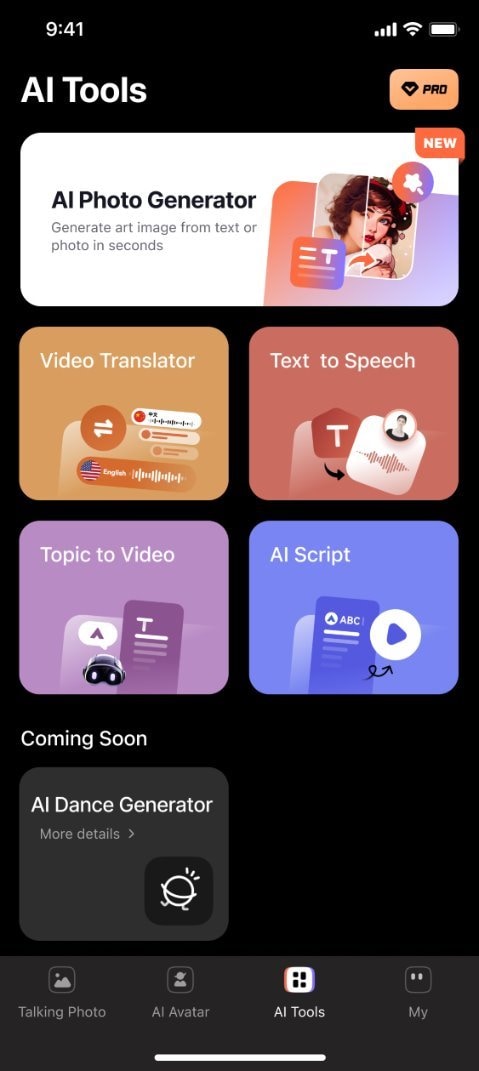
When you have installed Wondershare Virbo, choose "AI Tools" on the bottom bar then click "Video Translator" .
Step 3 Upload You Video

A pop-up page will appear, and you must follow the prompts to get started with your video translation! Before uploading your original video file, here are some tips you must bear in mind:
- The recommended video duration and format is a 10s-2min MP4 file.
- Uploaded videos should contain authentic voices. The translation function is only affected by human voices.
- Video translation only supports voiceover content. You can not translate the songs or any BGM in the video.
- Avoid any background noise or music, as they can reduce the quality of the audio output.
- The video resolution must be between 480x480 and 1920x1920.
Step 4 Select Desired Language

When everything is ready, select the original language for your video, and select your target language and the audio accent or voice style you like.
Step 5 Pick Advanced Features (Optional)

If you want to show the target translated subtitles in your video, you can keep this "AI generator for translated subtitles" enabled.
Likewise, if you want to keep the original BGM, please turn this feature on.
By following these steps, you can quickly start your video translation. The video translation process will take some time, and at the same time, you can continue with your new video creation.
Step 6 Export Translated Video
Once you are satisfied with the effect of the whole video, click “Export” to generate the video. In this way, a brand new video using Virbo AI avatar is created.
Get to Know AI Video Translation
AI video translation involves translating spoken content in a video from one language to another and offers several benefits.
Most importantly, it can make video content accessible to a global audience. It allows people who speak different languages to understand and enjoy the content, breaking down language barriers. Mainly for educational content, it can be made more accessible to a broader audience. Language courses, lectures, and tutorials can be translated, making it easier for students and learners to access valuable information in their native languages.
Moreover, AI video translation is generally more cost-effective and faster than traditional human translation services. It can quickly process and translate large volumes of video content. It is suitable for situations where speed is essential, such as news reporting, emergency broadcasts, and live events.
Ok, there you have it. You can localize video and audio to make your voice heard worldwide in just a few easy steps. Translate audio from video and reach new audiences with the Virbo AI video generator Now!


