The demand of video content is increasing day by day. People are likely more attracted towards videos than reading the written content.
This is the reason why business owners are opting for explainer videos to make a reach among the audience. These videos can also be created by android phones using the Explainer video android app.
In this article
Part 1 Who Doesn't Love Cartoons?
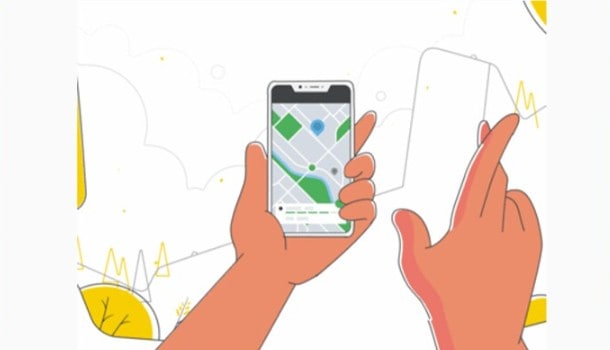
Cartoons are said to be the best memory of one's childhood. It is also a fact that who does not love cartoon.
Here are some reasons why these videos have become the best- performing videos:
Easily understandable If you are talking about a complex idea or topic then it is not easy to explain it via text. In this case these videos are the best as you can easily convey your idea to the audience. It is possible that the content that you write is technical and understandable.
More visual These animated videos are much more visualized in comparison to other videos. Better visual qualities that video creator apps provide are responsible for the enhancement of approach of these videos.
Contents updates In these videos, there is no tension to reshoot the videos if any update is needed. You can simply use the tools and update the videos. When you are in a sector where changes take place at a very rapid rate then you need to keep updating your marketing collateral.
Part 2 Best 5 Explainer Video Android Apps for Making Eye-Catching Videos
It is observed that business owners love to do almost all work from their mobile phones. So, when you talk about the explainer videos then these can also be created by your smart phones. Mentioned below are some applications that you can use to create stunning explainer videos:
1. Wondershare Virbo – Best AI Explainer Video Maker for Android Mobile

Short on time to create professional explainer videos? Wondershare Virbo is an easy-to-use AI video maker app that lets you create engaging explainer videos right from your phone. Expand your reach by uploading them to popular social media platforms like TikTok. Boost brand awareness and explain your products or services in a way that grabs attention. With the Virbo AI video generator, creating marketing explainer videos is quick and affordable.
Features:
- AI script generator: Powered by ChatGPT 4.0, Wondershare Virbo helps you build strong initial drafts for your video script in seconds.
- AI avatars: This AI video generator app has over 300 to choose from. All are copyright-free and look like real people. Want a man or a woman? Young or old? Virbo has AI avatars for different kinds of businesses and backgrounds.
- AI voiceovers: Sounds that resonate globally. Wondershare Virbo offers 460+ AI voices in 90 countries, with natural-sounding accents and clear audio. No need for expensive voice actors!
- AI video translator: Translate your video content into over 40 languages to connect with a global market.
- AI video templates: Skip complicated editing with Virbo’s customizable AI video templates for marketing, e-commerce, social media, and more.
How To Make an Explainer Video Using AI From Your Phone? Follow these steps to create an explainer video within a few minutes:
Step 1: Download and install the Wondershare Virbo app version for Android smartphones. Create an account or sign in to an existing email. Open the app, tap AI Tools in the bottom navigation bar, then select AI Script.

We recommend it's desktop or online version since it's more convinient to use!
Step 2: Enter the details needed, including the Product name, Text style, and Key selling points, then tap Generate script.
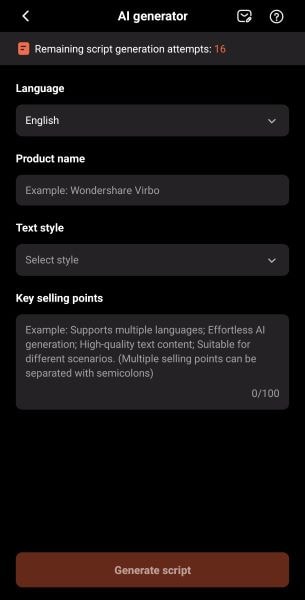
Step 3:Tap Create Video, select an orientation style, and tap Create now to continue.
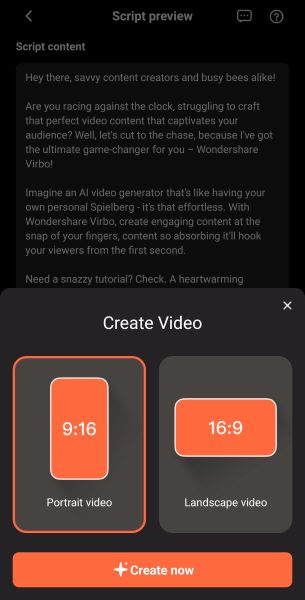
Step 4: Enter the script in the designated text box. Select from the AI avatars, Music, Background, Voiceover, and other elements to customize the AI video.
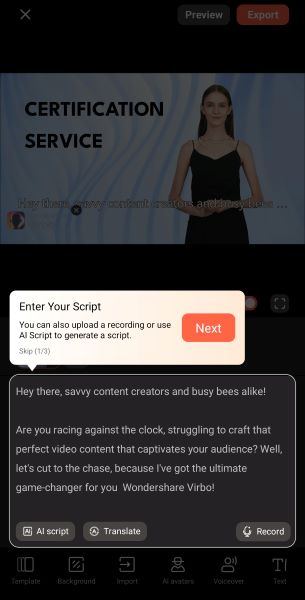
Step 5: Tap Preview or Export in the upper right corner to save and download the AI explainer video.
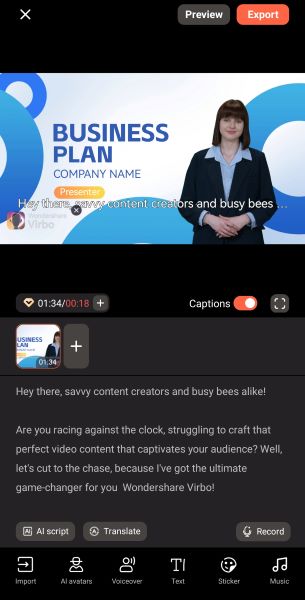
2. Adobe spark
It can be said as one of the most leading apps that you can use for the creation of short social media videos that include the explainer videos. It is good application software that you may use on your android phone.
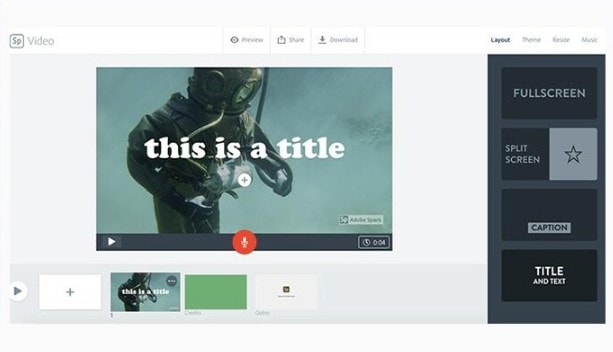
3. Animaker
This application can be used for creating both live action as well as animated explainer videos. Animaker application provides you with some really amazing features like auto lip sync and a storage capacity to store your company's logos, icons, fonts, etc. Here you can get approximately 1000+ templates that are completely free of cost.

4. Tyle
Using this application, you can create videos for various social media platforms. This app can be used for creating an explainer video as well as a social media ad too. There are several features that you can get in this app including the facility of automatic lip sync, resizing the video for different social media platforms.

5. Crello
This video editing app is best for the business owners who want a visually stunning explainer video for various social media platforms. You can get around 5K+ animated templates and over 25K+ normal templates to make stunning explainer video.
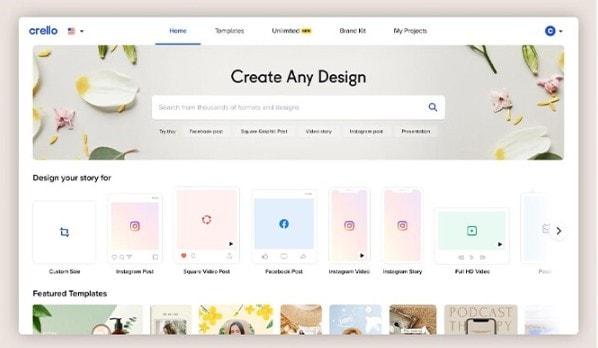
6. Raw shorts
This one is best for the businesses who do not want to spend much time in video editing need a quick video editor. This is an animated video creator that provides the feature of drag and drop. By the raw shorts application, the written content can be transformed into animated videos.
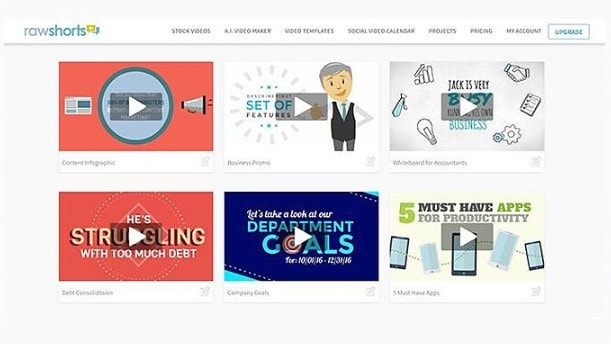
Part 3 How to Start Creating Effective App Explainer Videos?

There are several ways that you can opt for making effective explainer videos. Mentioned below are some steps that you can follow to make your video an outstanding one:
Step1 Your script
Your script is the most essential part to focus on when you are planning for an explainer video. Even you add the best graphics and use the best tools in your explainer if you don't have a good script then it is of no use.
Step2 Recording time
It is an accepted fact that longer videos get less attention from the people. So try to keep your video short of not more than one and a half minute. Don't try to add everything about the product as the explainer is just for an overview. So you will need to add just the hook points of it.
Step3 Video production
You can opt for so many options when it comes to the video production. Here are some ways that can help you to make your video production easier.
Step4 Launching
The final step for your explainer video is launching. Plan a good launching as it is also a crucial part for your marketing strategy. Videos don't go viral so easily so it is important to make your video get extra eyes.
Conclusion
Mobile apps can also be used to create stunning explainer videos.
The benefits of having explainer videos tools cannot be denied.
If you are following all the basic steps for your explainer video then it can be said they can profit you in your businesses.





