There's no arguing the fact that videos have become the most powerful marketing tool for any brand. You'll need a professional animated video maker that could help you create visually appealing animations.

In this article, we're going to share a list of the top 15 animation makers that any marketer can use for his/her campaigns.
Mind-blowing 15 Video Animation Makers (Free & Paid)
Now, it's worth noting that the market is stacked with a wide range of paid and free animated video makers. So, to make your job easier, we've cherry-picked a few of the best software that you can use to create animations for your marketing campaigns.
1. Wondershare Virbo
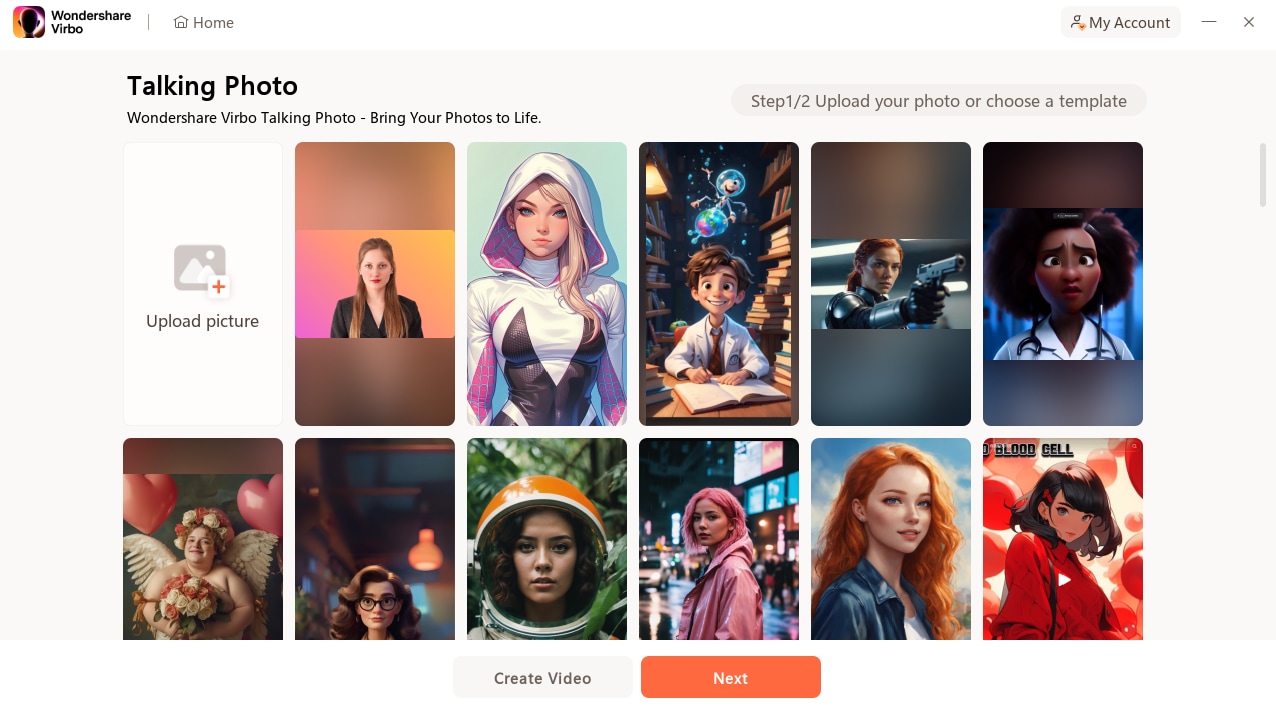
When discussing tools that allow marketers to create engaging animated videos, Wondershare Virbo's Talking Photo feature deserves a spotlight. This innovative AI-powered capability transforms static images into lifelike talking videos, opening up new possibilities for marketers to breathe life into their visual content.
You can type in a script or upload an audio file, and Virbo will sync the animated face to lip-sync the audio, creating a talking video from the still image.
The Talking Photo feature in Virbo leverages advanced facial recognition and animation technology to detect faces in uploaded photos and animate them with natural lip movements and facial expressions.
Customization options include adjusting voice pitch, speed, volume, adding background music or sound effects, and applying subtitles for accessibility.
Animated talking videos can be exported for use in marketing campaigns, product demos, social media content, and more, adding an engaging multimedia element.
"The Talking Photo feature allows easily animating static images by adding lip-sync and voice-overs, bringing photos to life in an engaging way. -- G2"
Pros
Brings static photos to life by animating them with realistic lip movements, facial expressions, and voice narration using AI technology.
Cons
Limited advanced features.
Here are the steps to use the Talking Photo feature in Wondershare Virbo
Launch Virbo and select the "Talking Photo" option from the main interface.

Choose an image to animate:
Select one of Virbo's preset image templates/avatars, or click "Upload Picture" to use your own photo

Input the text script you want the photo to speak:
Type or paste your script into the text editor, or click "Audio Upload" to use a pre-recorded audio file as the voiceover. Choose the language and accent from over 300+ AI voice options; Adjust voice parameters like speed, pitch, volume

Customize further (optional):
Add background music from Virbo's library or upload your own;
Enable subtitles/captions;
Use AI script generation to create a script from keywords;
Preview the animated talking photo and make any final edits.
Click "Export Video" or "Create Video" to render and download the final talking photo video

2. Blender

Blender is among the most popular 3D Graphics software that many professional creators use to design 3D animations and even edit traditional videos. The tool offers advanced rendering and editing tools that make it easier for the user to create visually appealing animations and 3D designs for different purposes.
● Character animation pose editor and NLA support.
● Create different visual simulations to set up a specific environment.
● Integrated video editor to help users create short animation movies.
"Blender has a user-friendly interface with easy customization and pre-build layout according to work type."
Pros
Available for different platforms including Windows, macOS, and Android.
Cons
Not meant for beginners due to the steep learning curve.
3. Animaker

Animaker is a basic animated video maker that's mainly targeted towards beginners. The tool offers a simple user interface along with drag-&-drop functionality. This means you won't find it challenging to create animations using Animaker, even if you're not an experienced editor.
● Create six different types of animations including infographics and whiteboard designs.
● The intuitive user interface makes the software beginner-friendly.
● Built-in audio library to add different sound effects to your animation.
"Animaker is an easy-to-use video-making web platform. You can create explaining videos, business videos, corporate videos, Facebook and Instagram videos, advertising videos, etc using Animaker."
Pros
It's pretty easy to create videos using Animaker.
Cons
Since it's a basic animation maker, the tool has several limitations.
4. Moovly

Moovly is an online animation-maker that you can directly run using a web browser on any device you want. With Moovly, you can create different types of animations such as cartoons, clip-arts, and simple infographics. The tool offers built-in templates that you can integrate into your animation and make it more appealing.
● More than a million assets to choose from.
● Being an online animation maker, you can use Moovly on any device you want.
● Find royalty-free media for your videos.
"Moovly lets you add your audio clips and pictures that can be used to make your whiteboard animation."
Pros
Moovly is available as a free animation maker along with premium plans. It is popular in marketing.
Cons
If you're not connected to a stable Internet connection, you'll experience multiple lags in the tool.
5. OpenToonz

OpenToonz is yet another open-source animation video maker that you can use for both commercial and personal use. The tool supports multiple advanced editing features and since it's open-source, anyone can change its source code to customize it as per their requirements. Though you can't use OpenToonz to create high-level 3D animations, it offers all the essential tools to design simple 2D animations for marketing.
Use motion tracking to integrate your 2D animation with a video.
Dedicated Particle System to create animations for objects like rain and dust.
Integrate a wide range of effects from the built-in library.
"Animatron is an easy-to-use and powerful online animated video maker that enables users to create stunning animations and videos right in the browser."
Pros
Dedicated developer forum to find solutions for different issues.
Cons
Not suitable for marketers who want to design high-quality 3D animations.
6. Animatron

Animatron is an online animation maker that you can use to create explainer videos for your products or design full-scale animations to advertise your new services. It's an easy-to-use animation maker that also offers drag-&-drop functionalities.
● Create simple 2D and whiteboard-style animations.
● Design dedicated HTML5 animations for your web apps.
● 200 pre-animated clips that you can directly import into your project.
● "Animatron is an easy-to-use and powerful online animated video maker that enables users to create stunning animations and videos right in the browser."
● "The best thing with this particular application is that Animatron is the wonderful video animation creator which helps to create stunning animated videos for a terrific presentation."
Pros
Dedicated media library to find 500k+ royalty-free media files for your projects.
Cons
With too many features and tools, the UI may seem a bit overwhelming at first.
7. Powtoon

If you're an absolute beginner and looking for a simple and free animated video maker, Powtoon is the right answer.
● Thousands of animation templates to choose from.
● Create explainer videos for your new products.
● Import your media files to customize the overall project.
"Tysm for this, I have a school project and my teammates aren’t doing anything so I’m doing everything and I needed this."
Pros
Create stunning presentations for your products and services.
It is much easier for beginners to create their presentations.
Cons
While working on advanced animations (with too many slides/elements), the tool will become slower, especially if you have a low configuration computer.
8. motion

As opposed to other tools in the list, MotionDen is a simple online video editor that's primarily designed to create videos. However, the tool offers a wide range of animation templates that you can easily import into your project and create decent animations for your marketing campaigns.
● An online video maker that offers multiple video/animation templates.
● Find royalty-free music for your animations or import your audio files.
● Affordable animation maker, especially for beginners.
"With a simple user interface and multiple video templates, it becomes extremely easy to work on videos and make them more engaging."
Pros
Use the media library to find different types of templates and audio files.
Cons
You won't be able to create high-quality 3D animations with motion.
9. Biteable

Biteable is a paid online animation maker that you can use across all your devices to create different types of video animations. The tool is extensively popular in the market and is already used by some of the big brands including Google and Amazon.
● 800,000+ video clips to choose from.
● Thousands of animation clips.
● Thousands of animation clips.
"I like Biteable for its ease of use. I like the templates, the ability to upload images from Unsplash, the simple interface, and being able to create a video quickly."
Pros
Even if you have a low-configuration PC, Biteable will run without any hassle.
Cons
At $49/month, Biteable is comparatively expensive than other animation makers.
10. Synfig Studio

Synfig Studio is a cross-platform animation maker that you can use on Windows, macOS, and Linux. The tool is ideal to create 2D animations for different purposes. Whether you want to create a simple explainer video for your products or attract new customers.
● Build character puppets and several other 2D objects for your project.
● Customize natural movements while creating explainer videos.
● The best tool to create timeline-based animations.
"It is a very simple and free software that allows the user to make vector images and animations."
Pros
"It is a very simple and free software that allows the user to make vector images and animations."
Cons
Unexpected crashes are quite often with Synfig Studio.
11. Toonator

Tornatore is also an online animation maker that can be used to create cartoon-like animations from scratch. Whether you want to customize one of the existing cartoon templates or invent a new one, Toonator will help you get the job done easily.
● Simple and easy-to-use interface.
● Choose an existing cartoon or draw one from scratch.
● Perfect for users who want to design unique animations for marketing.
"Toonator looks fun to use. You are an extremely talented artist. Good work on your first video attempt, gave you alike! Take care and have a joyous day."
Pros
Upload your drawings and customize them to enhance their quality
Cons
Except for cartoons, you can't design any other animation using Toonator.
12. Toontastic 3D

Toontastic 3D is Google's official online animation maker that's mainly designed for kids. However, due to its advanced features, even brands can use Toontastic 3D to create compelling animations with a great storyline.
● Perfect for creators who emphasize storytelling.
● Create your characters.
● The easy-to-use interface makes it extremely easy to create enticing animations.
"I wish we can have the old Toontastic back. It was more interesting."
Pros
Backed by Google.
The media library receives regular updates.
Cons
Again, Toontastic 3D is only meant to design cartoon-based animations.
13. FlipAnim

FlipAnim is a simple online animation maker that you can use to create different types of 2D animations. You can't design advanced animations with motion tracking or character modeling, but FlipAnim can be used to create simple designs for your social media campaigns.
● Change pen size and shape.
● Customize the animation speed using a simple slider.
● Make transparent animations to design dynamic logos.
"COOL BRO!!!!!!!!!!!! Thanks! this was helpful."
Pros
Create animations online within a few minutes.
Cons
Can't be used to design high-quality 3D animations.
14. Plastic Animation Paper

Plastic Animation Paper is an old-school animation maker that has been discontinued in 2021. However, you can still download it from third-party websites and use it to create simple drawings. If you want to improve your drawing skills as an animator, Plastic Animation Paper will be the right place to get started.
● Create hand-drawn 2D animations.
● Zoom-in and Zoom-out your animations.
● Download PAP for free.
"This looks is amazing! I was just wondering if you also have a vector?"
Pros
Cross-platform compatibility.
Cons
Outdated User-Interface.
15. Pencil2D Animation

If you're looking for a slightly better hand-drawn animation maker than PAP, Pencil2D Animation is the right answer. The tool is available for Windows, macOS, and Linux, which means you can use it across all devices.
● Well laid-out UI.
● Import your media files to customize the animation.
● Customize frame rates for your animations.
"The ability to use it the way we desire to use it. It gives us the flexibility to create and draw what we want."
Pros
Suitable for beginners as well as experienced editors.
Cons
Pencil2D Animation offers limited functionality.

