While working in the companies or doing a business at any level timelines are the important part of all your business or company processes. It really helps you a lot to manage the complex projects very easily. Most of the people are using windows operating system on their computers and it is developed by the Microsoft officially. Microsoft offers you Microsoft word as well which is the product from the Microsoft office batch applications. Microsoft word is also allows you to create the timelines template for free of cost. In this article we are going to show you that how to create timeline template word with ease.
In this article
Part 1 Is There a Timeline Template in Word?
AI Video in Minutes!

1.1 Where the Template in Word is:
This is very easy to find the timeline template option in the word file. The timeline template option is available in the insert menu and there you can find the “SmartArt” which will open the options for creating the timeline templates.
1.2 Does Microsoft Office Have a Timeline Template?
Yes, Microsoft office offers you the timeline template.
Part 2 How to Make a Timeline on Word?
2.1 Create a Timeline in Word
Now, let’s see how to make timeline in the Microsoft word for free of cost.
Step1 Open the Microsoft word and the click the “Insert” tab.
In the insert tab you will see the “SmartArt” option. Click on it now to start making the timelines in word.

Step2 Click on the “Process” option and select the timeline template.
In the “SmartArt” graphic gallery you will see several different types of options in the left side pane. From here click on the “Process” option and then double click on any of timeline template word icon.

Step3 Type your text.
Now, simply type anything in the text box whatever you need to make your timeline.

2.2 Create a Timeline in Visio:
Visio is also a product from the Microsoft officially. Microsoft Visio also allows you to create timelines for your projects for free of cost. Here we are going to share how to create timeline using the Microsoft Visio.
Step1 Launch Microsoft Visio on your windows and create the workspace for your timeline.
First, launch the Microsoft Visio on your windows computer and then click the “File” tab then select “Template” from the list. Now click the “Schedule” Category then click the “Timeline”. Now click “Create” button to create the workspace for your timeline.

Step2 Select the timeline duration and timescale.
After creating the timeline template you need to click the shapes panel and then drag the block timelines in the canvas. Now, you will see a configuration box on your screen. Here you can select the timeline duration and timescale. Finally click the “Ok” button.

Step3 Improve your timelines using the Visio.
Now, this will create the equal date interval in the different dates. Just like that you can also improve your timelines using the Visio very easily and create perfect timelines. You can add milestones, intervals, indicators, markers, expend timelines and apply formatting to the timelines.

Part 3 How to Make a Vertical Timeline in Word?
Step1 Write a title for your timeline.
The first step of making the vertical timeline in the Microsoft word is that you have to write a title for your timeline.

Step2 Select any shape of your choice for your template.
Click the “Insert” tab and then select any shape of your choice for your template.

Step3 Add the rectangle shapes now.
Click the “Insert” tab then you can add rectangle shapes from there. After adding the rectangles if you want to change the border and color of background then you can change it from the shape format menu.

Step4 Add the text box and change the default style of the box.m
After adding the boxes you have to add the text box in the timeline and the content you need. You can bold the entry and date. Here, you have to change the default style of the box as well.

Step5 You can add a circle in the insert menu tab.
From here you can also select the size of circle you are adding. Now, in the "Insert "" Icon" option you can find the best options for every entry you want to enter.

Step6 Enter the circles and lines to connect the timeline content.
Now you have to enter the circles and lines to connect the timeline content with each other according to the need of your timeline.

Part 4 Engaging Word Timeline Templates That Will Completely Change the Way You Thought
No. 1 Simple Timeline:
If you are looking for the template that can easily fit for any business plan or company then the simple timeline template can be best choice for you. You can easily download this template from the link for free of cost and use it for any purpose.

No. 2 Template for Project Timeline:
This template is a project timeline template which allows you to make your projects simply awesome. This timeline template is designed by the professionals for different business purposes. This is a readymade template so you can simply download it and start using for your projects.

No. 3 History Template:
History template is specially designed for the classes of the history. This is a simple template for the history and you can download it for free. After downloading you can simply change the text and use your own text in the text boxes.

No. 4 Template for Research Timeline:
Research timeline template is useful in case of research. It helps you to manage your research in the timely manner. With the help of this template you can schedule your plans in the order. This template comes with the ready-made content as well as you can find the best graphic design in the template.

No. 5 Template for Project Management:
This template is the best one for the project management in the companies. This template is really very helpful in keeping the track on your progress of your projects with ease. This is a readymade template so you just need to download it and start entering your text for the project management.

No. 6 Template for Project Timeline:
This is the project timeline template. This template can be used for making templates for the project timelines. This is readymade template and you can simply download and start editing to make the perfect project time for your projects. You can download it in the Apple, PDF and Microsoft word formats.

No. 7 Template for Vertical Timeline:
Vertical timeline template is used for creating the presentations. This is a free template and available to download in the word, PDF and Apple format for free of cost. It is mainly used for the graphic files and high quality layouts.
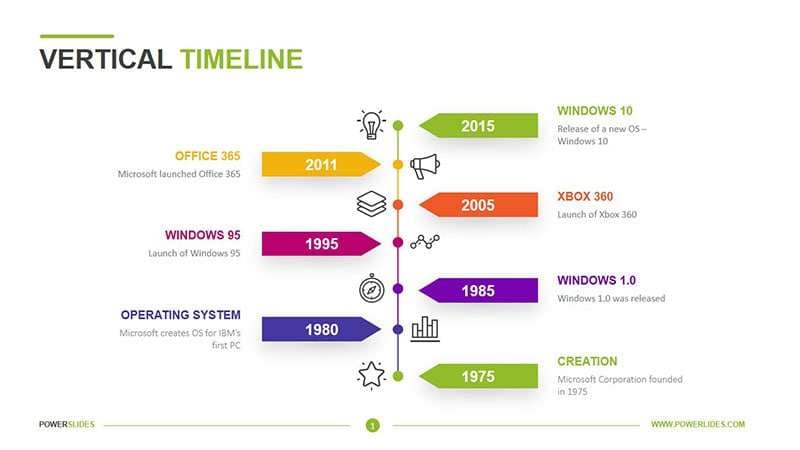
No. 8 Template for Medical Timeline:
This template is very useful in case of keeping in mind the medical dates. This template is used with the help of superb graphic files and layouts. You can download this template also for free and easily edit it according to your need in the word format.

No. 9 Marketing Template:
Marketing is the very necessary part of every business in this world. This template is related to your marketing strategy and allows you to create the perfect marketing timeline templates for your marketing strategy. This marketing template can be printed and you can download it for free of cost from the given link.

No. 10 Business Template:
Timeline chart for the business is prepared for your business timelines. This template can be downloaded from the link for free of cost and then it is fully editable. You can simply enter the text of your business and start the process.

No. 11 Free Wedding Timeline Template:
This wedding template is really superb and helps you a lot in making best wedding presentations for free for of cost. You can download it in the word, Apple and PDF format. You can also print this timeline template on the paper.

No. 12 Timeline Template for Events:
This template is specially made for the events and helps you to handle the list of your events which are going to happen or happened in the specific time. It is displayed as the chart and graphics. You can easily download this template for the word, PDF and Apple formats.
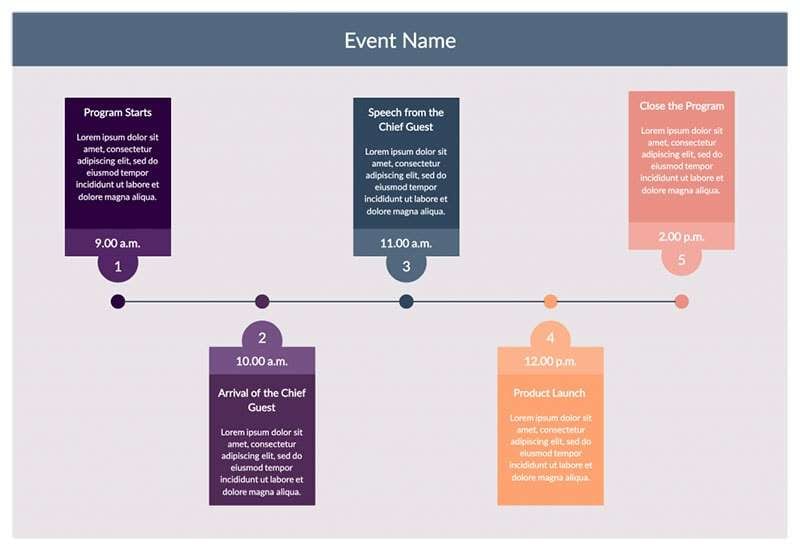
No. 13 Production Template:
Production timeline template is another template which is specially developed for making the timelines for the product in the company or your business. This template is only available in the MS Word format on the website.

No. 14 IT Project Template:
IT Project template is a very simple solution for making the templates for your IT projects. Generally IT projects takes lots of time for making the timelines. If you are very busy with your work and don’t have enough time to make the templates then this readymade template can be best choice for you. This is a free template so you can simply download it add text in the template.

No. 15 Construction Template:
This template is related to the construction business. This template really helps you a lot in making the construction process easier for you. It is available for free of cost for all versions of the MS Word so you can simply download and start using it.

Conclusion
This is all about how to make the best timeline templates for your business using the Microsoft word. Timeline template word are totally free of cost available for everything and the best things is that you don’t need to install any other software on your computer to make the timelines. You can choose any timeline word template for your different purpose which we have shared in this article with you.





