Dear Creators,
Thank you for your trust and support of Virbo.
Due to business strategy adjustments, Virbo officially discontinued operations at 00:00 (UTC) on June 30, 2025.
Users with an active purchase can continue to use the service at https://virbo.wondershare.com/app/. For users without a purchase, we recommend Media.io's Talking Avatar as an alternative tool.
The Virbo operation team has the final right of interpretation within the scope of the law.
Once again, we sincerely appreciate your support and understanding.
Virbo User Guide | Online
Step-by-Step Instructions and Guidelines for Creating Realistic AI Avatar Videos with Precision.
AI Clip Generator (Online Version)
The AI Clip Generator enables users with conversation-based video content to effortlessly create multiple engaging vertical short videos with a single click. It automatically generates accompanying captions, enhancing the efficiency of clip creation while maintaining high control and usability of the generated content.
Index
Step 1. Access AI Clip Generator
- Begin by openning the Virbo online dashboard . Navigate to the AI Clip Generator page via the feature list in the upper right corner of other AI tools, or directly visit the URL: https://www.media.io/apps/autoclip/.
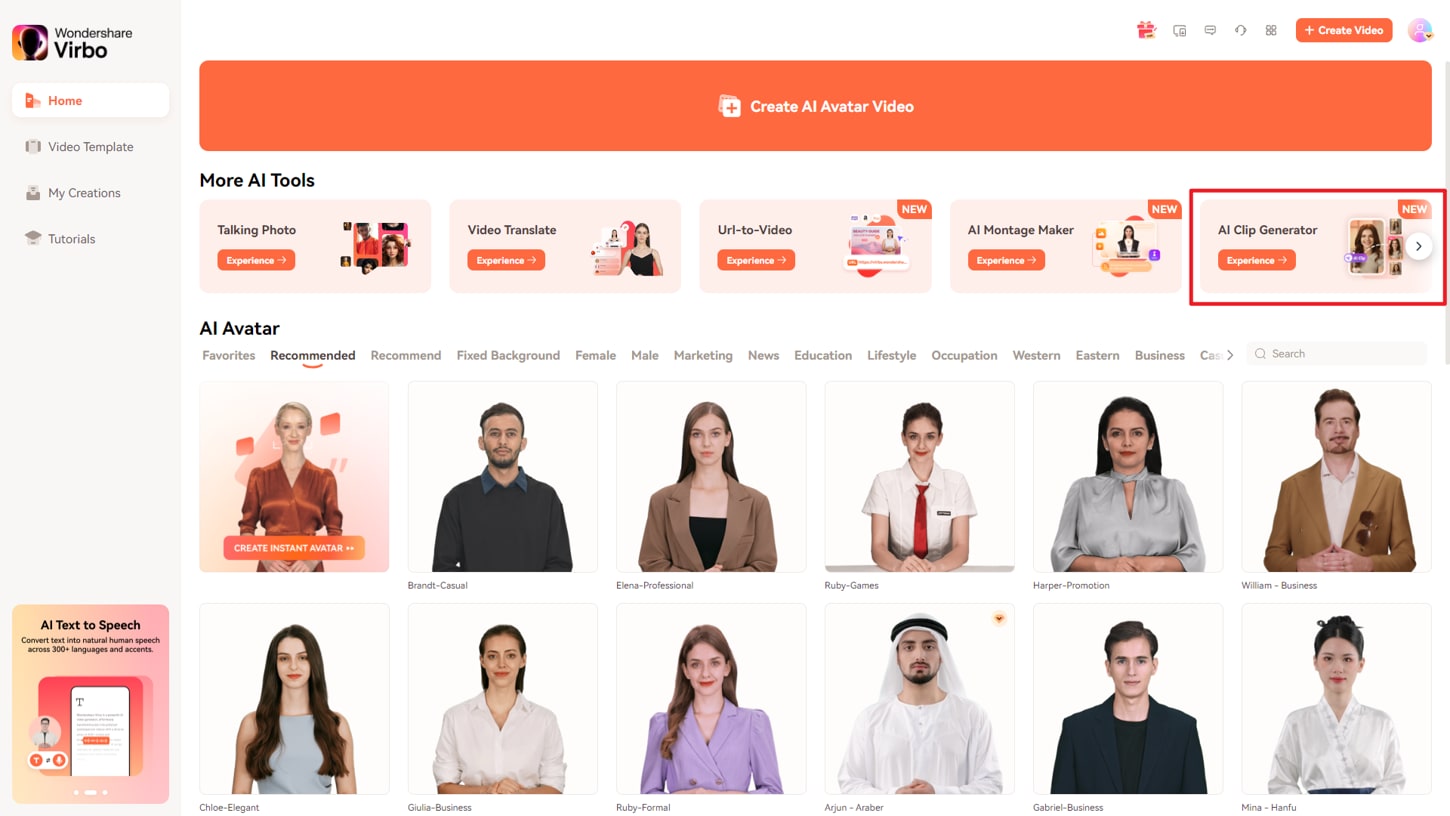
Access URL to Video form Online Dashboard
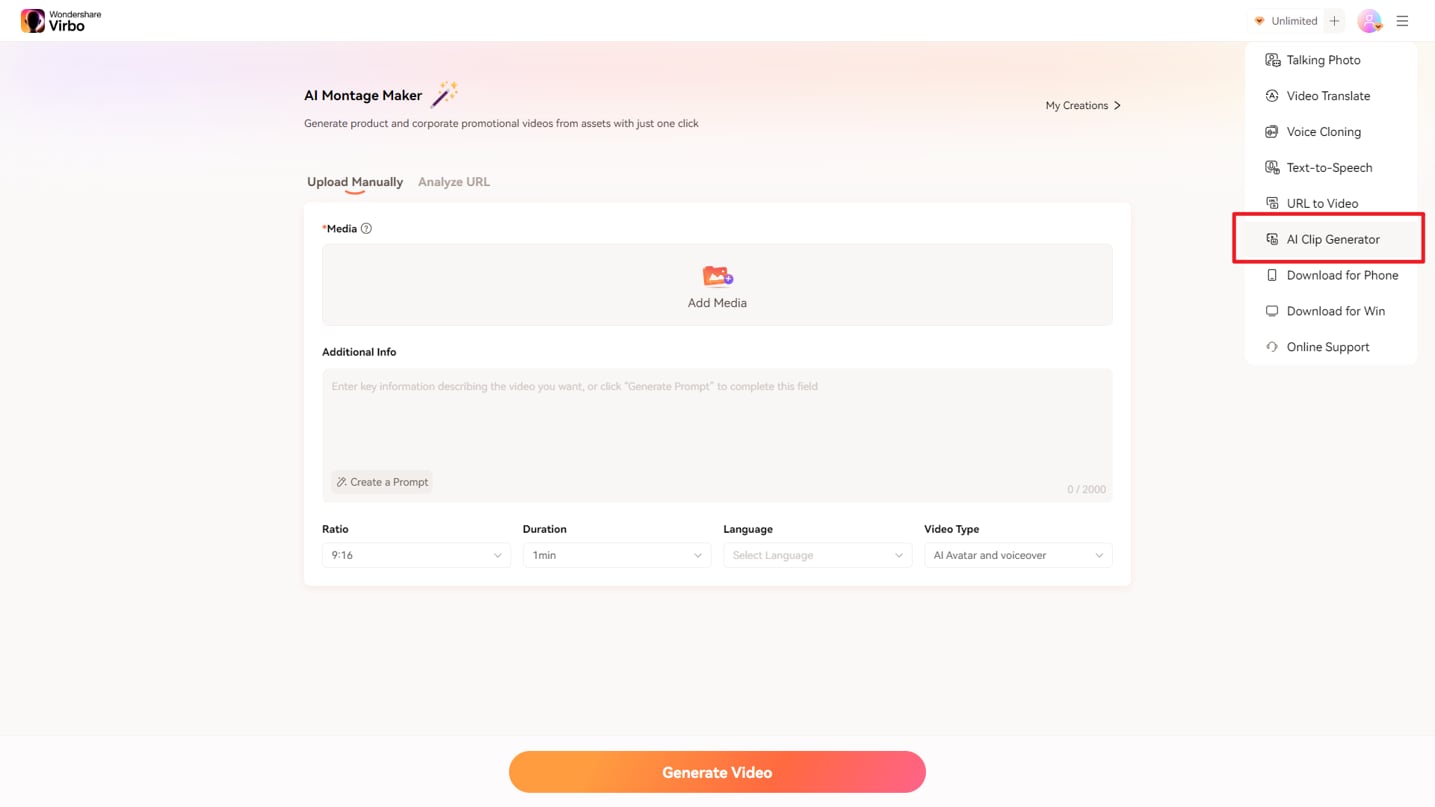
Access URL to Video form Other AI Tools




