Dear Creators,
Thank you for your trust and support of Virbo.
Due to business strategy adjustments, Virbo officially discontinued operations at 00:00 (UTC) on June 30, 2025.
Users with an active purchase can continue to use the service at https://virbo.wondershare.com/app/. For users without a purchase, we recommend Media.io's Talking Avatar as an alternative tool.
The Virbo operation team has the final right of interpretation within the scope of the law.
Once again, we sincerely appreciate your support and understanding.
Virbo User Guide | Online
Step-by-Step Instructions and Guidelines for Creating Realistic AI Avatar Videos with Precision.
AI Photo Generator (Online Version)
Virbo’s AI Photo Generator lets you create custom portraits based on text descriptions. Follow these steps to generate and use your AI photos:
Step 1. Upload an Image
- Navigate to the Talking Photo interface.
- Click Create New Photo and select Generate with Text.
- Click Next to enter the AI Photo Generator interface.
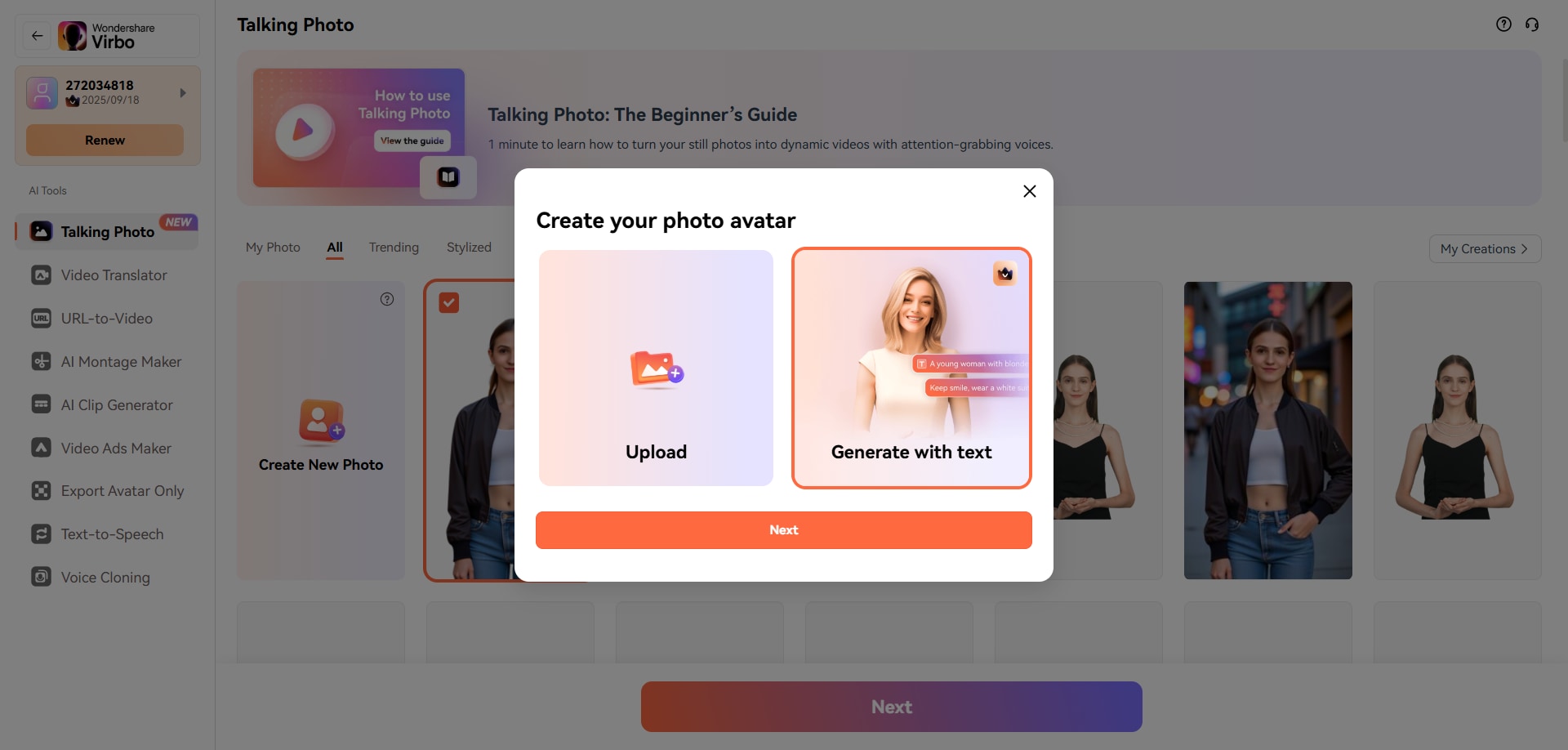
Access the AI Photo Generator



