If you are into advanced technology and software, you might have heard about deepfake images. Deepfake images are realistic-looking pictures generated using AI-powered tools by merging, replacing, or superimposing the images. With advancements in deepfake technology, swapping faces and creating compelling portraits is much easier now.
Whether you desire to swap fingers for your project or explore deep fake technology, learn how to make deep fake pictures. This guide explores some simple and accessible ways to generate deep fake images seamlessly.
In this article
Part 1. What is the Generic Process of Creating Deepfake Images??
Generating deep fakes involves a series of steps, from collecting necessary resources to using the latest software. Here is a breakdown of the steps to create deepfake images seamlessly with the help of a generic deepfake generation tool:
- Step1. Collect Images of the Target Face and Select a Software
Gather high-resolution images of target faces and choose reliable software. Ensure your device meets hardware requirements, such as a powerful GPU, ample storage, and sufficient RAM.
- Step2. Download and Install the Software
Download and install the desired software and configure the settings to recognize its capabilities. This will give you an in-depth idea of the software you are using to install the necessary features.
- Step3. Extract the Faces and Prepare the Data
Using the software, extract the faces from the target images and ensure they are appropriately aligned to detect and extract their features. Review the image and remove any poor-quality and misaligned images to improve the output quality.
- Step4. Train the Model and Initiate the Procedure
Choose a deep fake model like Quick96 or H128 for faster, high-quality portraits. Initiate the process; the software will generate deep fakes for you, depending on your device capacity and the number of pictures. Ensure that you preview the whole procedure manually to detect any poor-quality deep fakes.
- Step5. Apply the Trained Model and Generate the Deepfake Imag
Once the model is trained, use the software to swap the faces by applying the trained model. Doing so will allow you to seamlessly create a deepfake image that matches the target face. Tailor the parameters and improve the alignments of the picture to enhance quality.
- Step6. Preview and Make Final Adjustments
For final adjustments, use a photo editing tool like Adobe Photoshop to boost the overall appearance and quality of the image. Quickly check and ensure the generated deepfake is of top-notch quality and adequately meets your needs.
- Step7. Consider Ethical Considerations While Creating Deepfake
Ethical and legal considerations should be looked into when using deep fake technology. Ensure you use this technology properly to avoid creating content that can harm anyone's image. With these steps, you can easily make professional-quality deep fakes that meet your preferences.
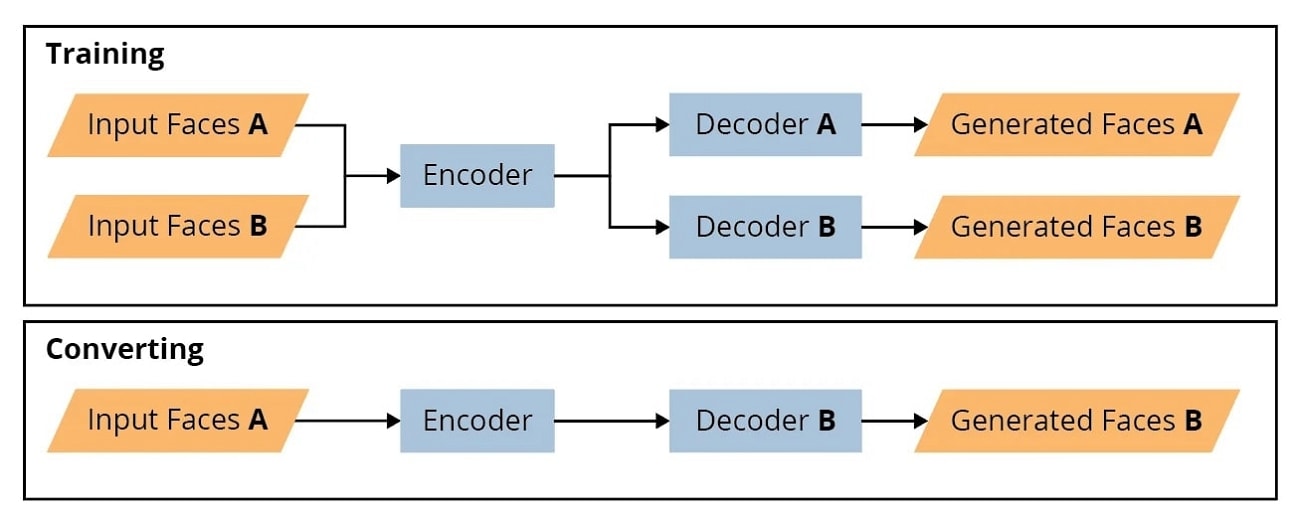
Part 2. Top 5 Tools You can Use to Create Deepfake Images
Due to technical issues and ethical considerations, creating deep fake images requires skill to achieve convincing results. With the right tool, this process is as simple as pie. Here is the list of the 5 best online tools with the latest customization and editing features. Dig into the breakdown, learn how to make deep fake pictures using these platforms, and choose the one that suits your preference:
Top Tools to Create Deepfake Images:
1. DeepSwap App
Designed for amateurs and professionals, this platform has various features that enable creative and fun transformations. Using high-end deep fake technology, the DeepSwap App ensures privacy and ethical concerns for responsible content creation. The platform is a revolutionary tool designed to swap faces in videos and pictures.

Pricing Plans
- Monthly: $9.99
- Yearly: $4.17/month
2. FaceMagic
Another web-based application designed to create deep fake images with high-quality output is FaceMagic. This tool has an intuitive interface for seamless selection and uploading of pictures and videos across any media. It also comes with tools for adjusting facial expressions and blending, ensuring professional-quality portraits. Whether you desire to create simple pictures or complex deep face swaps, FaceMagic is an accessible way to explore face swapping.

Pricing Plans
- Monthly: $9.99
- Yearly: $4.17/month
3. Vidnoz Face Swap
If you are an amateur and want to know how to make deep fake pictures, Vidnoz Face Swap is the app for you. It is another versatile face swap app designed for fun and easy deep fake image generation. This tool comes in various formats and uses real-time processing to preview quickly before sharing.
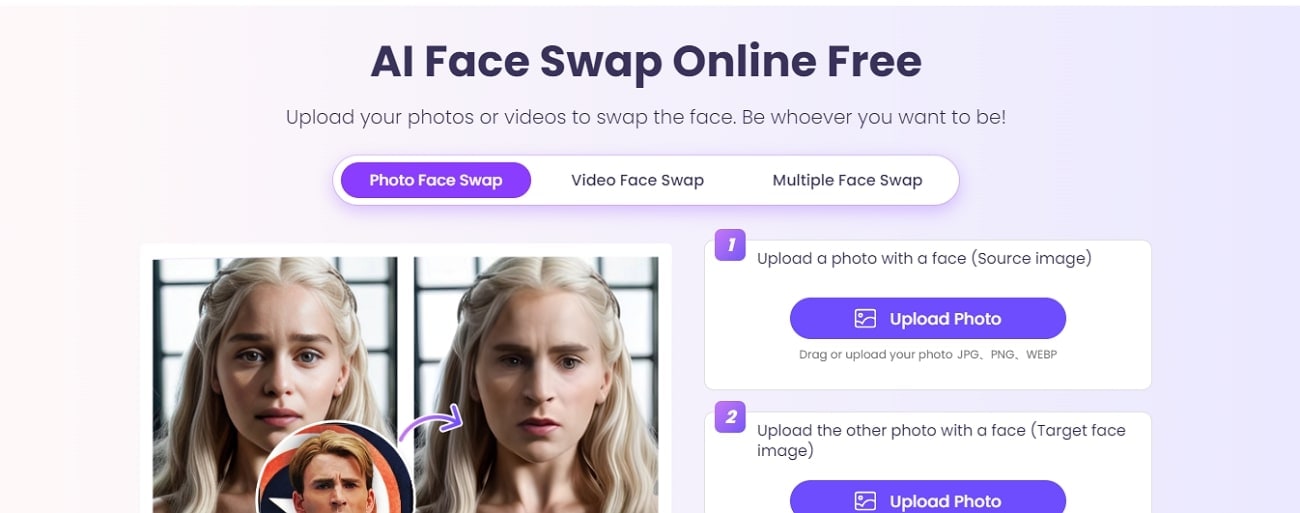
Pricing Plans
- Monthly: $4.99
- Half-Yearly: $12.99
- Yearly: $19.99
4. Face Swapper
Face Swapper is another innovative tool to create deepfake images while using deepfake technology. It comes with realistic and seamless blending, ensuring high-quality results for the users. With its intuitive interface, you can upload and share your portraits globally to boost content engagement. Not just that, using its various formats, this tool ensures that fast and accurate high-quality outputs are offered.
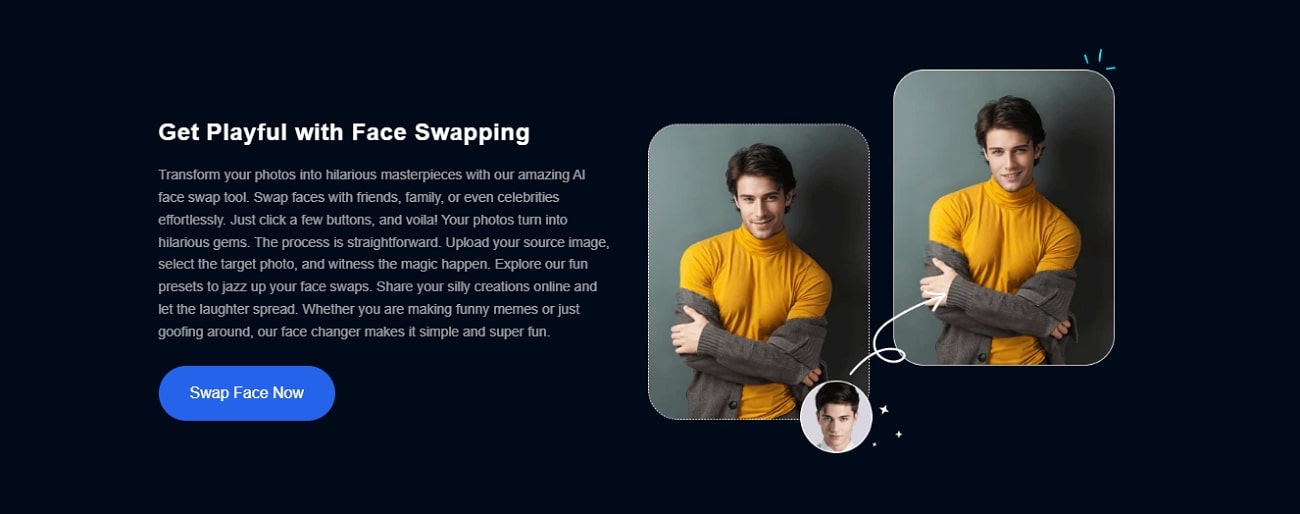
Pricing Plans
- Starter Plan: $29/year
- Premium Plan: $49/year
- Advanced Plan: $69/year
5. DeepFaceLab
Renowned for its advanced features and capabilities, DeepFaceLab is another robust software tool. It has various tailoring options to manipulate facial expressions, adjust the lighting, or blend the image. You can also personalize your pictures in any scenario by using various formats to create appealing content.
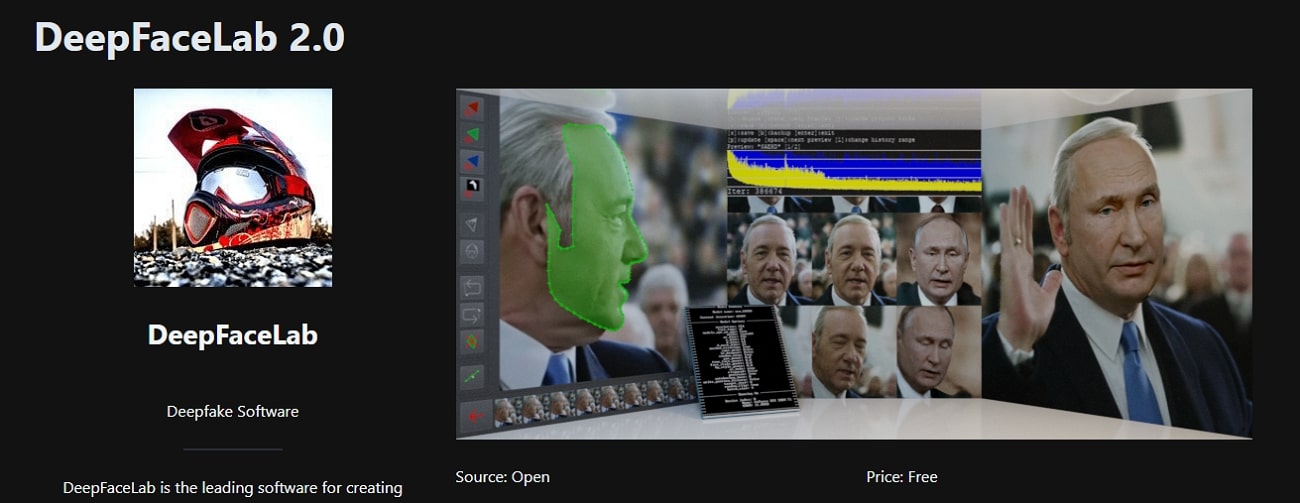
Pricing Plans
Free
Part 3. Breaking Bounds of Creativity with Virbo's AI Functionality
Wondershare Virbo is another revolutionary tool that allows you to create deepfake images. This versatile AI-powered tool uses various features, like avatar-making, to create cartoon-like portraits. Moreover, a voice cloning feature lets you imitate a person's voice with comprehensive correctness and precision.
Virbo's AI Talking Photo feature is the center of attention, offering innovative and seamless ways to create deep fakes. You can add text to portraits by using AI script, AI translation, or audio script to boost engagement of content.
Guide to Make Deepfake Using Virbo AI Talking Photo Feature
We've got you covered if you are wondering how to create deep fake images ( just like AI talking photo )with this feature. Here is a step-by-step guide to making lifelike, deep fake portraits in a few taps:
Step1Login to Virbo and Locate the AI Talking Feature
Head to Virbo and navigate to the "More AI Tools" selection to navigate the "Talking Photo" feature from the list of features. Once there, hit the "Experience" icon, and you will be directed to its AI-talking photo feature to create compelling deepfakes.
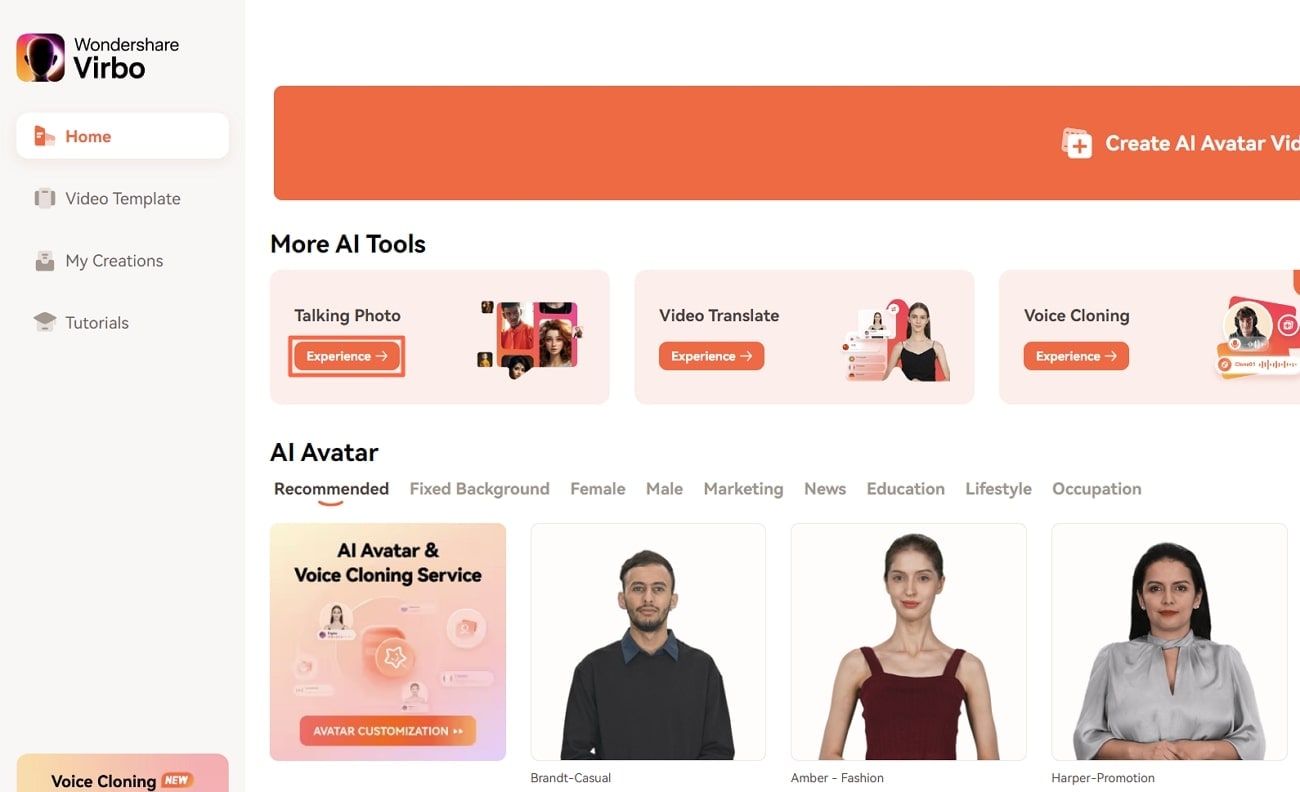
Step2Upload Your Image and Add Text to Create Deepfakese
After you tap on the feature, upload the image in the next window by tapping "Upload Photo” or select any image available as a template. Following this, start the process by adding the text by manually typing or using the “AI Script” button.
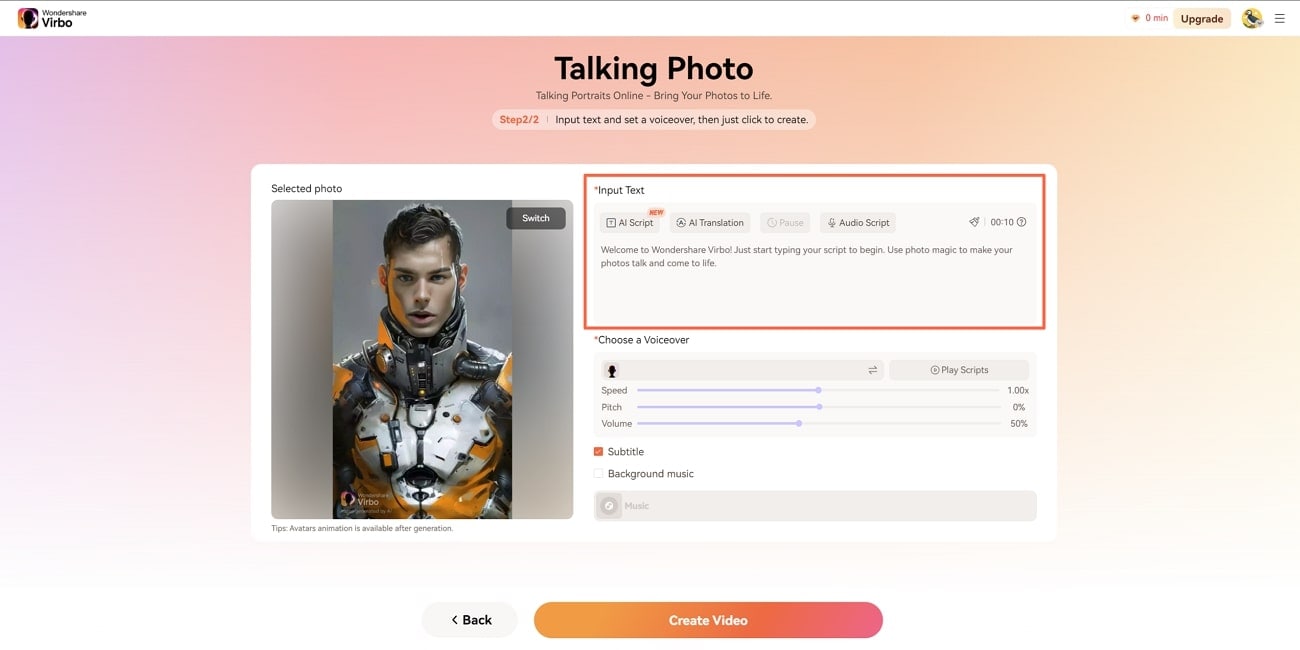
Step3Add Voiceover to Your Image to Make Personalized Imagese
After the script is written or generated, tap "Language" to add a voiceover to the images. To add your personal voice as the voiceover, lead to the "Me" section and select the "Create a clone voice" button. Following this, upload your recorded voice under the provided limitations and click "Create Clone" to execute the process.
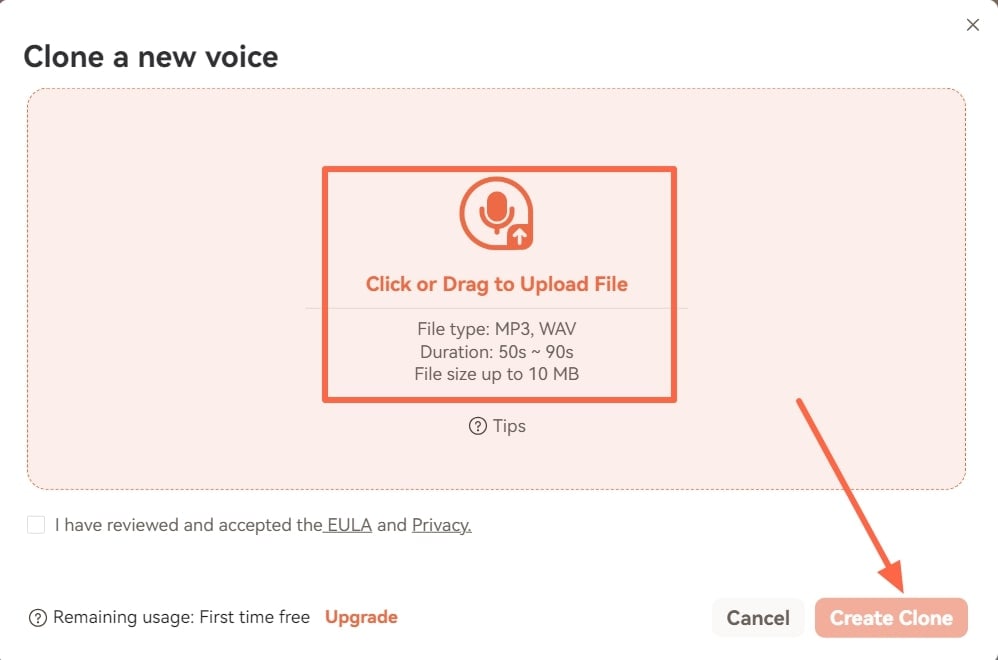
Step4Create AI Talking Photo Successfull
After you add a voiceover, click "Create Video," and you will have your deepfake image in no time. Next, save the file and share it across any platform, boosting the engagement of your content.
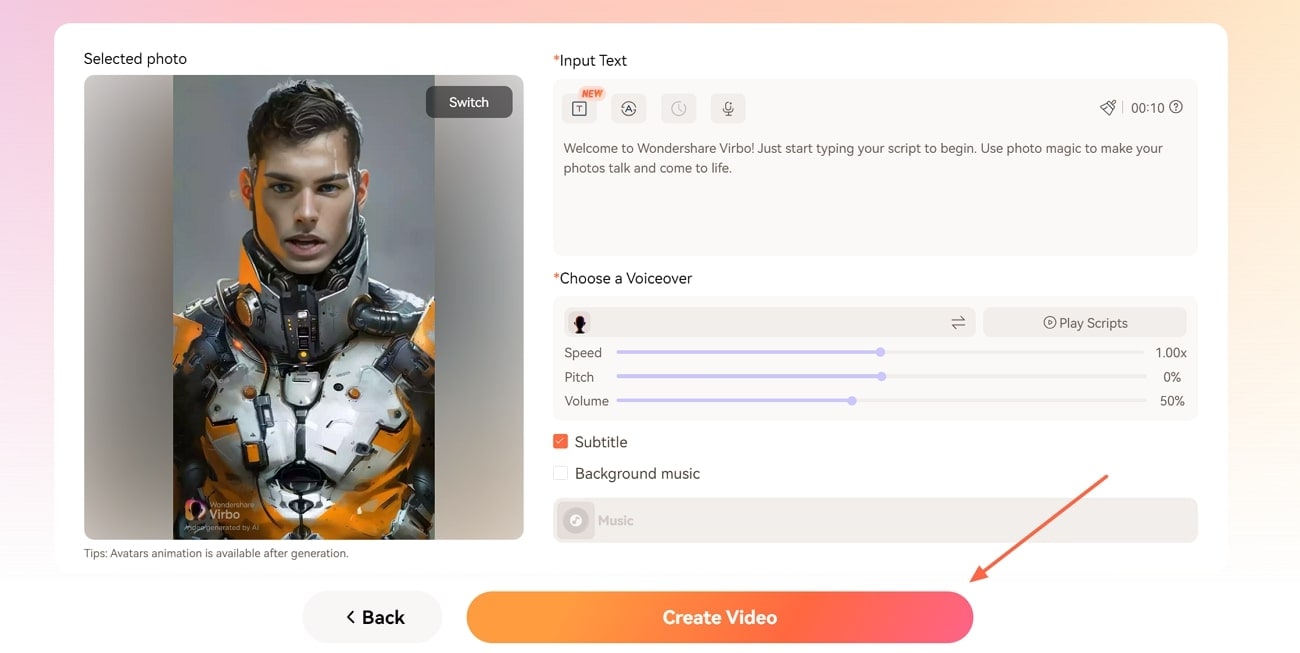
Conclusion
Summing up, AI and deep fake technology are advanced, allowing you to generate compelling art pieces in real-time. You can create a deep fake image of any person, boosting the engagement of your content across social media platforms. Yet, choosing the right tool is the key to a perfect deepfake generated content. You’ve learned how to create deepfake images using high-end tools like Virbo, ensuring better and more lifelike outputs.
FAQ
-
Is generating deepfakes illegal?
Creating deepfakes is not illegal. However, using them for miscellaneous purposes like fraud, harassment, and defining one's image can be illegal and unethical. -
Can Virbo make deepfakes for free?
Wondershare Virbo offers online features like AI deepfake image generation, allowing you to create deepfake images quickly. Using its wide range of free features, you can personalize your deepfakes, matching your style and preferences. -
Can I use AI voice cloning to replicate someone else's voice?
The feature from Virbo AI is only for legally cloning your own voice or voices with explicit authorization. Unauthorized replication may lead to legal liability.




