Instagram is becoming a globally renowned platform, allowing users to express themselves in captivating and engaging manner. Mainly for content creators and influencers, creating compelling and competitive posts is the key to boost fan following. Therefore, changing the style of your Instagram caption font can make a huge difference.
Whether you are new to this or professional seeking to boost your profile engagement, we’ll guide you how easily you can change fonts in Instagram. From classic to quirky, these are numerous fonts for Instagram captions you can try using one of the best tools listed in this guide.
In this article
Part 1. Does Instagram Allow Direct Changing of Fonts in Posts?

Before using the latest tools to change Instagram caption font, you might be wondering whether there is any direct or simple way to do so. Unfortunately, Instagram does not allow direct changing of post or bio fonts within the app. To alter the fonts, you need to use a third-party app or website to do so. These apps or font generators have the ability to create unicode characters.
Basically, unicode characters are style texts translated by these font creators. These characters are then copied and pasted on the Instagram bio and posts, allowing users to personalize their texts with different appearances.
Part 2. What Is the Appropriate Direction for Changing Fonts in Instagram Posts?
When it leads to changing the font style, multiple apps use the same patterns and tools, offering easier text style changing facility to the users. Therefore, having basic ideas on how you can effectively change Instagram fonts for captions can save a lot of time. Make sure that you are using an accessible platform that can alter the fonts for you in the blink of an eye.
LingoJam is an ideal fancy text generator, allowing users to enhance the creativity of your content. Here is how you can use these generators to change your Instagram captions or bio fonts:
Step 1: Log in to Instagram and go to the post where you want to change the font. Copy the caption from the post, and visit the LingoJam font generator to change the text style.
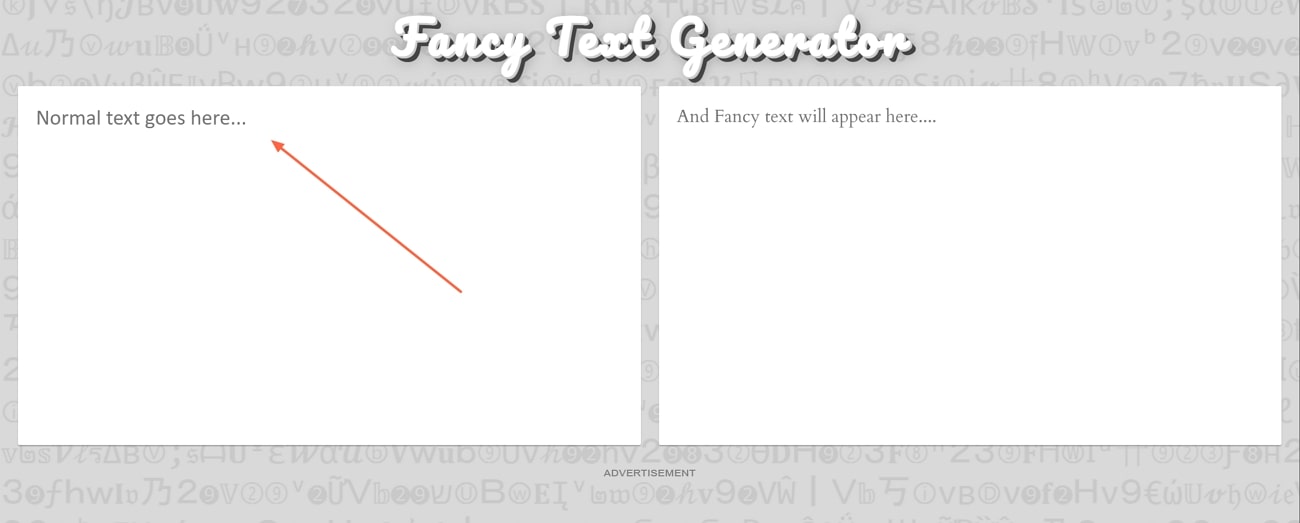
Step 2: On the LingoJam website, paste your text into the "Text Goes Here" box and copy the styled text from the output (right) column.
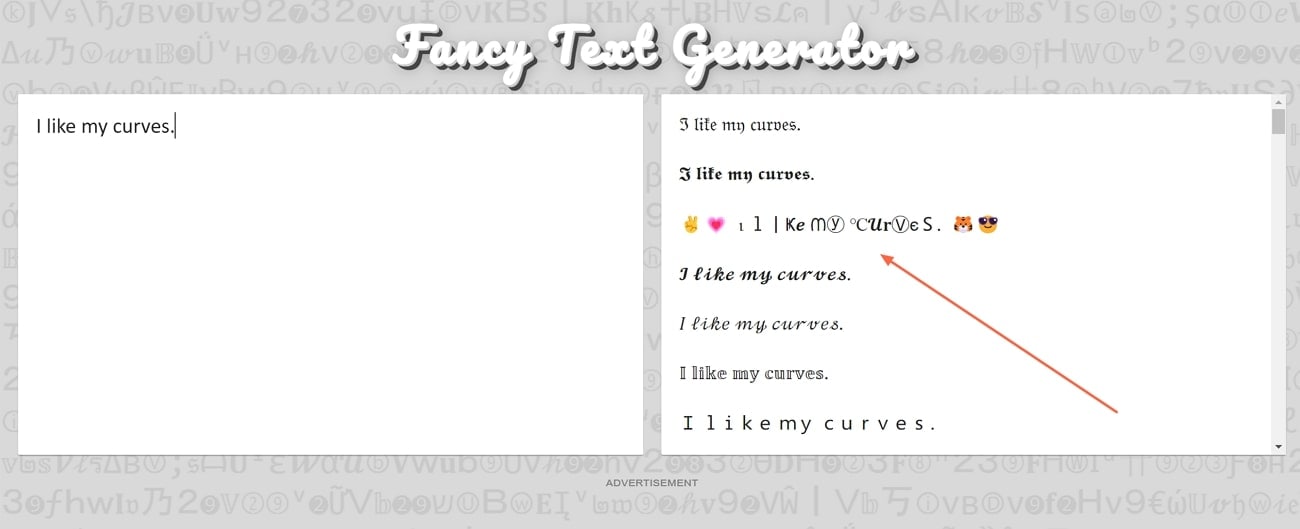
Step 3: Once you have the desired font, head back to the Instagram post and tap the "three-dotted" icon above your picture. There, locate the "Edit" button to paste the generated font text. Then, click the "Done" button to update the image's font and apply the changes immediately.
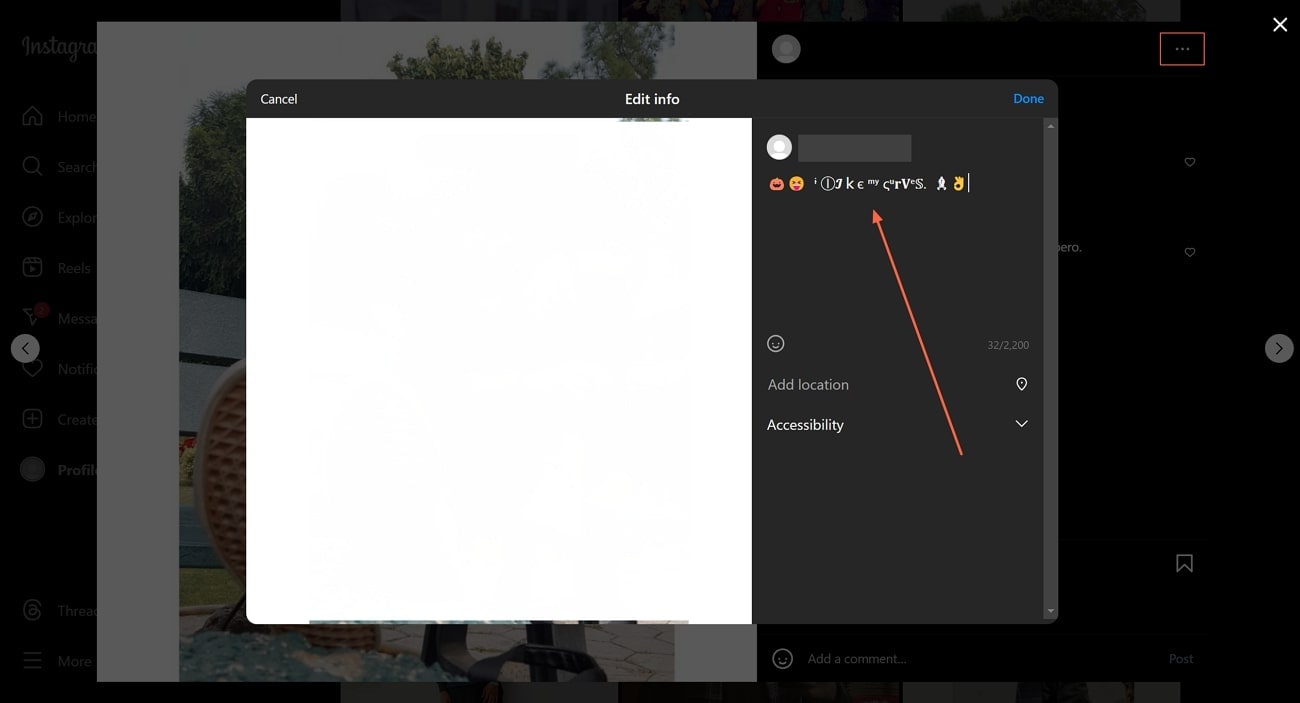
Part 3. Top Tools Offering Instagram Fonts for Captions
There are multiple font generator tools to create fancy Instagram bios, and choosing the right one with accessible features is necessary. Therefore, here are the comprehensive details of some frequently used tools, offering the latest features to change Insta bio or captions fonts with ease:
1.Meta Tags
Meta Tags is a distinctive font generator among all the tools, offering you ease to preview the font by mocking it on your profile. Besides that, this tool comes with an interface, allowing you to create style text seamlessly by choosing from various styles, catering to the aesthetic needs of content creators. Among all, it's free of cost, making it an ideal tool for others social media platforms too.
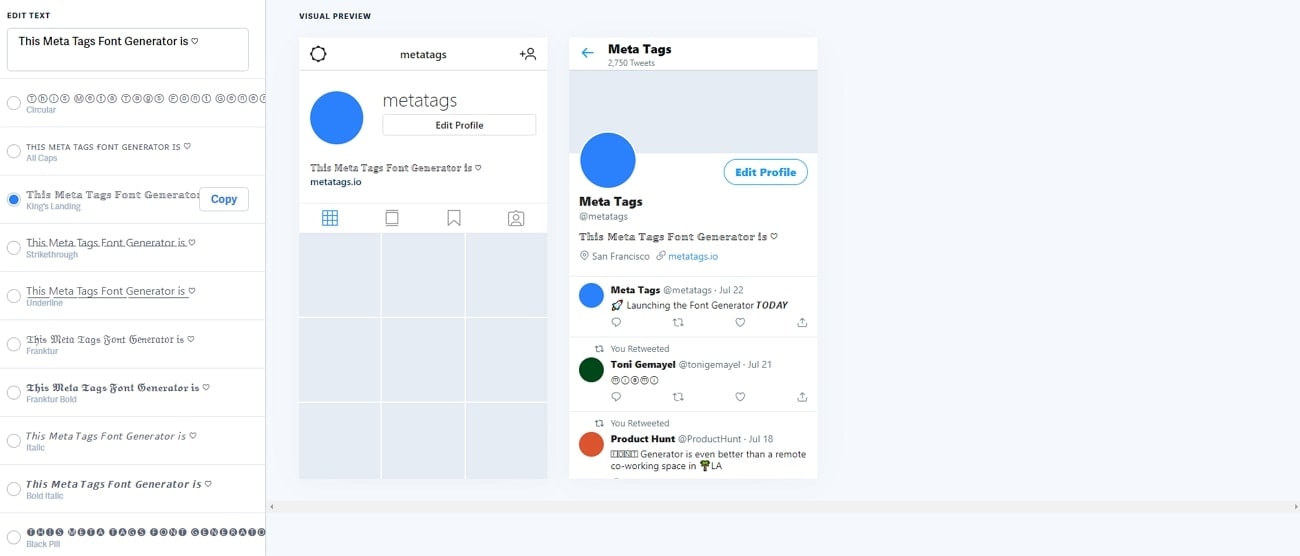
2.Text Font Generator
If you seek a tool that offers you customization tools to create your own font style, Text Font Generator is the best option. With its array of tailoring tools, personalize your Instagram bio write style by changing the color, rotation, size, or font type in just a few clicks. Plus, if you seek advanced styling options, upgrade to its premium plan and tailor your font accordingly.
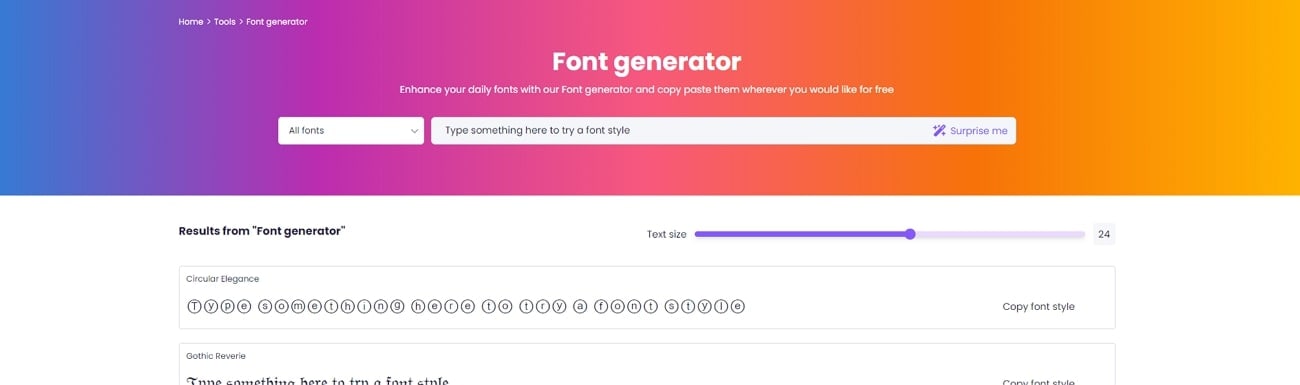
3.Instagram Fonts
Instagram Fonts is another versatile font creator you can easily use on iOS and Android without any issues. This platform comes with an accessible and intuitive interface, offering you ease in generating stylish fonts across any media seamlessly. Simply add the text in the text box and scroll down to choose the desired font for your posts.
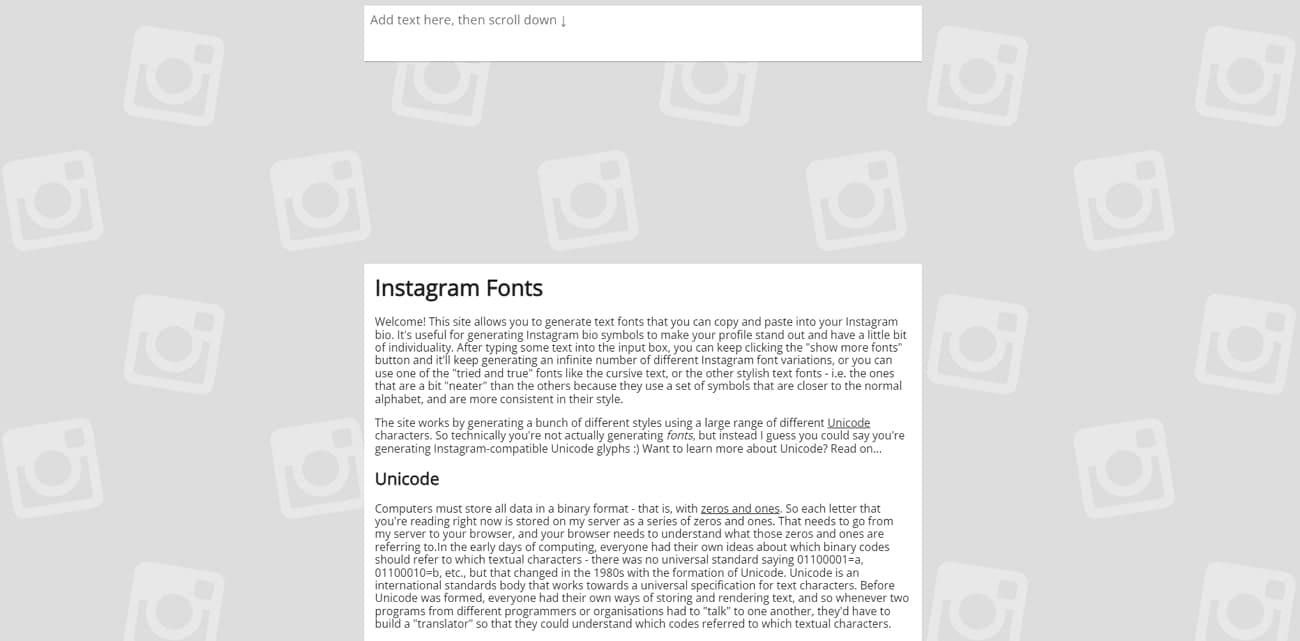
4.Cool Symbol
Cool Symbol is a web-based platform, offering you 100 fonts to create stylish fonts to alter the old and basic Instagram bio word style. This tool works like any other font generator where you simply add text and get styles text in no time. Best part about these font generators is that you can add symbols along with the text, making your content more interesting.

5.Stylish Fonts for Instagram
Stylish Fonts for Instagram caters to tailoring the needs of both amateur and professional content creators, offering the ease of creating stylish fonts in no time. This tool offers a stylish fonts section through which you can easily select one that suits your profile. With its intuitive and easy to navigate interface, alter the font in real-time across any media, effortlessly.
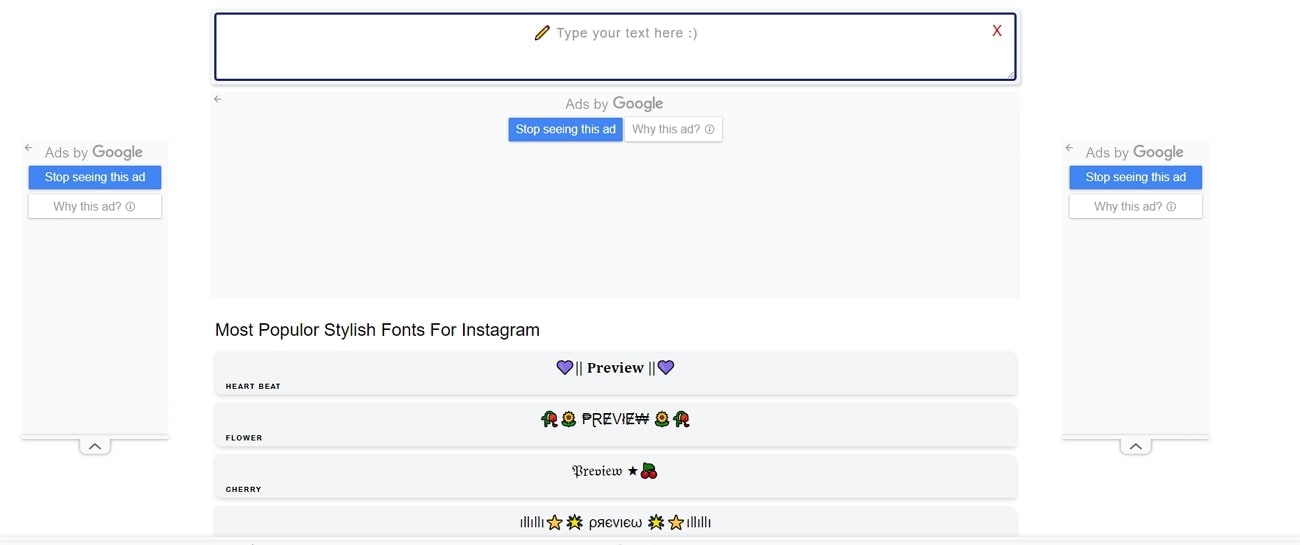
Part 4. Make Proper Videos With Custom Text Using Virbo
Once you have changed your Instagram caption font, altering the video's font is also necessary to boost the engagement of your content. If you want high reach across your profile, ensure you are using compelling and captivating fonts on your videos and images. For that, Wondershare Virbo is the finest solution, offering you innovative solutions to create engaging content.
Virbo is a cloud-based innovative platform mainly designed to create videos and images in no time. This tool comes with numerous AI-powered tools like AI avatar through which you can make cartoon-like images for your IG page. Besides that, there are AI talking photo and AI video template features, offering you ease of creating engaging videos and images in no time.
Among all these features, the fascinating fact about Virbo is that you can add tailored text into your images, boosting the creativity of your content. It helps change the text style, add color, and change the text size if you are seeking simplest ways to amend the Instagram caption font style.
Guide to Change the Instagram Fonts Using Virbo
Whether you are a beginner or a professional seeking the simplest ways to add uniqueness to content, transform your content with Virbo. Here is how you can change the Instagram bio words style in a few clicks:
Step 1: Create a Video and Choose the Aspect Ratio
As you initiate Wondershare Virbo on your computer, lead to the "Create Video" button where you will have to first select the aspect ratio for the project.
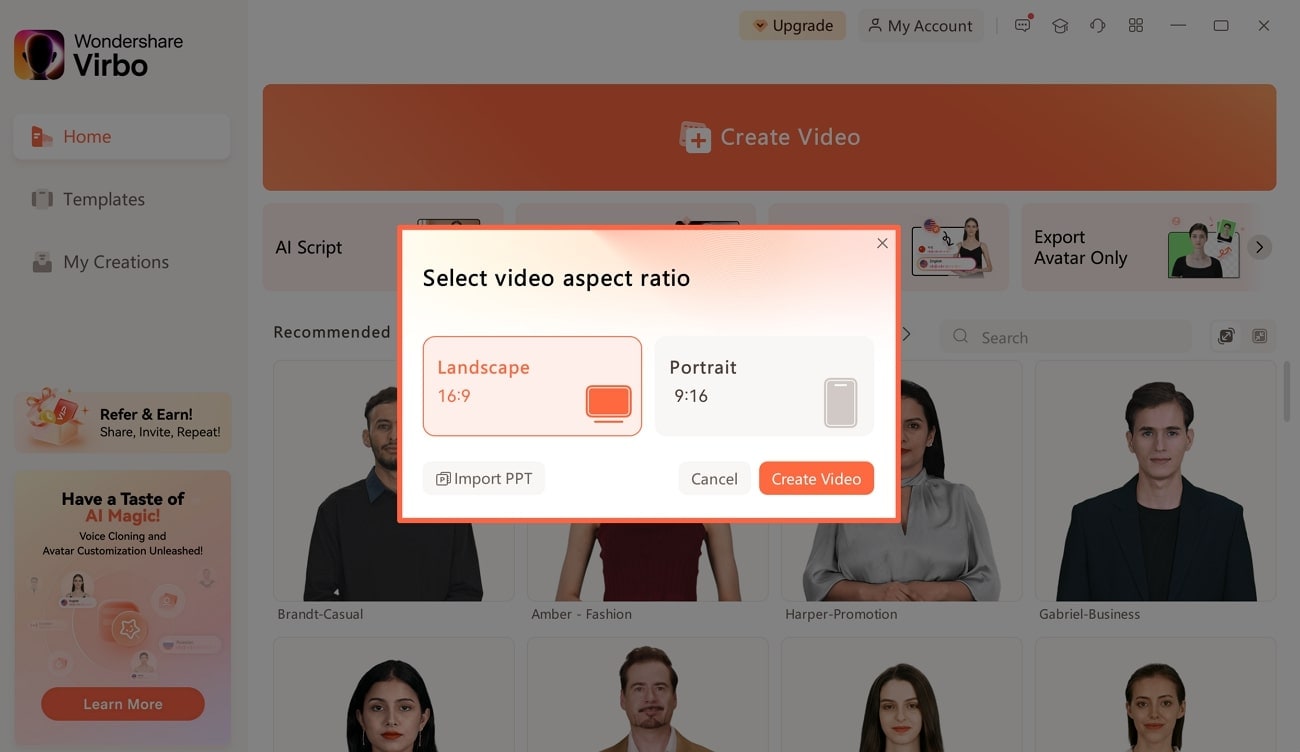
Step 2: Personalize Video Parameters
Once you find yourself in the new window, look for the "Import" icon on the top toolbar. Select the "Video" section across the pop-up window and click "Import" to browse the video file into Virbo. After adding the file, you can make changes to its background color, add a speaker and change its settings, or even upload your script into the video.
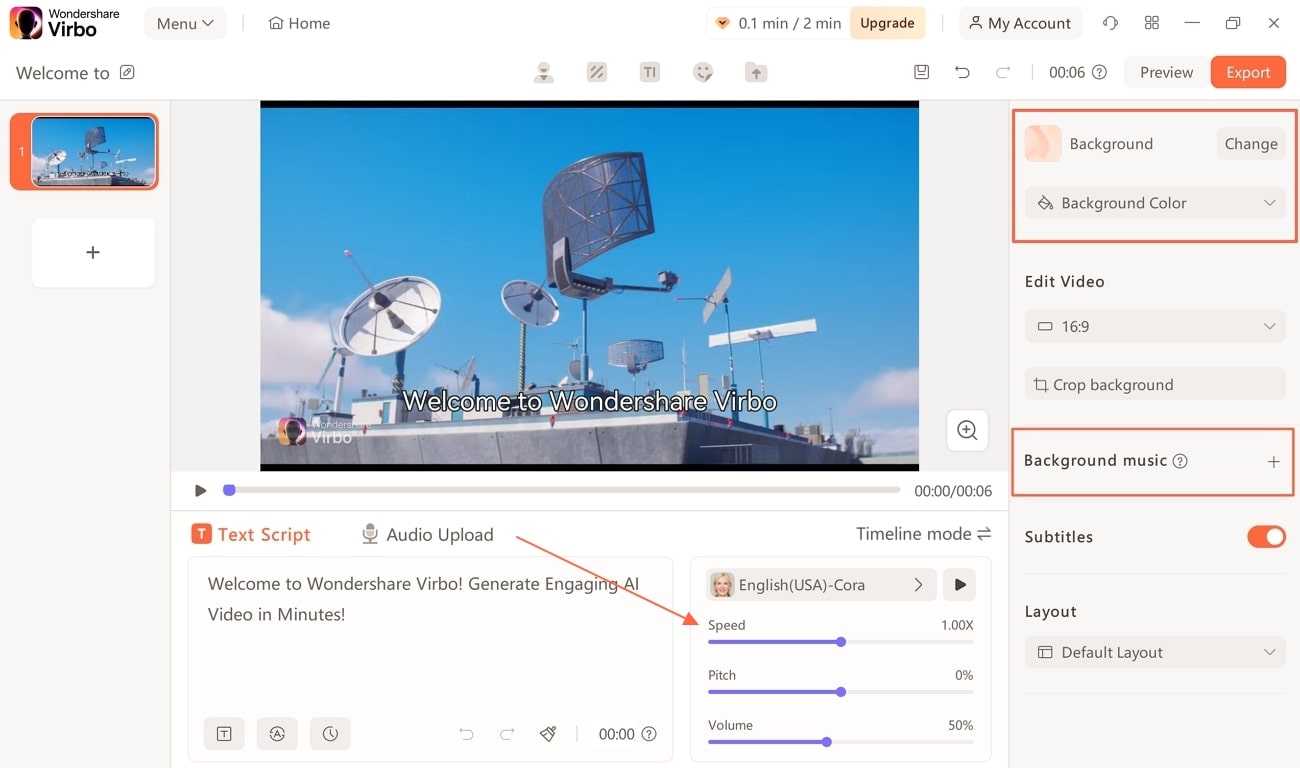
Step 3: Upload the Font File to Apply Font on Video
Navigate to the same "Import" icon and proceed to the "Fonts" tab to add your customized font. Upload the font file and access the "Edit" section from the right panel to apply the uploaded font to the video text.
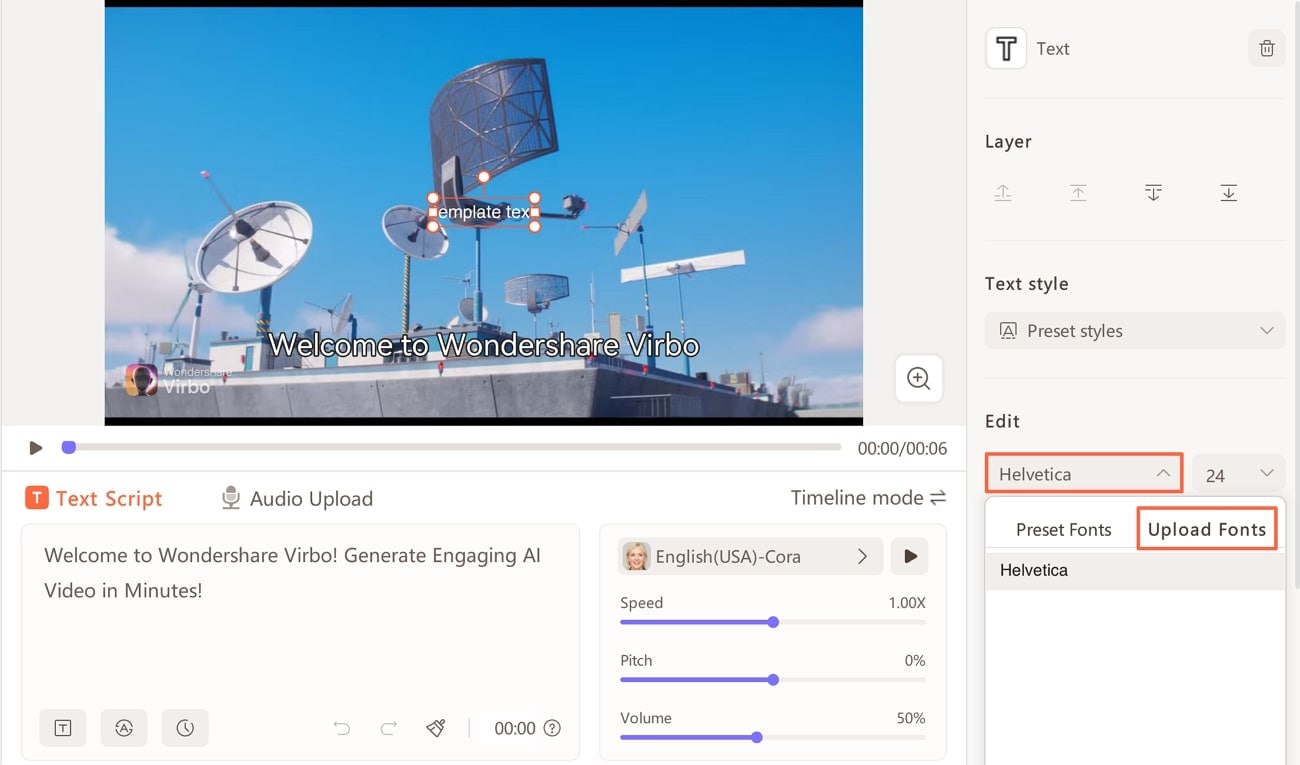
Step 4: Save and Export the Created Video
After you alter the font style of the video, choose the "Export" option in the top-right corner to extract the final video to your device.
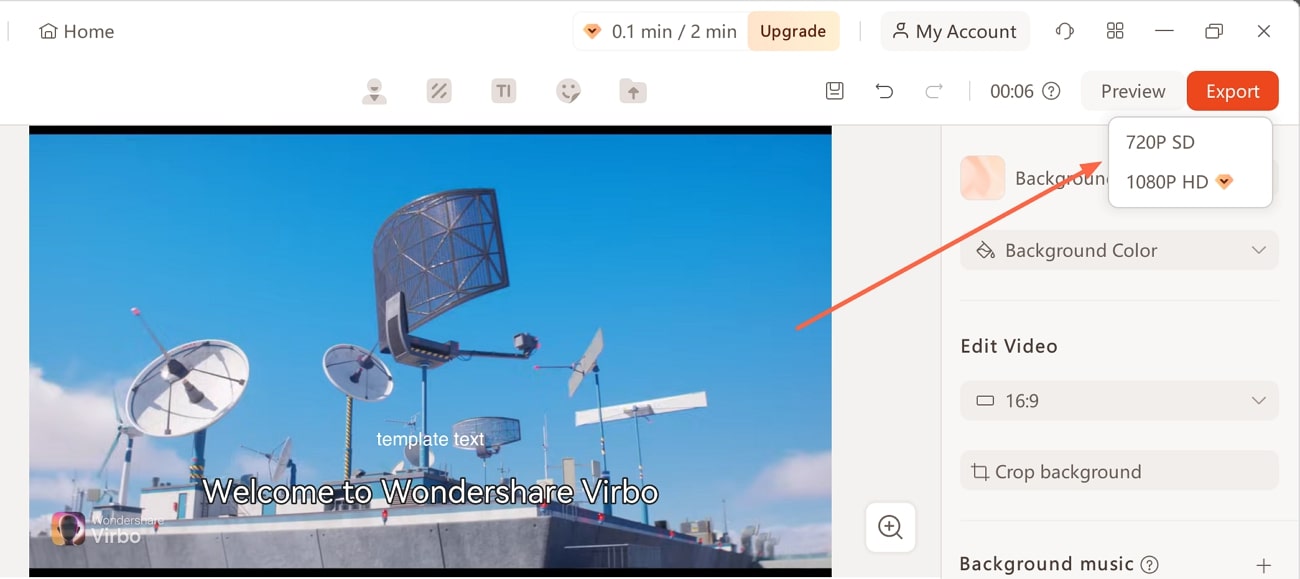
Conclusion
Wrapping up, Instagram is a globally recognized platform where people love to be aesthetic through their content. However, having distinctive and compelling content can boost the engagement of your profile and one way to add uniqueness is by changing the font style. Head to above mentioned details and get to know the simplest methods to personalize the Instagram bio words style using high-end tools like Cool Symbol and Virbo.
FAQS
-
Can I use different fonts in my Instagram stories?
Instagram offers multiple text options to change the text style in stories. Simply create a story and tap on the text icon and choose the format that suits you. -
Are there free-of-cost fancy font generators?
There are multiple free-of-cost font generators like CoolFonts or LingoJam that have comprehensive features to create multiple font styles in no time. -
Is Meta Tags better than Virbo?
Choosing between Meta Tags and Wondershare Virbo depends on personal preferences. Meta Tags has an in-built font style, but through Virbo, you have to upload the desired font file to change the text of videos.





