
Today’s guide focuses on everything you need to know to create unique and professional videos, even if you have no previous experience in the field. We’ll present detailed steps to help you navigate the journey and master the art of video creation.
In this article
What Are FAQ Videos?
Frequently Asked Question videos contain answers to some of the most common concerns about a product, service, or other elements. For instance, if you’re a content creator, you may have promoted a product, and your viewers are wondering what it does, where to purchase it, and whether they can get discounts.
If you get several of these questions, you can create a video that everyone can view and learn more about a specific instance. Thanks to FAQ videos, there’s no need to answer each question individually and send messages to all of those who asked.
The Benefits of Creating FAQ Videos
Creating FAQ videos can lead to numerous benefits you may not be aware of. We’ll present some common benefits below to give you insight into what you can expect from creating such content. However, the list is extensive, and you’ll get to experience all the benefits once you start developing FAQ video creation skills.
- Engagement – By creating a video and posting it on a desired platform, you’ll create a unique way of answering common questions, adding a personal touch, and increasing engagement accordingly.
- Time-efficiency – Instead of opening all messages and e-mails, you can create one video everyone will see and save hours and days. That will help you focus on your products and other content forms.
- SEO – Using the right keywords in your FAQ videos will increase your visibility and get even more viewers.
- Accessibility – Videos may be the most accessible content form since they present visual and audio aspects. Everyone will be able to get an answer and get to know your content better.
- Communication – Creating FAQ videos will allow you to communicate with all your followers/customers, so you won’t have to chat with individuals but will still maintain personal contact.
As you can see, creating videos will provide numerous benefits and take your business/social media experience to a completely new level.

Where to Post FAQ Videos
The FAQ video you create should reach a large audience, so you must be mindful of where you will export your creation. Below are a couple of examples you can try. We advise you to mix and match and determine the platforms your viewers use the most of the best results.
- Your website – The first place you should consider is your website, which should contain all the information about your products and services. Place the video in the FAQ section and watch your experience transform.
- Mobile applications – If you have a mobile application, posting FAQs on the app is as important as posting the video on the website since you’ll gain more viewers.
- Instagram – This social media platform is currently among the strongest on the market, and if you create unique videos, you’ll change your business’s course. We advise you to post on this platform if you want to watch your company bloom.
- Twitter – Getting love and support from Twitter users can make your products and services go viral overnight, so posting your videos on this platform may be a good idea.
- Facebook – Users of this platform will want to know everything about your platform, so posting FAQ video on your profile/page will contribute to your growth.
- YouTube – Since you’ll create video content, posting it on YouTube will bring you the most benefits and allow your viewers to quickly find answers to their questions.
- Forums – If you google your business, you’ll see that people may have asked about it on forums, so you can post your video content and provide answers accordingly.
The platform you’ll post the content on should be tailored to your needs. We advise you to prioritize the locations containing most of your viewers.

Types ofFAQ Videos You Can Create
The type of FAQ video you’ll create will depend on its purpose and the message you want to convey. Here are a couple of examples:
- About the company – You can use FAQ videos to explain your company’s policies, ordering methods, how to create an account, and more.
- Product demonstration – The most widespread use of FAQ videos is presenting your products and explaining what they do and how they work.
- Tutorials – Use FAQ videos to create tutorials on ordering, paying, or using the product you’re offering.
- Details about services – Answer the most asked questions about your services and present what the viewers can expect from your business.
- Announcements – If you plan to launch a new product/service, create an announcement FAQ video presenting the features and plans to give your audience insight into what they can expect in the future.
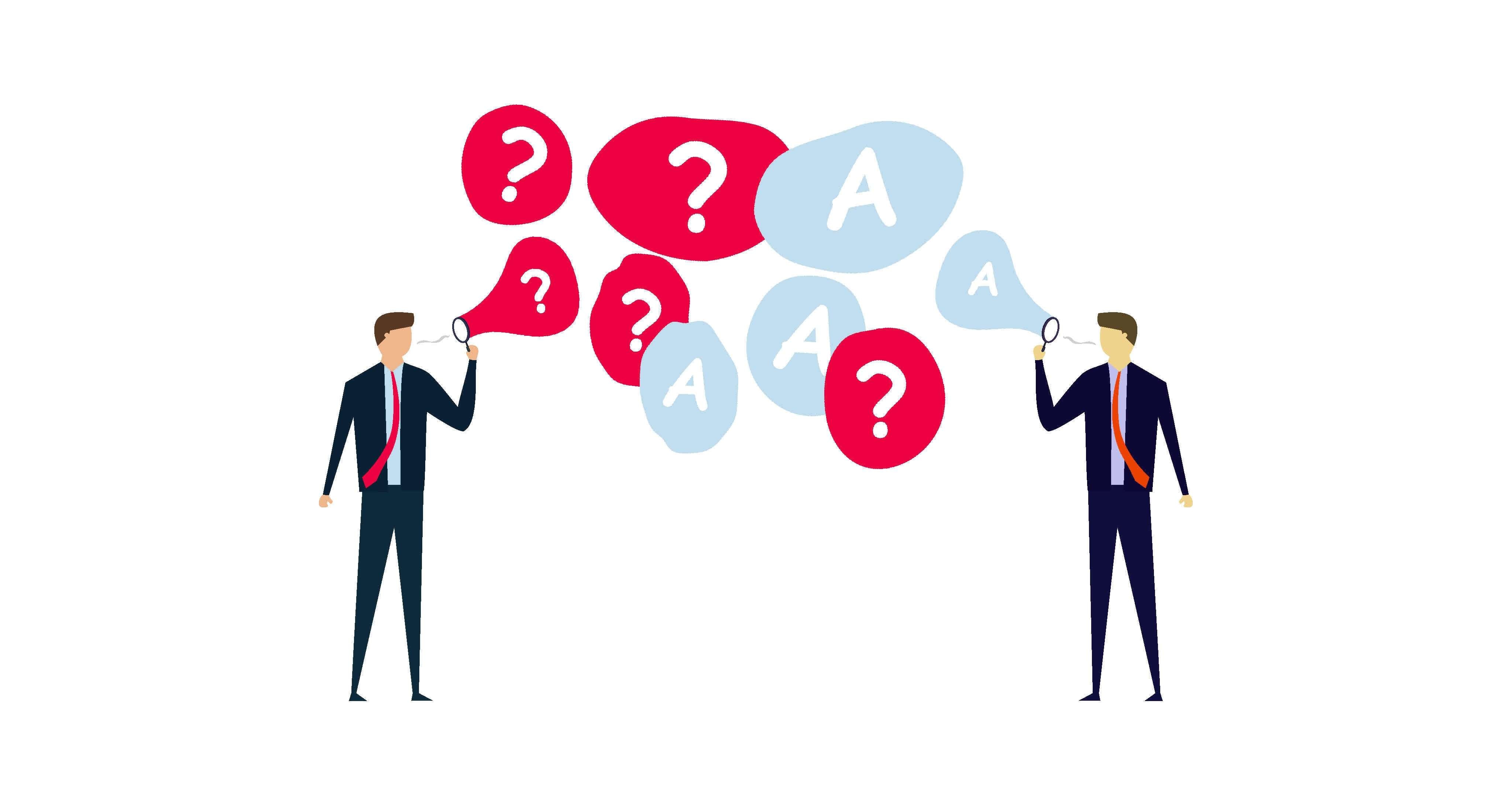
How to Create Videos
After learning everything about FAQ videos, it’s time to jump to the creation process. We’ll present all the steps you must take to make such content clear, concise, and engaging.
Determine Questions
The first step in the FAQ video creation process is gathering the most frequently asked questions you’ll include in your content. The best way to do so is to check your e-mails and messages or ask the customers what confuses them the most.
Grab a piece of paper and write down the questions you get most asked. Count the times the questions repeat to create a sense of importance and learn which questions to put first. You can also view the support analytics and see what the customers look for most.
Additionally, consider the type of FAQ video you want to create and categorize your questions accordingly. For instance, if you plan to create product FAQ videos, focus on questions people ask about your offers.

Write Answers
After gathering all the questions you want to put in your video, it’s time to write the answers. That may be the most time-consuming and daunting part of FAQ video creation since you must ensure your answers are concise and grammatically correct.
Before you put the answers into a video, we advise you to send a draft for review to your family, friends, or some of your loyal customers. They’ll see the video from another perspective and advise whether you should change something to enhance the quality.
Moreover, you can focus on discovering keywords according to the questions to improve SEO visibility and promote your services/products better. We also advise you to proofread the answers and use third-party solutions like Grammarly to ensure the grammar is on point.
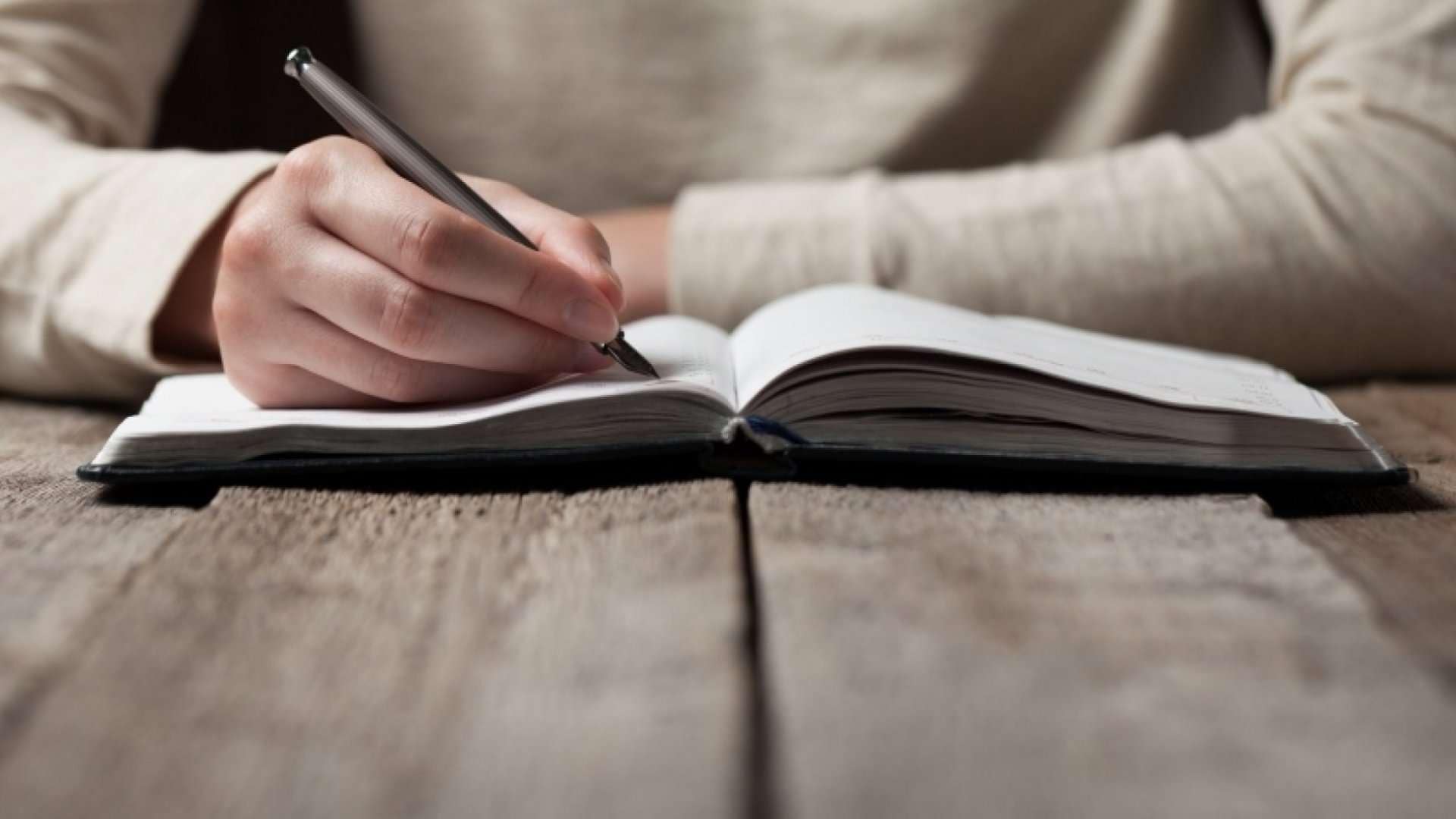
Select the Type of Video
After gathering all the essentials for creating your video, select the type of FAQ content you’ll make. The type will depend on the questions, so categorize them before starting this journey.
For instance, if most questions are related to your products, you should prioritize creating product videos. That means gathering all such questions and answers from your list and jumping straight into the next step, creating the video.

Create an AI FAQ Video
Creating an FAQ video manually can be daunting and tiring, especially if you have no experience in the video creation and editing industry. On the other hand, hiring a professional can be a pricey option, which can be resource-draining for small business owners.
Instead, it’s time to take matters into our own hands and master the art of FAQ video creation. Numerous easy-to-use editing and creation tools are available, but the one that stands out from the market the most is Wondershare Virbo.
It’s a relatively new addition to the AI world, but it’s among the most powerful video creation solutions you can find. The tool is feature-packed, and you can choose templates for your videos. Aside from this, you can use available avatars who will answer the questions for you or change your voice if needed.
Virbo was designed to help you save time and money in the FAQ video creation process, so we advise you to head to the official website, click on the Generate AI video online option, and follow the guide below to create the most fantastic FAQ content:
Step 1: Click on the Create Video option from the main page.

Step 2: Select the aspect ratio as shown in the image below.

Step 3: Select the avatar and other additional elements you want in your video.
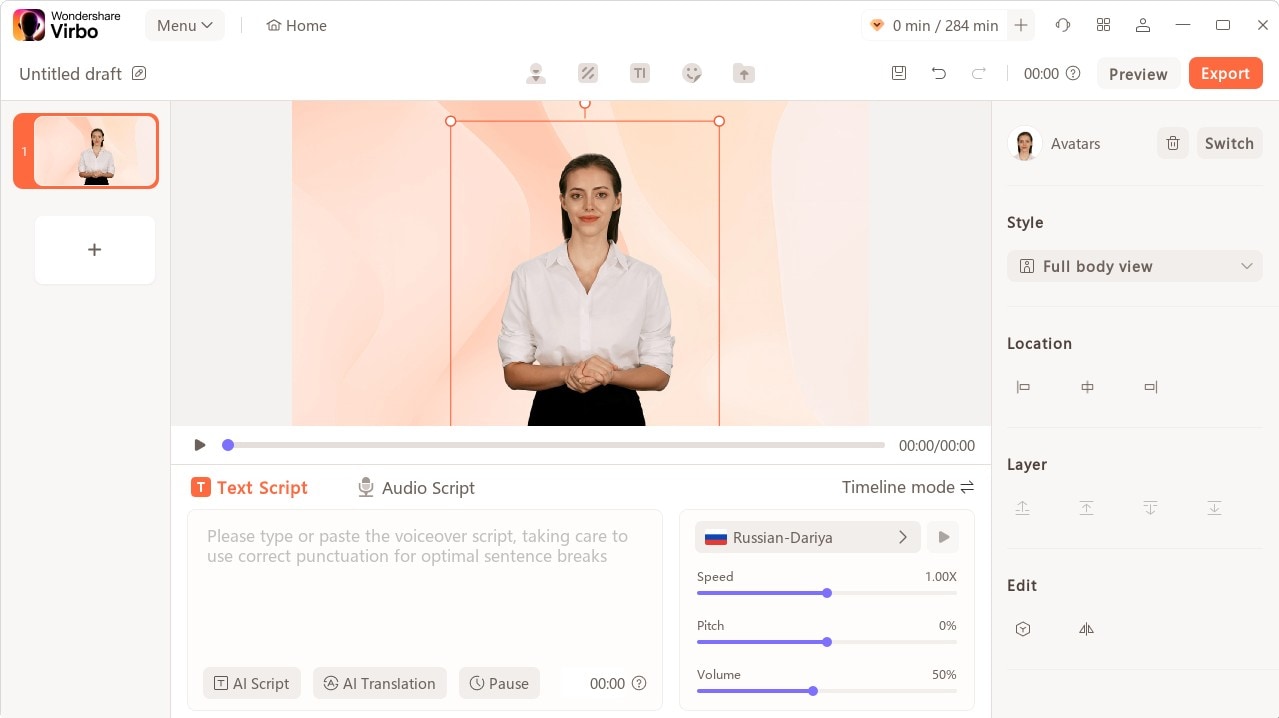
Step 4: Edit the video, such as the background, Play Script, playback speed, and more.

Step 5: Click the Export button and choose where to save the file.

Since Virbo is powered by AI, you’ll complete the FAQ video creation tasks in minutes and deliver high-quality results.
Additional Tips for Creating FAQ Videos
- Speak your audience’s language – After discovering your audience, we advise you to throw in a pun or two in your videos to create a bond between the viewers and your brand.
- Consider the visuals – Visuals will significantly impact engagement, so we advise you to add entertaining backgrounds and other elements to your creations.
- Branding – Adding your logo to the videos will market your brand better. People will recognize your company from miles away if you take this step.
- Make your videos as accessible as possible – Consider adding both audio and visual FAQ elements to make your content accessible to everyone.
- Ask for reviews – Ask your loved ones to review the videos and give you their honest opinions. It’ll help you focus on the details and improve your videos.
By taking these steps, your videos will transform, and you’ll maximize productivity.
GreatFAQ Video Examples
You may not know how to navigate your video creation experience, so we’ve gathered some of the best examples on the market. Use these examples to guide your journey and learn which elements to use in your creations.
Netflix
Netflix is among the largest streaming platforms in the world for a reason. They care for the user experience and present videos for every step of the watching experience. The short and concise videos will always have human elements to make the content closer to the audience.
Let’s take the following video as an example:
Here, you can see a person introducing themselves while holding the phone with the Netflix application. The person answers questions about how to use the Netflix app on an Android phone, including how to search for your favorite shows, continue watching, and more.
The video contains visual and audio aspects, making it accessible and comprehensive. Moreover, the visuals aren’t distracting, and the only thing you can see in the frame is the phone, making the video even more concise.

Apple
Apple is one of the companies that works the hardest regarding the marketing experience. You can find some of the best and most professional video examples on their platforms and pick up some tips and tricks on creating engaging content.
Let’s take this FAQ video as an example:
You can see here that the company wants you to get to know the customer experience and presents the methods to contact professionals from your devices.
One of the things that makes this video stand out from the crowd is the visual experience. The company used bite-sized branding, such as small logos, in the video, which won’t bother the viewers or make the branding overwhelming.
Moreover, the speaker’s voice, tone, and vocabulary fit the target audience and fulfill the purpose of the video. People of all ages and backgrounds will understand what to do to reach customer support. The video is accessible since it offers audio, visuals, and subtitles, making it among the best on the market.
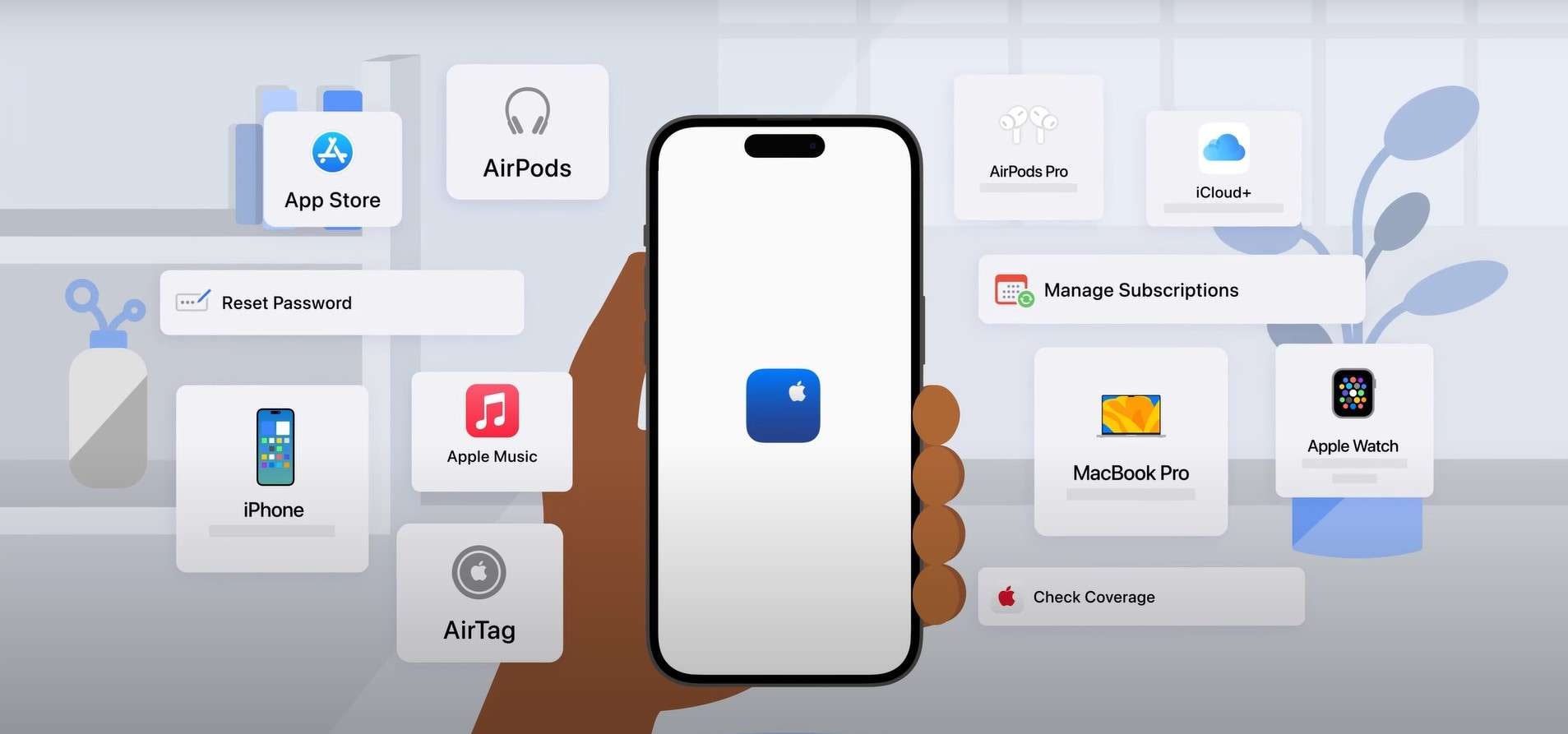
Conclusion
It will make your platform comprehensive and inclusive, which every creator and business owner strives towards. In today’s guide, we’ve discussed what these videos are, how you can benefit from them, and where to post your content.
We’ve also presented step-by-step guides for creating such videos and discussed tips and examples for making your videos professional. If you want an all-in-one experience and save time during the video creation process, we advise you to check out Wondershare Virbo and watch your vision come to life.



