Do you find editing photos tiring? Editing pictures can take a lot of time and effort. However, with the development of artificial intelligence, you can turn this time-consuming process into just a few clicks with online AI photo editors.
We’ve prepared a list of the ten best online AI photo editor tools so you can pick your favorite. Moreover, we’ll explain why you should use a free online AI image editor and how to take your photos to the next level.
In this article
Why Use an Online AI Photo Editor
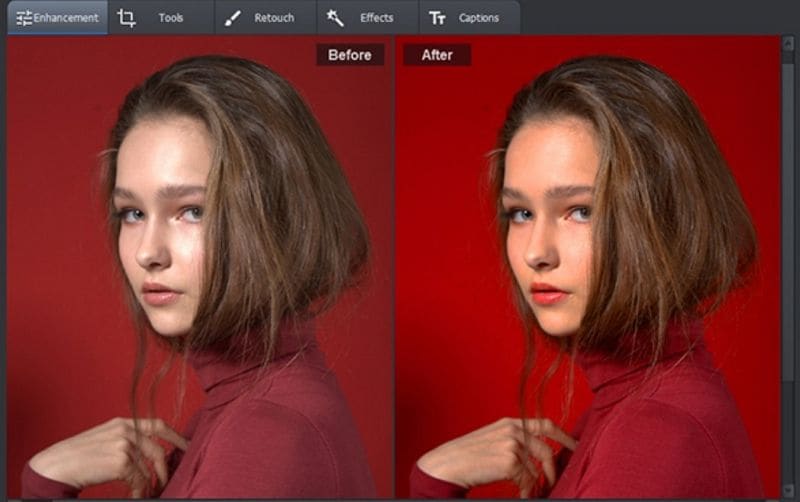
The first question that pops into your mind is why you should use an online AI photo editor. The answer is simple. If you’re tired of manually editing photos, spending hours making enhancements just right, and testing filter after filter to see what fits your pictures the best, online AI photo editors are made for you.
Online AI photo editors can help you set correct adjustments and enhancements in just one click. AI works by mimicking the human brain. Thus, best AI photo editor tools can “see” pictures like humans and make appropriate adjustments. Moreover, AI image editors learn as you use them, so eventually, they’ll get better and better at editing images according to your needs.
Having software or an app you use to edit pictures can be slightly inconvenient if you need to access it when you’re away from your computer. However, if you use an online AI image editor, you can access it wherever you want. You only need an internet connection to enjoy your online AI photo editor.
10 Best Free Online AI Photo Editors
Numerous AI photo editors are available online, so picking your favorite can take time. Moreover, most online AI image editors immediately require payment or a subscription. Therefore, we’ve prepared a list of the ten best online AI photo editing tools you can use free of charge.
1. Wondershare Virbo

Wondershare Virbo is the free online AI photo editing tool that can show you the results you desire through simple operations! In addition, this product can also provide other interesting features, such as creating animation from photos, letting your photos talk, customize your personalized AI avatar and more.
One of the standout features of this app is its incredible ease of use. With just a few simple steps, you can transform your images effortlessly. All you need to do is upload your desired image, select the edits you want to apply, and let the AI handle the rest. If you haven’t experienced the magic of this app yet, don’t miss out—click the button below and give it a try today!
Wondershare Virbo’ main features include the following:
- Custom AI Avatars
- AI Talking Photo
- AI-powered Background Replacement & Object Removal
- Style Transfer & Filter Effects
- Image Restoration & Detail Enhancement
- Scene Recognition & Enhancement with AI
2. YouCam Enhance
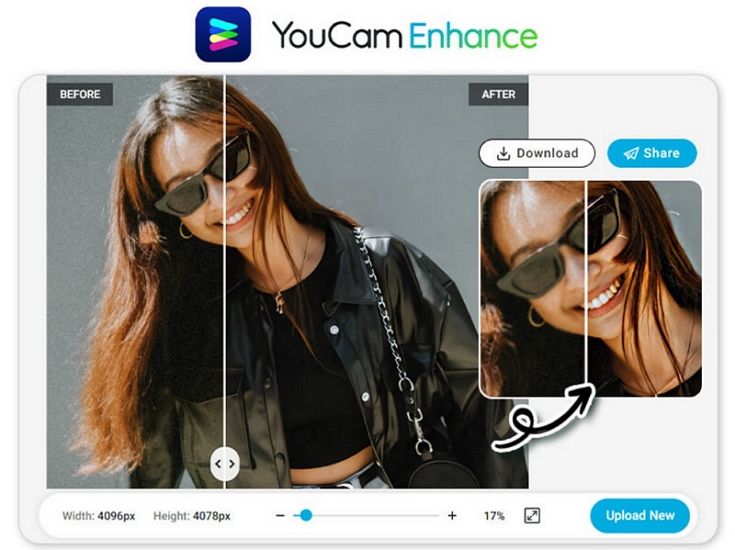
YouCam Enhance is another AI website for photo editing that uses advanced AI technology to give you the best results possible. Even though the online version is straightforward to use and offers incredible features, YouCam Enhance also provides an iOS app version.
YouCam Enhance is perfect for enhancing the sharpness and brightness of your photos in just a few clicks. The slider lets you see the before and after versions of the image you uploaded. Moreover, this free online AI image editor doesn’t restrict you to image resolution limits.
Some of its main features are:
- Auto image upscale
- Easy enhancement for old and blurry images
- Multiple-format support
3. Autoenhance.ai
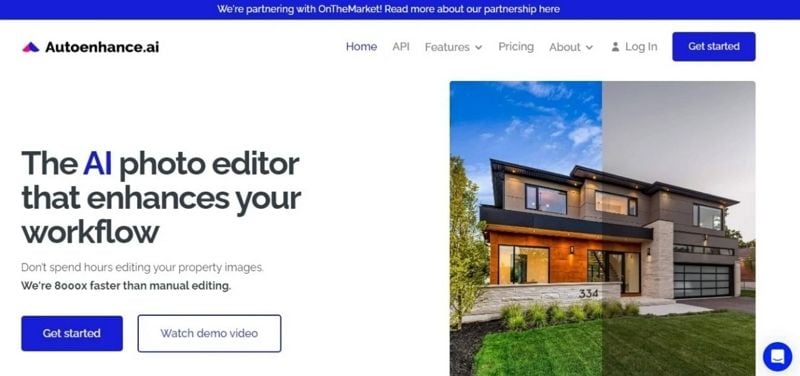
Autoenhance.ai is an instant photo editing tool powered by AI if you want quick and professional results. Its incredible sky replacement option gives you perfect pictures even if you’ve taken them in poor weather. It also offers an API to integrate into other apps and programs.
Autoenhance.ai is free to use for up to 15 photos. It provides you with fast and automated photo editing. Moreover, it has an incredible feature for correcting photo perspectives to get more professional results.
Some of its main features include:
- Sky replacement
- Perspective correction
- Image relighting
- Support for various file formats
- Batch editing
4. Remini

Remini is a powerful free online AI image editor that uses advanced algorithms to detect faces, objects, and colors on your photos to apply automated adjustments. It allows easy cropping, editing, and resizing in seconds.
Remini is best for turning low-resolution photos into high-quality, professional shots. Moreover, you can even use it to enhance the quality and clear old vintage images. This online AI image editor is completely free to use. However, if you want to save photos from it, you need to pay a subscription.
The main features of Remini include:
- Clearing blurry photos
- Scratch repair
- Easy photo and video enhancement
- High-quality photo restoration
5. Media.io
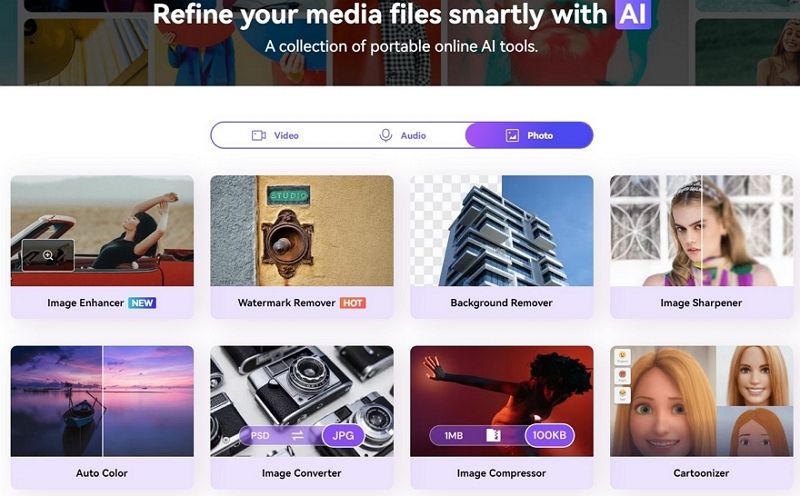
Media.io is an online AI-powered video, audio, and image editor tool offering some of the most straightforward editing services. After you upload an image, select a filter and let AI do the job for you. Besides background removing, image sharping, and auto color features, Media.io offers numerous other incredible features.
With Media.io AI tools, you can turn your pictures into art, replace backgrounds, make GIFs and animations, and add captions to your photos.
Media.io’s main features include:
- Various filters and effects
- GIF and animation maker
- Lighting adjustment
- Image format conversion
- Watermark remover
6. Cutout Pro
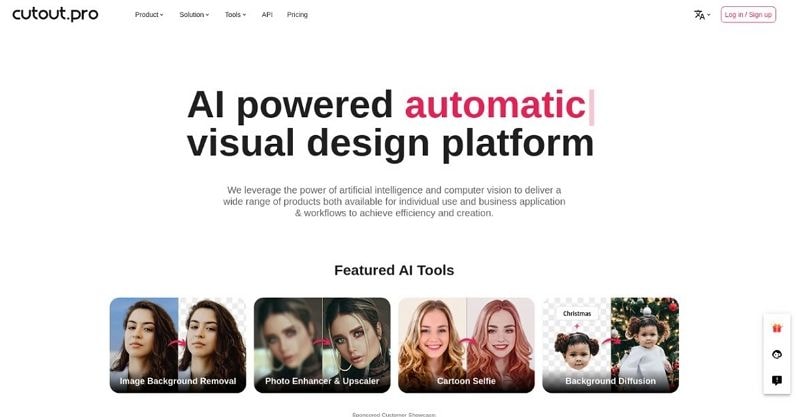
Cutout Pro is a free online AI picture editor that uses advanced technology to help you edit your photos in seconds. Its AI-powered technology automatically detects edges and shapes, allowing you to remove or replace backgrounds instantly with no manual help.
Besides background options, Cutout Pro is perfect for image enhancements, photo animations, AI-generated art, and various filters and effects. Moreover, it can help you make ID photos, allowing you to resize and retouch photos to make them high-quality for passports and IDs.
Its main features include:
- High-quality background removal
- Photo animation
- Cartoon selfies
- Outfit changer
- ID photo maker
7. Pixlr
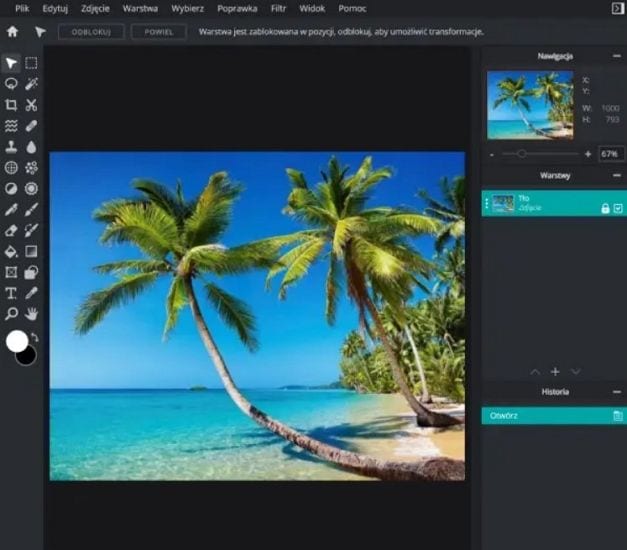
Pixlr is a free online AI photo editor that offers all the photo editing features you’ll ever need. Thus, with Pixlr, you can make animations, remove backgrounds, make collages, add stickers, and much more. Its user-friendly interface allows you to edit photos professionally in seconds.
Pixlr is perfect for beginners as it guides you through minor and significant edits and helps you get high-quality results in seconds. Besides the online version, Pixlr offers a mobile app. Therefore, you can use it on the go, both online and via the app.
Pixlr’s main features include the following:
- User-friendly interface
- AI enhancement features
- Background removal
- Photo animations
- Photo collages
8. Fotor
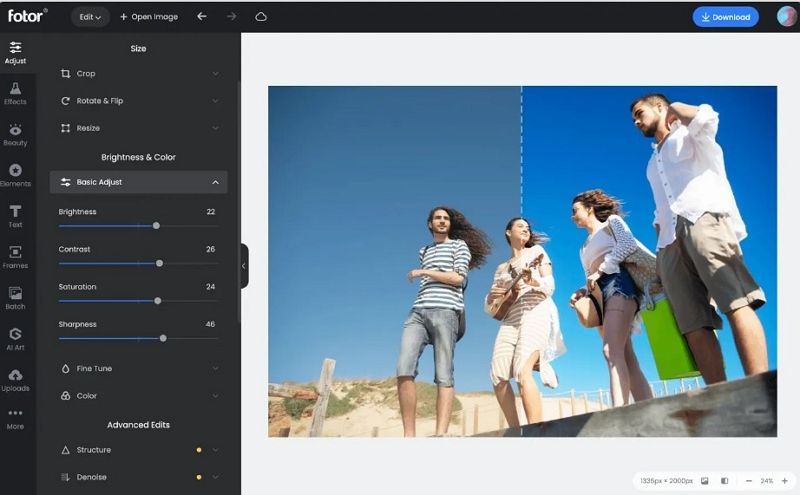
Fotor is a handy free online AI photo editor perfect for enhancing and adjusting your photos for professional-looking results. With its numerous filters and effects, you can get incredible high-quality images. Fotor is ideal for adding AI filters to your photos.
Its user-friendly interface and advanced AI technology allow you to get the best results from editing pictures. This AI website for photo editing provides options for adding text, making collages, creating graphic designs, and resizing and cropping.
Some of Fotor’s main features include:
- AI photo effects
- Blemish and wrinkle remover
- Photo retouching
- AI portrait enhancer
- Background removal
- Adding text and stickers
9. iPiccy
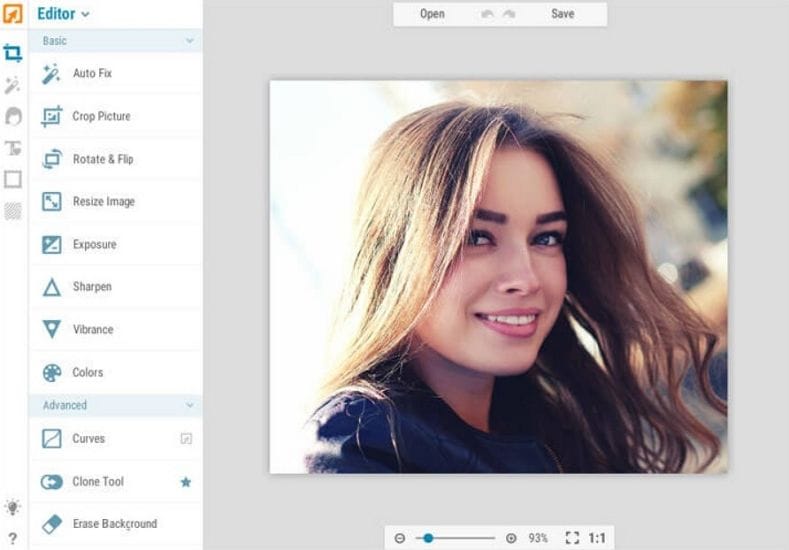
iPiccy is a free online AI photo editor tool that is also available as a mobile app. It has advanced technology and complex algorithms that provide excellent results and professional-looking photos. With over 100 filters, iPiccy gives you outstanding solutions for your photos to look professional.
iPiccy lets you enhance photos with just one click, retouching and adjusting images to perfection. Moreover, it offers graphic design features, collage options, and excellent filters for shadows and highlights.
Some of its main features include:
- Cloud saving options
- Background removal and change
- Detail extraction feature
- 100+ filters
- Quick and easy image enhancement
10. VanceAI
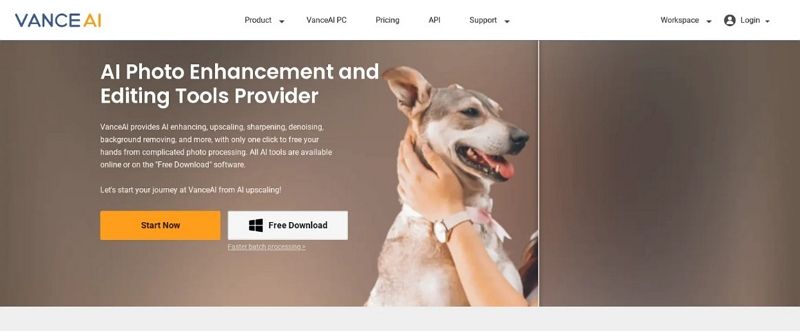
VanceAI is a free online AI image editor with advanced enhancement options. Its powerful AI technology allows you to restore blurry images in a few seconds. Vance AI also offers various enhancements, helping you adjust colors, vibrancy, and exposure.
Moreover, Vance AI can easily upscale low-resolution photos and provide high-quality results. It reduces noise, removes blur, and resizes up to eight times. Vance AI also helps with resizing small anime photos while maintaining high quality.
The main features of Vance AI include the following:
- Advanced upscaling features
- Reducing blur and noise
- Specialized anime photo upscaling
- Security features
- Automated resizing and compressing of photos
Bonus Tips: Take Your Photo Editing to a New Level With Virbo AI Photo Generator

Get App Free Get Started Online
Wondershare Virbo's AI Photo Generator feature revolutionizes the way users create and customize photos. . Whether enhancing selfies, landscapes, or pet photos, Wondershare Virbo provides many creative filters and effects to suit every style and occasion. Users can choose from various artistic filters inspired by famous painters or opt for modern digital effects to give photos a unique touch.
Mobile is also highly recommended for the device. Virbo's AI Photo Generator performs just as well on mobile. First of all, convenience is a major advantage on mobile, allowing users to edit photos anytime, anywhere; Apart from that, the touch operation is more intuitive, allowing users to easily edit photos through the touch screen, further enhancing the user experience.
On mobile, you can also easily convert photos into different formats. With Virbo's AI Photo Generator, users can not only create from existing photos (image to image), but also effortlessly transform their ideas into visuals through verbal text descriptions (text to image). This innovative feature makes it easy and fast to creatively transform and customize photos, even on mobile devices, to meet a variety of creative needs. If you're interested, don't hesitate to try it!
FAQs
-
What is an online AI photo editor?
An AI photo editor online is a web-based image editing tool that leverages artificial intelligence and machine learning algorithms to enhance, manipulate, and transform photos automatically. These editors offer a range of features and functionalities without the need for manual adjustments, making the editing process more efficient and accessible to users. -
Is there a free AI photo editor?
The answer is yes and no. As you’ve already read, we’ve found ten excellent free online AI photo editors. However, they all offer free versions, meaning they have pricing plans for even more advanced photo editing. Therefore, we can’t say AI photo editors are entirely free. They’re free to use with slight restrictions that don’t exist for paying users. -
What is the best online free AI photo editor?
The best online AI photo editor is the one that best suits your needs. You can find countless free AI photo editor tools online and here are the top 10:- Hotpot Tools
- YouCam Enhance
- Autoenhance.ai
- Remini
- Media.io
- Cuout Pro
- Pixlr
- Fotor
- iPiccy
- Vance AI
-
Can AI photo editors replace professional photo editing software?
While AI photo editors offer impressive capabilities and ease of use, they may not be a complete replacement for professional photo editing software. Professional software often provides more advanced editing tools, higher precision, and greater control over the editing process. However, for casual users or those looking for quick and efficient results, AI photo editors can be an excellent alternative. -
Is it necessary to download any software to use a free AI photo editor?
No, AI photo editor online free tools are web-based and do not require any software installation. All you need is an internet connection and a compatible web browser to access and use the editing features. -
Is my data safe when using a free online AI photo editor online?
Data privacy and security vary among different AI photo editor platforms. It is crucial to review the privacy policy of the specific tool you are using to understand how your data is handled, stored, and protected. Reputable AI photo editors take measures to ensure user data is secure and not misused.
Conclusion
Look no further if you’re trying to find a perfect free online AI photo editor. Pick your favorite from our list and detailed reviews of the ten best online AI photo editors. Enhance your photos, reduce noise, remove blurriness, and change backgrounds with these excellent AI photo editors.
Besides online AI photo editor tools, try AI photo generators and enjoy incredible AI-generated photos for your blog or marketing purposes. Our top pick for AI photo generators is Wondershare Virbo, which provides advanced photo editing tools besides generating unique images.




