No editing skills needed! Instantly generate viral microwave-style videos in minutes with just one click. Simply upload an image, enter a prompt, and generate a trending TikTok-style 360° microwave video in seconds.
What's trending → Google Flow's Veo 3
In this article
How to Create a 360° Rotating Video Like TikTok's Microwave Trend?
Virbo AI Video Generator makes it quick and easy to create 360° microwave effect videos without the complexity of traditional editing tools. Now, anyone can generate a 360° rotating video in just a few simple steps:
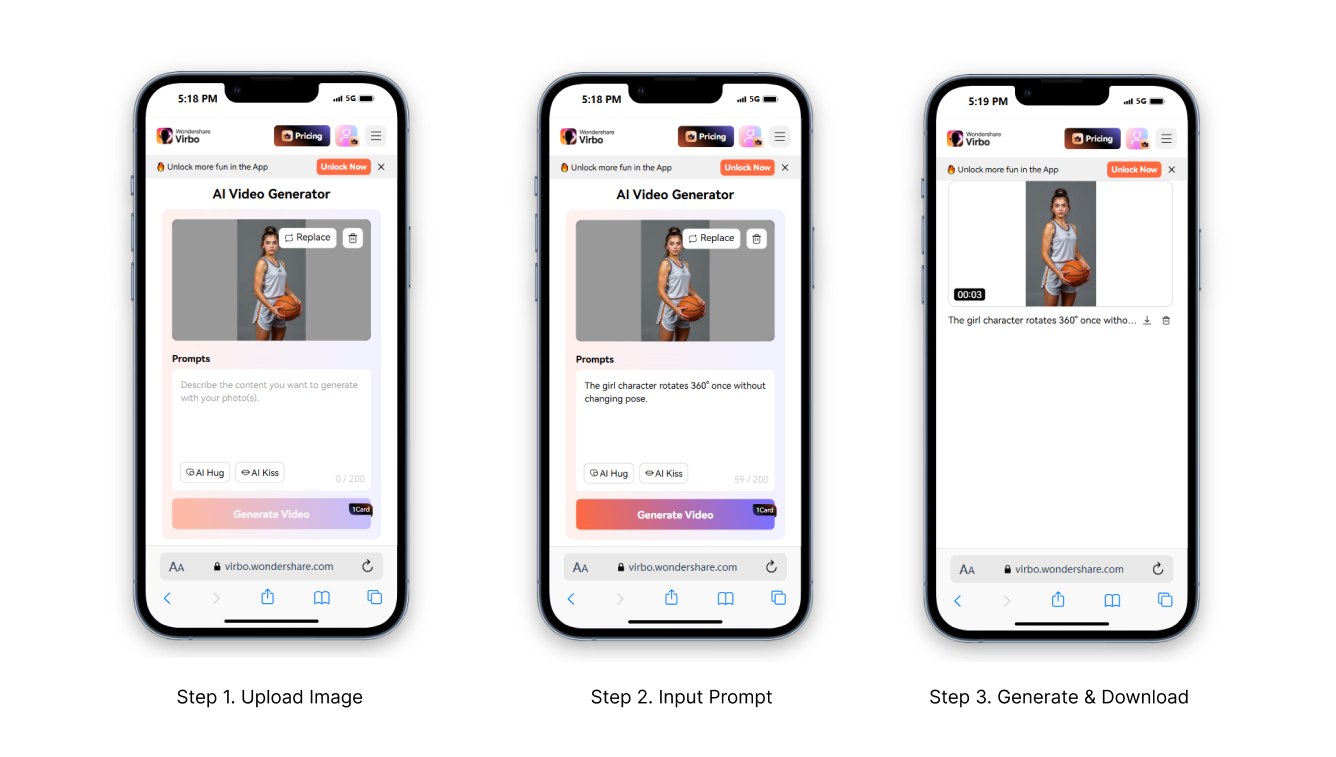
Generate Microwave AI Video Now
- Upload an Image – Go to the Virbo AI Video GeneratorVirbo AI Video Generator and upload the image you want to turn into a rotating video.
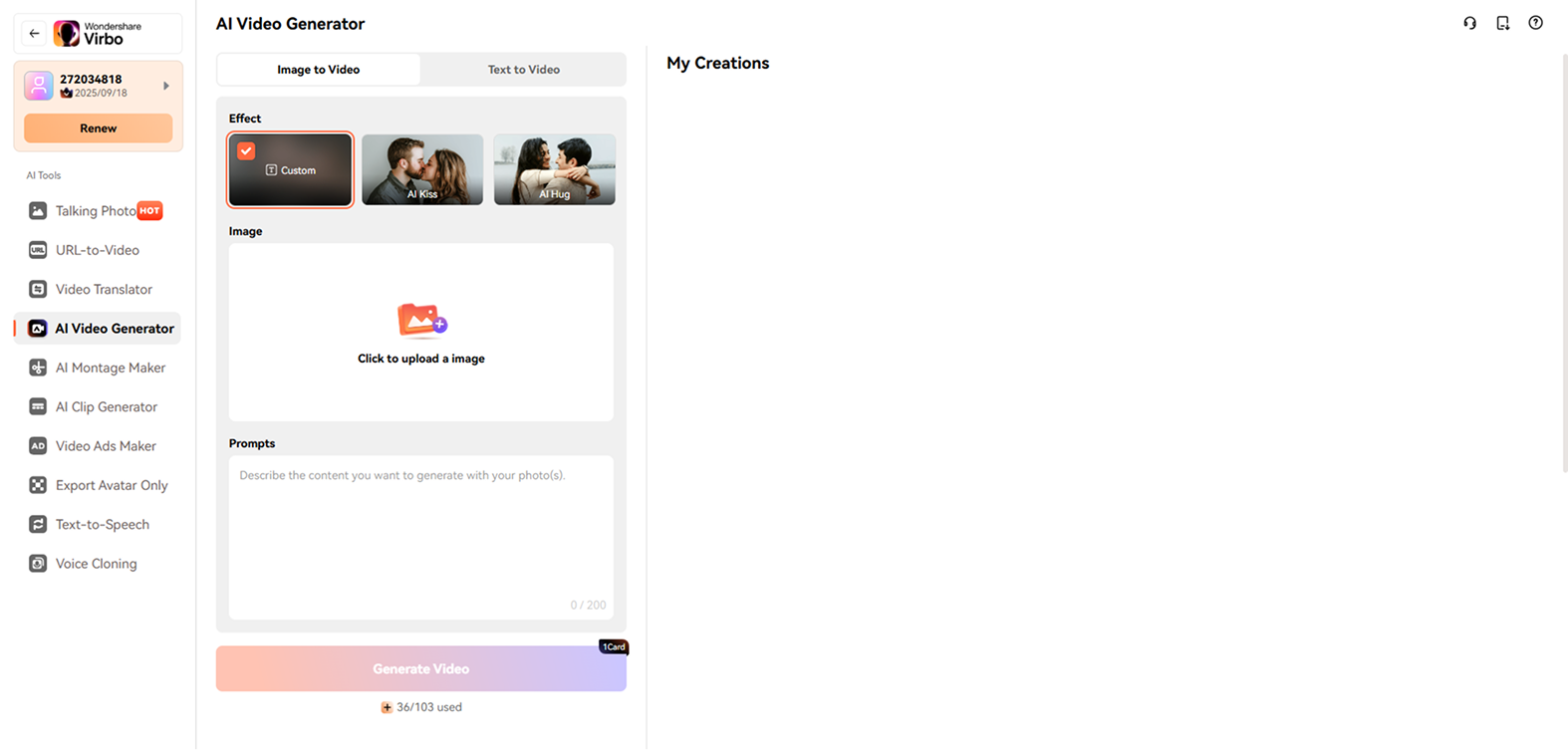
- Enter a Prompt – In the prompt box, enter: "The character rotates 360° once without changing pose." Replace "character" with the subject of your image. For example, if you want a girl to rotate, your prompt should be: "The girl character rotates 360° once without changing pose."
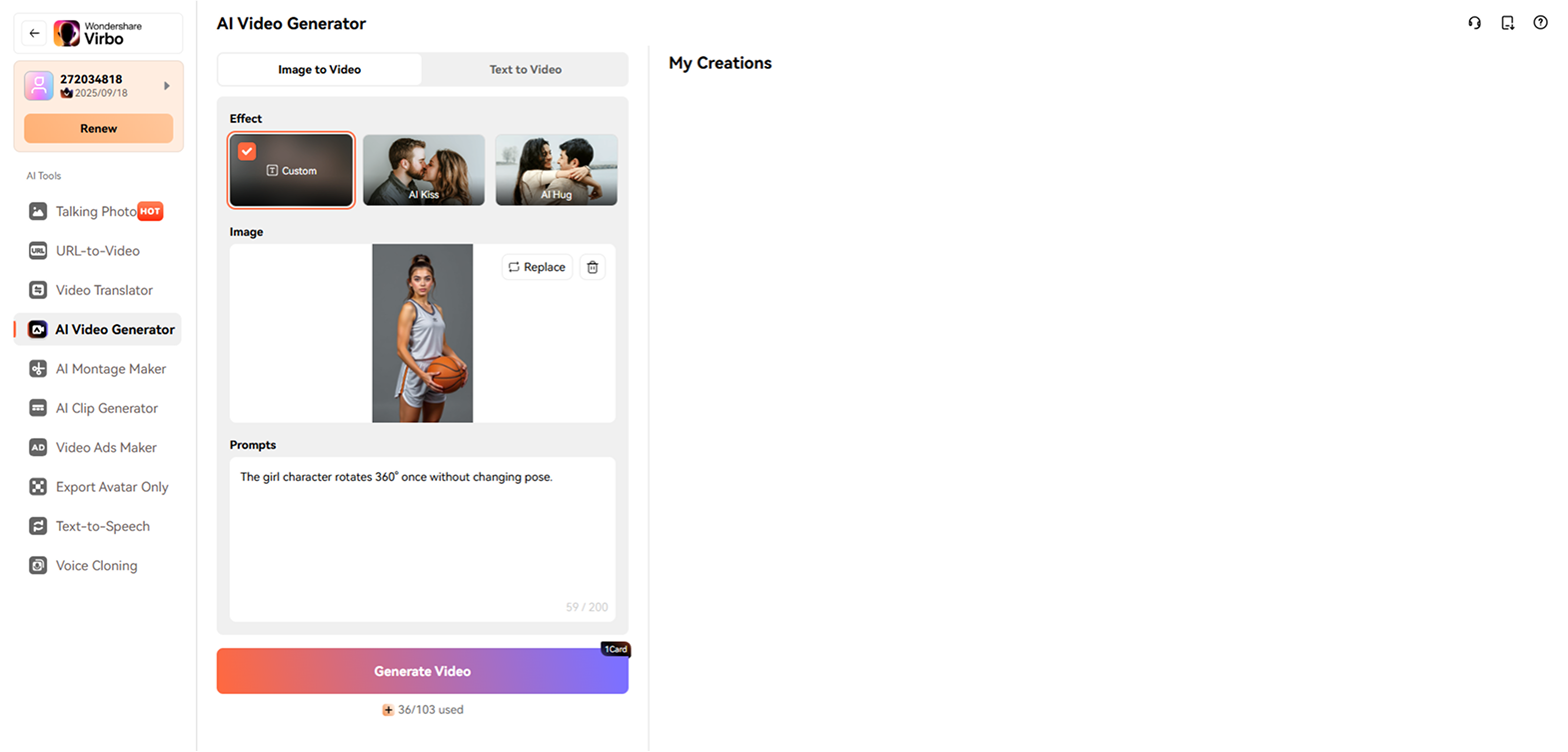
- Generate & Save – After entering and customizing your prompt, click "Generate Video." Your 360° microwave video will be created in minutes. You can find it under "My Creations"—click the play button to preview or download it for free.
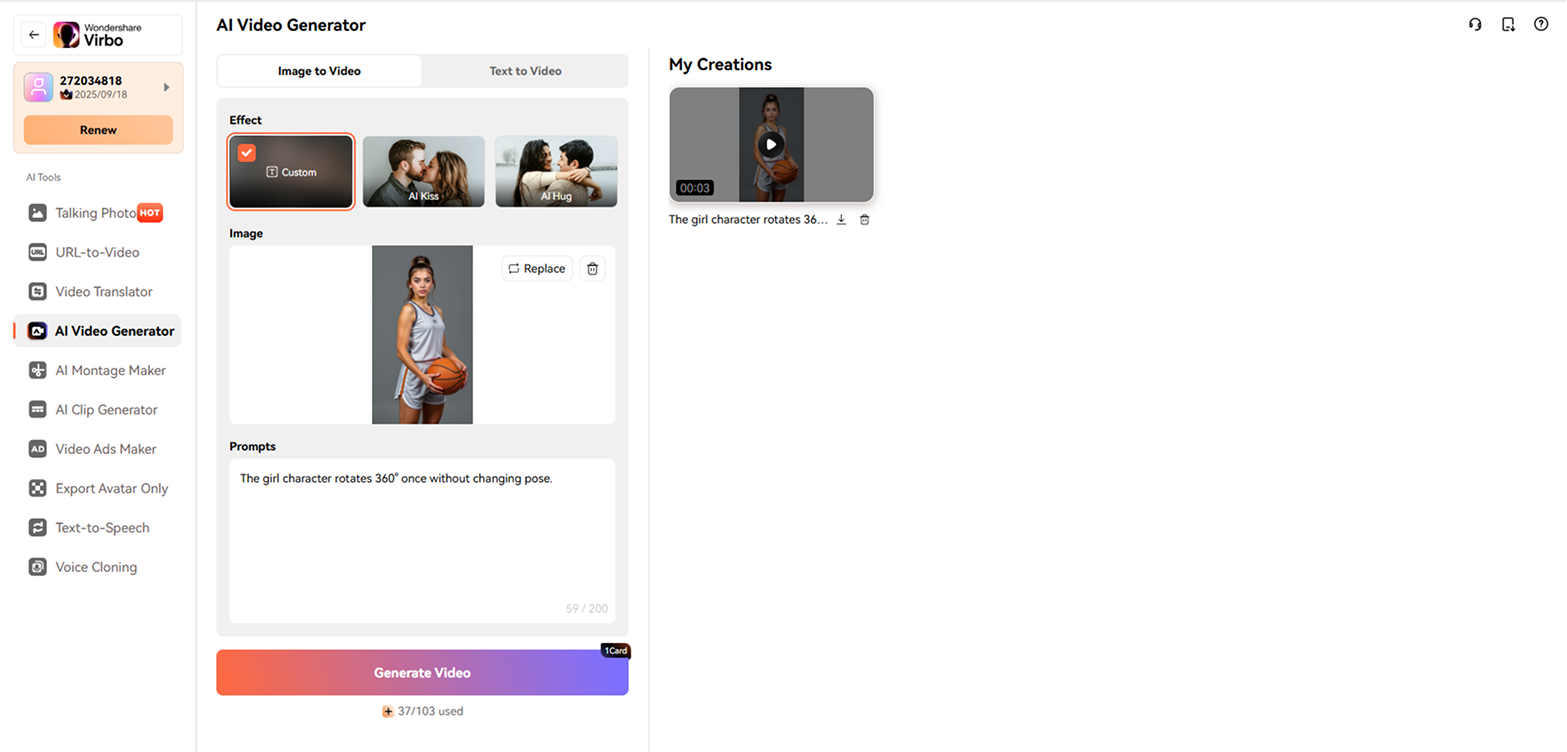
Here is a 360° Rotating Microwave effect video generated using Virbo AI Video Generator following the steps above.
Generate Microwave AI Video Now Generate Microwave AI Video Now
How to Apply the 360° Microwave AI Filter on TikTok?
To use the Microwave AI Filter, you’ll need to apply it using CapCut, TikTok’s default video editing app. Here’s how:
- Click this CapCut Microwave Filter template link: CapCut Microwave AI Filter Template.
- Tap "Use Template in CapCut."
- Open the template in CapCut and upload the image you want to apply the effect to.
- Preview the video and, once satisfied, tap "Export" to save your final video.
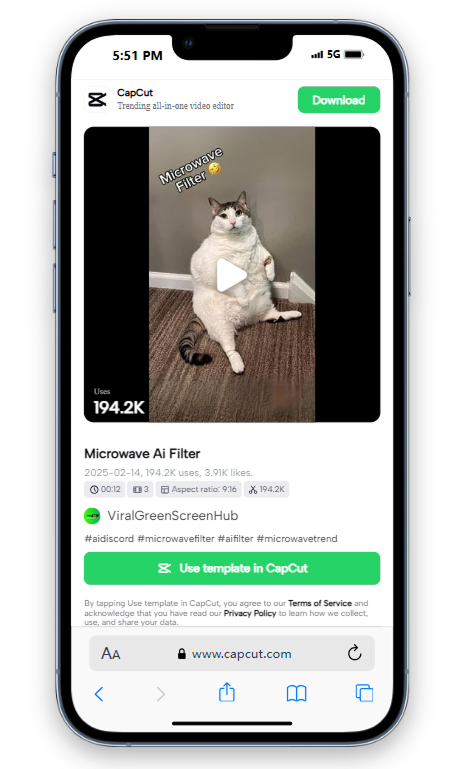
Generate Microwave AI Video Now Generate Microwave AI Video Now
What is the 360° Microwave AI Filter?
The Microwave AI Filter is a viral TikTok video effect that makes people, pets, or objects spin 360° in a frozen pose, with glowing highlights and a subtle "heating" effect. It creates the illusion that the subject is rotating on a microwave turntable.
This fun and eye-catching filter has become a viral trend, often used in:
✔ Selfie videos
✔ OOTD (Outfit of the Day) clips
✔ Transformation videos
✔ Pet videos
Why Create a Microwave Rotate 360° Video?
- Instantly Grab Attention – The unique spinning effect is visually engaging and intriguing, making your content stand out.
- Versatile Usage – Use it as an intro, transition, or part of OOTD, transformation, or travel videos to make your content more dynamic and entertaining.
- Go Viral Faster – By tapping into this trending TikTok effect, you can quickly attract the right audience and boost video exposure.
Ready to create your own Microwave Rotate 360° Video? Try it now with Virbo AI Video Generator!
Generate Microwave AI Video Now Generate Microwave AI Video Now



